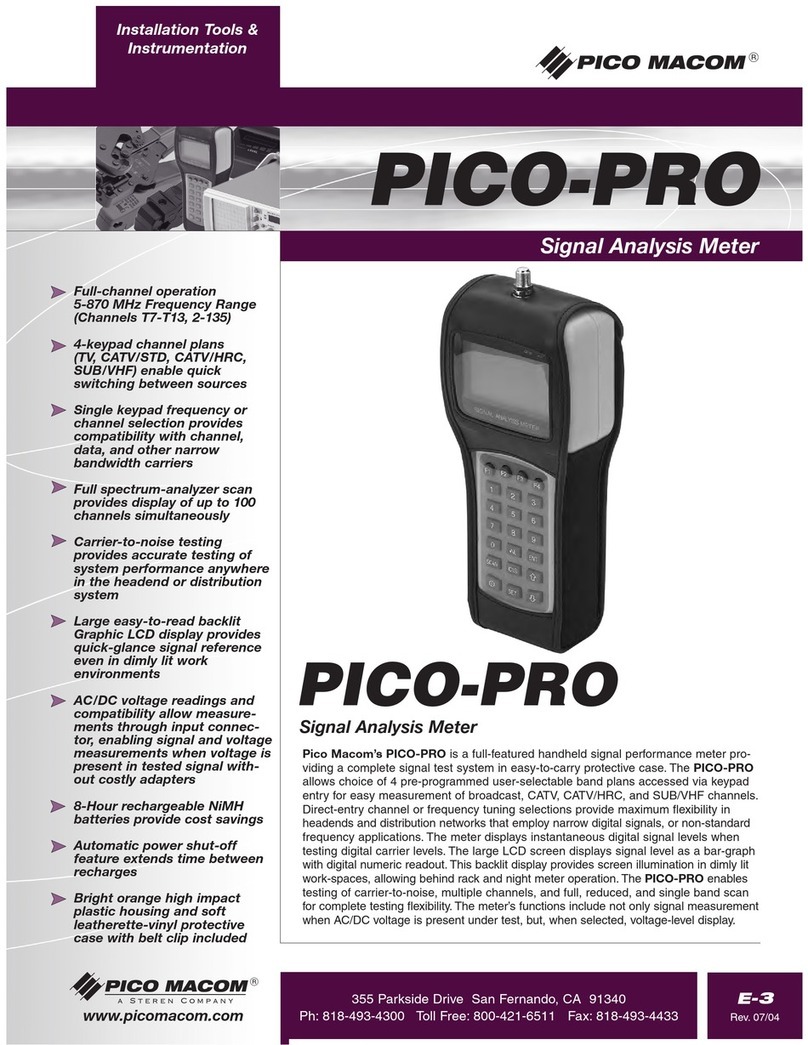PICO-PRO
6
Rev.03/06
Ph: 800-421-6511
www.picomacom.com
Pico-Pro User Manual
3.2.10 Channel Sort
The default “CHANNEL SORT” is sorted by
frequency. Press key sor tto select. When
arrow head points to “CHANNEL SORT”,
press key “ENT” to confirm; LCD will display:
Select the desired option by pressing
sor t.
3.2.11 Channel Edit
Press sor tto select. When arrow head is
pointed to “CHANNEL EDIT”, press “ENT” to
confirm; LCD will display:
Press key sor tto select “Manual edit” or
“Auto edit”. Then press key “ENT” to start,
sub-menu (press “CLR” to cancel the
operation). The menu is as follows:
a. Manual Edit
Using Manual Edit mode, selecting NO on any
channel will deselect the channel from your
regular operational testing. For example, if you
only have a 7 channel headend system,
(CH. 2, 3, 4, 5, 6, 7, 8) then you can manually
deselect all channels above channel 8. Once
confirmed, you will only see channels 2 thru 8
in your meter.
In manual edit mode, press sor tto select
channel, press F1 or F4 to enable or disable
the selected channel number. When selected,
press “ENT” to confirm the current operation
and save the data to built-in memory. Press
key “CLR” to cancel current operation and
reload data in memory, then escape to
previous menu.
b. Auto Edit
In Auto Edit mode, the user is allowed to
adjust the Auto edit limit level, and then
press key “ENT”; the instrument will scan all
channels in the Channel List and select all
channels greater than the limit level. Finally,
press key “ENT” to confirm. Press key “CLR”
to cancel the auto edit and escape to
previous menu.
Notice: if the total number of selected
channels is less than 3, then the meter will
select channels 2, 3 and 4 automatically.
3.2.12 Operator and Unit Name
Press key sor tto select. When arrow
head points to”OPERATOR”, press key “ENT”
to confirm; the LCD displays:
Press “F1” or “F4” to select “NAME” or
“UNIT”. Press “F2” or “F3” to change input
letter position (also used for space). Press
key “1/ABC”–“9/YZ” to input 26 letters. Then
press “ENT” to confirm. Press “CLR” to clear
the current operation and escape to
previous menu.
Pico Pro Manual 06.qxd 4/10/06 3:20 PM Page 6