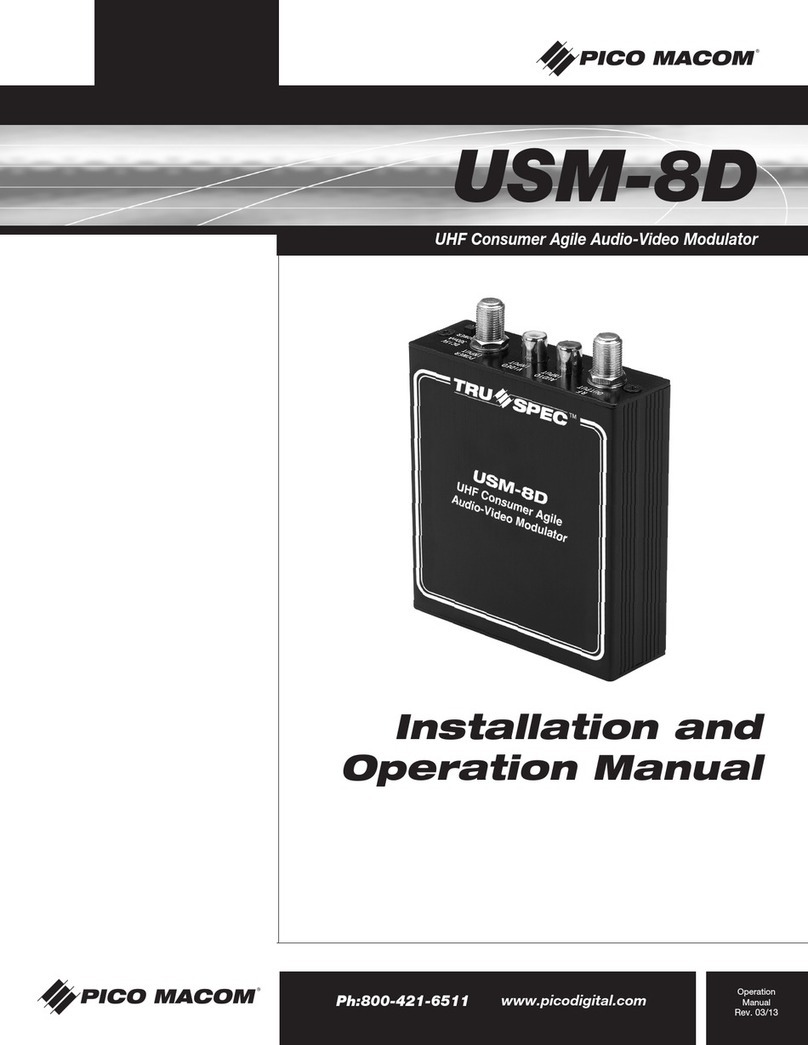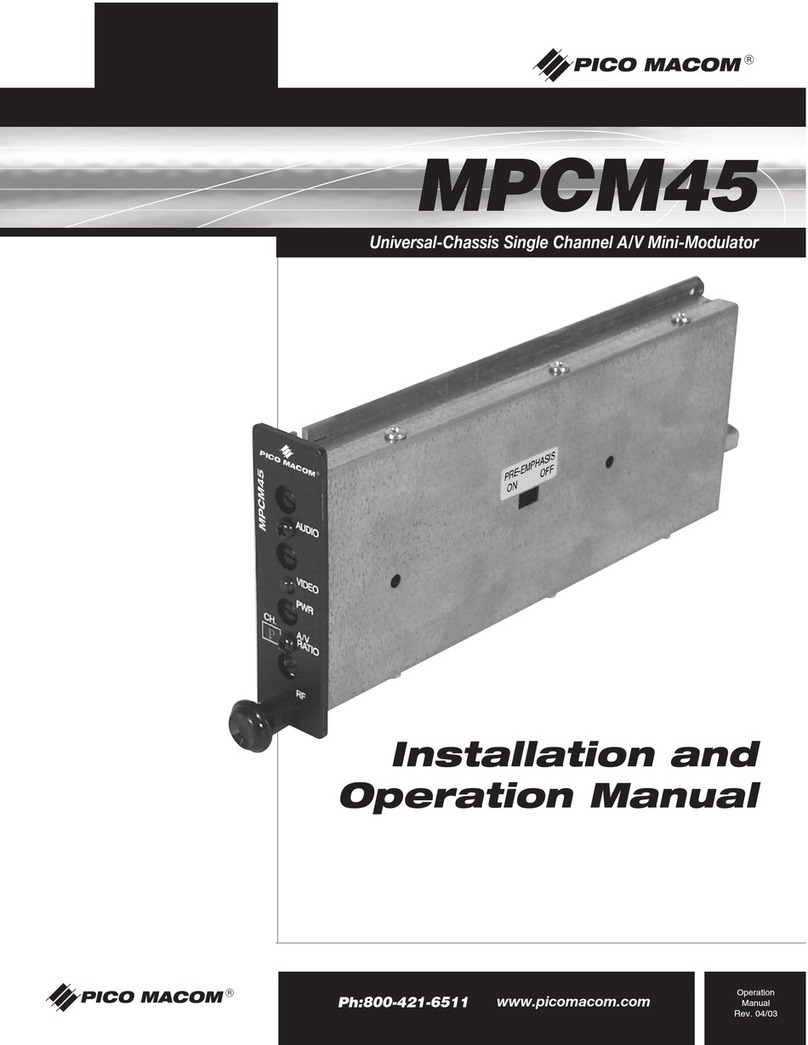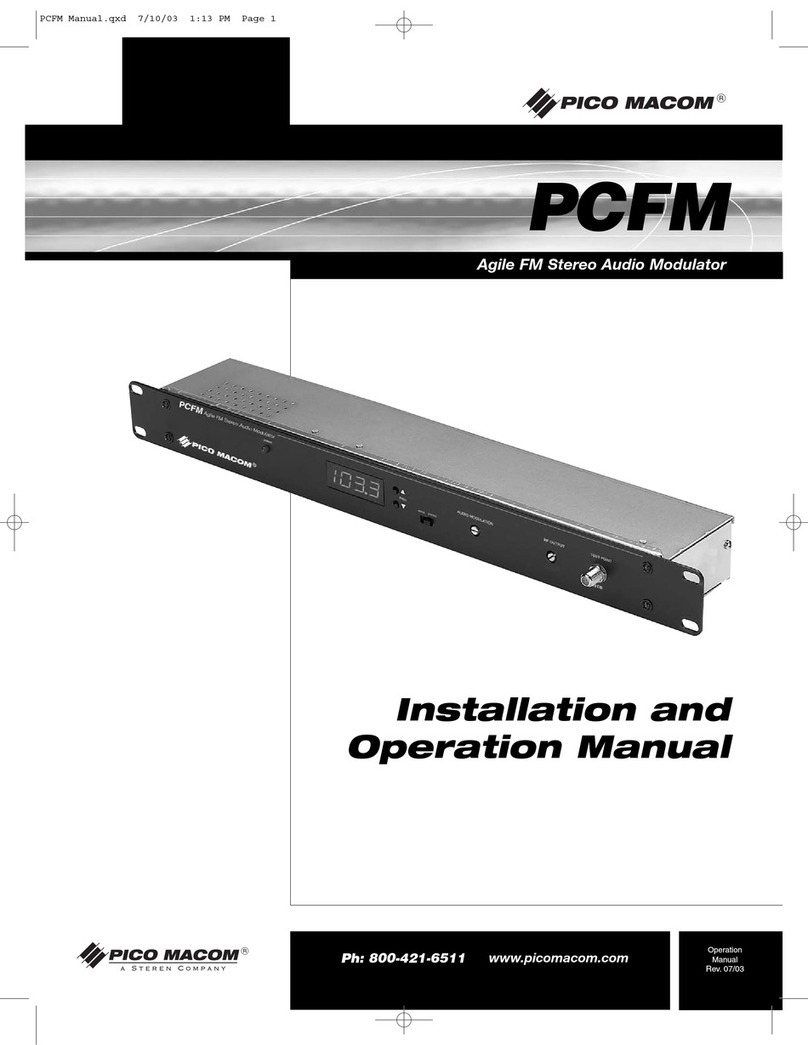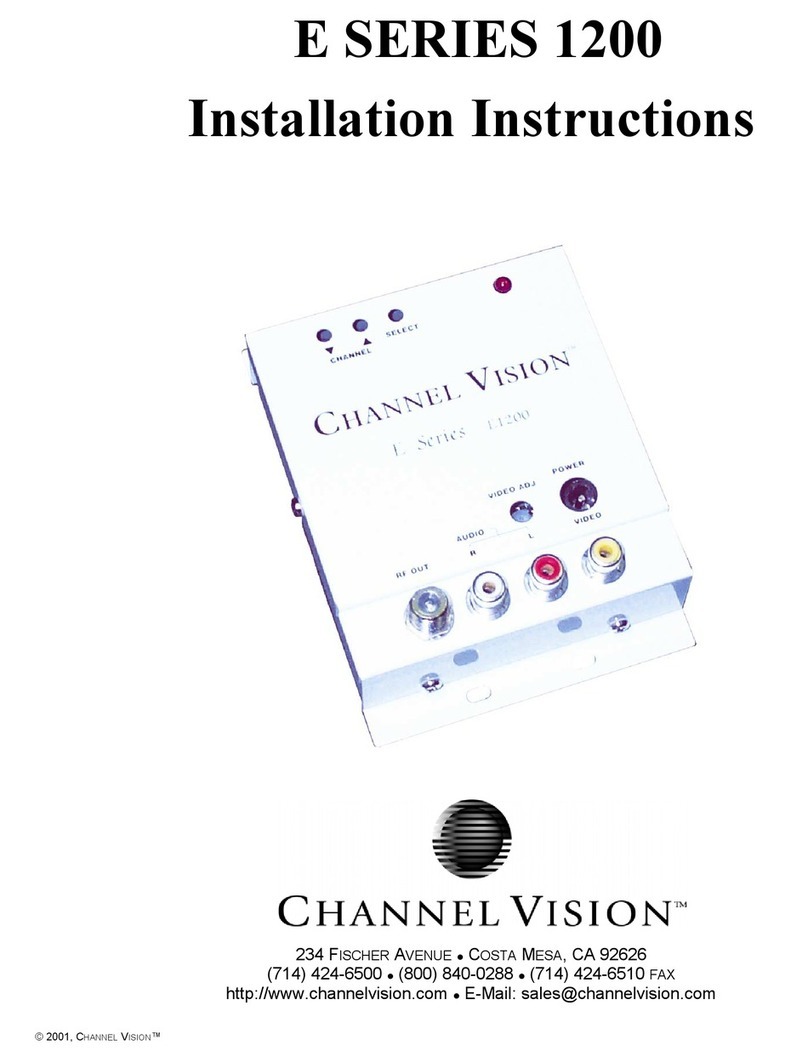PICO MACOM, INC. 12500 Foothill Boulevard, Lakeview Terra e, CA 91342 • (818) 897-0028 • (800) 421-6511 • FAX (818) 834-7197
(Specifications subject to change without notice.)
USM-8D
OPERATOR GUIDE
Features
• Microprocessor controlled PLL agile modulator
• Front panel digital display
• 7 dBmV minimum output
• Covers CATV channels 65-139 and broadcast
channels 14 to 83
Specifications
Output Channels: TV: Chs. 14-83 and CATV
Chs. 65 thru 139
Output Level: 7 dBmV minimum
Output Impedance: 75 ohms
Frequency Stability:
Video 250 kHz
Audio ±3 kHz
Connectors: "F" for RF out and power in
RCA for baseband audio and
video
Description
The PICO MACOM model USM-8D is a low cost frequency
agile modulator developed for use in adding satellite, VCR, or
securityvideochannelstoanexistinghomedistributionsystem.
It allows the addition of channels over the Ultra band and UHF
band of frequencies at an extremely low cost. The modulator
has a double sideband, 7dBmV minimum output that is free
OM2949 Rev. A
Weight: .45 lbs. not including wall
adapter
Adapter: Input 120V, 60Hz, 9W
Output 15vdc, 300mA
Dimensions: 3.375" W x 3.75" H x 1.125" D
Operating Temperature: -10°to 50°C
fromspuriousdistortions. ThemicroprocessorcontrolledPhase
Locked Loop circuitry allows selection of the output channel
to be made from the front panel. The selected channel number
is displayed in the channel selection window. The agile design
provides maximum flexibility while allowing installers one
model to cover the Ultra band and UHF channels.
• Front panel mode button for easy selection of TV/
CATV channels
• Front panel push button control for easy channel
selection
• Five year limited warranty
AUDIO
INPUT
RF
OUTPUT VIDEO
INPUT
POWER
INPUT
POWER
ON OFF
DC15V
300mA
IRC HRC STD
CATV/TV CHANNEL
MODE
8 9
7
10
11
3
2
5 46
1
-+
1. CATV/TV LED:
When this light is on the unit is operating in CATV mode. When off
the unit is operating in TV mode.
2. CHANNEL :
Push this button to select a higher channel.
3. CHANNEL :
Push this button to select a lower channel. This button also functions as
a select switch for TV, CATV Standard, H C and I C mode.
4. MODE:
Push this button to access mode options then use CHANNEL button
to choose mode. After mode is chosen push mode button again then
use CHANNEL select buttons for desired channel.
5. MODE INDICATOR LED:
Position of this indicator designates the unit is operating in either
CATV Standard, H C or I C modes. When indicator is off the unit is
operating in TV mode.
6. CHANNEL DISPLAY:
Displays channel number and mode.
7. RF OUTPUT: Connect this port to television.
8. AUDIO INPUT: Accepts any baseband audio output source such as
satellite receiver, VC , security camera or cable converter.
9. VIDEO INPUT: Accepts any baseband video output source such as
satellite receiver, VC , security camera or cable converter.
1 . POWER INPUT: Connect this to wall adapter using G59 or G6
coax cable.
11. ON OFF:
This switch turns unit on or off.
PLUG IN CLASS 2TRANSFORMER
UL
LISTED
69N0
E97199
MODEL: D6-10-06
INPUT:120V 60Hz 9W
OUTPUT:15VDC 300 mA
HON-KWANG
IRC HRC STD
CATV/TV CHANNEL
MODE
UHF MODULATOR
MODEL
USM-8D
•
™
®
pec
u
-+