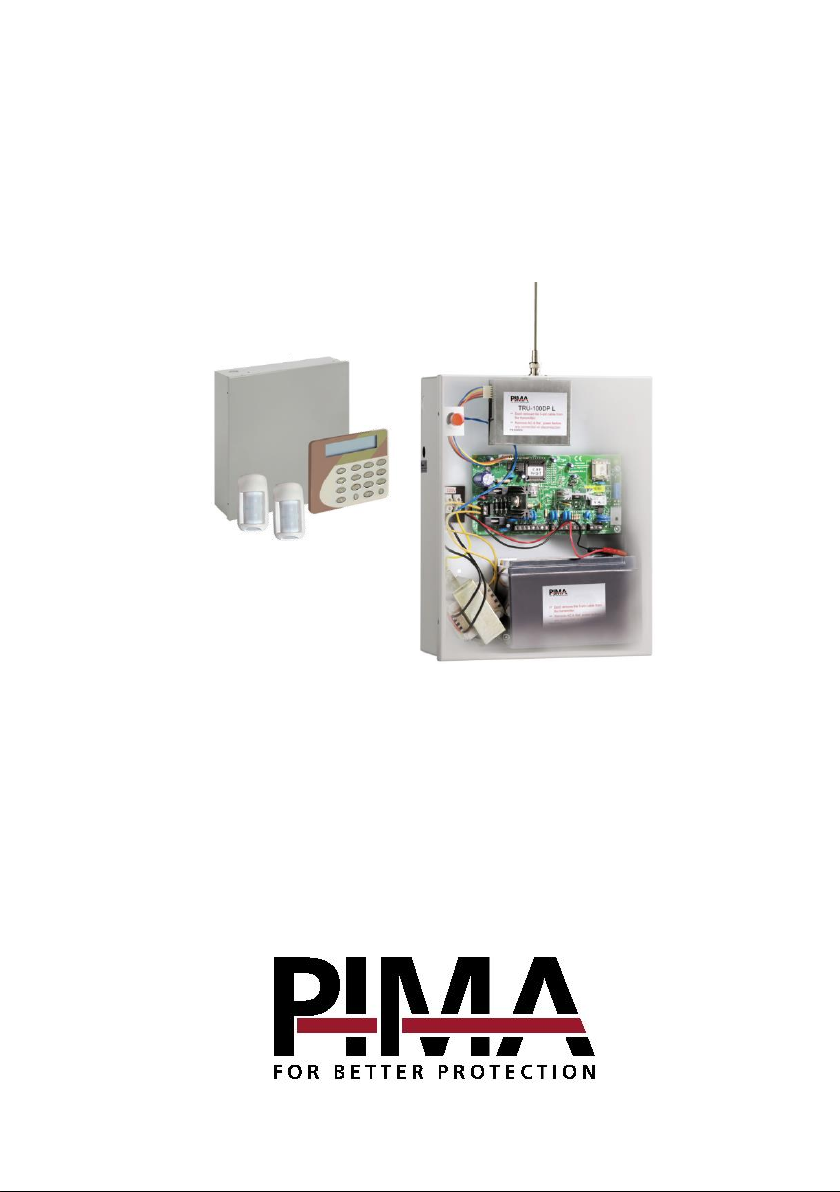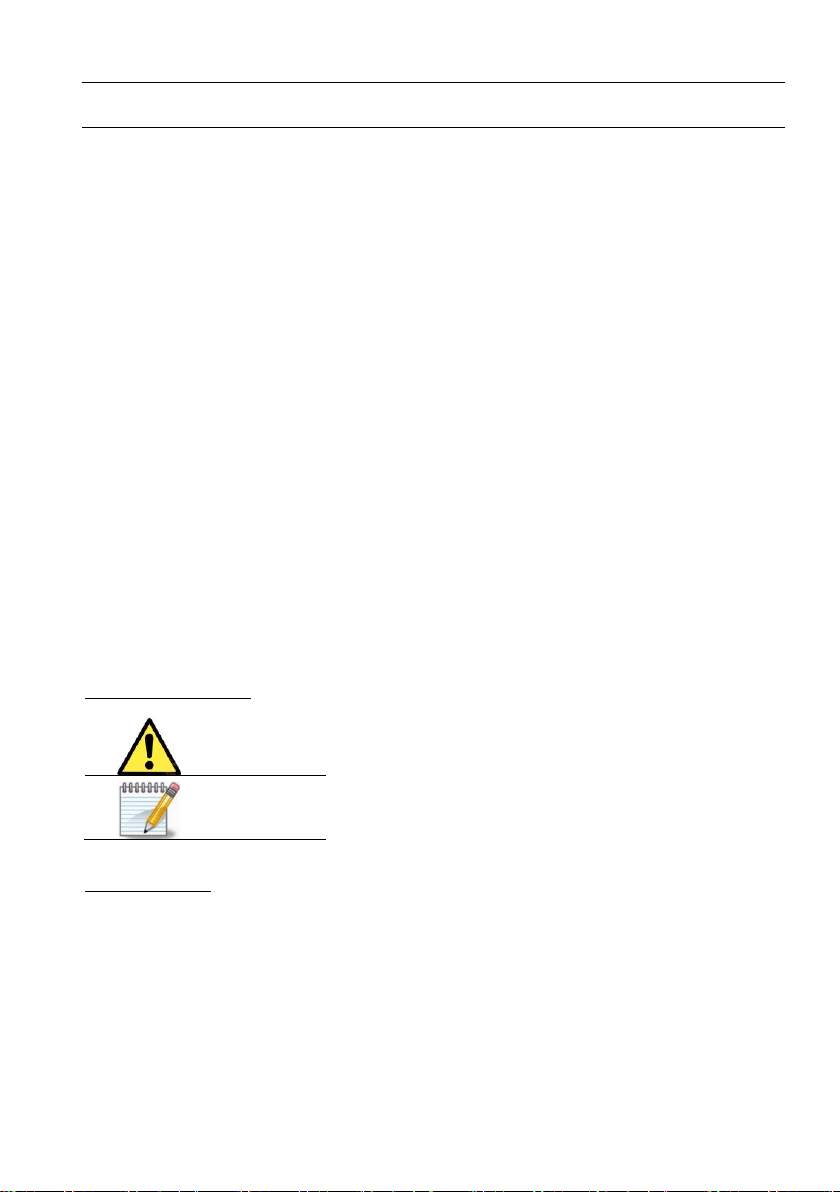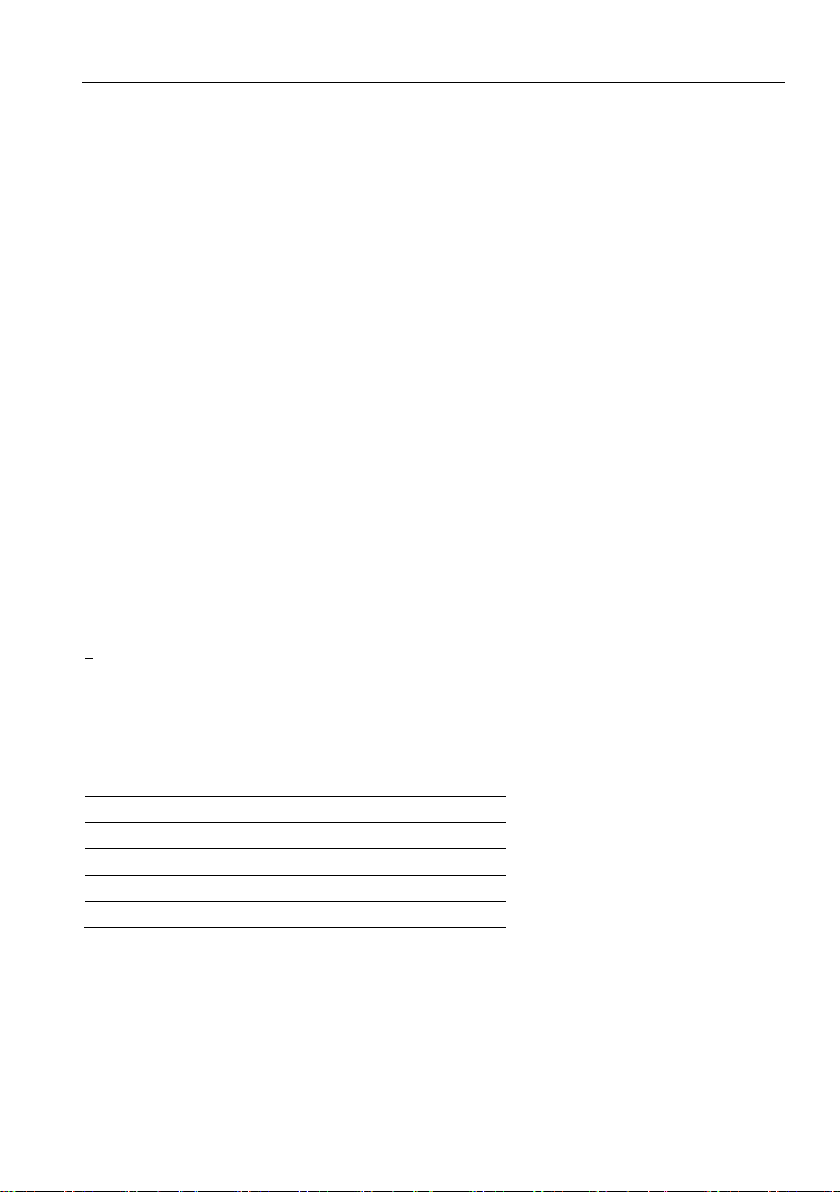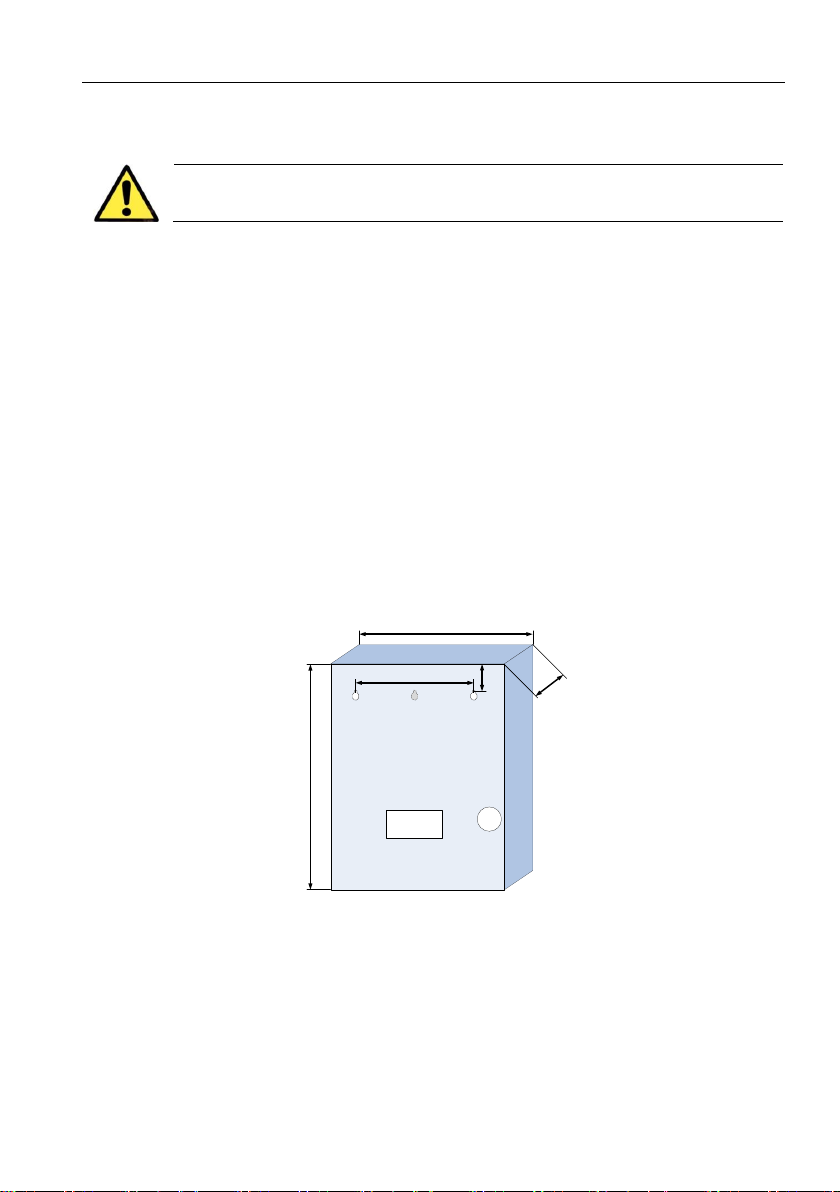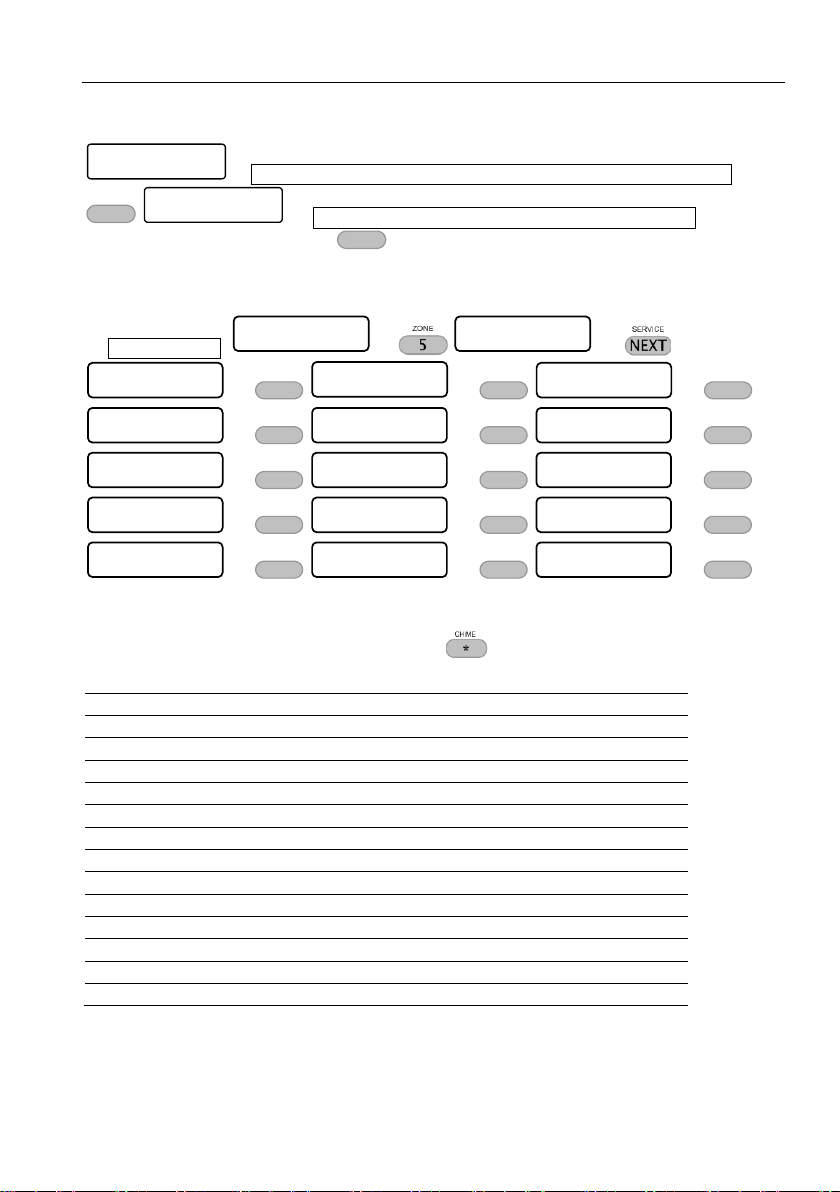Installation
5
Installation
Make sure the TD-600 is not connected to AC and battery power.
Mounting guidelines
Follow the next guidelines before mounting the TD-600 box:
Do not mount the box close to metal wall or ceiling.
Do not pass the zone wires next to the antenna.
Install the antenna only after installing the box.
Make sure the antenna is vertically mounted.
Before performing transmission tests, close the box.
Mounting the box
To mount the box, follow the next steps:
1. Use the next diagram to make 2 holes to hang the box.
2. For plaster wall, use 2 matching anchors and screws (not supplied).
3. For wood wall, use 2 matching screws (not supplied).
4. For brick wall, drill two holes, insert anchors and fasten screws (not supplied).
Figure 2. The TD-600, back view
Battery jump-start
During AC power loss, if the battery’s voltage drops below 10.5V, it is disconnected to prevent full
battery discharge. This feature extends the battery life cycle.
Because of this, the control panel cannot be powered up using only the battery, and must be
connected to AC voltage first.
When AC voltage is not available, you can power up the panel by following the next steps:
a) Connect the SAT-6 to the Battery.
33/33.5 cm
3.5 cm
17.5 cm
9 cm
26/26.5 cm