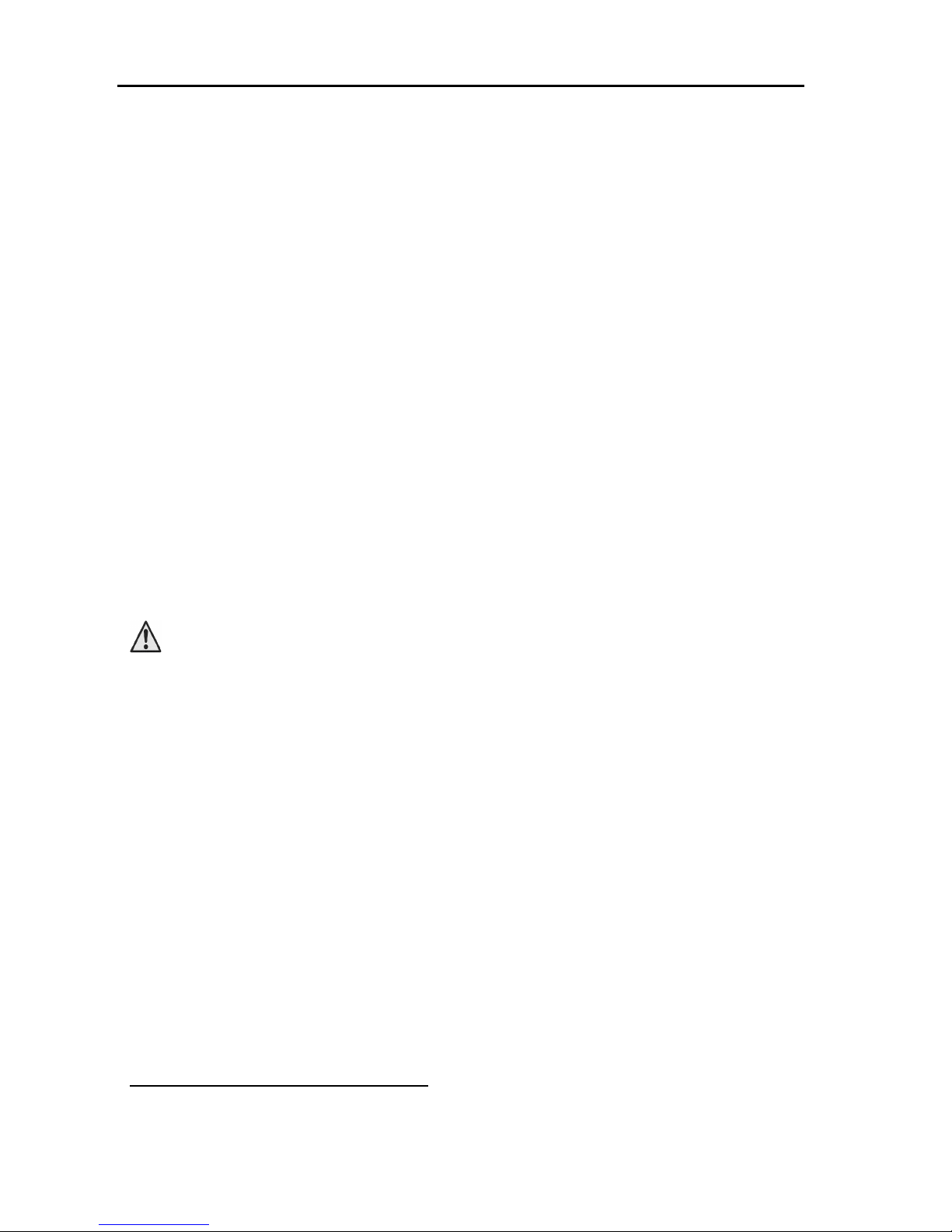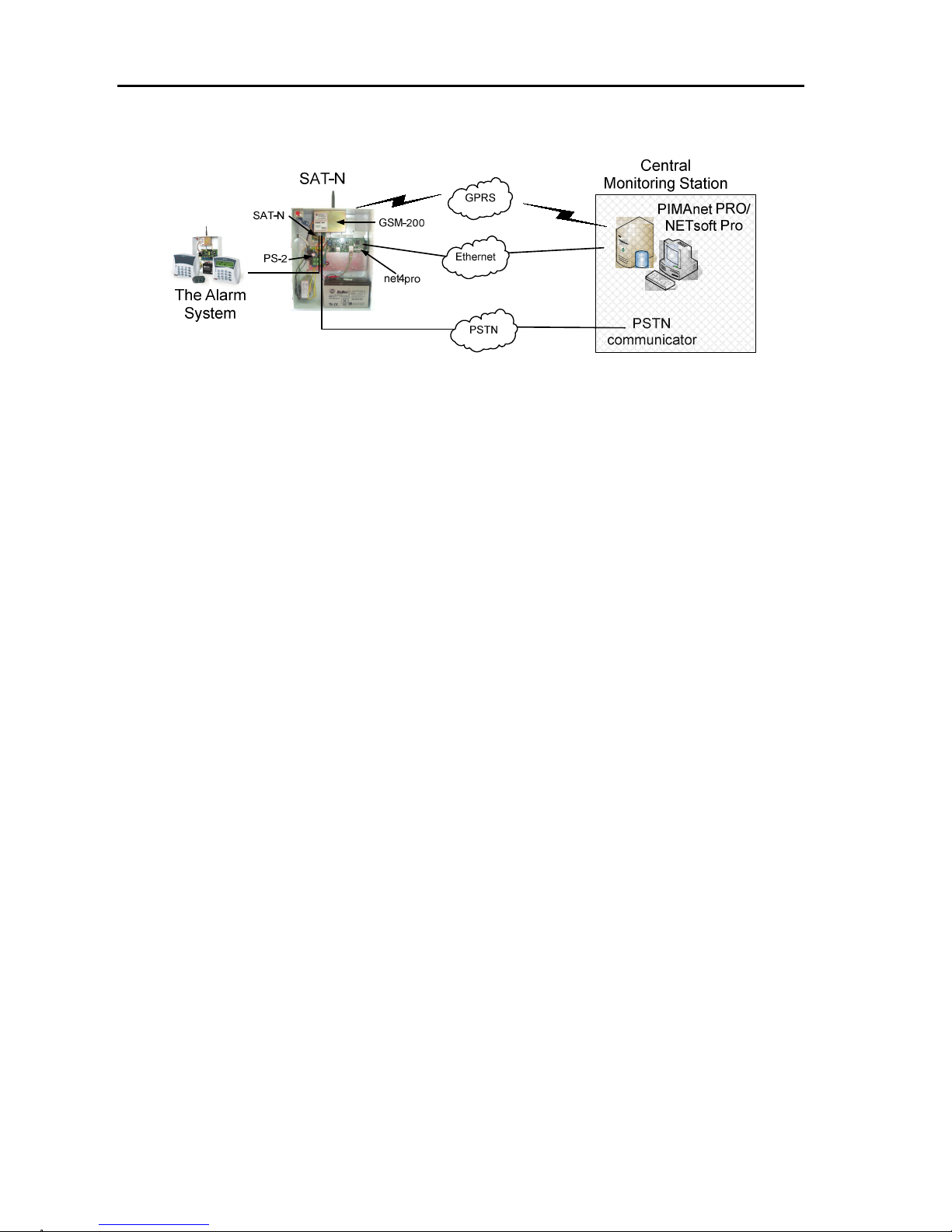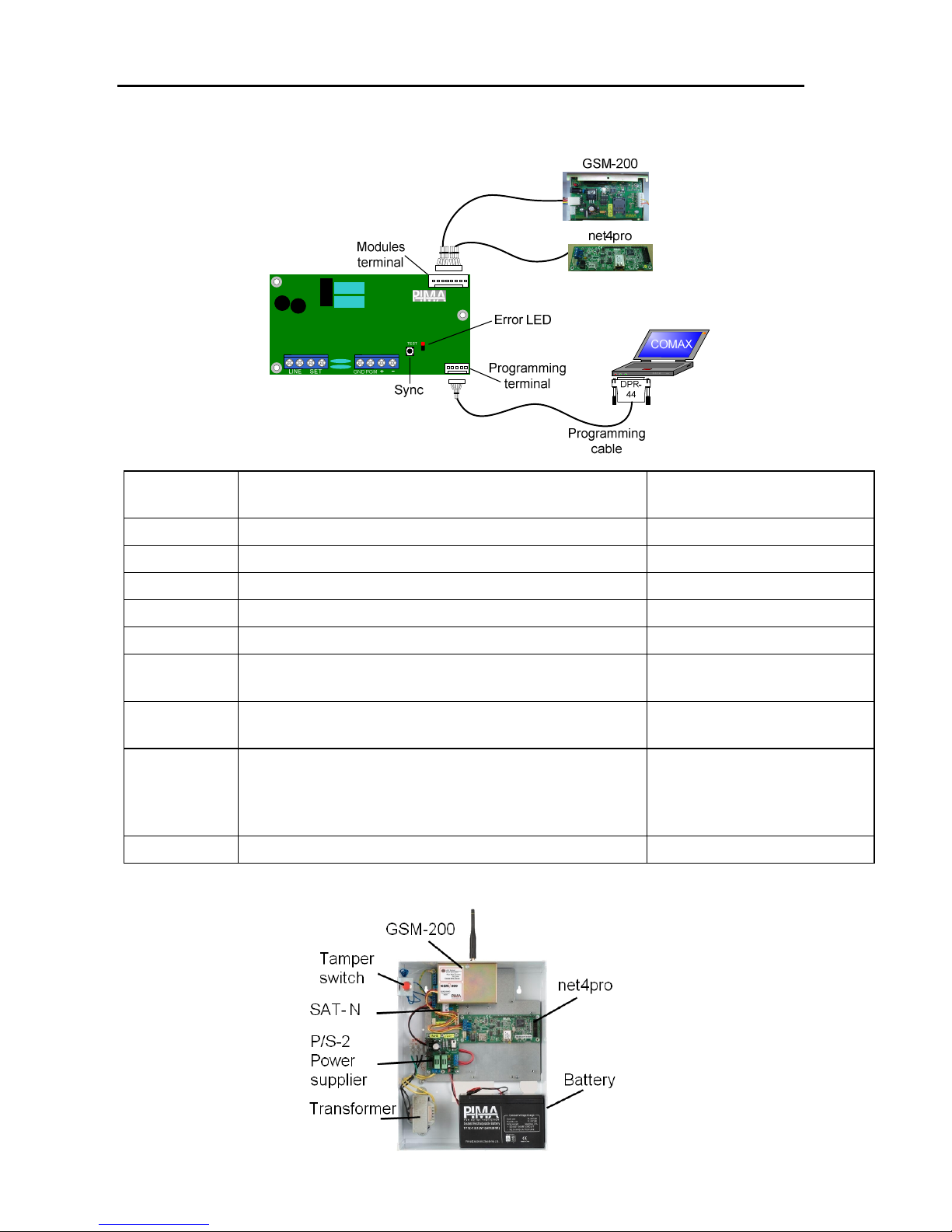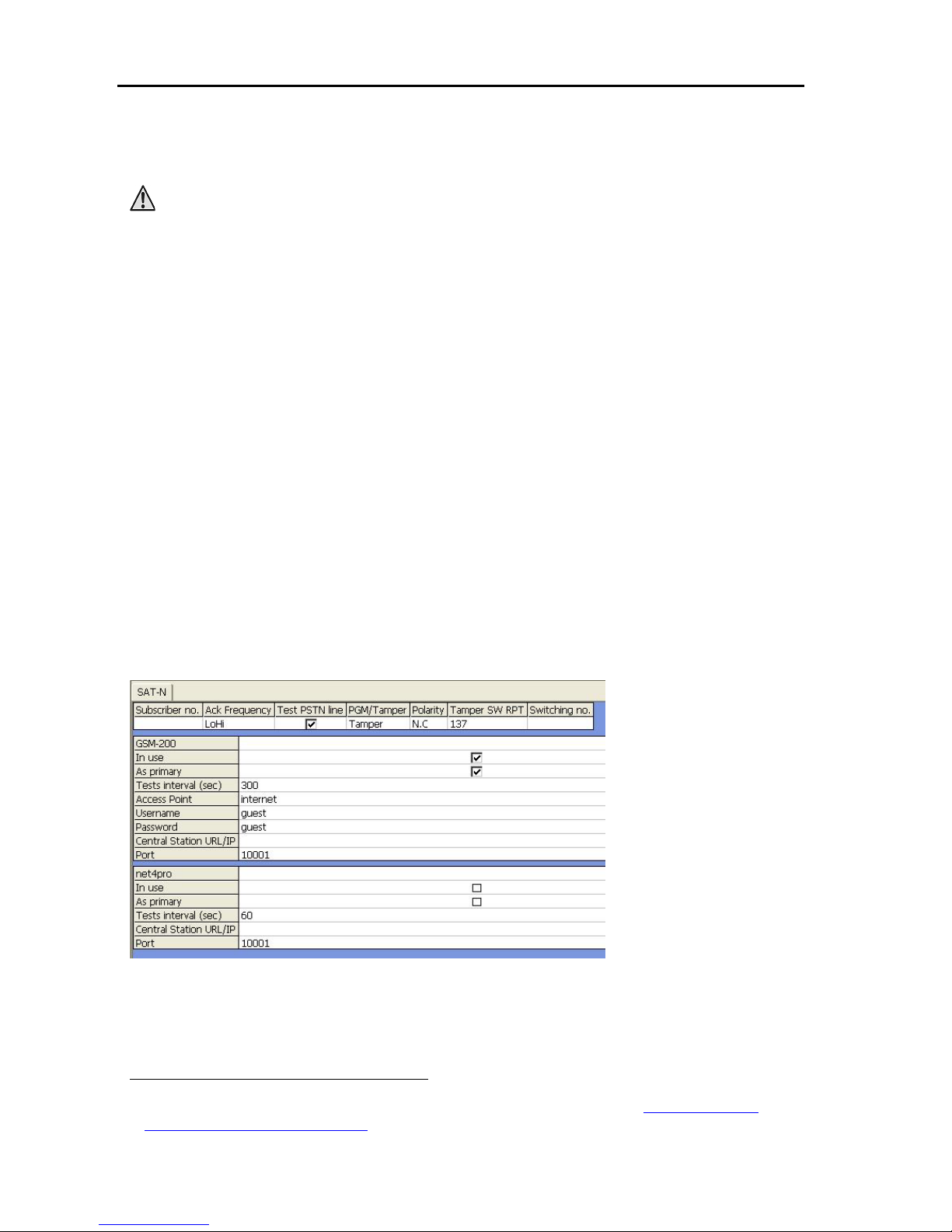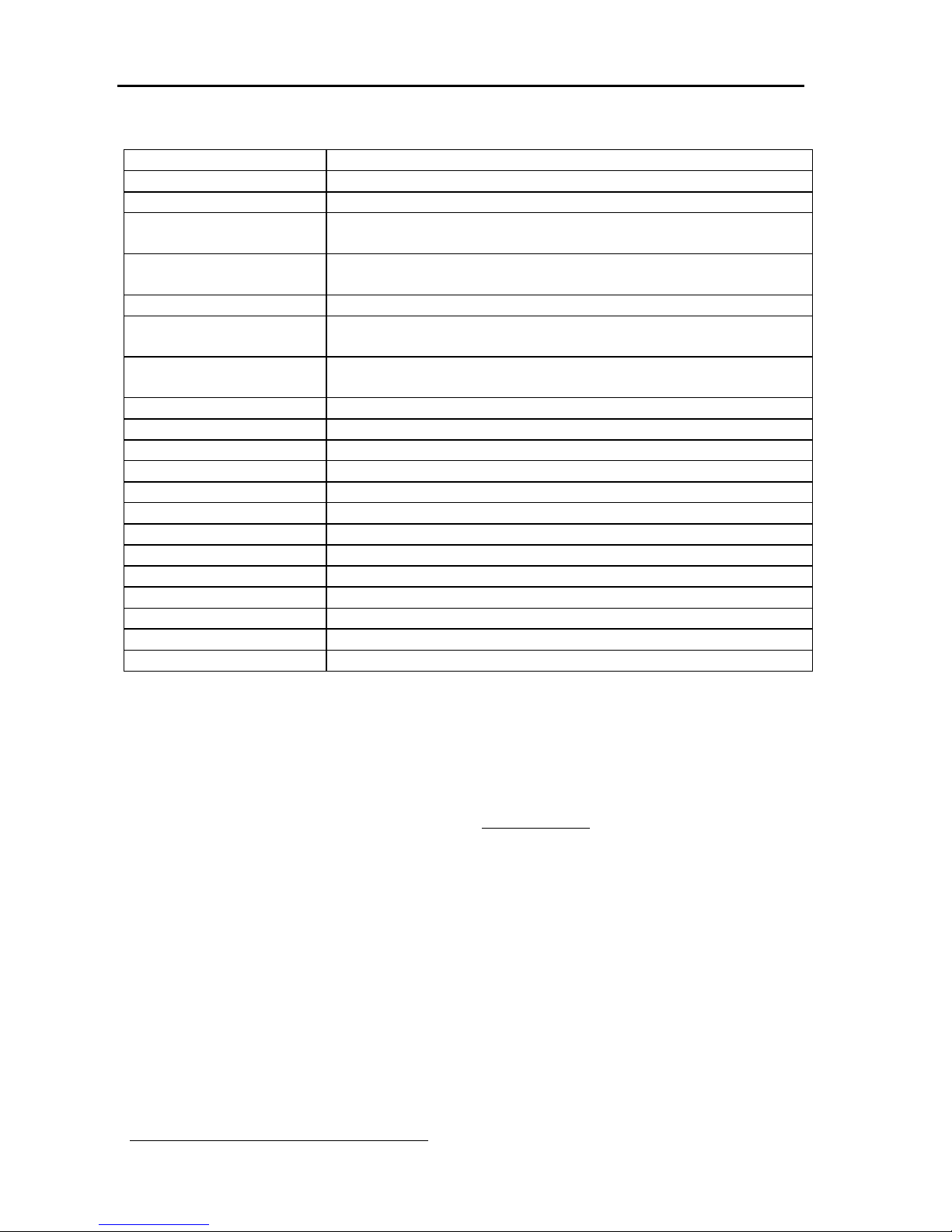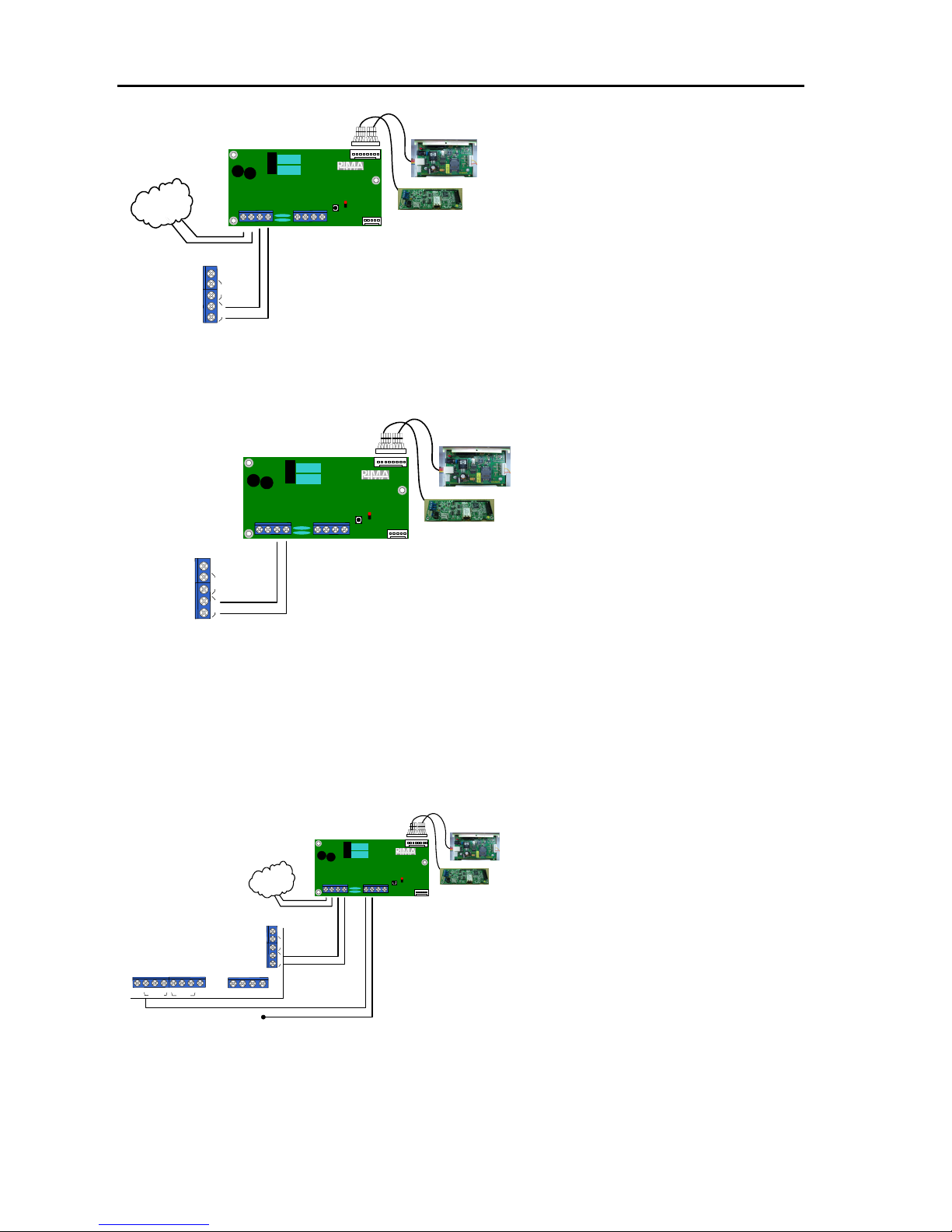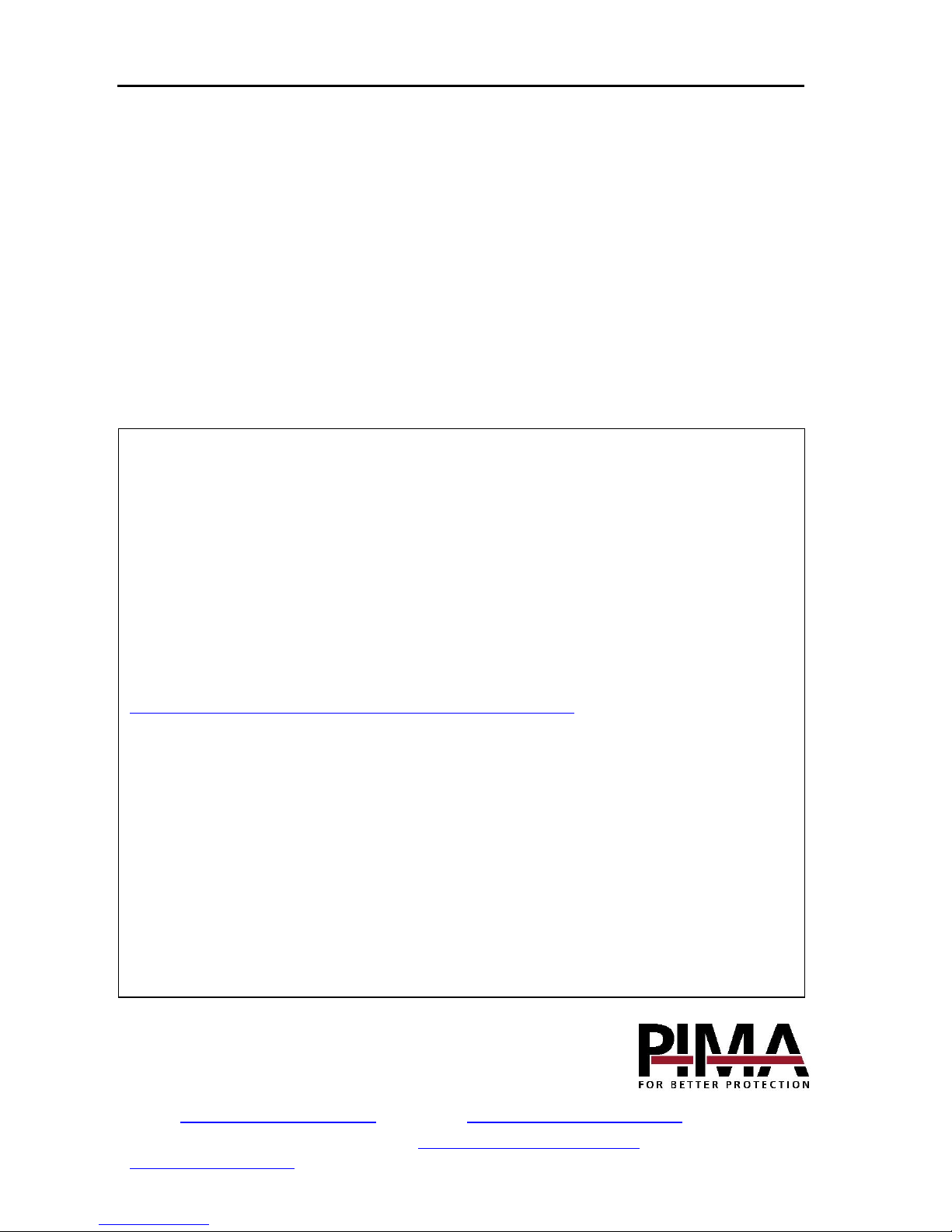8 SAT-N Installation guide
In this way the SAT-N is used for double reporting. To use this option:
1. In the alarm system, set CMS2 telephone no. to an up to 4 digit no.
2. In Comax, program the “Dial number” to the same no.
3. Check “Test PSTN line”.
TECHNICAL ISSUES
1. Min. PSTN line voltage must be 30V
2. GPRS supervision interval should be at least 3 minutes.
3. The PSTN line is better not be used by other appliances (fax, answering machine, etc.)
4. The SAT-N event’s buffer is naturally limited. Therefor, in case many zones report all
together, a communication error can occur.
Warranty
PIMA Electronic Systems Ltd. does not represent that its product may not be compromised and/or
circumvented, or that the Product will prevent any death, personal and/or bodily injury and/or
damage to property resulting from burglary, robbery, fire or otherwise, or that the Product will in
all cases provide adequate warning or protection. The User understands that a properly installed
and maintained equipment may only reduce the risk of events such as burglary, robbery, and fire
without warning, but it is not insurance or a guarantee that such will not occur or that there will be
no death, personal damage and/or damage to property as a result.
PIMA Electronic Systems Ltd. shall have no liability for any death, personal and/or bodily
injury and/or damage to property or other loss whether direct, indirect, incidental,
consequential or otherwise, based on a claim that the Product failed to function.
Please refer to a separate warranty statement found on PIMA website at:
http://www.pima-alarms.com/site/Content/t1.asp?pid=472&sid=57
Warning: The user should follow the installation and operation instructions and among other
things test the Product and the whole system at least once a week. For various reasons, including,
but not limited to, changes in environment conditions, electric or electronic disruptions and
tampering, the Product may not perform as expected. The user is advised to take all necessary
precautions for his/her safety and the protection of his/her property.
This document may not be duplicated, circulated, altered, modified, translated, reduced to any form
or otherwise changed; unless PIMA’s prior written consent is granted.
All efforts have been made to ensure that the content of this manual is accurate. Pima retains the
right to modify this manual or any part thereof, from time to time, without serving any prior notice
of such modification.
Please read this manual in its entirety before attempting to program or operate your system. Should
you misunderstand any part of this manual, please contact the supplier or installer of this system.
Copyright ©2010 PIMA Electronic Systems Ltd. All rights reserved.
PIMA Electronic Systems Ltd.,
5 Hatzoref Street, Holon 58856, Israel
Tel: +972.3.6506414 Fax: +972.3.5500442
Email: support@pima-alarms.com Web: http://www.pima-alarms.com
PIMA partner’s section on our website: http://www.pima-alarms.com/
site/modules/login.asp