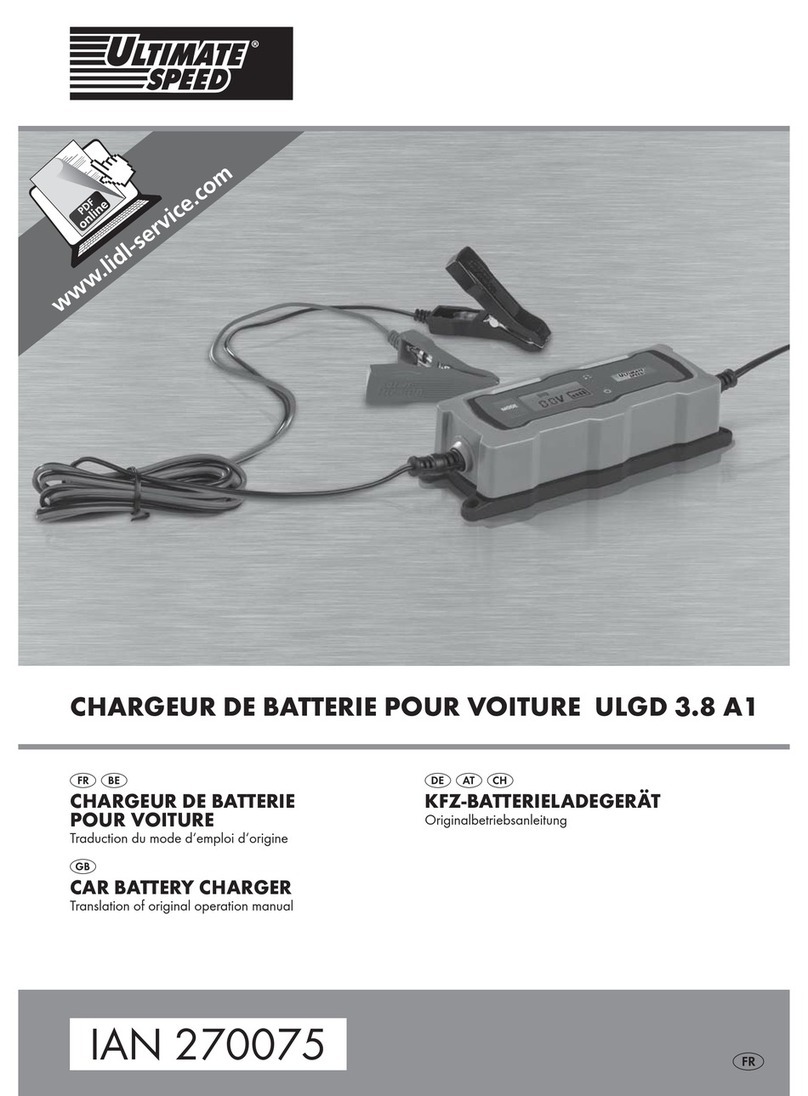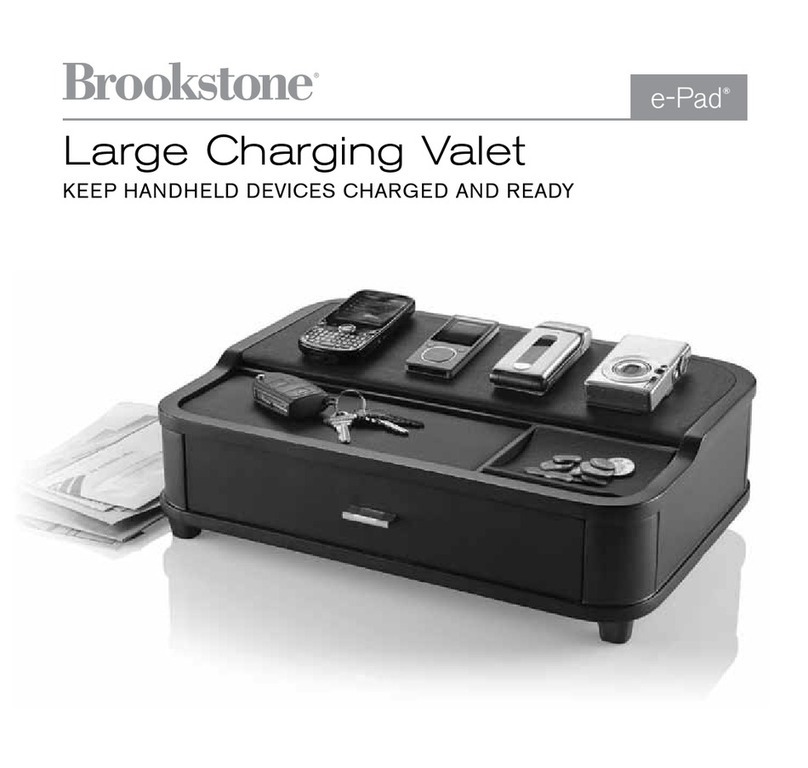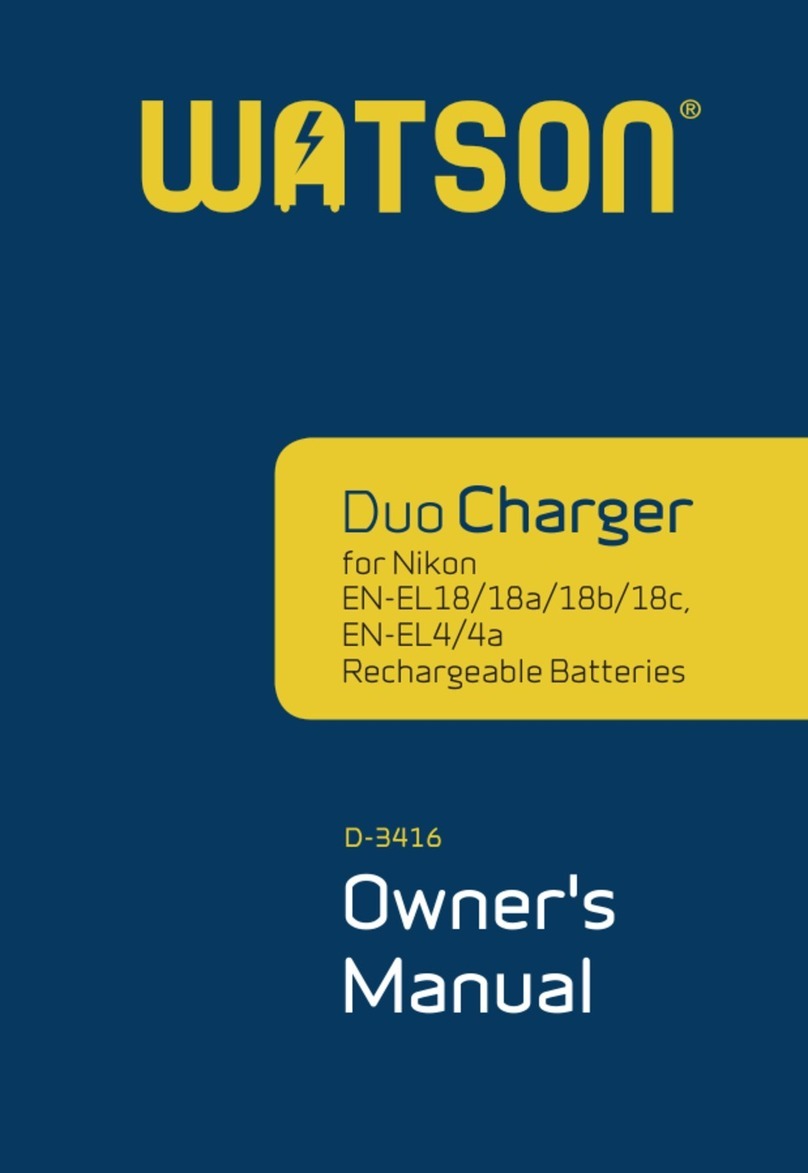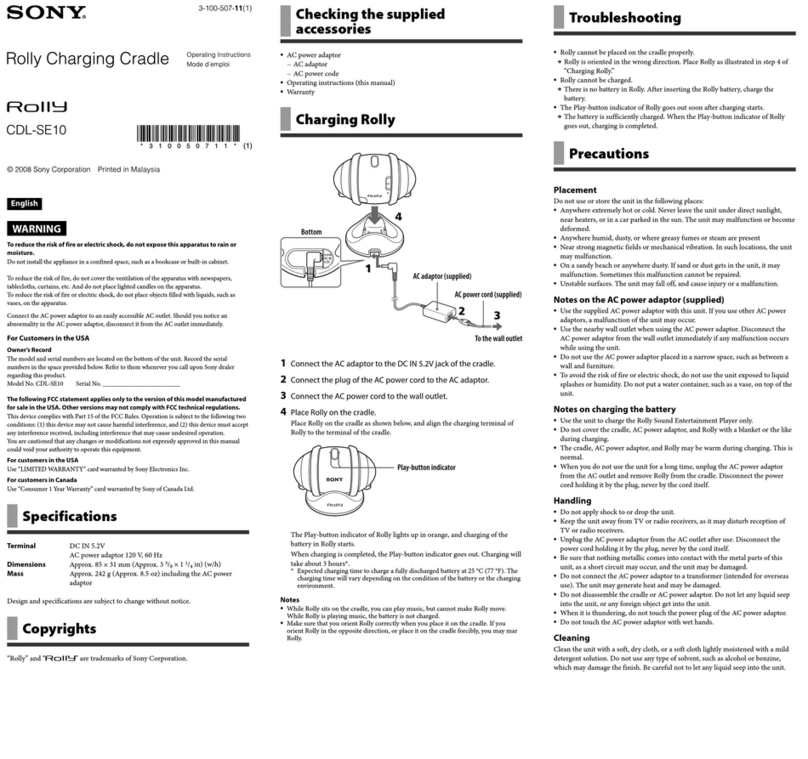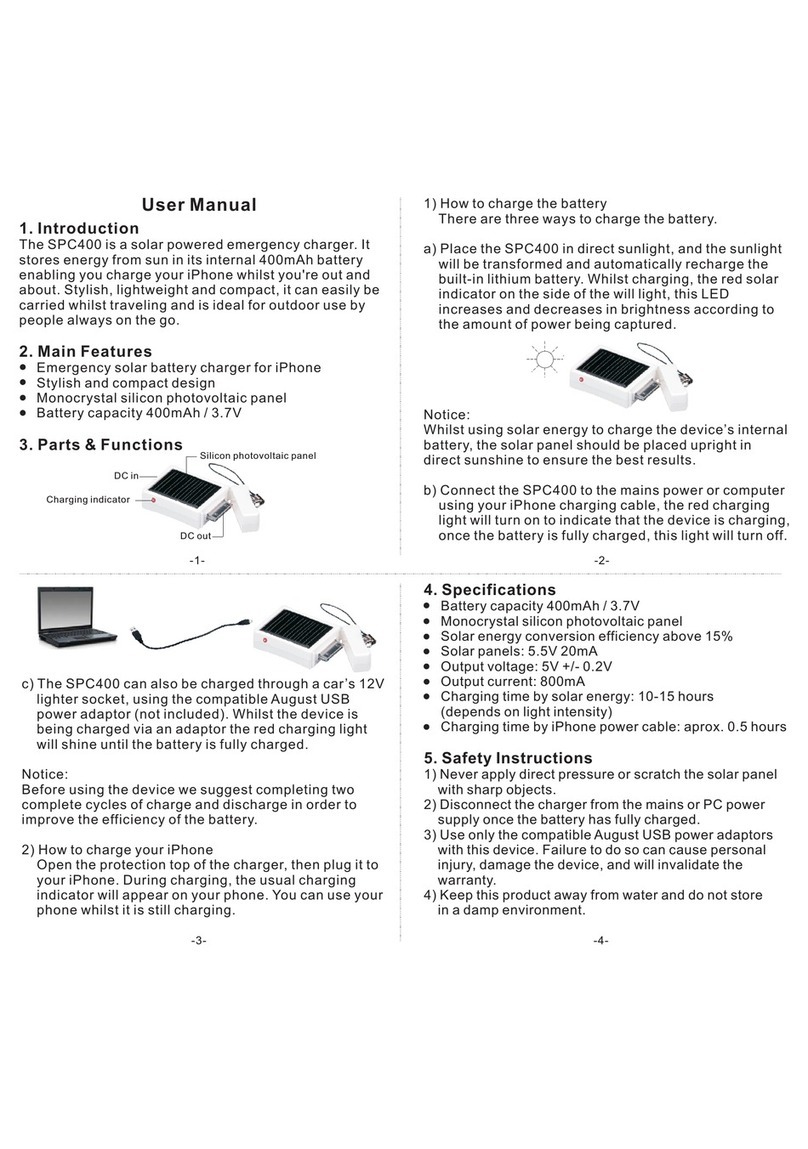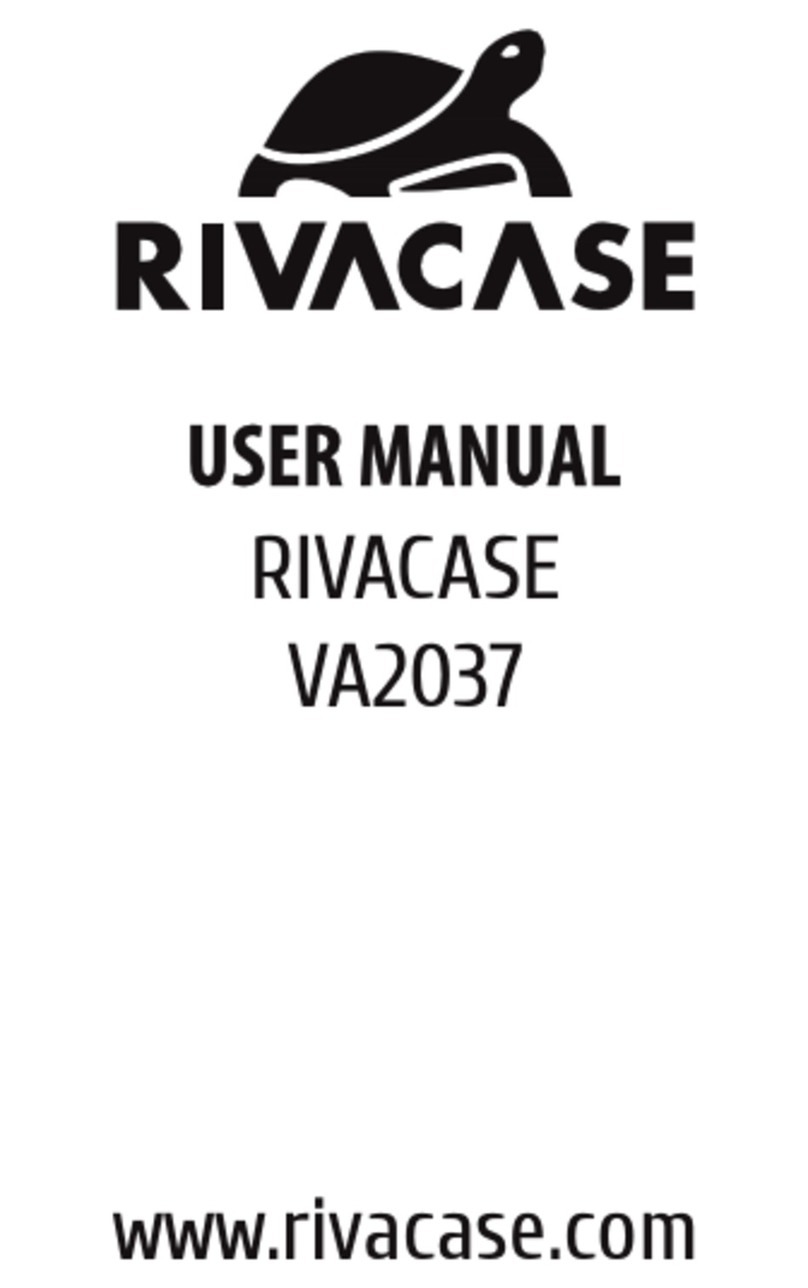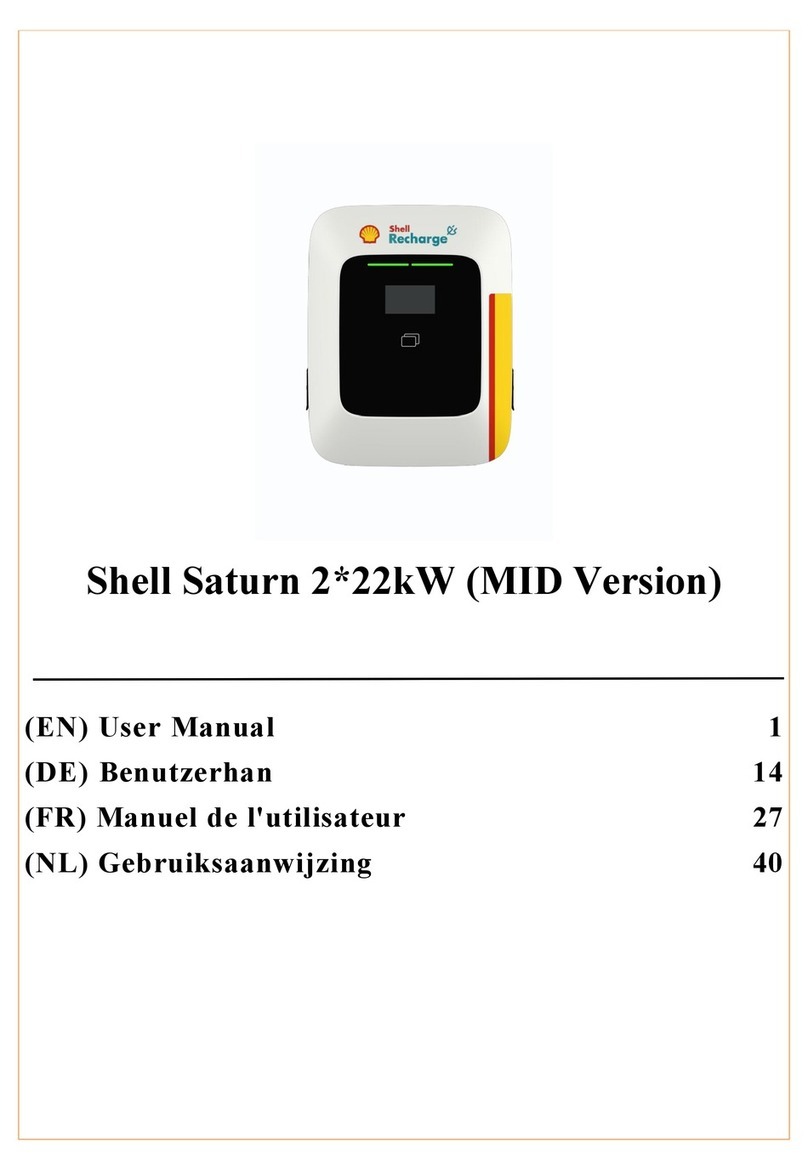PION POWER EFAC40NA11 User manual

TM
EV FLEX-AC CHARGER OWNER'S MANUAL


CONTENT
Limited Warranty Information ......................................... 17
3
Important Safety Instructions .......................................... 4
Box Contents ................................................................. 6
Installation Guide ..........................................................
7
Charging Your Vehicle ..................................................
9
Troubleshooting ............................................................
10
Product Specifications .................................................... 13
Connecting to Wi-Fi Network .........................................
11
Warranty Card .............................................................. 19

4
IMPORTANT SAFETY INSTRUCTIONS - WARNINGS
Warning: Read this entire document and follow all warnings and instructions before installing and using the EV Flex-AC Charger. Install and use this product only within the
specified operating parameters as instructed in the manual. Failure to comply can lead to property damage, injury, or death, and will void the Limited Warranty.
Warning: Do not use the EV Flex-AC Charger if any component appears to be broken, cracked, frayed, or show any indication of damage or defect.
Please contact the Pion Power Customer Service Department immediately, refer to page 12 for contact information.
Warning: The EV Flex-AC Charger is not user-serviceable, do not attempt to open, disassemble, repair, service, or modify the product.
Please contact the Pion Power Customer Service Department if assistance is needed, refer to page 12 for contact information.
Warning: Always plug the EV Flex-AC Charger directly into the outlet with the supplied power adapter. Do not use extension cords, multi-outlet adapter, multi-plug,
conversion plug or power strip to plug in the product.
Warning: Do not use private power generators as a power source for the EV Flex-AC Charger to charge vehicles.
Warning: Never disconnect the EV Flex-AC Charger’s power adapter from the power outlet while the vehicle is still charging. Always stop the charging process, disconnect
the charging handle from the vehicle, then disconnect the power adapter from the outlet.
Warning: Always inspect the outlet before plugging the EV Flex-AC Charger in and ensure all prongs of the power adapter are fully inserted into the outlet. The power
adapter may overheat and cause damage or injury if it is not inserted properly. Do not plug the product into an outlet that appears damaged, loose, or worn.
Warning: Always connect the EV Flex-AC Charger into a power outlet that is properly grounded.
Warning: Do not expose the EV Flex-AC Charger to any flammable, explosive, or combustible materials/vapors.
Warning: Do not install or use the EV Flex-AC Charger near flammable, explosive, or combustible materials/vapors, or if exposed to severe rain, snow, thunderstorm, or any
other inclement weather.
Warning: If possible, avoid installing the EV Flex-AC Charger in direct sunlight.
Warning: Handle all components of the EV Flex-AC Charger with care. Do not drop, drag, batter, twist, tangle, step on or exert strong force/impact on the EV Flex-AC
Charger.
Warning: Do not allow moisture, water, or debris to enter the openings of the EV Flex-AC Charger, especially the outlet, connecter or charging handle port.
Warning: Do not plug the EV Flex-AC Charger into an outlet if it is submerged in water or covered in snow. If the product is already plugged in, turn off the breaker before
unplugging the power adapter.

5
IMPORTANT SAFETY INSTRUCTIONS - WARNINGS
Warning: Do not touch the connecters of the EV Flex-AC Charger power adapter or control box with your fingers or other objects, including wire, tools, or needles. Do not
fold any component of the product by force or damage it with sharp objects. Do not insert foreign objects into the product.
Warning: Install and mount the EV Flex-AC Charger in a position so it does not hang from the power outlet. The power outlet and adapter are not designed to support the
weight of the EV Flex-AC Charger.
Warning: Hang the EV Flex-AC Charger’s charging cable on the supplied hook in a location that prevents obstruction of pedestrians, pets, vehicles, or other objects. Position
it in such a way to prevent damaging or stressing the components. Do not subject the charging cable to excessive forces or impact, such as closing a garage door or driving
over it.
Warning: Operation of the EV Flex-AC Charger may affect the functionality of medical or implantable electronic devices, such as implantable cardiac pacemakers or
implantable cardioverter defibrillators. Prior to using the product, consult with the electronic device manufacturer regarding potential effects that charging may have on such
electronic devices.
Warning: Take care in cleaning the EV Flex-AC Charger. It is recommended to unplug the EV Flex-AC Charger from the outlet first prior to cleaning. Use a soft cloth slightly
damped with water or mild detergent to clean the surface of the EV Flex-AC Charger.
Warning: The EV Flex-AC Charger has a built-in automatic CCID reset function.
Warning: Do not use the EV Flex-AC Charger if the ambient temperature is outside of its operating temperature range of -22°F to 122°F (-30°C to 50°C).
Warning: Store the EV Flex-AC Charger at a clean dry location with ambient temperature between -40°F and 185°F (-40°C and 85°C).
Warning: The product features triple-layer overheating protection with temperature control unit in the control box and adapter.
Warning: The product will automatically reduce the charging current if the temperature control unit reaches or exceeds 65°C. The product will automatically shut off if the
temperature reaches 80°C or above. The product will automatically begin charging the vehicle again when the temperature control unit drops to 65°C or below.
Warning: The EV Flex-AC Charger is compatible with the SAE J1772 specifications and can be used to charge battery electric and plug-in hybrid vehicles with SAE J1772
charging ports.
Warning: Do not allow children to install or use the EV Flex-AC Charger. Children should be supervised when they are in the vicinity of the product during its operation.

Inside the boxes you'll find:
A. N5-15P adapter and N14-50P adapter
B. Charging station/control box
C. Wall-mount bracket
D. User manual
E. Charging handle holster and cable holder
F. M4*30 countersunk head tapping screws (for “c” and “e”)
G. M6*30 plastic expansion wall plugs screw anchor (for “c” and “e”)
Picture 1.
A B CD
Check the box to make sure you have all the components listed below (Picture 1).
If any parts are missing, please contact the Pion Power Customer Service Department: 416-898-5606 / [email protected].
BOX CONTENTS
6

7
INSTALLATION GUIDE
Locate the outlet you wish to wall-mount your EV Flex-AC Charger. The wall-
mount bracket should be installed based on the measurements
(in millimeters) shown below (Picture 3).
STEP 1
1. Wall-mount bracket (item C) screw position
2. Charging handle holster and cable holder (item E) screw position
Picture 3.
1. 2.
For the recommended installation height of the Pion Power EV Flex-AC
Charger please refer to Picture 2.
Picture 2.
INSTALLATION PROCEDURE
47.5
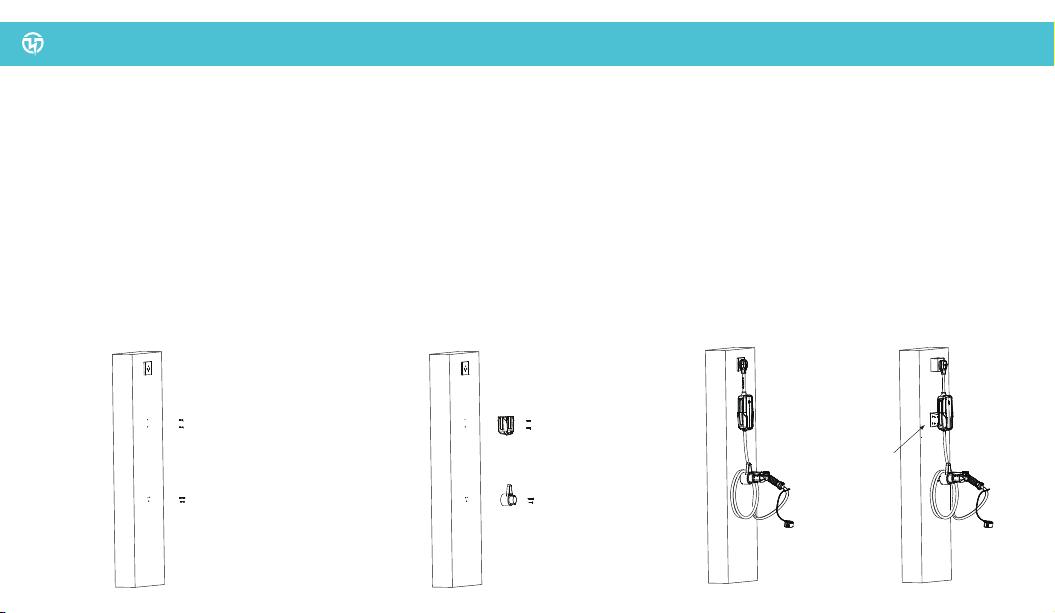
STEP 2 STEP 3 STEP 4
Based on the measurements in Step 1,
drill two pilot holes for the wall-mount bracket
and two pilot holes for the cable hook.
Place the M6*30 plastic expansion wall plugs
screw anchors (item G) over each hole and
firmly tap it in until it's flush with the wall. If you
do not require wall anchors, please skip this
step and proceed directly to Step 3.
8
INSTALLATION GUIDE
Line up the wall-mount bracket (item C) and
screw in the two M4*30 countersunk head
tapping screws (item F).
Line up the charging handle holster and cable
holder (item E) and screw in the remaining two
M4*30 countersunk head tapping screws (item
F).
Depending on the outlet type (N5-15R or N14-50R), plug the
corresponding adapter (item A) to the charging station/control box
(item B) first. Install the charging station/control box (item B) on the
wall-mount bracket (item C), and wrap the cable to your desired length
on the charging handle holster and cable holder (item E). Plug the
adapter into the wall outlet and wait for the charging station/control box
(item B) to power on.
Note: The control box needs to be positioned so that it is directly
beneath the power adapter when it is plugged in. If the outlet sticks out
from the wall, an additional spacer bracket is available for purchase
separately, adjustable for 1.5”, 2 1/8” and 3” depth.
Spacer bracket
(sold separately)

9
CONNECTING TO WI-FI NETWORK
Download the Pion Smart Charger App.
The Pion Smart Charger App is available to download for free on the Apple App Store and Google Play Store. The app can be found by searching for
the “Pion Smart Charger” app. In addition, the app is also available for download at www.pionpower.ca.
Connecting to the Pion Power EV Flex-AC Charger
1. Connect the Pion Power EV Flex-AC Charger to an outlet, wait for the green light to begin flashing.
2. Each Pion Power EV Flex-AC Charger emits a WI-FI hotspot. To connect your EV Flex-AC Charger, open the WI-FI settings on your mobile device and
connect to the “PionPower_xxxxxx” network ID with password “12345678”.
3. Once connected to the network, open the Pion Smart Charger App, click “Set”. Your mobile device is now directly connected to the EV Flex-AC
Charger via its WI-FI hotspot.
4. Click the “Add” button on the top right corner to add a new device to your account. You can either scan the QR code at the back of the EV Flex-AC
Charger or manually enter the UID of the device.
5. To connect the EV Flex-AC Charger to the WI-FI network of your choice, press the “add” icon on the top right corner and manually type in the
network ID and password. Press “confirm” to connect to the network.
6. The app will automatically restart and return to the main menu. You will then be able to either connect to the EV Flex-AC Charger Wi-Fi hotspot or
the local Wi-Fi network to use the app.
For more detailed instructions and other features of the Pion Smart Charger App, please visit www.pionpower.ca.

10
STEP 1
Install the appropriate power adapter
onto the charger.
STEP 2
Plug power adapter into the wall outlet.
STEP 3
Insert charging handle into the vehicle.
STEP 4
Start charging process.
STEP 6
When vehicle is finished charging,
unplug and put the charging handle
into the wall-mounted holster.
STEP 5
Use the Pion Smart Charger App to monitor
and control the EV Flex-AC Charger.
Note: Always inspect the Power Adapter
for damage prior to each use.
CHARGING YOUR VEHICLE

TROUBLESHOOTING
LED Li gh t St at u s A ctio n
Red, green and blue (2 flashes) Start-up sequence No action required.
Green (solid) Standby No action required.
Green (1 flash) Vehicle is plugged in No action required.
Blue (1 flash) Charging (less than 8A) Charging, no action required.
Blue (2 flashes) Charging (between 8A to 15A) Charging, no action required.
Blue (3 flashes) Charging (between 15A to 32A) Charging, no action required.
Blue (4 flashes) Charging (between 32A to 40A) Charging, no action required.
Blue (solid) Fully charged Safely remove the charging handle from the vehicle.
Red (1 flash) Abnormal CP signal/poor ground connection
of charging handle and control board. Please contact the Pion Power Customer Service Department.
Red (2 flashes) Undervoltage Warning
Unplug the adapter from the outlet, and then plug it back in.
If the problem persists, please contact the Pion Power
Customer Service Department.
11

LED Lig h t St atu s A cti on
Red (3 flashes) Overvoltage Warning Unplug the adapter from the outlet, and then plug it back in.
If the problem persists, please contact the Pion Power Customer Service Department.
Red (4 flashes) Overcurrent Warning
Red (5 flashes) Power Leak Warning
Red (6 flashes) Adapter Ground Fault Warning
Red (7 flashes) Adapter Overheat Warning
Please check if the adapter is properly plugged in the power outlet. Replace with a new
power outlet if it is worn out. If the problem persists, please contact the Pion Power
Customer Service Department.
Red (8 flashes) Connecter Overheat Warning Wait for the device to cool down and it will automatically resume charging.
If the problem persists, please contact the Pion Power Customer Service Department.
Red (9 flashes) Control Box Overheat Warning
Unplug the charging handle from the vehicle, and then plug it back in.
If the problem persists, please contact the Pion Power Customer Service Department.
Unplug the charging handle from the vehicle, and then plug it back in.
If the problem persists, please contact the Pion Power Customer Service Department.
Need further assistance? Please contact the Pion Power Customer Service Department: 416-898-5606 / [email protected]
Unplug the adapter from the outlet, and then plug it back in.
If the problem persists, please contact the Pion Power Customer Service Department.
Wait for the device to cool down and it will automatically resume charging.
If the problem persists, please contact the Pion Power Customer Service Department.
12
TROUBLESHOOTING

PRODUCT SPECIFICATIONS
Model
Adapter N5-15P N14-50P N5-15P N14-50P N5-15P N14-50P
Input Voltage 120Vac 240Vac 120Vac 240Vac 120Vac 240Vac
Output Current 12A 40A 12A 32A 12A 16A
Max Output Power 1.4kW 9.6kW 1.4kW 7.6kW 1.4kW 3.8kW
Output Voltage
Input Frequency
Control Box Material
Connecter & Handle Material
Cable Material
Total Length
Impact Resistance
LED Indicator
Operating Temperature
Working Humidity
Working Altitude
Enclosure Type
EFAC40NA11 EFAC32NA11 EFAC16NA11
-22°F to 122°F (-30°C to 50°C)
Red/green/blue
PC+PBT. Copper, silver-plated
Copper + TPE
22ft (6.6 meters) with charging handle installed
100-250 volt AC single -phase
60Hz
PC+PBT. Flame retardance UL94: 5VA
5%~95% without condensation
<1.24 miles (2,000 meters)
NEMA 4
Able to withstand 3.3ft (1 meter) freefall drop and 4,409 lb (2,000kg) vehicle
crush test without critical damage
13

PRODUCT SPECIFICATIONS
Model
Operating Environment
Cooling Method
Multiple Protection
Safety Standard
Control Box Dimensions
Carrying Case Dimensions
Net Weight
Gross Weight
External Packing
Charging Handle/
Connecter Life Cycle
Communication
Application
Warranty
EFAC40NA11 EFAC32NA11 EFAC16NA11
UL 2594, UL 2231-1, UL 2231-2, CSA C22.2 No. 280, CSA-C22.2 No. 281.1,
CSA-C22.2 No. 281.2
9.05 x 4.45 x 2.42 inch
15.35 x 13.78 x 5.12 inch 14.17 x 13.39 x 4.33 inch
Indoor/Outdoor
Natural cooling
Overvoltage protection, Undervoltage protection, Overheating protection,
Overcurrent protection, Leakage protection, Grounding protection, Lightning
protection, Fire and flame protection, Waterproof, Dust proof, Antistatic protection
18.3 lb (8.3 kg) 14.3 lb (6.5 kg) 12.6 lb (5.7 kg)
12.3 lb (5.6 kg) 8.8 lb (4.0 kg) 7.0 lb (3.2 kg)
Android/IOS
2-year limited warranty
Carton
10,000 insertion/removal events (no load)
Wi-Fi, Hotspot
14

PRODUCT SPECIFICATIONS
15
Model EFAC40NA12 EFAC32NA12 EFAC16NA12 EFAC12NA12
Adapter N14-50P N14-50P N14-50P N5-15P
Input Voltage 240Vac 240Vac 240Vac 120Vac
Output Current 40A 32A 16A 12A
Max Output Power 9.6kW 7.6kW 3.8kW 1.4kW
Output Voltage
Input Frequency
Control Box Material
Handle
Cable Material
Total Length
Impact Resistance
LED Indicator
Operating Temperature
Working Humidity
Working Altitude
PC+PBT. Copper, silver-plated
Copper + TPE
22ft (6.6 meters) with charging handle installed
100-250 volt AC single-phase
60Hz
PC+PBT. Flame retardance UL94: 5VA
5%~95% without condensation
<1.24 miles (2,000 meters)
Able to withstand 3.3ft (1 meter) freefall drop and 4,409 lb (2,000kg) vehicle crush test without critical damage
Red/green/blue
-22°F to 122°F (-30°C to 50°C)

PRODUCT SPECIFICATIONS
Model EFAC40NA12 EFAC32NA12 EFAC16NA12 EFAC12NA12
Enclosure Type
Operating Environment
Cooling Method
Multiple Protection
Safety Standard
Control Box Dimensions
Carrying Case Dimensions 15.35 x 13.78 x 5.12 inch
Net Weight 12.3 lb (5.6 kg) 8.8 lb (4.0 kg) 7.0 lb (3.2 kg) 6.8 lb (3.1 kg)
Gross Weight 17.9 lb (8.1 kg) 13.9 lb (6.3 kg) 12.1 lb (5.5 kg) 11.9 lb (5.4 kg)
External Packing
Charging Handle/
Connecter Life Cycle
Communication
Application
Warranty
NEMA 4
UL 2594, UL 2231-1, UL 2231-2, CSA C22.2 No. 280, CSA-C22.2 No. 281.1, CSA-C22.2 No. 281.2
9.05 x 4.45 x 2.42 inch
14.17 x 13.39 x 4.33 inch
Indoor/Outdoor
Natural cooling
Overvoltage protection, Undervoltage protection, Overheating protection,
Overcurrent protection, Leakage protection, Grounding protection, Lightning
protection, Fire and flame protection, Waterproof, Dust proof, Antistatic protection
Android/IOS
2-year limited warranty
Carton
10,000 insertion/removal events (no load)
Wi-Fi, Hotspot
16
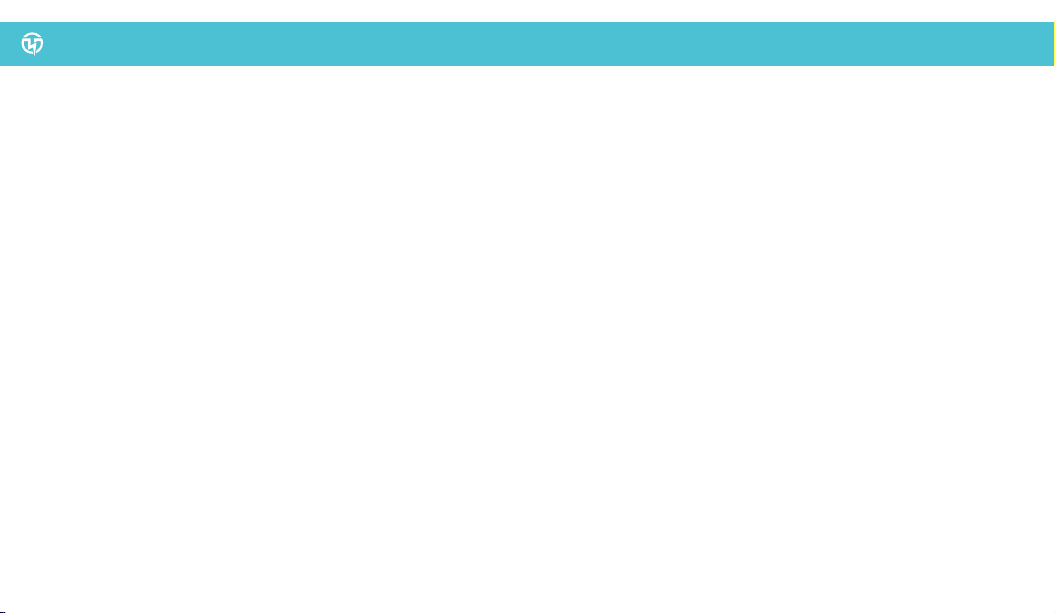
a. Pion Power Inc. offers a limited warranty for a period of 2 years to the original purchaser at retail of the Pion Power EV Flex-AC Charger. This limited warranty is not transferrable and is only
available in the U.S.A. and Canada. Pion Power (corporate name) warrants this product will conform to our published specifications in effect as of the date of shipment and be free from
material defects in material and workmanship.
• Failure to follow the instructions and warnings outlined in the user manual supplied with the EV Flex-AC Charger.
• Cosmetic damage such as scratches, chips, dents and cracks.
• Abuse, vandalism, damage or other defects caused by accidents, misuse or negligence.
• Disassembly or modification or repair of the EV Flex-AC Charger by an unauthorized party.
• Damage, alteration, removal, or anything that renders the EV Flex-AC Charger’s serial numbers to be illegible.
• Damage to the EV Flex-AC Charger caused by hardware or software not supplied by Pion Power.
• Damage from extreme power surge, electromagnetic field or any acts of nature.
• Any other causes beyond the control of Pion Power Inc.
Limited Warranty for Pion Power EV Flex-AC Charger
17
f. If the product is found to be defective in material or workmanship during the warranty period, Pion Power will either repair or replace the product at its option, provided that any products are
returned to Pion Power at the Purchaser’s expense and in accordance with the Warranty Claims Procedure Policy below. At the discretion of Pion Power Inc., the repair parts and/or replacement
products may either be new or reconditioned. The repair or replacement EV Flex-AC Charger will be warranted for the remainder of the original warranty period.
e. This limited warranty is void if the product is used after you give us such notice of defect; misused; subject to careless handling; is modified in any way; or has suffered physical damage or is
repaired by anyone other than the factory or its authorized representative; or the defect arises because you failed to follow our oral or written instructions as to the storage, installation,
commissioning, use or maintenance of the products.
b. We warrant that we shall perform all services using personnel of required skill, experience and qualifications and in a professional and workmanlike manner in accordance with generally
recognized industry standards for similar services.
c. Except for the warranty provided in section (a), we make no warranty or condition whatsoever with respect to the Pion Power EV Flex-AC Charger, including, any warranty or condition of
merchantability, fitness for a particular purpose or title; whether express or implied by law, course of dealing, course of performance, usage of trade or otherwise.
d. This limited warranty does not cover any defects or damage caused by normal wear, misuse, improper installation, external electric faults, improper service or maintenance, abuse, negligence
or accident, including but not limited to:
LIMITED WARRANTY INFORMATION

LIMITED WARRANTY INFORMATION
g. Pion Power Inc. makes no warranty other than this limited warranty and expressly excludes any implied warranty including any warranty for incidental or consequential damages, including
any liability under any theory of law whether contract, tort or otherwise, even if Pion Power Inc. has been informed of the possibility of such damages. All claims related to the EV Flex-AC
Charger will not exceed the price you paid for the product. Your statutory rights are not affected.
h. THIS IS YOUR SOLE AND EXCLUSIVE LIMITED WARRANTY. THE REMEDIES SET FORTH IN THIS WARRANT AND IN THE WARRANTY CLAIMS PROCEDURE POLICY SHALL BE YOUR SOLE AND
EXCLUSIVE REMEDY AND OUR ENTIRE LIABILITY FOR ANY BREACH OF THIS LIMITED WARRANTY. NO ONE IS AUTHORIZED TO ALTER, MODIFY, AMEND, OR EXTEND THIS WARRANTY
OR MAKE ANY OTHER WARRANTY ON BEHALF OF PION POWER. NO WARRANTIES APPLY AFTER THE WARRANTY PERIOD HAS EXPIRED. YOUR STATUTORY RIGHTS ARE NOT AFFECTED.
1. If you believe you have a defective EV Flex-AC Charger during the warranty term, contact Pion Power Customer Service at 416-898-5606 or to [email protected] and provide the
following written information:
2. A Pion Power Inc. representative will troubleshoot the EV Flex-AC Charger and determine if there is a defect with the product and whether it is covered under this warranty.
• A detailed description of the defect or problem you are experiencing with the EV Flex-AC Charger.
• The model number and serial number of the EV Flex-AC Charger.
• Proof of original purchase.
• Your contact information and return shipping address.
• If warranty repair is deemed necessary, please complete and detach the Warranty Card on page 19 with all required information.
18
3. If the defect with your EV Flex-AC Charger is determined by Pion Power Inc. to be covered by this warranty within the warranty term, please complete and detach the Warranty Card on
page 19 and include the card when returning your EV Flex-AC Charger.
4. You are responsible to package the EV Flex-AC Charger and all its original components either in its original box or packaging that provide the EV Flex-AC Charger an equivalent level of
protection as its original packaging and forward the unit together with proof of purchase and Warranty Card to the location which will be provided by Pion Power Customer Service. You
will assume risk of any loss or damage to the EV Flex-AC Charger during shipment to Pion Power Inc.
5. If Pion Power Inc. determines the defective EV Flex-AC Charger is covered under this warranty, Pion Power Inc. will repair or replace the product and ship it back to you with a shipping
carrier of our choice, at no charge to you.
6. If any EV Flex-AC Charger is determined by Pion Power Inc. to be ineligible for warranty service or falls outside the scope of this warranty, Pion Power Inc. will offer to repair or replace the
product at your expense upon your approval, at Pion Power’s prevailing parts and labour rates. Return shipping will also be arranged at your expense upon your approval.
WARRANTY CLAIMS PROCEDURE POLICY - How to Submit a Warranty Claim
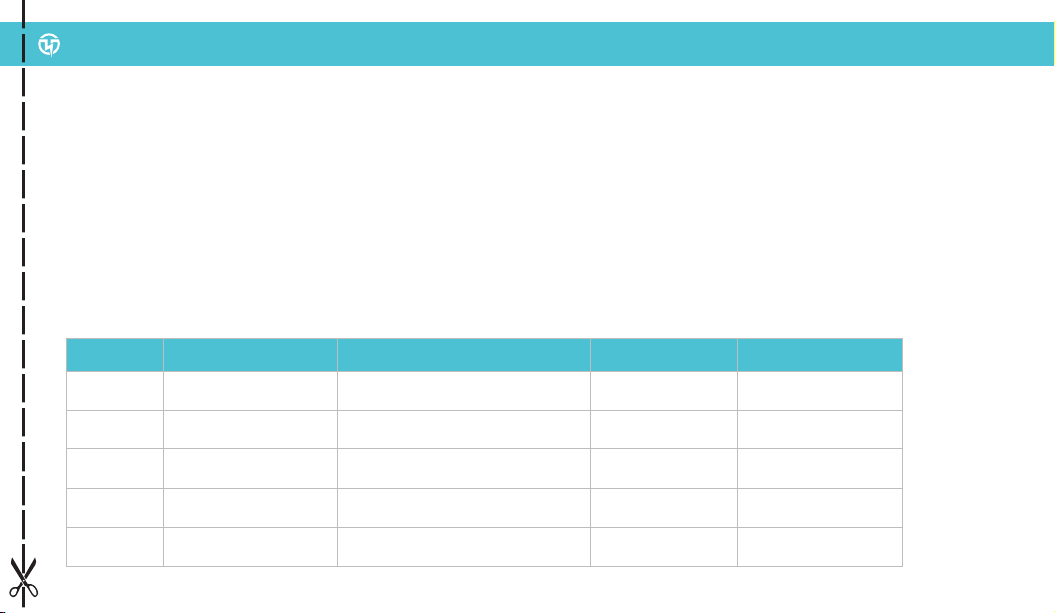
WARRANTY CARD
19
Customer Information
Full Name: ___________________________________________________________ Phone/Mobile Number: ___________________________
Return Address: _______________________________________________________ Email: ___________________________________________
Product Information
Model: ______________________________________________________________ Purchase Date (YYYY/MM/DD): ____________________
Serial Number: _________________________________________________________________________________________________________
Repair Date Repair Center Name Fault Description & Repair Status Completion Date Repair Center Stamp
To be Completed by Repair Center:
_______________________________________________________________________________________________________________________
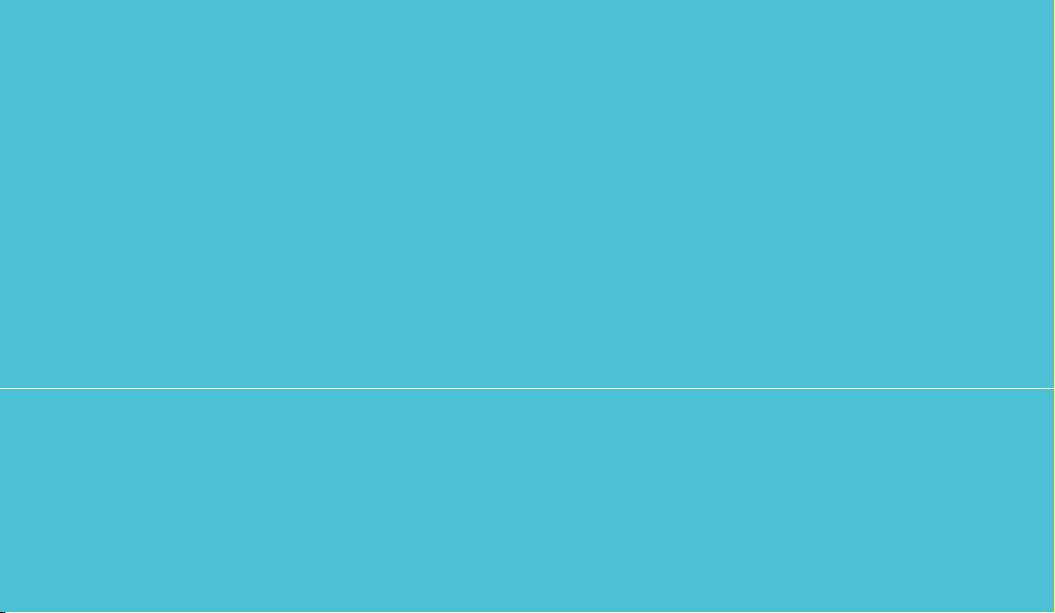
Suite 702-704, 3601 Highway 7 East, Markham ON L3R 0M3 Canada
+1 416 898 5606
Room 501, Building A5, Tianrui Industrial Park, No. 35, Fuyuan 1st Road, Fuhai, Bao'an, Shenzhen, China
+86 755 23229827
This manual suits for next models
6
Table of contents