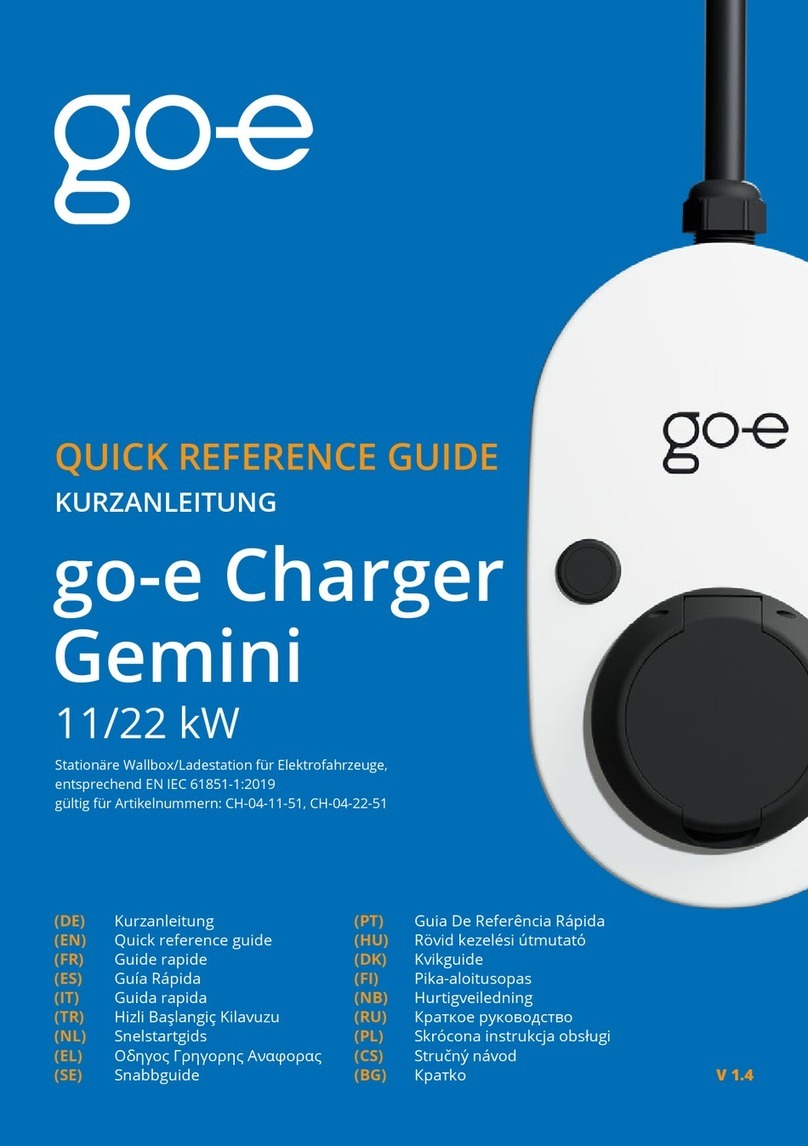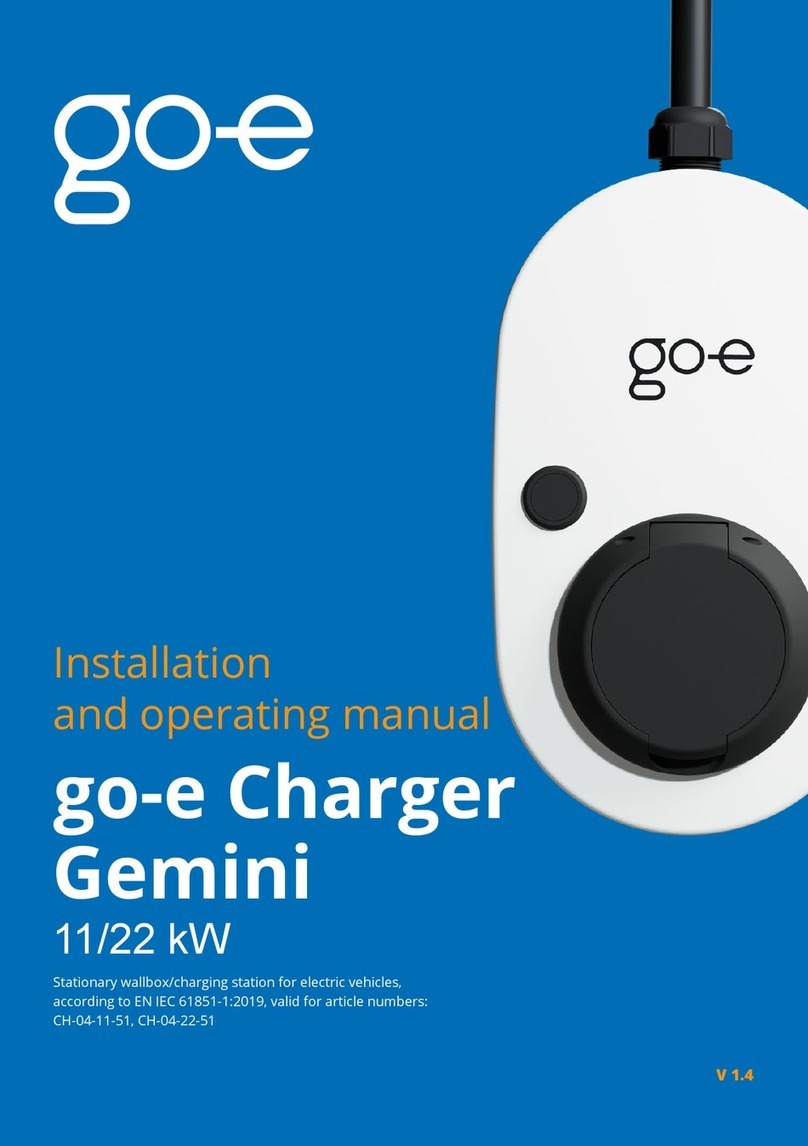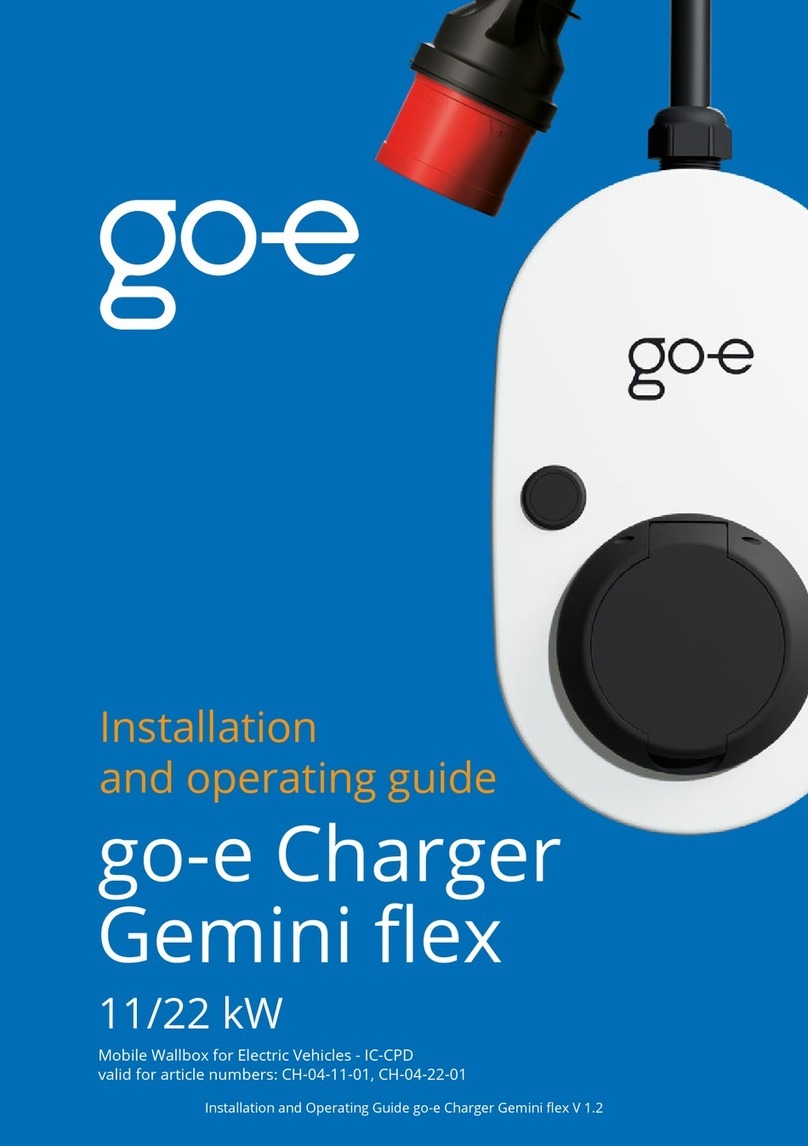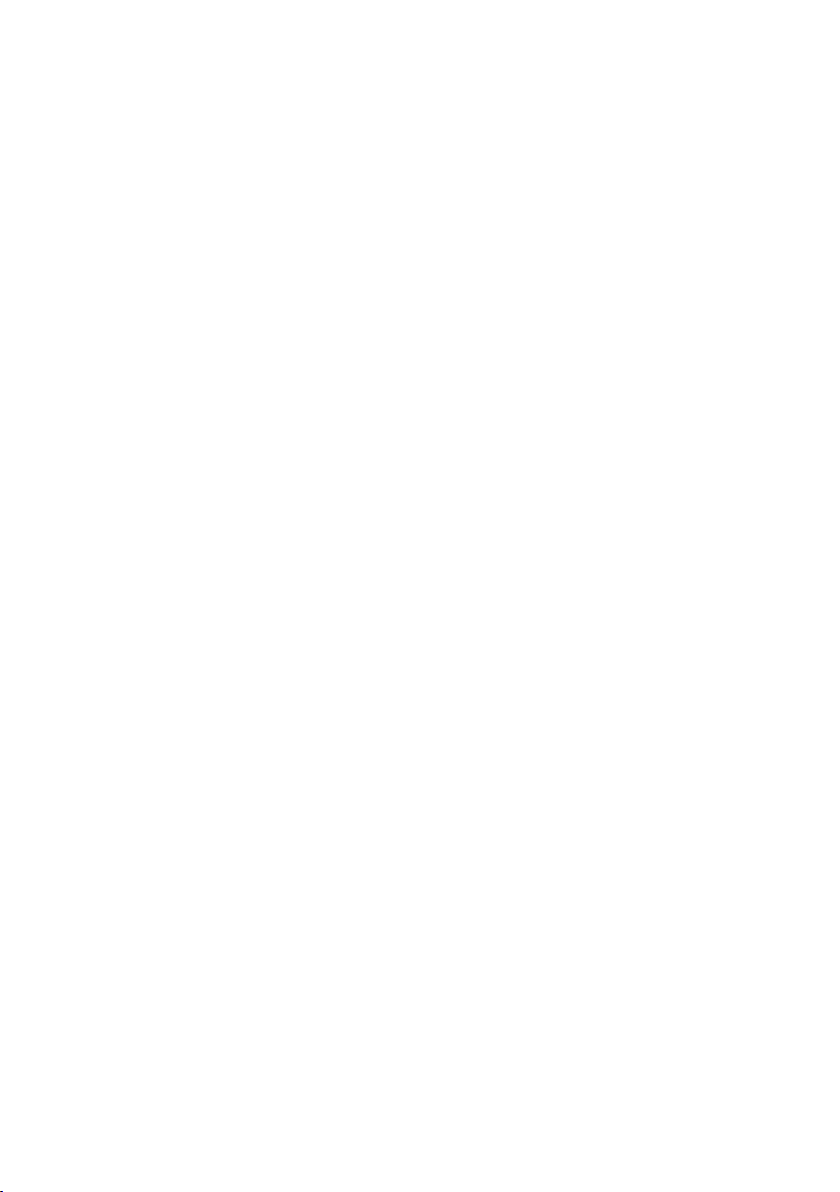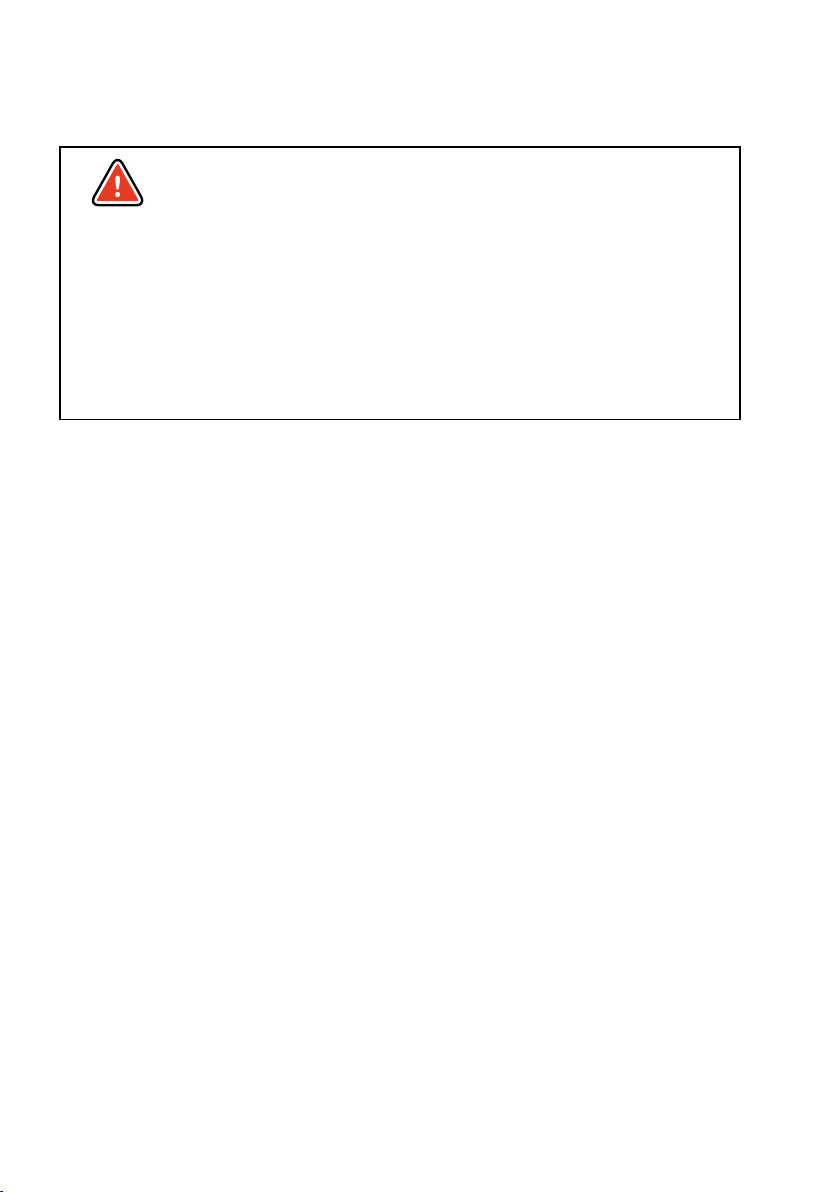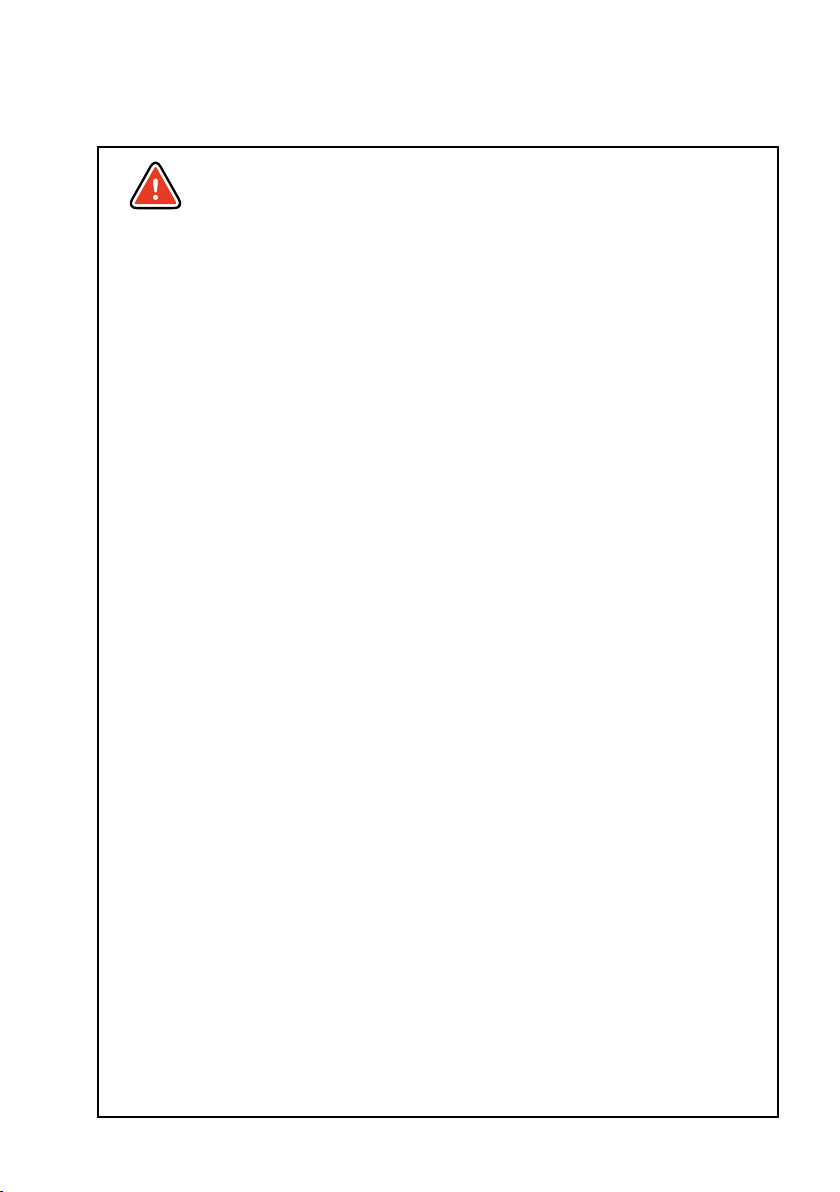Page 6 Page 7
Registration information:
Depending on the country, the requirements of the authorities and electricity
network operators have to be observed, such as a reporting or approval
requirement for charging equipment, or the limitation of 1-phase charging.
Please contact your network operator to find out whether the go-eCharger is
subject to registration or approval and whether other restrictions must be
observed.
Note for Germany: Most of the relevant regulations can be found in the TAR Low
Voltage (VDE-AR-N 4100:2019-04). According to this, every charging station
from 3.6 kW has to be registered at the responsible electricity network operator
according to his specifications before you put it into operation. Up to 12 kW
charging power (like the go-eCharger HOME+ 11 kW), you only need to inform
the operator where you use the charging box. You can then immediately start
charging your vehicle.
If the charging station has a power output of more than 12 kW (like the go-
eCharger HOME+ 22 kW), you have to wait for the approval of the German
network operator after registration and before installation. Based on research
by go-e, the approval is almost always granted. Sometimes a reinforcement of
the house connection is necessary for this. Further information on registration
and approval can be found on our website at https://go-e.co/products/go-
echarger-home/?lang=en in the FAQ.
Please read the instructions for the unit carefully before installa-
tion and initial operation and observe all safety instructions!
This manual should help you:
Ÿto use the product properly
Ÿto avoid damage
Ÿto increase durability and reliability
Ÿto prevent a hazard
go-e GmbH does not assume any liability for damages
caused by disregarding these instructions!
Prelude Safety Instructions
Non-compliance with the operating instructions can have serious
consequences. go-e GmbH does not assume any liability for damage
caused by disregarding operating instructions or other warnings on the
device itself.
Attention! High voltage, fire hazard! Never use the device if the housing is
damaged or opened!
Do not use the go-eCharger if the cables attached or connected to the
device are damaged.
Never use wet or dirty plugs in conjunction with the go-eCharger.
Make sure that the connection to which the go-eCharger is to be connected
has been properly installed and is undamaged.
The go-eCharger has a built-in RCD protection device with DC current
detection (30 mA AC and 6 mA DC). Therefore an upstream RCCB type B
is not necessary. The circuit to which the go-eCharger is connected has to
be independently of this fitted with an RCCB type A and miniature circuit
breaker (MCB)
Any modification or repair of hardware or software may only be carried out
by qualified personnel of go-e GmbH or personnel trained for this purpose.
The removal of warnings attached to the go-eCharger or the opening of the
device will result in the loss of any liability by go-e GmbH.
The go-eCharger may only be used for the purpose of charging EV
batteries in conjunction with the appropriate adapters and cables.
It‘s important to observe the maximum permissible charging current of the
connection at which you are charging. If you don't known this, charge with
the lowest charge current. When using adapters, the maximum current for
the adapter has to be observed. If this is not known, use the lowest
charging current. Attention: The go-eCharger HOME+ 22 kW automatically
reduces the charging current to 16 A by plugging in the adapter only in
conjunction with the original go-e adapters. The go-eCharger HOME+ 11
kW always charges with a maximum of 16 A, regardless of the adapter.
Never use adapters whose technical suitability is unclear!
Never unplug by pulling the cable.
We recommend a maximum charging current of 10A for use with domestic
plugs. Take care of a mechanical relief of the domestic plug by supporting
the weight of the go-eCharger and the connected charging cable!
Observe the specifications of the electricity network operator with regard to
single-phase charging and the resulting asymmetrical grid load.
WARNING
ATTENTION
WARNING
ATTENTION