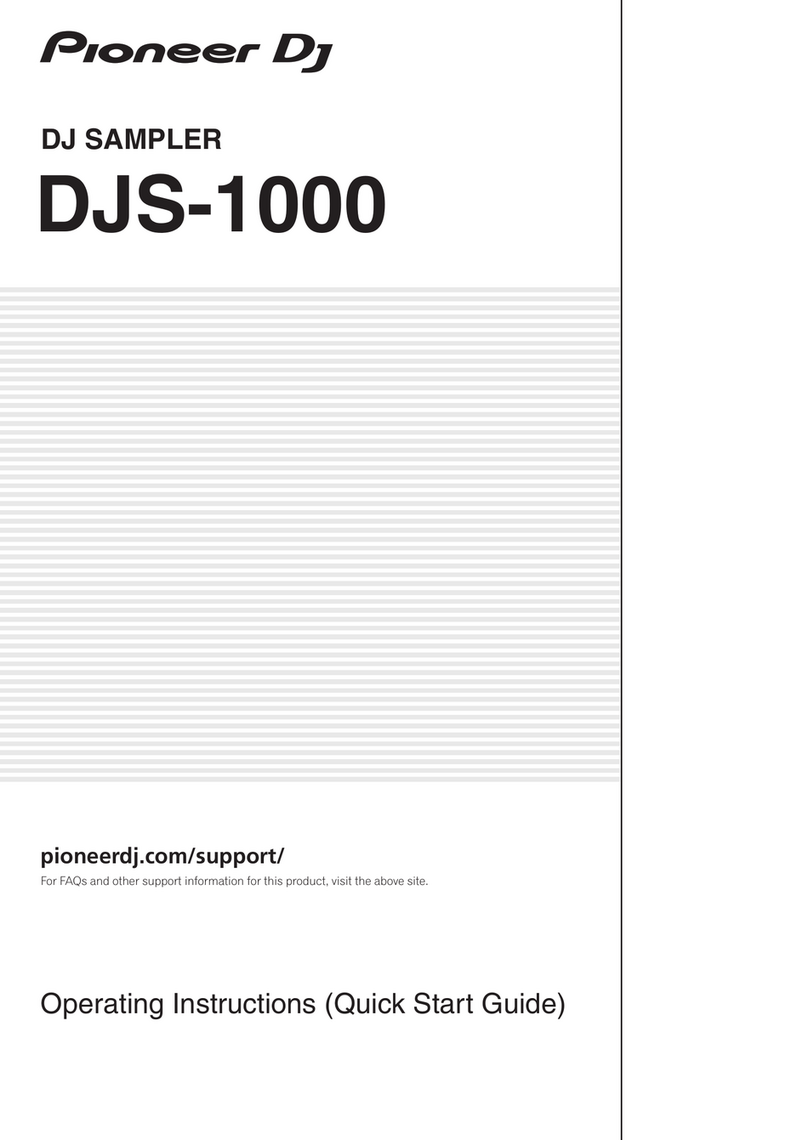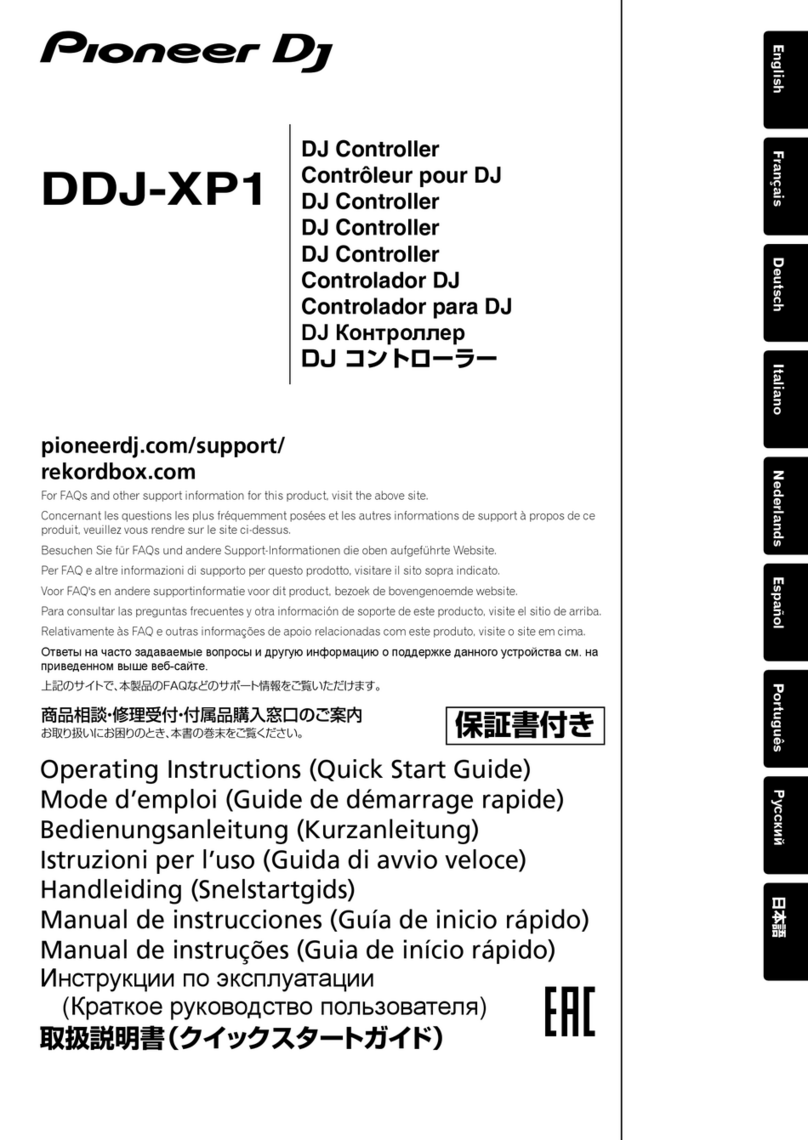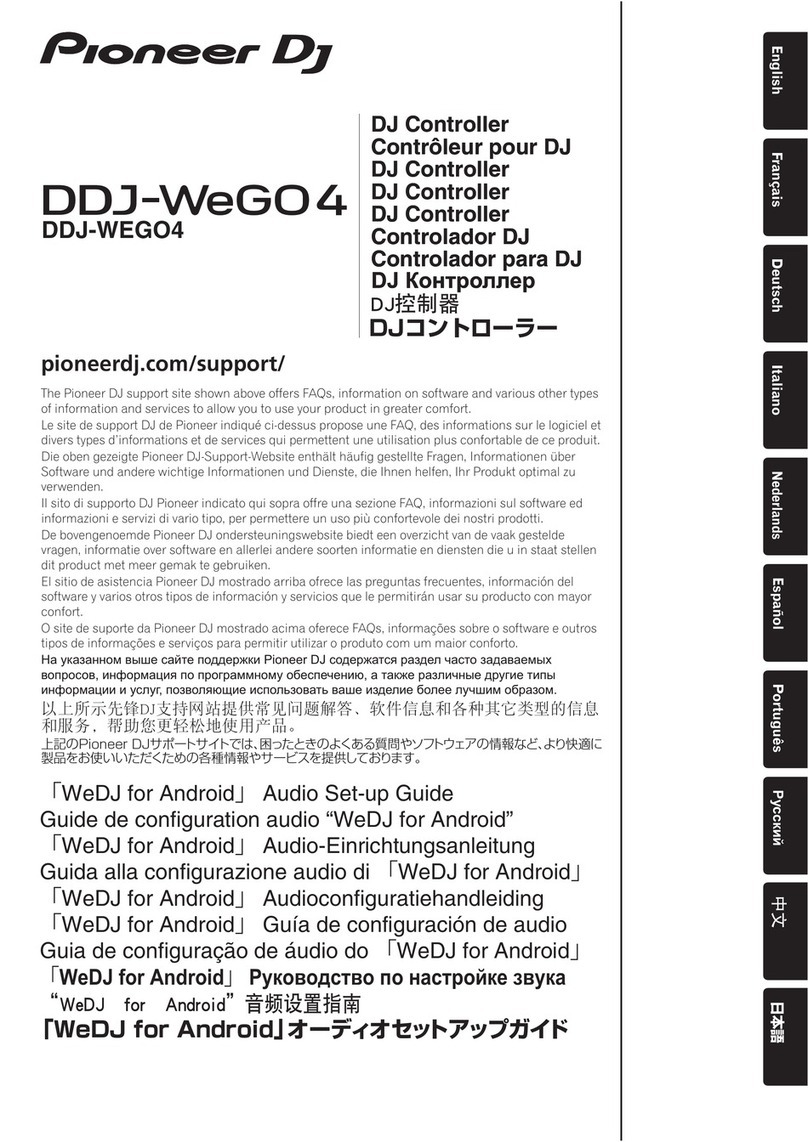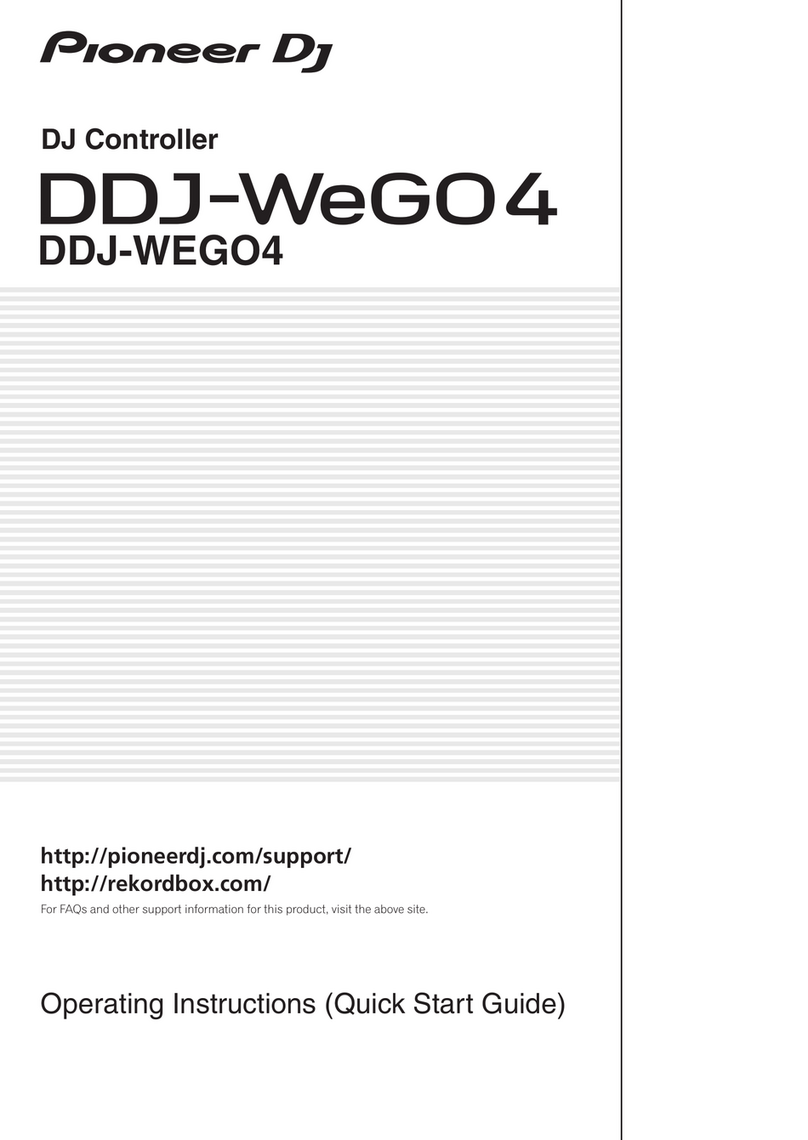Free trial of Serato DJ
Serato DJ supports DDJ-SB2. If you connect the
controller, you can try using Serato DJ free for 14
days.
1. Launch DDJ-SB2.
―Connect the controller and a computer using the attached USB
cable and turn on the power of the controller.
2. Launch Serato DJ.
3. Click
in the license panel.
―If you click the button, you can display or hide the
license panel.
4. Log in.
―When an online window opens, enter the email address and
password of your account and click the [LOGIN] button.
5. Click the button.
―Your 14-day Serato DJ free trial will now begin. The remaining
days you have left to use the trial will be displayed in the License
panel.
Buy Serato DJ
1. Launch DDJ-SB2.
―Connect the controller and a computer using the attached USB
cable and turn on the power of the controller.
2. Launch Serato DJ.
3. Click
in the License panel.
―If you click the button, you can display or hide the
license panel.
4. Log in.
―When an online window opens, enter the email address and
password of your account and click the [LOGIN] button.
5. Complete the purchasing process.
―Follow the screen instructions to complete your purchase.
―After successfully completing the purchase process, Serato DJ
will now be activated, and you can close the online window.
Activate Serato DJ
If you have purchased a Serato DJ license, follow the
instructions to complete the activation
1. Launch DDJ-SB2.
―Connect the controller and a computer using the attached USB
cable and turn on the power of the controller.
2. Open Serato DJ.
3. Click
in the license panel.
―If you click the button, you can display or hide the
license panel.
4. Log in.
―When an online window opens, enter the email address and
password of your account and click the [LOGIN] button.
5. Select an application you want to activate.
―When the list of applications is shown, click on the
button on the right side of the online window.
6. Select the controller for activation.
―When the list of controllers is shown, select the image of
[Pioneer DDJ-SB2] and click the button.
Now the activation is completed. You can close the online window
and enjoy Serato DJ.
Deactivate Serato DJ
You can deactivate Serato DJ on the current computer
in order to activate Serato DJ on another computer.
1. Launch DDJ-SB2.
―Connect the controller and a computer using the attached USB
cable and turn on the power of the controller.
2. Launch Serato DJ
3. Click in the license panel.
―If you click the button, you can display or hide the
license panel.
4. Log in.
―When an online window opens, enter the email address and
password of your account and click the [LOGIN] button.
5. Deactivate Serato DJ.
―Click the button at the
top of MY PRODUCTS tab to deactivate Serato DJ.
Now, deactivation of Serato DJ is completed.
You can activate Serato DJ on another computer to enjoy Serato DJ
on it.
About trademarks and registered
trademarks
・Pioneer DJ is a registered trademark of Pioneer DJ CORPORATION.
・Serato DJ is a registered trademark of Serato.
・ASIO is a trademark of Steinberg Media Technologies GmbH.
・Windows is a registered trademark or a trademark of Microsoft Corporation
in the United States and/or other countries.
・Mac OS is a trademark of Apple Inc., registered in the U.S. and other
countries.
The names of companies and products mentioned herein are the trademarks
of their respective owners.
©2015 Pioneer DJ CORPORATION.
All rights reserved.
Pioneer DJ CORPORATION
1-1, Shin-ogura, Saiwai-ku, Kawasaki-shi, Kanagawa 212-0031, Japan