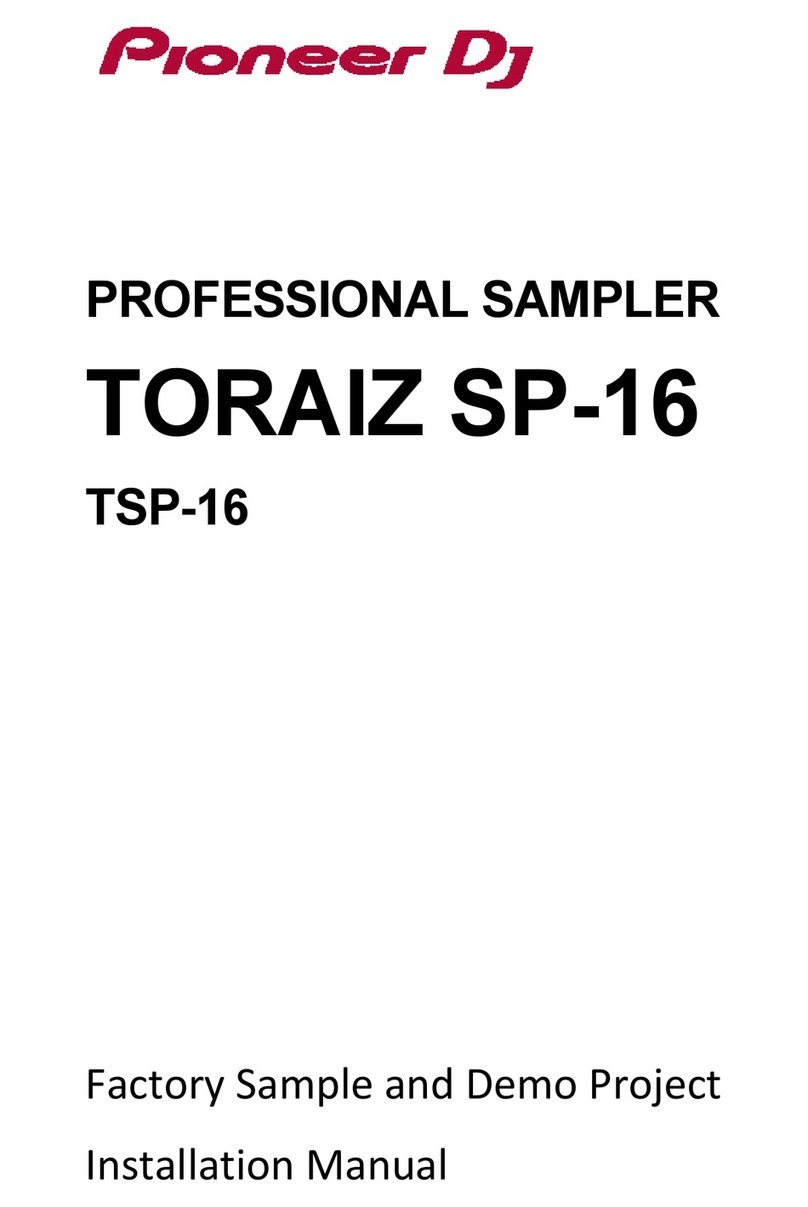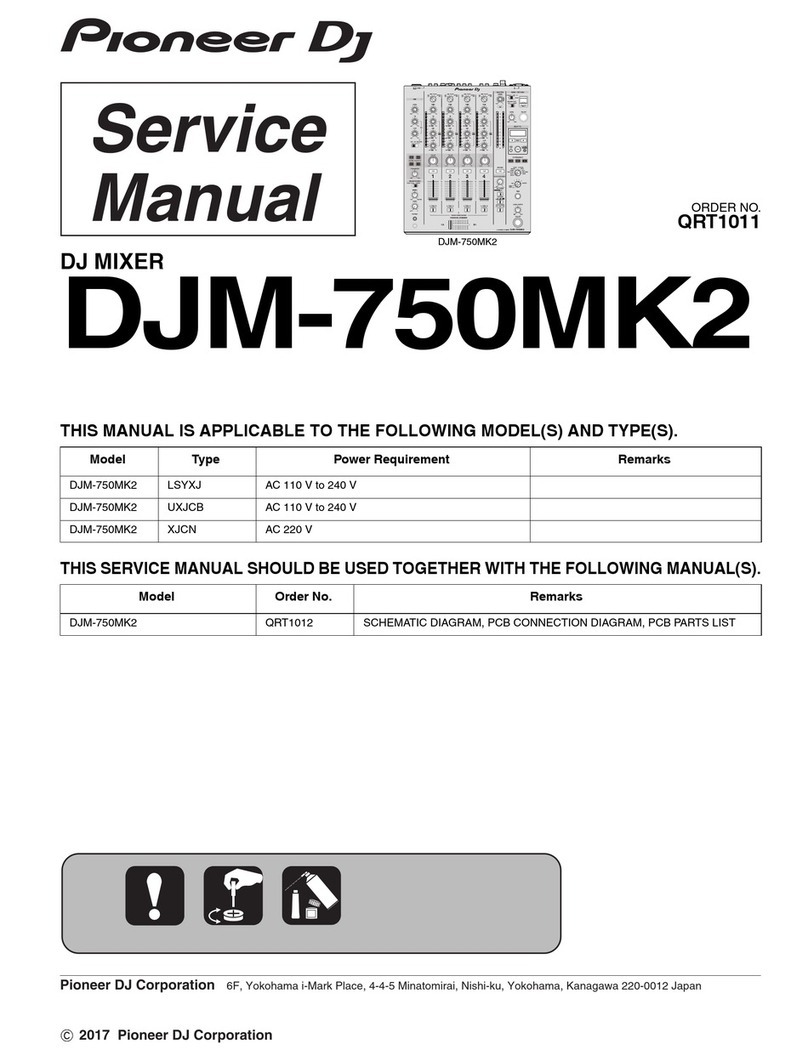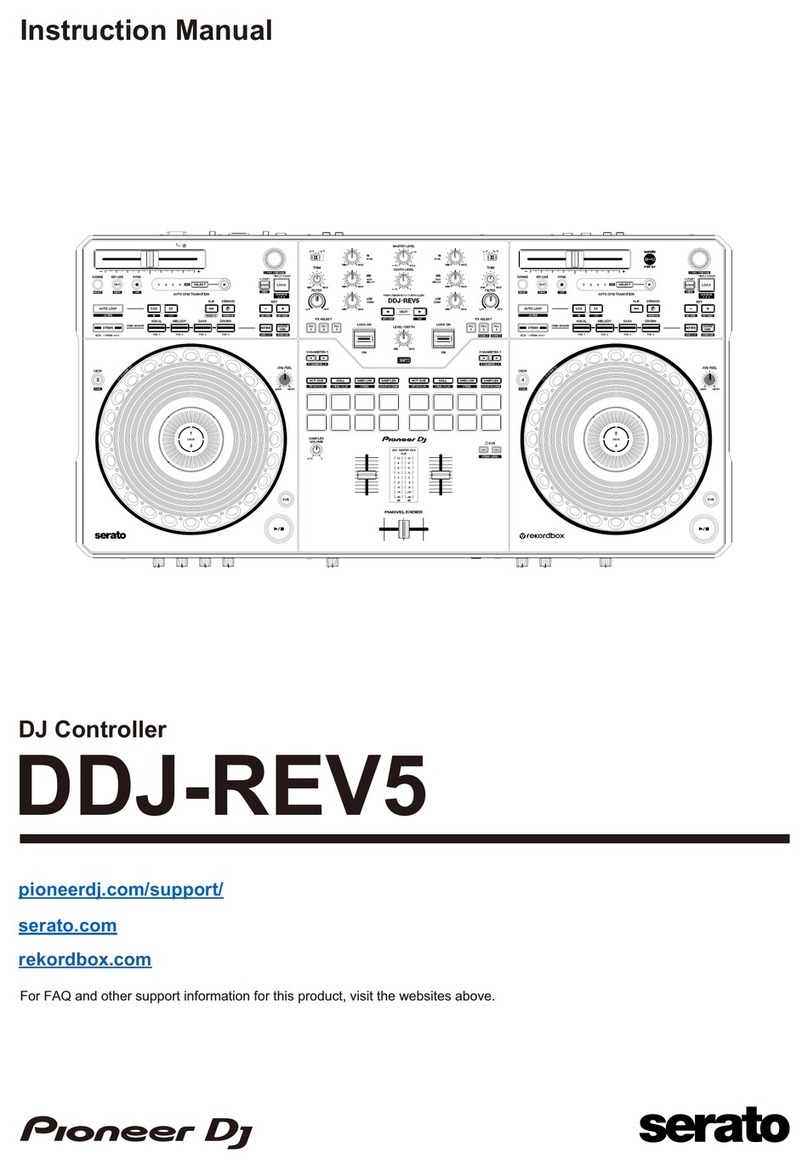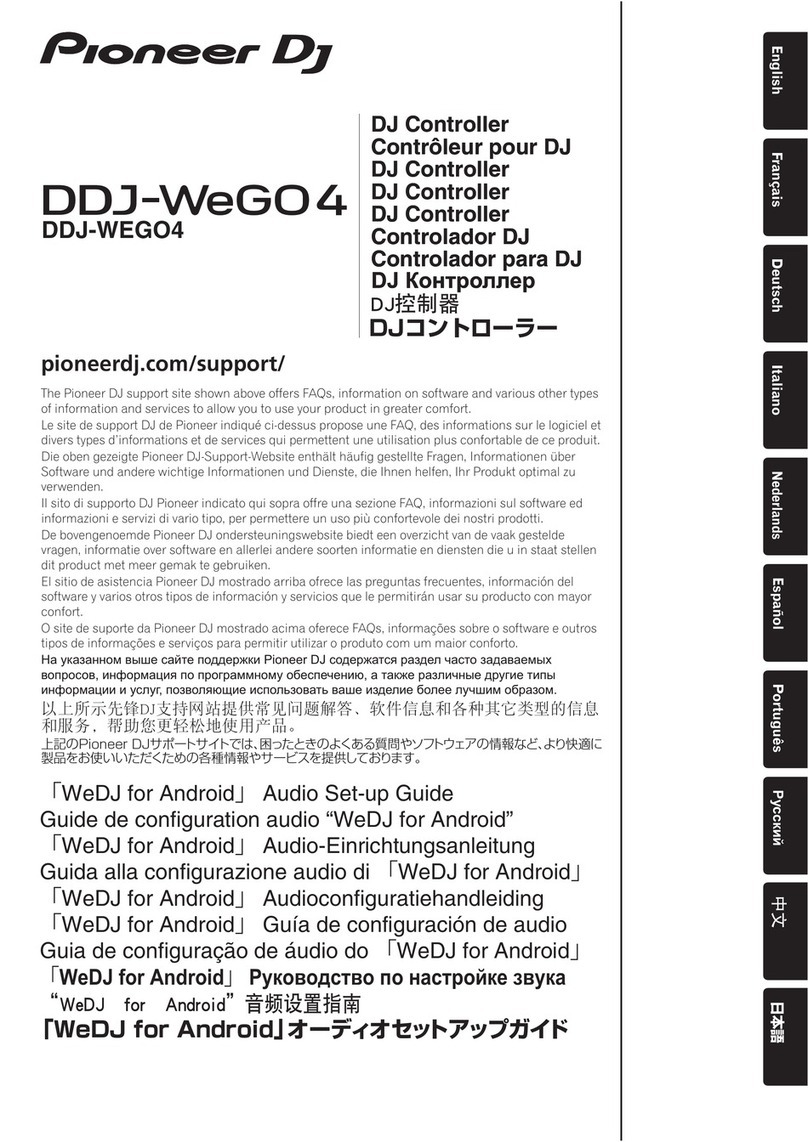En 5
Before start
Before start
How to read this manual
!Thank you for buying this Pioneer DJ product.
This guide provides a brief description of the procedures up until
connecting the unit to your computer and outputting audio. For the
detailed procedures, refer to the operating instructions.
Be sure to read both this leaflet and the operating instructions! Both
documents include important information that you must understand
before using this product.
After you have finished reading the instructions, put them away in a
safe place for future reference.
—For how to view the operating instructions, see Viewing the manu-
als (p.5).
!In this manual, names of menus displayed on the product and on
the computer screen, as well as names of buttons and terminals,
etc., are indicated within brackets. (E.g.: [File], [CUE] button, and
[PHONES] output terminals)
!Please note that the screens and specifications of the software
described in this manual as well as the external appearance and
specifications of the hardware are currently under development and
may differ from the final specifications.
!Please note that depending on the operating system version, web
browser settings, etc., operation may differ from the procedures
described in this manual.
!Please note that the language of the software screens described
in this Operating Instructions may differ from the language of the
actual screens.
Features
This unit is a compact size DJ Controller that enables DJ performances
using dynamic sound changes and a wide variety of light changes. DJing
can be enjoyed not just with a computer but also with an iPhone/iPad.
The “PULSE CONTROL” function is provided to enable a wide variety of
changes in light color using the LEDs of this unit.
Furthermore, an AC adapter and USB bus power are supported for the
power source of this unit, enabling enjoyment of a DJ life that matches
the preferences and style of the user.
What’s in the box
!Operating Instructions (Quick Start Guide) (This document)
!AC adapter
!Power cord
!USB cable
!rekordbox dj license key card
!VIRTUAL DJ LE license key card
Caution
The license key cannot be reissued. Be careful not to lose it.
Viewing the manuals
Viewing the Latest Version of the
Operating Instructions
1 Launch a web browser on the computer and access
the Pioneer DJ site below.
http://pioneerdj.com/
2 Click [Support].
3 Click [FIND TUTORIAL & MANUALS].
4 Click [DDJ-WeGO4] in the [DJ CONTROLLER] category.
5 Click the required language from the Operating
Instructions list.
Viewing the Operating Instructions of
rekordbox
1 Launch a web browser on the computer and access
the rekordbox product site below.
http://rekordbox.com/
2 Click [Support].
3 Click [Manual].
4 Click the required language of the manual.
!For inquiries on rekordbox, see the rekordbox product site indicated
above.
About djay 2 for iPad / iPhone and
vjay for iPad / iPhone
djay 2 for iPad / iPhone and vjay for iPad / iPhone are applications that
enable DJ performances with an iPad/iPhone.
!djay 2 for iPad / iPhone and vjay for iPad / iPhone can be purchased
from the App Store.
!If you already have djay 2 for iPad / iPhone or vjay for iPad / iPhone,
update it to the latest version.
Caution
djay 2 for iPad / iPhone and vjay for iPad / iPhone are products of
algoriddim GmbH. Pioneer DJ basically does not accept inquiries on
how to operate djay 2 for iPad / iPhone and vjay for iPad / iPhone.
For the functions of djay 2 for iPad / iPhone and vjay for iPad /
iPhone and the operating procedures, see [DDJ-WeGO4] of the [DJ
CONTROLLER] category from the [SOFTWARE INFORMATION] page of
the Pioneer DJ support site below.
http://www.pioneerdj.com/en/support/software-information/
System requirements
djay 2 for
iPad
vjay for
iPad
djay 2 for
iPhone
vjay for
iPhone
iOS iOS 9, 8 iOS 9, 8, 7.1 iOS 9, 8 iOS 9, 8, 7.1
Compatible
models
iPad Pro(12.9-inch), iPad
Pro(9.7-inch), iPad Air 2, iPad
Air, iPad mini 4, iPad mini 3,
iPad mini 2, iPad mini, iPad
(4th generation), iPad (3rd
generation), iPad2
iPhone SE, iPhone 6s plus,
iPhone 6s, iPhone 6 plus,
iPhone 6, iPhone 5s, iPhone
5c, iPhone 5, iPhone 4s, iPod
touch (5th generation), iPod
touch (6th generation)
!Operation is not guaranteed on all iPads and iPhones, even those in
the list of compatible models.
!Depending on the power-saving settings and other conditions of the
iPad or iPhone, performance may be insufficient.
!Problems may occur with operation depending on the other software
that you use.
!For the latest system requirements for djay 2 for iPad / iPhone and
vjay for iPad / iPhone, check the App Store.
!Use of the Internet requires a separate contract with a provider offer-
ing Internet services and payment of provider fees.