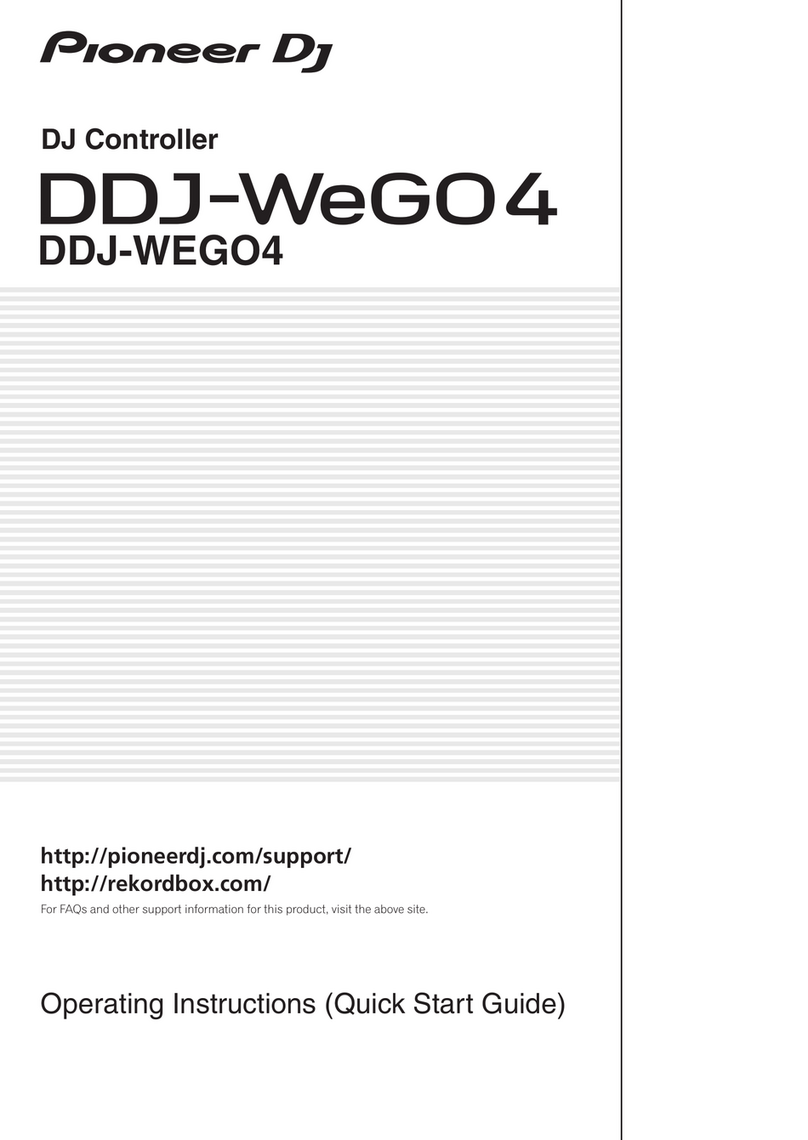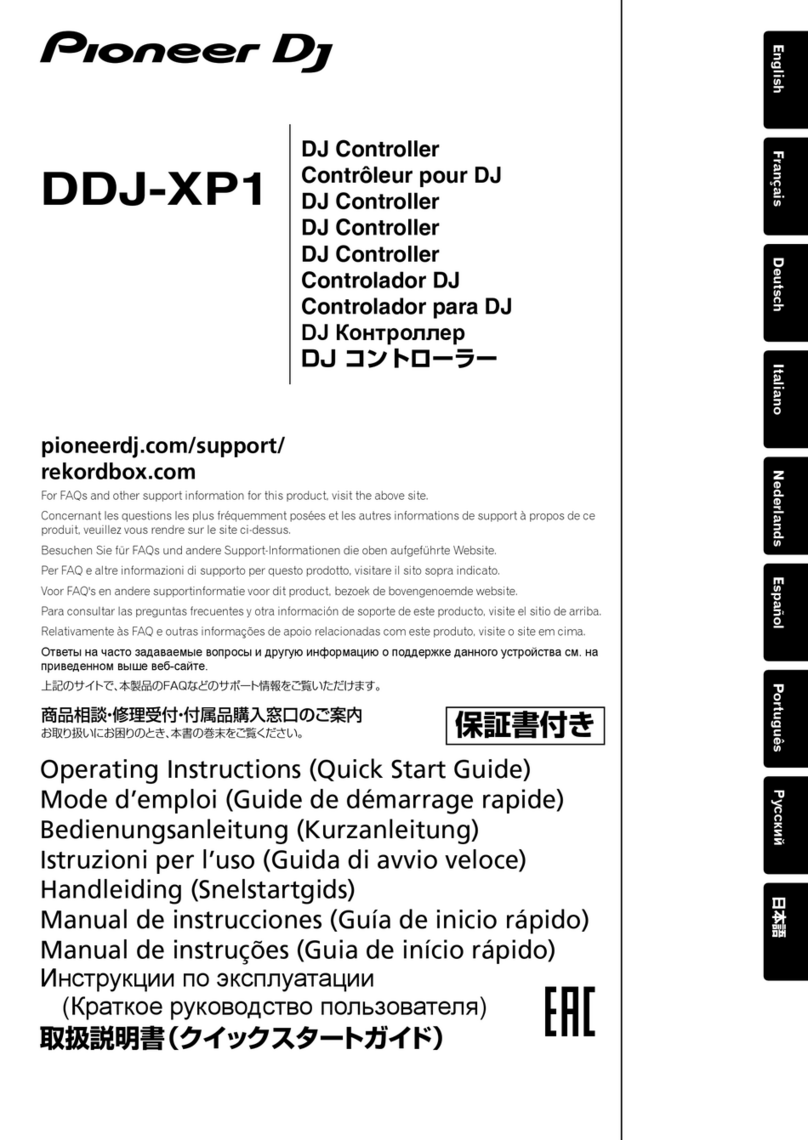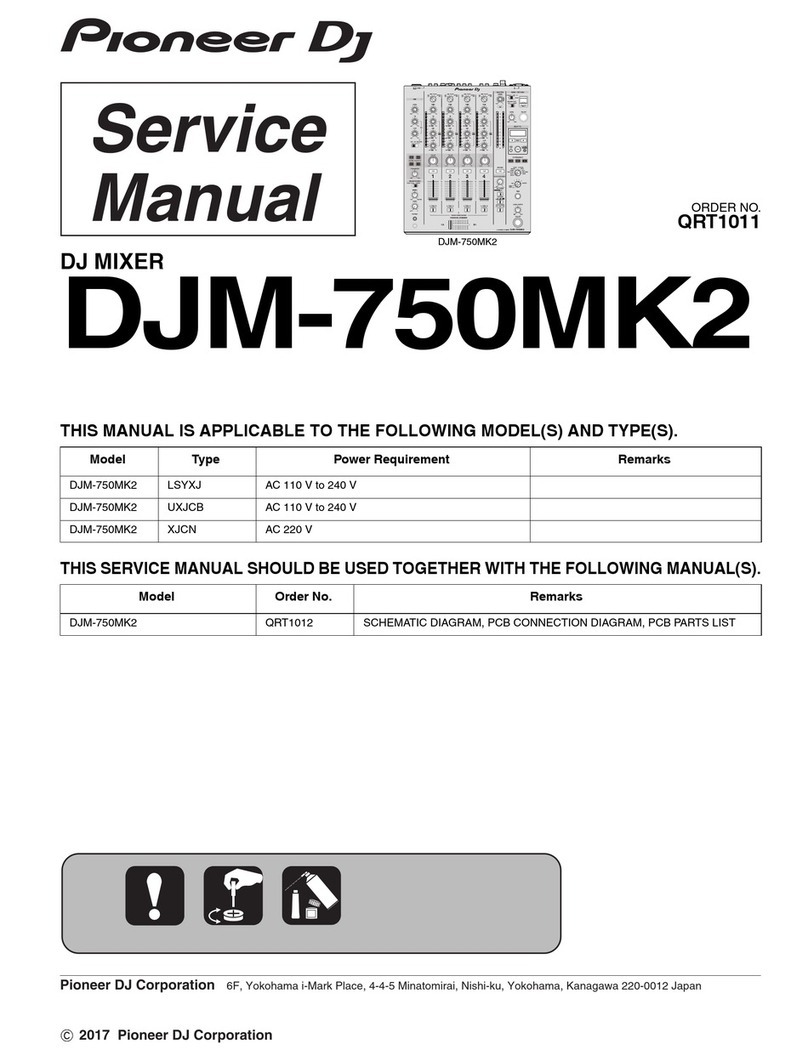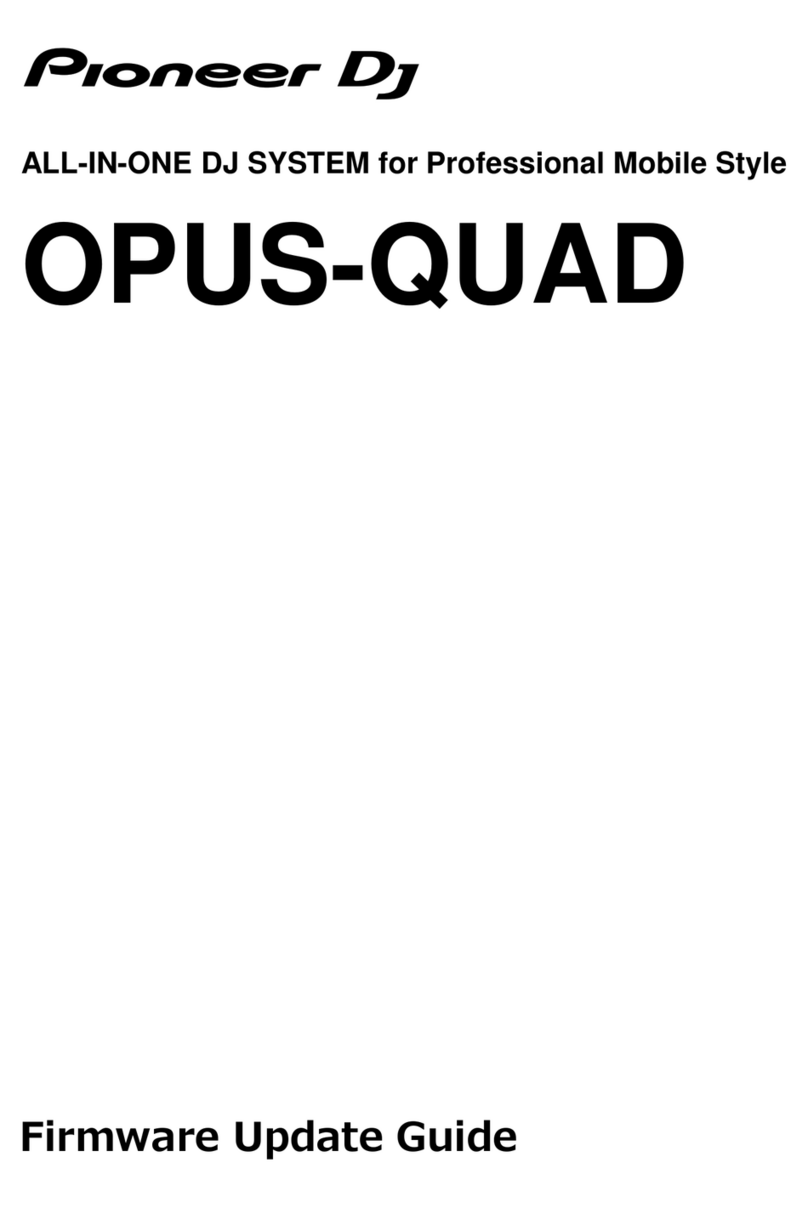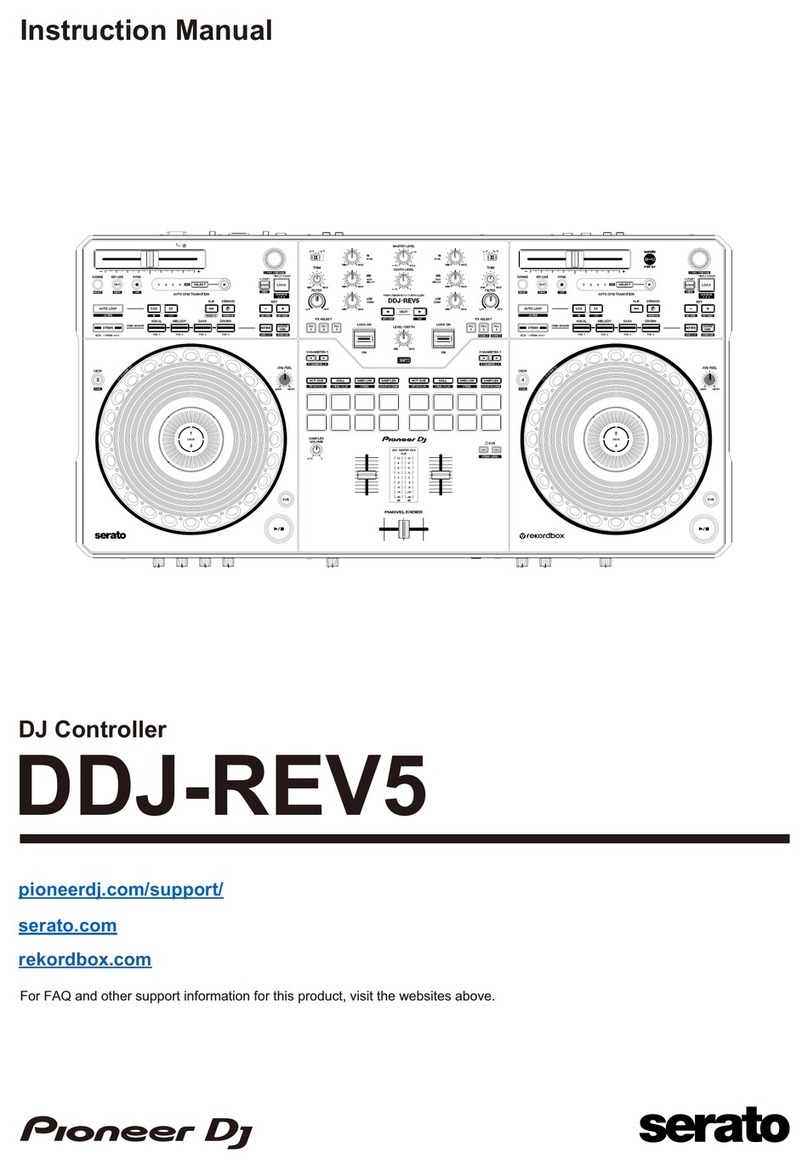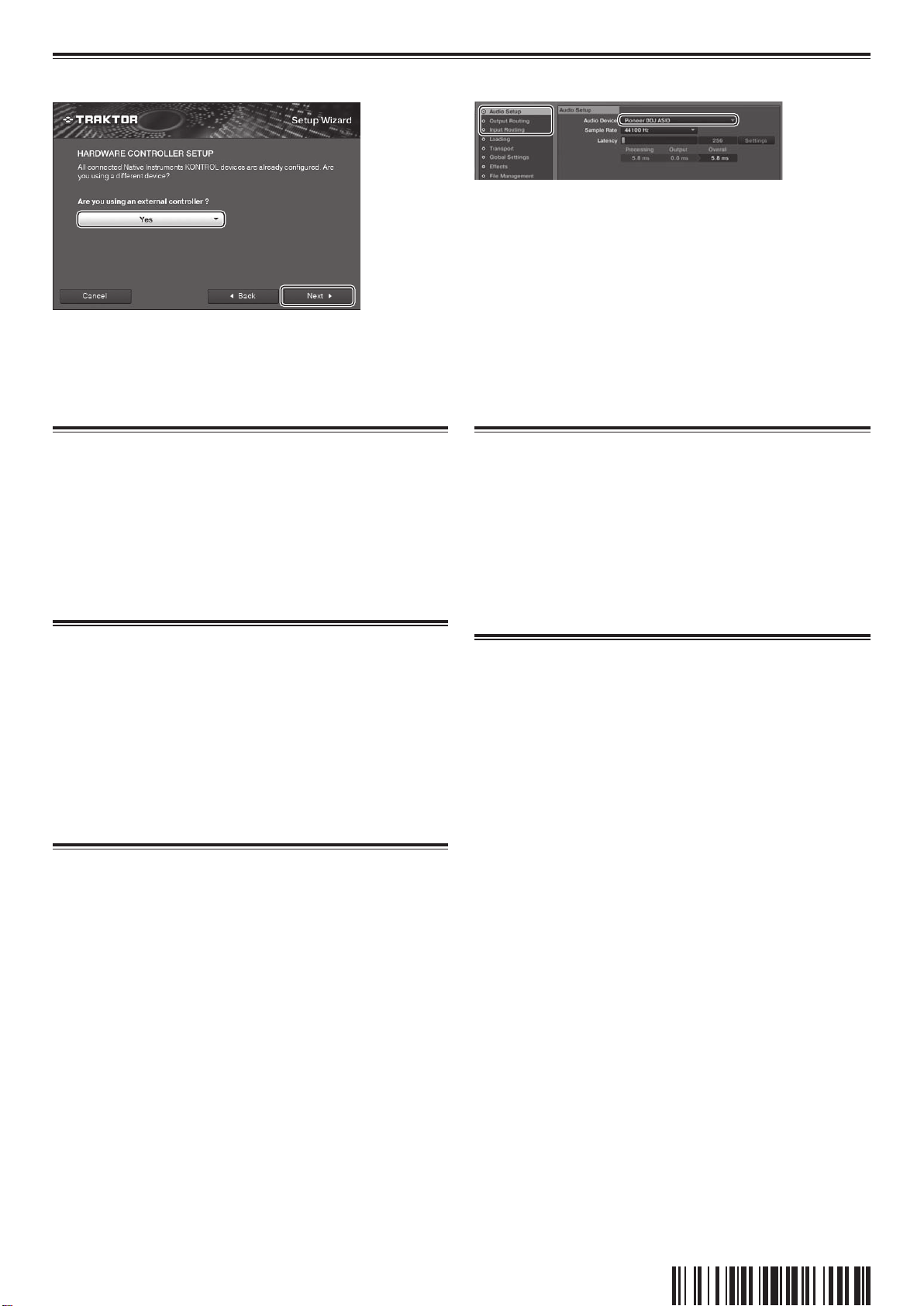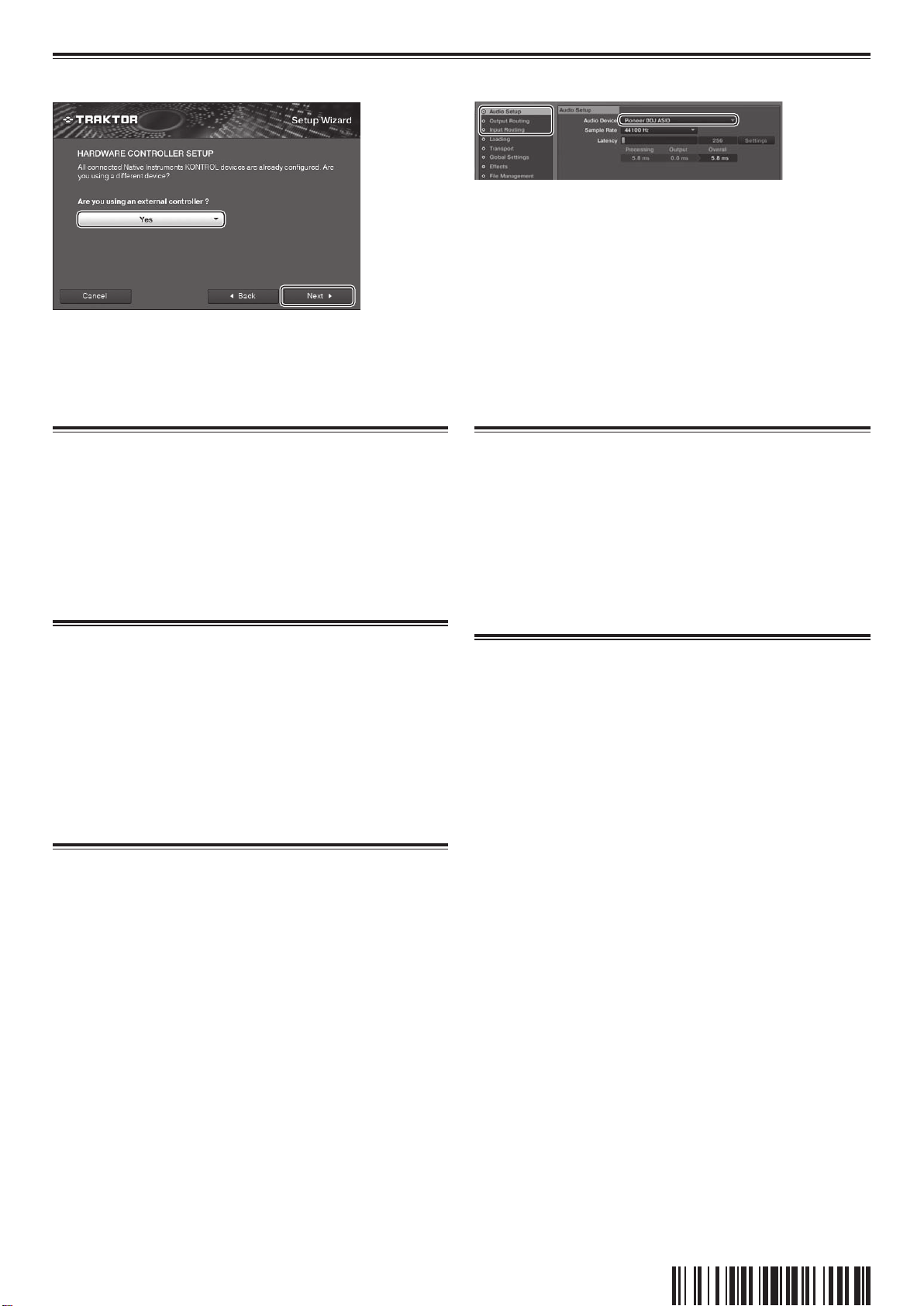
<DRM1369-A>Printed in Malaysia/Imprimé en Malaisie
PIONEER CORPORATION / Корпорация Пайонир/日本先锋公司/パイオニア株式会社
Setup Wizard Preferences
!Are you using an external controller?:Yes
!Choose your manufacturer:Pioneer
!Choose your model:DDJ-ERGO LE
!Are you using an external mixer?:No
!Audio Setup
—Audio Device:
Pioneer DDJ ASIO (Windows 7)
PIONEER DDJ-ERGO (Mac OS X 10.6/10.7)
!Output Routing
—Mixing Mode:Internal
—Output Monitor:
L 3:DDJ-ERGO PHONES L
R 4:DDJ-ERGO PHONES R
—Output Master:
L 1:DDJ-ERGO MASTER L
R 2:DDJ-ERGO MASTER R
!Input Routing
—Input Aux:
L(Mono) 1:DDJ-ERGO AUX/MIC L
R 2:DDJ-ERGO AUX/MIC R
Read Before Use (Important) English
!When using Windows, the ASIO driver must be installed.
!After installing and activating TRAKTOR LE 2, execute the setup wizard.
!After executing the setup wizard, check that the settings are correct on the
[Preferences]
screen.
!After checking the settings, quit TRAKTOR LE 2 and turn off this unit’s power,
then turn the power back on and launch TRAKTOR LE 2.
About the order of operations when launching TRAKTOR LE 2
Always turn on this unit’s power first and wait for the startup illumination to finish
before launching TRAKTOR LE 2. For details, see the “Quick Start Guide”.
A lire avant l’utilisation (Important) Français
!Lorsque Windows est utilisé, le pilote ASIO doit être installé.
!Après avoir installé et activé TRAKTOR LE 2, exécutez l’assistant d’installation.
!Après avoir exécuté l’assistant d’installation, assurez-vous que les réglages
sont corrects sur l’écran [Preferences].
!Après avoir vérifié les réglages, fermez TRAKTOR LE 2 et éteignez cet appareil,
puis rallumez-le et lancez TRAKTOR LE 2.
À propos de l’ordre des opérations lors du lancement de
TRAKTOR LE 2
Allumez toujours d’abord cet appareil et attendez la fin de l’éclairage de la mise
en route avant de lancer TRAKTOR LE 2. Pour le détail, reportez-vous au “Guide de
démarrage rapide”.
Vor Gebrauch lesen (wichtig) Deutsch
!Bei Verwendung von Windows muss der ASIO-Treiber installiert werden.
!Nach dem Installieren und Aktivieren von TRAKTOR LE 2 führen Sie den Setup-
Assistenten aus.
!Nach dem Ausführen des Setup-Assistenten prüfen Sie, ob die Einstellungen
auf dem [Preferences]-Bildschirm richtig sind.
!Nach dem Prüfen der Einstellungen beenden Sie TRAKTOR LE 2, schal-
ten Sie die Stromversorgung der Einheit aus und schalten Sie dann die
Stromversorgung ein und starten Sie TRAKTOR LE 2.
Über die Reihenfolge der Vorgänge beim Starten von
TRAKTOR LE 2
Schalten Sie immer zuerst die Stromversorgung der Einheit ein und warten Sie
vor dem Starten von TRAKTOR LE 2, bis die Start-Beleuchtung erloschen ist.
Einzelheiten siehe „Kurzanleitung“.
Da leggere prima dell’uso (Importante)
Italiano
!Se si utilizza Windows, il driver ASIO deve essere installato.
!Installato ed attivato TRAKTOR LE 2, avviare il setup wizard.
!Eseguito il setup wizard, controllare sullo schermo [Preferences] che le impo-
stazioni siano corrette.
!Controllate le impostazioni, chiudere TRAKTOR LE 2 e spegnere questa unità,
quindi riaccenderla e lanciare TRAKTOR LE 2.
Ordine delle operazioni per lanciare TRAKTOR LE 2
Prima di lanciare TRAKTOR LE 2, prima accendere sempre questa unità ed atten-
dere che l’illuminazione iniziale si spenga. Per dettagli, vedere la “Guida di avvio
veloce”.
Lees dit voor gebruik (Belangrijk) Nederlands
!Bij gebruik van Windows moet de ASIO-stuurprogrammatuur (driver) zijn
geïnstalleerd.
!Voer de instelwizard uit nadat u TRAKTOR LE 2 heeft geïnstalleerd en
geactiveerd.
!Controleer na het uitvoeren van de instelwizard of de instellingen op het
[Preferences]-scherm correct zijn.
!Sluit na het controleren van de instellingen TRAKTOR LE 2 af en schakel dit
toestel uit, schakel de stroom vervolgens weer in en start TRAKTOR LE 2 op.
Over de volgorde van de handelingen bij het opstarten van
TRAKTOR LE 2
Schakel altijd eerst dit toestel in en wacht tot de opstartverlichting helemaal klaar
is voor u TRAKTOR LE 2 opstart. Zie de “Snelstartgids” voor details.