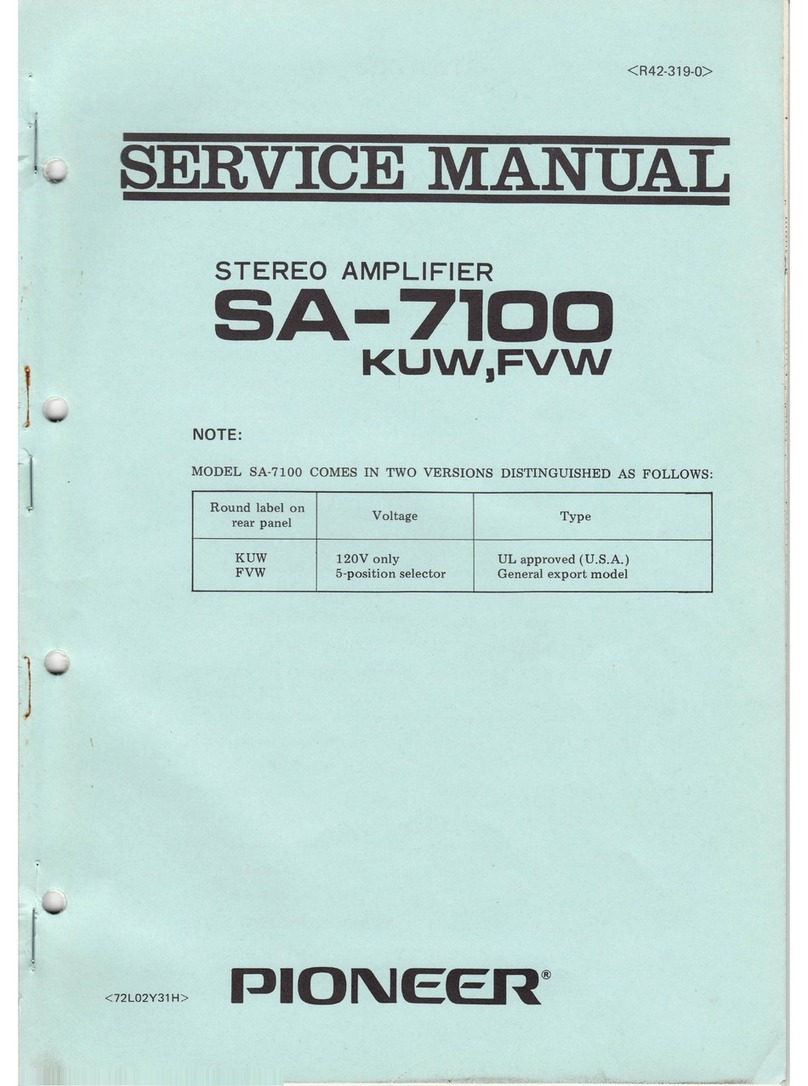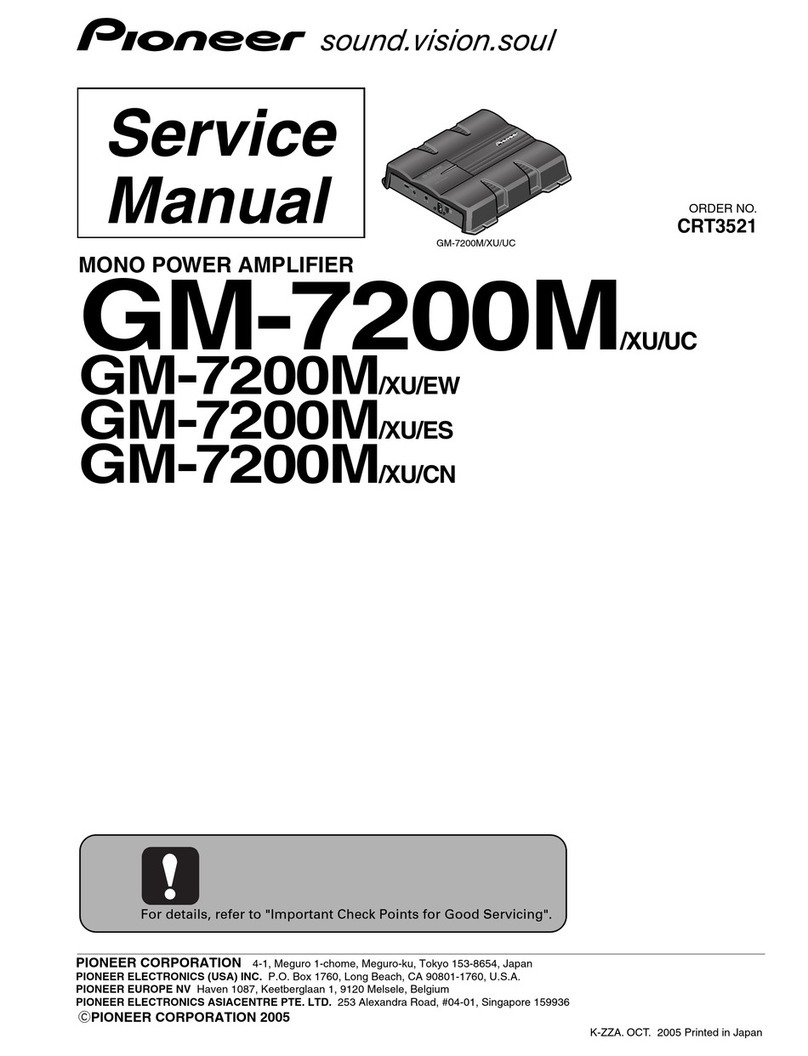Pioneer VSA-700 User manual
Other Pioneer Amplifier manuals

Pioneer
Pioneer PRS-X720 User manual
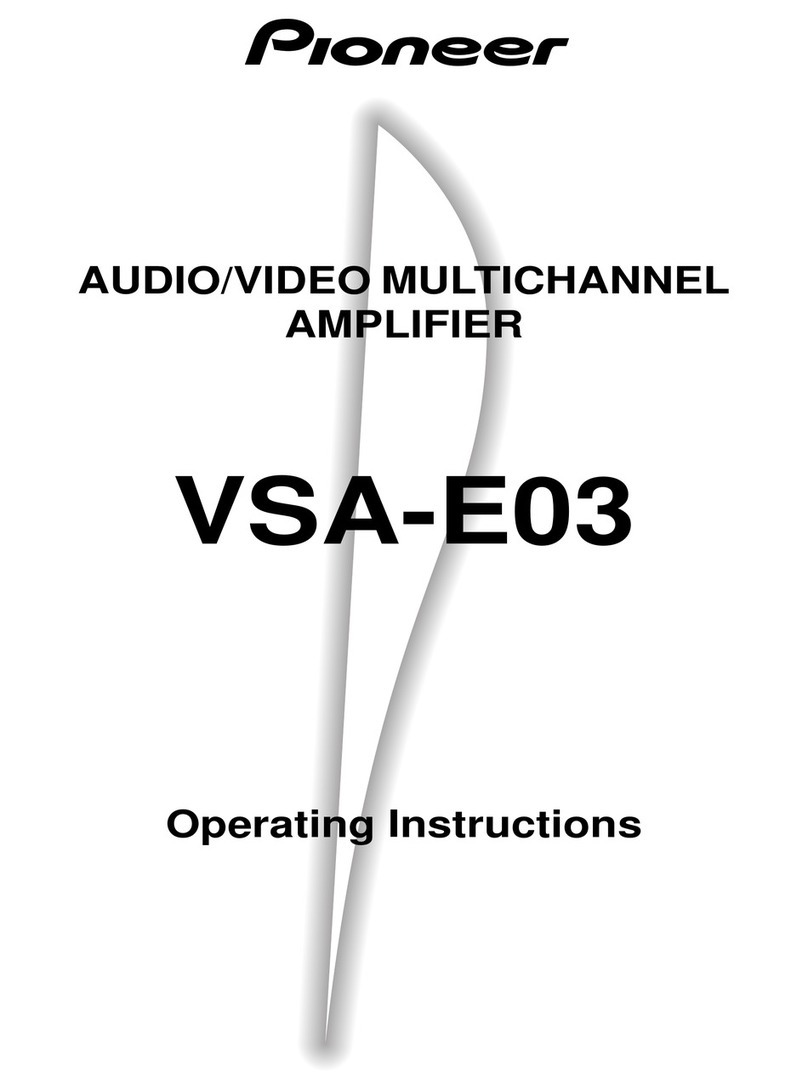
Pioneer
Pioneer VSA-E03 User manual

Pioneer
Pioneer SA-6500II User manual
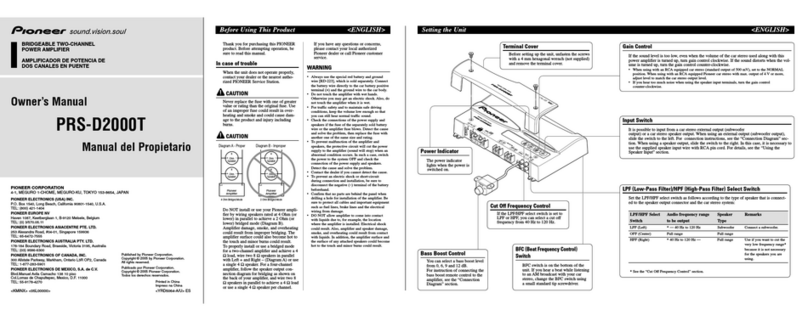
Pioneer
Pioneer PRS-D2000T User manual
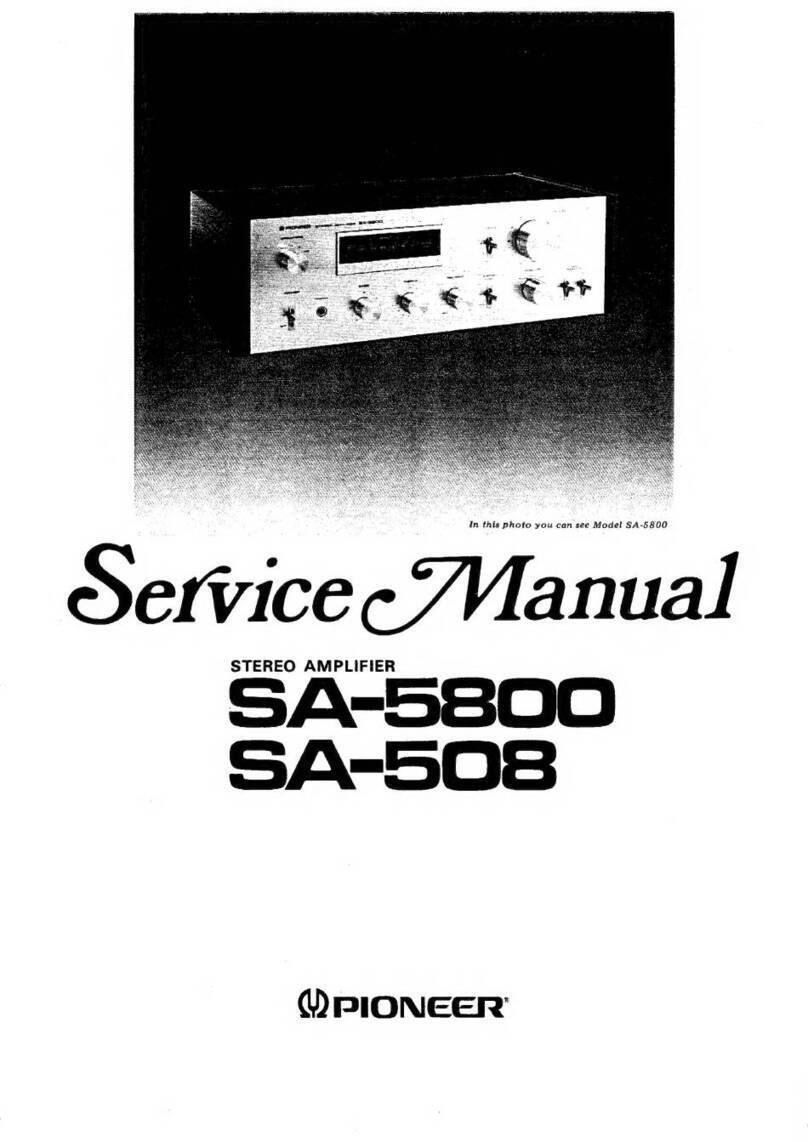
Pioneer
Pioneer SA-5800 User manual
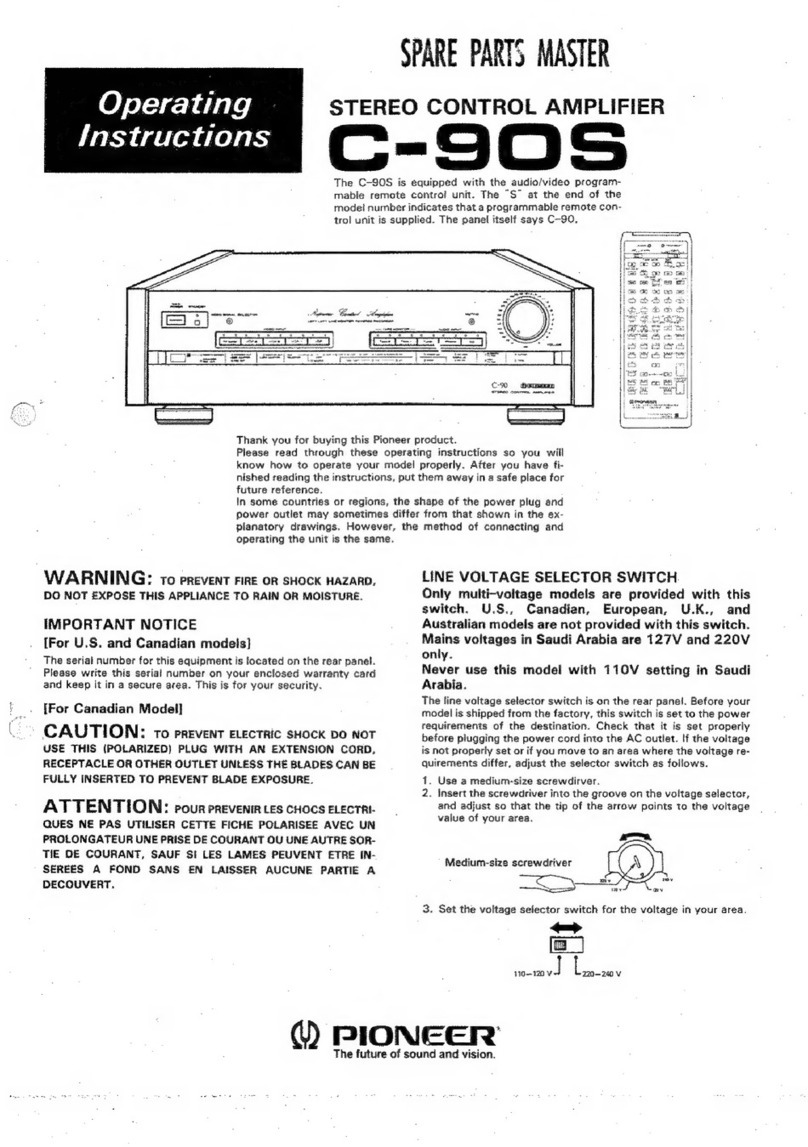
Pioneer
Pioneer C-90S User manual

Pioneer
Pioneer GM-D7400M - Amplifier User manual

Pioneer
Pioneer GM-D8601 User manual
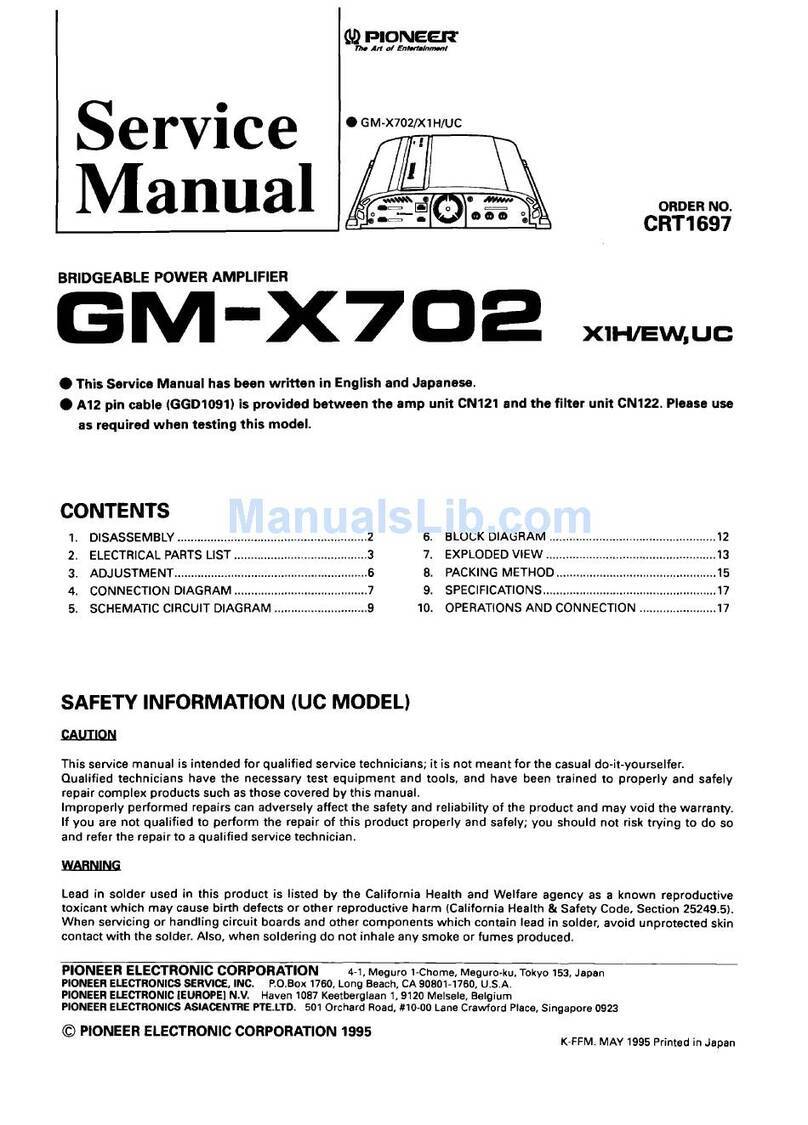
Pioneer
Pioneer GM-X702 User manual
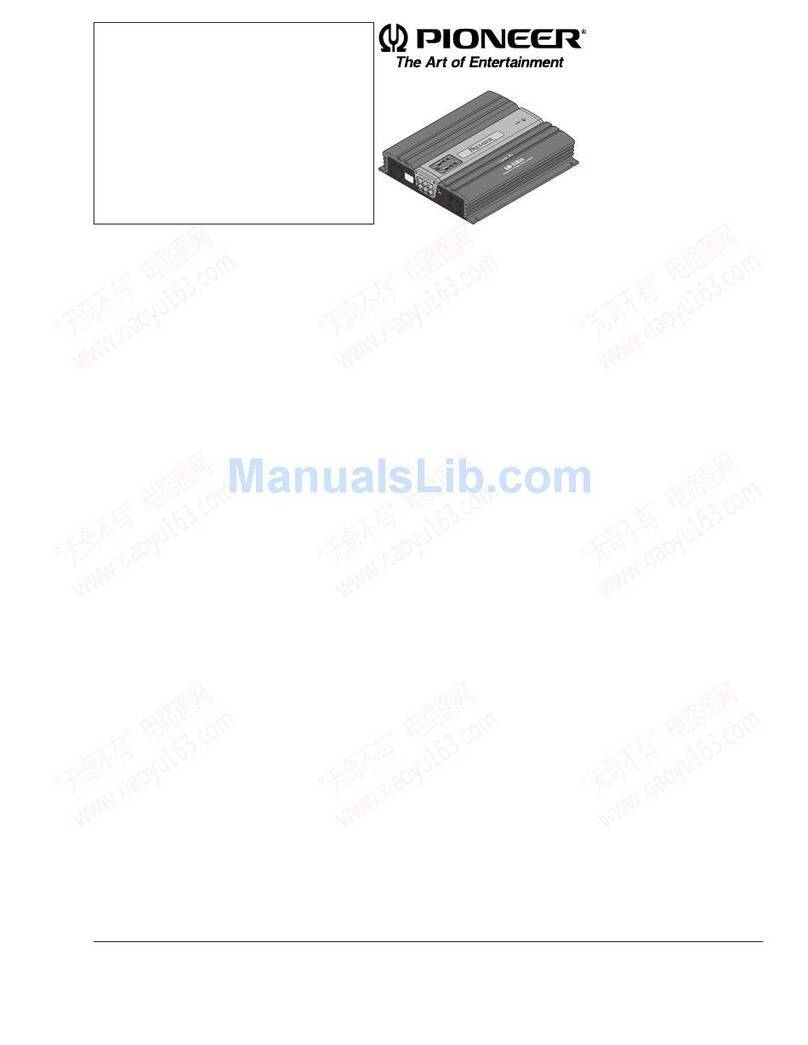
Pioneer
Pioneer GM-X1024 User manual
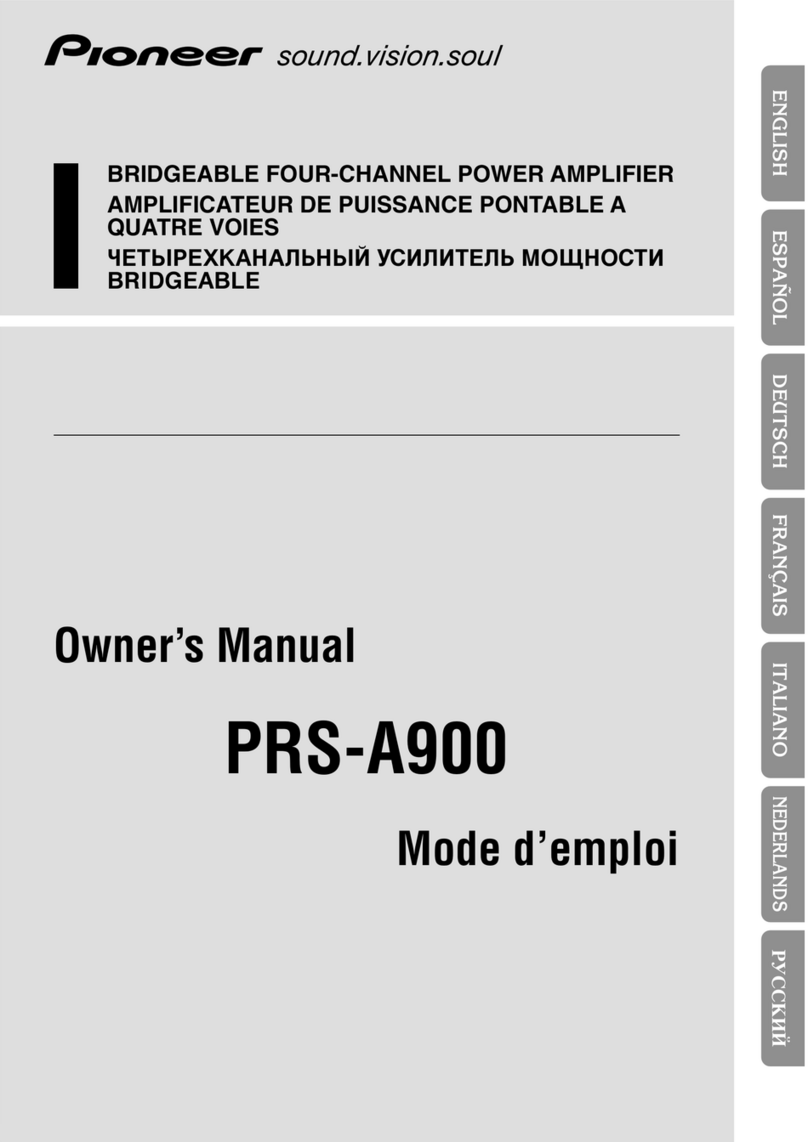
Pioneer
Pioneer Premier PRS-A900 User manual

Pioneer
Pioneer GM-ME300X1C User manual
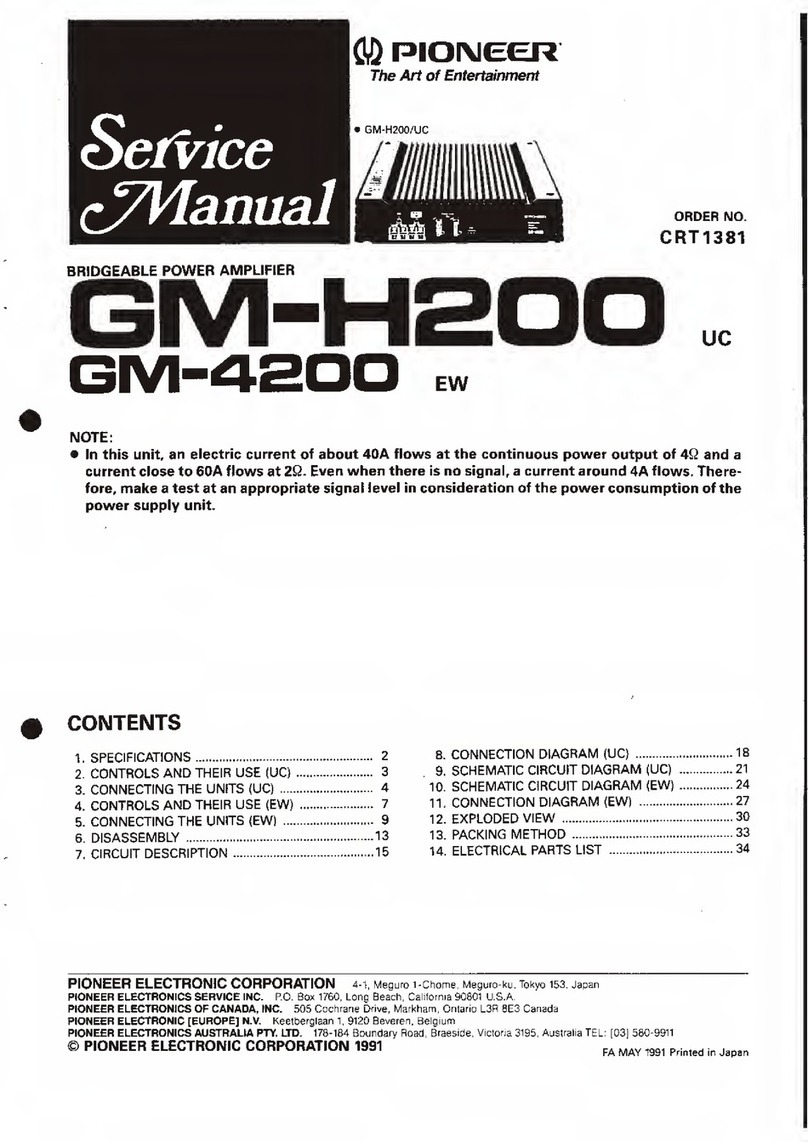
Pioneer
Pioneer GM-H200 User manual

Pioneer
Pioneer GM-202 User manual
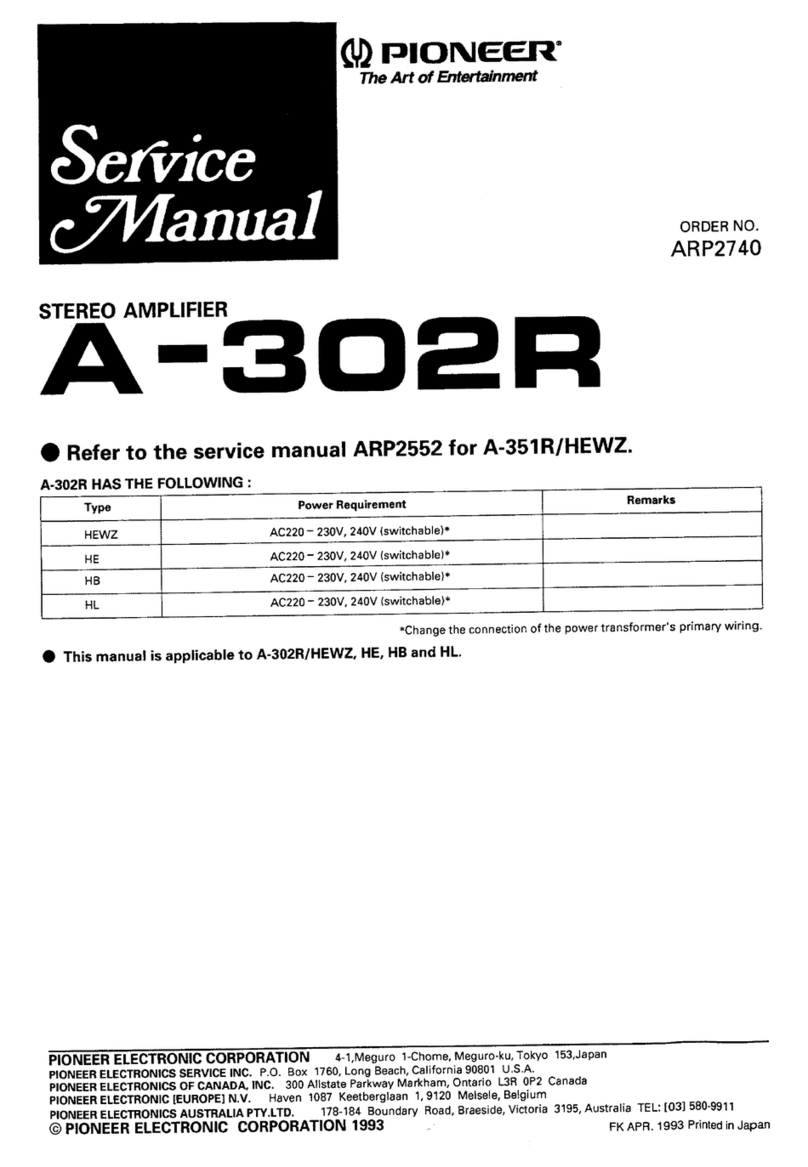
Pioneer
Pioneer A-302R User manual

Pioneer
Pioneer SA-6300 User manual

Pioneer
Pioneer KEH-P5000 User manual
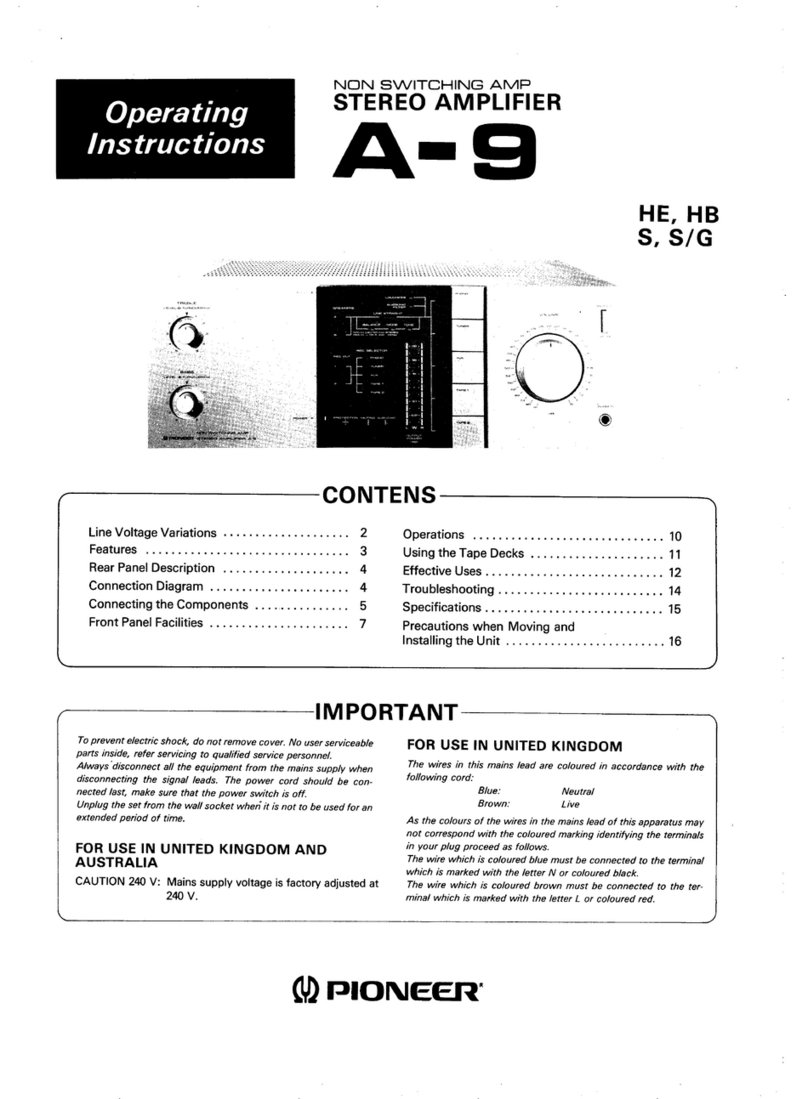
Pioneer
Pioneer A-9 HE User manual

Pioneer
Pioneer SA-9500II User manual

Pioneer
Pioneer SA-6500 User manual