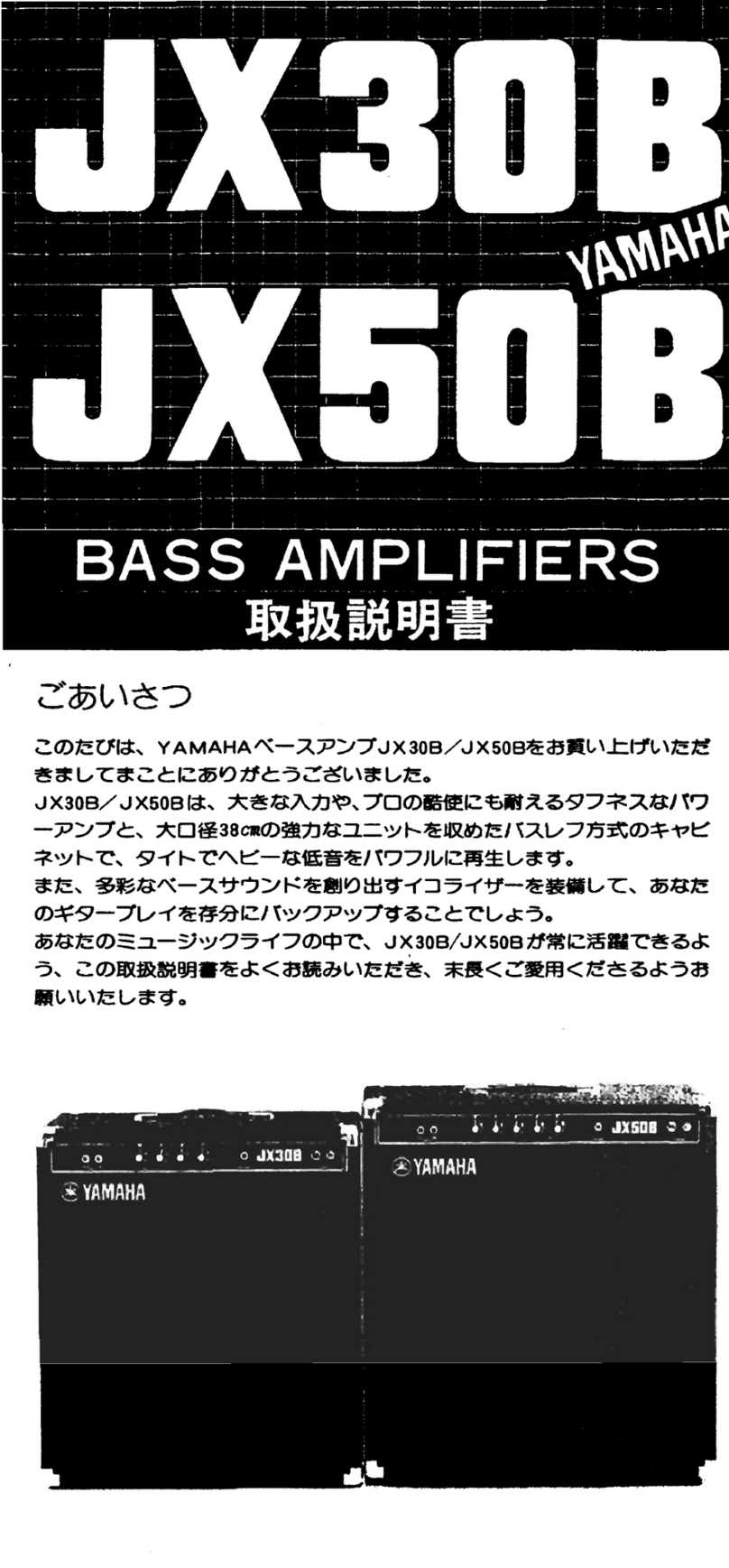Yamaha MX-70 User manual
Other Yamaha Amplifier manuals
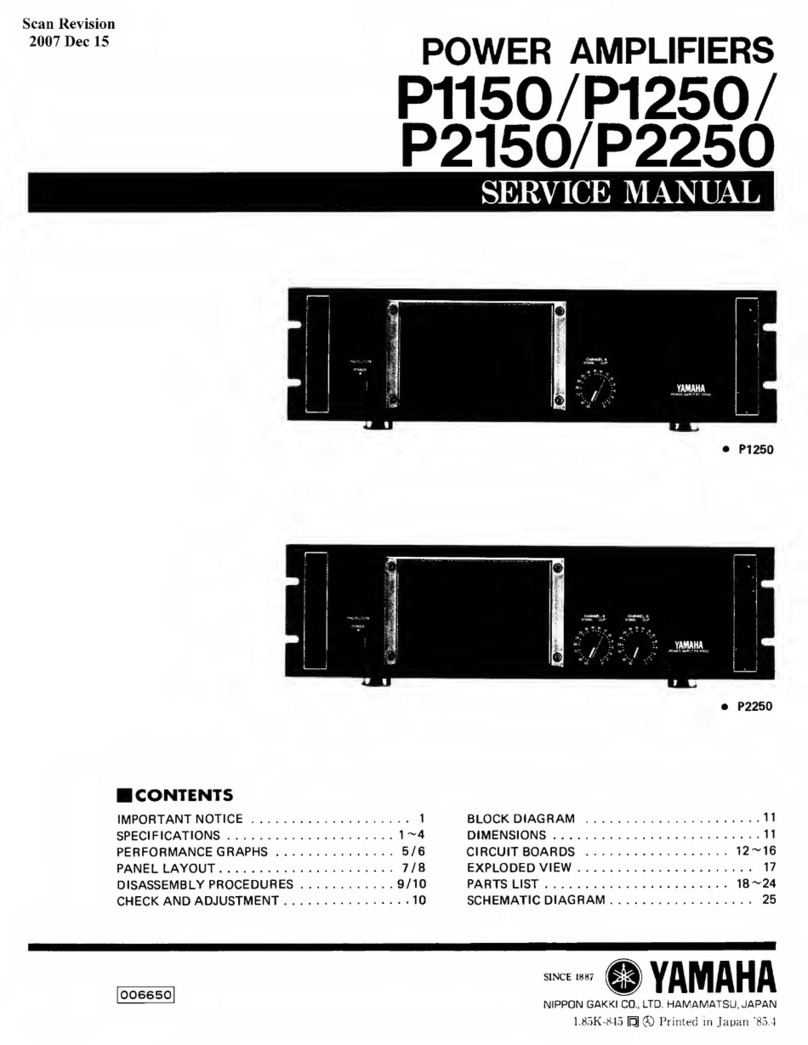
Yamaha
Yamaha P1150 User manual

Yamaha
Yamaha AX-892 User manual

Yamaha
Yamaha KMA-1080 User manual

Yamaha
Yamaha AV-75PRO User manual

Yamaha
Yamaha AV-85PY User manual

Yamaha
Yamaha M-4 User manual
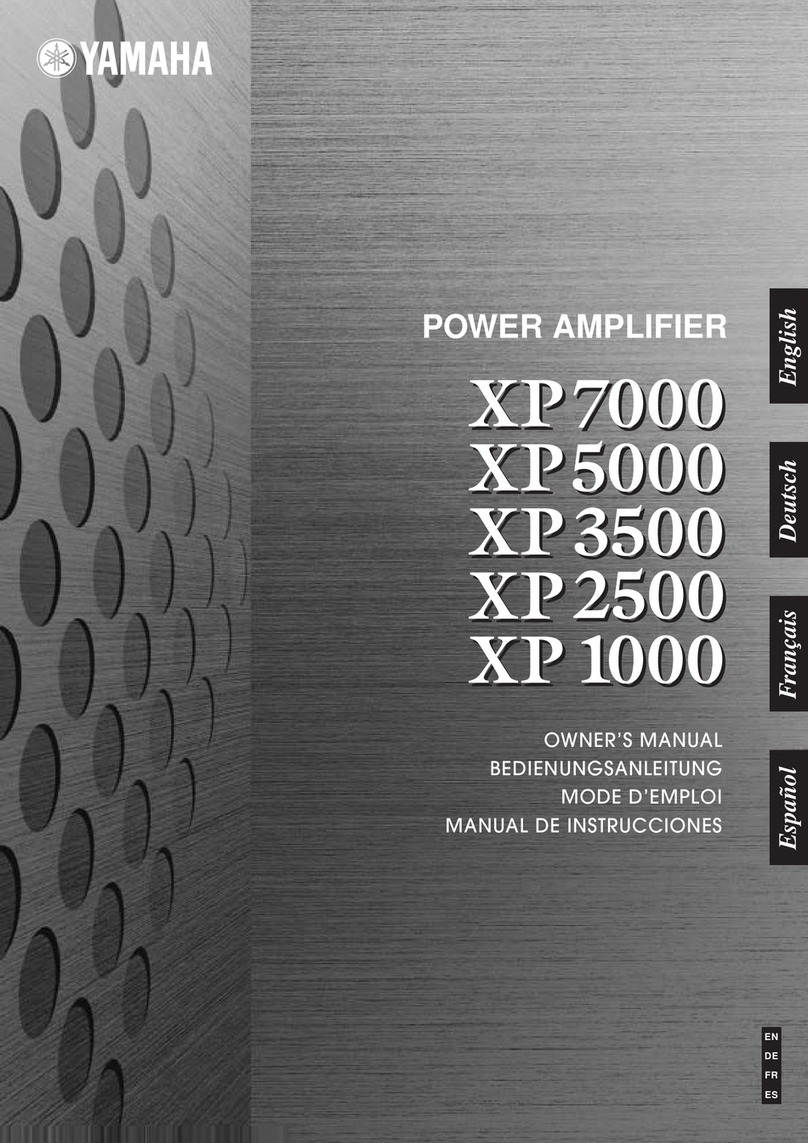
Yamaha
Yamaha XP5000 User manual

Yamaha
Yamaha WXA-50 User manual
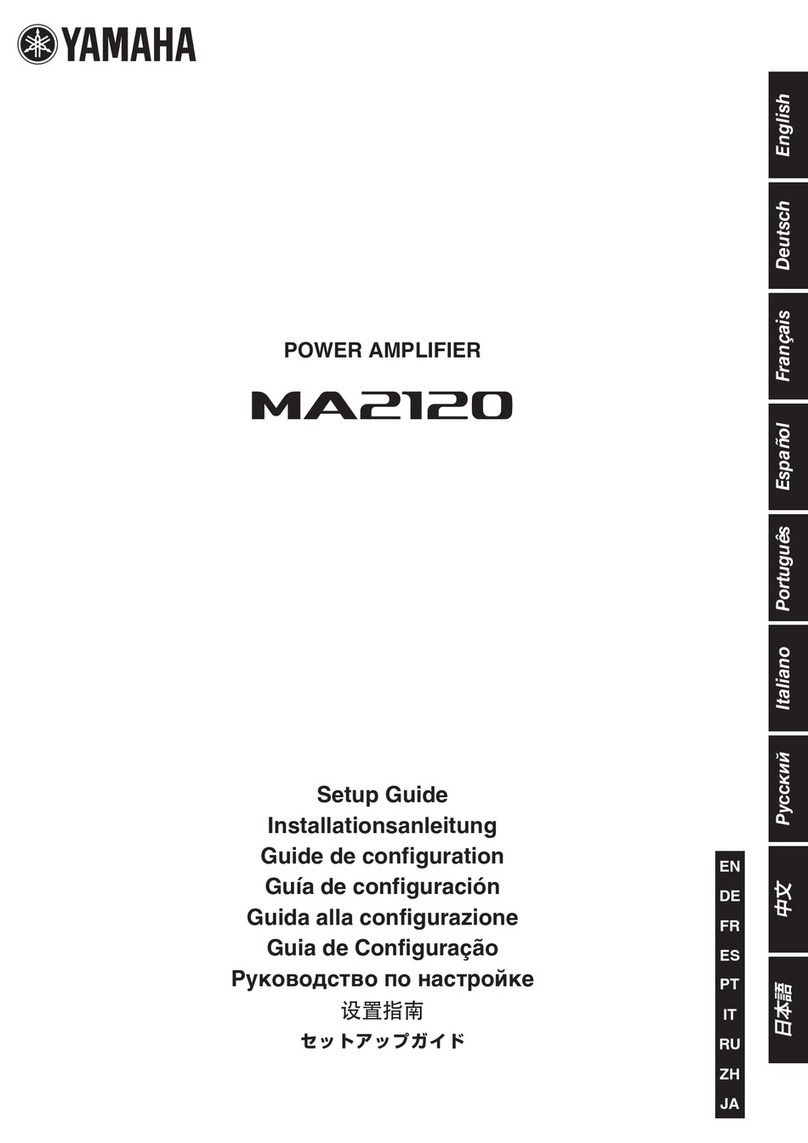
Yamaha
Yamaha MA2120 User manual
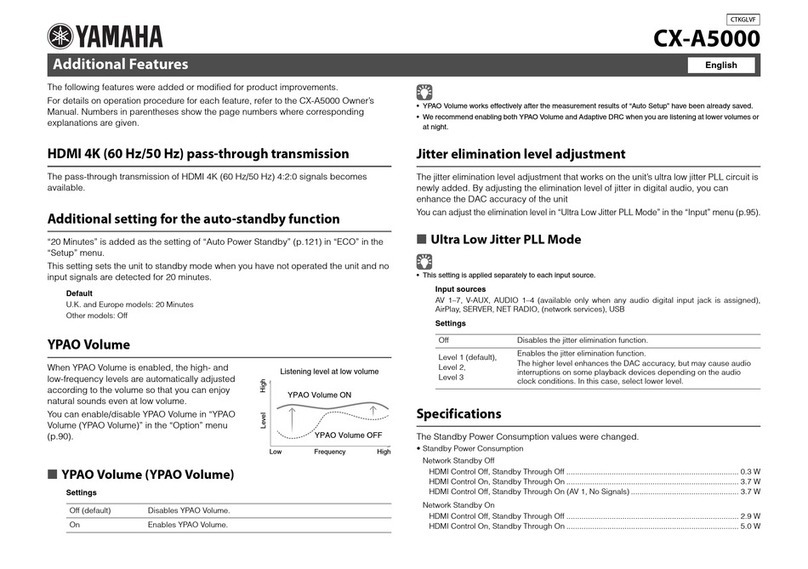
Yamaha
Yamaha CX-A5000 User manual

Yamaha
Yamaha ca-410 User manual
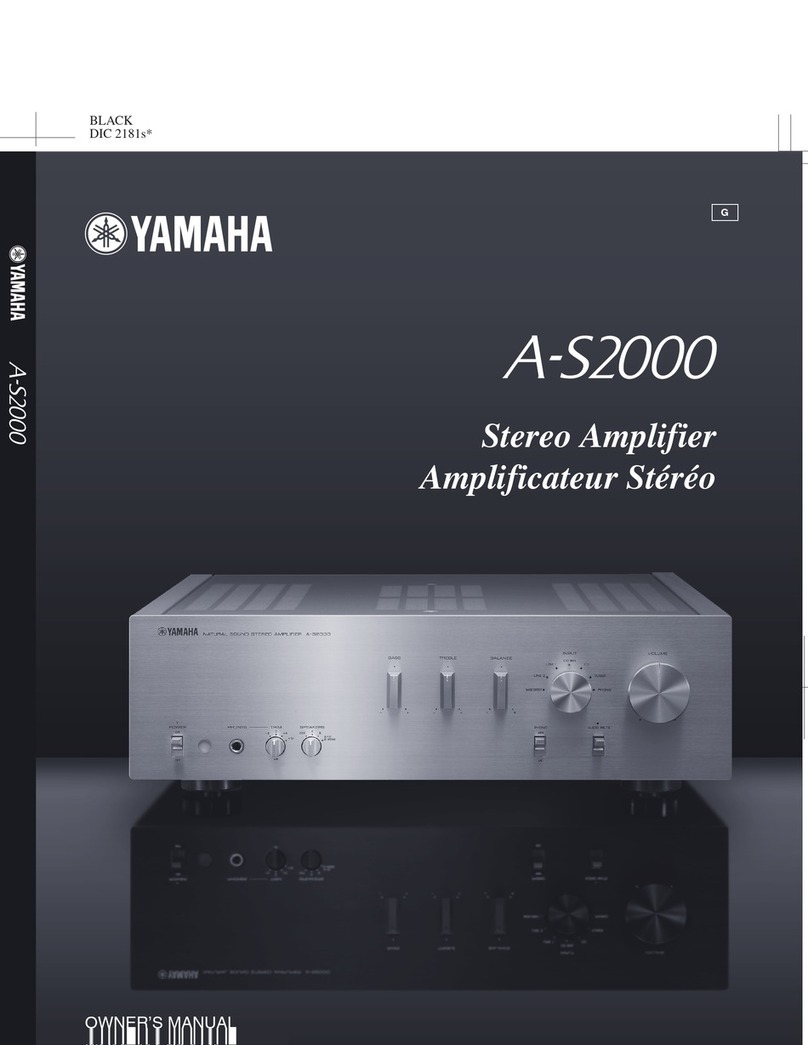
Yamaha
Yamaha A-S2000 - Amplifier User manual
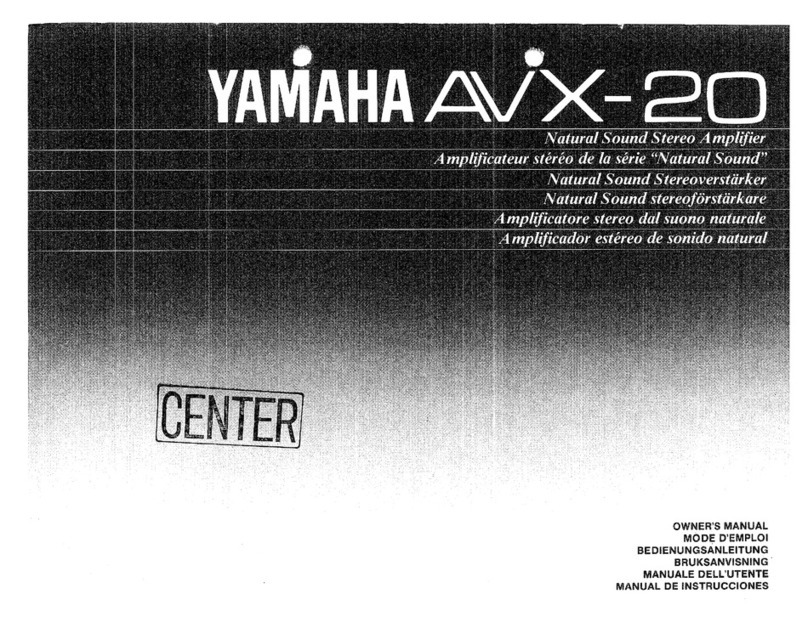
Yamaha
Yamaha AVX-20 User manual

Yamaha
Yamaha BBT 500H User manual

Yamaha
Yamaha M-70 User manual

Yamaha
Yamaha PX10 User manual

Yamaha
Yamaha P2700 User manual
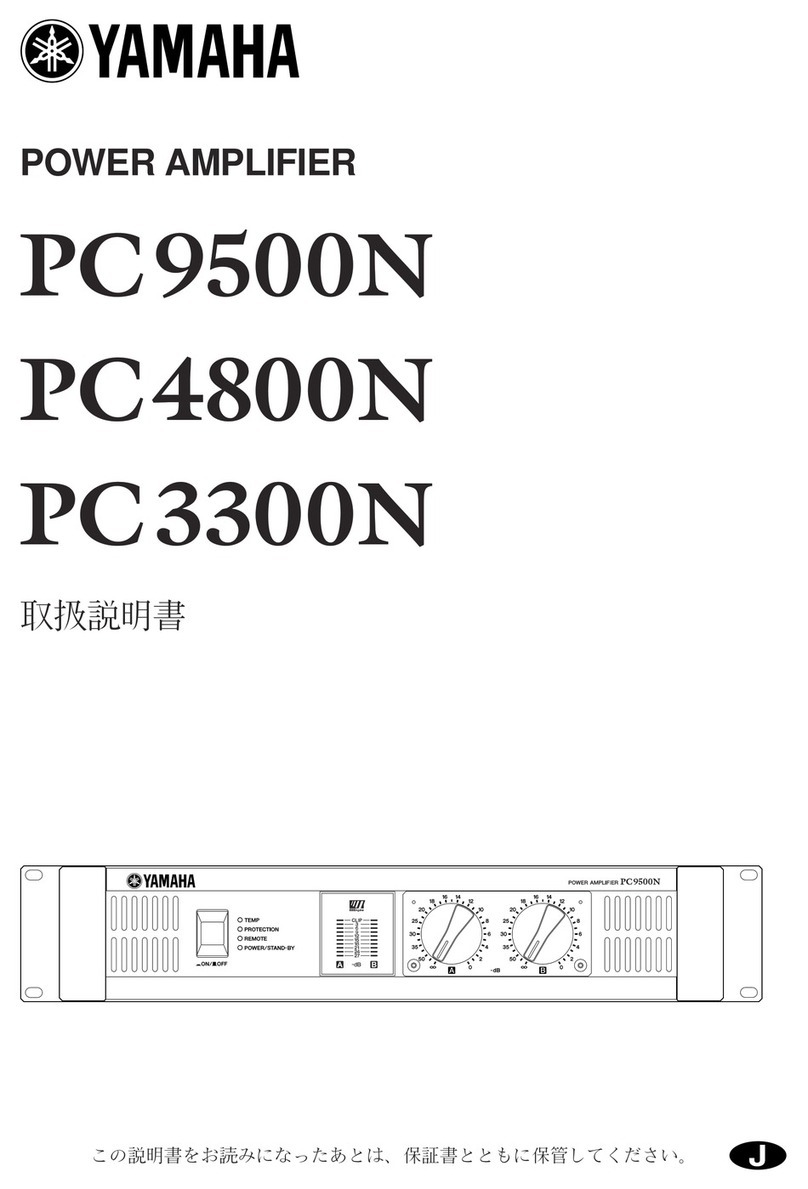
Yamaha
Yamaha PC3300N User manual
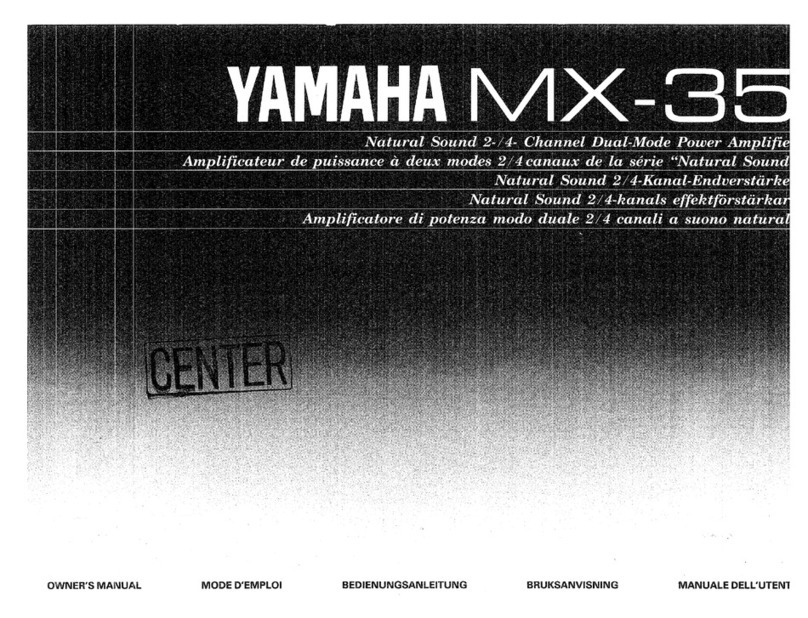
Yamaha
Yamaha MX-35 User manual
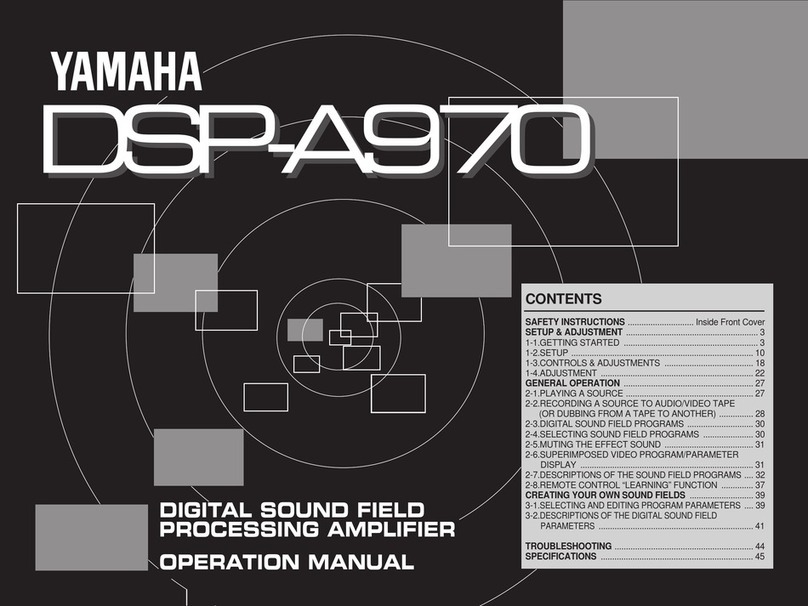
Yamaha
Yamaha DSP-A970 User manual