Pioneer VSP-200 User manual
Other Pioneer Amplifier manuals

Pioneer
Pioneer A-40AE User manual
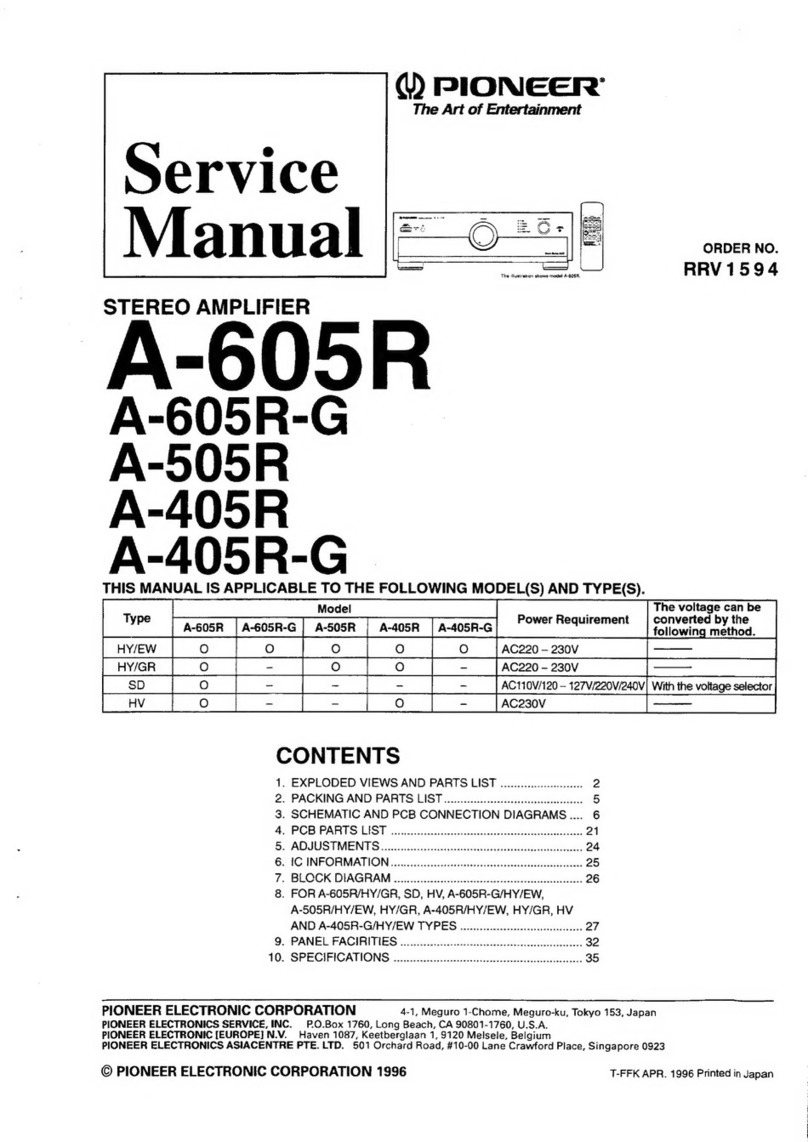
Pioneer
Pioneer A-605R User manual
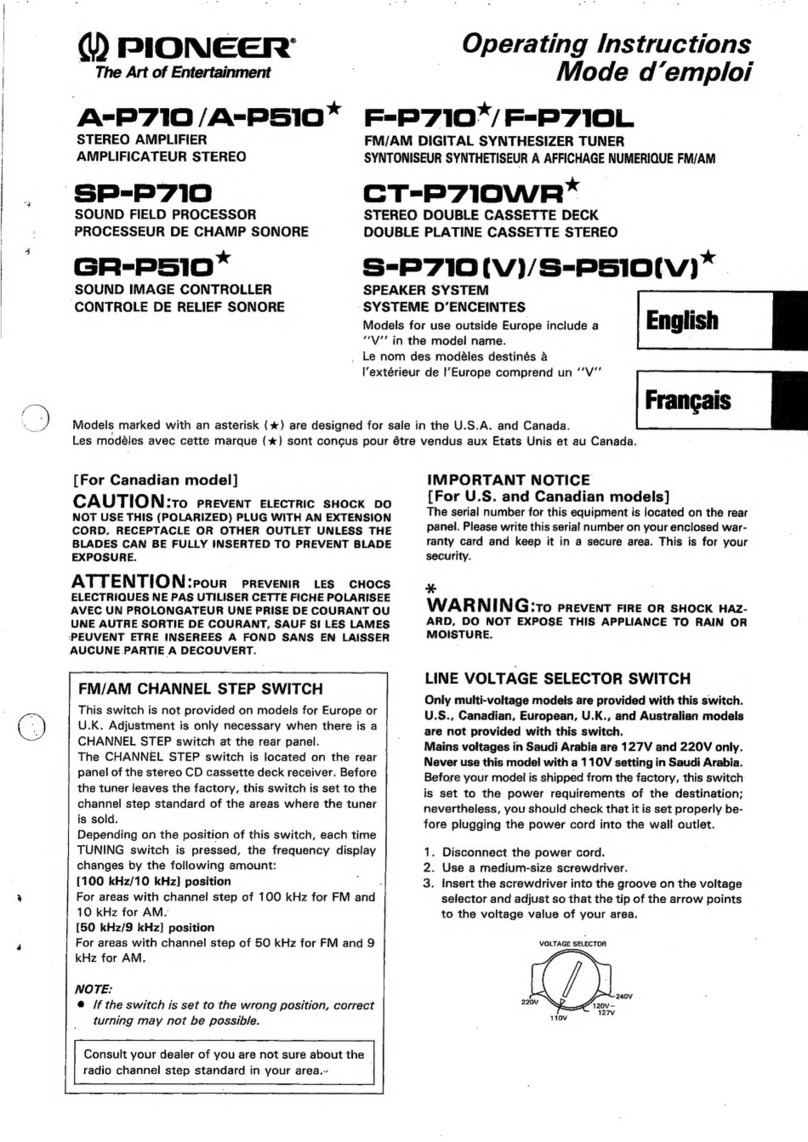
Pioneer
Pioneer A-P710 User manual

Pioneer
Pioneer Elite M-10X User manual

Pioneer
Pioneer GM-D8701 User manual
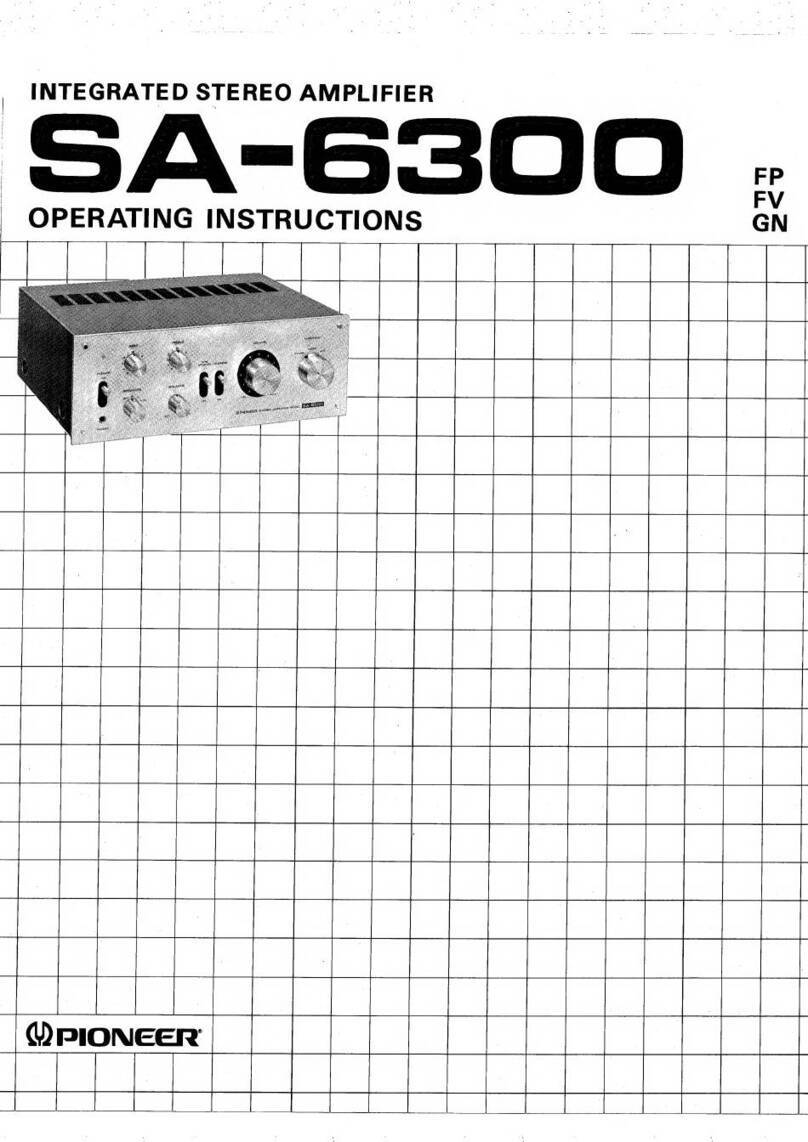
Pioneer
Pioneer SA-6300 User manual
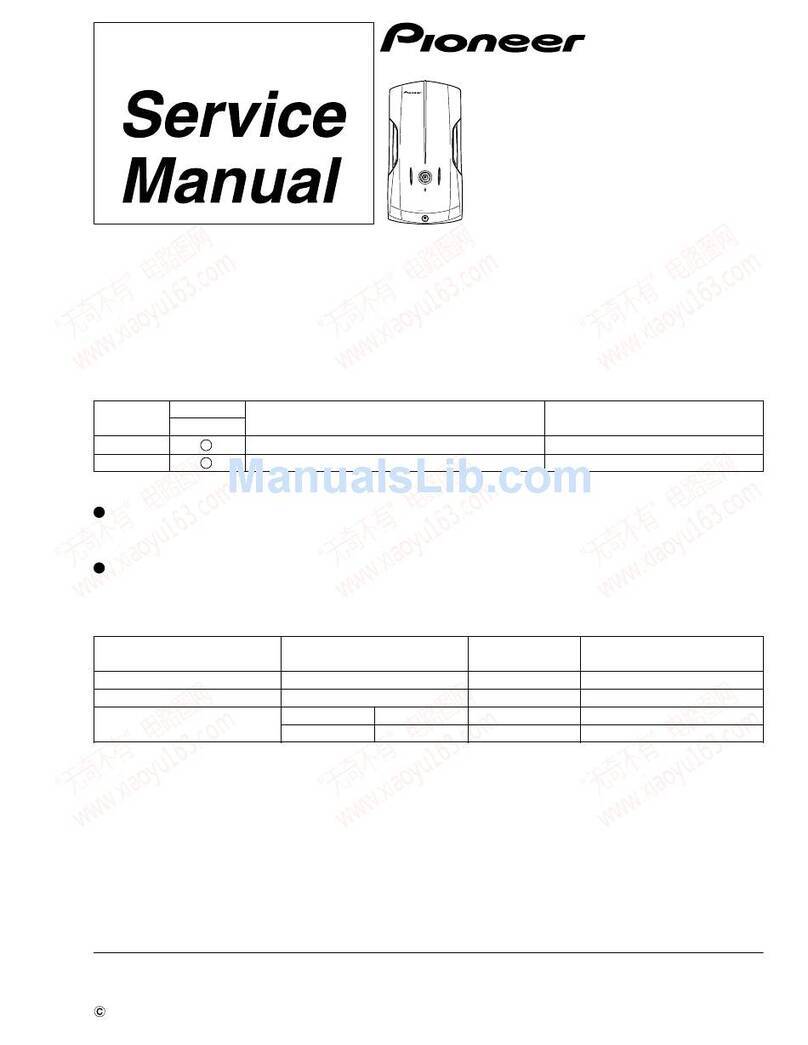
Pioneer
Pioneer M-IS22 User manual

Pioneer
Pioneer A-110 User manual

Pioneer
Pioneer QM-800A User manual

Pioneer
Pioneer PRS-X720 User manual

Pioneer
Pioneer ND-G500 - Amplifier User manual
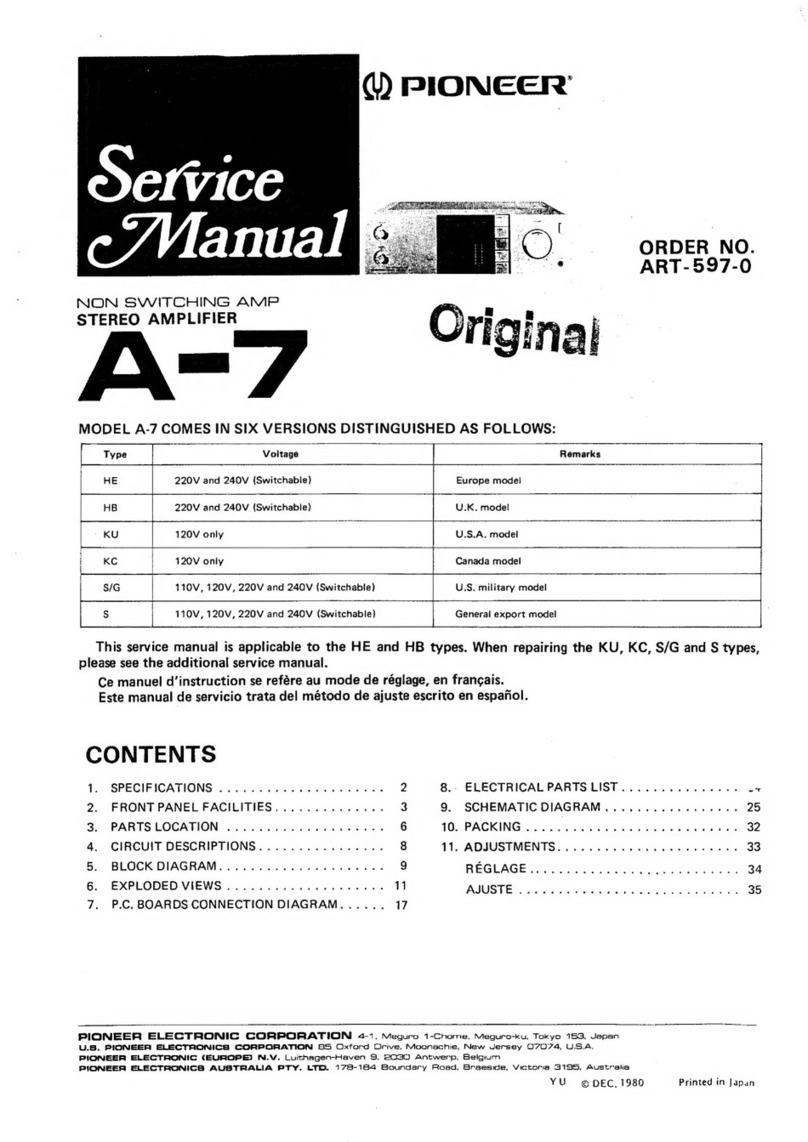
Pioneer
Pioneer A-7 User manual

Pioneer
Pioneer A-30-K User manual
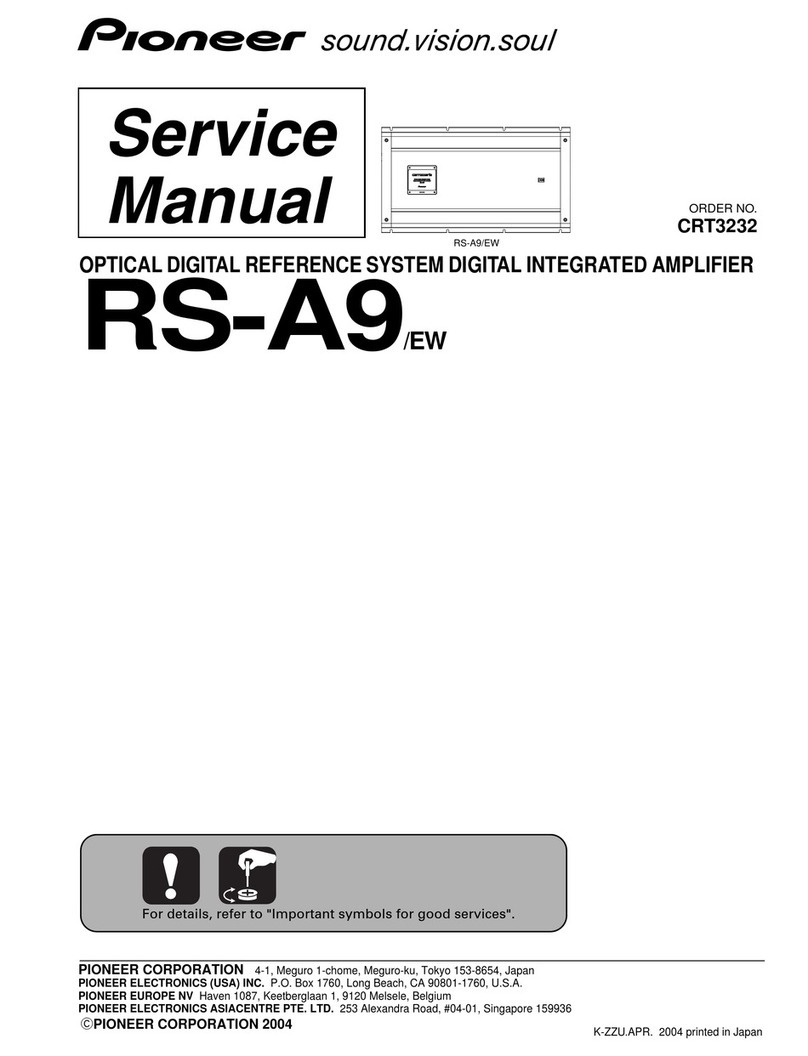
Pioneer
Pioneer RS-A9/EW User manual
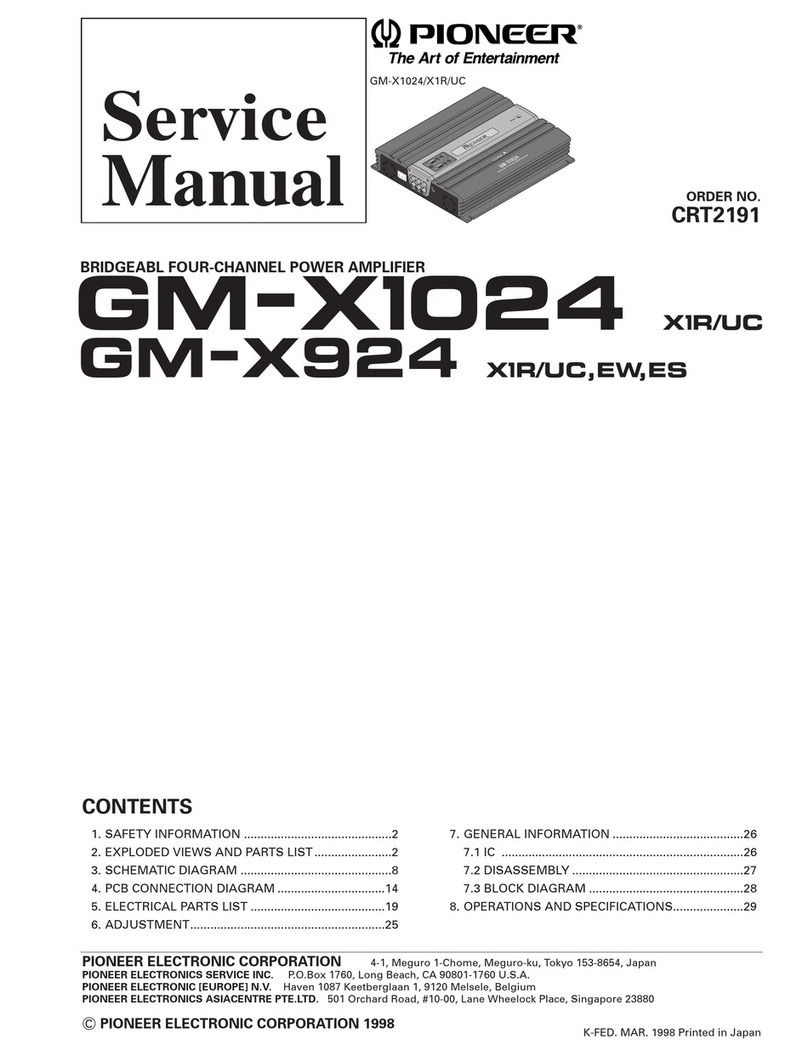
Pioneer
Pioneer GM-X1024/X1R/UC User manual
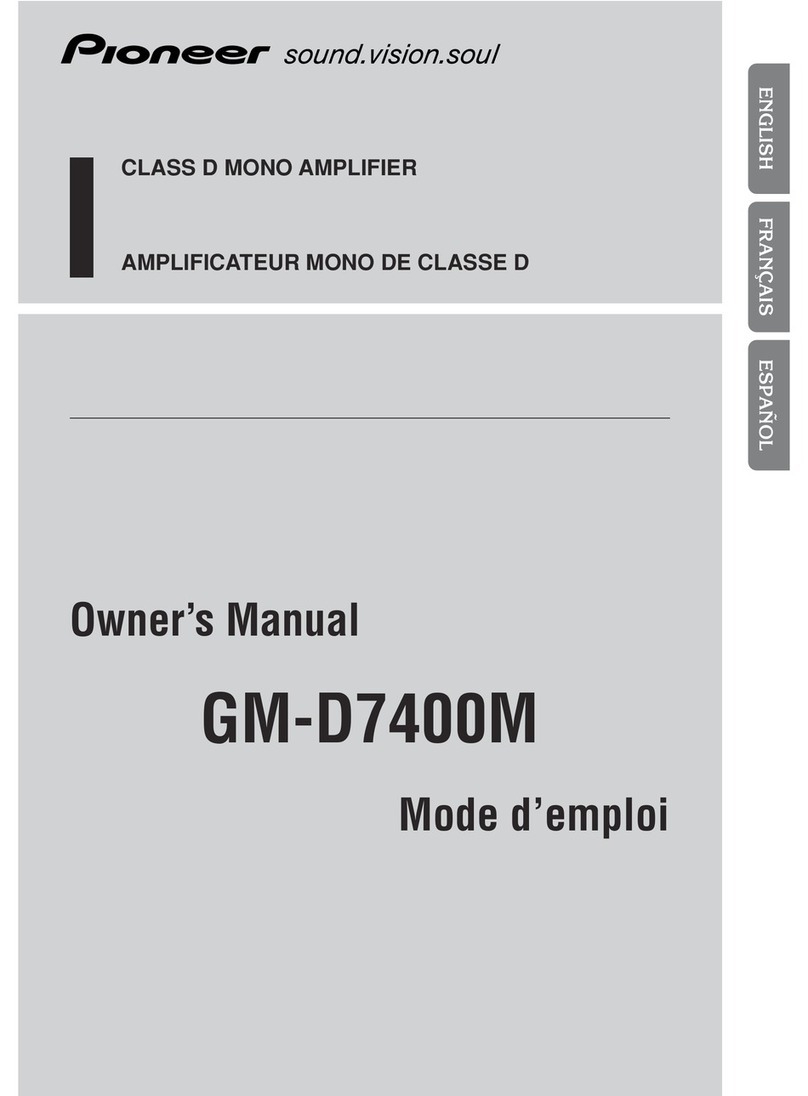
Pioneer
Pioneer GM-D7400M - Amplifier User manual

Pioneer
Pioneer SA-6300 User manual

Pioneer
Pioneer GM-D9605 User manual
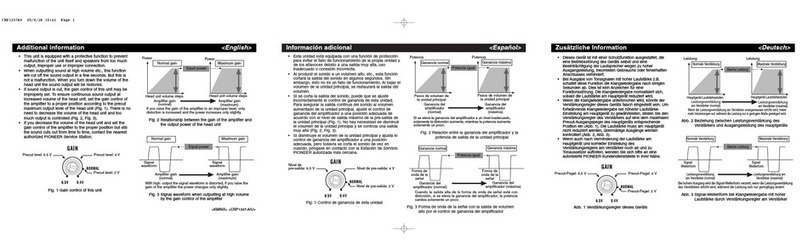
Pioneer
Pioneer GM 7200M - Amplifier - 500 Watts x 1 Installation manual
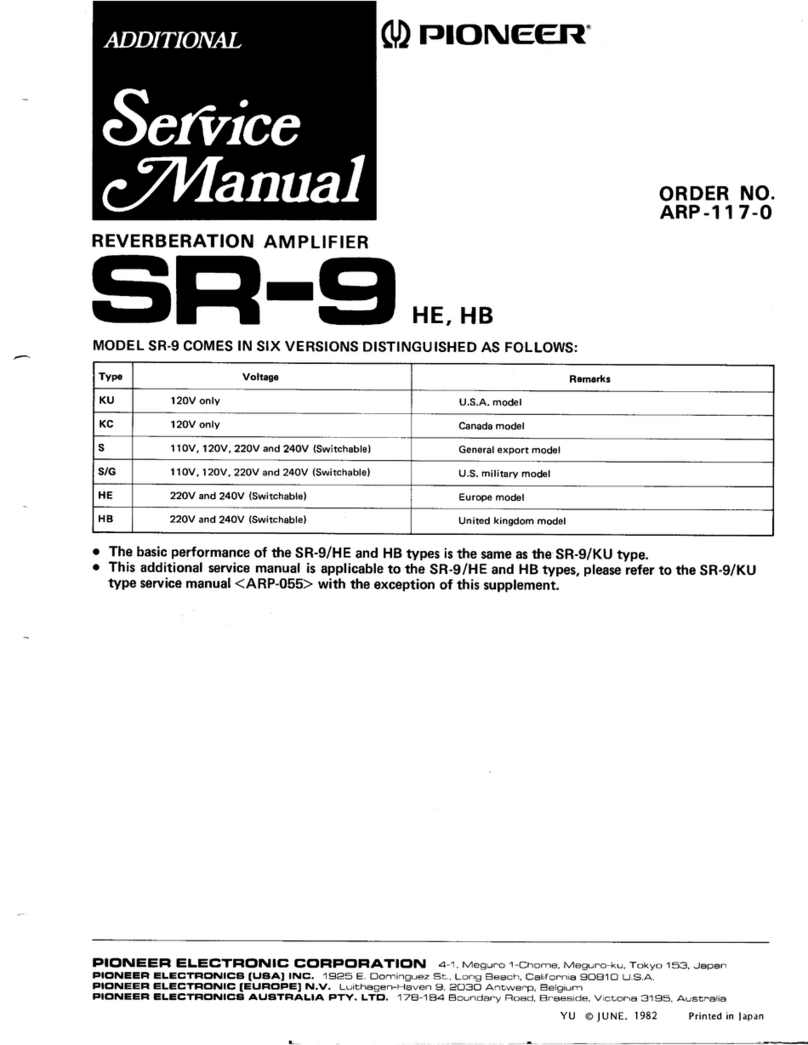
Pioneer
Pioneer SR-9 User manual































