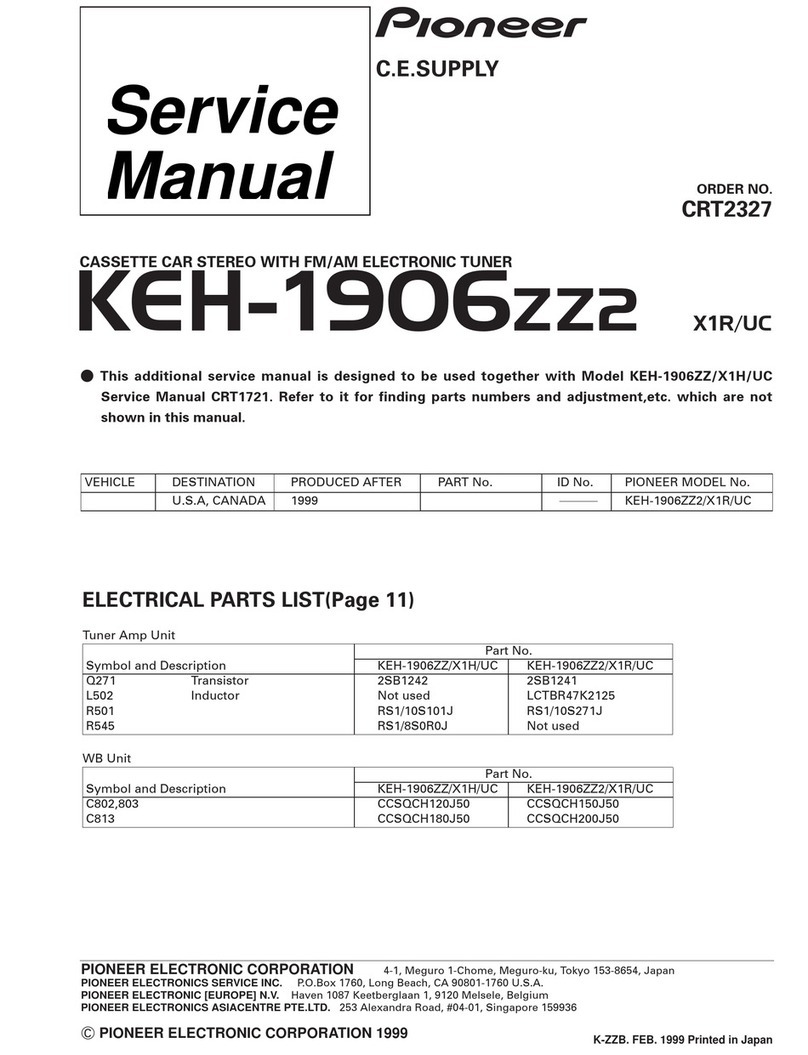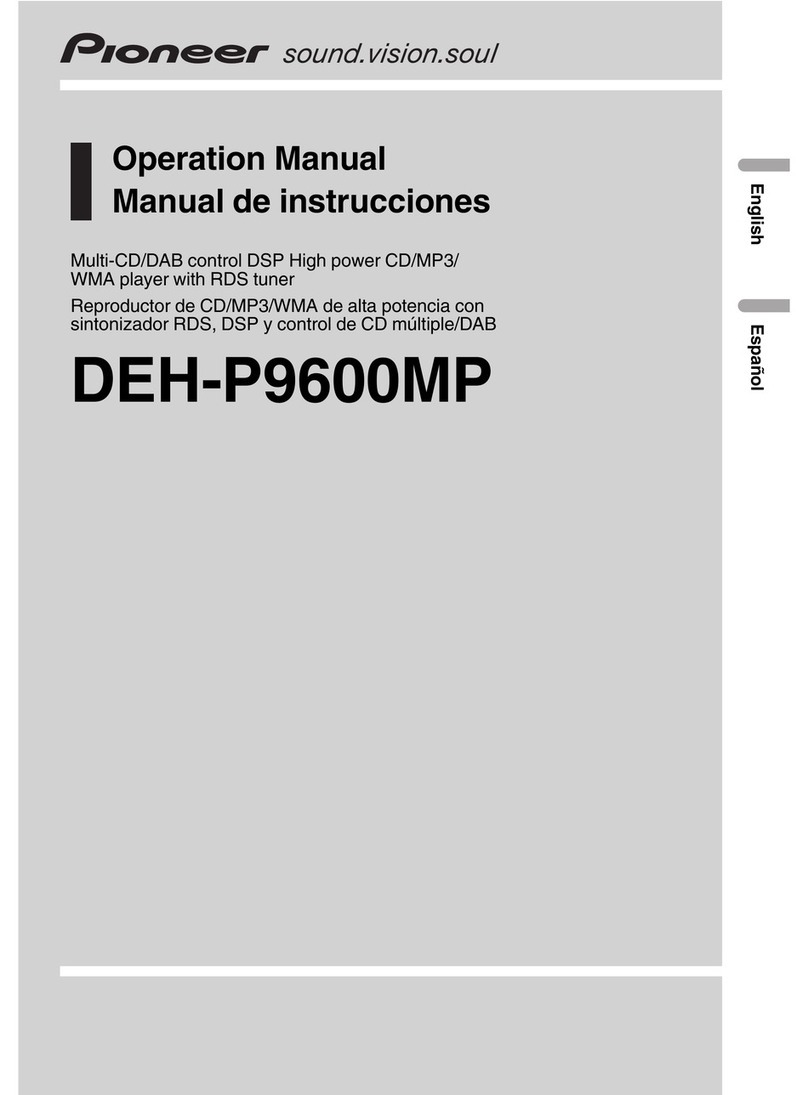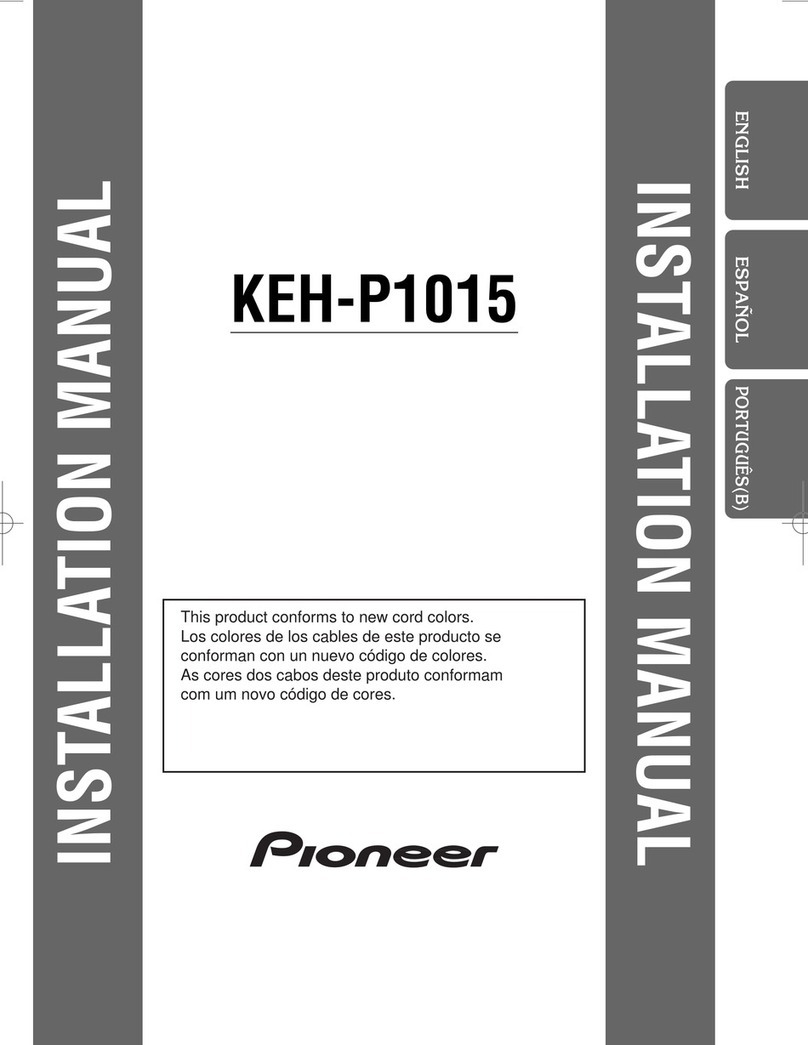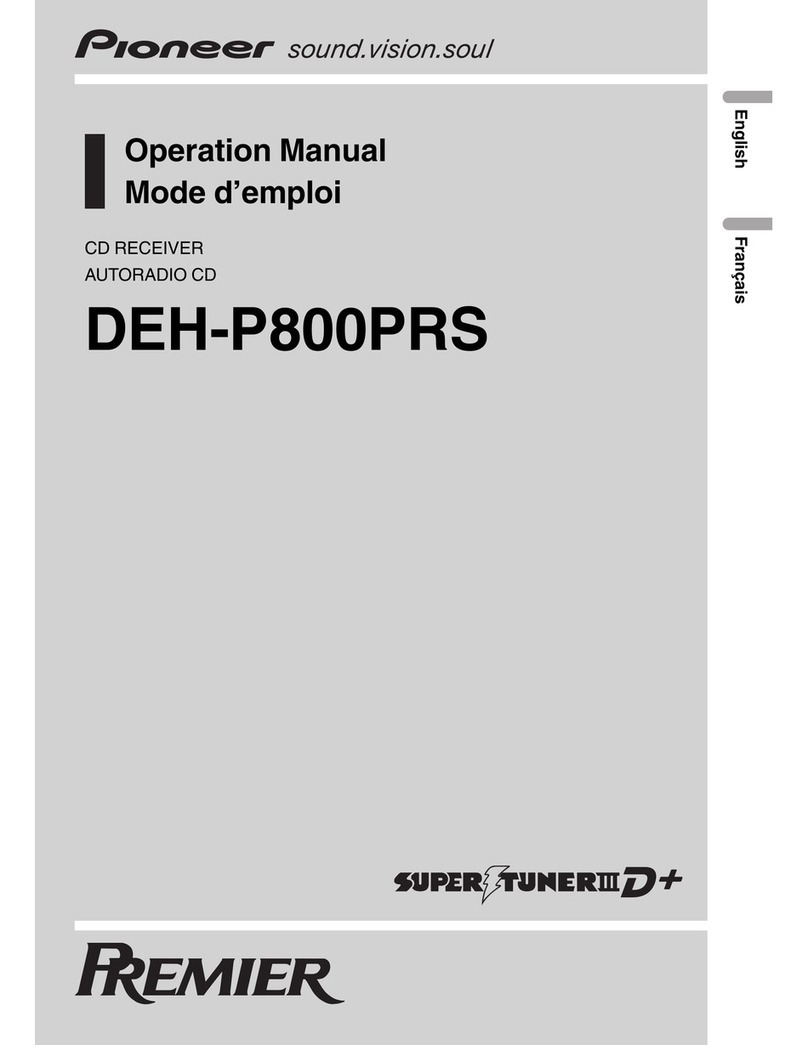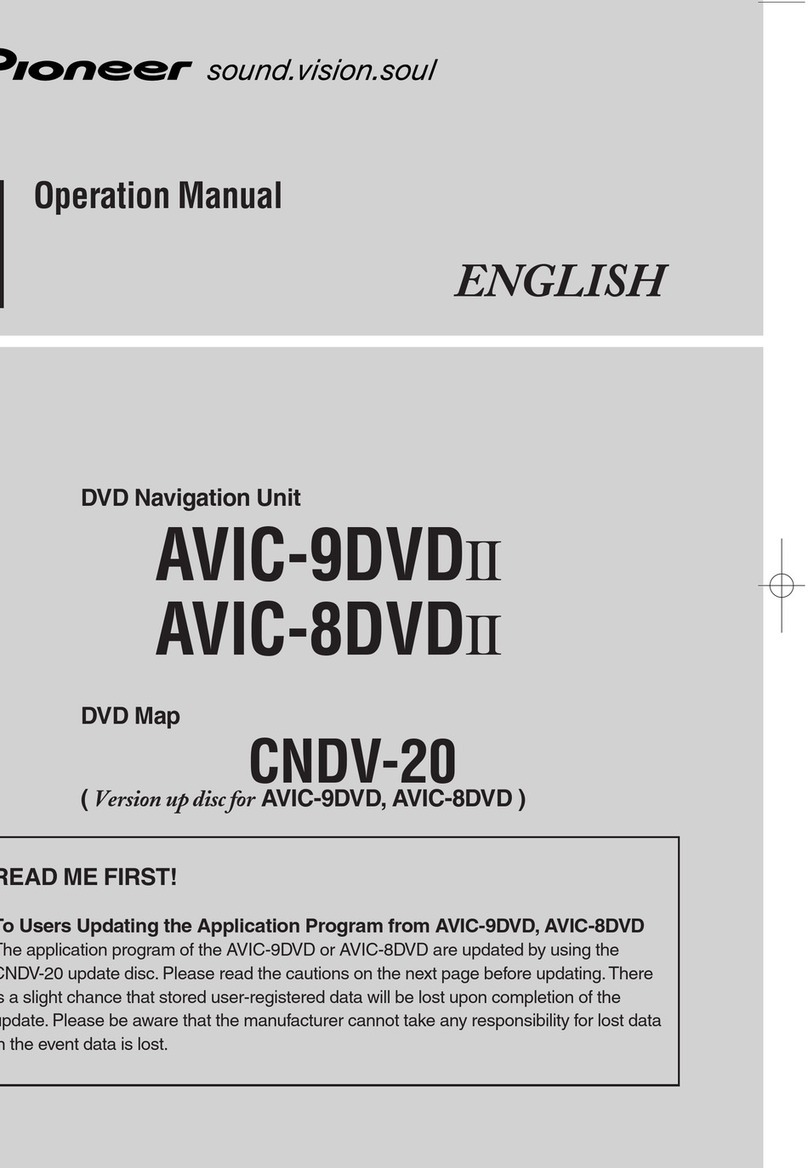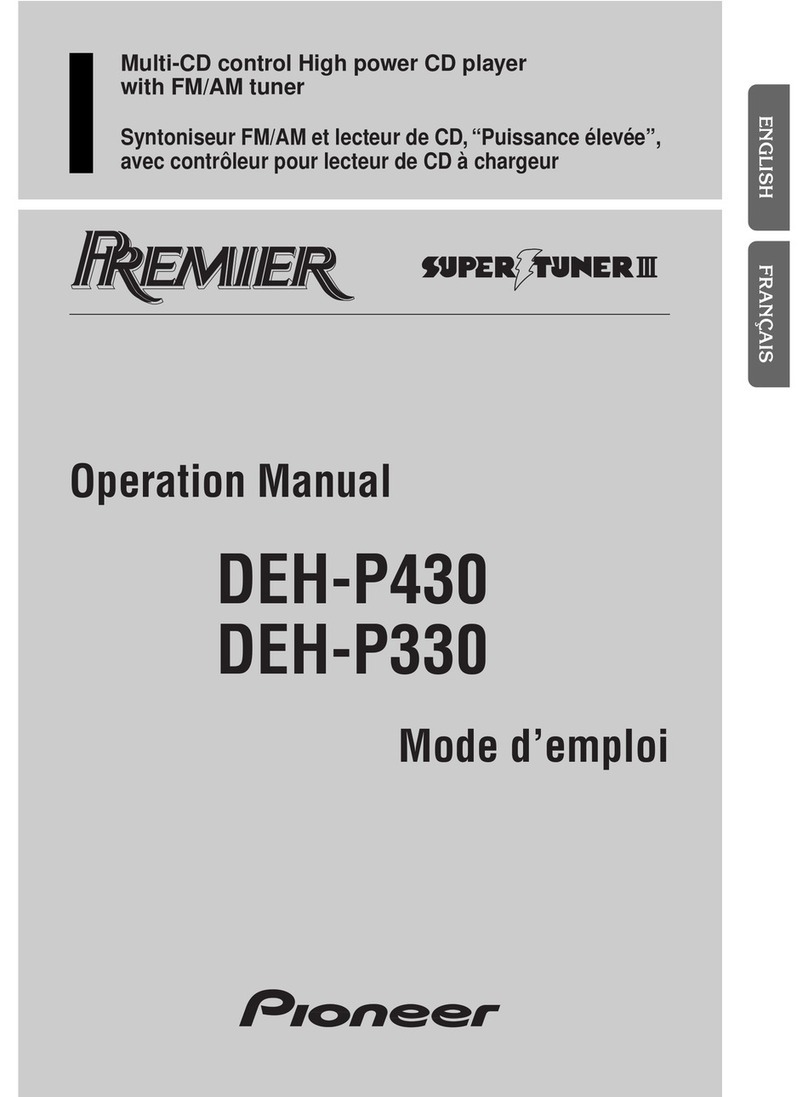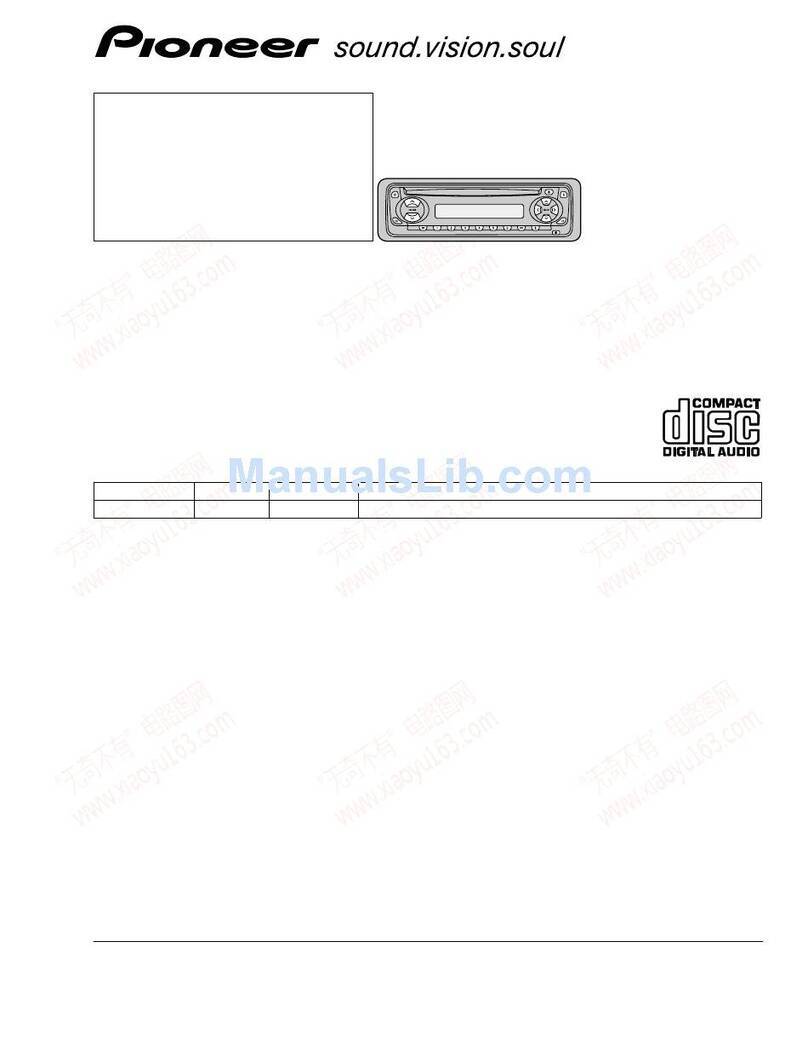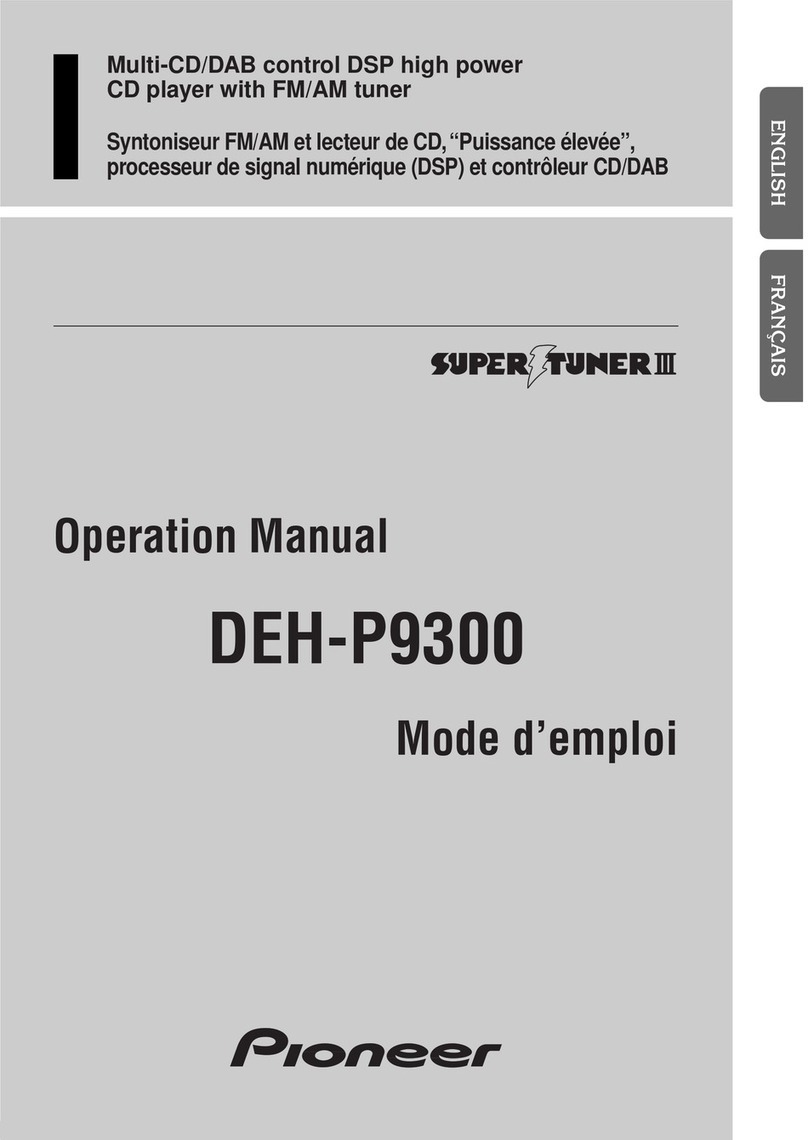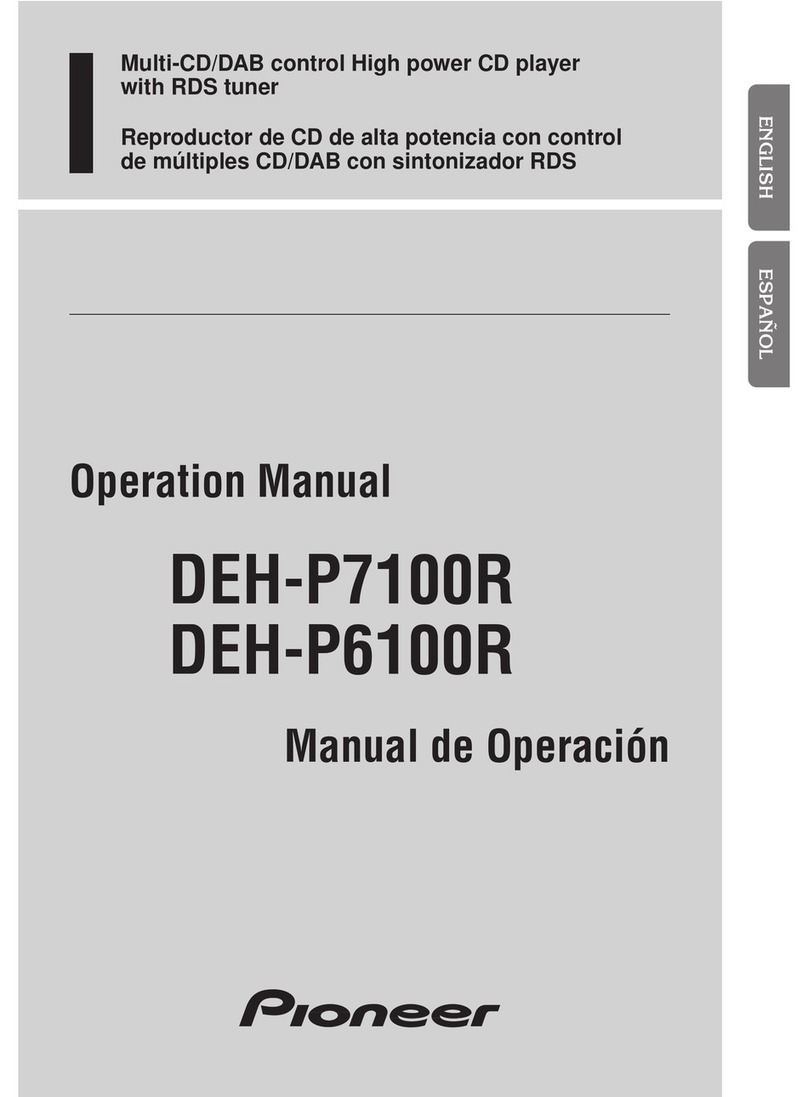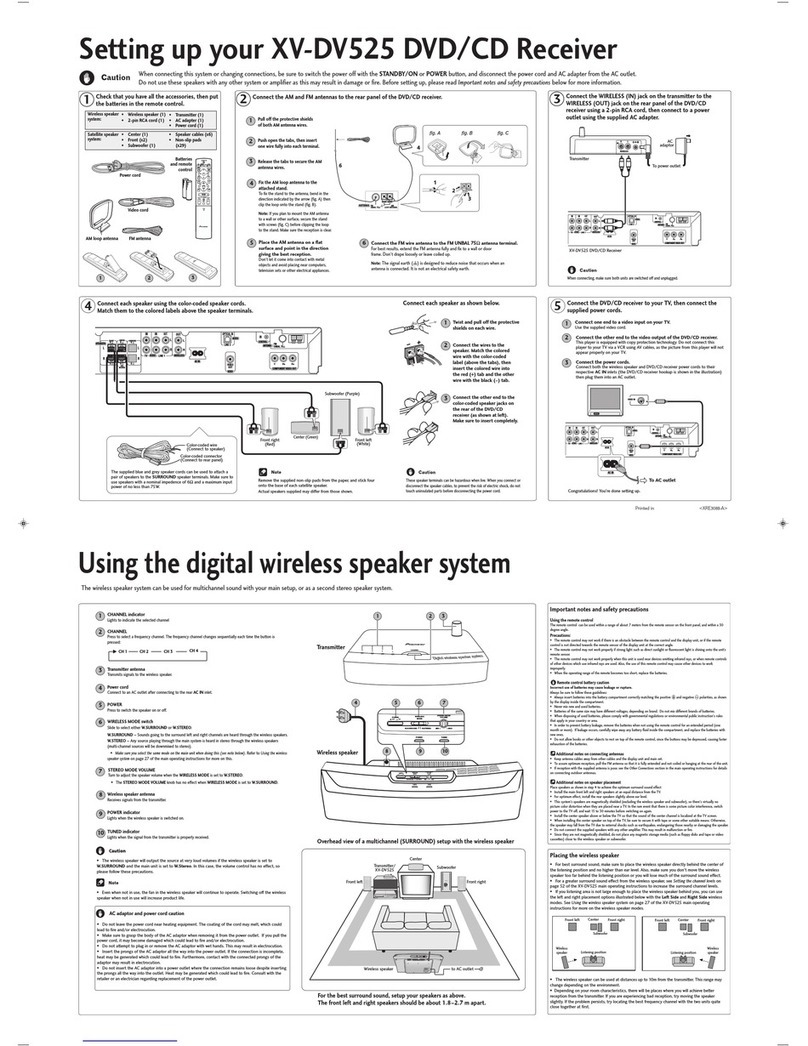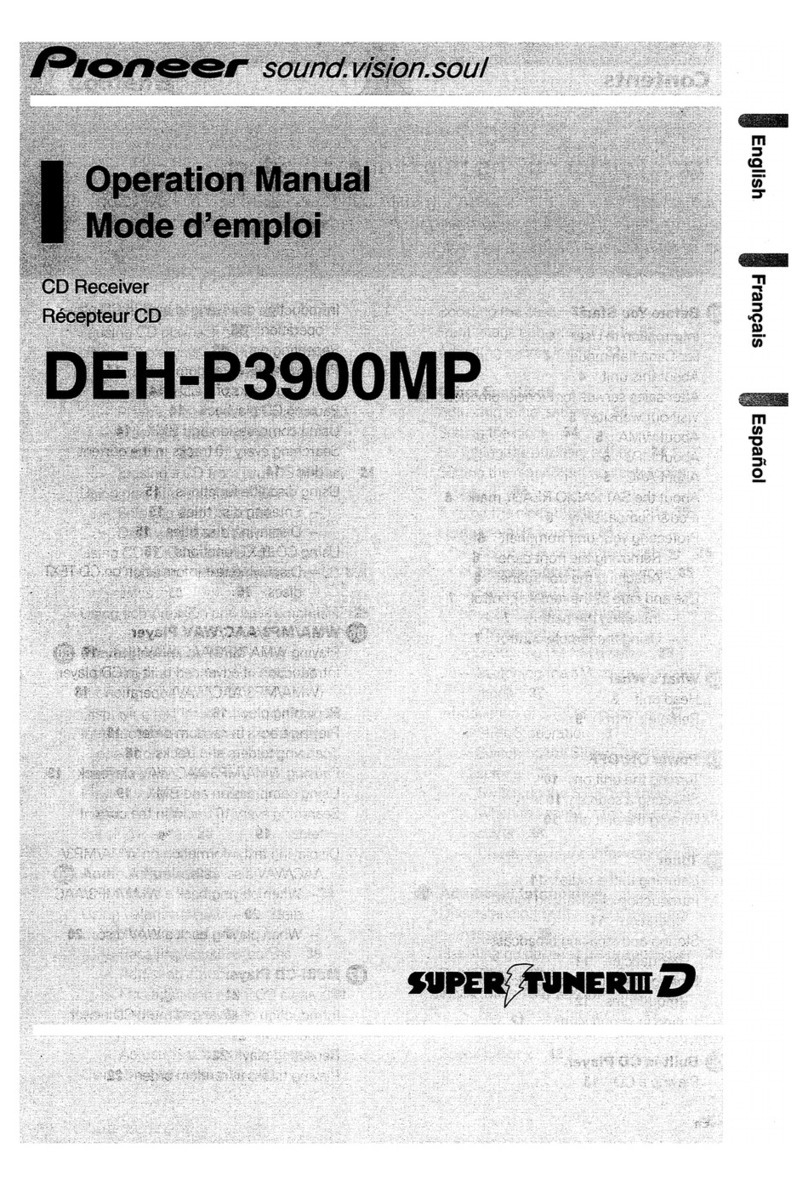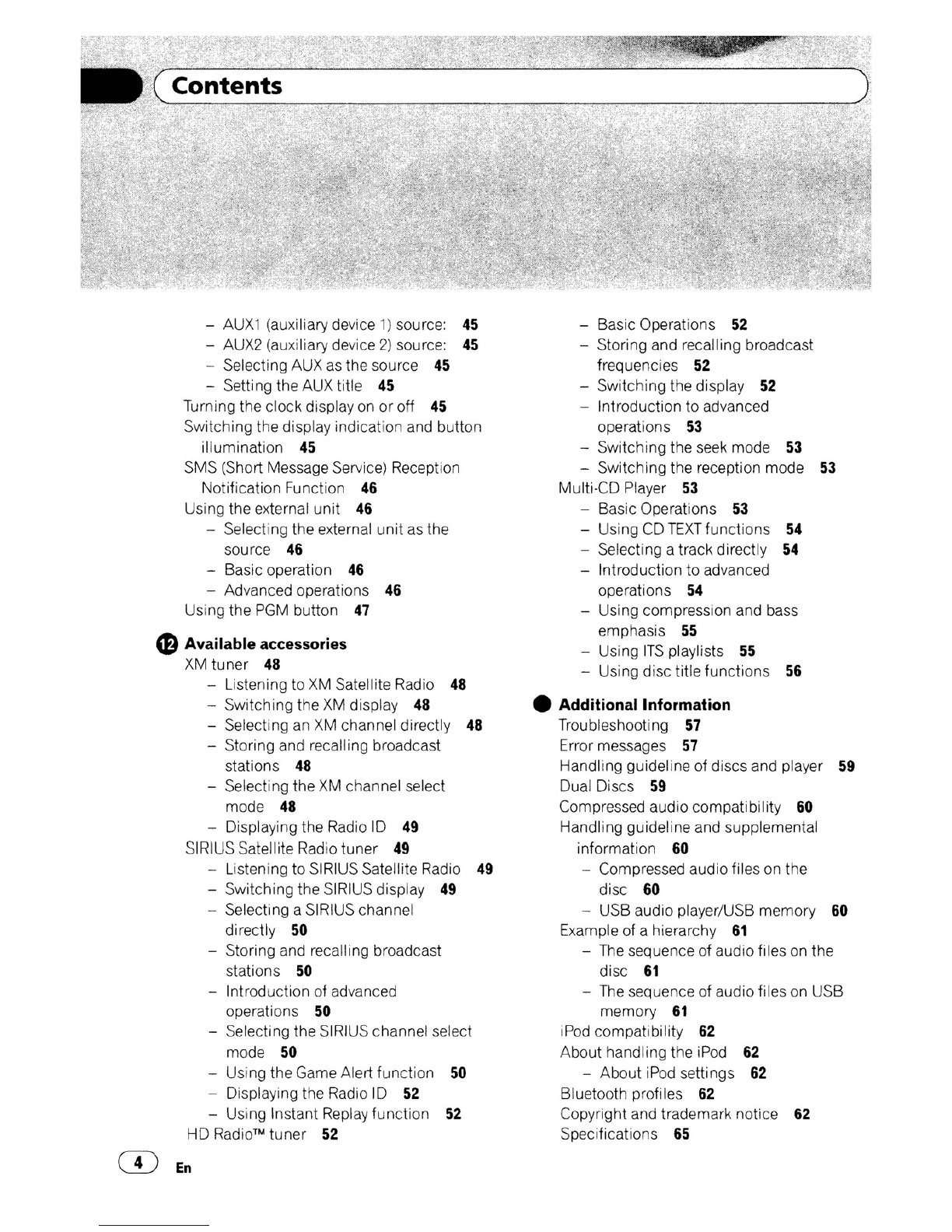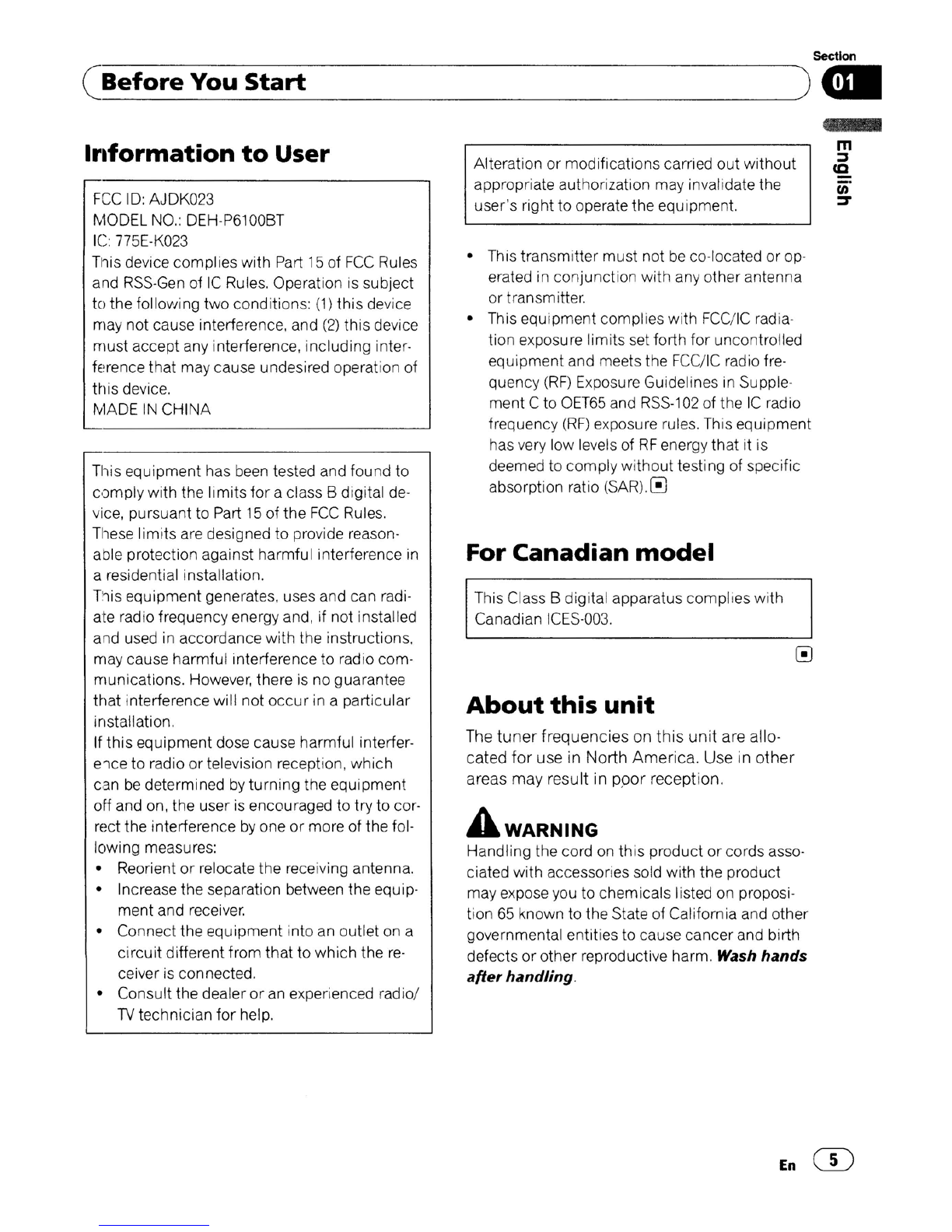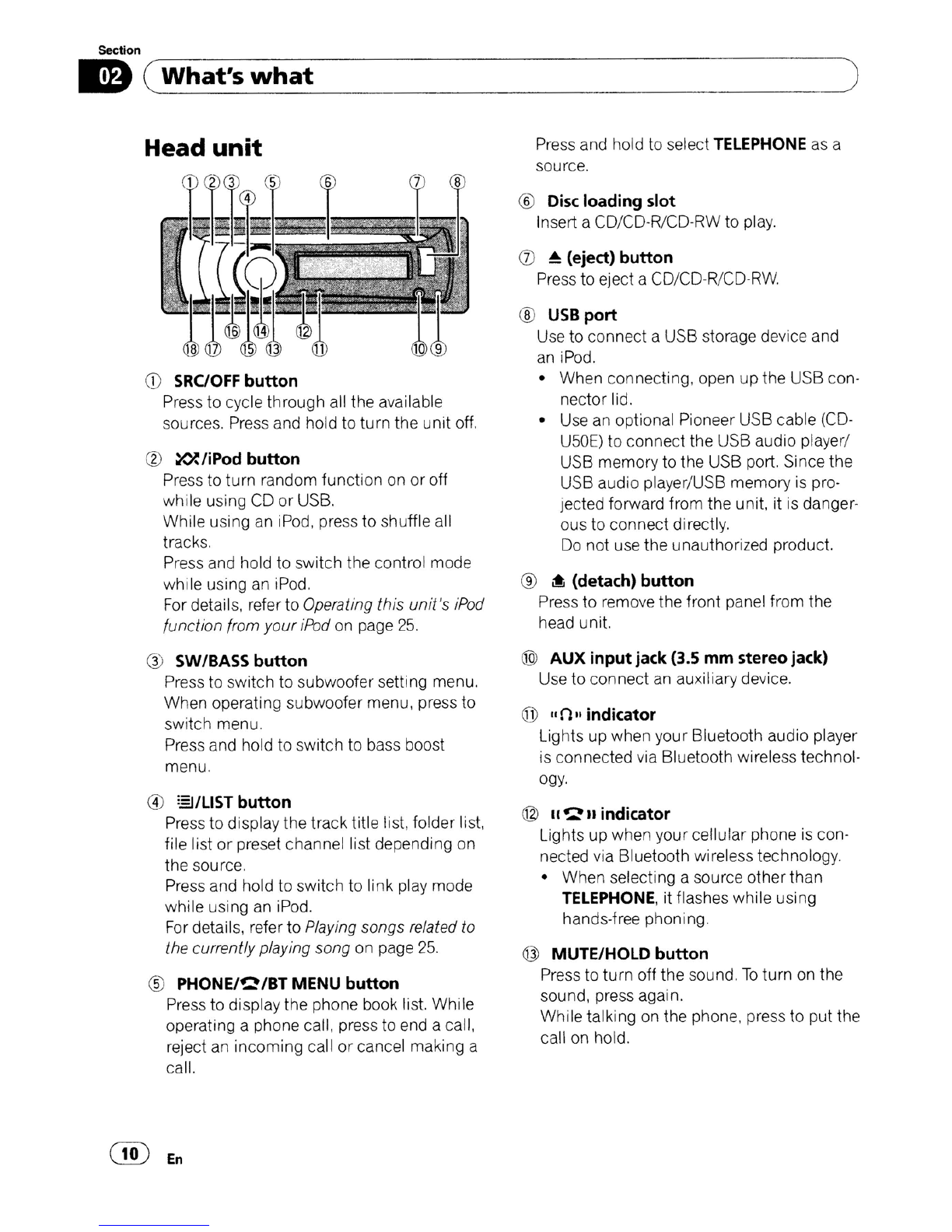Section
D
(r::W~ha-:t-=-'s-w-::h-a--:t--------------)
Head
unit
(j)
SRClOFF
button
Press to cycle through all the available
sources. Press and hold to turn the Unit off.
®
~/iPod
button
Press to turn random function on
or
off
while using CD
or
USB.
While using an iPod, press to shuffle all
tracks.
Press and hold to switch the control mode
while using an iPod.
For
details. refer to Operating this
unit's
iPod
function from your
iPod
on page
25.
Q)
SW/BASS
button
Press
to
switch to subwoofer setting menu.
When operating subwoofer menu, press to
switch menu.
Press and hold to switch
to
bass boost
menu.
®'.a/LIST
button
Press to display the track title list, folder list.
file list or preset channel list depending
on
the source.
Press and hold to switch to link play mode
while using an iPod.
For
details. refer to Playing songs related to
the currenlly playing song on page
25.
®
PHONE/!:!/BT
MENU
button
Press to display the phone book list. While
operating aphone call, press to end acall.
reject an incoming call orcancel making a
call.
®
En
Press and hold to select TELEPHONE
as
a
source.
®Disc
loading
slot
Insert aCDlCD-RlCD-RW to
play_
(l)
~
(eject)
button
Press to eject aCD/CD-RlCD-RW.
®
USB
port
Use to connect aUSB storage device and
an
iPod.
•When connecting. open
up
the USB con-
nector lid.
oUse an optional Pioneer USB cable
(CD-
U50E)
to connect the USB audio player/
USB memory to the USB port. Since the
USB audio player/USB memory is pro-
jected forward from the unit. it is danger-
ous to connect directly.
Do not use the unauthorized product.
®
~
(detach)
button
Press to remove the front panel from the
head unit.
@
AUX
input
jack
(3.5
mm
stereo
jack)
Use to connect
an
auxiliary device.
@
II
011
indicator
Lights up when your Bluetooth audio player
is connected via Bluetooth wireless technol-
ogy.
@
II
~
II
indicator
Lights
up
when your cellular phone is con-
nected via Bluetooth wireless technology_
•When selecting asource otherthan
TELEPHONE, it flashes while using
hands-free phoning.
@MUTE/HOLD
button
Press to turn off the sound.
To
turn on the
sound. press again.
White talking on the phone, press to put the
call on
hold_