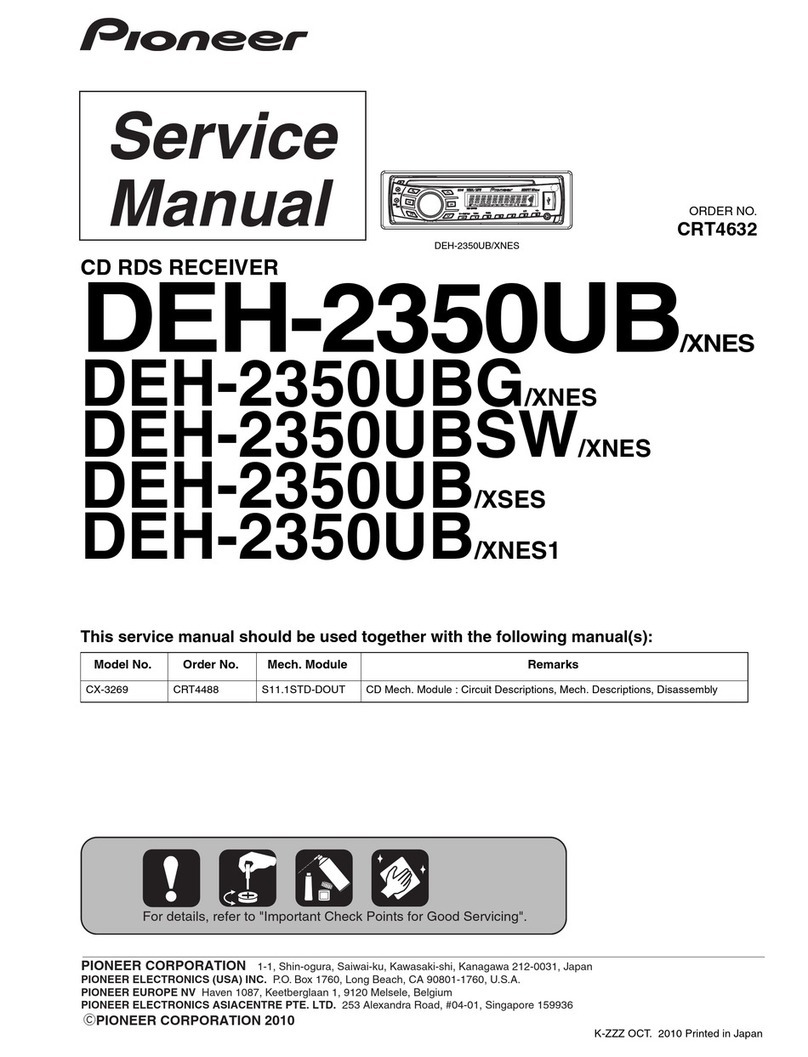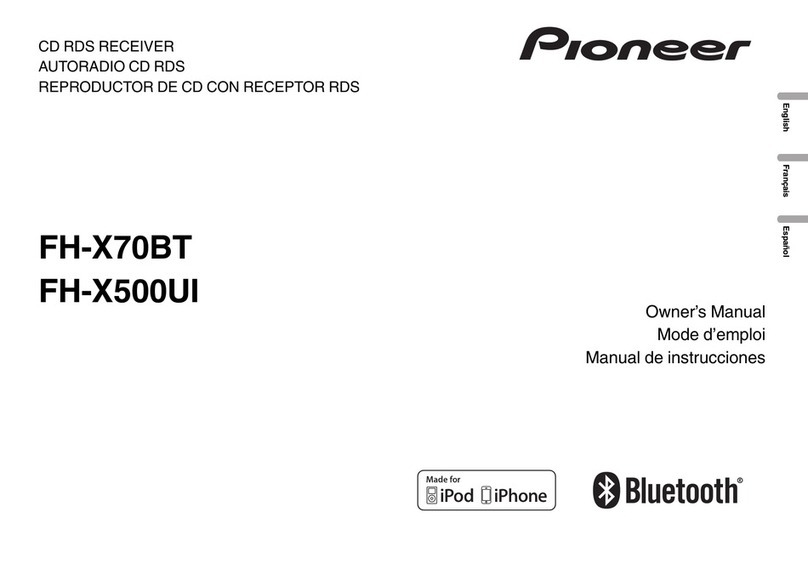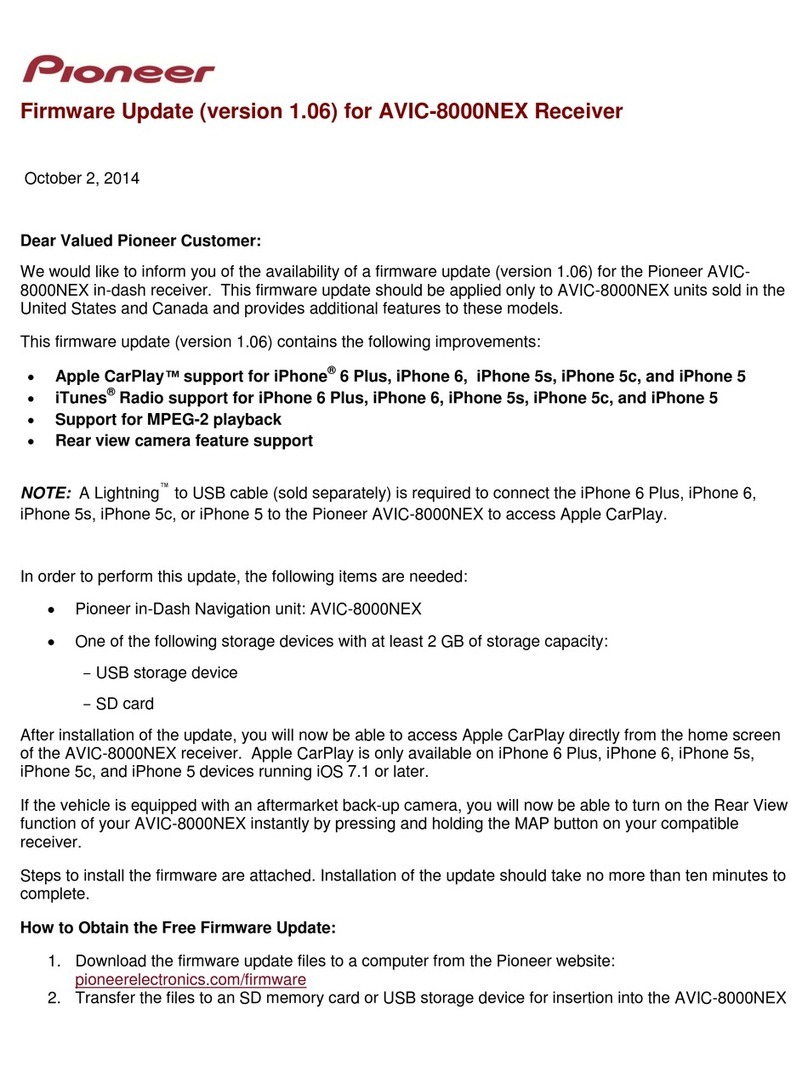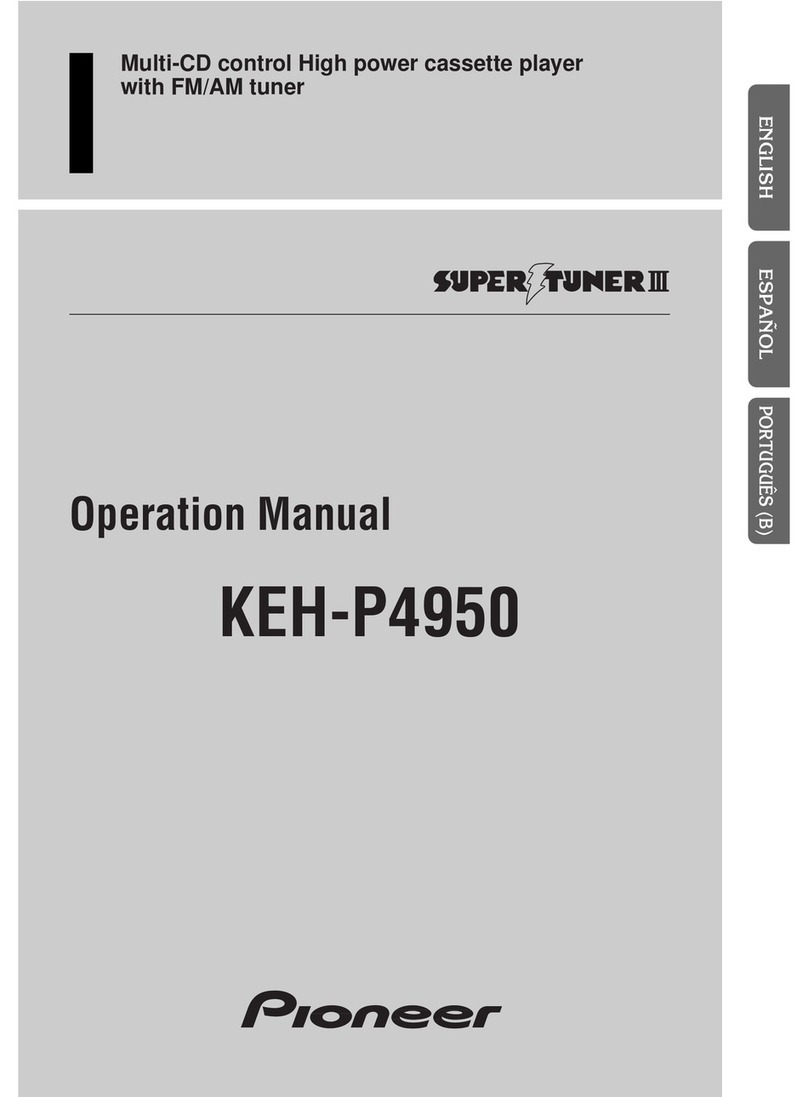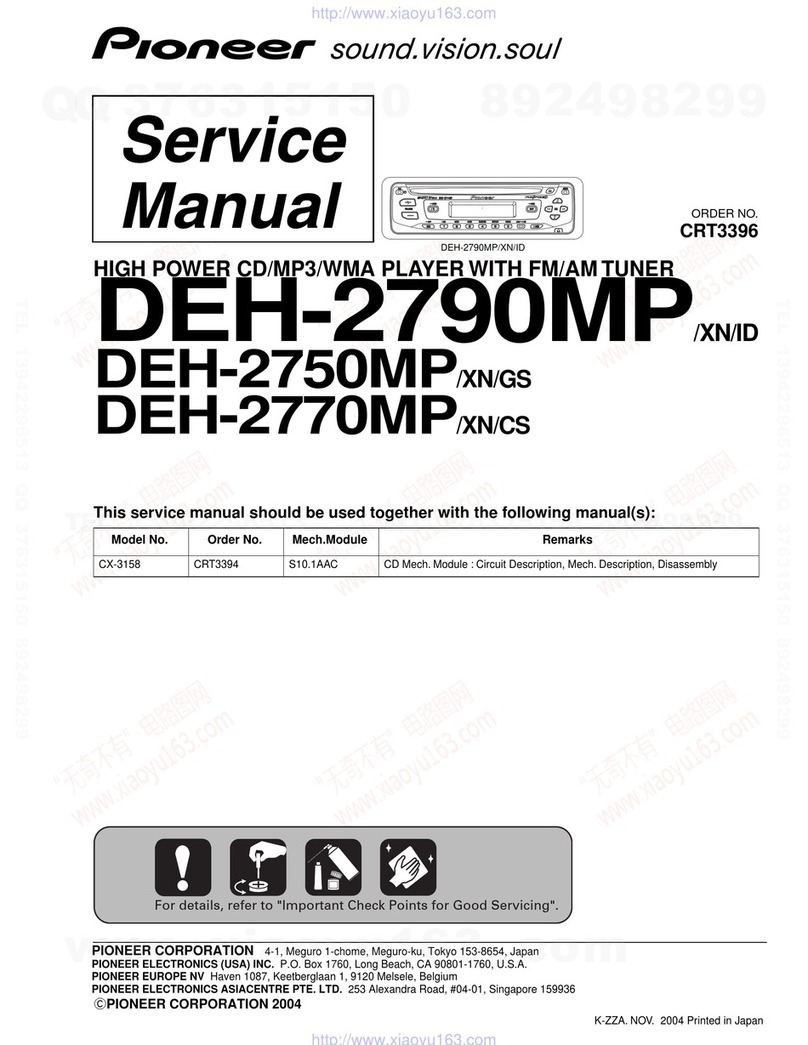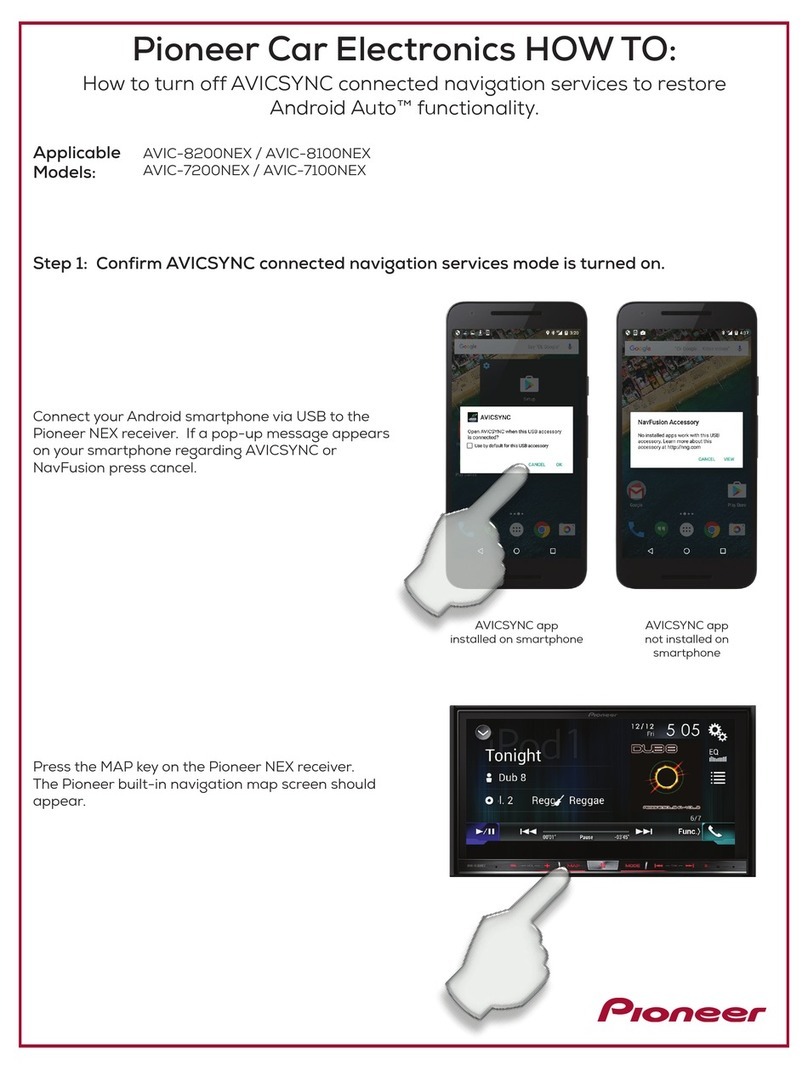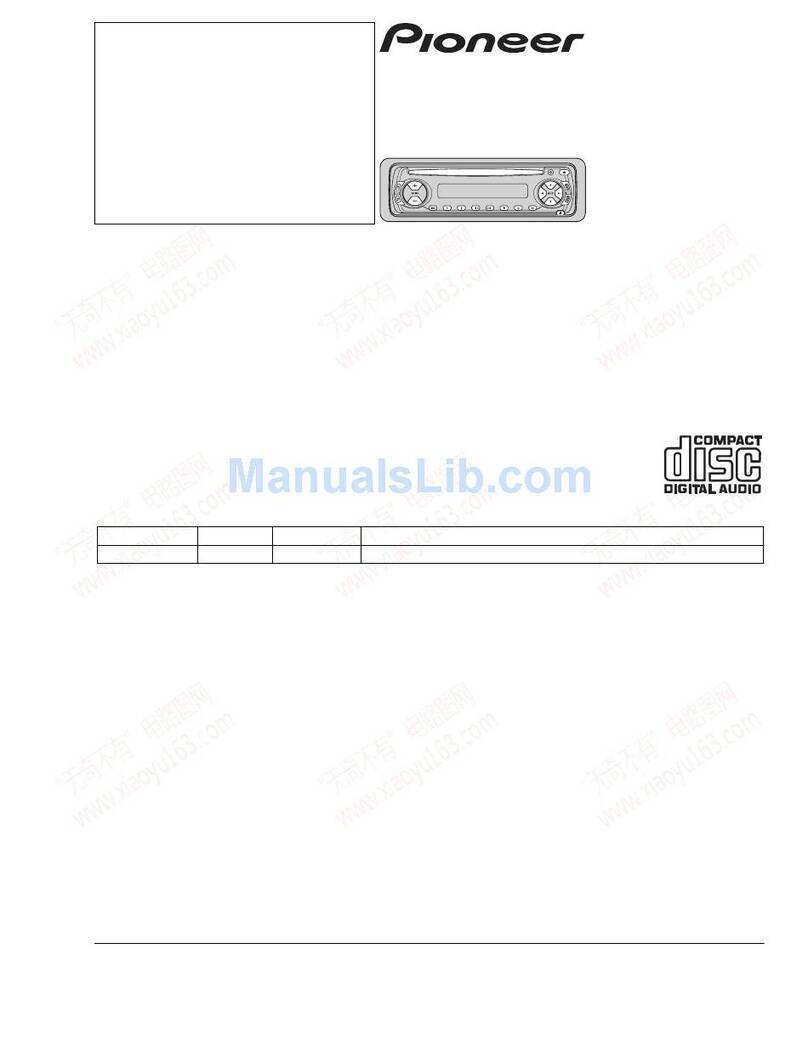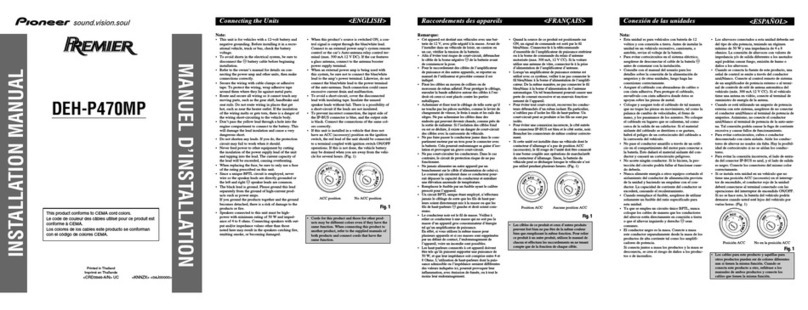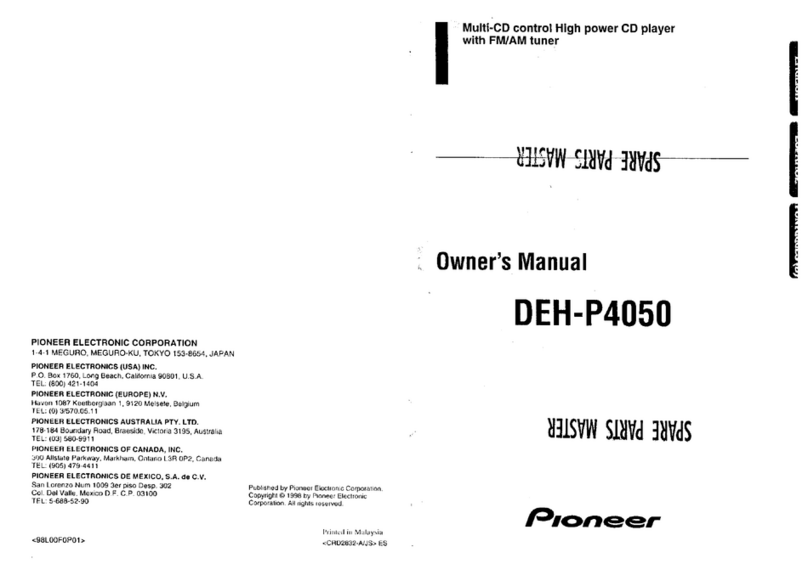Black plate (8,1)
Switching the display
Selecting the desired text information
%Press /DISP.
Selecting and playing files/
tracks from the name list
This function is available when OFF is selected
in Music browse. For details, refer to
Music browse (music browse) on page 8.
1 Press (list) to switch to the file/track
name list mode.
2 Use M.C. to select the desired file name
(or folder name).
Changing the file or folder name
1Turn M.C.
Playing
1When a file or track is selected, press M.C.
Viewing a list of the files (or folders) in the se-
lected folder
1When a folder is selected, press M.C.
Playing a song in the selected folder
1When a folder is selected, press and hold M.C.
Browsing for a song
You can use this function when USB or SD is se-
lected as the source.
This function is available when ON is selected in
Music browse. For details, refer to
Music browse (music browse) on page 8.
1 Press (list) to switch to the top menu
of the list search.
2 Use M.C. to select a category/song.
Changing the name of the song or category
1Turn M.C.
Artists (artists)—Albums (albums)—Songs
(songs)—Genres (genres)
Playing
1When a song is selected, press M.C.
Viewing a list of songs in the selected category
1When a category is selected, press M.C.
Playing a song in the selected category
1When a category is selected, press and hold
M.C.
Searching the list by alphabet
1When a list for the selected category is dis-
played, press to switch to alphabet search
mode.
2Turn M.C. to select a letter.
3Press M.C. to display the alphabetical list.
!To cancel searching, press /DISP.
Notes
!This unit must create an index in order to fa-
cilitate Artists,Albums,Songs, and Genres
searches. Typically, it will take approximately
70 seconds to create an index for 1 000
songs, and we recommend that up to 3 000
songs be used. Please note that certain types
of file may take longer to index than others.
!Depending on the number of files in the USB
storage device, there may be a delay when
displaying a list.
!Keys may not have any effect during the cre-
ation of an index or list.
!Lists are recreated each time the unit is
turned on.
Playing songs related to the
currently playing song
You can use this function when USB or SD is se-
lected as the source.
This function is available when ON is selected in
Music browse. For details, refer to
Music browse (music browse) on page 8.
You can play songs from the following lists.
•Album list of the currently playing artist
•Song list of the currently playing album
•Album list of the currently playing genre
1 Press and hold to switch to link play
mode.
2 Turn M.C. to change the mode; press to
select.
!Artist –Plays an album by the artist currently
playing.
!Album –Plays a song from the album cur-
rently being played.
!Genre –Plays an album from the genre cur-
rently being played.
The selected song/album will be played after the
currently playing song.
Notes
!The selected song/album may be canceled if
you use functions other than link search (e.g.
fast forward and reverse).
!Depending on the song selected to play, the
end of the currently playing song and the be-
ginning of the selected song/album may be
cut off.
Function settings
1 Press M.C. to display the main menu.
2 Turn M.C. to change the menu option
and press to select FUNCTION.
3 Turn M.C. to select the function.
Once selected, the following functions can be
adjusted.
!Music browse and Link play cannot be used
when the source is set to CD.
!Link play is not available when OFF is se-
lected in Music browse. For details, refer to
Music browse (music browse) on page 8.
Music browse (music browse)
You can browse music on a USB storage device
and SD.
1Press M.C. to select the desired setting.
!ON –Category/song list can be used.
!OFF –File/folder list can be used.
In some cases, a message may appear asking
whether to create a database on this unit or
not. If it appears, proceed by completing the
below steps.
2Turn M.C. to switch to Yes.
3Press M.C. to select.
A message will appear asking if you want to
save the database information to a USB stor-
age device/SD card.
4Turn M.C. to switch to Yes.
5Press M.C. to select.
Select No to cancel the selection.
!The database information on this unit will be
deleted if ACC is set to OFF. Saving the data-
base information to a USB storage device/SD
card will allow it to be read from the USB stor-
age device/SD card to which it was saved
when ACC is set to ON, which will increase the
processing speed.
!The database may need to be rebuilt if the in-
formation in the USB storage device/SD card
file is different from the database information
saved to the USB storage device/SD card. A
message will appear in such cases asking
whether to rebuild the database or not.
Play mode (repeat play)
Using this unit
8
Section
Using this unit
En
02
<QRD3229-A>8