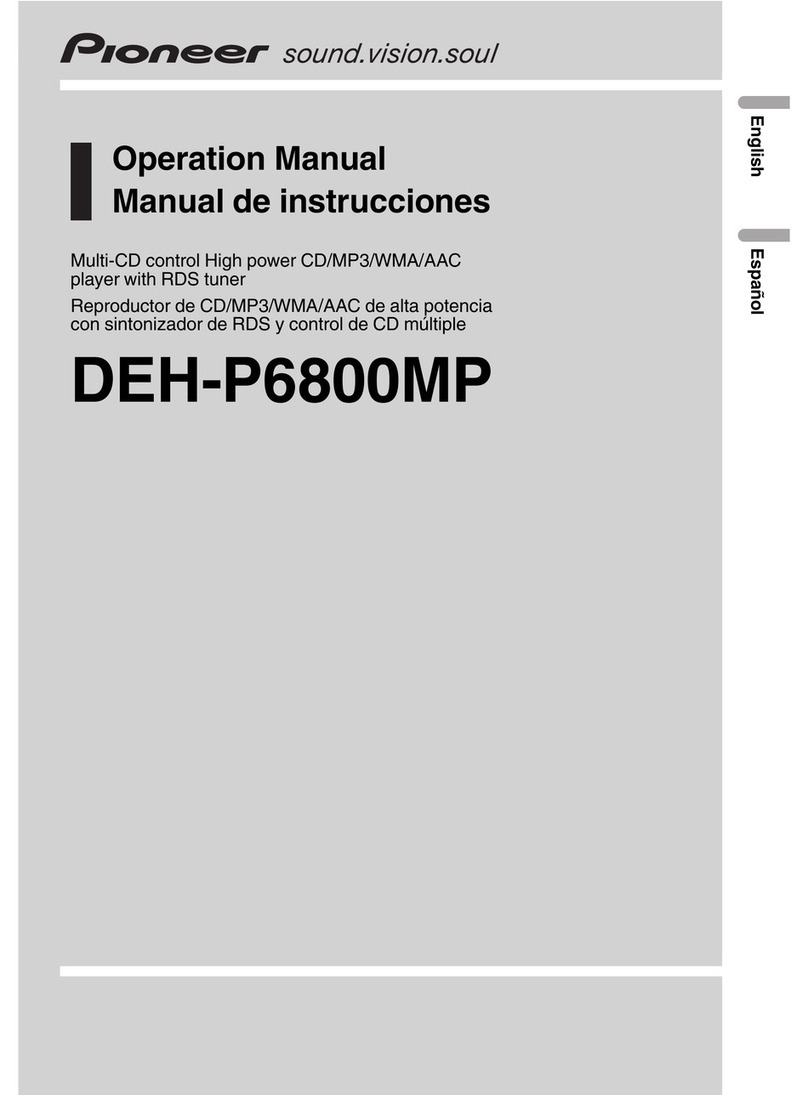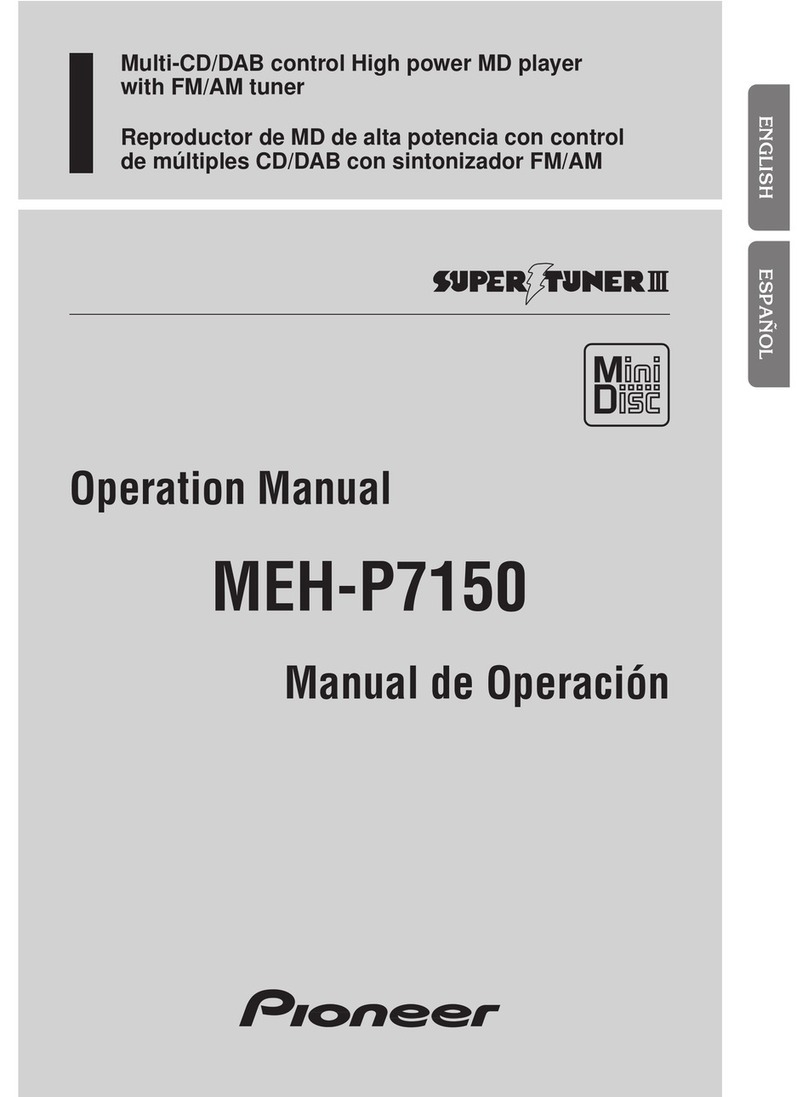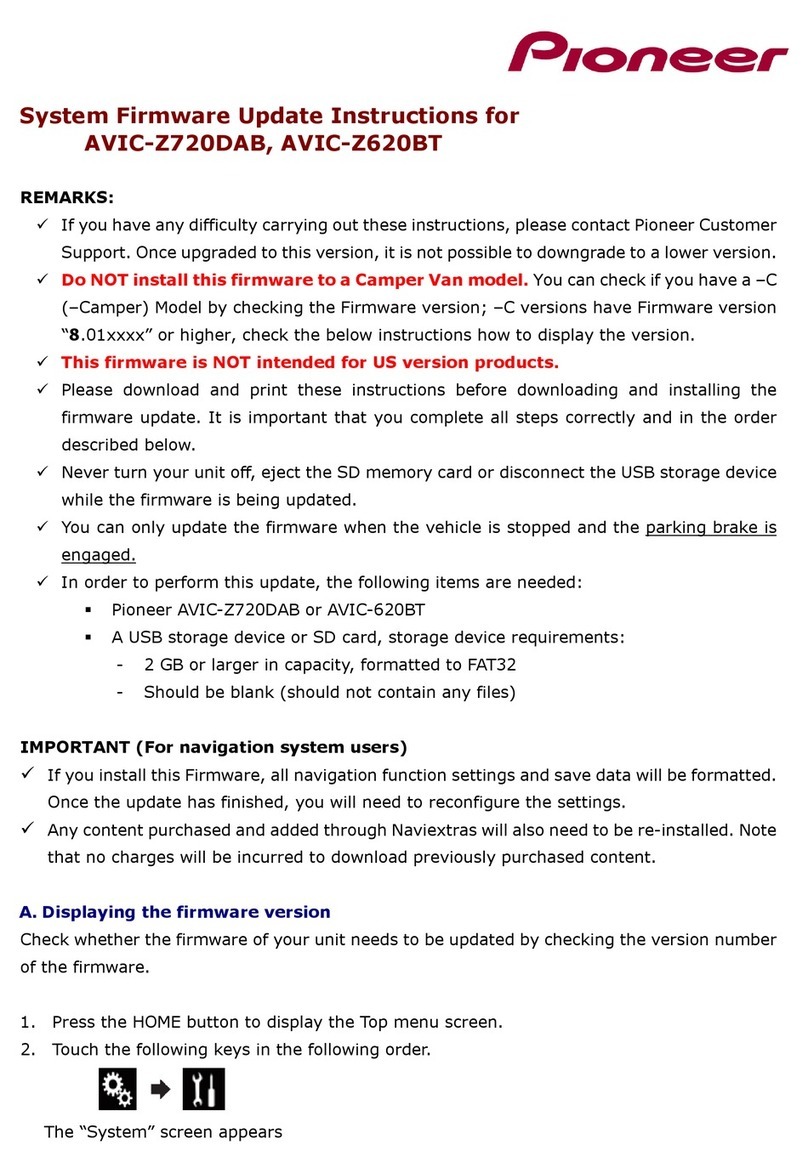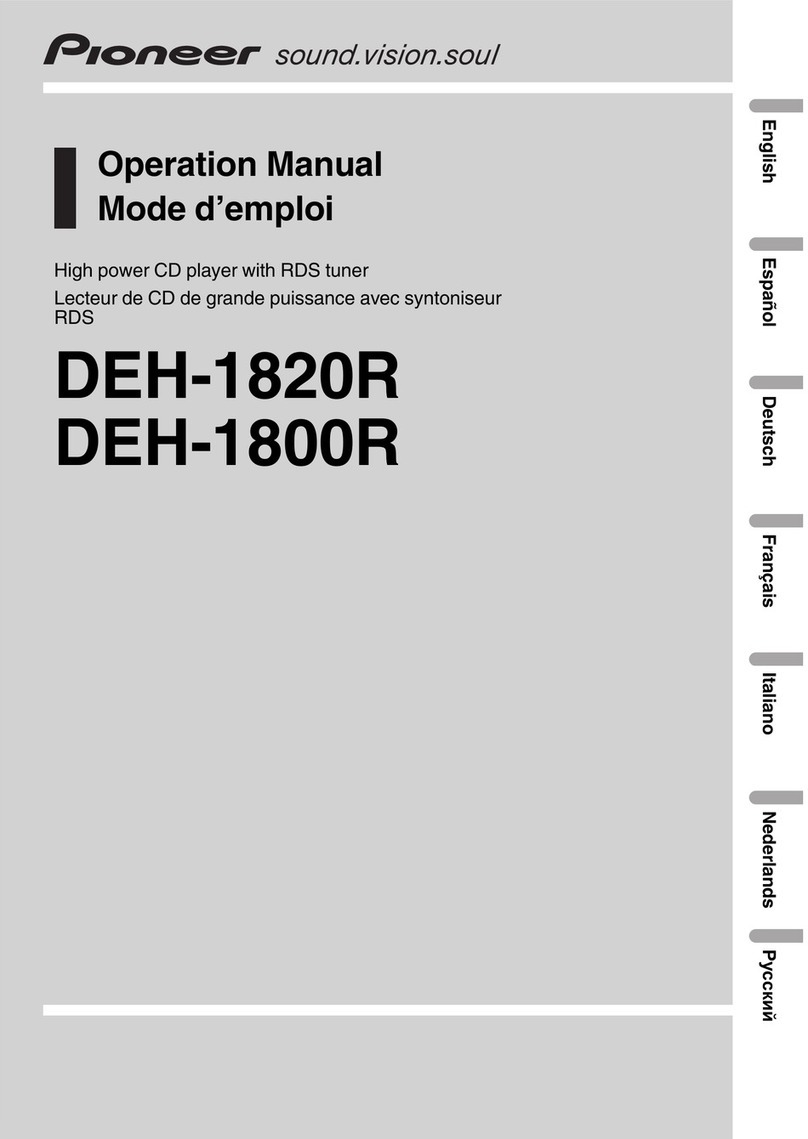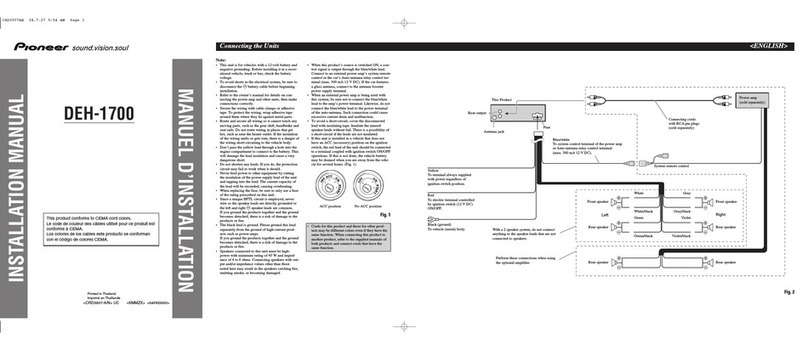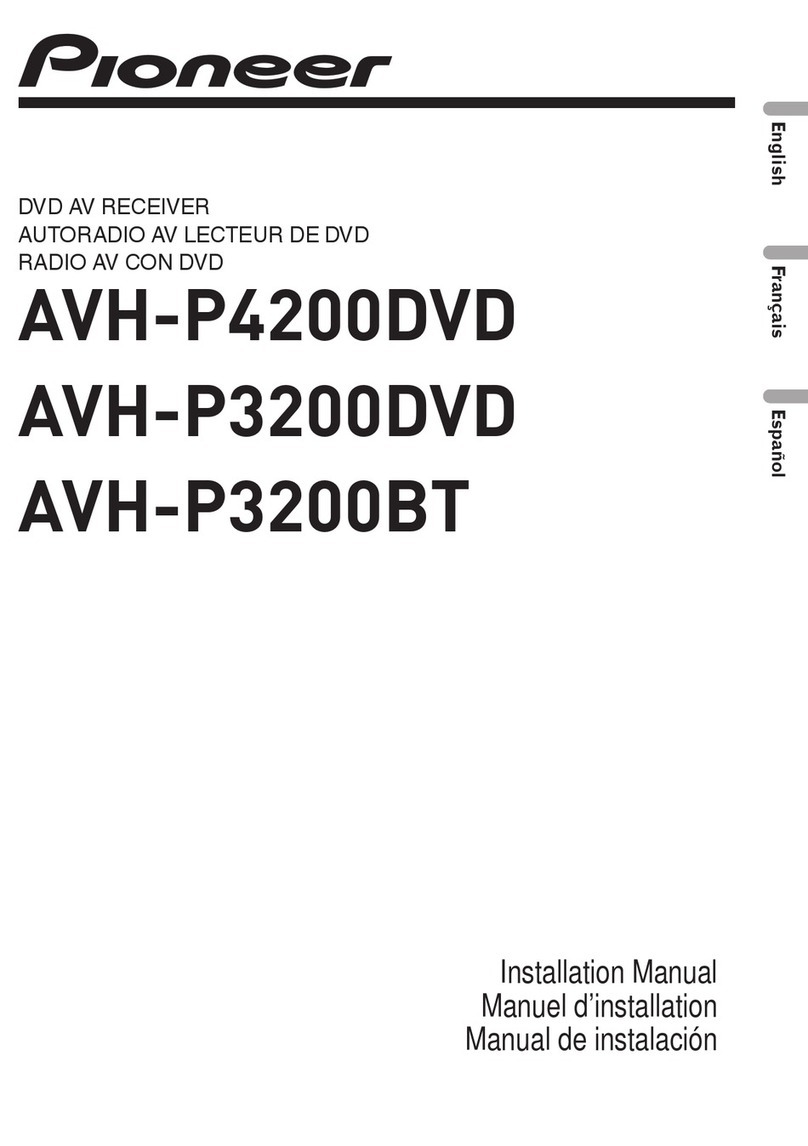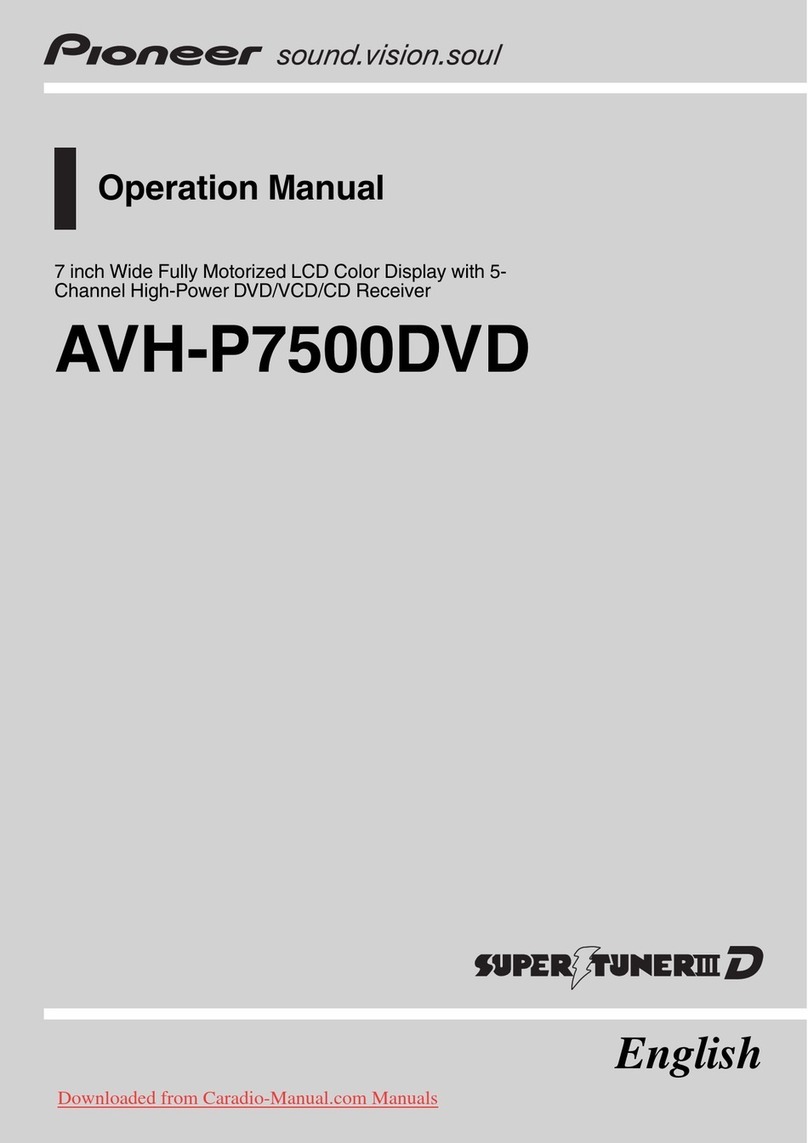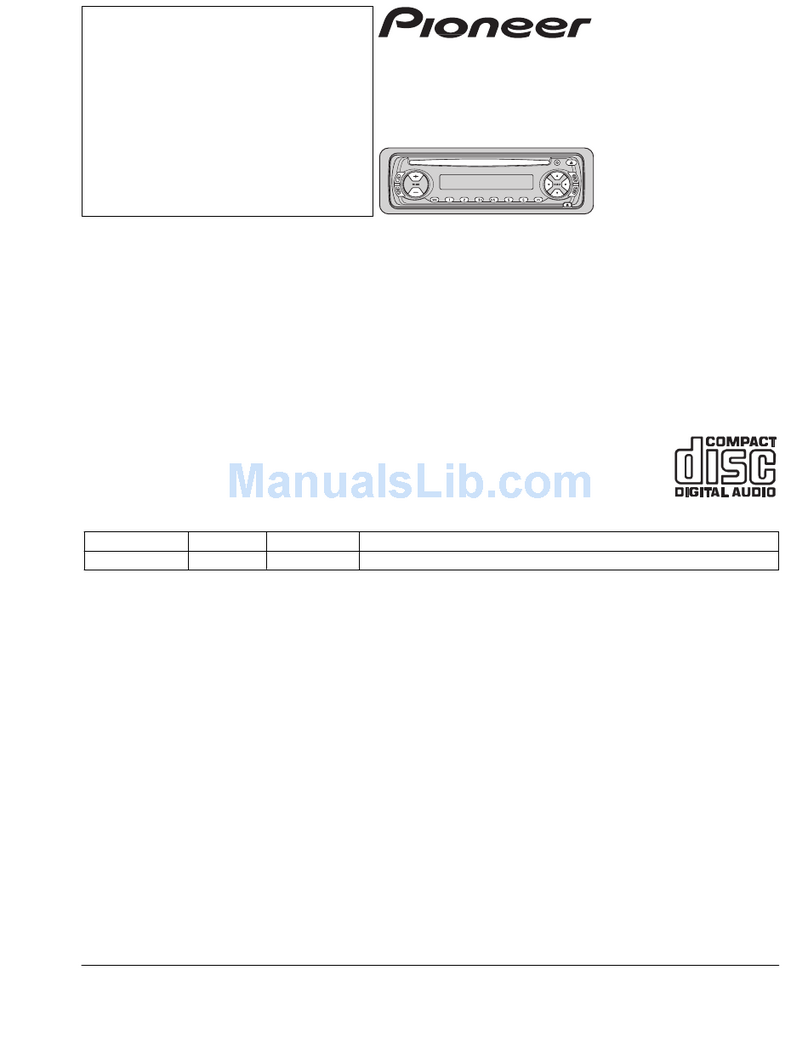6
5
4
b
1
f
37
9
l
hdg
q
p
e
n
o
m
k
j
i
1S.Rtrv/SAT MODE button
Press to switch Sound Retriever settings.
When XM tuner or SIRIUS tuner is
selected as the source, press to change
the channel select mode.
When SIRIUS tuner is selected as the
source, press and hold to perform the
Instant Replay mode.
2DISP/SCRL button
Press to select different displays.
Press and hold to scroll the text
information.
3Disc loading slot
Insert a disc to play.
4(EJECT) button
Press to eject a disc.
5CLOCK/DISP OFF button
Press to change to the clock display.
Press and hold to turn the display
indication and button illumination off
or on.
6RESET button
Press to reset the microprocessor.
7MUTE/HOLD button
Press to turn off the sound. To turn on the
sound, press again.
While talking on the phone, press to put
the call on hold.
8indicator
Lights up when your Bluetooth audio
player is connected via Bluetooth
wireless technology.
While connecting, this indicator
flashes.
9indicator
Lights up when your cellular phone
is connected via Bluetooth wireless
technology.
While connecting, this indicator
flashes.
While phone connection is not
completed, this indicator flashes.
aLIST button
Press to display the disc title list, track
title list, folder title list, file list, preset
channel list or phone number list
depending on the source.
bPHONE/ /CONNECT button
Press to select the phone as the source.
While operating a phone source, press
to end a call, reject an incoming call or
cancel making a call.
Press and hold to perform Bluetooth
connection.
cMULTI-CONTROL
Move to perform various operations. Turn
to increase or decrease the volume.
dBAND/ESC button
Press to select radio band. Press to
return to the ordinary display when
operating menu.
eSOURCE/OFF button
This unit is turned on by selecting a
source. Press to cycle through all the
available sources.
fRDM/ /iPod button
Press to turn random function on or off
while using CD or USB. While using
iPod, press to shuffle all tracks. Press
and hold to change the control mode of
iPod while using an iPod connected USB
connector of this unit.
g+/– (VOLUME) button
Press to increase or decrease volume.
hFUNC button
Press to select functions.
iThumb pad
Move to perform manual seek tuning,
fast forward, reverse and track search
controls. Also used for controlling
functions. Functions are the same as
MULTI-CONTROL except for volume
control.
jDIRECT button
Press to directly select the desired track.
kCLEAR button
Press to cancel the input number when 0
to 9are used.
l0 to 9 buttons
Press to directly select the desired track,
preset tuning or disc.
m(OFF HOOK) button
Press to start talking on the phone while
operating a phone source.
n(ON HOOK) button
While operating hands-free phone, press
to reject , cancel or end calls.
o(MUTE) button
Press to turn off the sound. To turn on the
sound, press again.
pPGM button
Press to operate the preprogrammed
functions for each source.
qAUDIO button
Press to select various sound quality
controls.
PIN code : 0000
You can also enter into the Bluetooth
audio player connection menu by
pressing and holding PHONE/ /
CONNECT while selecting Bluetooth
audio player as the source.