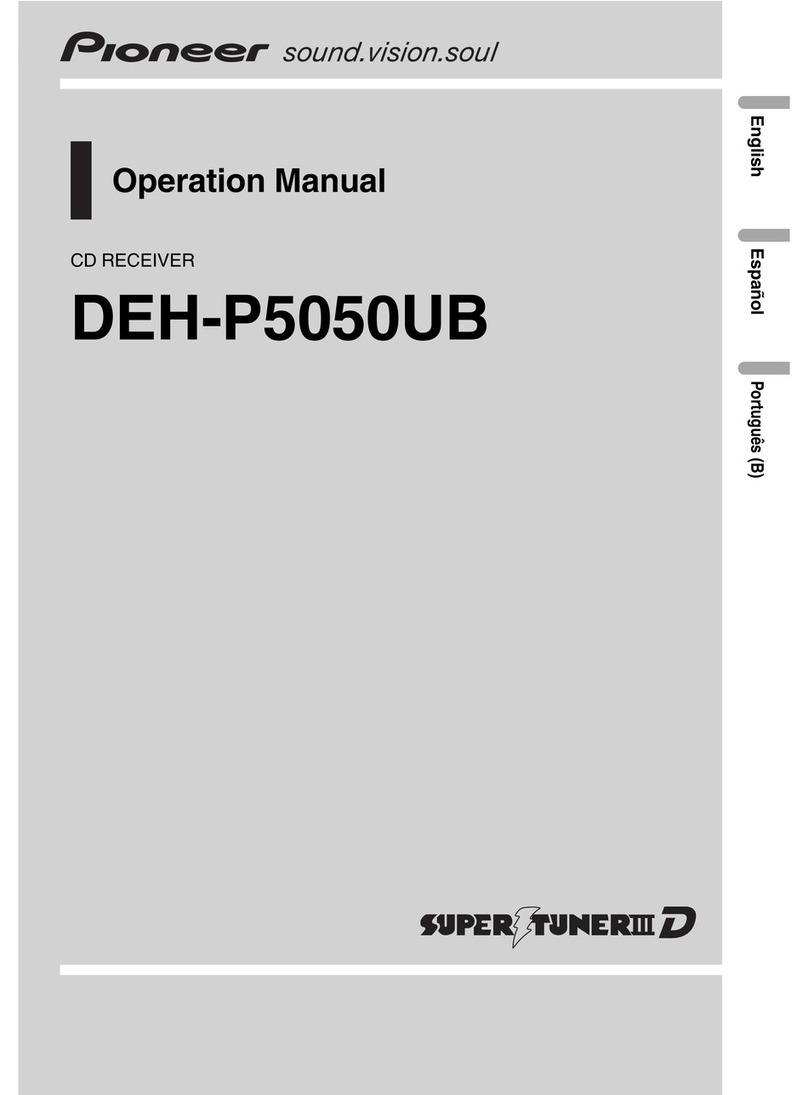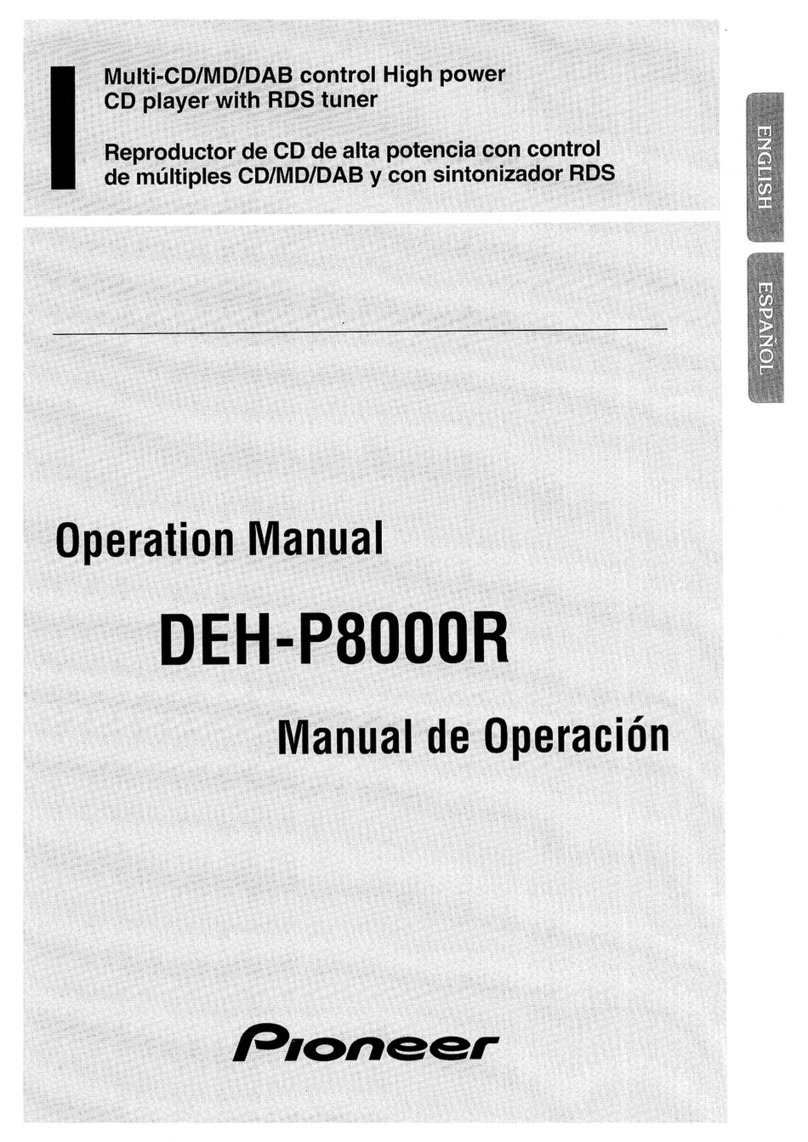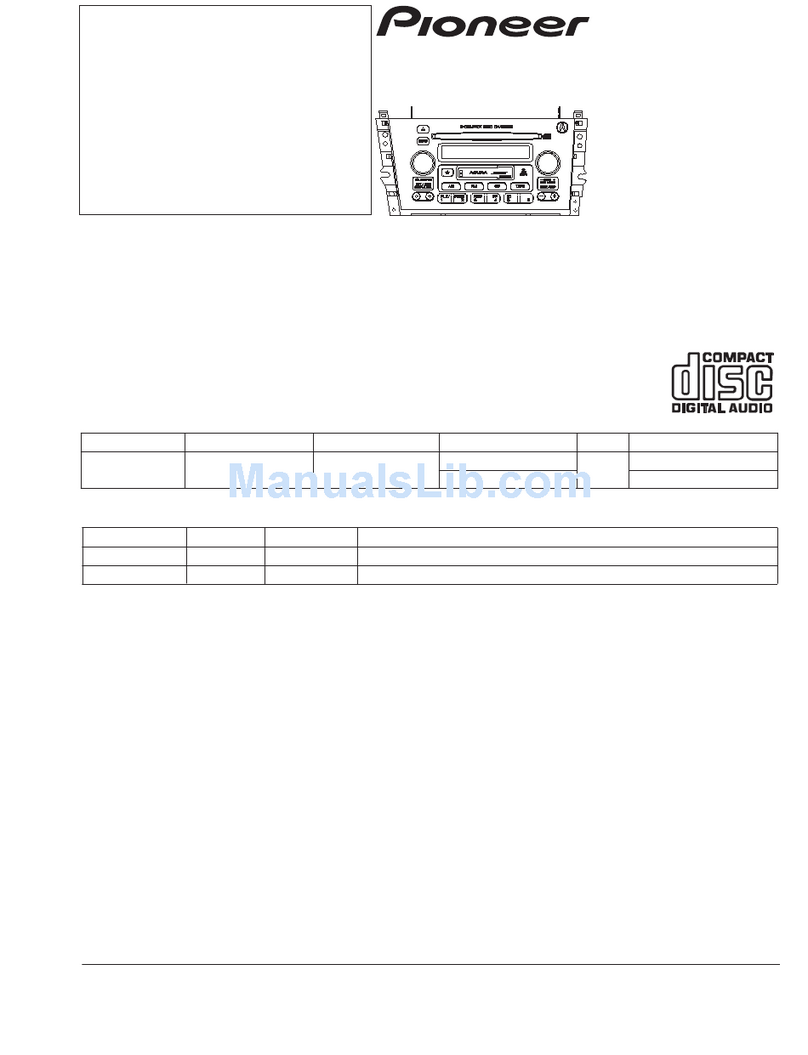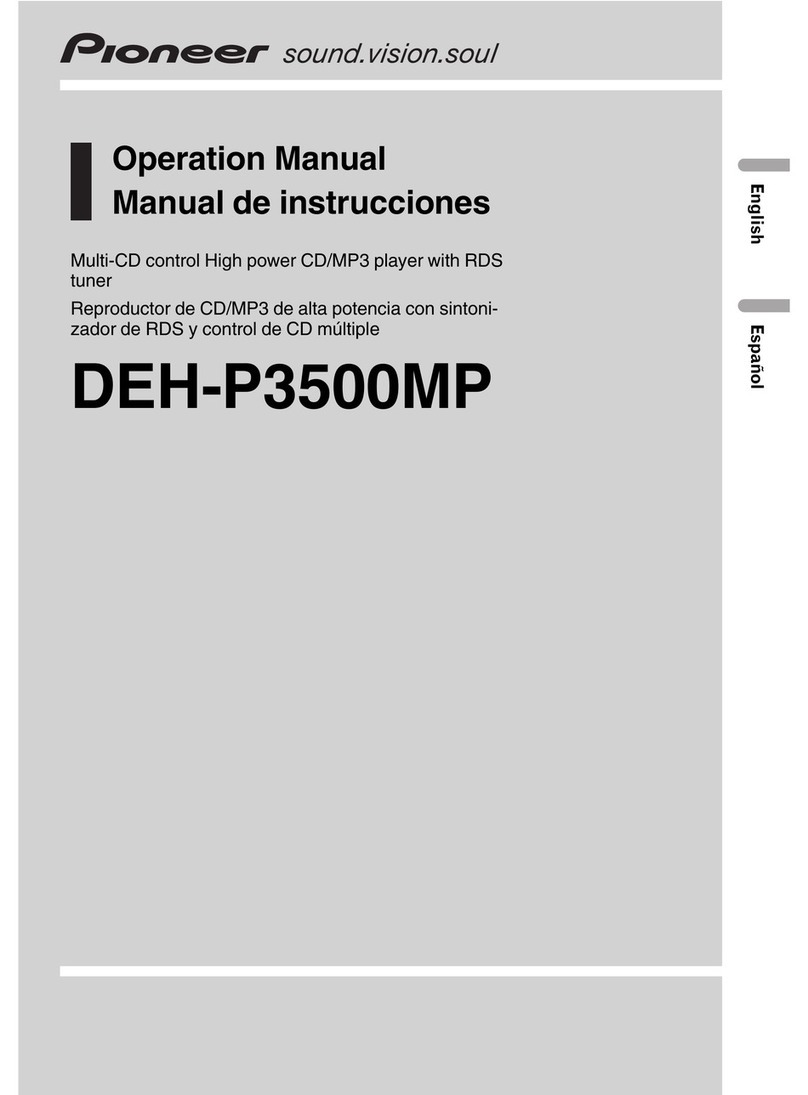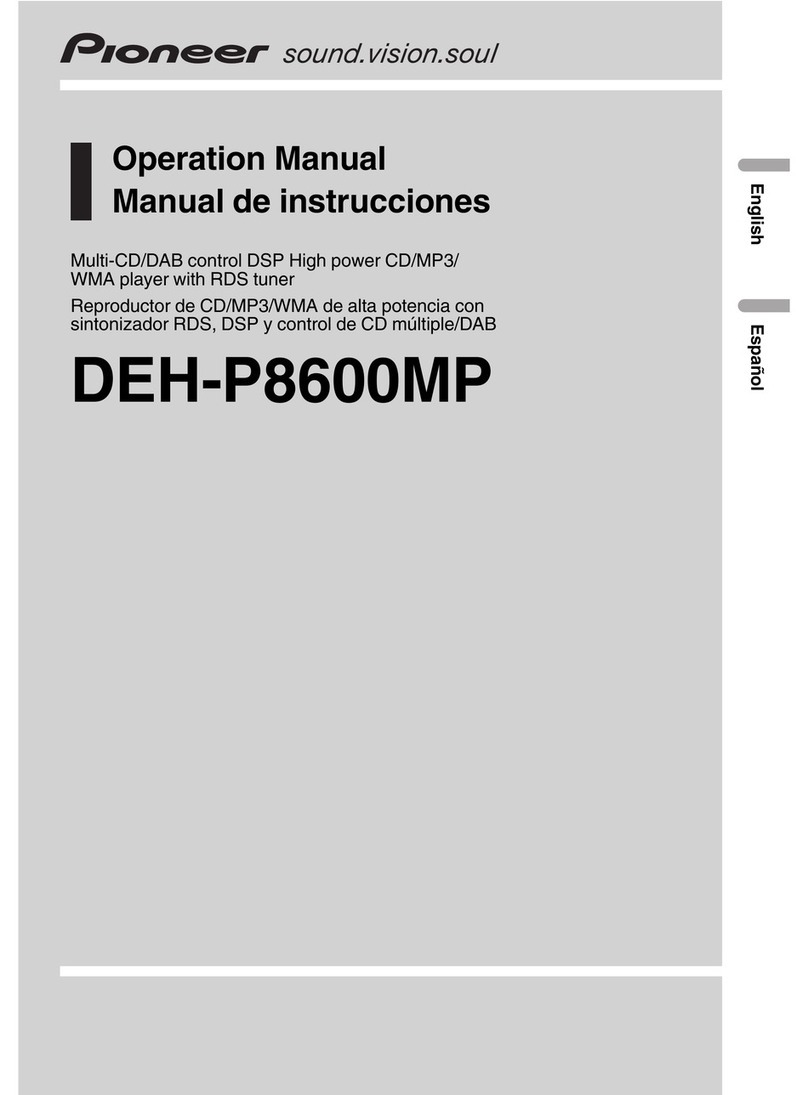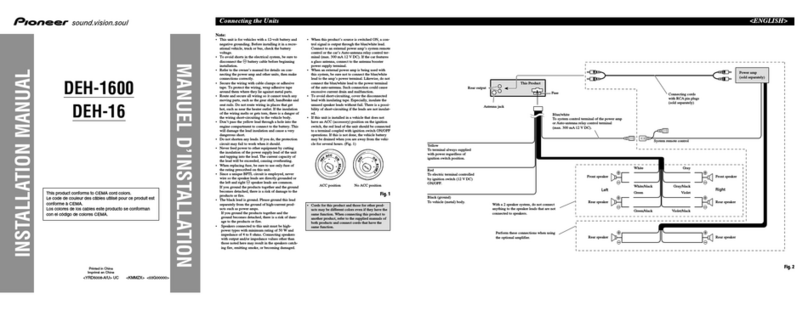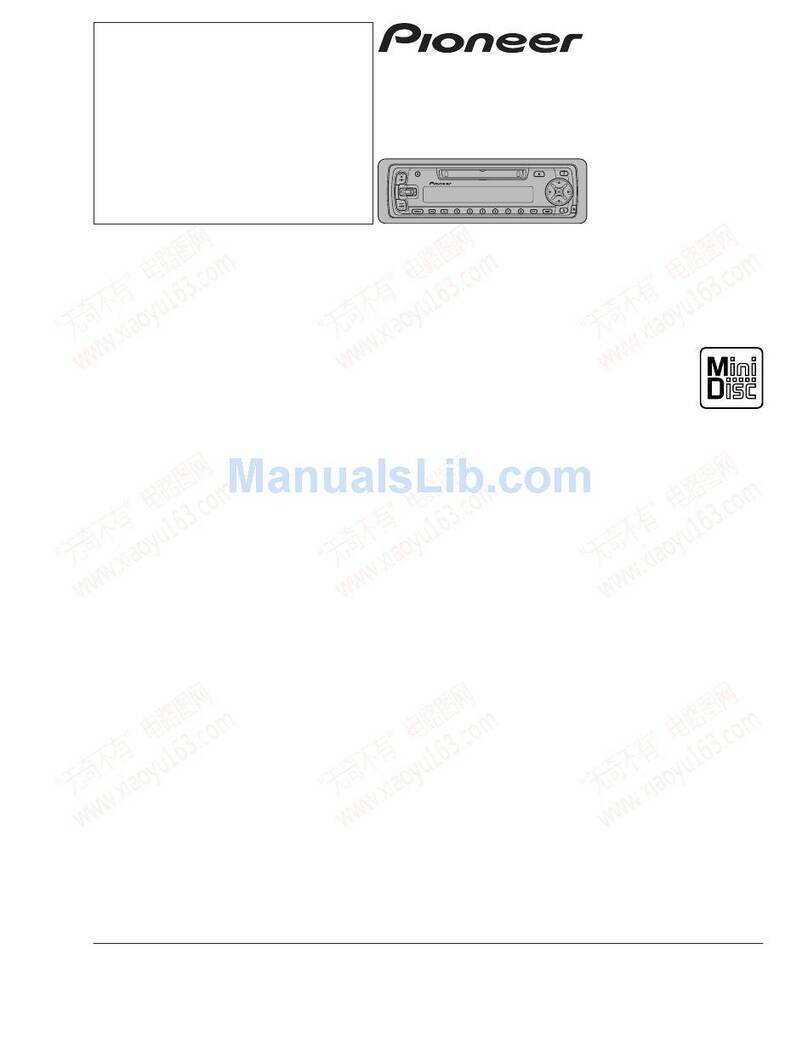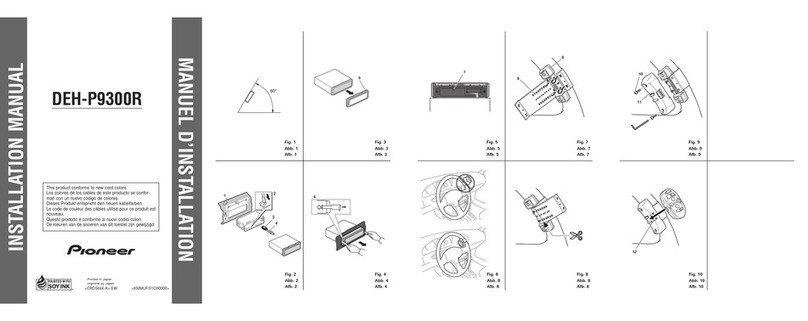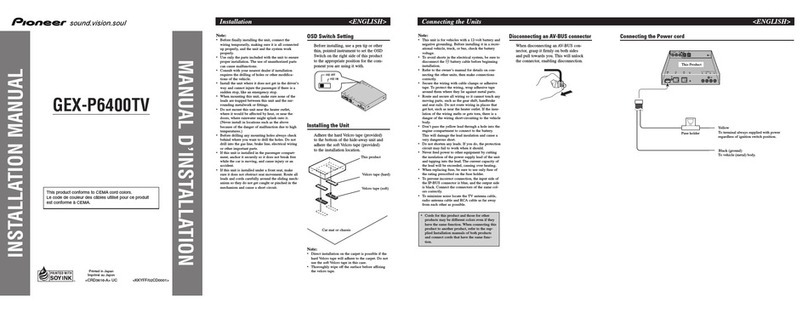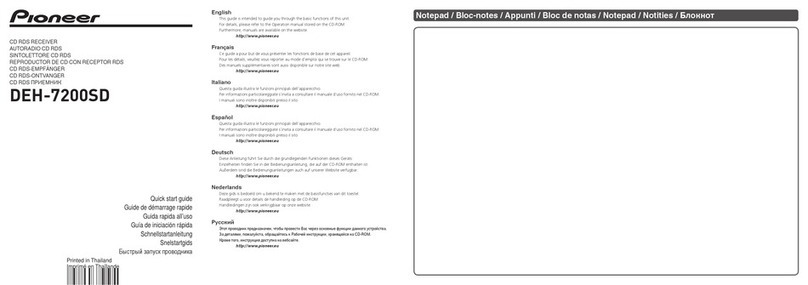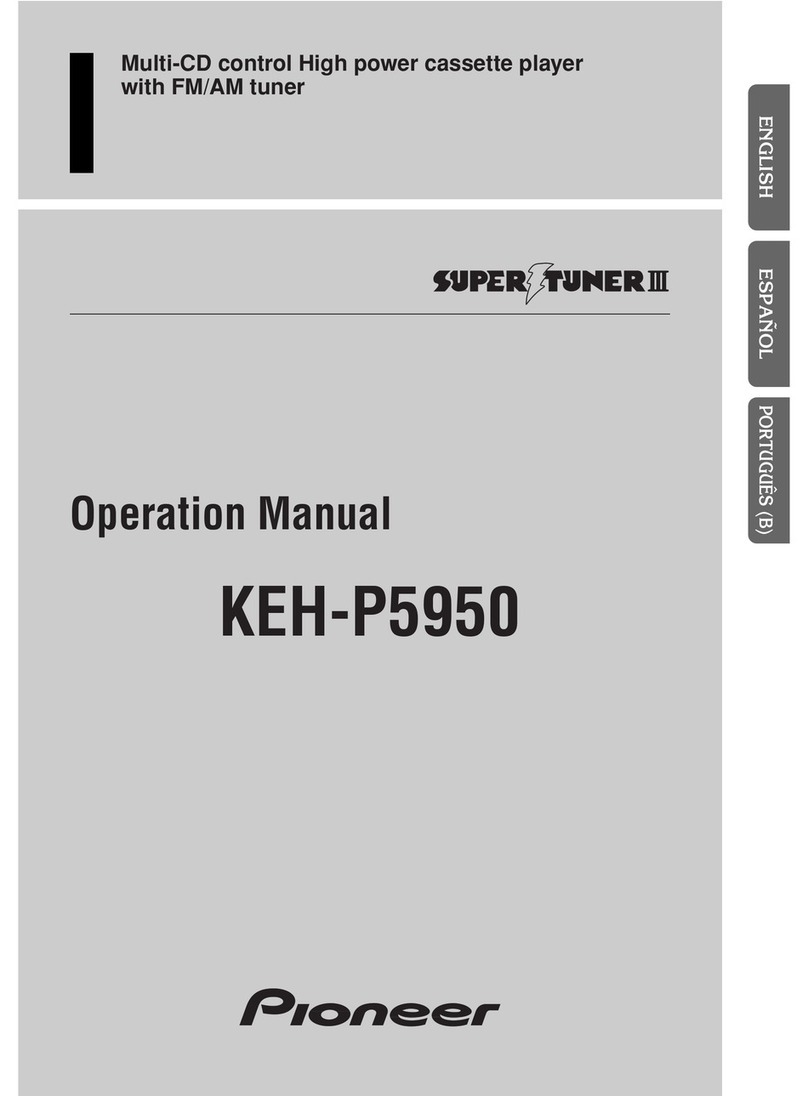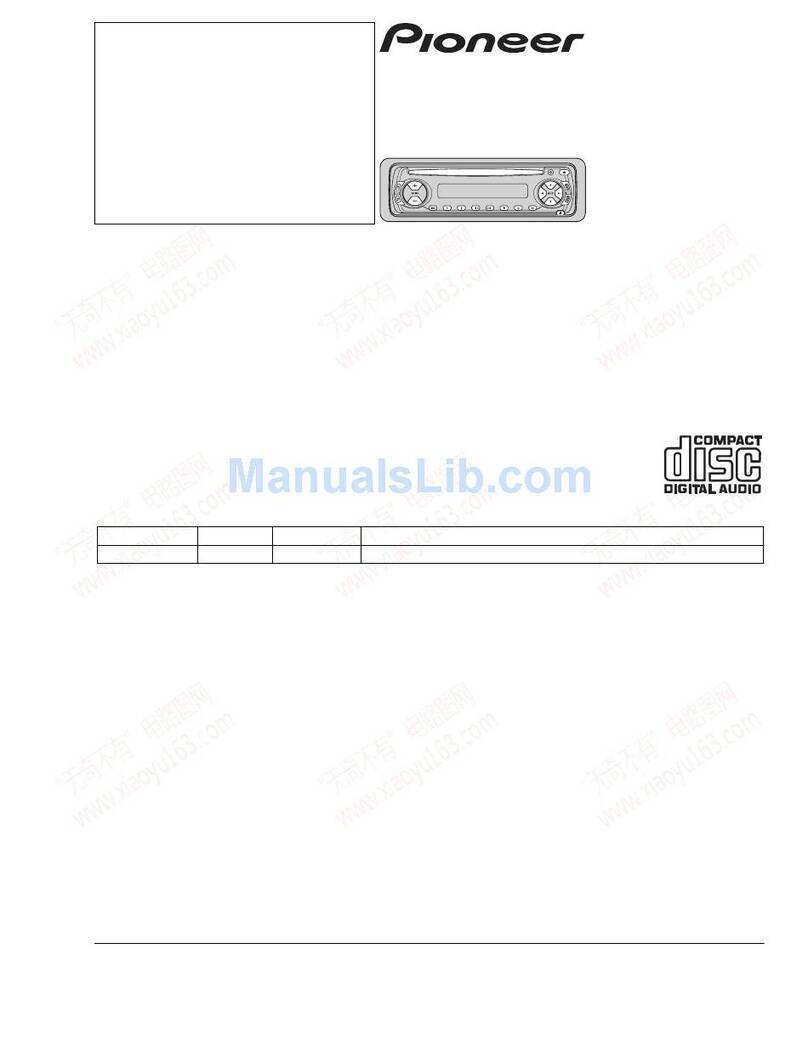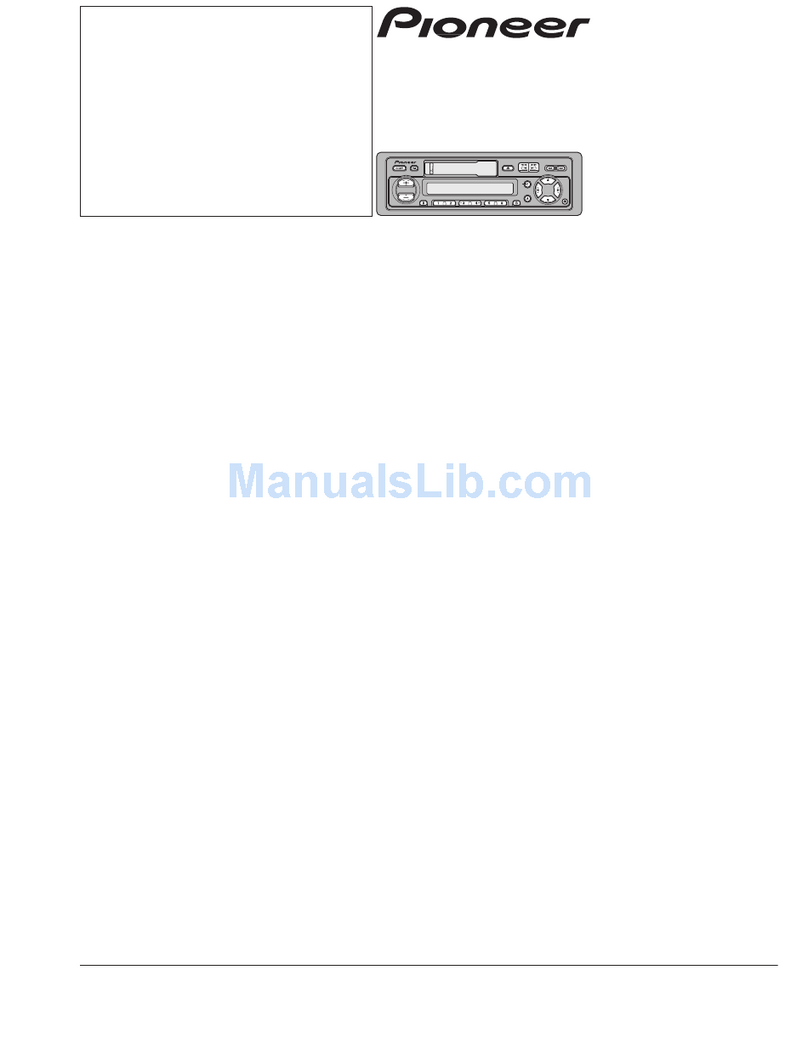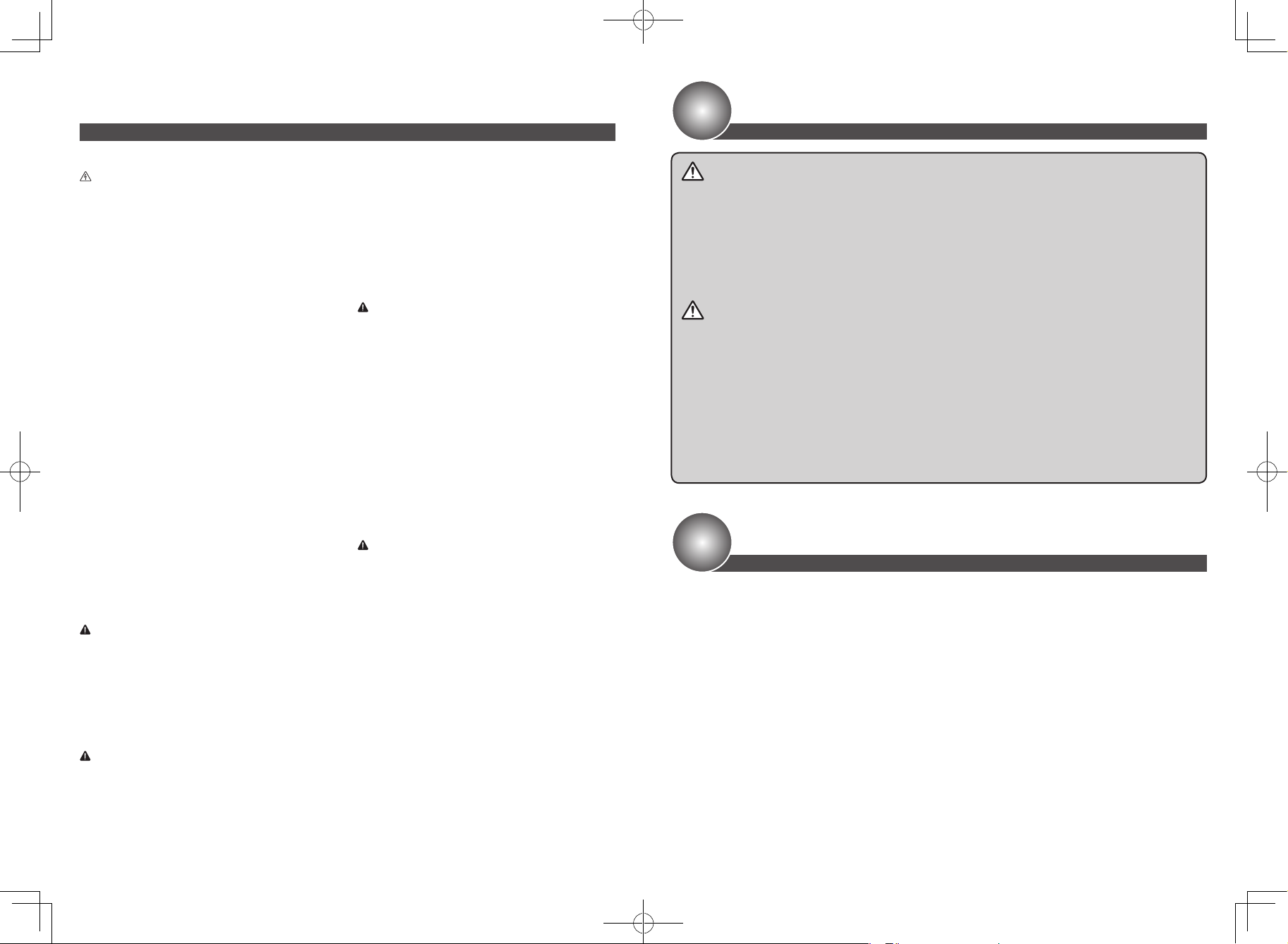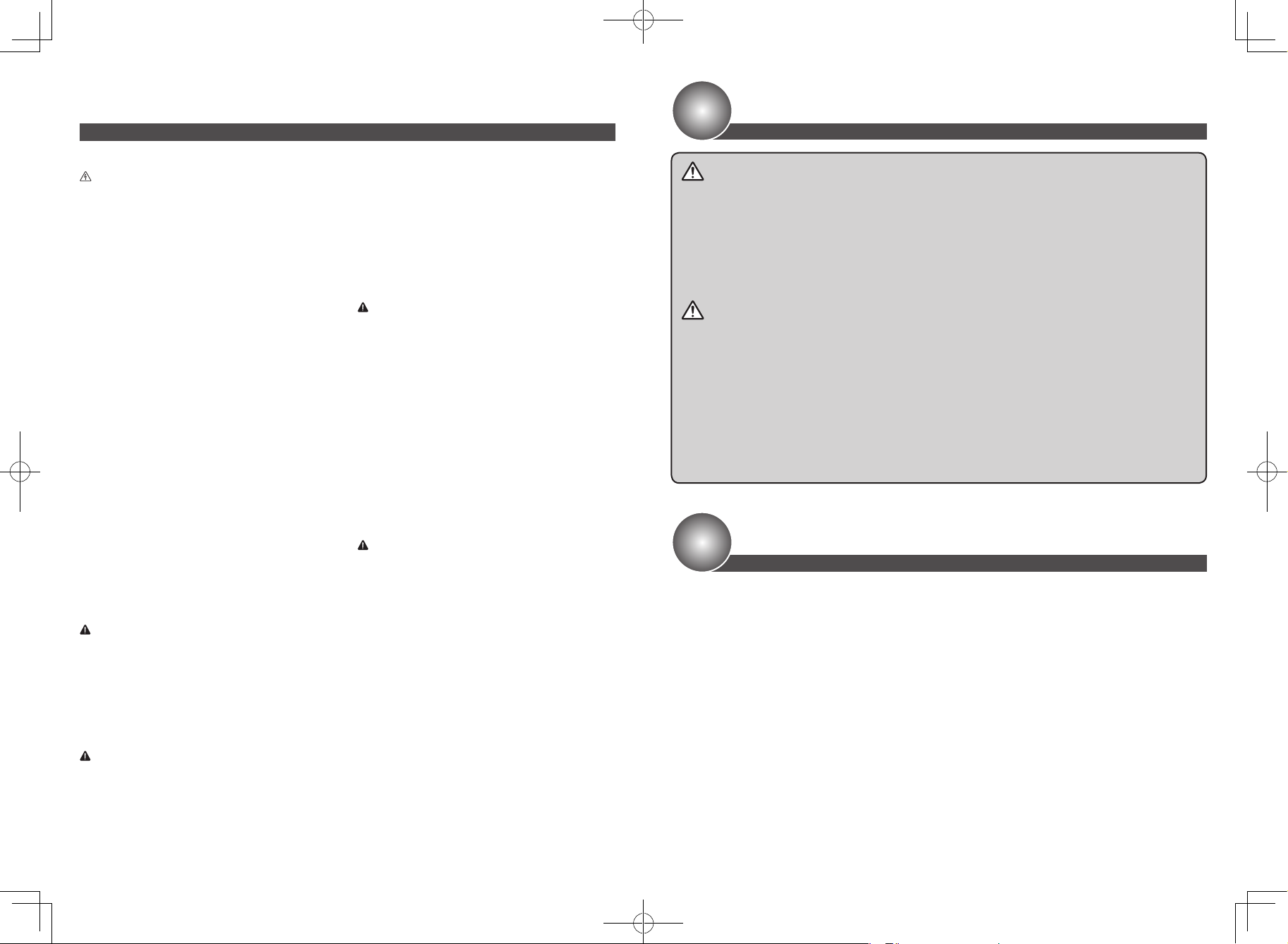
Important safety information
WARNING
• If liquid or foreign matter should get inside this prod-
uct, park your vehicle in a safe place, turn the ignition
switch off (ACC OFF) and unplug the cigarette lighter
plug immediately, and consult your dealer or the near-
est authorized Pioneer Service Company. Do not use
this product in this condition because doing so may
result in a fire, electric shock, or other failure.
• If you notice smoke, a strange noise or odor from this
product, turn off the power immediately and consult
your dealer or the nearest authorized Pioneer Service
Company. Using this product in this condition may
result in permanent damage.
• Do not disassemble or modify this product, as there
are high-voltage components inside which may
cause an electric shock. Be sure to consult your deal-
er or the nearest authorized Pioneer Service Compa-
ny for internal inspection, adjustments or repairs.
Before using this product, be sure to read and fully
understand the following safety information:
• Do not operate this product if doing so will divert
your attention in any way from the safe operation of
your vehicle. Always observe safe driving rules and
follow all existing traffic regulations.
• Keep this manual handy as a reference for operating
procedures and safety information.
• It is extremely dangerous to allow cables to become
wound around the steering column or gearstick. Be
sure to install this product, its cables, and wiring in
such a way that they will not obstruct or hinder driving.
• Make sure that the cable will not interfere with or be-
come caught in any of the vehicle’s moving parts, espe-
cially the steering wheel, gearstick, handbrake, sliding
seat tracks, doors, or any of the vehicle’s controls.
Precautions before connecting the system
CAUTION
• Do not shorten any cables. If you do, the protection
circuit (fuse holder, fuse resistor or filter, etc.) may
fail to work properly.
• Never feed power to other electronic products by
cutting the insulation of the power supply cable of this
product and tapping into the cable. The current capac-
ity of the cable will be exceeded, causing overheating.
Precautions before installation
WARNING
Never install this product in places where, or in a
manner that:
• Could injure the driver or passengers if the vehicle
stops suddenly.
• May interfere with the driver’s operation of the
vehicle, such as on the floor in front of the driver’s
seat, or close to the steering wheel or gearstick.
• Never use this product in front of or next to the
place in the dashboard, door, or pillar from which
one of your vehicle’s airbags would deploy. Please
refer to your vehicle’s owner’s manual for reference
to the deployment area of the frontal airbags.
• Do not install this product in places subject to high
temperatures or humidity, such as:
— Places close to a heater, vent or air conditioner.
— Places that may be exposed to rain.
— Close to the door or on the vehicle’s floor.
Precautions for cigarette lighter plug
WARNING
• When using a power supply in the vehicle, use the
dedicated cigarette lighter plug.
Using a plug other than the specified plug may result
in fire, electric shock, or product failure.
• Unplug the cigarette plug after using the product and
when the product will not be used for a long period of time.
Depending on the vehicle, the cigarette socket may
not be turned off even when the engine is turned off.
For this reason, there is a risk of fire.
• Fully insert the cigarette lighter plug. Poor contact may
occur due to vibrations while driving, resulting in an ex-
tremely dangerous situation where the unit overheats.
• Regularly inspect and clean the cigarette lighter sock-
et. Foreign material inside the cigarette lighter socket,
such as ashes, may cause heat generation due to
poor contact, resulting in fire or electric shock.
When Using Wireless Charger
WARNING
• Do not affix metal objects (such as stickers made of
material containing metal) to the wireless charger or
compatible device. A fire, burn, or injury may occur.
• Do not place metal objects (such as a strap or clip
made of material containing metal) between the
wireless charger and compatible device. A fire, burn, or
injury may occur.
• Never move a credit card or other magnetic card, mag-
netic recording media, or other magnetized item near
the charging area. Magnetic data may be deleted.
• Never place a watch or other precision device near the
charging area. A failure may occur.
• Remove any cover or other item attached to the compat-
ible device before charging with the wireless charger.
Normal charging may not be possible and a fire, burn, or
injury may occur due to the material or thickness of the
cover or other item, or due to dirt or other foreign materi-
al trapped between the compatible device and cover.
• Do not place this product in direct sunlight for an
extended amount of time, or where it could be exposed
to extreme temperatures. Store out of direct sunlight
when not in use.
Features
• This product is a wireless charger that uses electromagnetic induction technology.
• This product is compliant with the Qi wireless charging standard.
• Any smartphone compliant with Qi can be charged by simply placing it on this product.
• Quick charging can be performed in fast wireless charging mode at a maximum of 10 W.
—Can be used by connecting to a USB charger compatible with Qualcomm®Quick Charge™ 2.0 Tech-
nology or higher.
—Charging at 7.5 W is possible for iPhone®.
—Charging at 5 or 10 W is possible for compatible Android™ devices. (However, depends on the specifi-
cations of the smartphone.)
—There is no guarantee that charging or quick charging will be possible with all models.
(When the smartphone supports up to 5 W, charging will be at a maximum of up to 5 W.)
• A 3-coil design with a wide charging range.
Usage Precautions
Precautions When Handling this Product
• Although this device should not interfere with a vehicle’s automatic anti-theft system (immobilizer),
keyless entry system, or other control equipment or devices, confirm that there are no electromagnetic
issues by starting the vehicle or using the keyless entry system, if any. If any malfunctions should occur
and the problem is not resolved by moving this device to a different suitable location within the vehicle,
stop usage and contact Pioneer or your authorized Pioneer dealer.
• Install in a flat and stable location.
• It is recommended to affix this product using commercially available double-sided tape for silicone rubber
on the product back surface.
Conditions Under Which Functions May Not Work Normally
• Normal charging may not be possible under the following conditions.
—When the device to charge is fully charged.
—When there is foreign material between this product and the device.
—When the temperature of the device becomes very high.
—When the device and this product’s charging area are misaligned.
—When used in a location where strong radio waves and noise are generated such as a location
near a TV antenna, power plant, petrol/gas station, broadcasting station, large display, or airport.
—When the device is in contact with a card containing aluminum or other metal.
—When the device to be charged has been covered by a material, such as a smartphone cover, etc.,
that obstructs or does not transmit electromagnetic waves.
—When used near a wireless remote control.