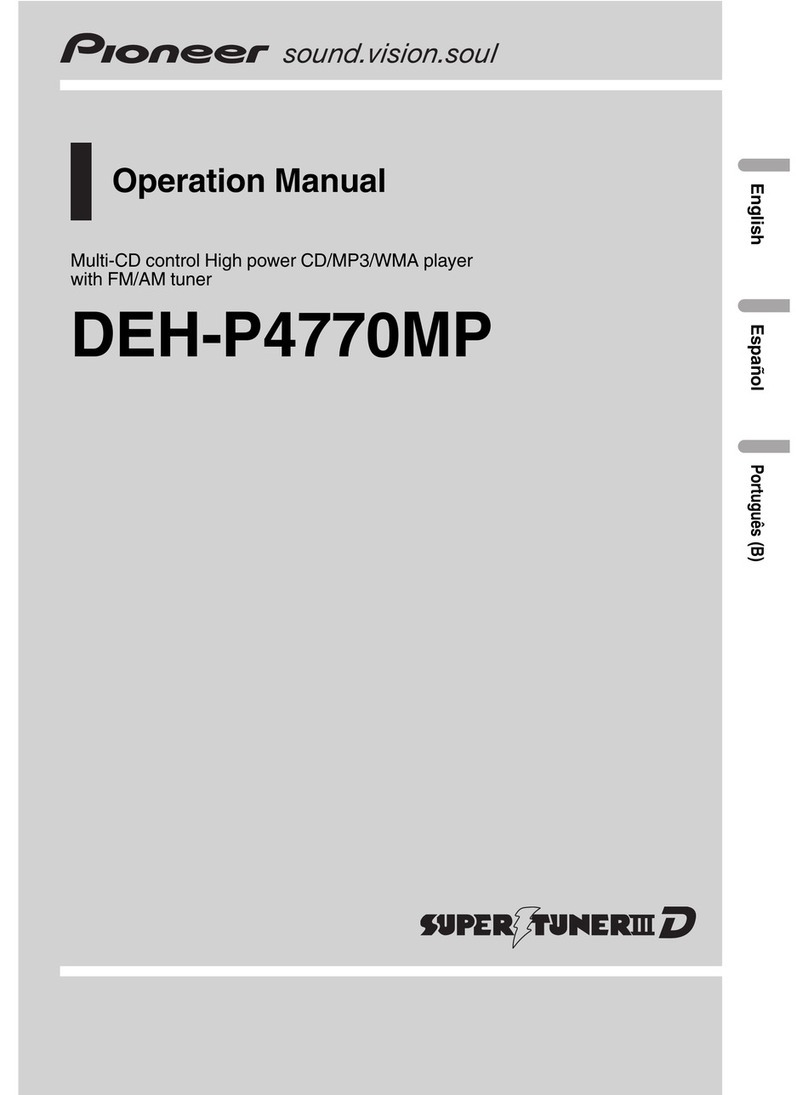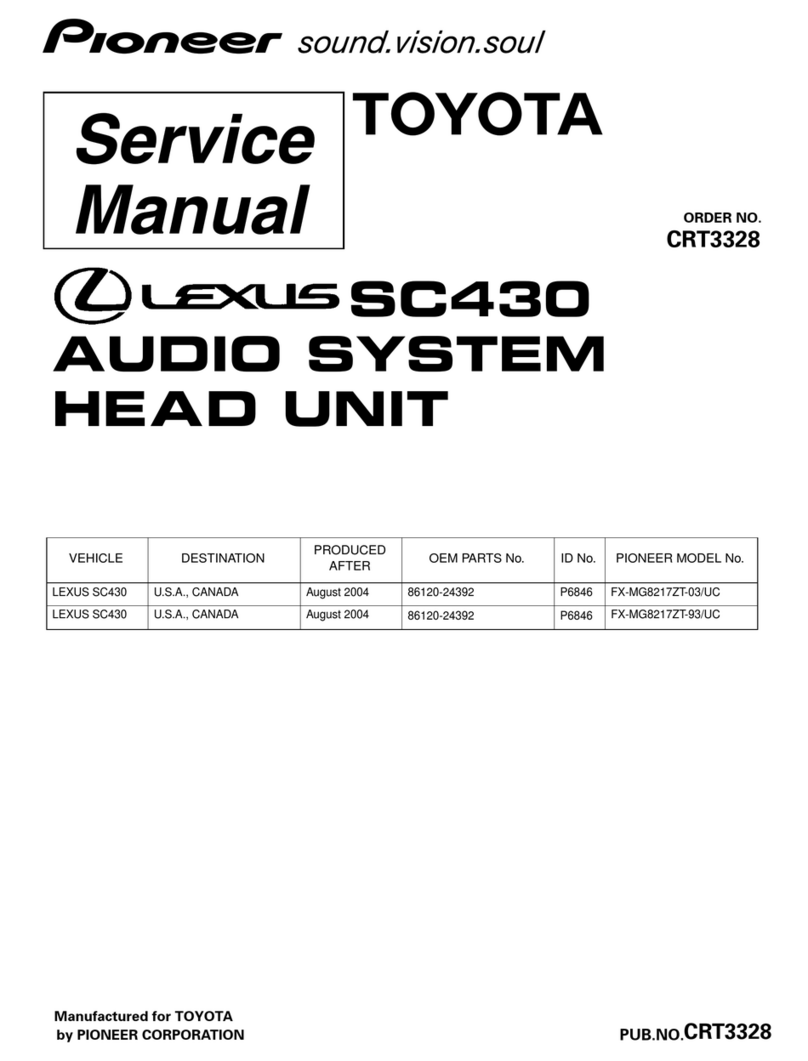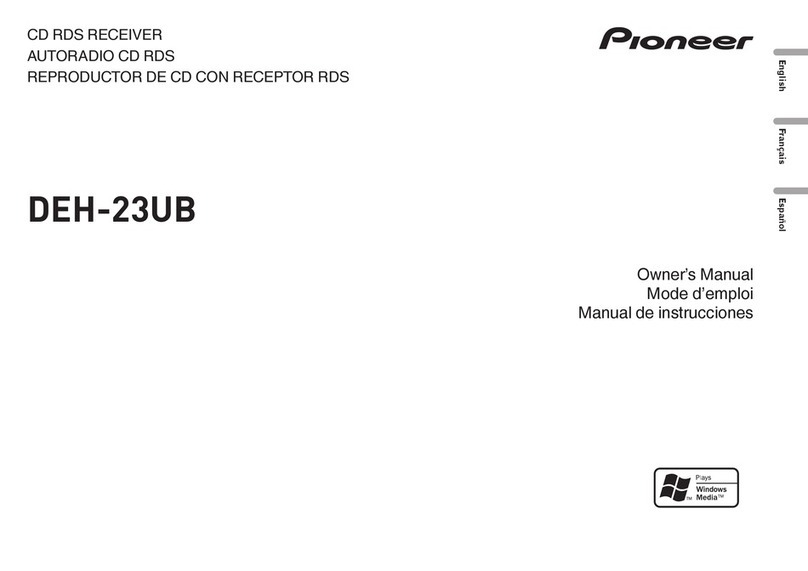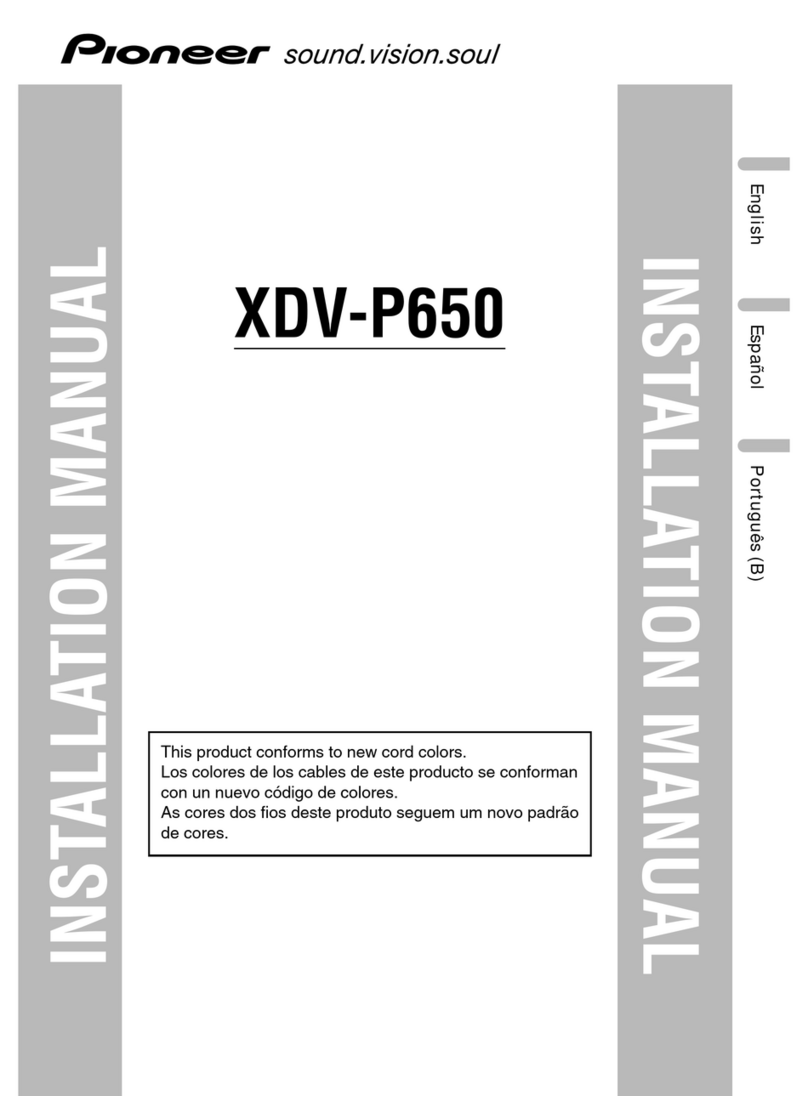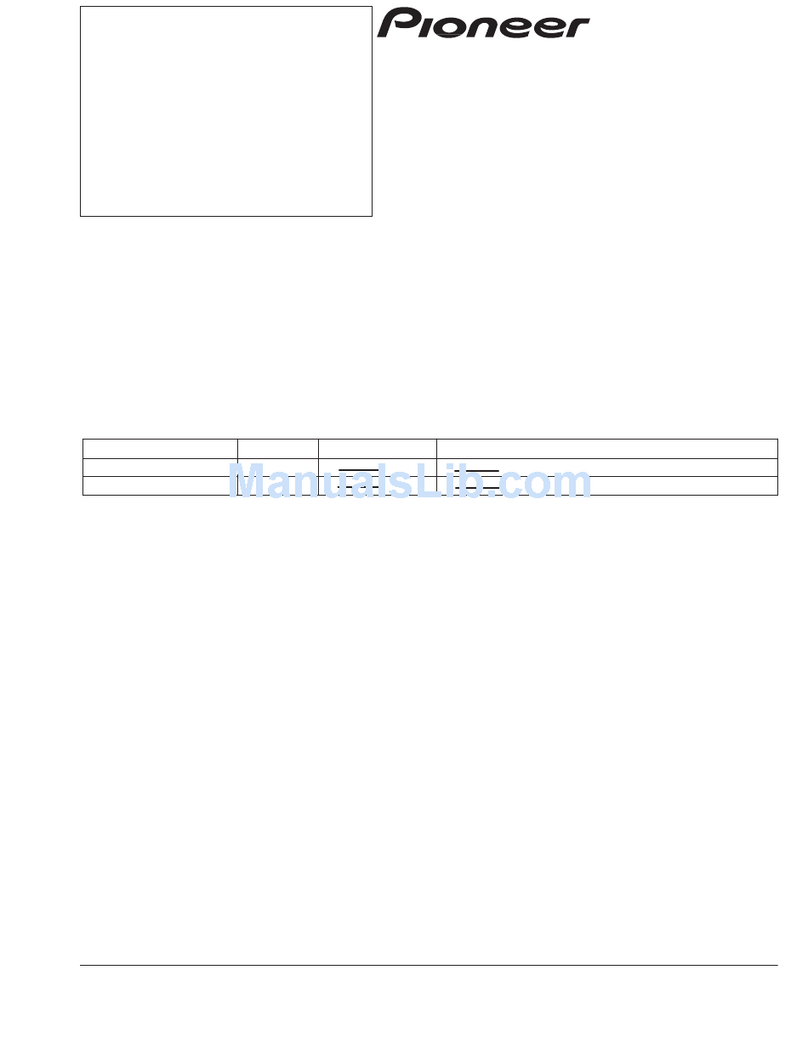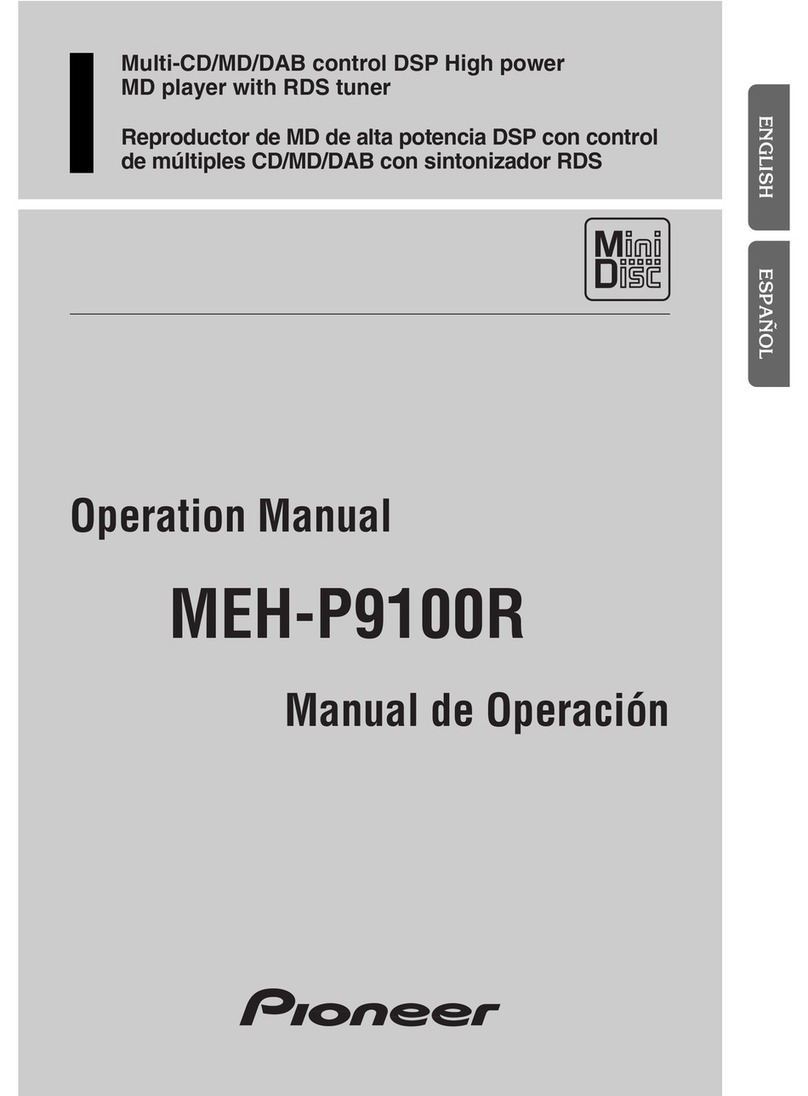How to read this instruction manual
Chapter division
Please read this chapter at times like
these. Please read this before using this machine. Explains things you should know before
operating this machine. Please read this when you want to use this
machine right away or when you want to know all about its daily operations. This section
explains the functions that
are often used when listening to CDs, WMA/MP3/AAC/WAV, MD, multi-CD, and radio.
Read this when you want to change disc playback settings,
etc. CD,
Just read this and you can use it right away
Initial setting
Before use
useful function
Adjusting the sound
chapter title
Explains WMA/MP3/AAC/WAV, MD, and multi-CD settings. Please read this when you
want to
change radio settings etc. This explains the radio settings. This
explains in detail how to adjust the sound. Please
read this when you want to know about useful
functions. It explains useful functions other than ``Useful CD, WMA/MP3/AAC/WAV, MD,
and Multi-CD functions'' and ``Useful radio functions.'' Read this when you want to know
about the basic settings of this machine. It explains how to set the clock and
adjust the screen brightness. Please read this when you have trouble operating the
machine, such as when it does not work as expected. Explains how to handle
CDs and what to do if the unit does not operate properly.
Convenient functions of MD and multi-CD
Useful radio functions
Appendix
CD, WMA/MP3/AAC/WAV,
This instruction manual is divided into chapters to explain frequently used functions and useful
functions. Frequently used functions can be used without any special settings. Settings are required
to use useful functions.
Frequently used functions are explained in the chapter ``Just read this and you can use them right
away'', and useful functions are explained in the following chapters ``Useful CD, WMA/MP3/AAC/WAV,
MD, Multi-CD functions'' and ``Radio''. Chapters such as ``Convenient Functions'' and
``Adjusting the Sound.'' If you want to listen to music or radio immediately after purchasing, please
read "Read this and you can use it right away." You can easily understand the flow of operations.
Before use
Machine Translated by Google