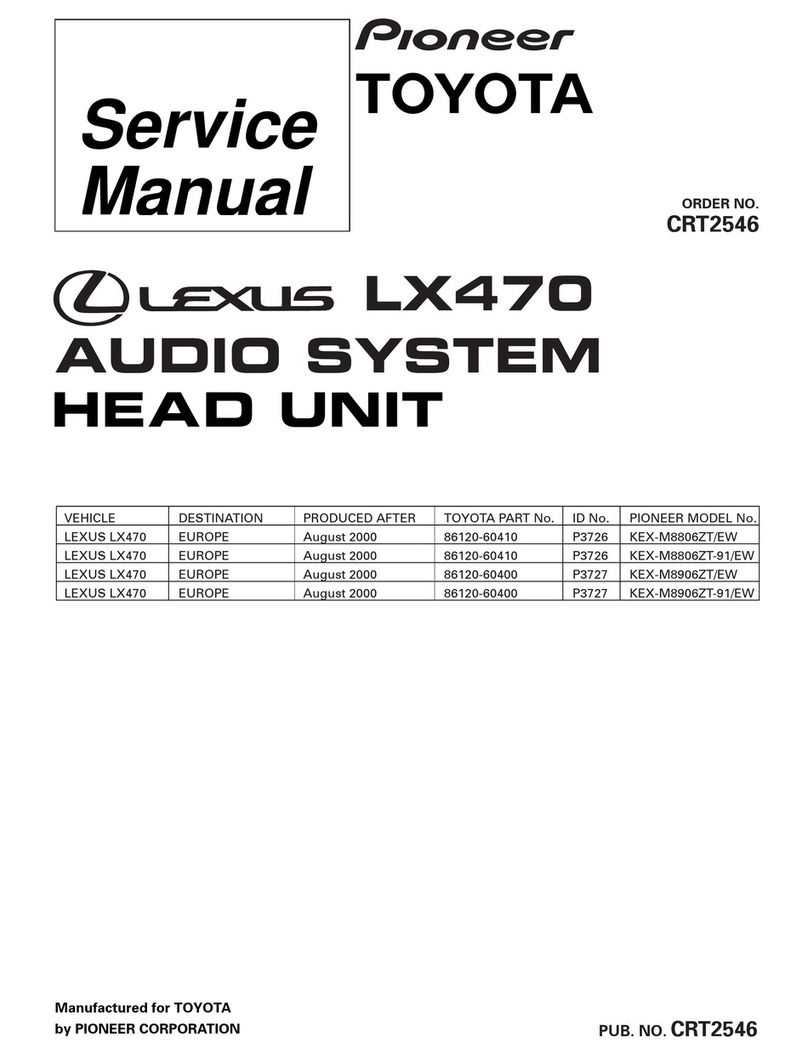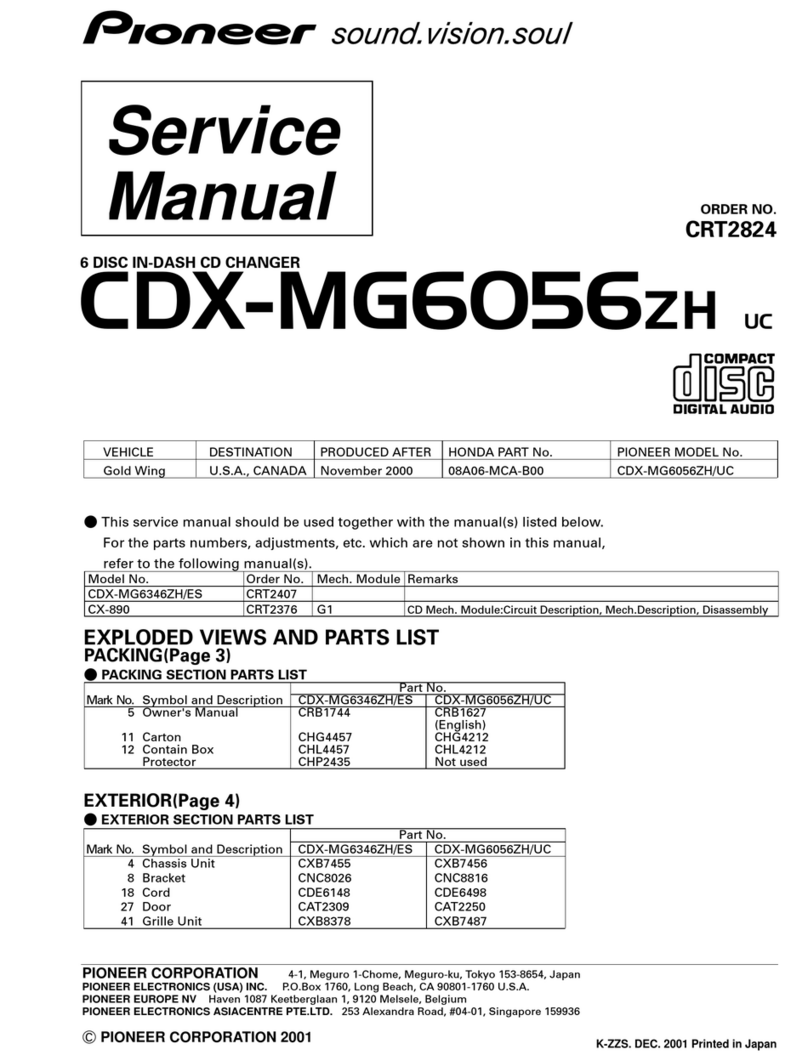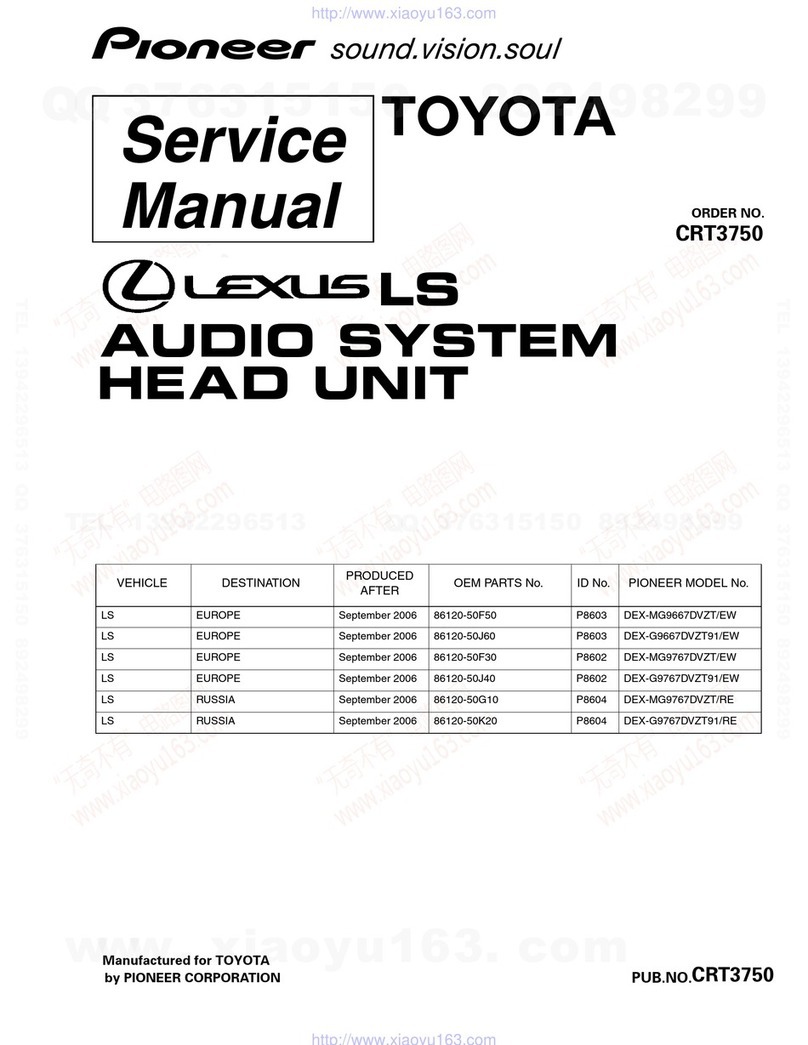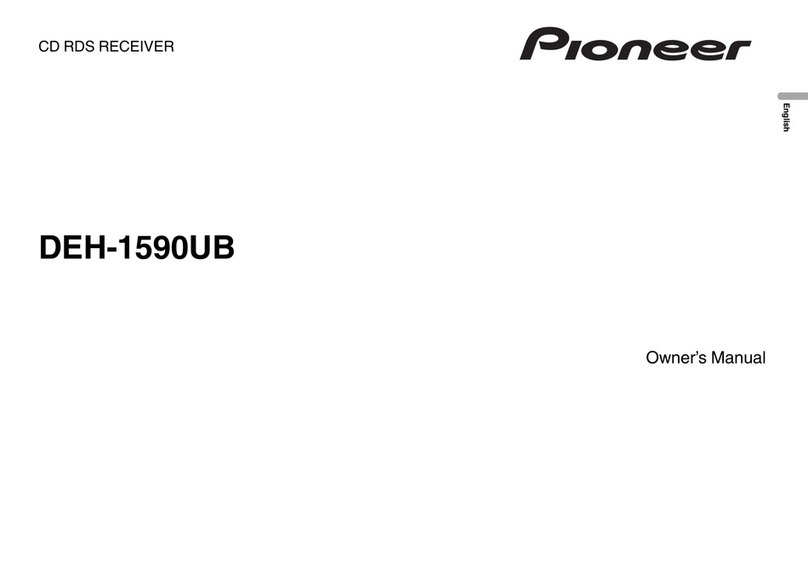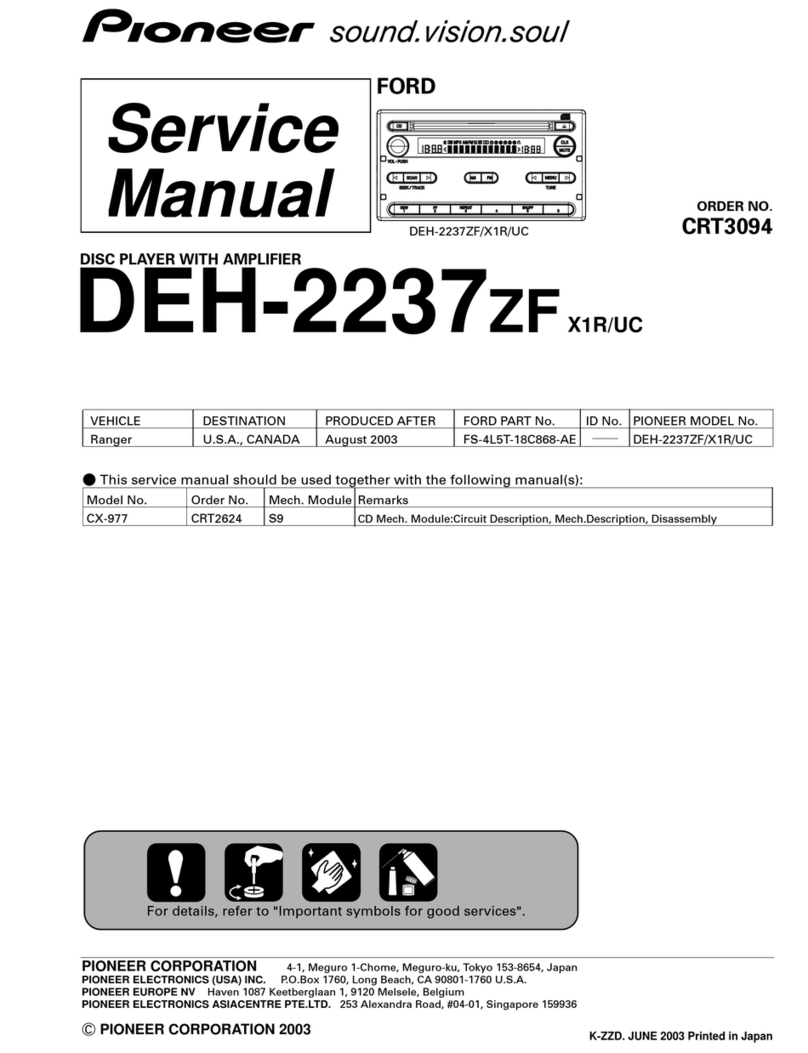131
DEX-P1R,DEH-P946,DEX-P1
2. Entering the Detailed Setting Menu
In this menu you can perform Location Set-Up, Update and PGM button
settings.
• Enter the Detailed Setting Menu.
Each press of the FUNCTION button selects the mode in the following
order:
Location →SET APF →Relocation →Update →PGM-key
To cancel the Detailed Setting Menu, press the BAND button.
Note:
• You can cancel the Detailed Setting Menu by pressing the FUNCTION button
again for 2 seconds or more.
3. Location Set-Up
Set the name of the country, state and city (nearest city to the vehicle posi-
tion) that the vehicle is positioned in.
1. During FM reception, select the Location Set-Up mode
(Location) from the Detailed Setting Menu.
2. Select the country.
3. Advance to next selection.
Hold for 2 seconds
Using RDS/ID LOGIC
This product features a tuner with RDS and ID LOGIC functions.
RDS (Radio broadcast Data System) is a system that transmits broadcast
station information together with FM programs.
ID LOGIC is a database of information about AM and FM stations
throughout the United States and in some parts of Canada and Mexico.
To enable you to take advantage of this information, this product features a
wide range of functions.
You get display of Broadcast Station Call Sign, Program Service Name and
Format (Program type), tuning to stations broadcasting a desired format,
automatic tuning to traffic information and emergency broadcasts, and
radio text display.
Note:
• The RDS service does not provide AM broadcast information.
• The RDS service may not be provided by all FM stations.
• Sections 1 and 2 provide explanations concerning menus for RDS/ID LOGIC
operations. Sections 3 to 10 explain basic operations, and Sections 11 to 14 deal
with special functions.
• Before using RDS/ID LOGIC functions, you must first perform Location Set-up.
1. Entering the Function Menu
In this menu you can select RDS/ID LOGIC functions.
• Select the desired mode in the Function Menu.
Each press of the FUNCTION button selects the mode in the following
order:
Format Scan →FRMT-BSM →APF →Multi ST* →Local** →TA →
Seek Select
* You can select the “Multi ST” mode, only when a multi-station is received.
**LOCAL is a normal tuner function.
To cancel the Function Menu, press the BAND button.
Note:
• After entering the Function Menu, if you do not perform an operation within
about 30 seconds, the Function Menu is automatically canceled.
Each press
changes the Mode ...