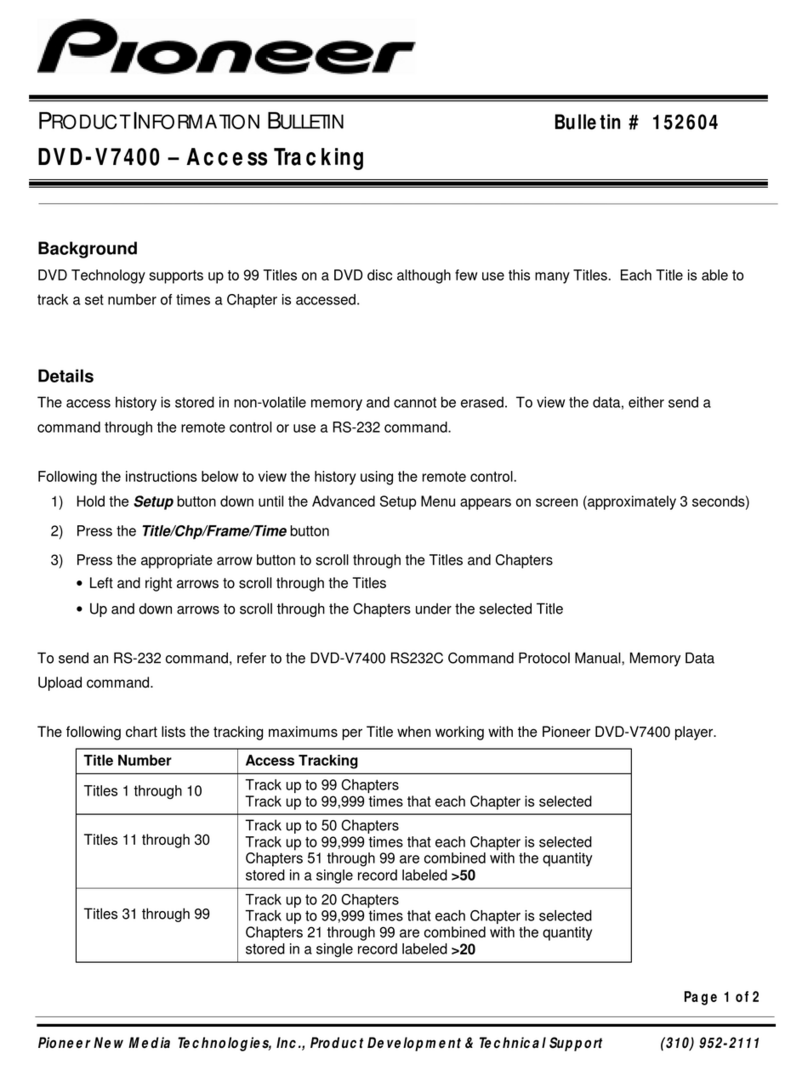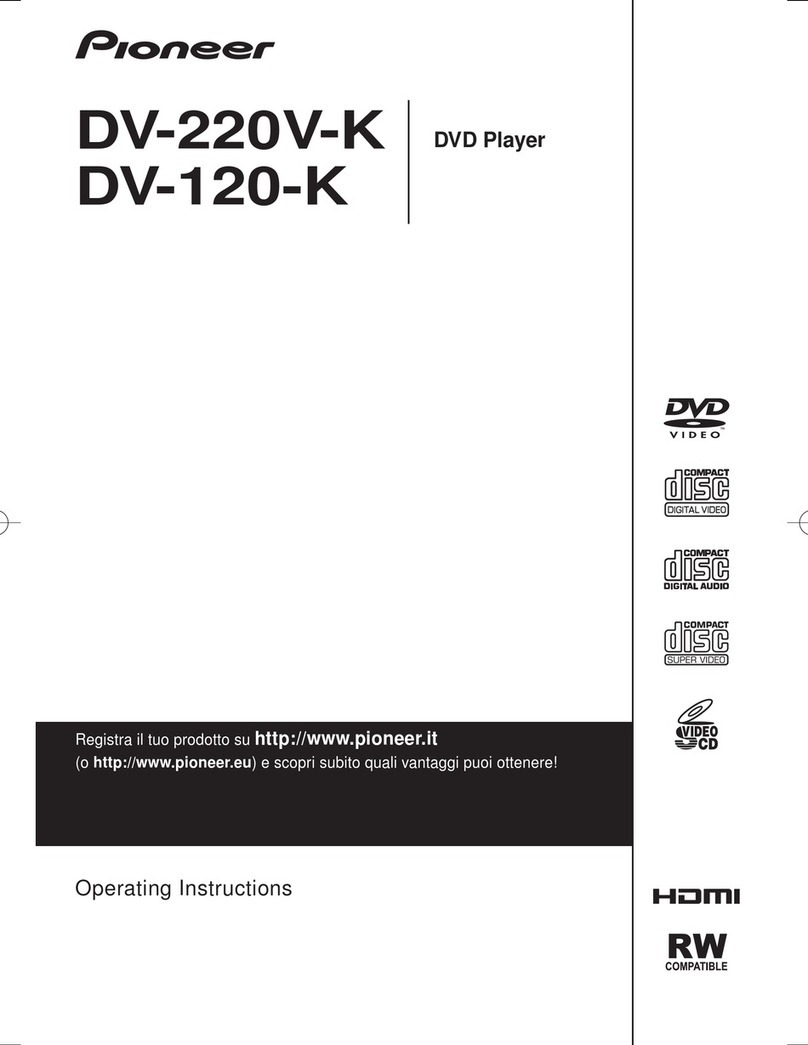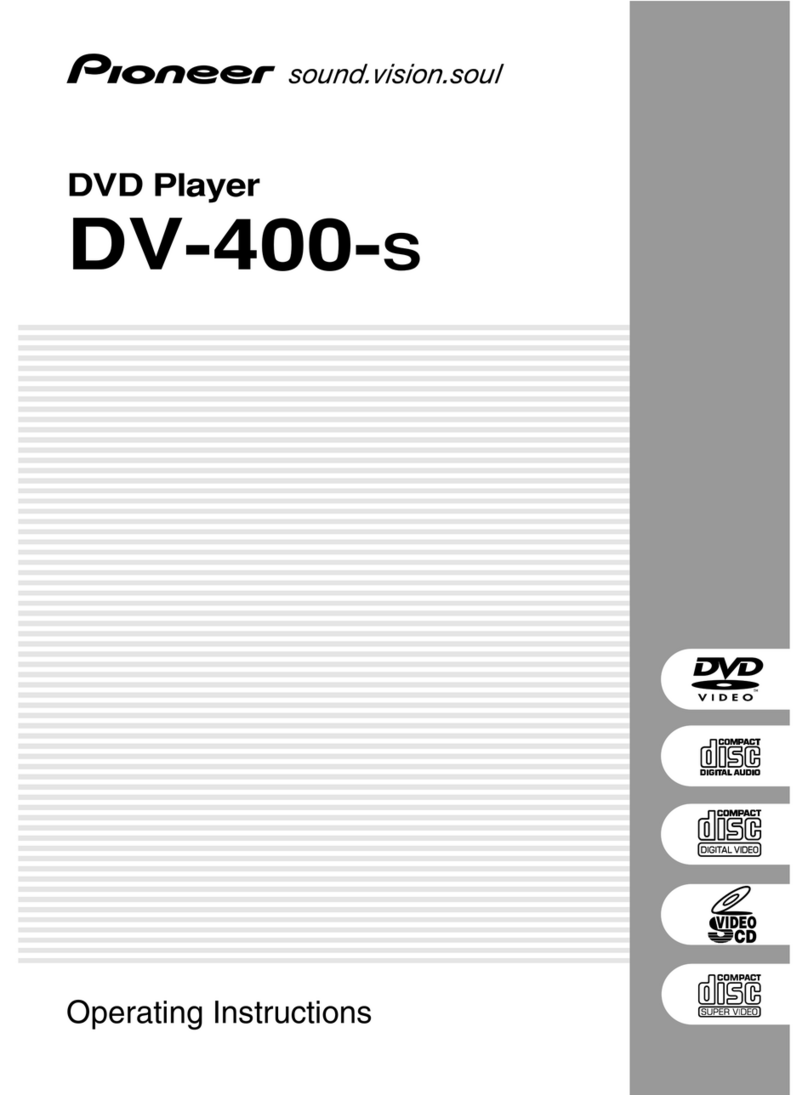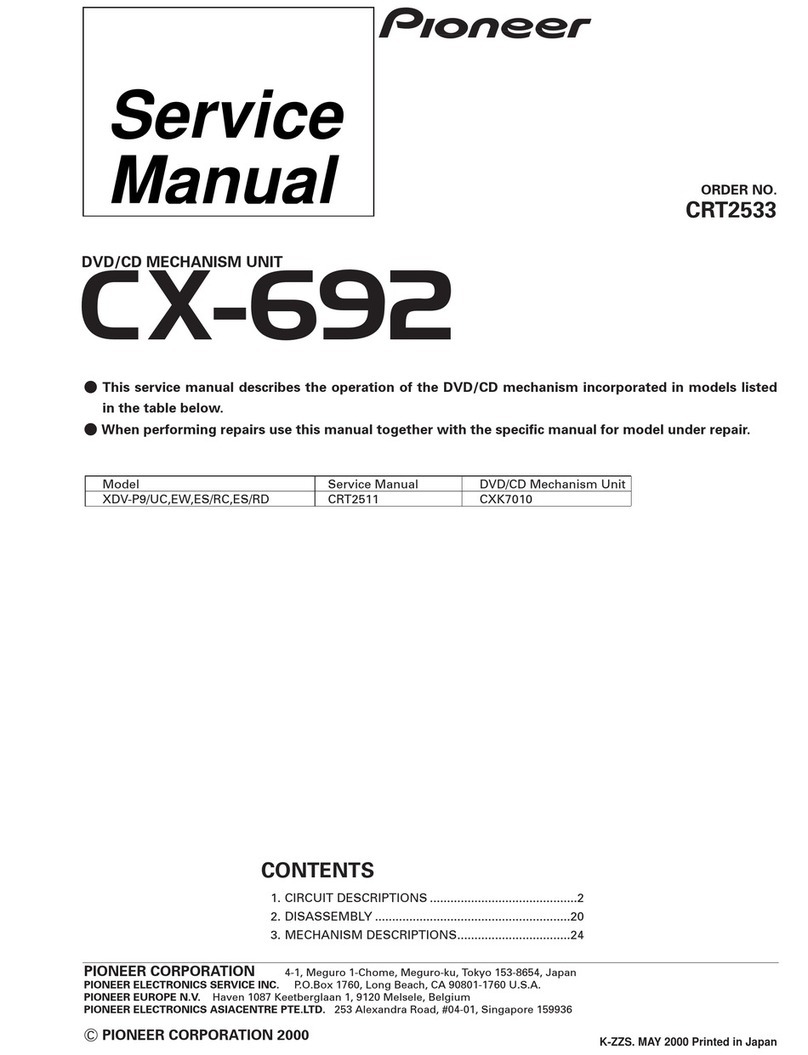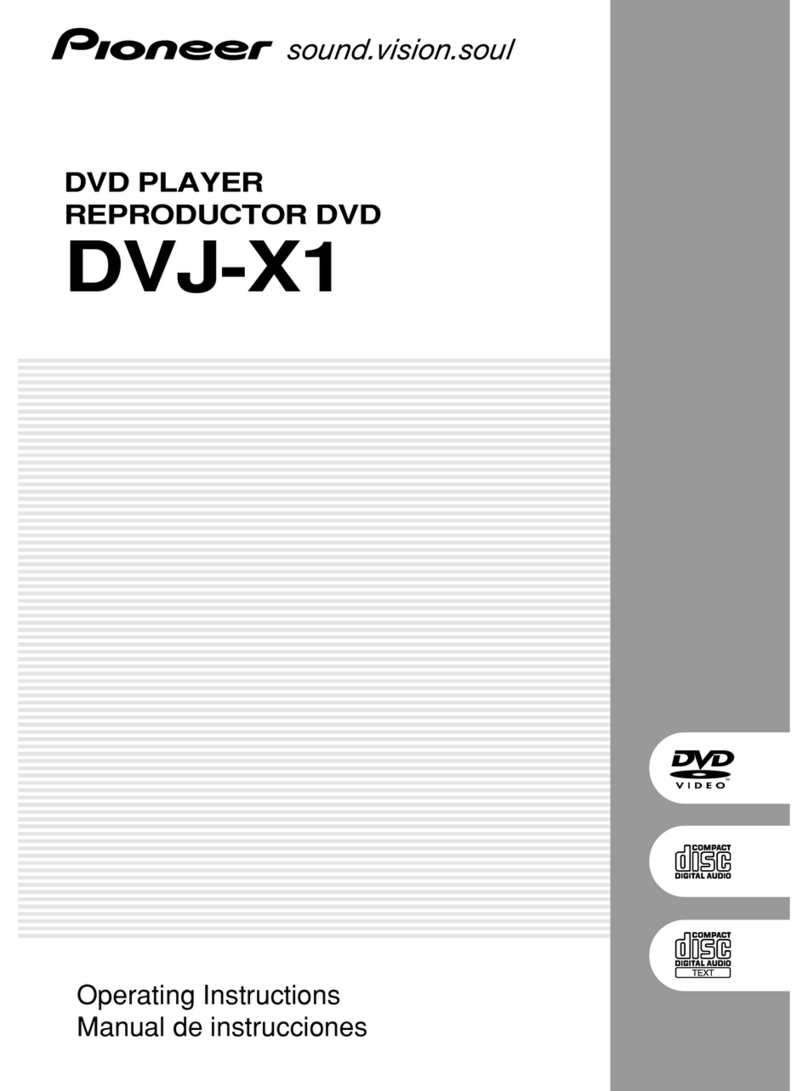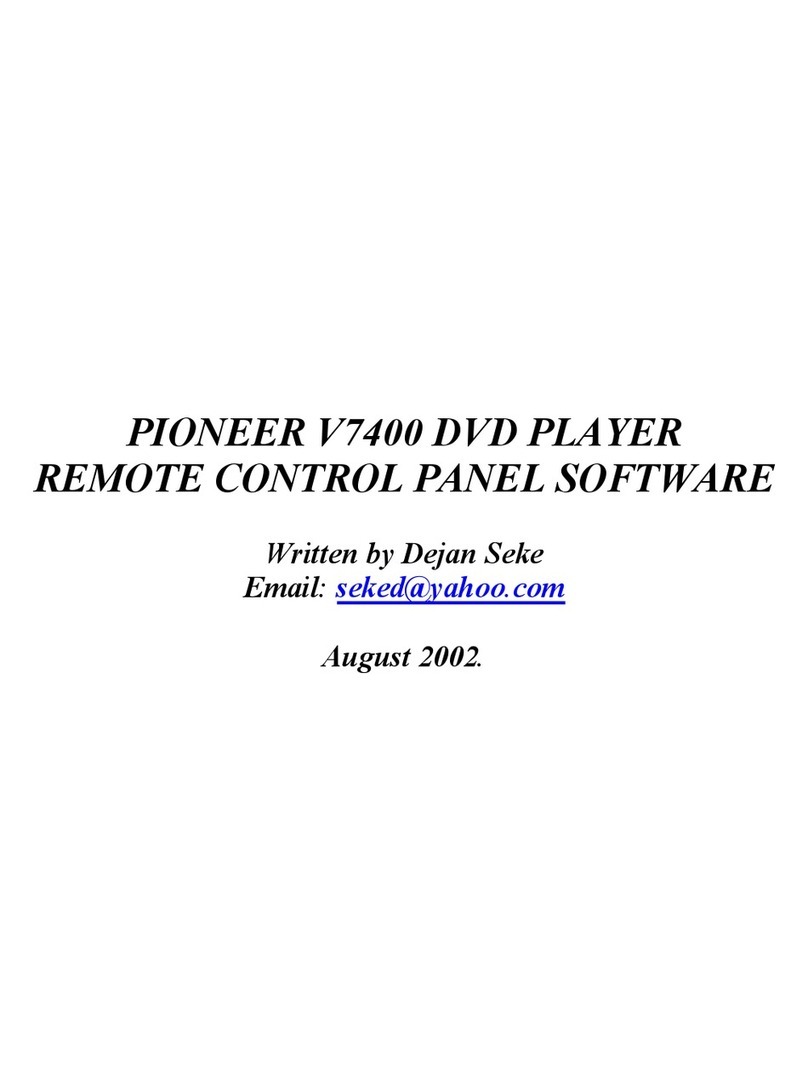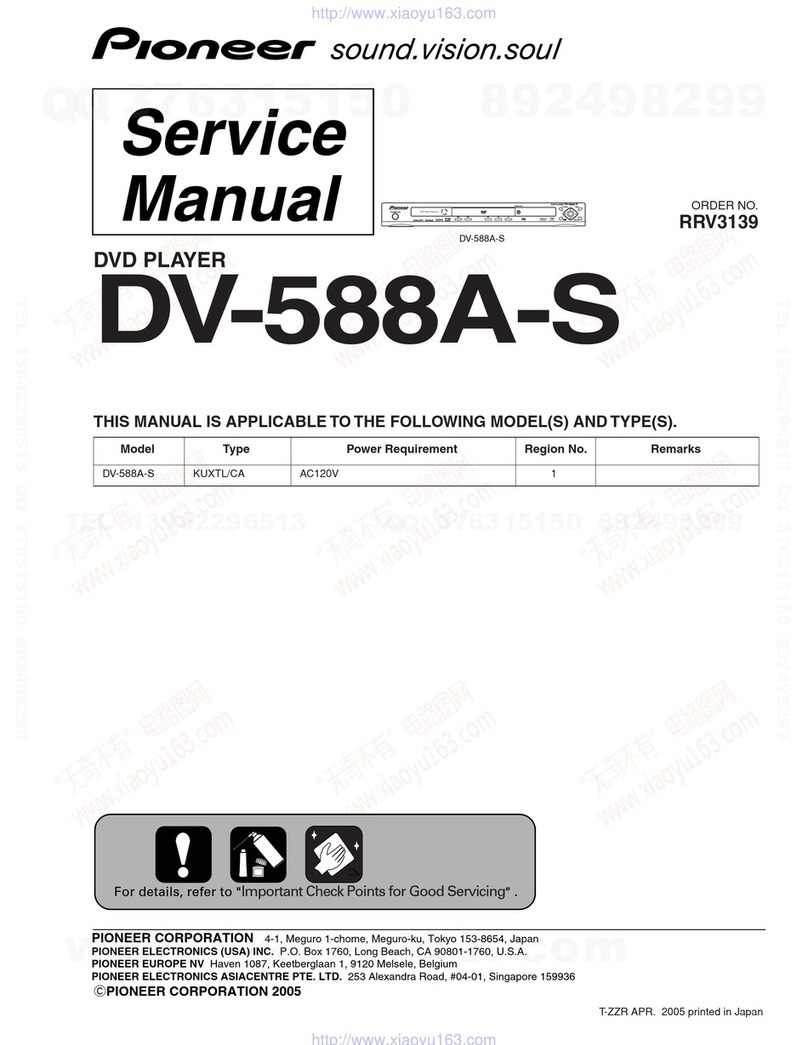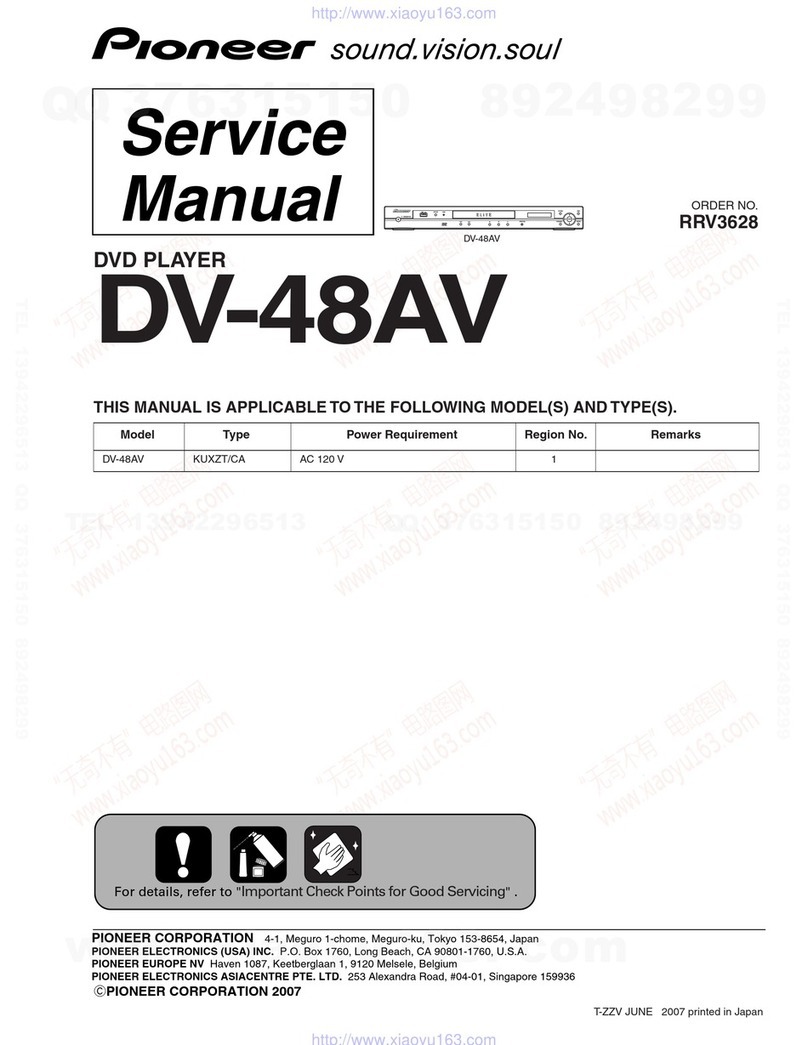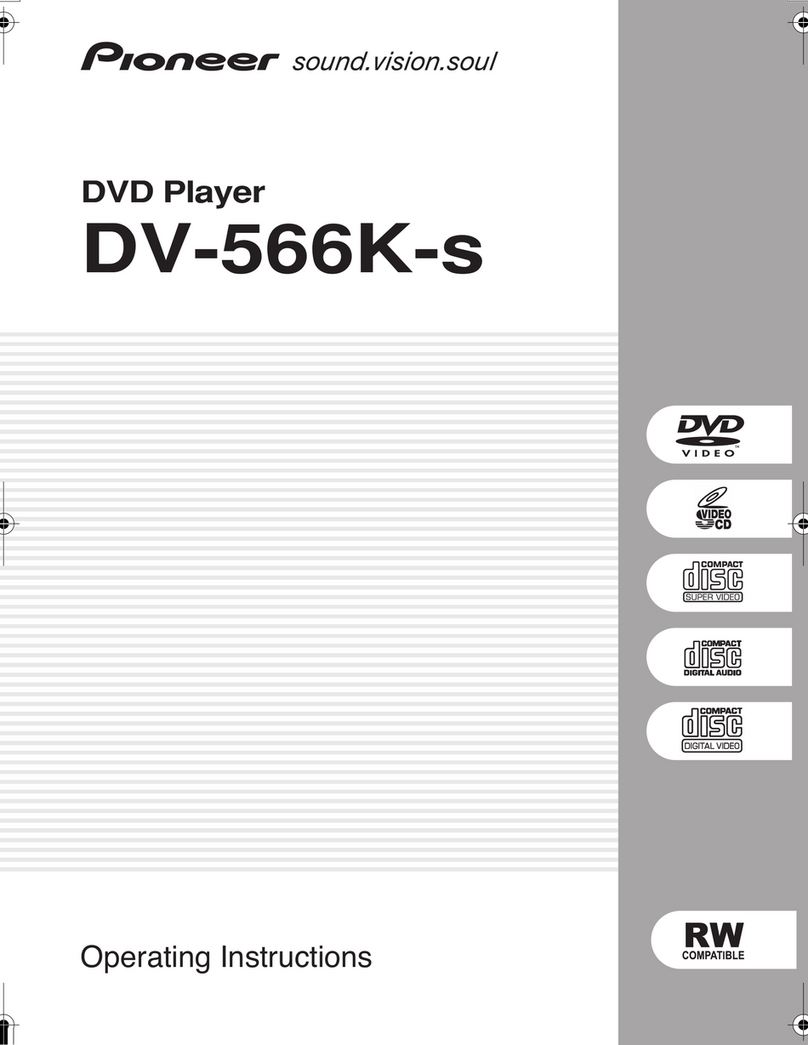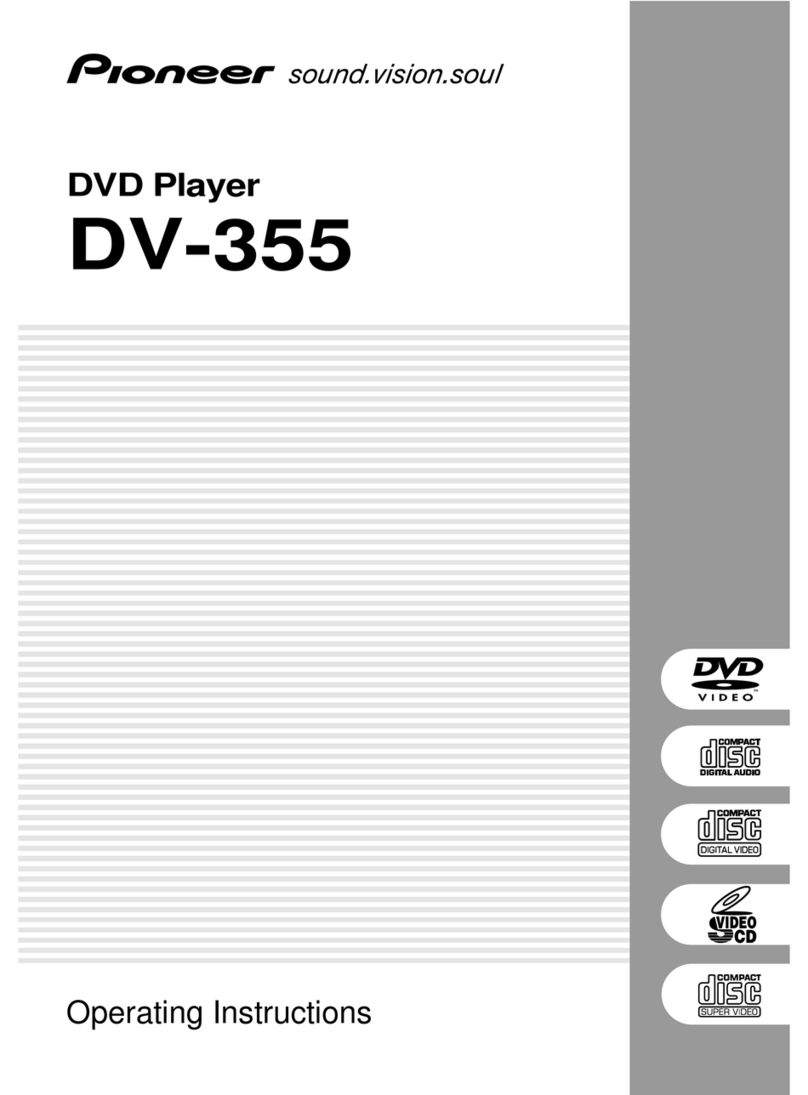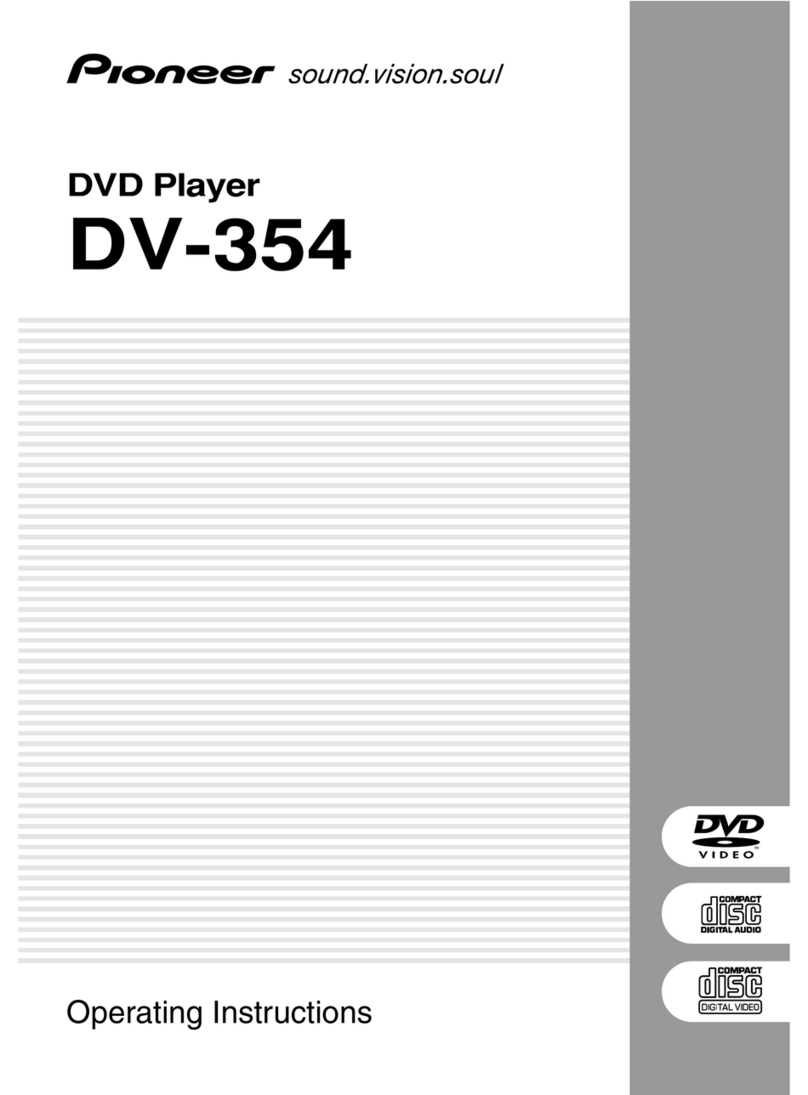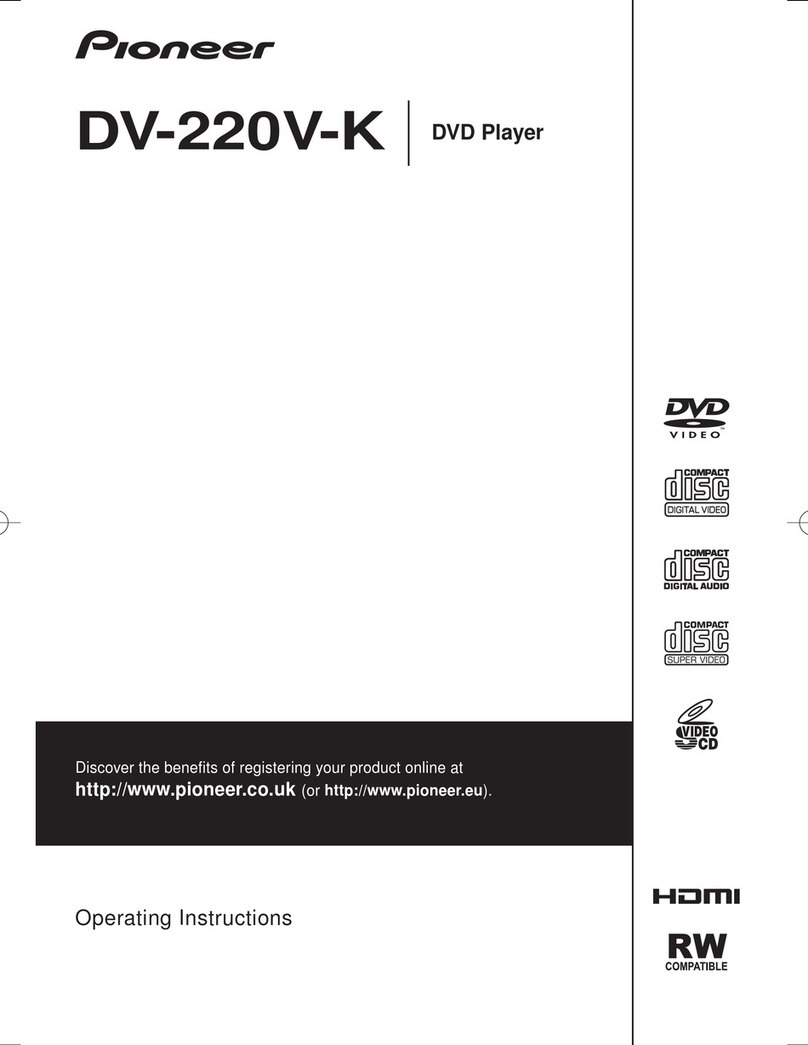LD-700/KU
3. ELECTRICAL ADJUSTMENTS
Instruments and tools used:
•Color monitor TV
•Stereo system
•Dual trace oscilloscope (with time delay sweep,
DC-35MHz)
•Audio SG
•Frequency counter
•Shorting clips
•Test disc B1 (or FI
)
•CU-700
Precautions:
•Confirm that all power supply voltages are
correct.
©Confirm that there are no mechanical problems.
•Pinion adjustment of the slider potentiometer
must be completed.
•All parts of the pickup except the grating must
be correctly adjusted. Use FI test disc for the
grating adjustment.
•The oscilloscope range figures here assume the
use of a1:1 probe.
•Do not insert and remove discs when the player
is on its side up. (Do not press then /A button on
the player.)
Preparations:
•Connect amonitor TV and stereo amp to the
player.
•Remove the top and bottom panels.
•Insert atest disc.
•Perform PREB, SRVB and DEMB adjustments
with the player standing on its right side.
•Perform the PREB adjustment with the SRVB
and DEMB boards open (remove the SRVB and
DEMB board screws).
vr 1
VR 2
VR 3
VR4
VR 5
RF LEVEL
FOCS OFFSET
FOCS GAIN
TRKG BAL
TRKG GAIN
PREB adjustment points
TP 9
-11V
+1 ! V
GND
B1
B4
B2
B3
B1FB3
RF
FOCS A-
8
FOCS ERROR
TRKG GAIN MON.
TRKG OSC IN
+11 V
APC VCC
GNO
OSCILLOSCOPE TEST
POINT
ADJUST-
MENT
POINT
CHECK
POINT/
ADJUST-
MENT
STANDARD
ADJUSTMENT PROCEDURE
PREB ADJUSTMENT
On PREB
unless
otherwise
specified.
TP7
TP8
On PREB
unless
otherwise
specified.
0.25V -
0.5V
5mV/div
0.2V/div
O.lmS/div.
5mS/div
Positive
amplitude
=Negative
amplitude
Always perform the following adjustments after
replacing, repairing or adjusting the pickup or
replacing PREB.
CONFIRMATION OF THE LD POWER
•Measure the voltage between TP7 and TP8.
•Verify the voltage is in the range of 0.25V to 0.5V.
If not, replace the pickup.
FOCS OFFSET ADJUSTMENT
•Adjust the DC voltage of TP3 so that it is 0V±5mV
when the player is in the standby mode.
TRKG BALANCE ADJUSTMENT
•. Use search to locate frame #20,000.
•Open the TRKG loop. (Connect pins 20 and 22 of
SRVB Z401 PM4001 using the shorting clips.)
•Adjust so that the positive and negative sides of the
tracking error wave are equal.
3-2
©