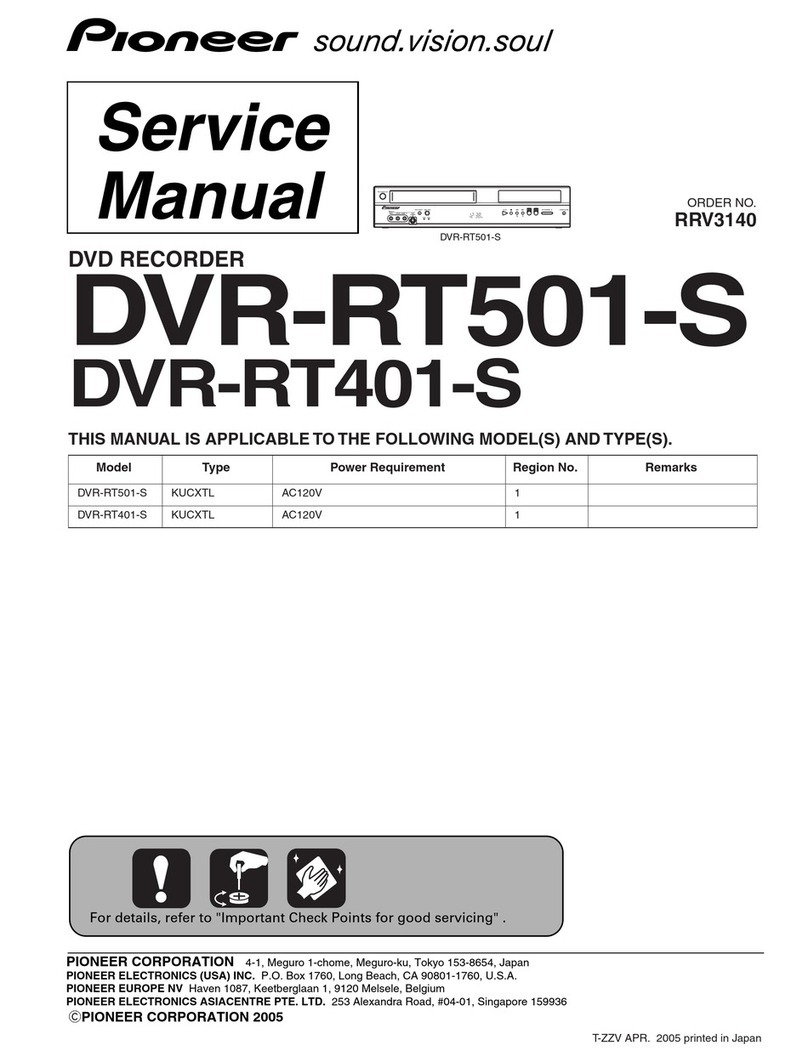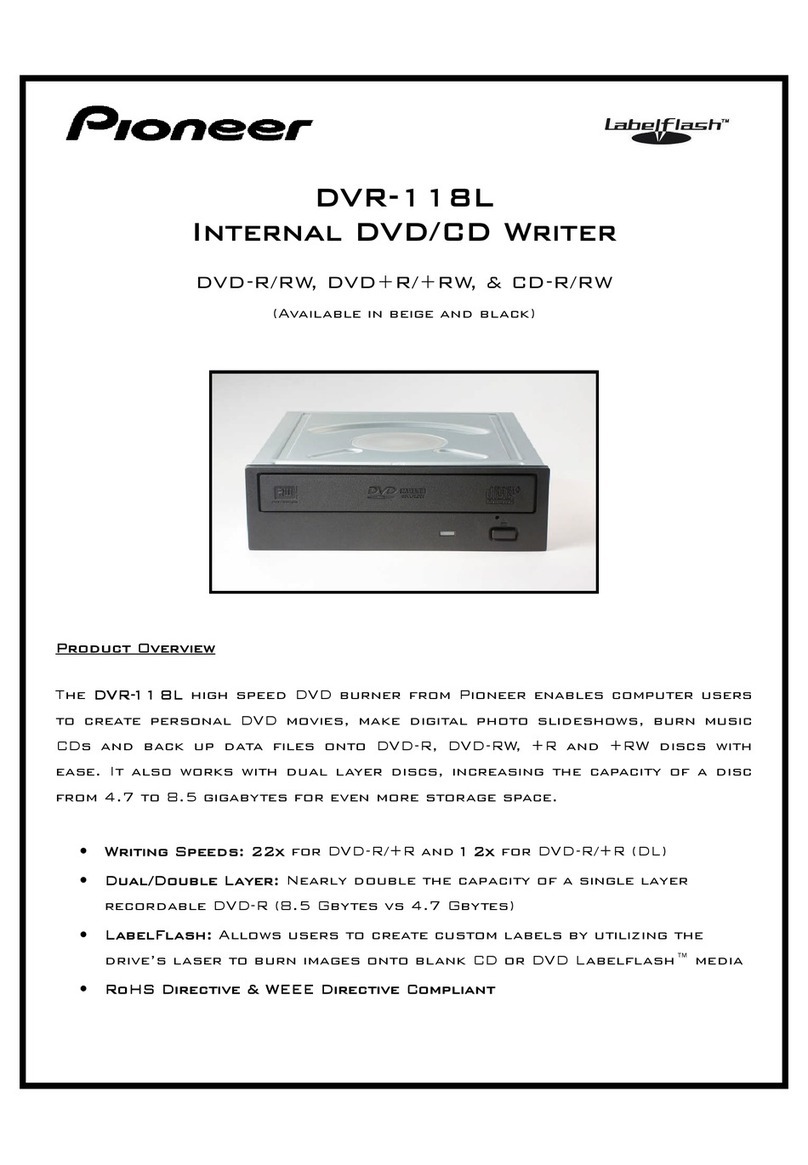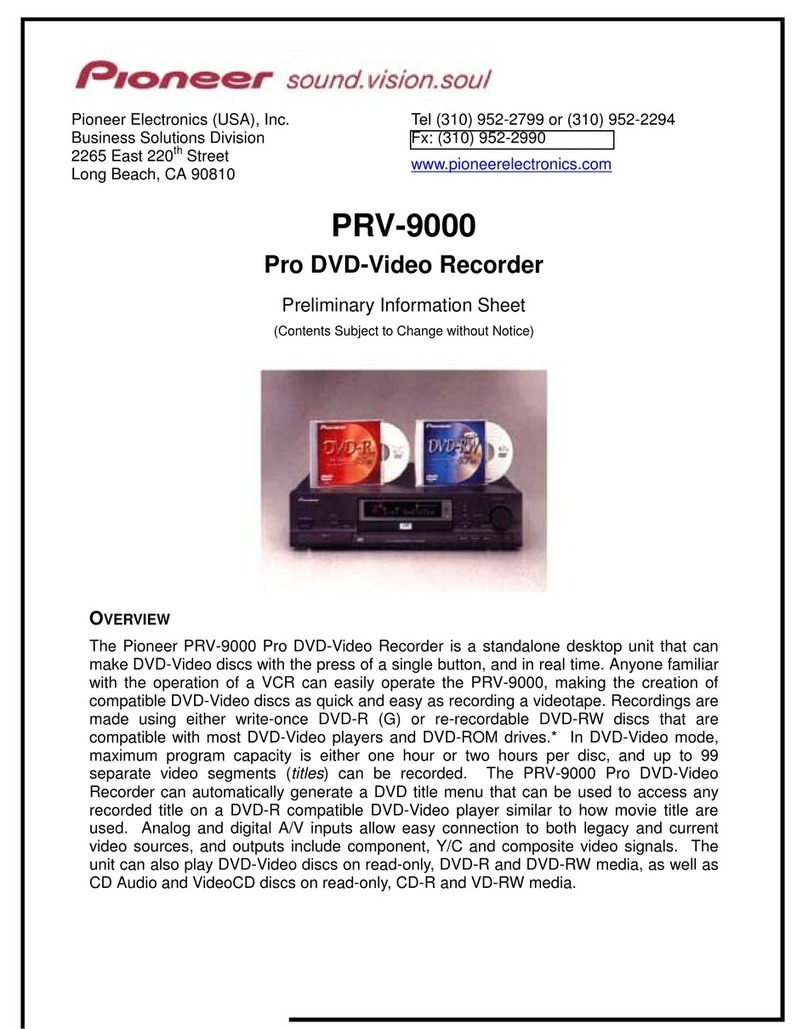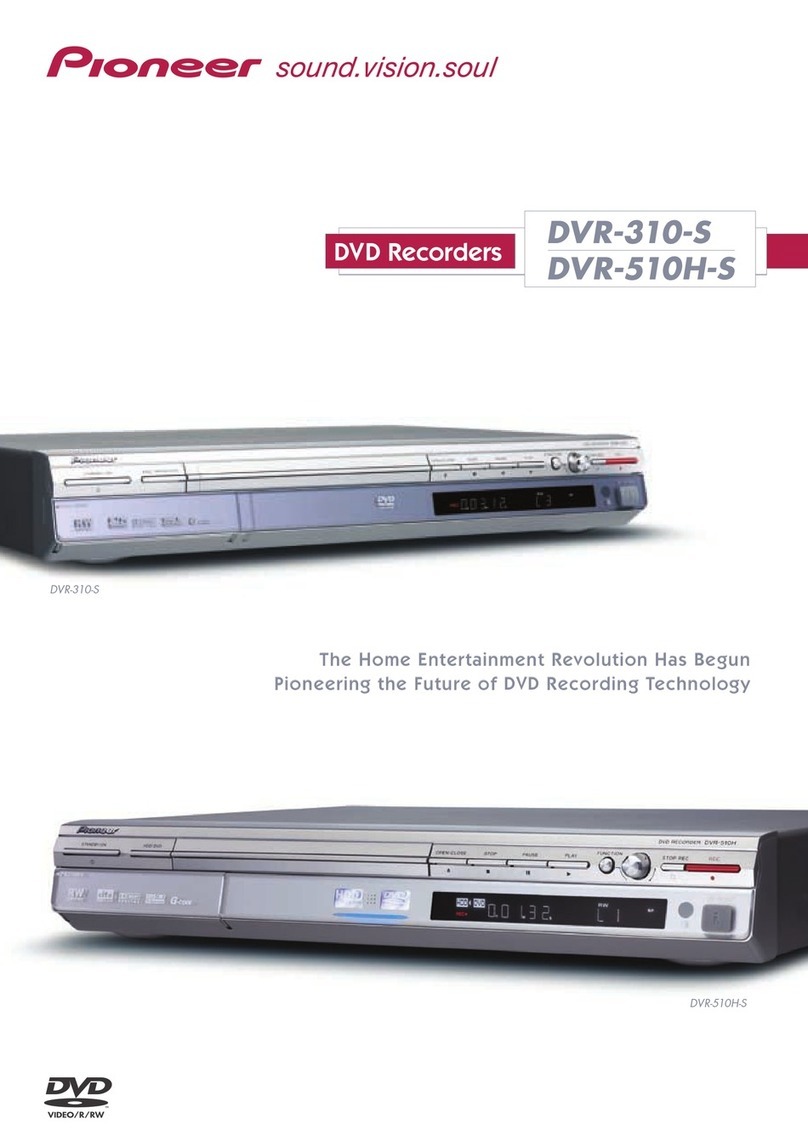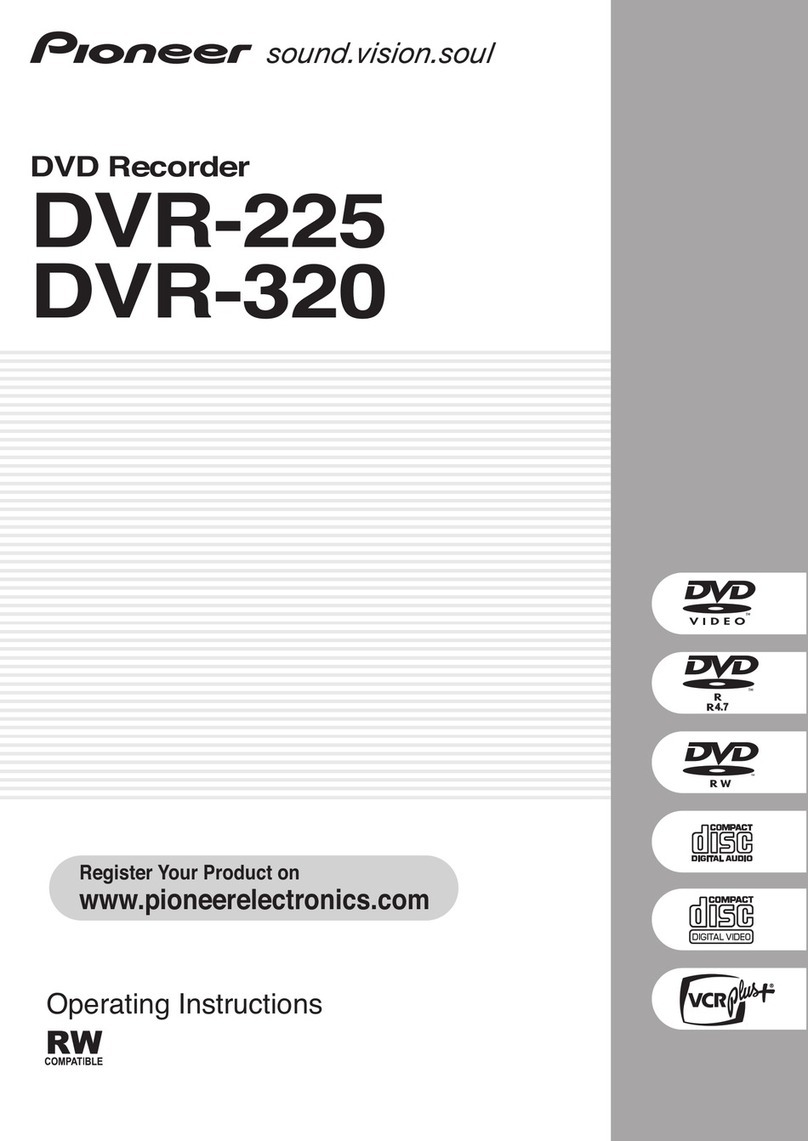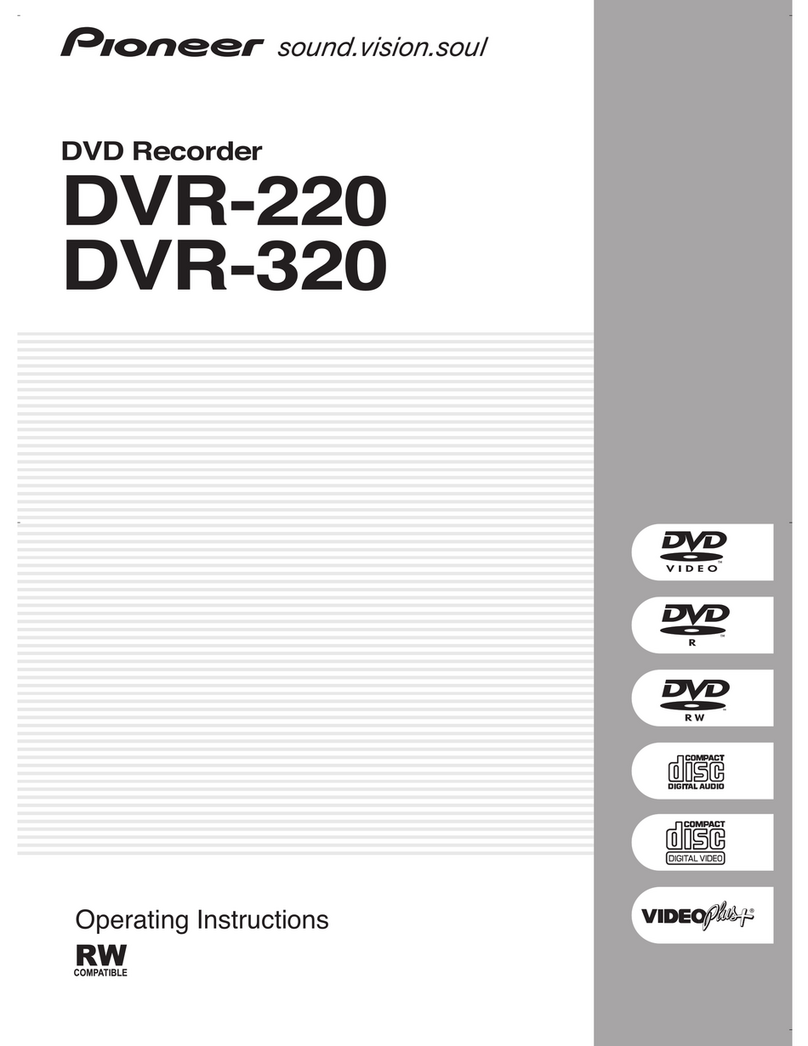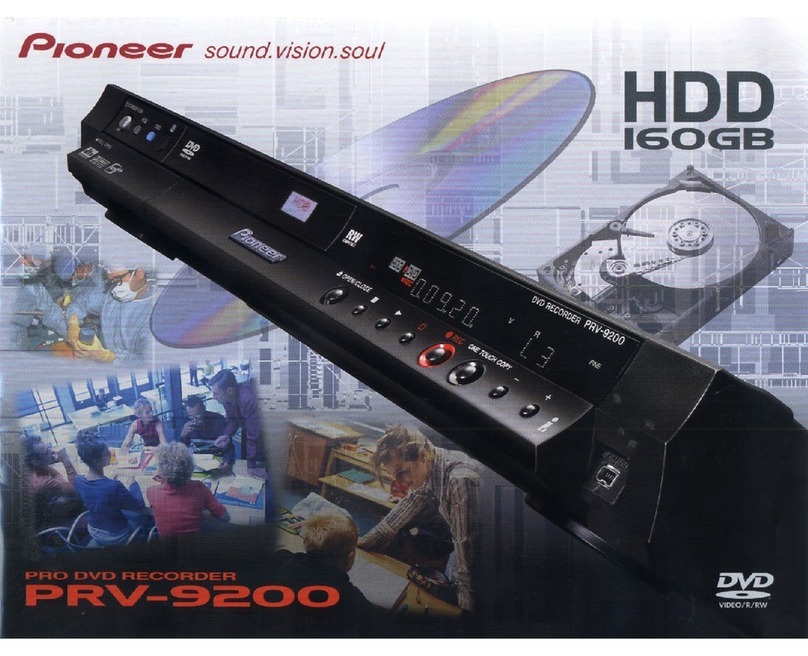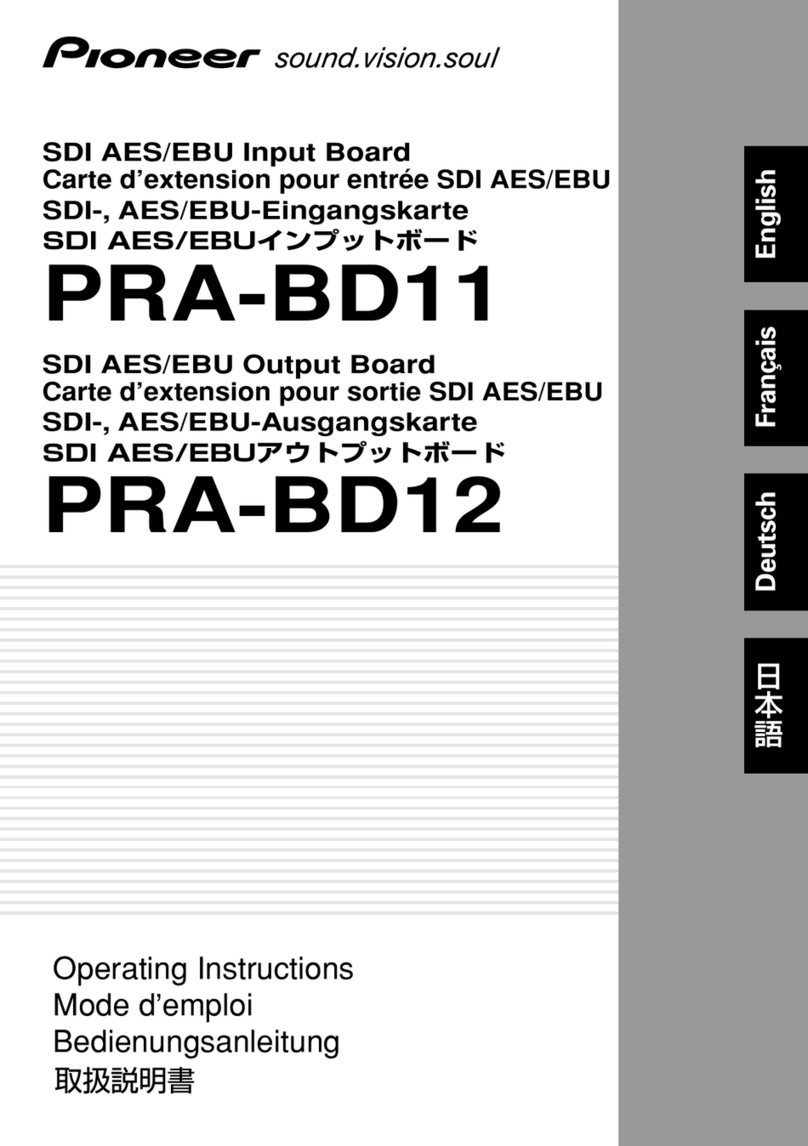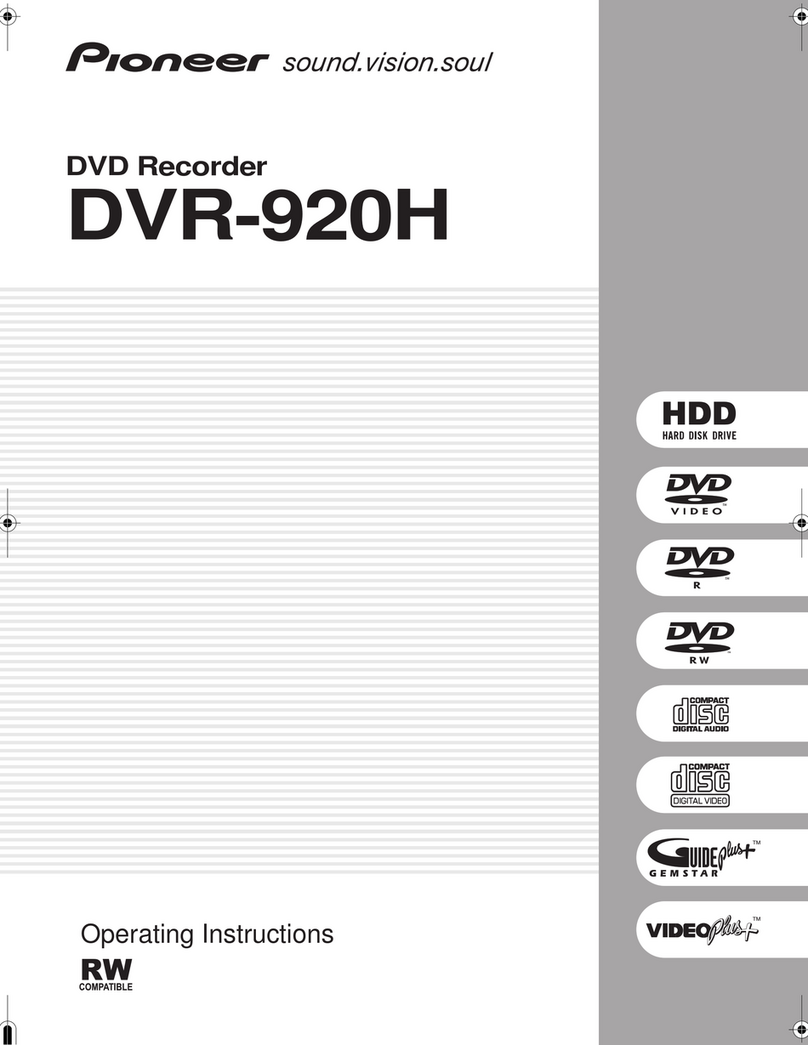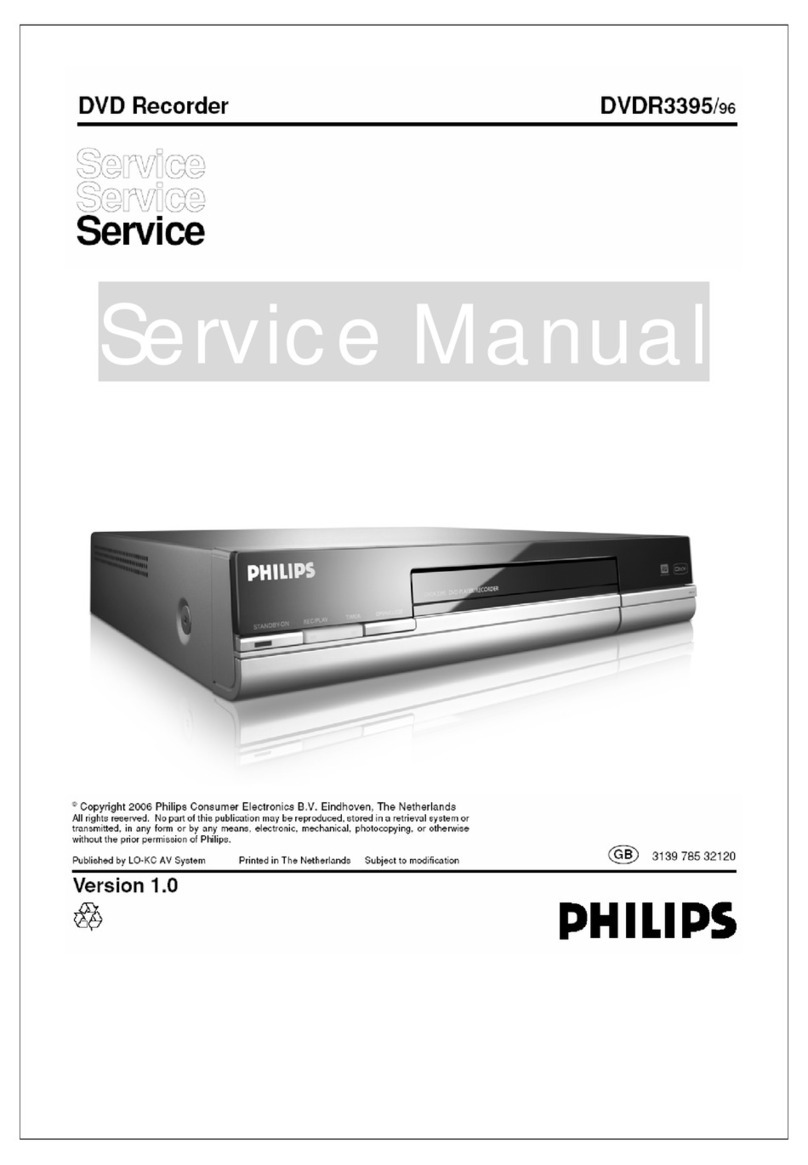THE BUILT-IN HARD DISK DRIVE:
MORE THAN 100 HOURS OF RECORDING!
Up to 102 hours of recording time.
DVR-5100H-S
Don’t want to miss your favourite TV programme when you go out, but don’t want to
keep it for a long time either? Pioneer has the answer. The new DVR 5100H S DVD
recorder has a built in 80 GB Hard Disk Drive (HDD). That means that you can record
directly onto the Hard Disk Drive, watch what you have recorded and, if you want to
keep it, you can archive it for storage on a DVD R or DVD RW disc. If not, you can simply
overwrite the recording on the Hard Disk Drive with something else, perhaps with the
following episode. It is the most flexible solution for today’s fast paced lifestyle.
An amazing recording capacity.
DVR-5100H-S
You won’t run out of recording time with the DVR 5100H S DVD recorder. Using the EP
recording mode, the Hard Disk Drive alone has an amazing recording capacity of
102 hours. You can select one of the four recording modes, ranging from lower to
highest quality (EP, LP, SP, FINE). Of course, the recording time varies depending on the
quality level. There’s also a manual mode that gives you very fine control over the
recording quality, with 32 levels to choose from.
Fastest case: 1 hour EP quality content is high-speed copied to a x DVD-R disc in 2.5 minutes! In
other words: at 2 x speed compared to the actual programme duration of 1 hour!!!
Note: Additional time will be required, e.g. to create management information.
Note: Max recording time per title: 360 minutes (6 hours).
DVR-5100H-S built-in
Hard Disk Drive
High-speed copying from your HDD to
DVD-R/R .
DVR-5100H-S
Programmes recorded onto the Hard Disk Drive can be fast copied — extremely fast! —
to DVD R and DVD RW discs. And your final recording on the DVD R/DVD RW disc will
be of identical quality as the original recording for you to delight in, time and time
again.
A one hour programme recorded in EP recording mode takes only about 2.5 minutes to
transfer to a DVD R disc (‘Video Mode (DVD Video Mode)’)! For DVD RW discs, you have
the option to copy in ‘VR Mode (DVD Video Recording Mode)’ or ‘Video Mode (DVD
Video Mode)’, so you have full control over your desired picture quality. The copying
speed varies depending on the recording mode (EP, LP, SP, FINE) and the media. With a
4x DVD R disc, the copying speed compared to the real time length of a recording in
‘Video Mode (DVD Video Mode)’ ranges from 4x to 24x speed, while a 2x DVD RW disc
covers 2x to 12x.
Suppose a recording made on the HDD is too big — such as those made in highest
quality FINE mode — to fit on the disc? Now it’s possible to re encode the original HDD
recording in a lower recording mode while making a copy to a DVD disc in real time.
And you can watch what you have recorded on many sorts of DVD players, from in car
systems and portable computers to portable DVD players*. Pleasure on the move.
Furthermore, high speed copying from DVD RW discs in ‘VR Mode (DVD Video
Recording Mode)’ to the built in Hard Disk Drive is also possible.
* DVD-RW discs recorded in ‘VR Mode (DVD Video Recording Mode)’ can be played back on ‘RW
Compatible’ players only.
Tailored high-speed copying modes.
DVR-5100H-S
With a whole range of copying modes available via the DVR 5100H S, you can decide to
keep anything you want, whenever you want.
• Copying is easier than ever with ‘One-touch
Copy’.
Now you can decide in a split second to copy a Hard Disk
Drive recording — while you are watching it — directly
to a DVD R/DVD RW disc. Just push the ‘One touch
Copy’ button on your remote control and the entire
programme is copied at high speed onto a disc from
beginning to end.
• Copy multiple recorded programmes all at
once with the easy-to-use ‘Copy List’
function.
You can make copies of multiple recorded titles with the
help of the GUI (Graphical User Interface) and the easy
to use Copy List function. Simply add one or more titles
to your Copy List and you’re set to record them all at
once onto a DVD R/DVD RW disc. If needed, you can
edit the titles in the Copy List before making a copy.
• Preserve your favourite discs with the ‘Disc ackup’ feature.
Suppose you want to share a recording you’ve made with friends or family, such as
recent vacation footage or photos, or a favourite television programme? Or perhaps you
prefer to keep a backup copy of prized discs. The DVD Disc Backup feature gives you a
convenient way to copy your recorded material from one DVD R/DVD RW disc to
another recordable DVD disc. First copy the material from the DVD R/DVD RW disc to
the Hard Disk Drive, then on to a second DVD R/DVD RW disc. You can be assured that
the quality and content of the backup disc is exactly the same as the original
DVD R/DVD RW disc. As the DVD recorder guides you through the entire process with
on screen displays, it couldn’t be easier. However, during a DVD Disc Backup, you can
still record another TV show to the Hard Disk Drive or play back other content from the
Hard Disk Drive.
Note: This feature only works with finalised DVD-R/RW discs recorded in ‘Video Mode (DVD Video
Mode)’.
Rec. mode Recording time on HDD
FINE about 17 hrs
SP about 34 hrs
LP about 68 hrs
EP about 102 hrs
Manual about 17 hrs to 102 hrs (32 steps)
Programme
duration
(‘real time’)
Recording Mode used (on HDD) High-Speed Copy HDD to DVD
Name Corresponding
Max. Rec. time
on DVD disc using 4x media using 2x media
1 hour FINE 1 hour 15 mins
(approx.) 30 mins
(approx.)
1 hour SP 2 hours 7.5 mins
(approx.) 15 mins
(approx.)
1 hour LP 4 hours 4 mins
(approx.) 7.5 mins
(approx.)
1 hour EP 6 hours 2.5 mins
(approx.) 5 mins
(approx.)
GUI ‘Copy List’
‘One-touch Copy’ button
a3799-DVDrecorder_UK 18-08-2003 17:42 Pagina 4