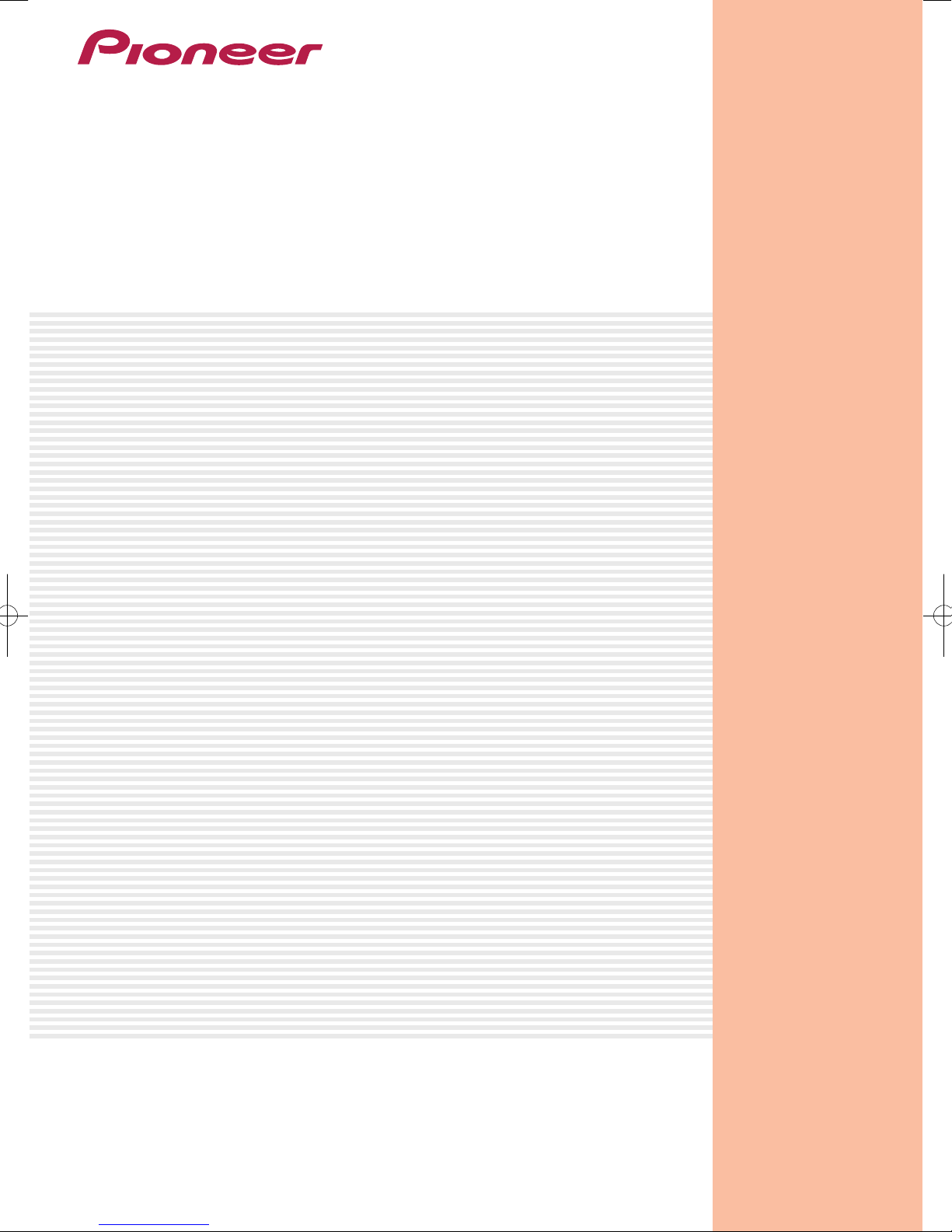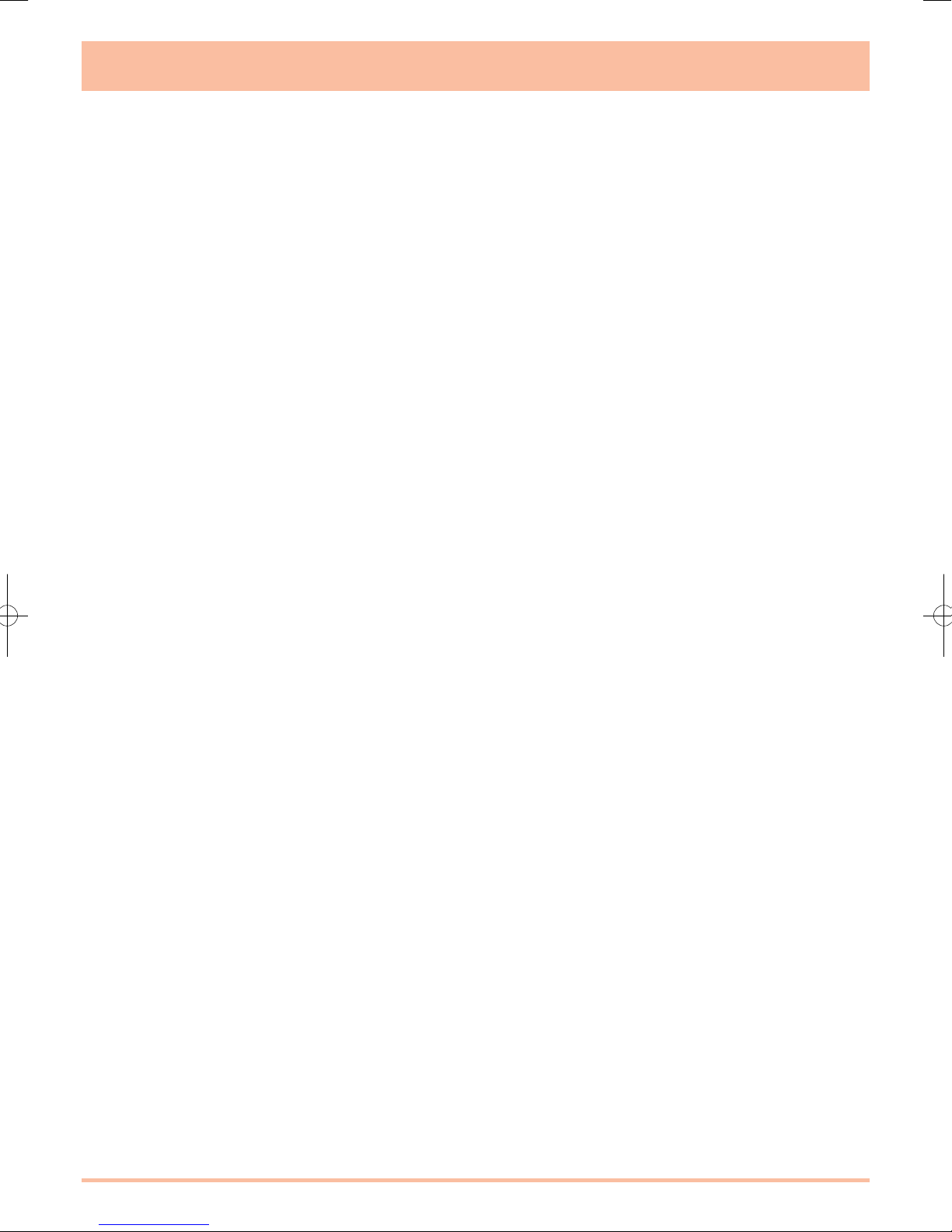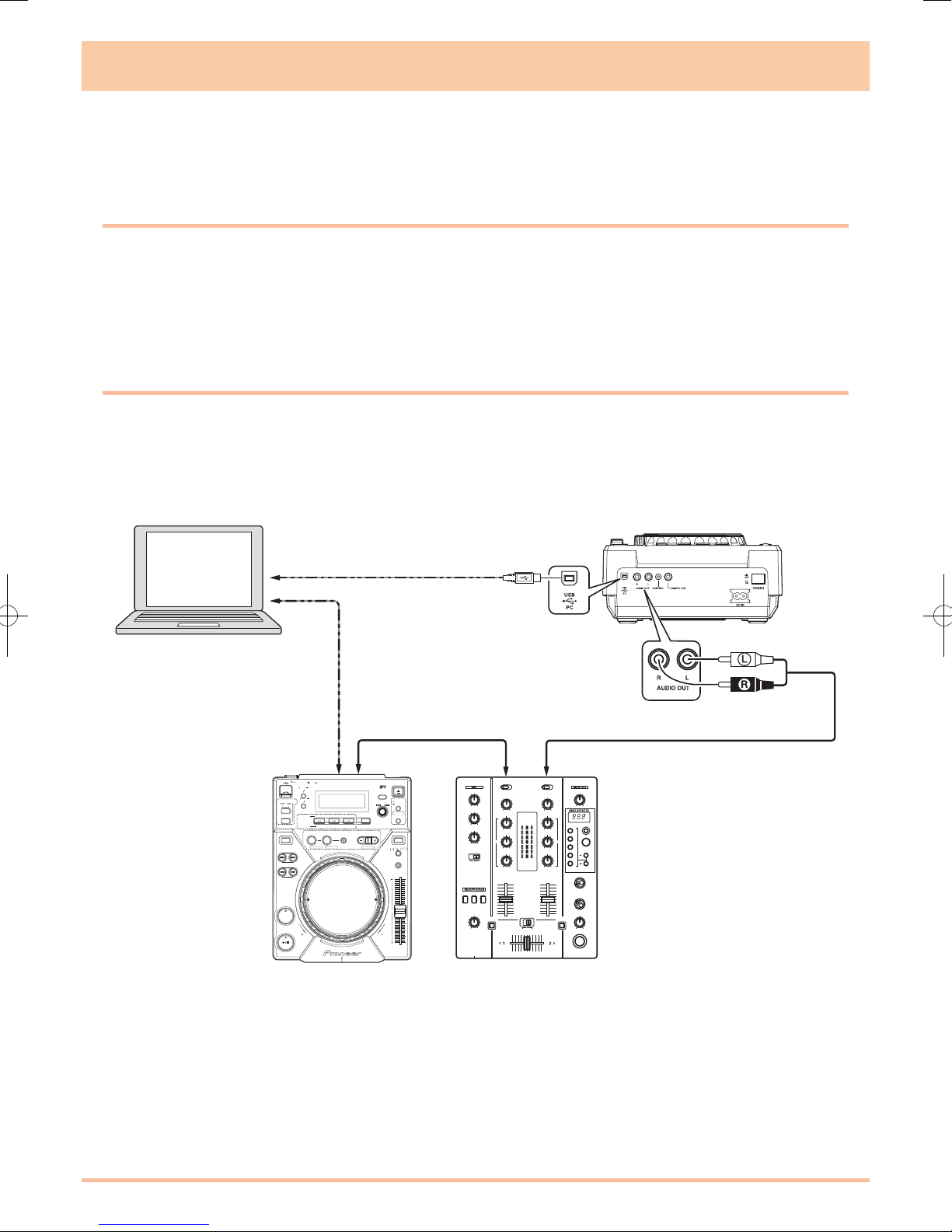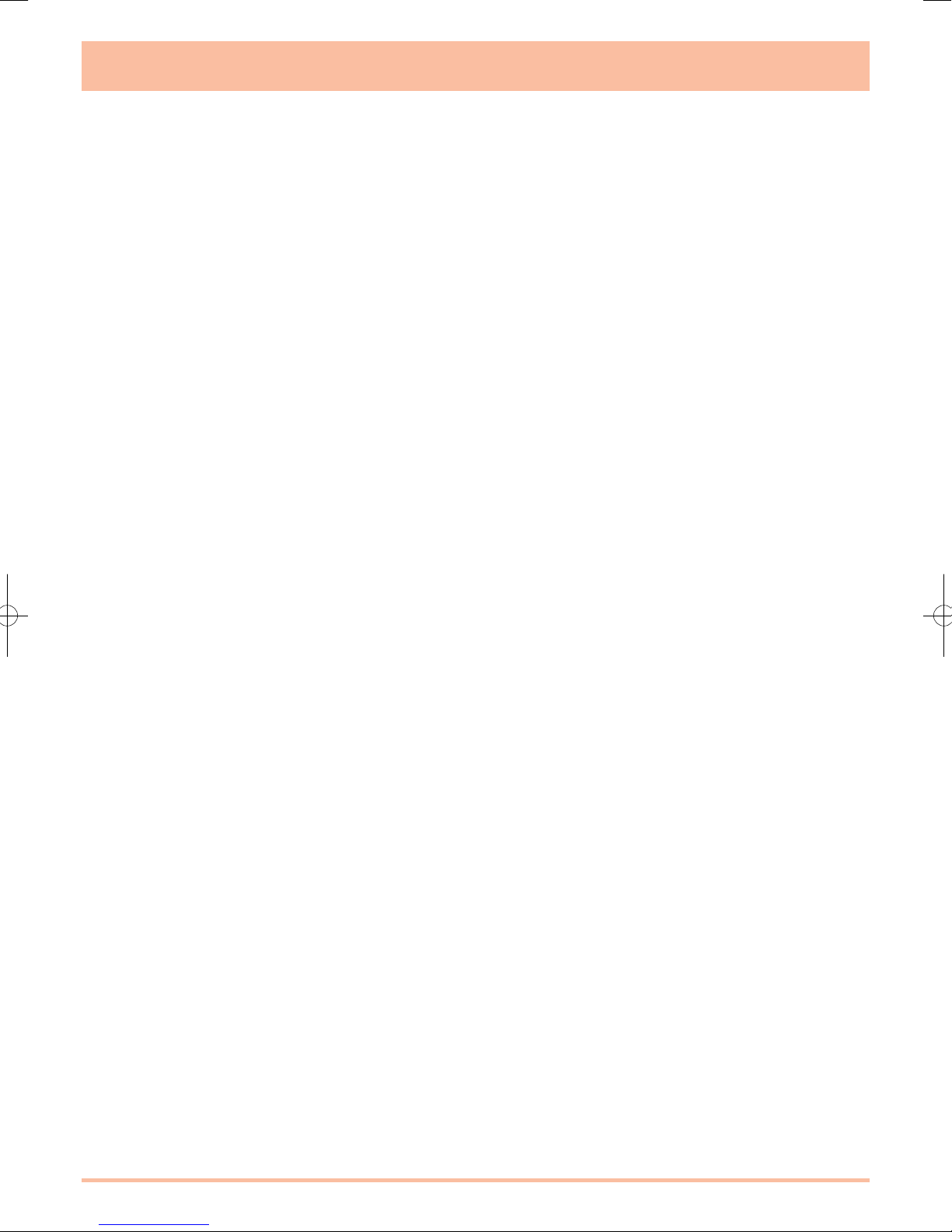4
Using Compact Disc Players
as TRAKTOR Series Controllers
Switch on the power to all units once the connections have been made. Then, set up the
Compact Disc Players in accordance with the following procedures.
POWER
SOURCE SELECT
DIRECTION JOG MODE
REV LOOP VINYL
USB
CD
SELECT PUSH MEMORY
DELETE
EJECT
CALL
CDJ
-
400
OFF
TIME
MODE
MEMORY PC
AUTO
CUE
TEXT
MODE
UTILITY
MODE
SCRATCH
JOG EFFECT
BUBBLE TRANS
BACK
HOLD
JET ROLL WAH
WAH
DIGITAL
JOG BREAK
REALTIME CUE
IN OUT RELOOP/EXIT BEAT LOOP
ON
MULTI PLAYER
CUE/LOOP
USB select button Rotary dial
1Press the USB select button.
2When [Turn Encoder] is displayed on the Compact Disc Player’s main display area, select the deck to be
controlled, from A to D, by rotating the rotary dial. The parameters are set by pressing the rotary dial.
As described above, the TRAKTOR series can now be controlled from the Compact Disc Player.
Operating the TRAKTOR Series with Compact Disc Player Buttons
The default settings are shown below.
CDJ-400/CDJ-400-K buttons TRAKTOR functions
1 PLAY/PAUSE BUTTON PLAY
2 CUE BUTTON CUE
3 JOG DIAL JOG WHEEL
4 SEARCH BUTTON SEARCH
5 TRACK SEARCH BUTTON LOAD PREV./NEXT
6 LOOP BUTTON (IN) LOOP IN/
JUMP TO LOOP START
7 LOOP BUTTON (OUT) LOOP OUT/OUT ADJUST
8 RELOOP/EXIT BUTTON RELOOP/EXIT
9 BEATLOOP −AUTOLOOP 1/LOOP SIZE −
10 BEATLOOP + AUTOLOOP 4/LOOP SIZE +
11 FOLDER BACK BUTTON TREE/LIST SWITCH
12 EJECT BUTTON UNLOAD DECK
13 CUE/LOOP MEMORY/
DELETE BUTTON DELETE HOTCUE 2
14 CUE/LOOP CALL BUTTON SELECT/
SET+STORE HOTCUE 2
15 JOG MODE JOG MODE
16 TEMPO RANGE BUTTON TEMPO RANGE
17 MASTER TEMPO BUTTON KEY LOCK
18 ROTARY DIAL ROTATE: TREE/LIST UP/DOWN
PUSH: LOAD SELECTED
19 TEMPO TEMPO
The various TRAKTOR series functions can be assigned to any of the Compact Disc Player’s buttons by changing
the mapping. Refer to the instruction manuals provided with the TRAKTOR series for further details.
POWER
SOURCE SELECT
DIRECTION JOG MODE
TRACK SEARCH
SEARCH
PLAY/PAUSE
REV FWD
0
REV LOOP VINYL
CUE
USB
CD
SELECT PUSH MEMORY
DELETE
EJECT
CALL
CUE/LOOP
CDJ
-
400
OFF
TIME
MODE
MEMORY PC
AUTO
CUE
TEXT
MODE
UTILITY
MODE
SCRATCH
JOG EFFECT
BUBBLE TRANS
BACK
HOLD
MASTER TEMPO
TEMPO
JET ROLL WAH
WAH
DIGITAL
JOG BREAK
REALTIME CUE
IN OUT RELOOP/EXIT BEAT LOOP
LOOP DIVIDEOUT ADJUSTHOT LOOP
ON
MULTI PLAYER
TEMPO
6
WIDE
10 16
bl
89
bs
1
2
3
4
5
6
7
bk
bm
bn
bo
bp
bq
br
bt
CDJ-400_En.indd 4CDJ-400_En.indd 4 2010/03/11 18:36:042010/03/11 18:36:04