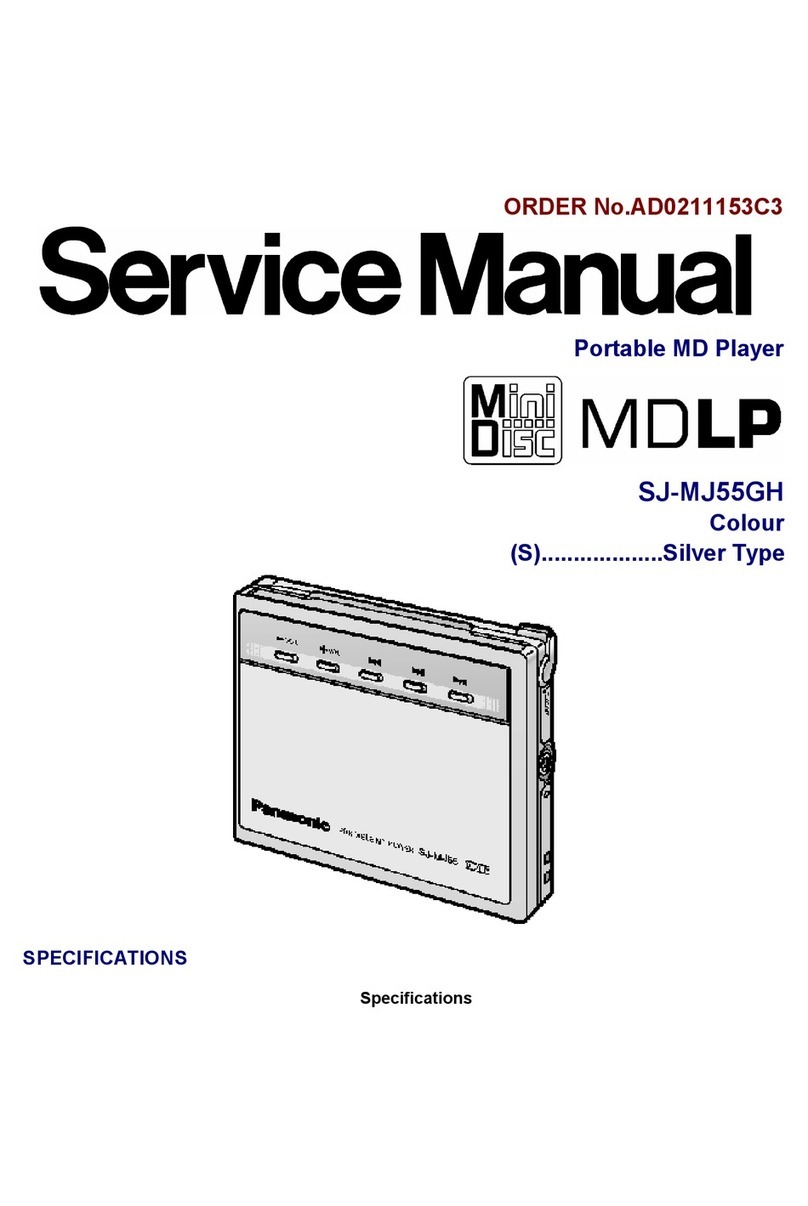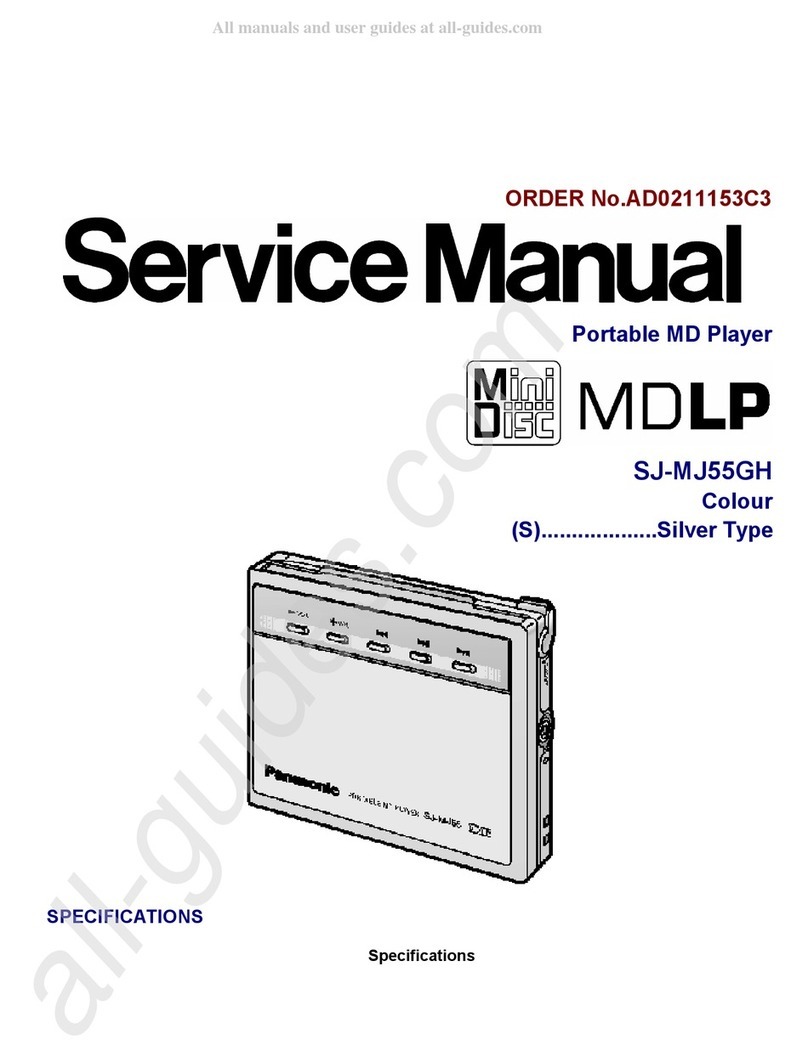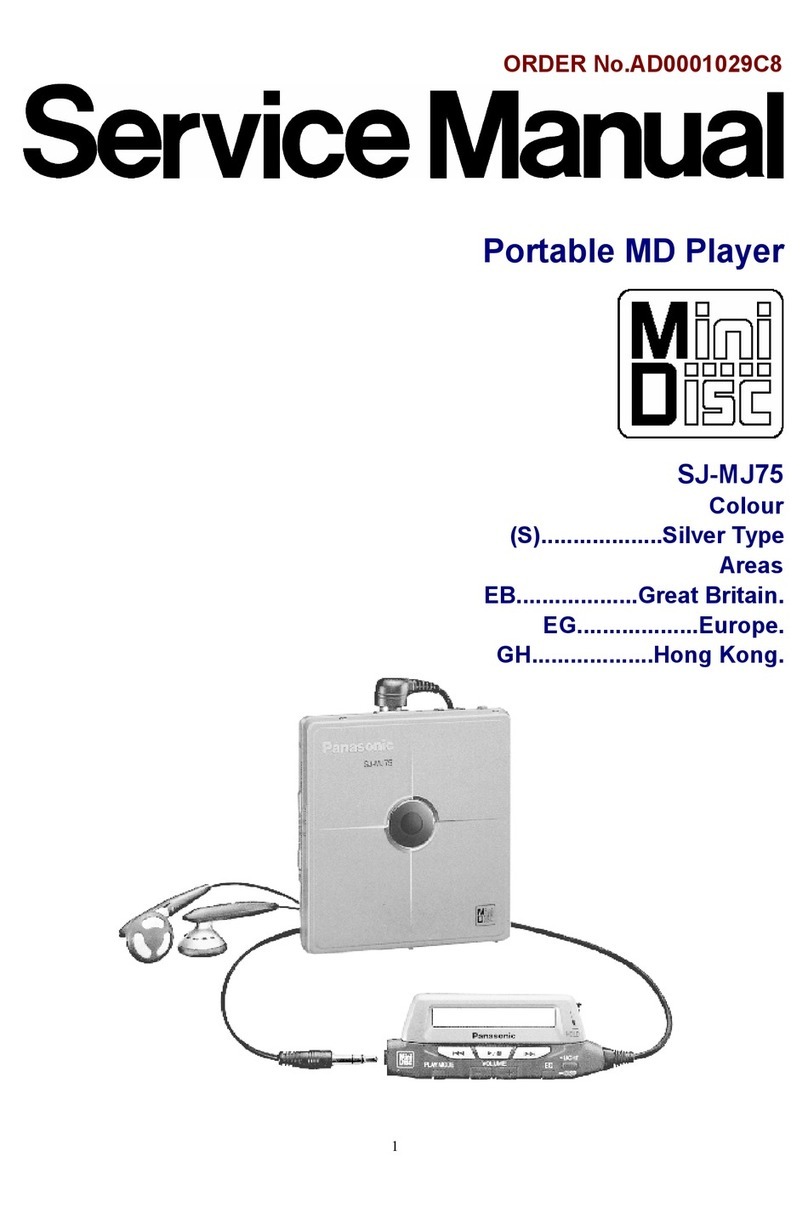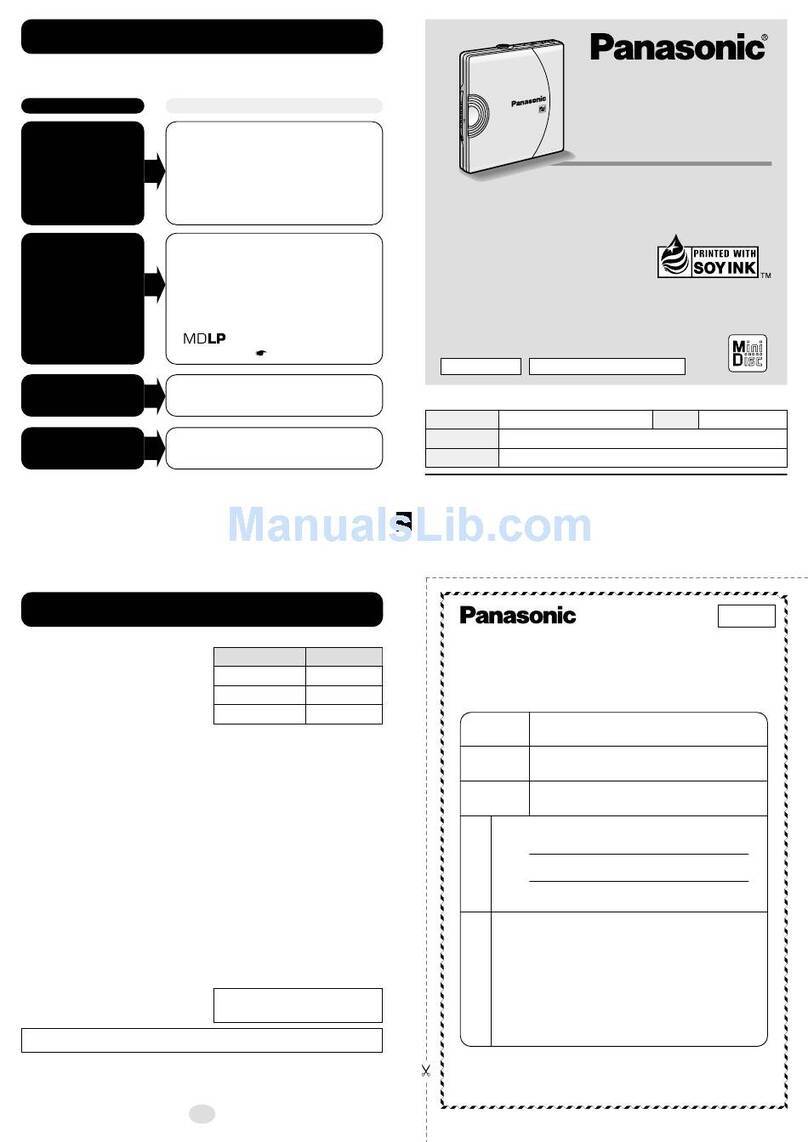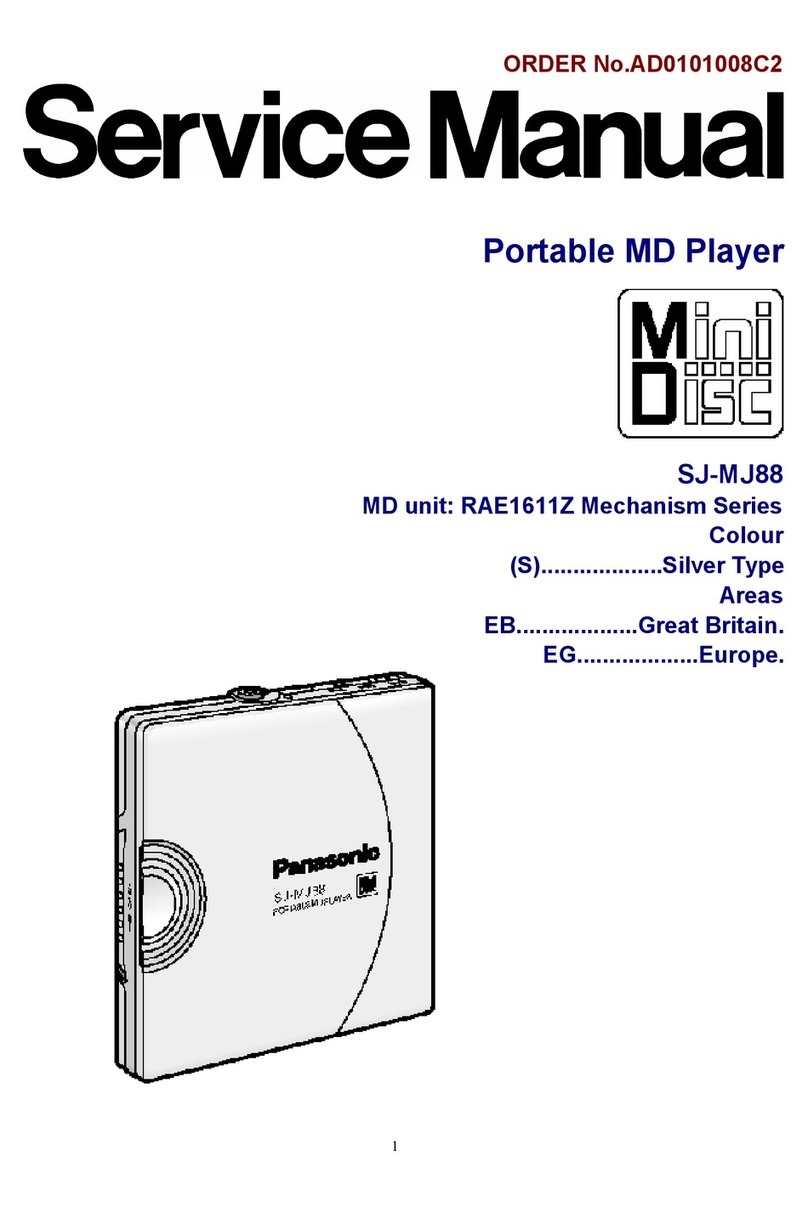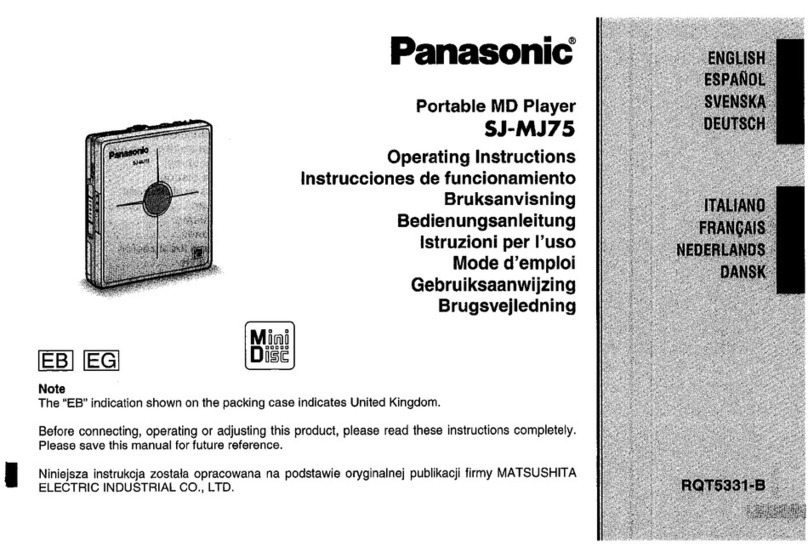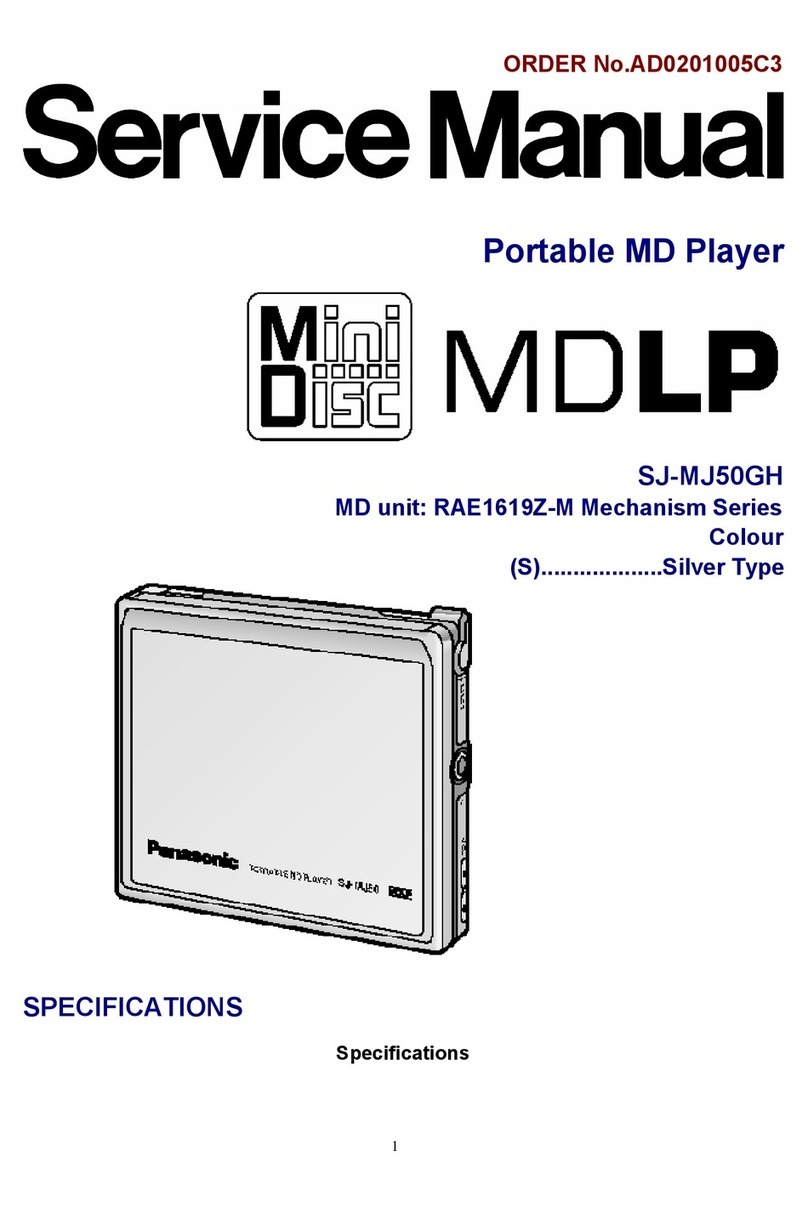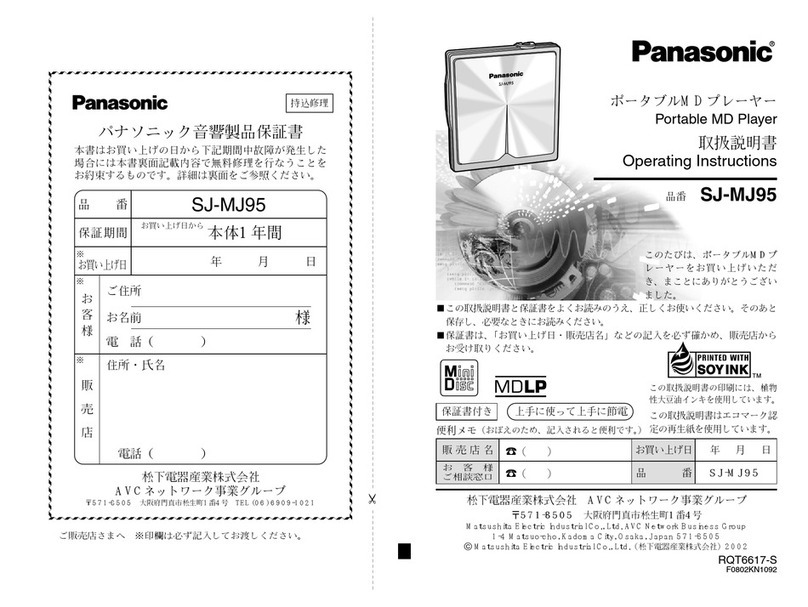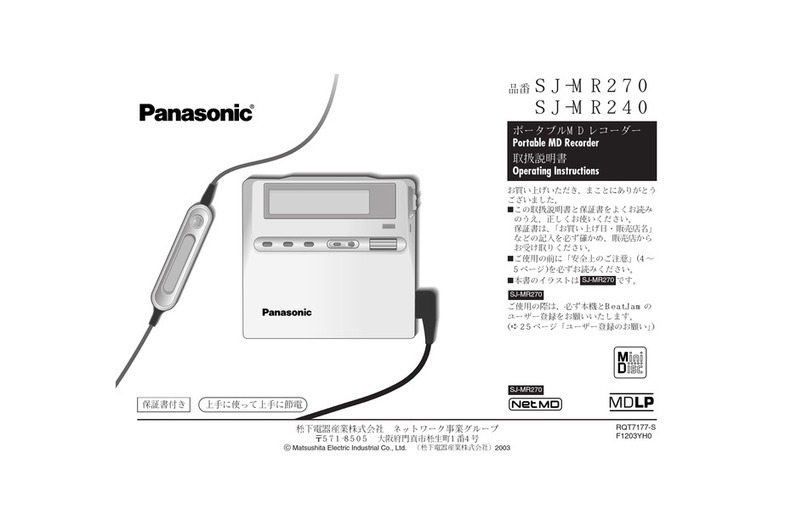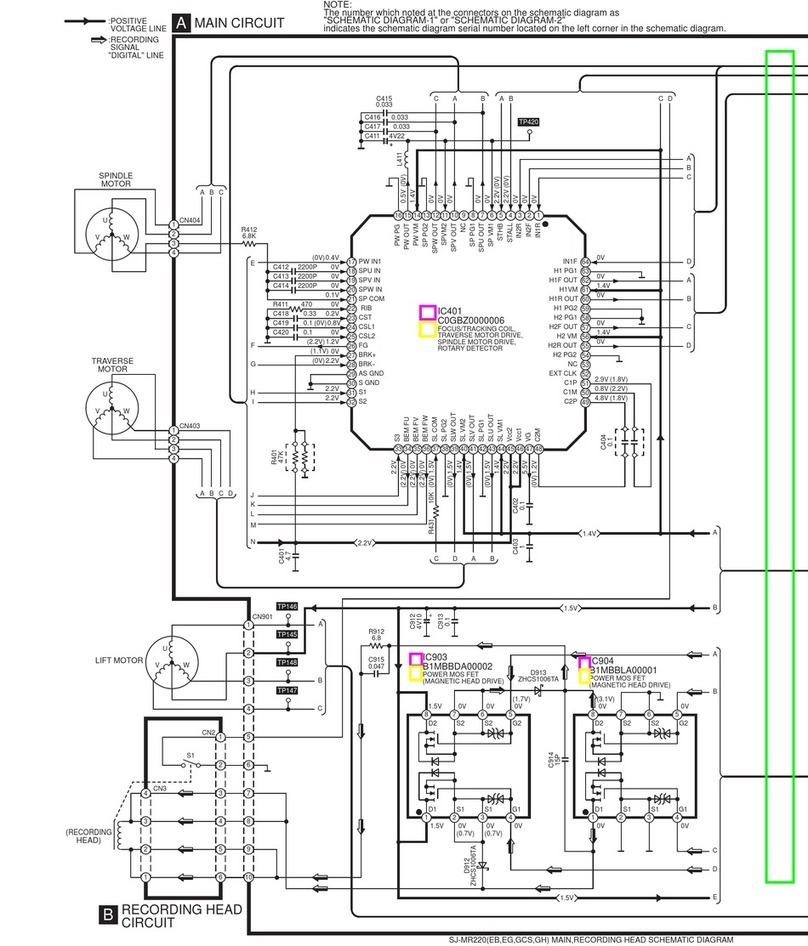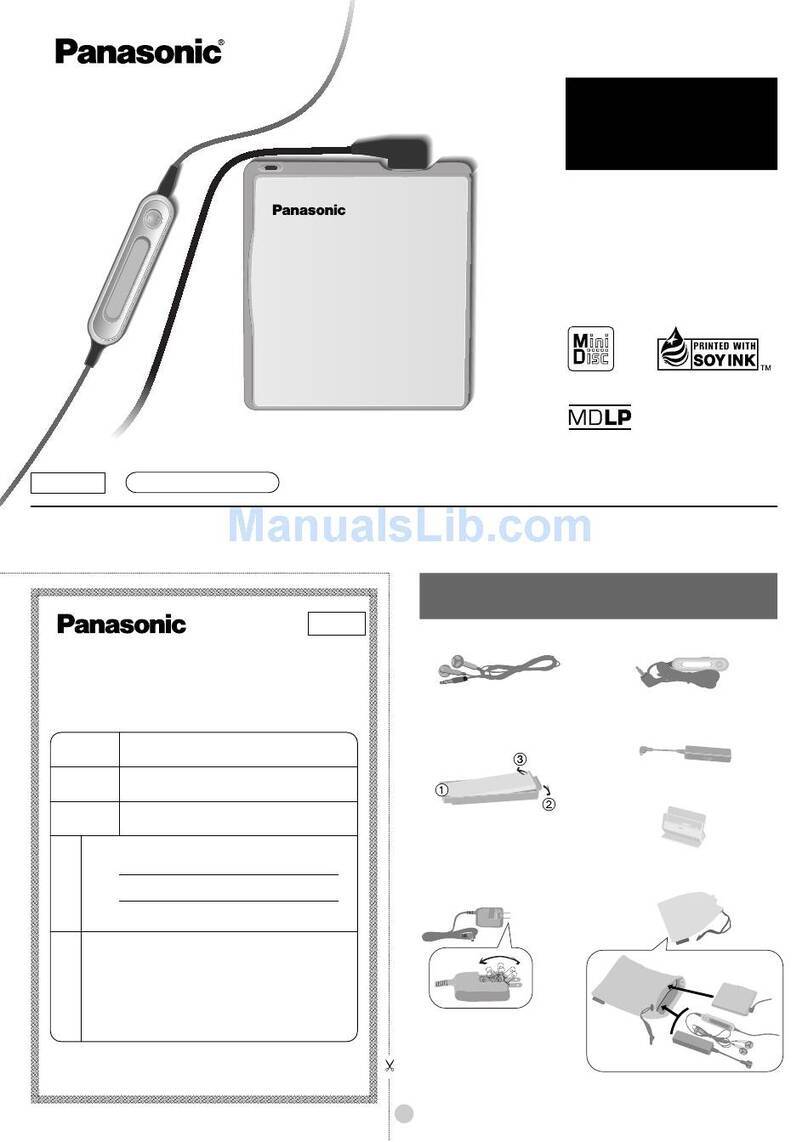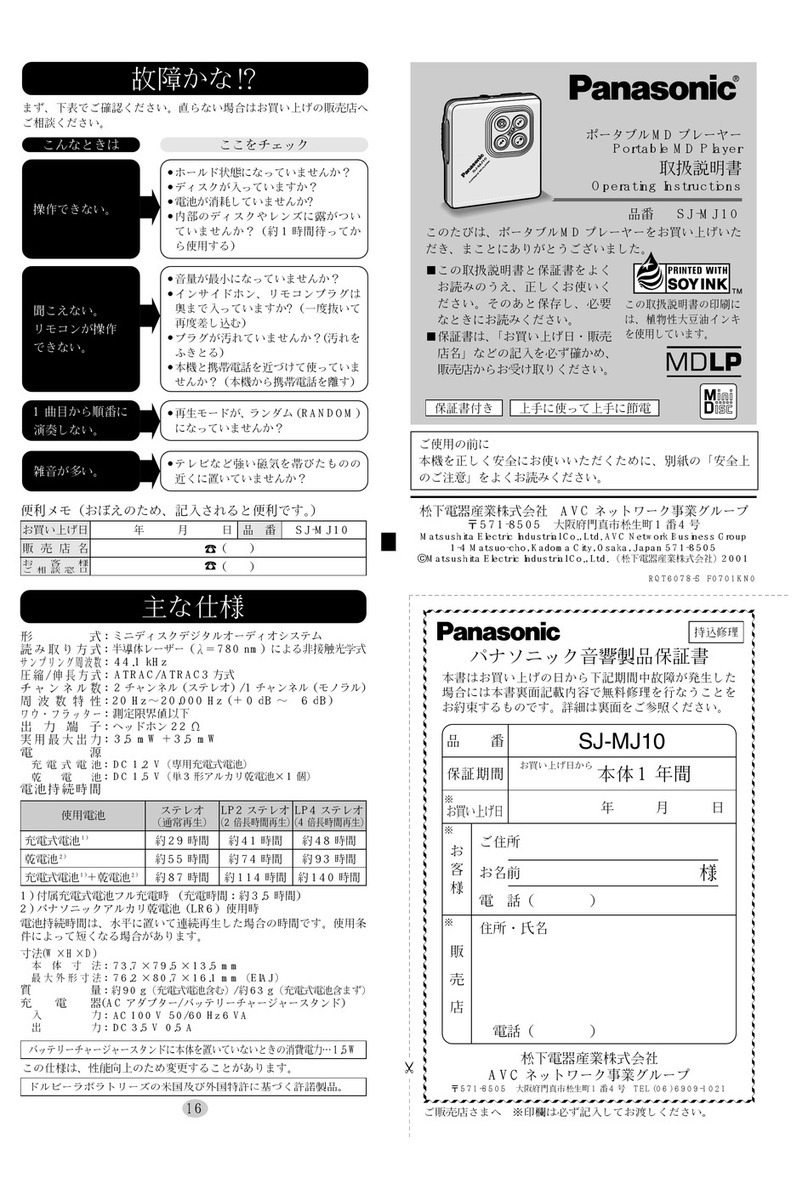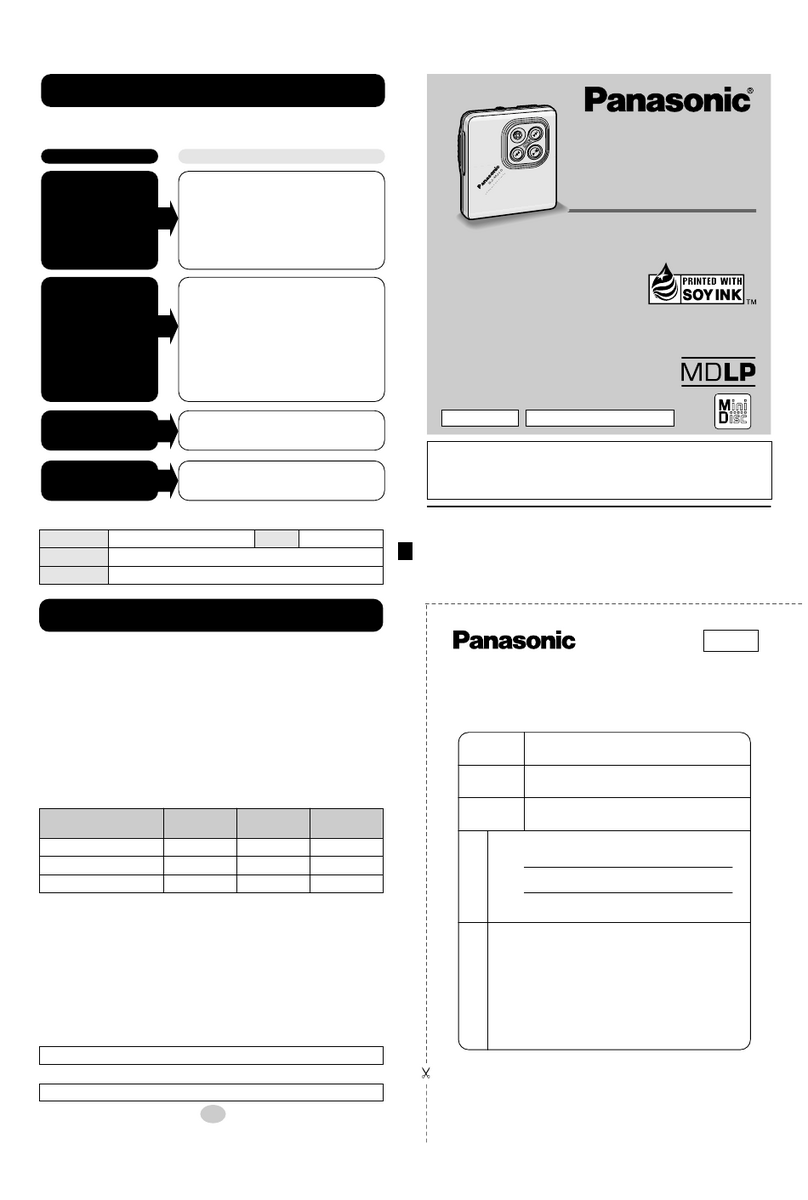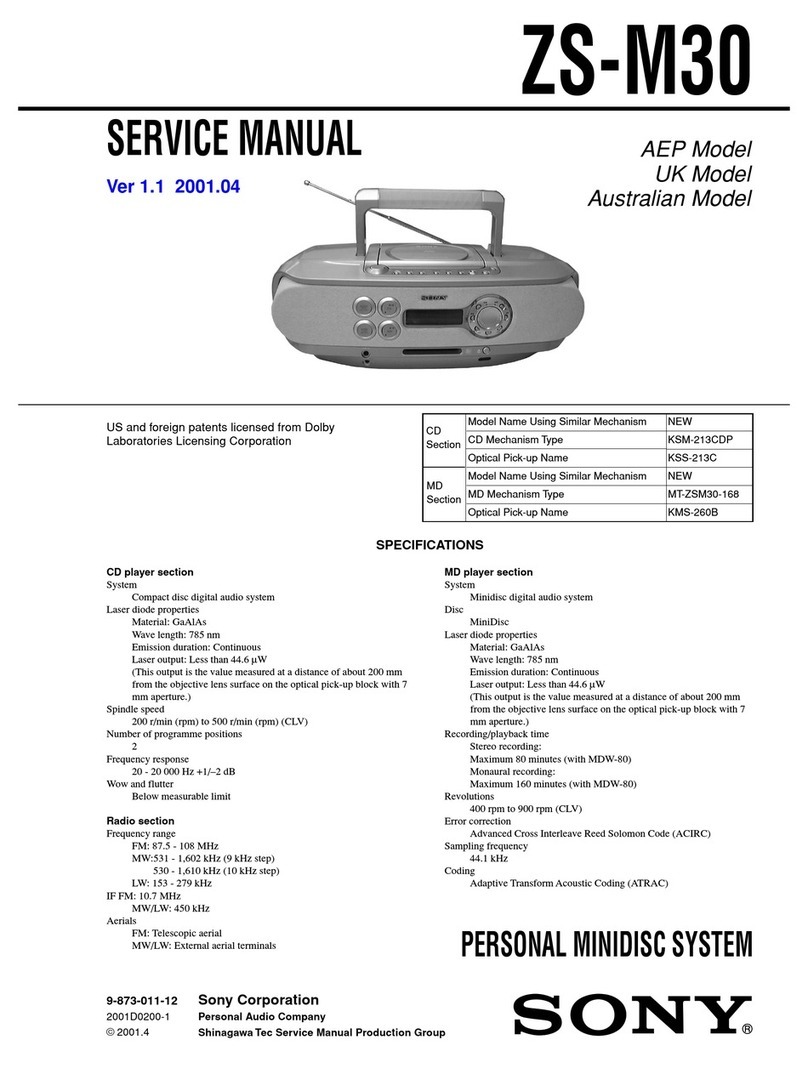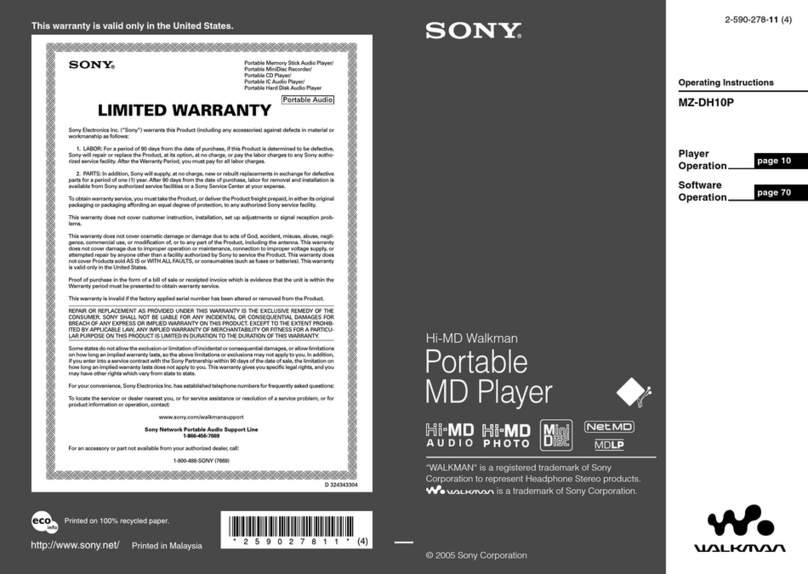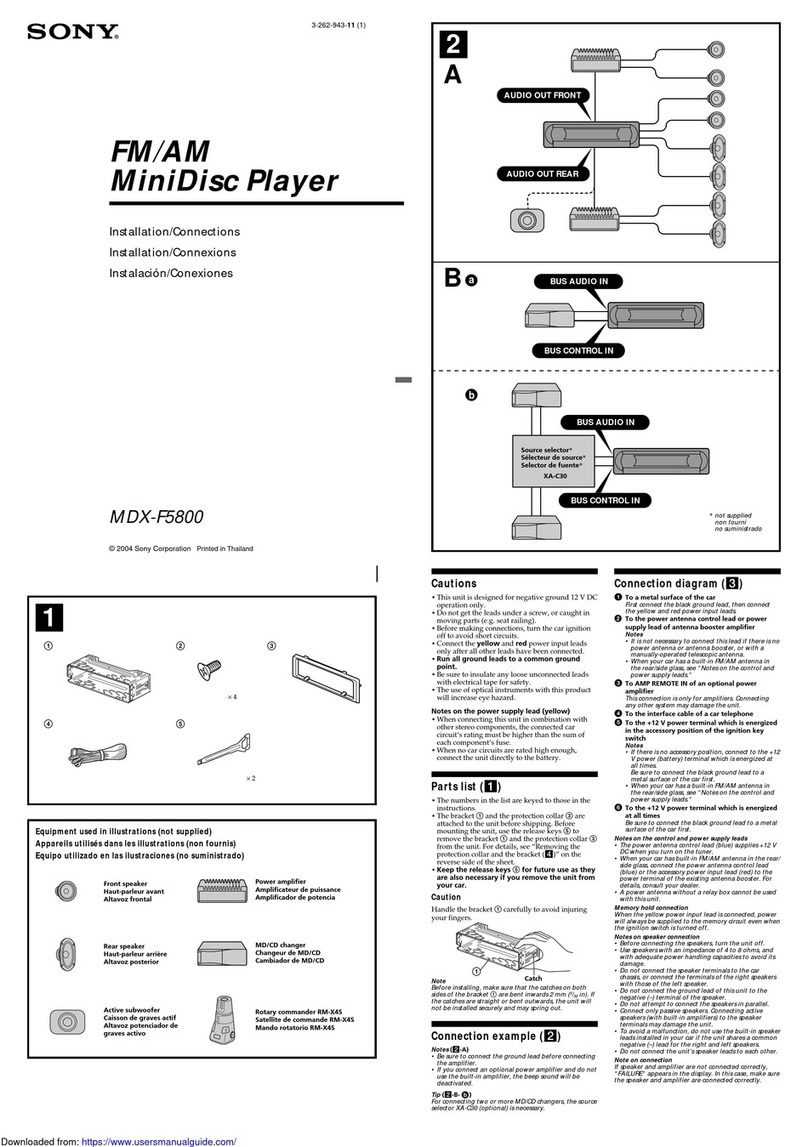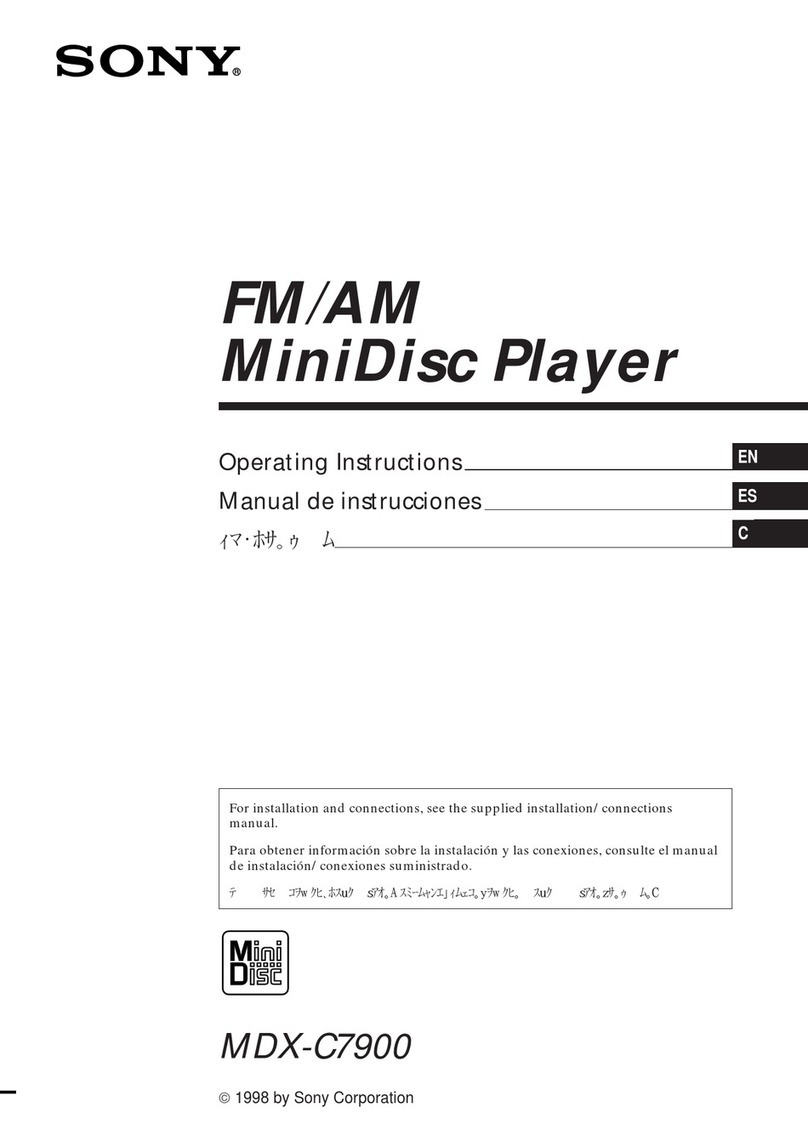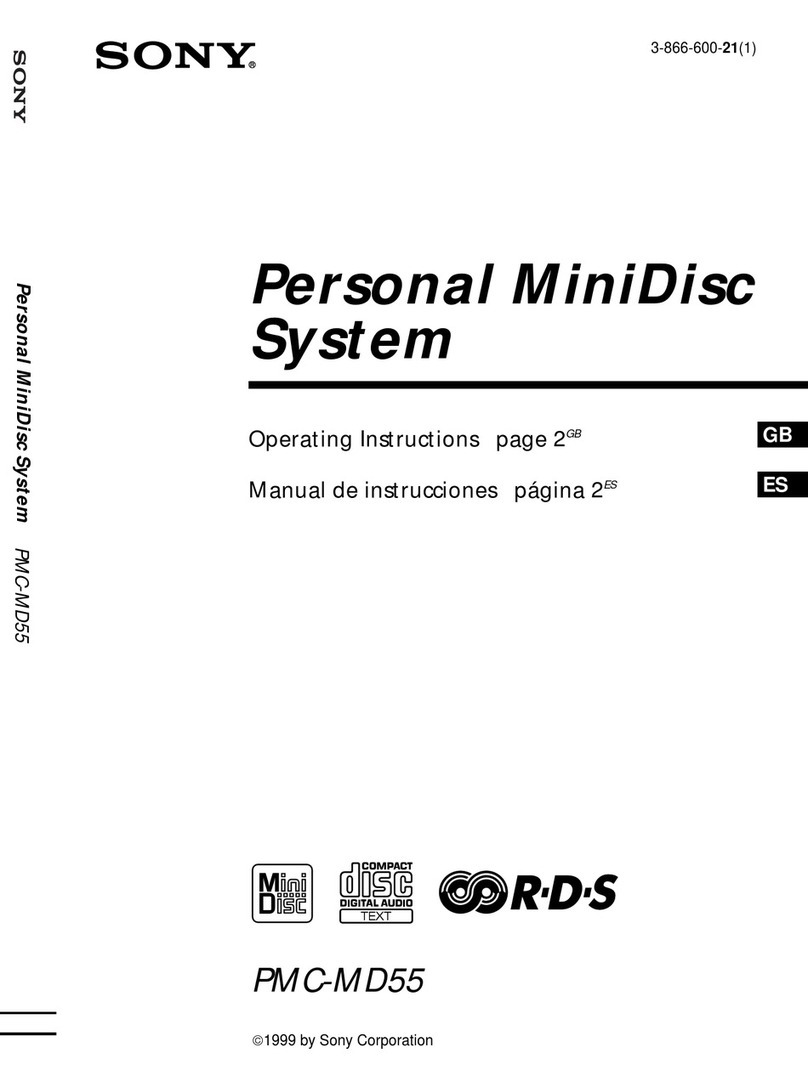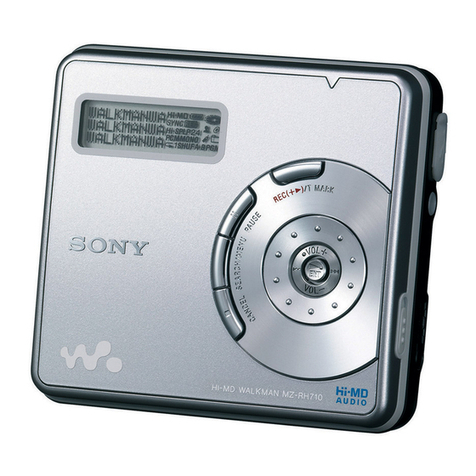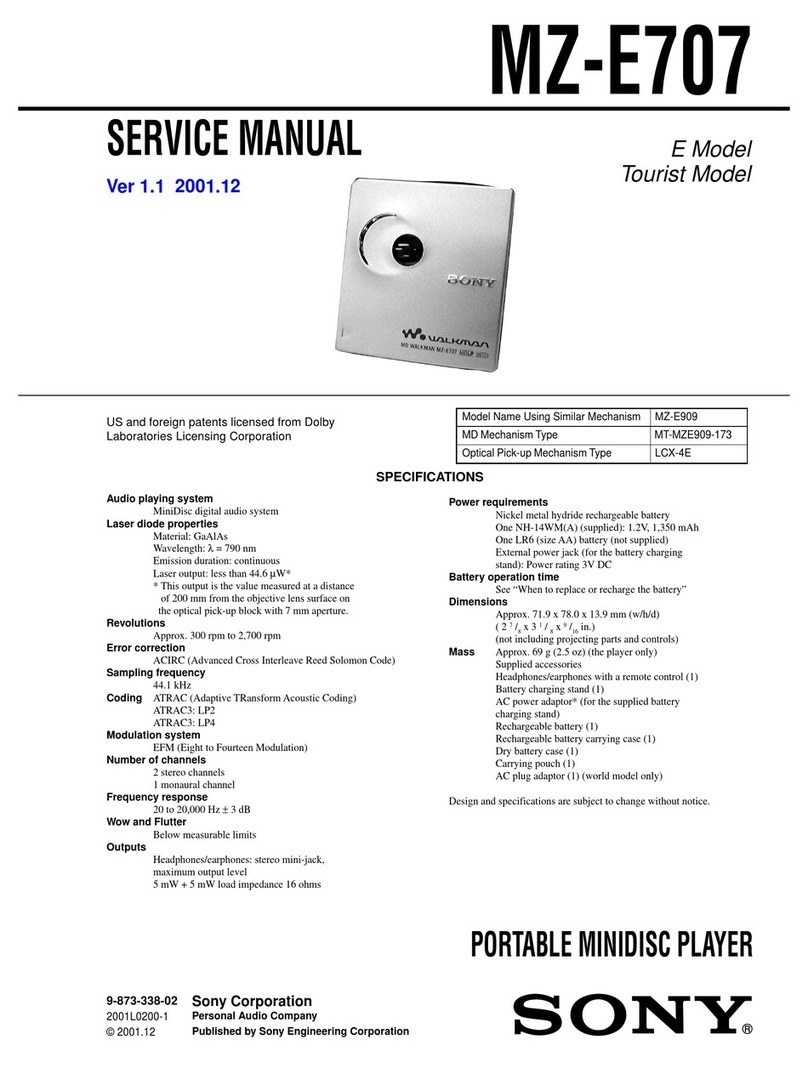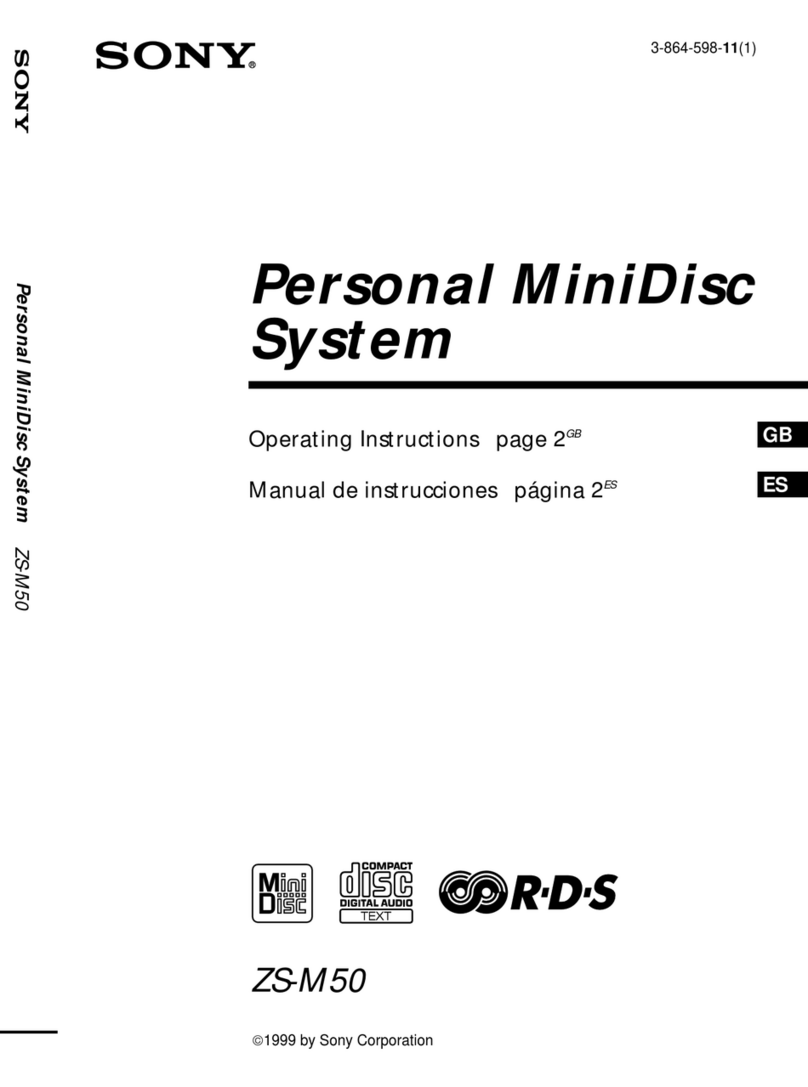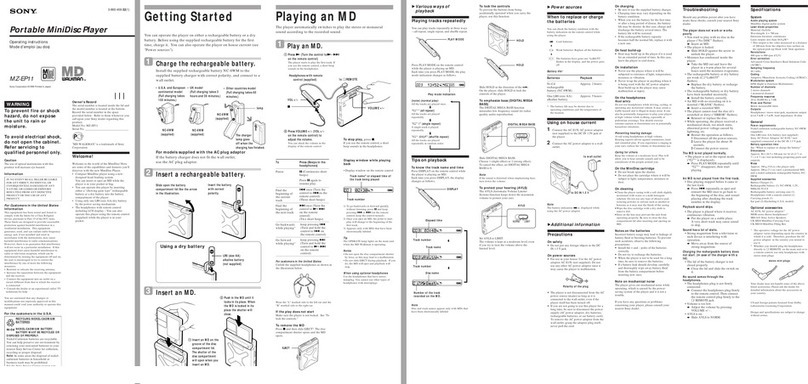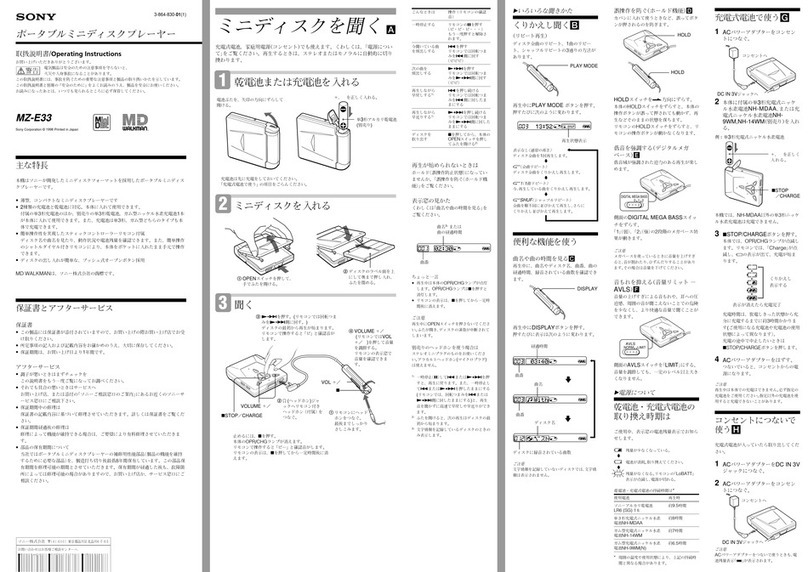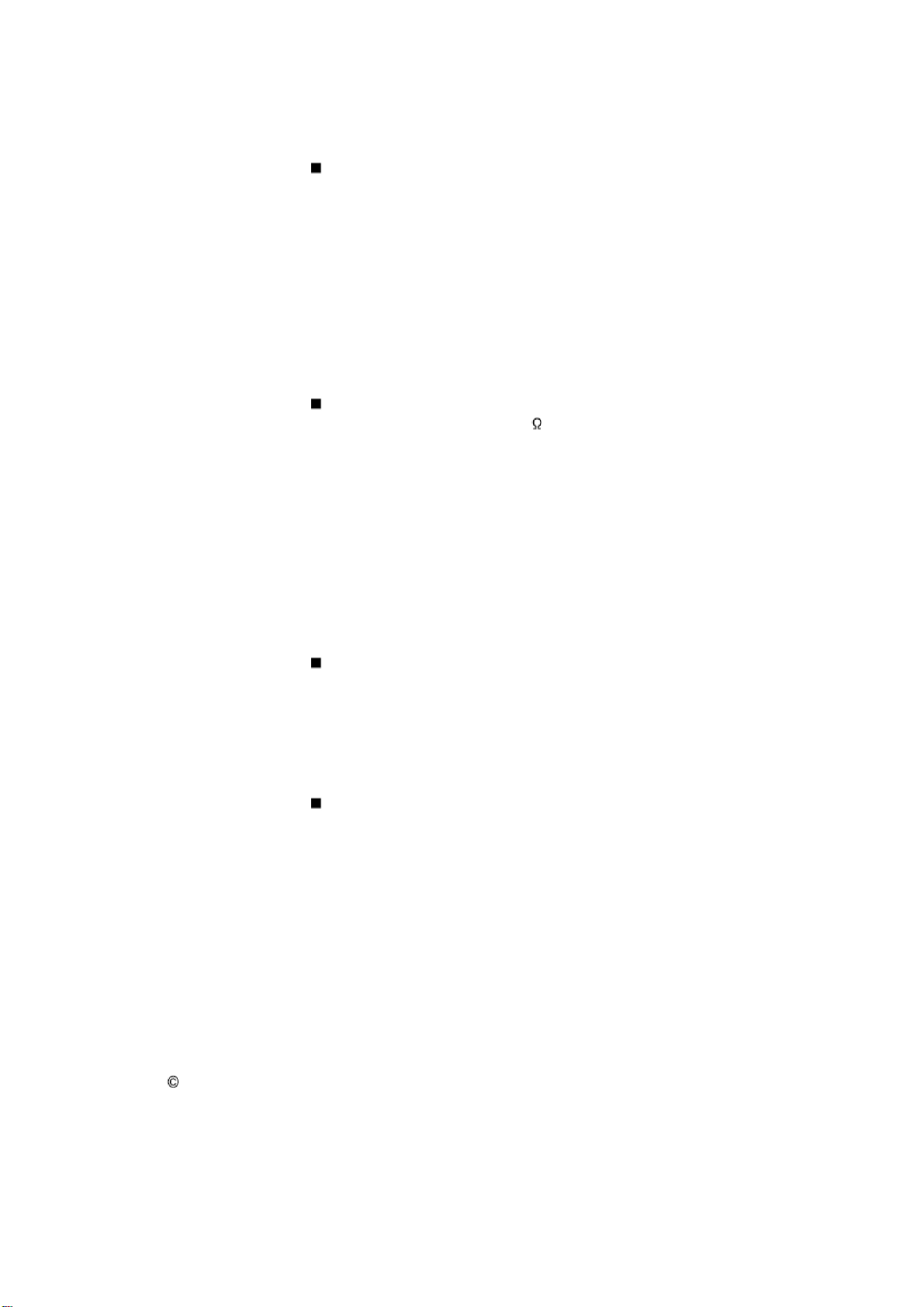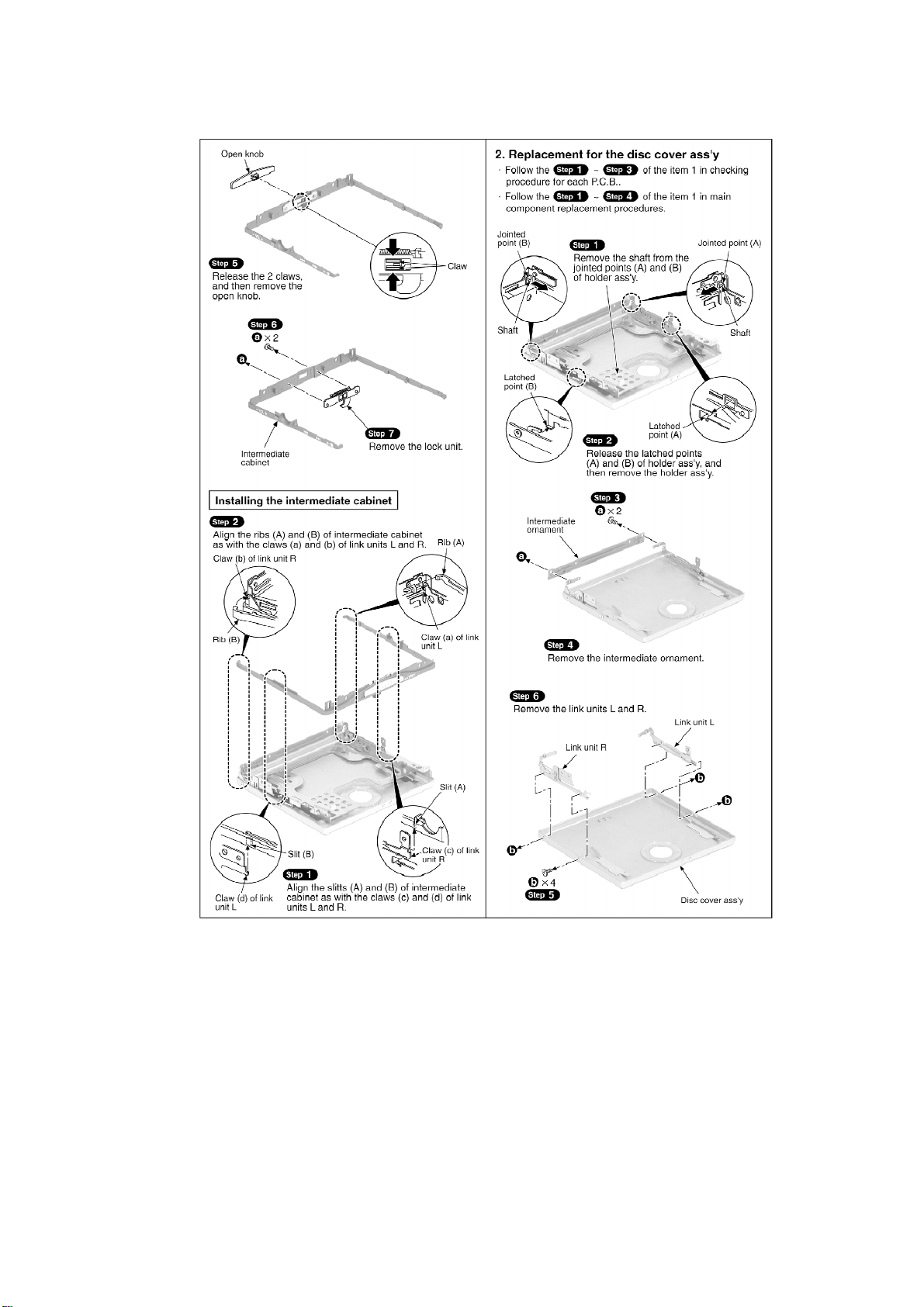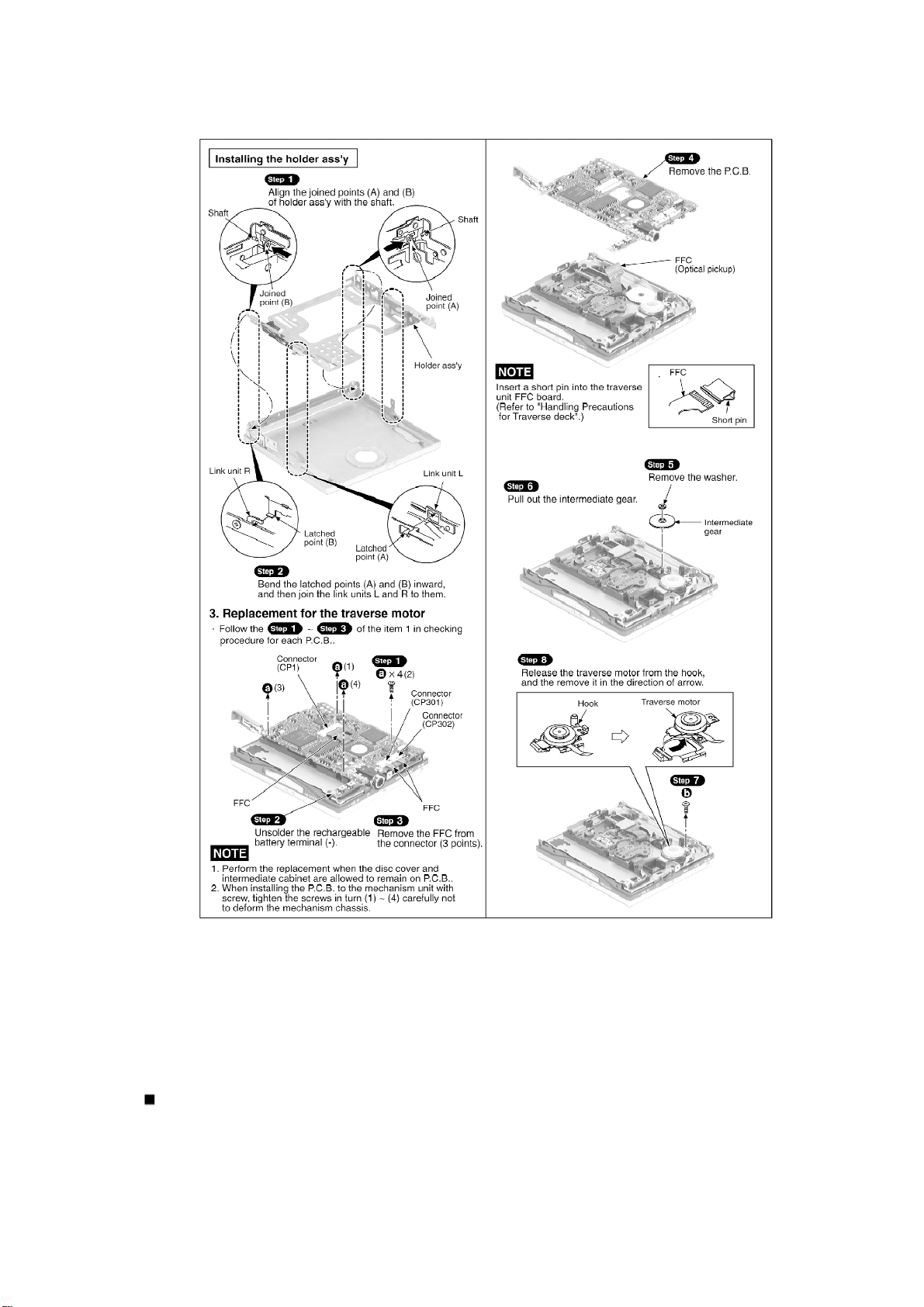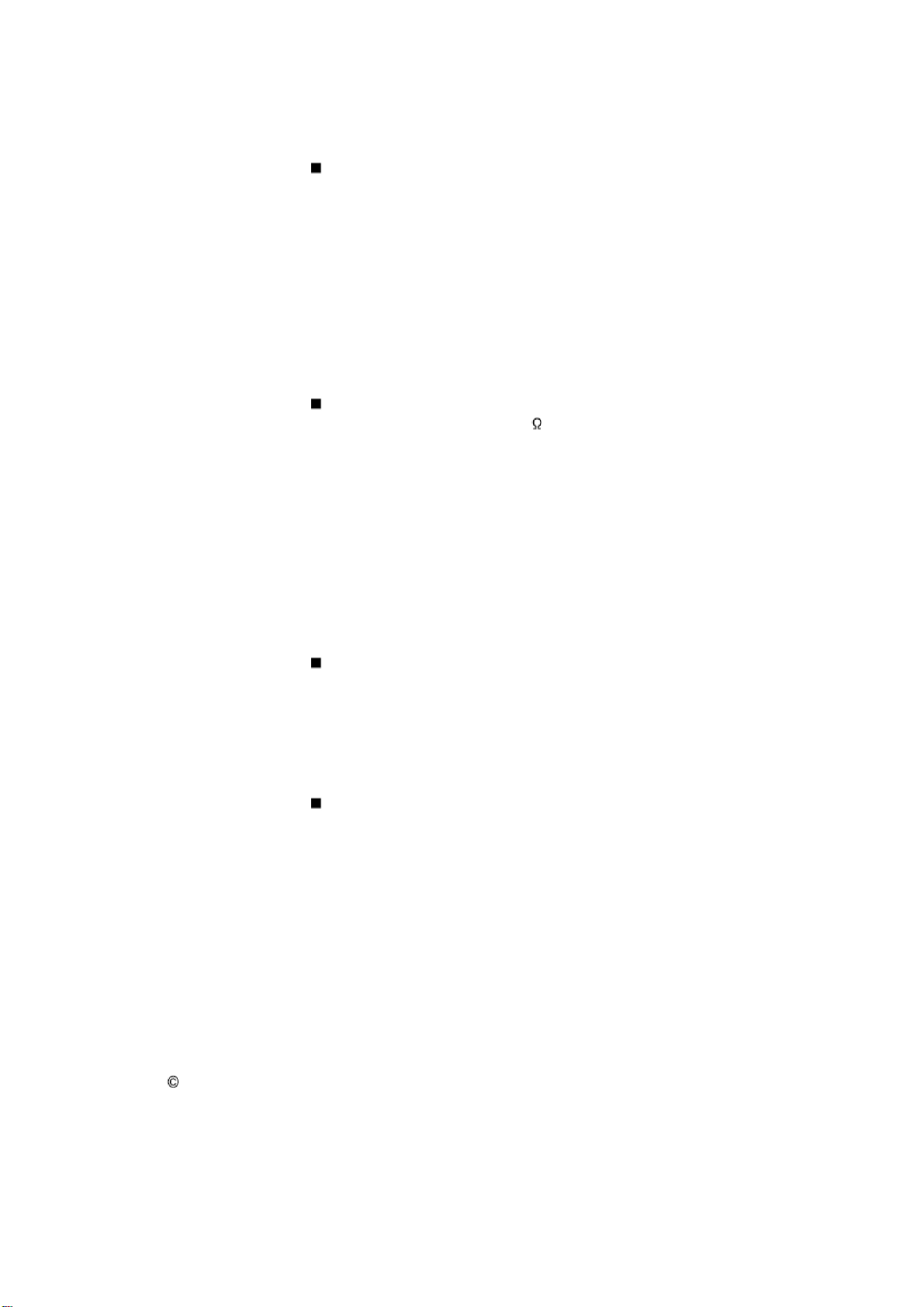
Mechanism unit:RAE1610ZMechanism Series
Audio
System: MiniDisc digital audiosystem
Laser: Semiconductorlaser (=790 nm)
Sampling frequency: 44.1kHz
Coding: AdaptiveTransform Acoustic
Coding (ATRAC)
No. of channels: 2(left and right, stereo)
1(monaural)
Frequencyresponse: 20 Hz-20 kHz (+0dB, -6dB)
Wowand flutter: Belowmeasurablelimit
General
Output Jack: Phones, 14
Power output: 6mW+6mW
Power supply
Rechargeablebattery: DC 1.2V
(includedrechargeablebattery)
Battery: DC 1.5V (OneLR6, AA, UM-3battery)
Dimensions(WxHxD)
Cabinet dimensions: 71.7x79.7x14.5mm
incl.projecting parts: 73.3x81.3x15.3mm
Weight: 94 g(withbattery)
69 g(without battery)
Playtime
(Whenusedinholdmode, at 25°C, on aflat, stablesurface)
Batterytype: Playtime
Rechargeable: About 7hours
Panasonicalkaline: About 24 hours
Bothtogether: About 32 hours
Charger
Input: AC 120-240 V (forContinental
Europe)/ AC230-240 V (forUK), 50 Hz
4W
Output: DC 340 mA(forContinental Europe)/
DC 350 mA(forUK), 1.2V
Notes:
- Theplaytime maybeless depending on theoperating
conditions.
- Specificationsare subject tochargewithout notice. Weight
and dimensionsare approximate.
1999 Matsushita ElectricIndustrial Co., Ltd. / / All rights
reserved. Unauthorized copying and / / distribution isaviolation
of law.
2