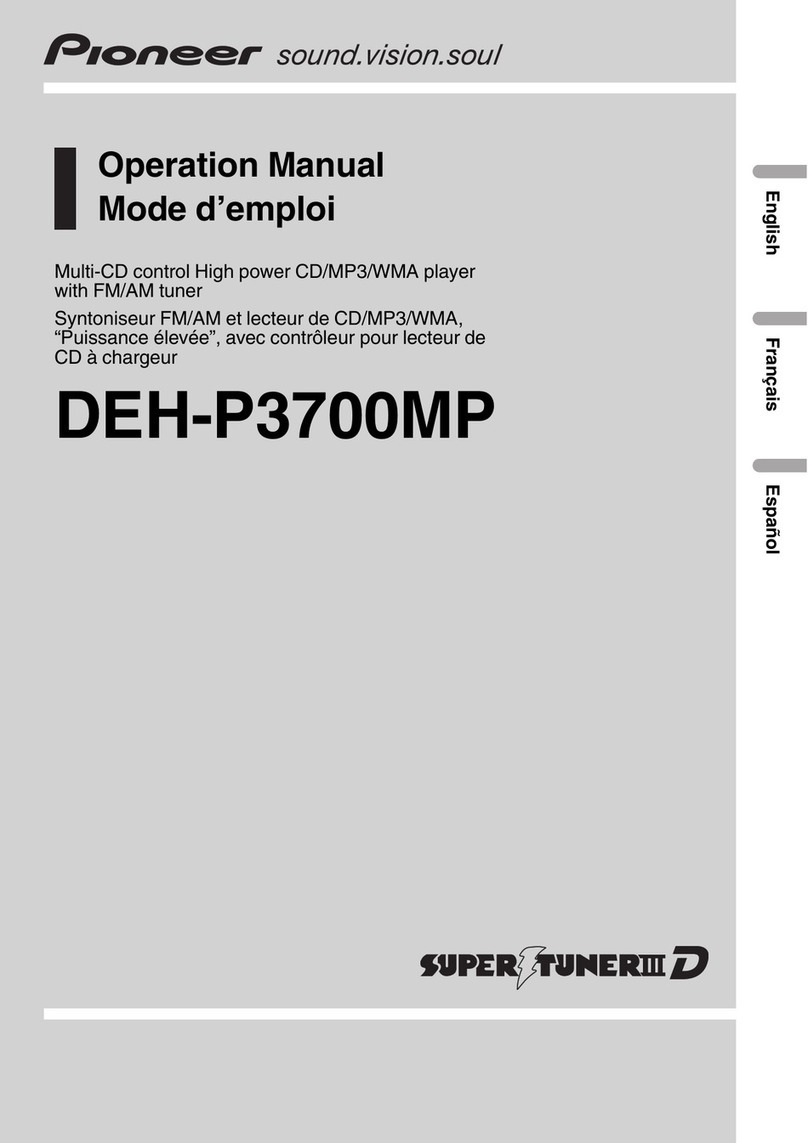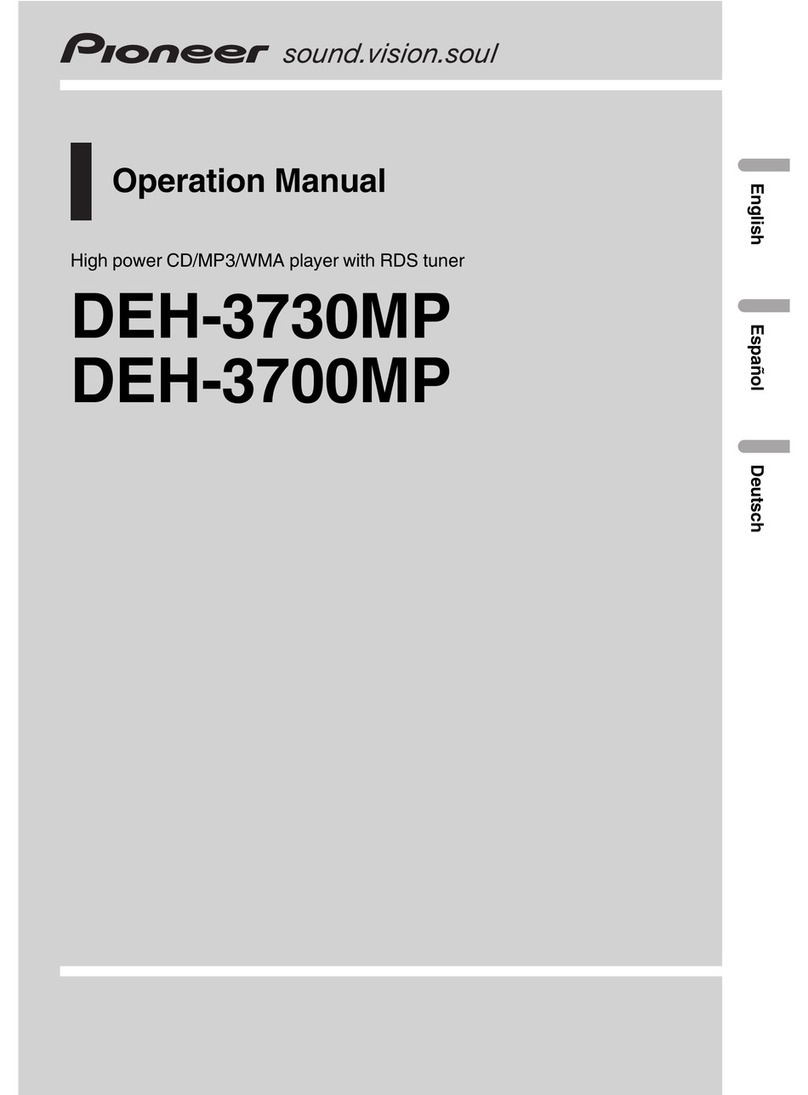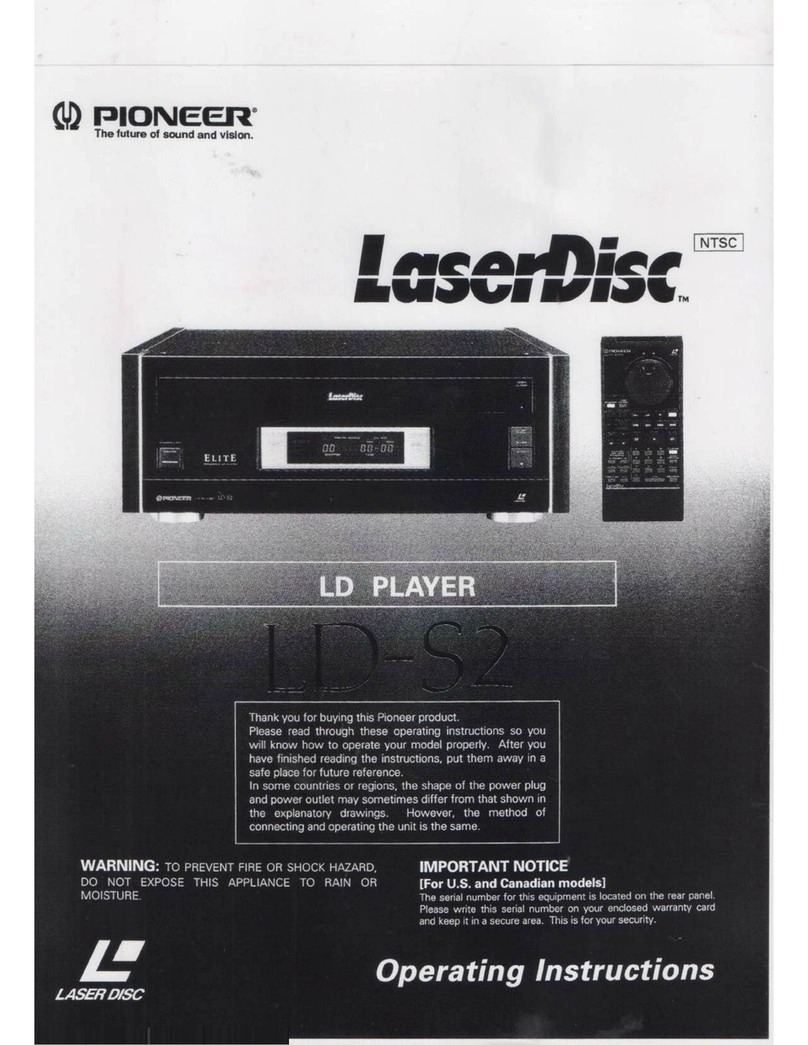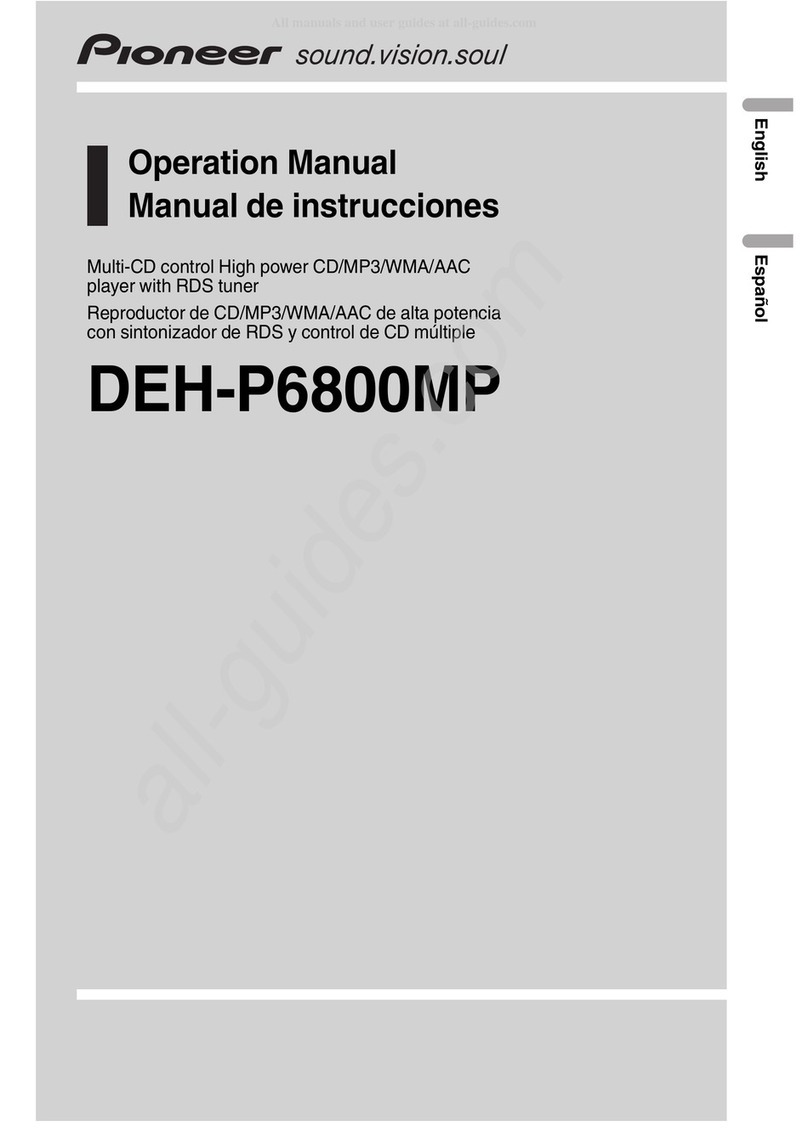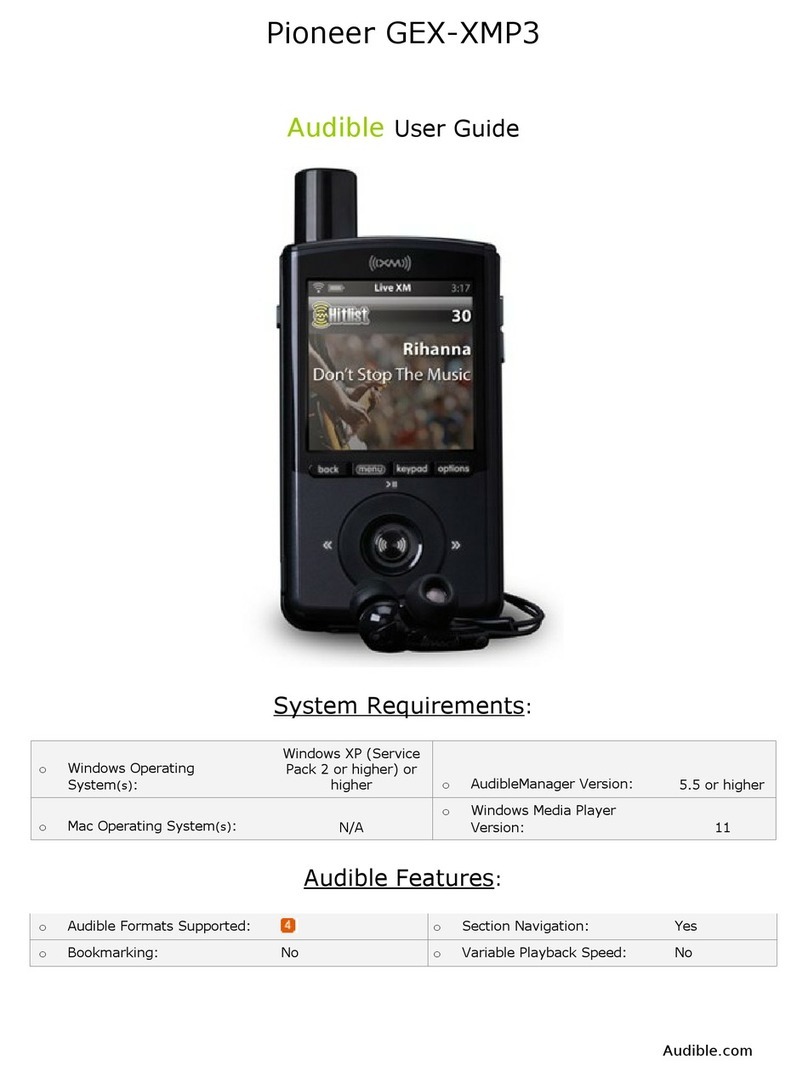5
CDJ-900
56 7 8
56 7 8
A
B
C
D
E
F
CONTENTS
SAFETY INFORMATION.......................................................................................................................................................... 2
1. SERVICE PRECAUTIONS.................................................................................................................................................... 6
1.1 NOTES ON SOLDERING ............................................................................................................................................... 6
1.2 NOTES ON FLASH ROM ............................................................................................................................................... 6
1.3 NOTES ON PANEL CPU AND GUI CPU........................................................................................................................ 6
1.4 NOTES ON LINK CONNECTOR .................................................................................................................................... 7
1.5 REPAIR OF THE JACB ASSY ........................................................................................................................................ 7
2. SPECIFICATIONS................................................................................................................................................................. 8
2.1 SPECIFICATIONS .......................................................................................................................................................... 8
2.2 DISCS / FILES PLAYABLE ............................................................................................................................................. 9
2.3 PANEL FACILITIES....................................................................................................................................................... 11
3. BASIC ITEMS FOR SERVICE ............................................................................................................................................ 14
3.1 CHECK POINTS AFTER SERVICING ......................................................................................................................... 14
3.2 PCB LOCATIONS ......................................................................................................................................................... 15
3.3 JIGS LIST ..................................................................................................................................................................... 17
4. BLOCK DIAGRAM .............................................................................................................................................................. 18
4.1 OVERALL WIRING DIAGRAM ..................................................................................................................................... 18
4.2 SIGNAL BLOCK DIAGRAM.......................................................................................................................................... 20
4.3 POWER SUPPLY BLOCK DIAGRAM........................................................................................................................... 22
5. DIAGNOSIS ........................................................................................................................................................................ 24
5.1 POWER ON SEQUENCE............................................................................................................................................. 24
5.2 TROUBLESHOOTING.................................................................................................................................................. 26
5.3 FAILURE JUDGEMENT OF THE PICKUP ASSY ........................................................................................................ 39
5.4 CONNECTION CHECK WITH THE PC........................................................................................................................ 40
6. SERVICE MODE ................................................................................................................................................................. 41
6.1 OUTLINE OF THE SERVICE MODE............................................................................................................................ 41
6.2 ABOUT THE DEVICE OF CDJ-900.............................................................................................................................. 41
6.3 DETAILS ON SERVICE MODE .................................................................................................................................... 42
7. DISASSEMBLY ................................................................................................................................................................... 55
8.EACH SETTING AND ADJUSTMENT ................................................................................................................................ 66
8.1 JOG DIAL ROTATION LOAD ADJUSTMENT ............................................................................................................... 66
8.2 ITEMS FOR WHITCH USERS SETTING IS AVAILABLE............................................................................................. 67
8.3 UPDATING OF THE FIRMWARE AND RECOVERY.................................................................................................... 67
9. EXPLODED VIEWS AND PARTS LIST............................................................................................................................... 68
9.1 PACKING SECTION ..................................................................................................................................................... 68
9.2 EXTERIOR SECTION .................................................................................................................................................. 70
9.3 CONTROL PANEL SECTION....................................................................................................................................... 72
9.4 JOG DIAL SECTION .................................................................................................................................................... 74
9.5 SLOTIN MECHA SECTION .......................................................................................................................................... 76
10. SCHEMATIC DIAGRAM.................................................................................................................................................... 78
10.1 SRV ASSY (1/2).......................................................................................................................................................... 78
10.2 SRV ASSY (2/2) and SLMB ASSY ............................................................................................................................. 80
10.3 MAIN ASSY (1/3)........................................................................................................................................................ 82
10.4 MAIN ASSY (2/3)........................................................................................................................................................ 88
10.5 MAIN ASSY (3/3) and USBA ASSY ........................................................................................................................... 94
10.6 JACB ASSY ................................................................................................................................................................ 96
10.7 DFLB and ENCB ASSYS............................................................................................................................................ 98
10.8KSWB ASSY............................................................................................................................................................. 100
10.9 SLDB ASSY.............................................................................................................................................................. 102
10.10 BFLB ASSY ............................................................................................................................................................ 104
10.11 MSWB ASSY .......................................................................................................................................................... 106
10.12 JOGB ASSY ........................................................................................................................................................... 107
10.13 JFLB ASSY............................................................................................................................................................. 108
10.14 POWER SUPPLY and ACIN ASSYS ...................................................................................................................... 110
10.15 WAVEFORMS......................................................................................................................................................... 112
11. PCB CONNECTION DIAGRAM ...................................................................................................................................... 116
11.1 SRV and SLMB ASSYS............................................................................................................................................ 116
11.2 MAIN ASSY .............................................................................................................................................................. 120
11.3 USBA and JACKB ASSYS........................................................................................................................................ 124
11.4 DFLB and ENCB ASSYS.......................................................................................................................................... 126
11.5 KSWB and SLDB ASSYS......................................................................................................................................... 130
11.6 BFLB and MSWB ASSYS......................................................................................................................................... 134
11.7 JOGB and JFLB ASSYS........................................................................................................................................... 136
11.8POWER SUPPLY and ACIN ASSYS ........................................................................................................................ 138
12. PCB PARTS LIST............................................................................................................................................................ 140