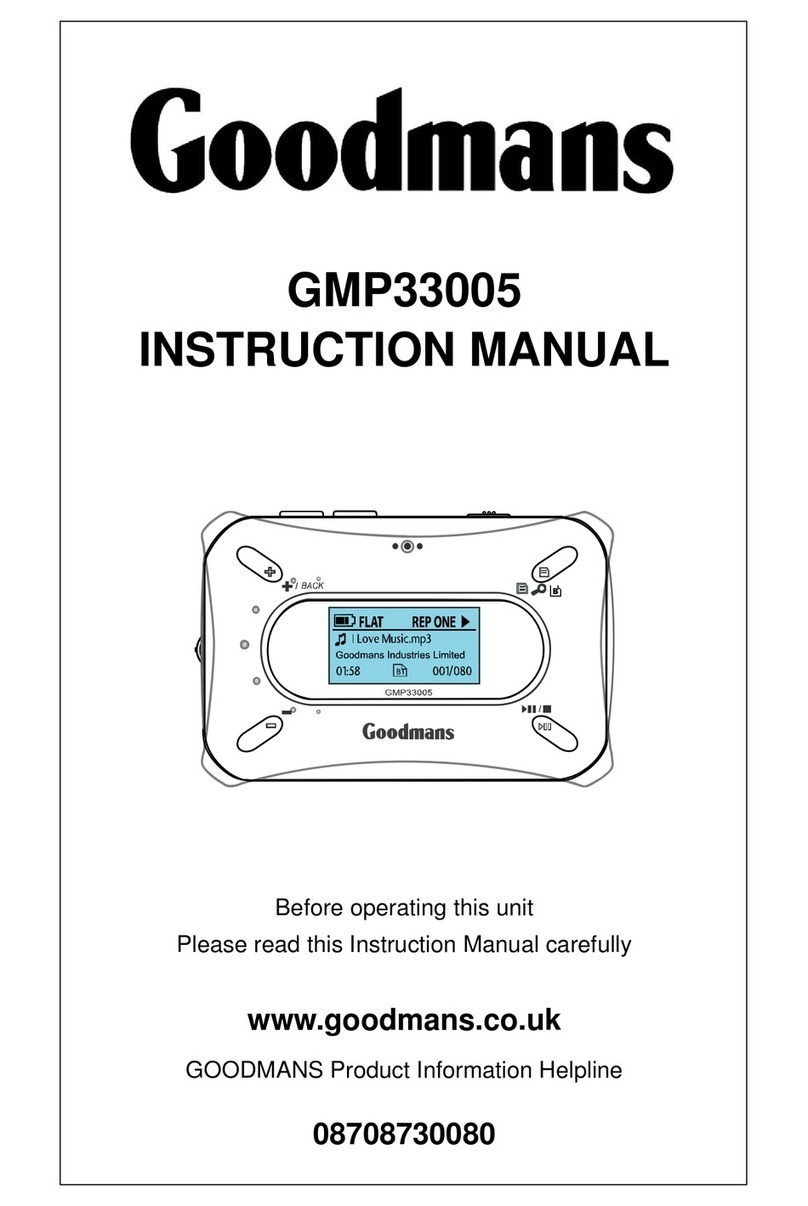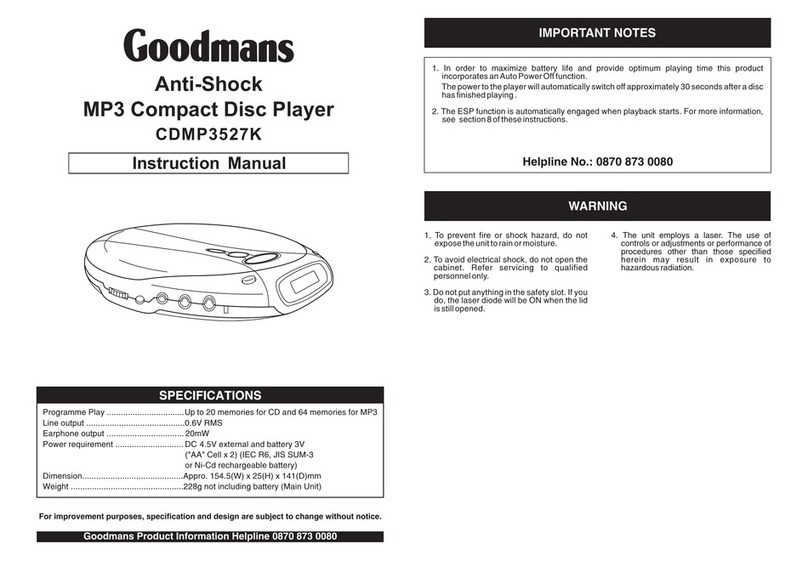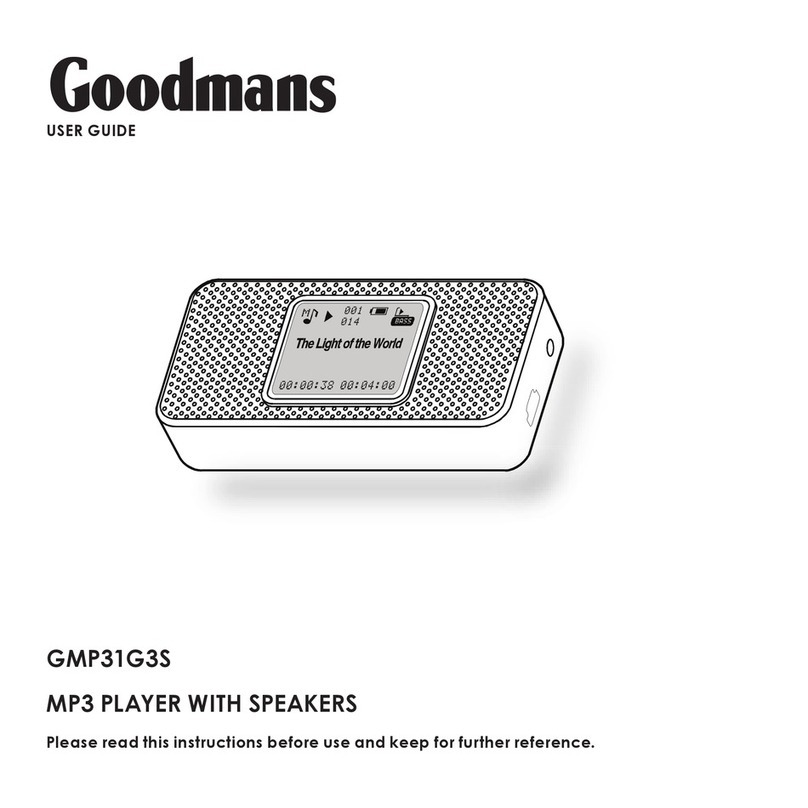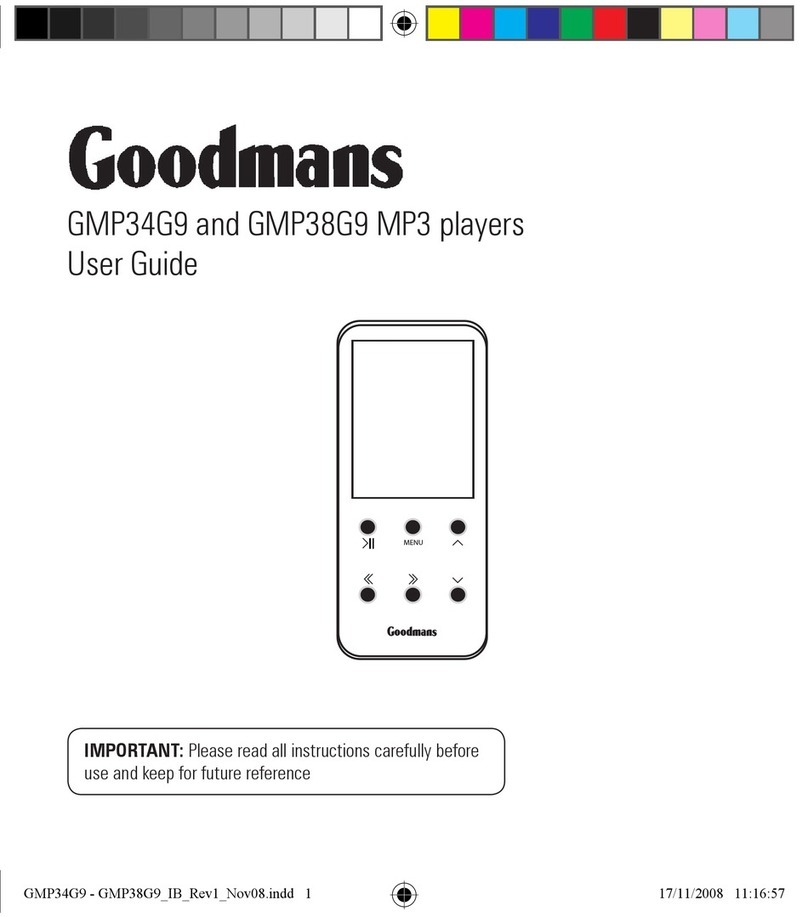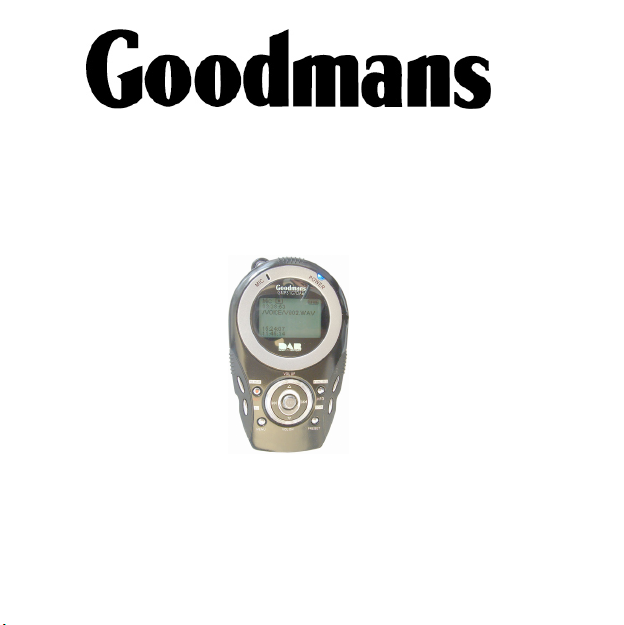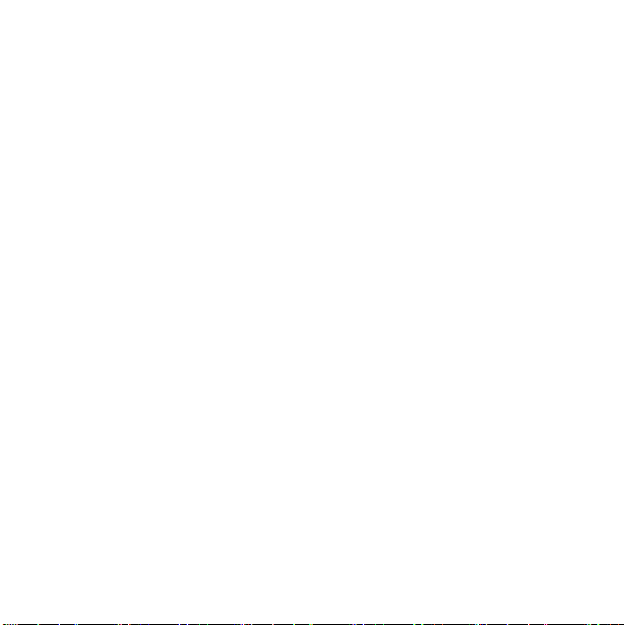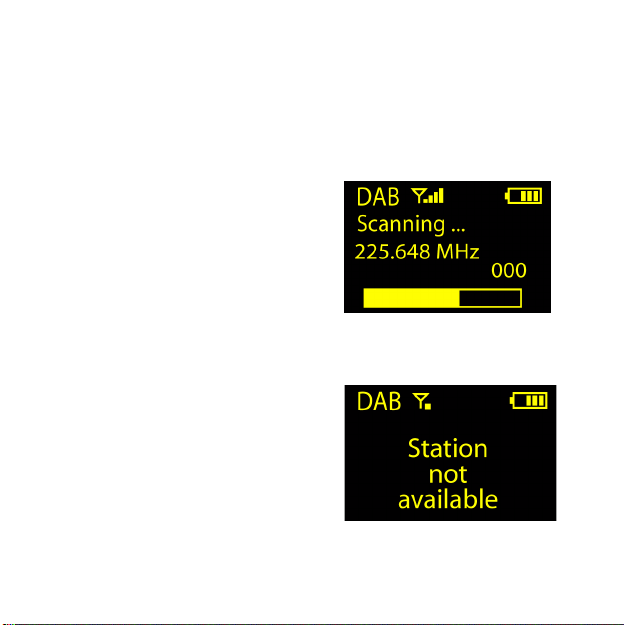4
Introduction
Thank you for buying this
GMP31G7DAB which is designed
to give you many years of trouble-
free service.
You may already be familiar with
using a similar unit, but please take
time to read these instructions.
They are designed to familiarise
you with the unit’s many features
and to ensure you get the very best
from your purchase.
Safety is important
Your safety and the safety of others
is important. Please therefore,
ensure you read the “Safety
Information” on page 6 before you
operate this unit. Keep this
information in a safe place for
future reference.
Copyright warning notice
Please be aware that copyright
laws may apply to the music/
material you are intending to
record. The copying and
distribution of music files without
the permission of the owner is
against copyright laws.
Infringement of these laws may
result in prosecution. If in doubt,
seek advice before making your
recording.
GMP31G7DAB.book Page 4 Thursday, October 5, 2006 4:13 PM