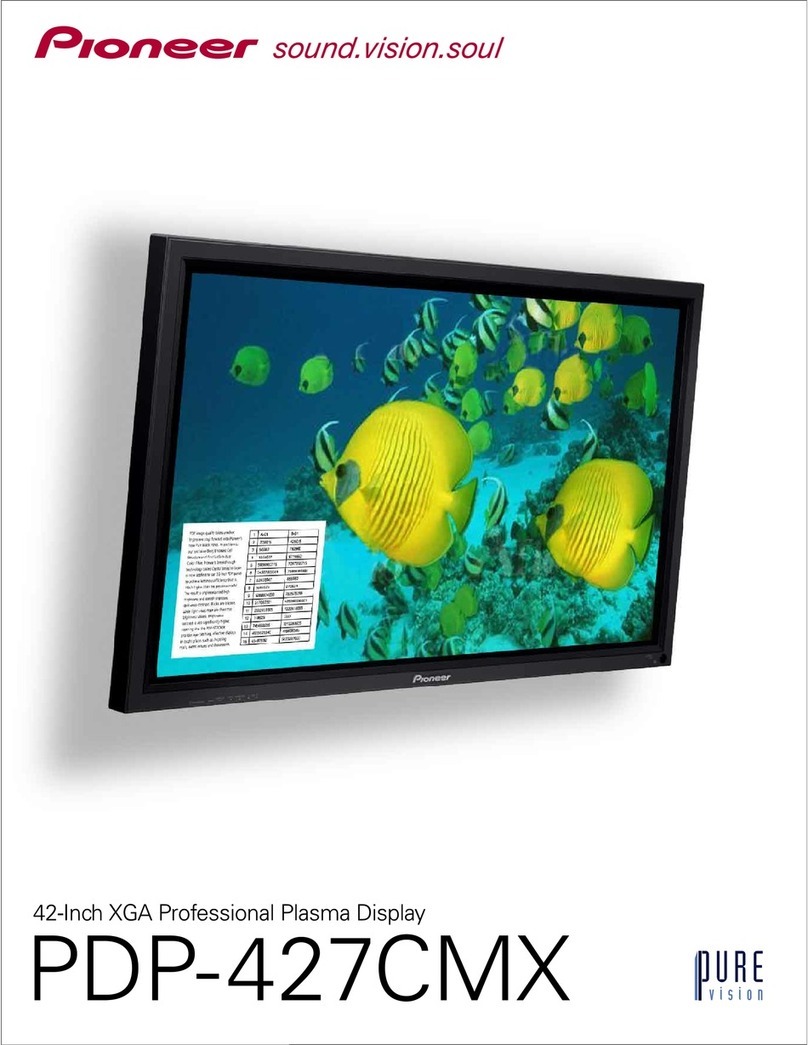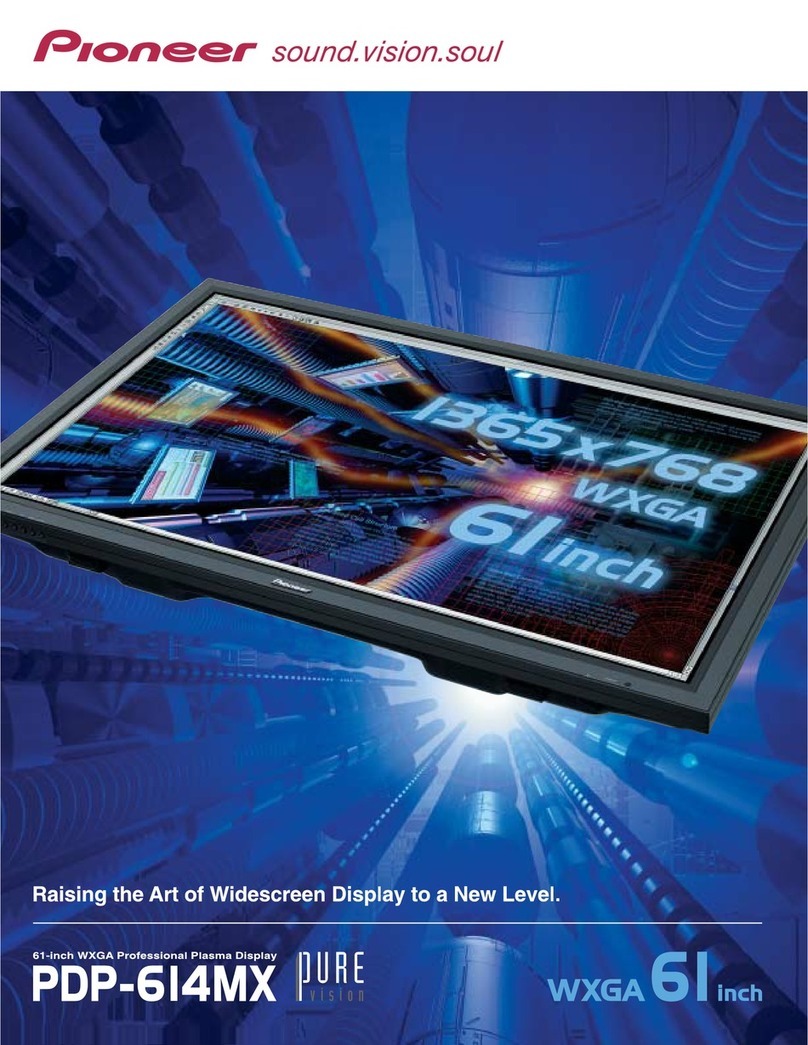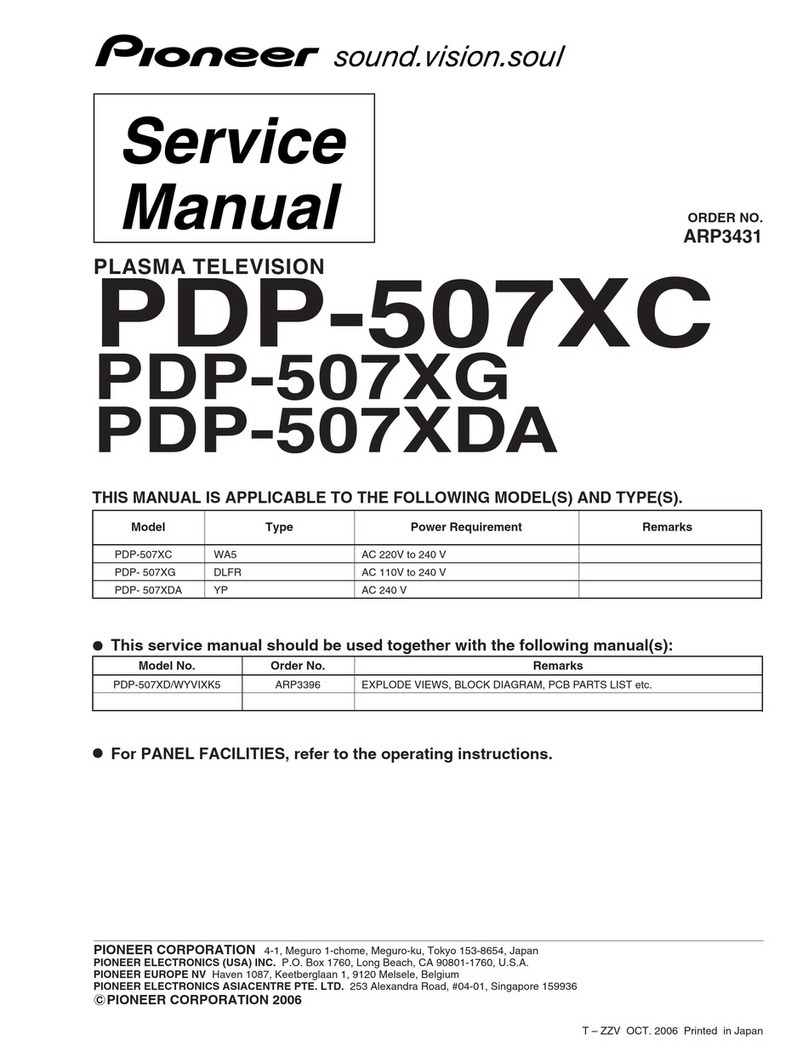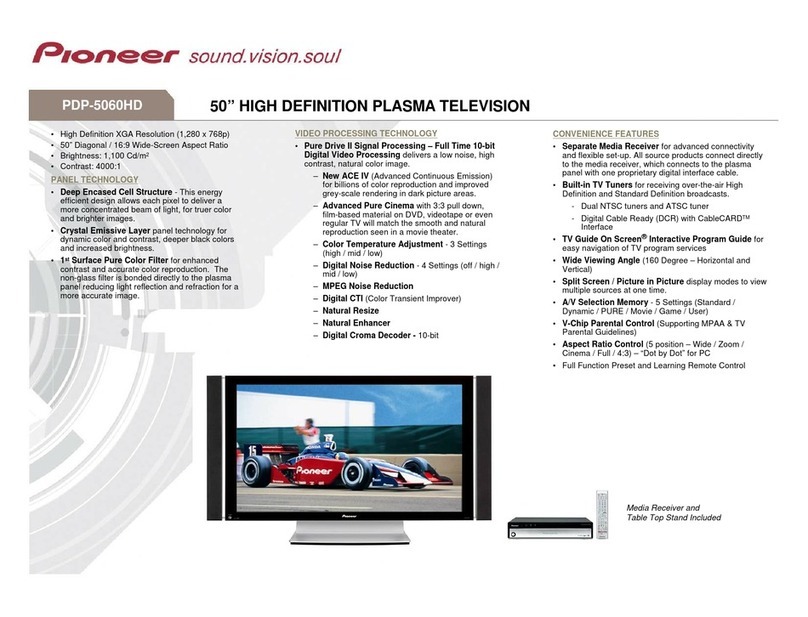March/April 2004 ❘www.theperfectvision.com
the scanning process was complete, however, the tuner did
an admirable job of displaying all the local digital stations I
can normally receive with other tuners.
Performance
The scaler in the PRO-RO4U converts all accepted
inputs (480i/480p/720p/1080i) to the native resolution of
the panel (1280x768), but unlike any other scaler (that I am
aware of) sold with a plasma or built-into one, it can dis-
play all content at a 72Hz refresh-rate, instead of the 60Hz
other plasmas display. According to the manual, you will
need to set the on-screen PRO CINEMA CONTROL to
ADVANCED to engage 72Hz refresh. With the control thus
set, the media center’s scaler detects 24fps film-based con-
tent and produces what is know as “3-3 pulldown,” dis-
playing each film frame three times (i.e., every 3/72 of a sec-
ond) before proceeding to the next frame.
There are a number of advantages to this. For example,
with a normal 3-2 cadence (at 60Hz), horizontal pans
appear jerky at times. However, when each frame is pre-
sented for an equal amount of time, this problem is elimi-
nated. I looked at a number a film-based images with hori-
zontal pans such as the Video Essentials montage, and I did
not see any jerkiness with horizontal motion.
I connected a DVD player with both DVI and component
video and found that the picture looked excellent with either
connection. I was surprised to learn that, when using a DVI
source (connected to the display via the DVI-HDCP cable
described earlier), the Pioneer would not display test signals
from a DVD below 7 IRE, commonly known as “blacker
than black.” A Pioneer spokesman said this was part of the
HDMI standard. This is something that needs to be investi-
gated more thoroughly with Intel—the people that own the
rights to HDMI. There was no problem displaying blacker-
than-black signals using any of the other inputs (component,
S-Video, composite). The scaler did such a fantastic job that
I continued to use a component connection at 480i, letting
the built-in scaler do the complete upconversion.
I moved on to broadcast analog television. The results were
equally impressive. As I have said in many reviews, NTSC sig-
nals are the toughest to scale to HD resolutions. This Pioneer
has the best (built-in) scaler I have seen on an HD plasma. All
analog programming of reasonable quality looked acceptable-
to-excellent (for NTSC). The era of living with artifacts on
NTSC with a 50" plasma is over. No waxen faces, false con-
tours, or lack of dark detail. NTSC looks, well, like NTSC, not
high-def but very viewable. Congratulations again to Pioneer!
As noted above, the panel was very neutral in the dark-
est areas. Flesh tones were not perfect, but I thought I might
be able to make them better with a calibration. First, I
began to take my test measurements.
The color temperature was closest to D6500 at the low-
est color temperature setting (called LOW)—close, but not
right, with too much blue in the mix and slightly insufficient
red. With calibration, the flesh tones fell into place.
I also checked out the color decoder and matrix and it
was very close to ideal. Post-calibration, I measured top
white level (100% contrast) at a retina-searing 86.3fL and
the black at a mere .130fL, yielding an excellent real-world
maximum contrast ratio of 663.8:1. I reduced the contrast
to a calibrated level, which read an impressively bright
41.6fL, yielding a viewing contrast ratio of 320:1.
I performed my usual battery of tests, but, since plasmas
have perfect geometry, no geometric corrections were need-
ed. This set exhibited only 3% overscan, instead of the
usual 4–5% found on other displays.
With all adjustments complete, I sampled a variety of
programs, including HD broadcast programs, the VOOM
channels, and premium HD programs. With room lights on,
the slight, neutral light output in black areas was not
noticeable. Its freedom from artifacts, especially in dark
areas, coupled with its bright clean images made this display
a joy to view. Program after program yielded superb results.
Conclusion
The Pioneer PRO-1110HD is a very compelling set.
Pioneer’s plasmas (the company offers a similarly-featured
43") are among the first “future-ready” sets, providing
HDMI/HDCP and FireWire/5C copy-protected interfaces.
The PRO-1110HD also offers a built-in ATSC high-defini-
tion tuner. The only thing it lacks is a cable tuner, but with
FireWire connectivity, you should be able to control an
external HD cable box, so you really do get a set that can
handle any source you throw at it. I really appreciated the
superior color palette, its higher refresh rate (72Hz) with
the picture improvements it brings, and its ability to present
NTSC broadcasts, standard definition, and HDTV sources
without the artifacts and anomalies that other 50" plasmas
exhibit. Check this one out, and you will be looking at a one
very fine display. At $15,500 retail, it isn’t cheap, but if you
can afford it, you should give it top consideration.
PIONEER ELECTRONICS
2265 E. 220th St.
Long Beach, California 90810
(800) 421-1404
www.pioneerelectronics.com
www.pioneerpurevision.com
Price: $15,500
MANUFACTURER INFORMATION
SPECIFICATIONS
Screen Size: 50"
Aspect Ratio: 16:9
Usable input scan rates (video): 480i, 480p, 720p, 1080i
Usable input scan rates (computer): 720 x 400 at 70Hz; 640 x 480 at 60, 65, 72,
and 75Hz; 800 x 600 at 56, 60, 72, and 75Hz; 832 x 624 at 74.5Hz (Mac); 1024 x
768 at 60, 70, and 75Hz; 1280 x 768 at 56, 60, and 70Hz
Inputs: Two FireWire (i.LINK), two HDMI, three component video, three S-video, three
composite, one DTV RF, one NTSC RF (cable or antenna), one RS232
Dimensions: 50" x 29" x 3 7/8"
Weight: 83.8 lbs.
Warranty: Two years (parts and labor)