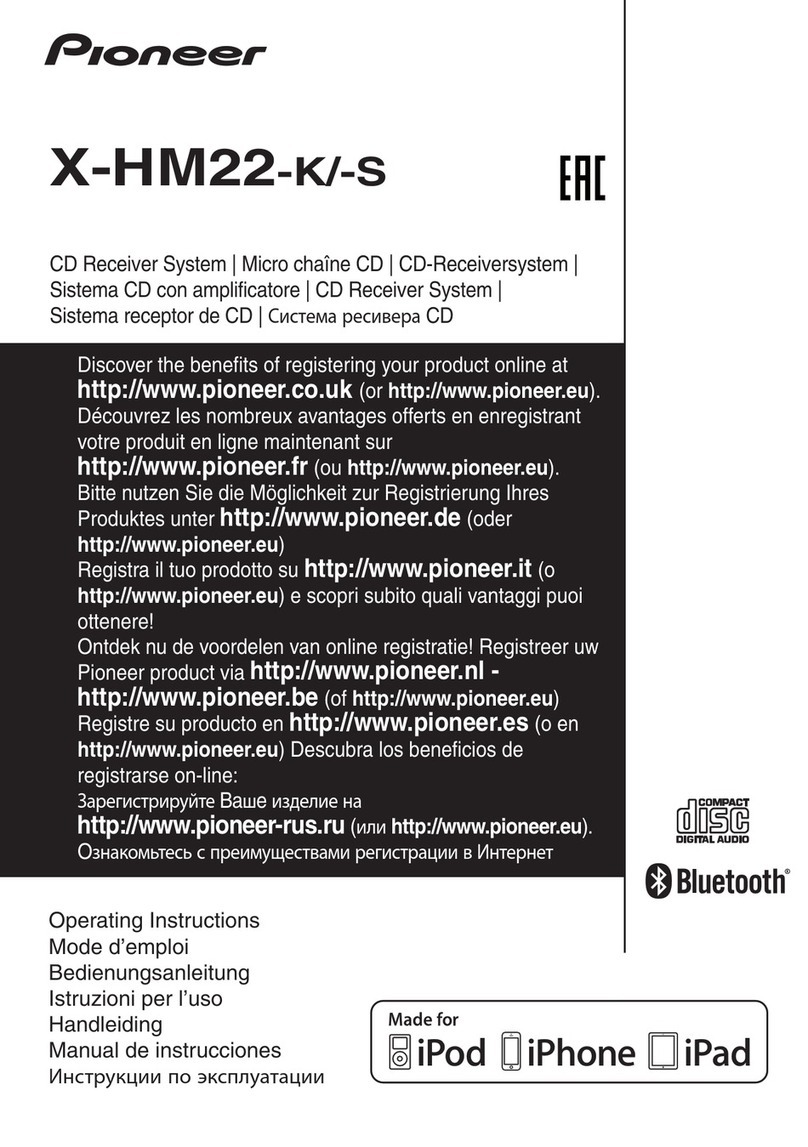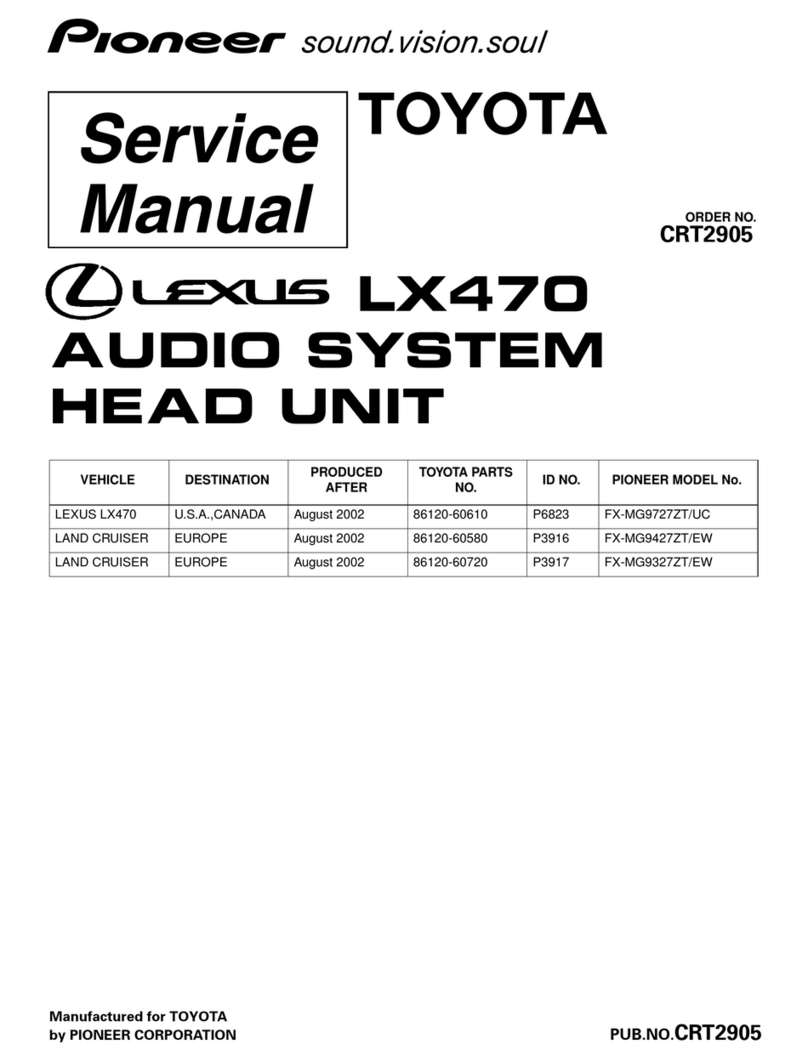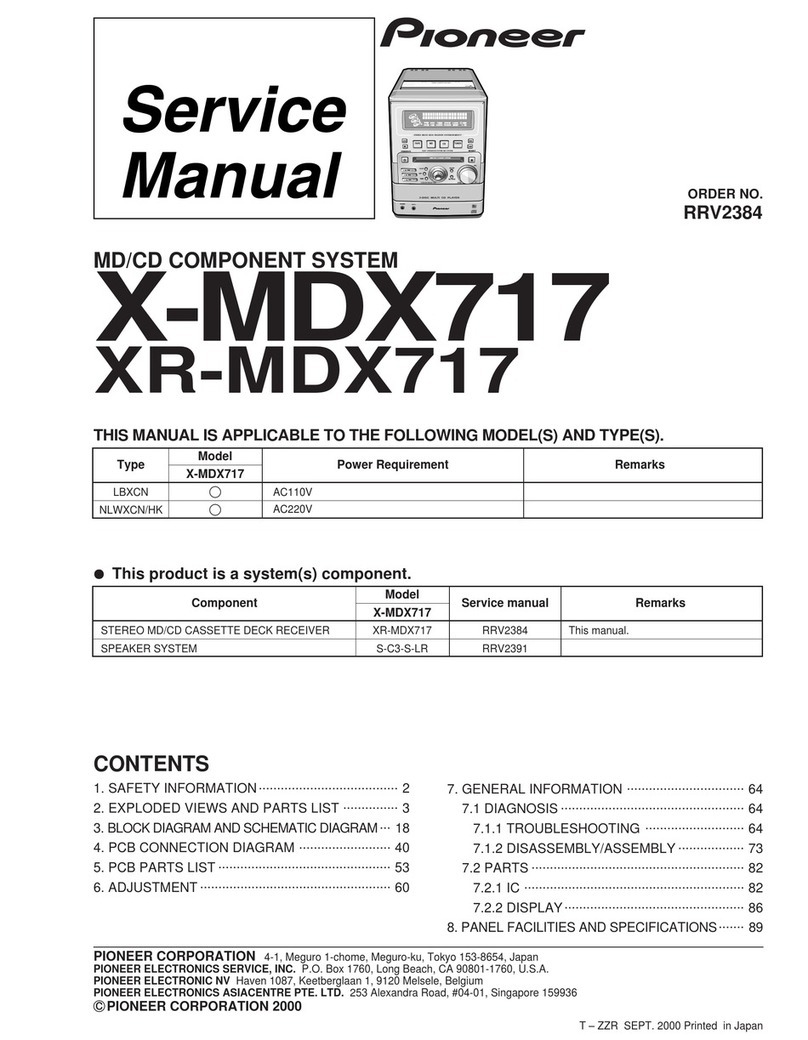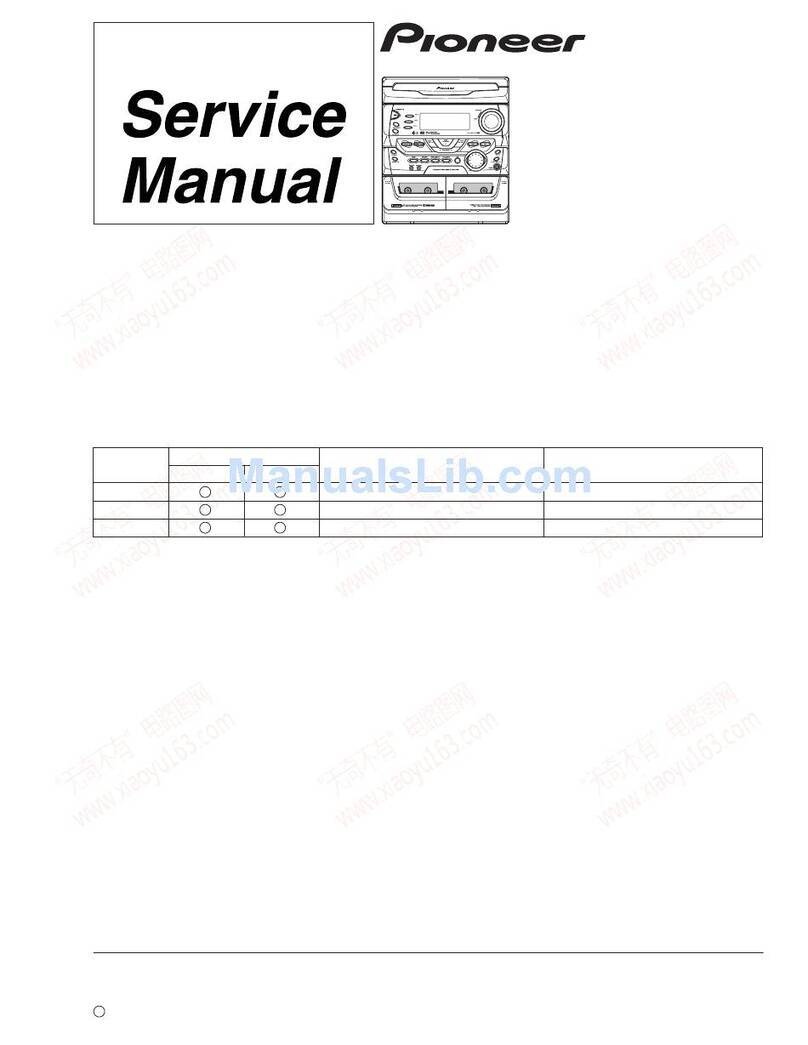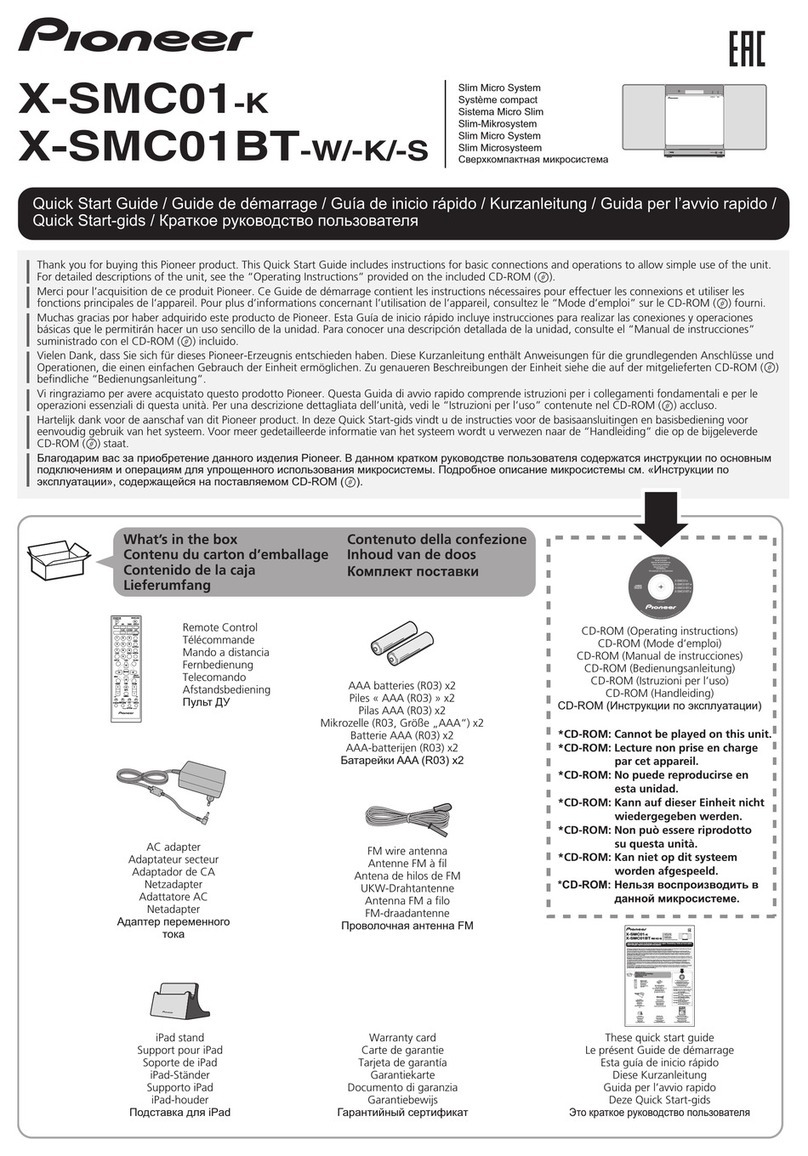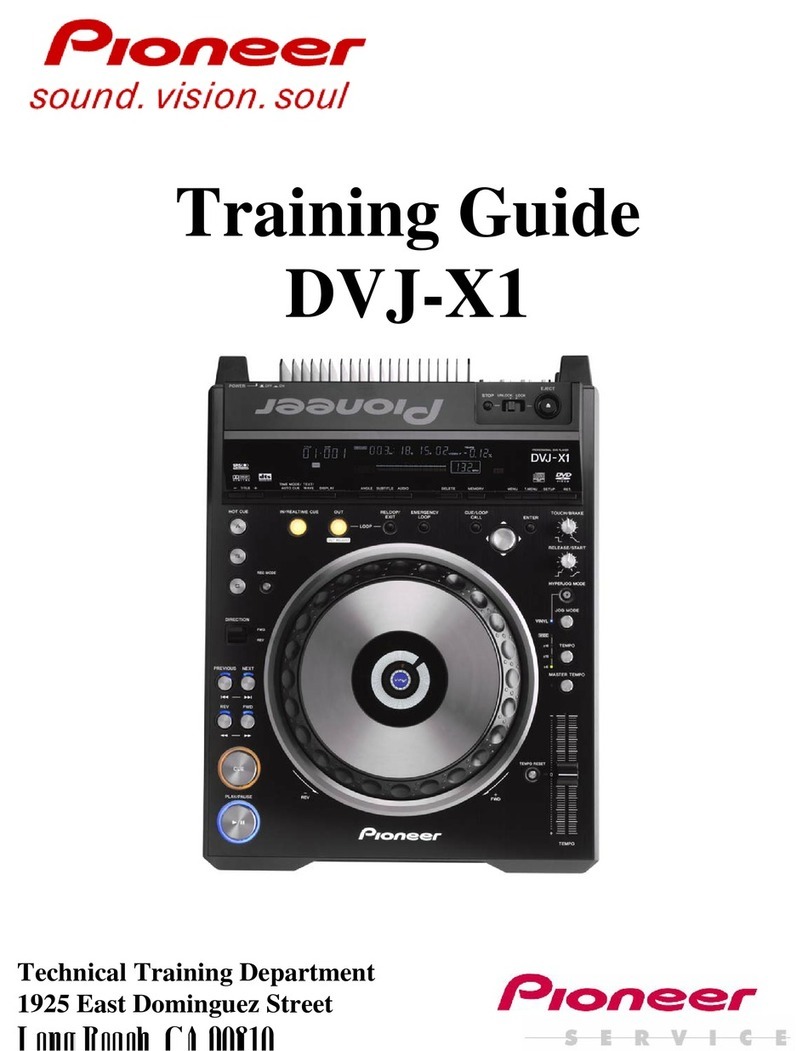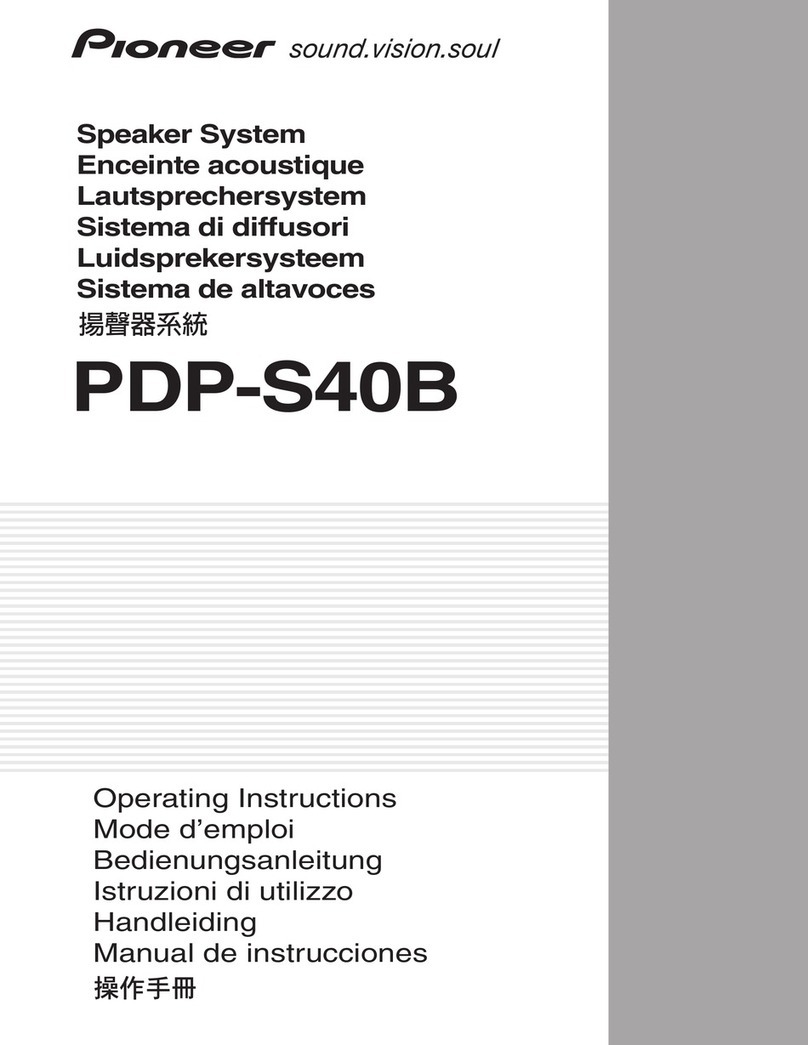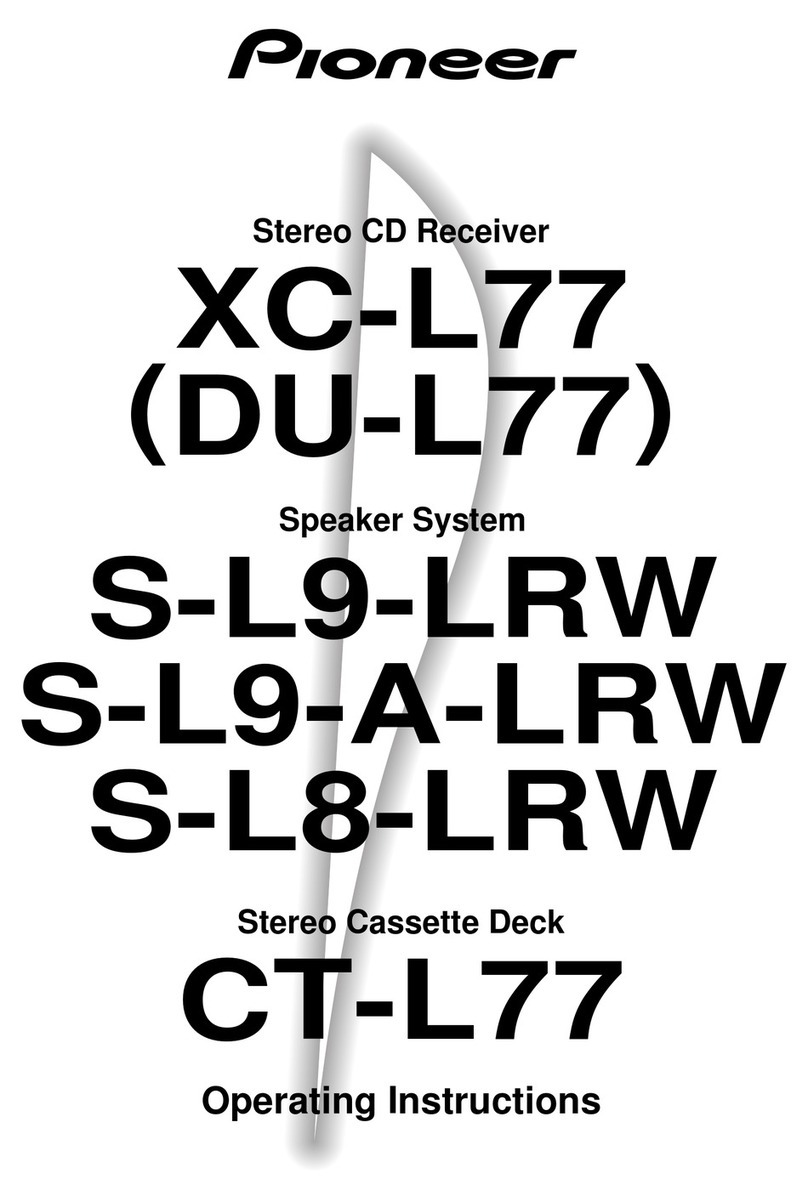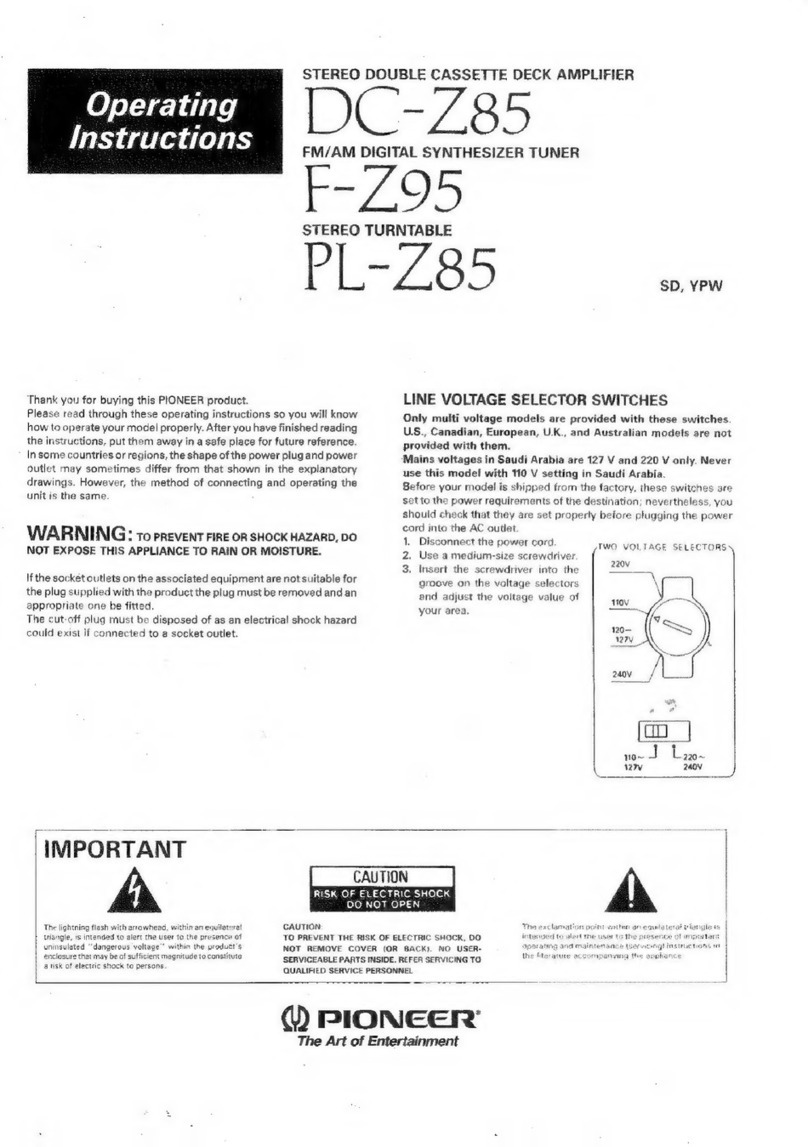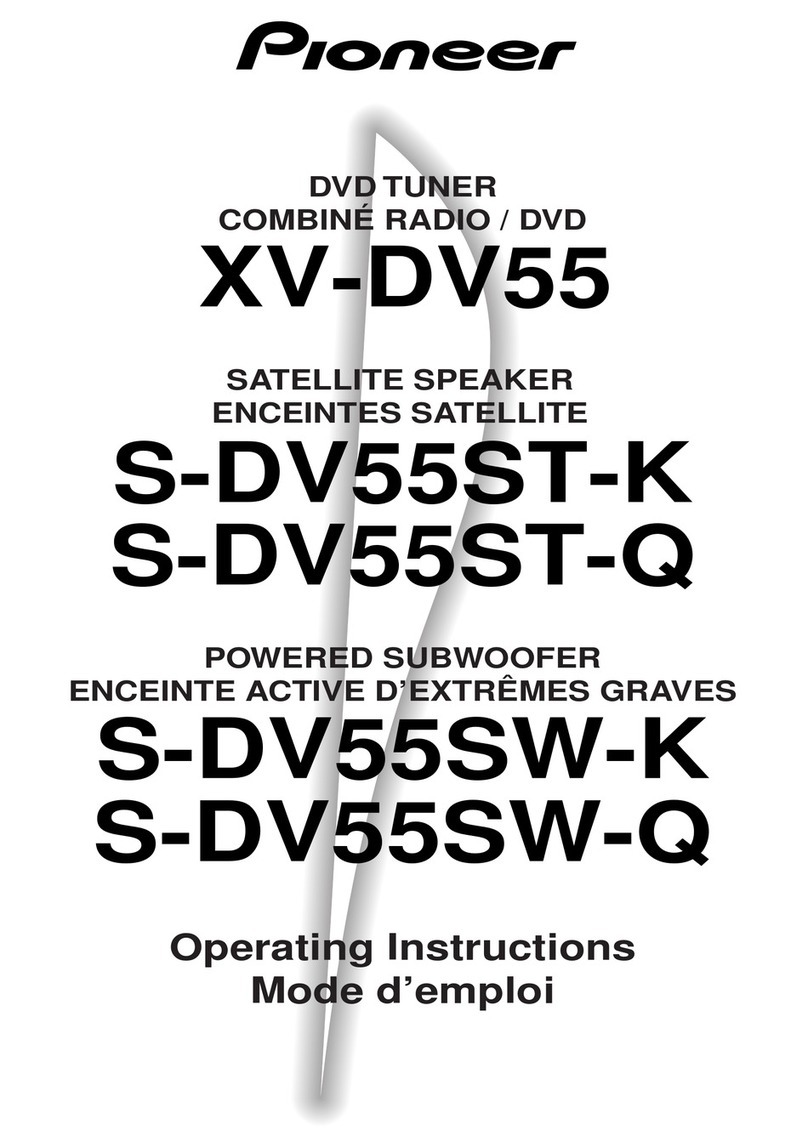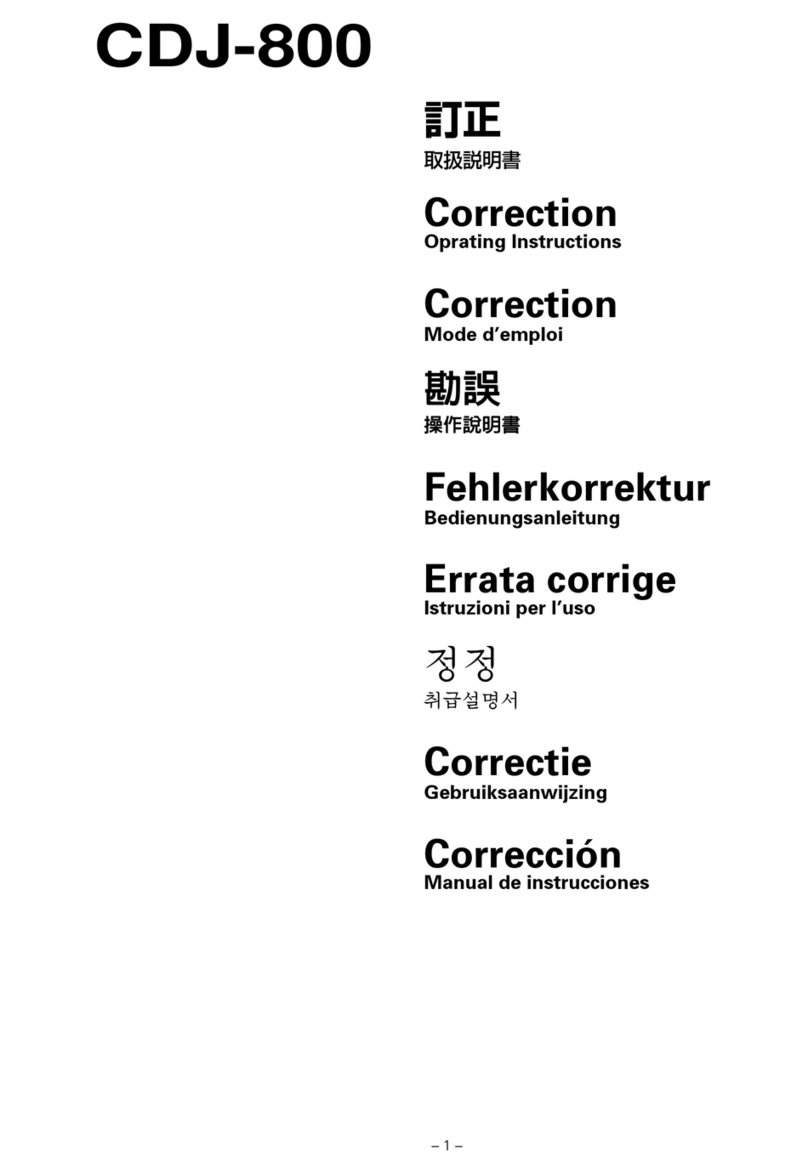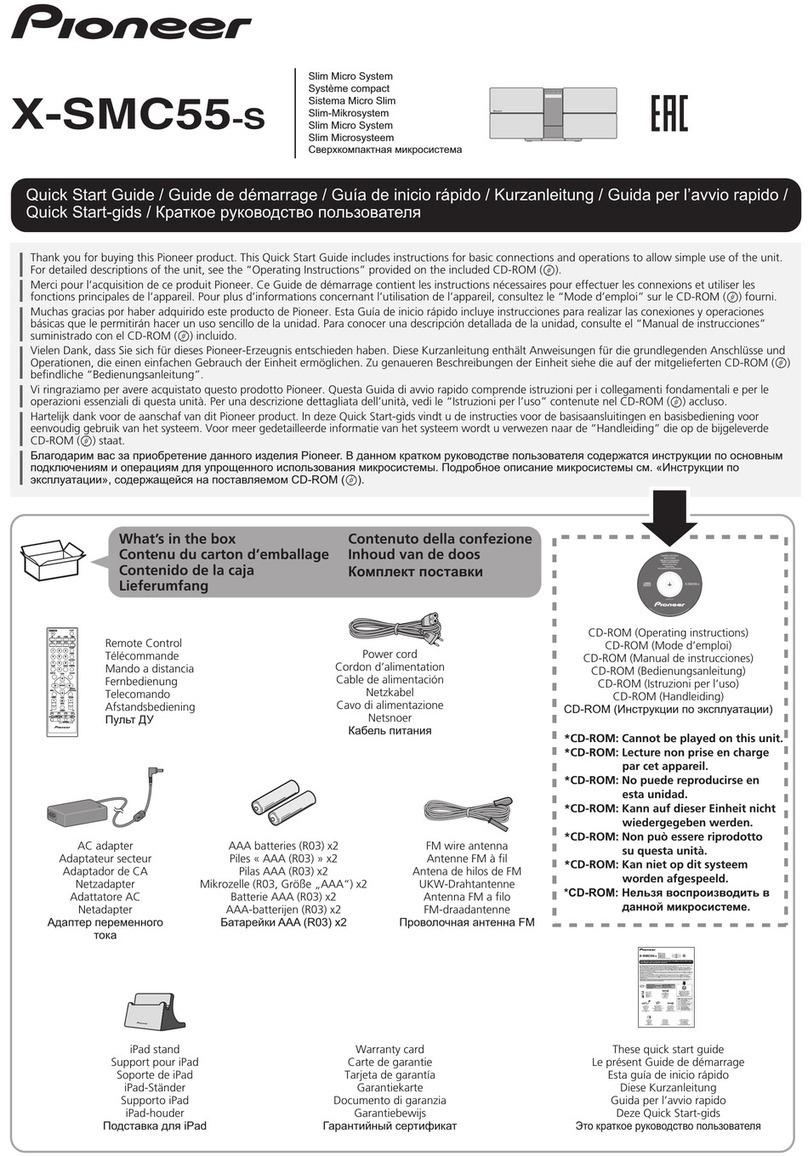Thank
you
for
buying
this
Pioneer
product.
Please
read
through
these
operating
instructions
so
you
will
know
how
to
operate
your
model
properly.
After
you
have
finished
reading
the
instructions,
put
them
away
ina
safe
place
for
future
reference.
in
some
countries
or
regions,
the
shape
of
the
power
plug
and
power
outlet
may
sometimes
differ
from
that
shown
in
the
explanatory
drawings.
However,
the
method
of
con-
necting
and
operating
the
unit
is
the
same.
Cautions
Regarding
Handling
Confirm
Supplied
Accessories
.
Loading
Batteries
into
the
Remote
Control
Unit
Remote
Control
Operations
Connections
-....
Antenna
connections
Front
Panel
Facilities
.....
Caution
Regarding
Discs
and
Tapes
Handling
Setting
the
Cloc!
To
turn
Off
Command
Beep
.
Turning
On
the
Power
.....
Direct
power
ono...
Listening
to
@
Radio
Broadcast
Broadcast
reception
MONO
reception...
Beat
cut
function
(CD
Tuner
Deck
only)
To
change
the
frequency
step
..
Memorizing
broadcast
stations
Station
call
To
change
display
modes
Station
Name
Function
(CD
MD
Tuner
only)
.
RDS
(Radio
Data
System)
Broadcast
Reception
.
RDS
selection
and
display
...
nt
Searching
for
a
desired
program
by
program
type
(Prograrn
Type
Search)
.
Listening
to
e
Compact
Disc.
To
play
a
compact
disc
..
Direct
play
-
To
play
a
particular
track
by
‘specifying
the
track
NUMDbEF
ow.
eeeeceeeeeeeenn
To
repeat
playback
(repeat
play)
...
Random
playback
-
To
play
all
tracks
in
random
order
Programmed
play
-
To
program
playback
of
tracks
in
B
COSTED
OFMEE
«.scsdesiscaccconacuucconscisebats
tes
capsecadesdinsnsdabsiuacecs
boce
26
A.S.E.S.
(Auto
Synchro
Editing
System)
(CD
--
MD}
{CD
MD
Tuner
only}
....
727:
A.S.E.S.
{Auto
Synchro
Editing
System)
(CD
--
TAPE)
(CD
Tuner
Deck
only)
.....
To
change
display
modes.
Playing
a
Cassette
Tape
(CD
Tuner
Deck
only)
Basic
operations
To
reset
the
tape
counter
to
0000
To
change
display
modes........
To
search
for
particular
track
(Music
Search)...
Recording
on
a
Cassette
Tape
(CD
Tuner
Deck
only}
Basic
operations
.........
31
3
.
32
Playing
a
MiniDisc
(CD
MD
Tuner
Only)
To
play
a
MiniDisc
from
track
1..
Direct
play
-
To
play
a
particular
track
by
specifying
The
trACk
MUMDEM
sceeescoscbuasiasccassscveceessancescssoh
eaccieasetonrse
.
33
To
repeat
playback
(repeat
play)
...
Random
playback
-
To
play
all
tracks
in
random
order
.
34
Programmed
play
-
To
program
playback
of
tracks
in
a
desired
order...
To
change
display
modes
Important:
Read
Before
Recording
on
MiniDises
(CD
MD
Tuner
only)
...
System
restrictions
involving
MiniDiscs
.
ErrOr
MESSAGES
wo...
ececseceeceecsvesseserereneene
Recording
on
MiniDiscs
{CD
MD
Tuner
only)
Manual
recording
..
To
make
digital
recording
from
an
external
digital
component
Making
an
analog
recording
from
a
CD
Monaural
extra
long-time
recording
....
Recording
an
extended
session
as
a
single
track
Synchro
recording
start
Using
the
MiniDisc
Editing
Functions
(CD
MD
Tuner
only)
Editing
menu.
Selecting
the
editing
menu
..
To
assign
a
name
to
a
track
(Track
name
function)
To
assign
a
name
to
a
disc
(Disc
name
function)...
To
divide
a
single
track
into
two
(Divide
function)
To
combine
two
tracks
into
one
(Combine
function)
To
move
tracks
(Move
function)
«0...
To
rearrange
track
order
(Program
move
function
To
erase
a
track
(Track
erase
function)
..
To
erase
all
tracks
on
a
disc
(All-erase
function}
To
cancel
the
most
recent
editing
operation
(UNDO
Function)
Sound
Control
Adjusting
the
high/low
frequency
ranges
(Tone
control)
To
adjust
the
right-left
balance
Stereo
Wide
....
Using
the
Timer
...
Wake-up
timer
Unaccompanied
Recording
(Timer
Recording)
Sleep
timer...
Troubleshooting
Specifications
En