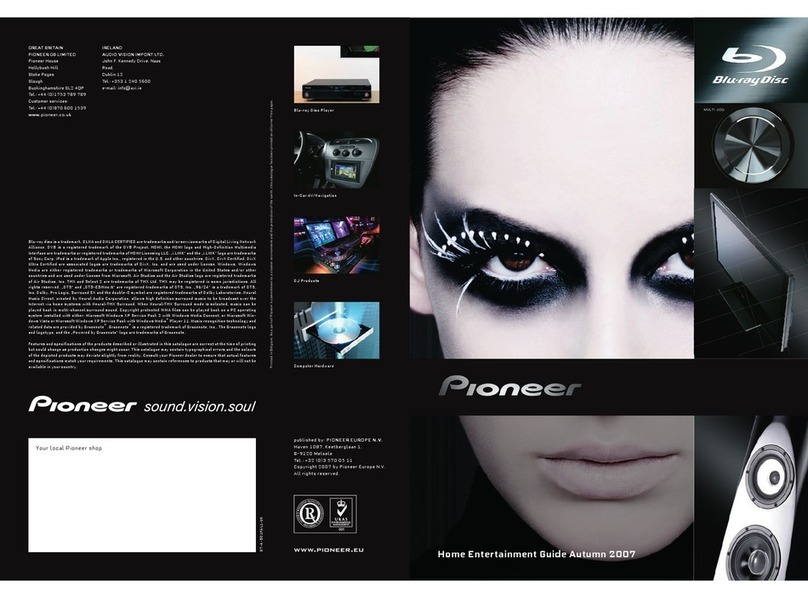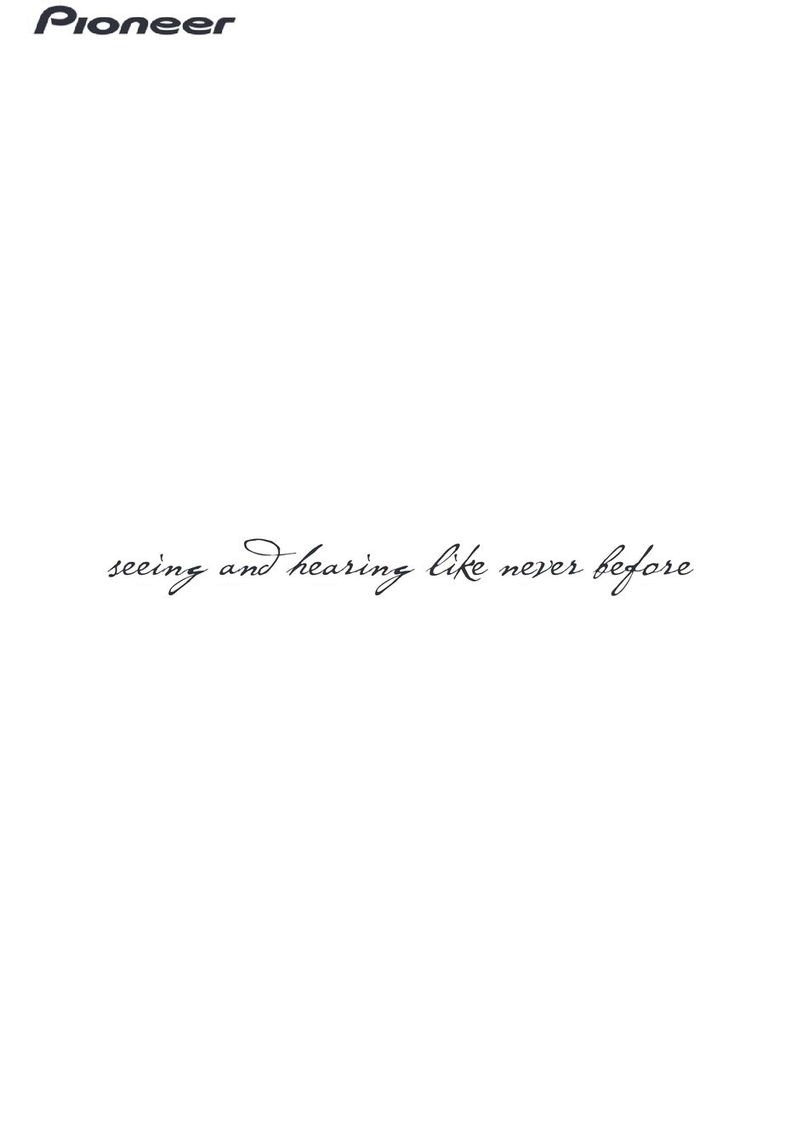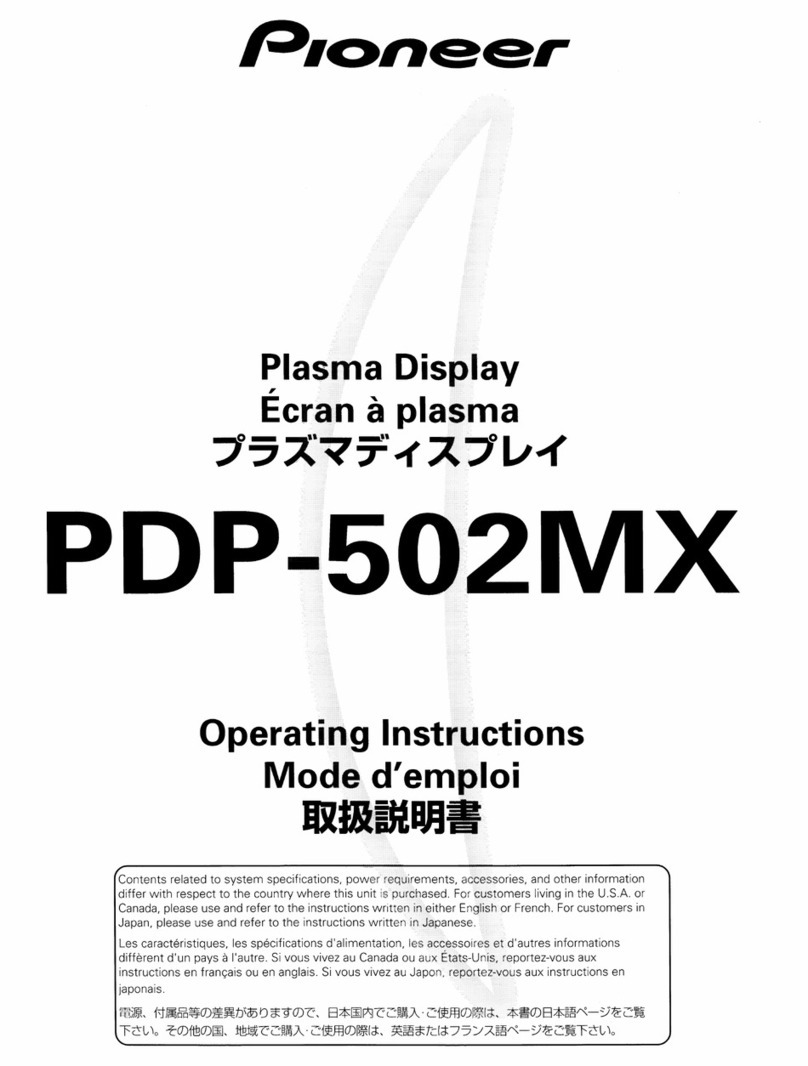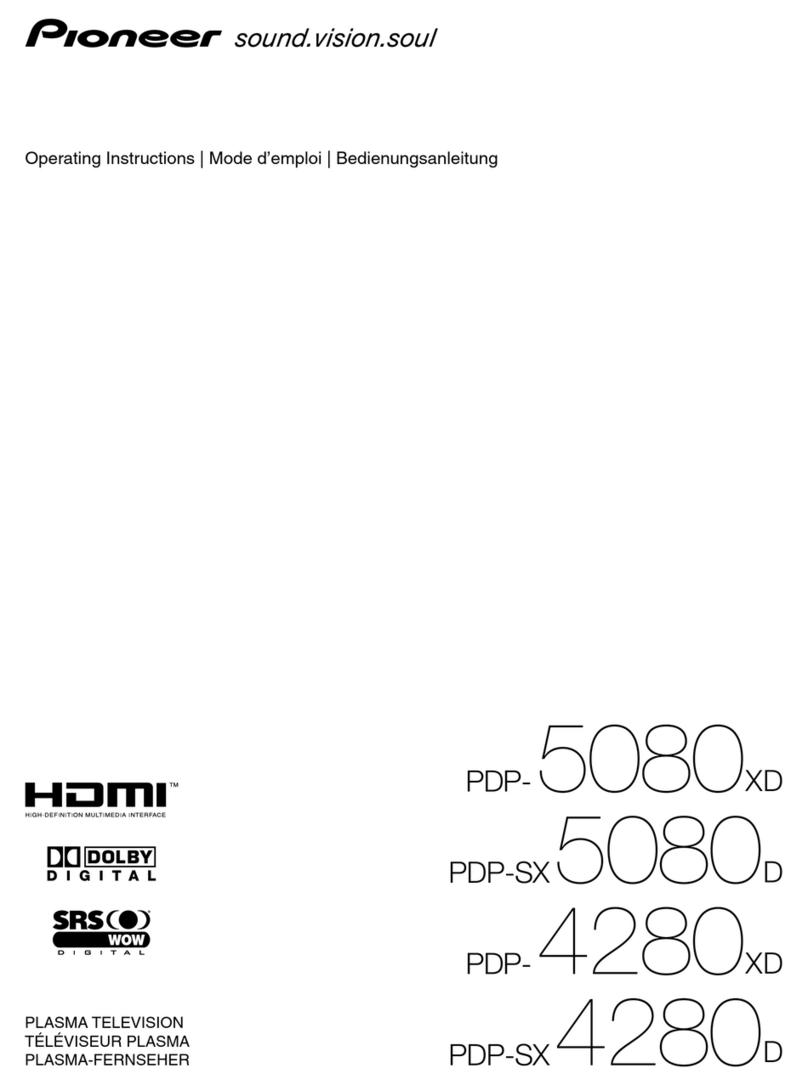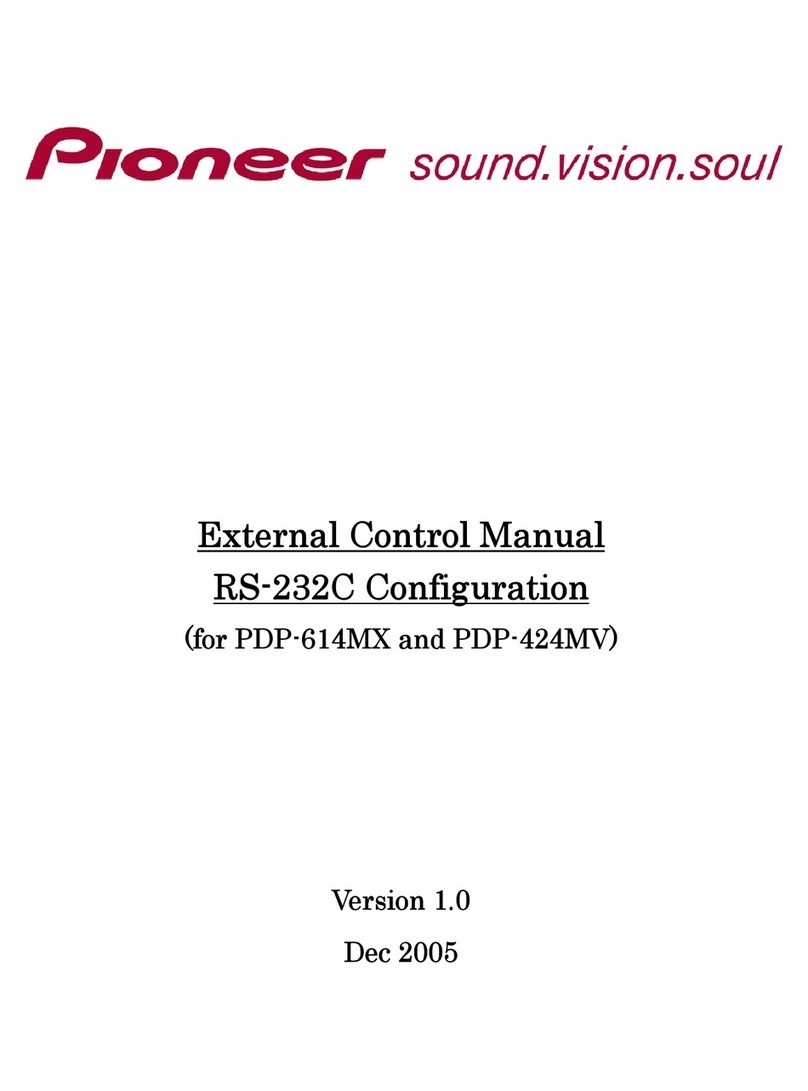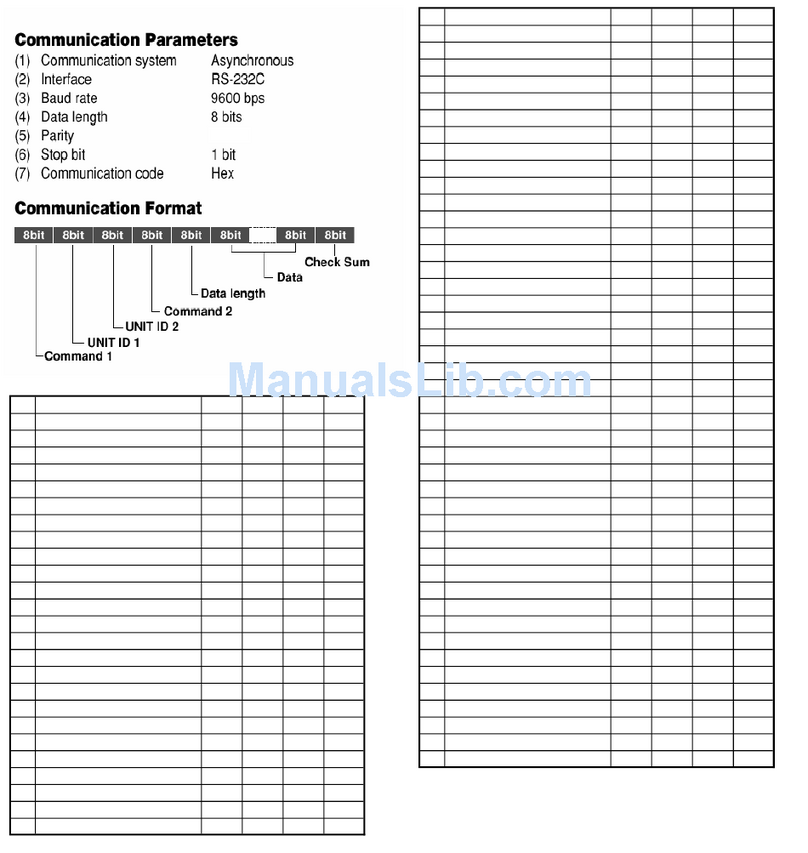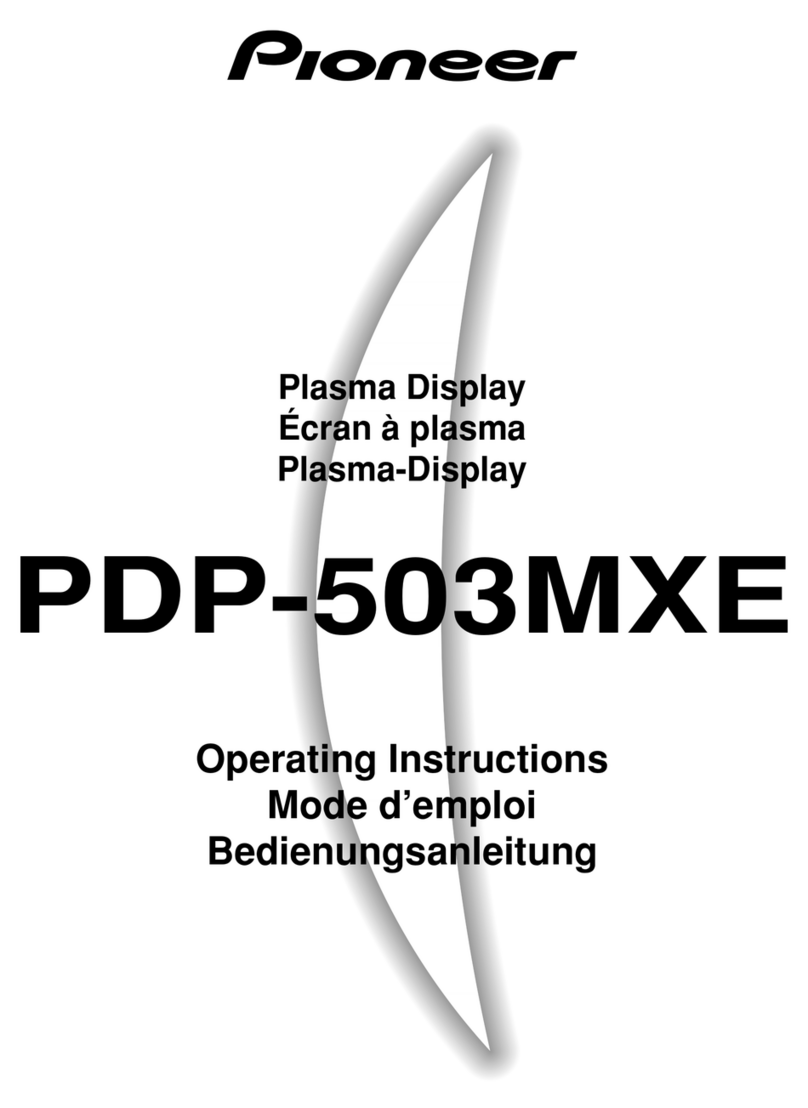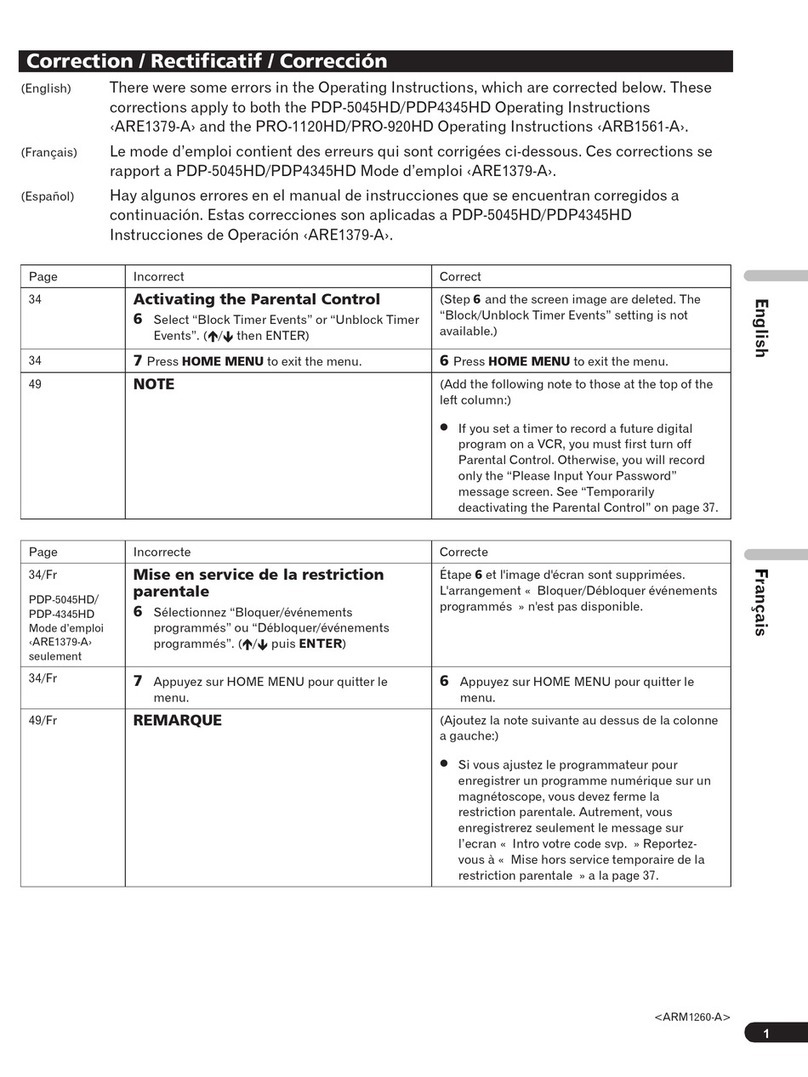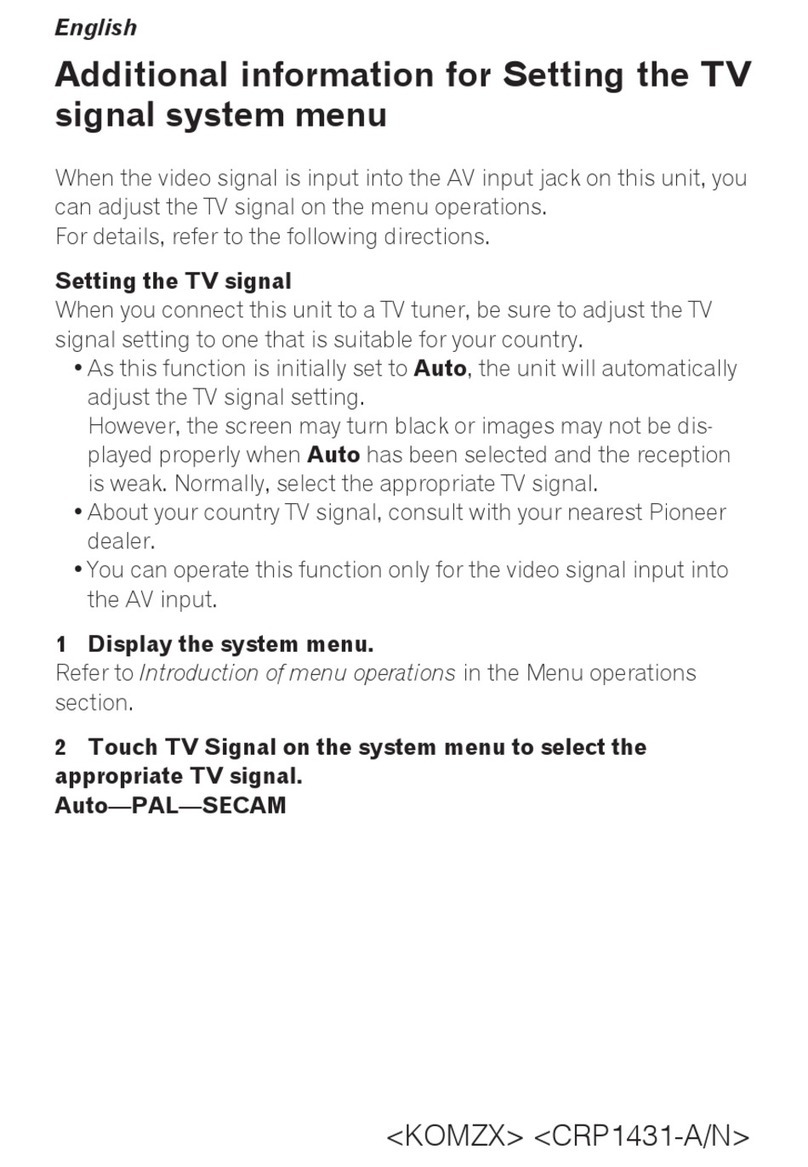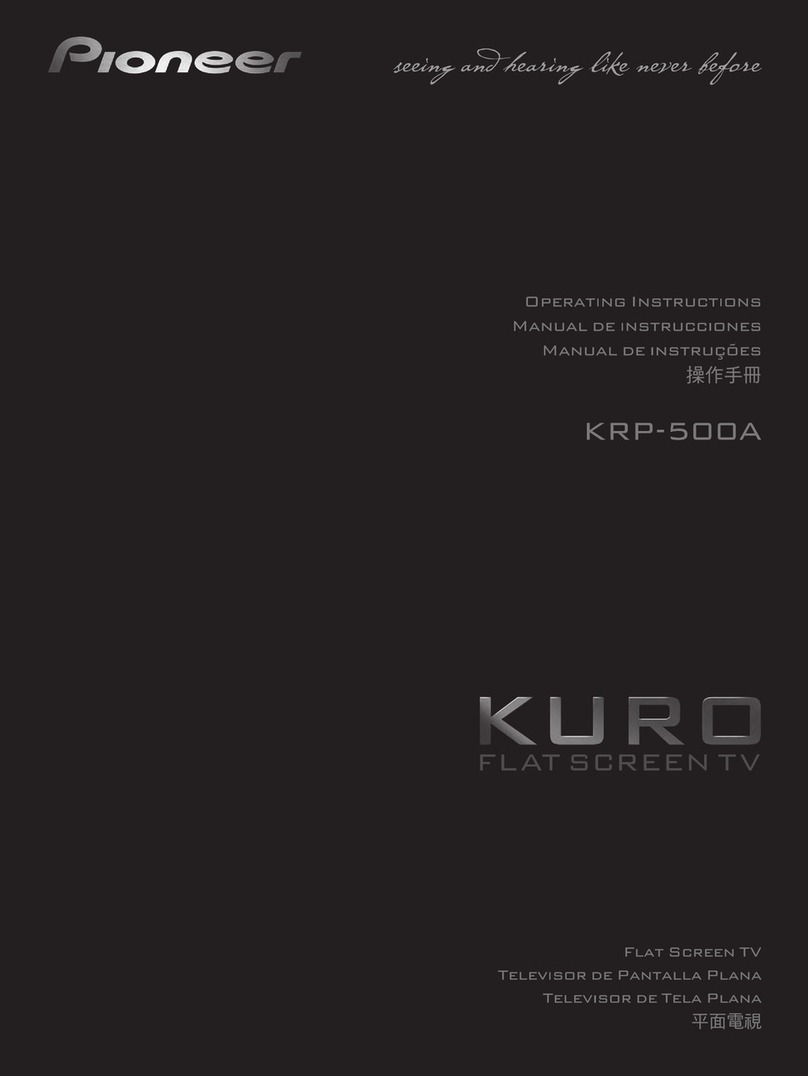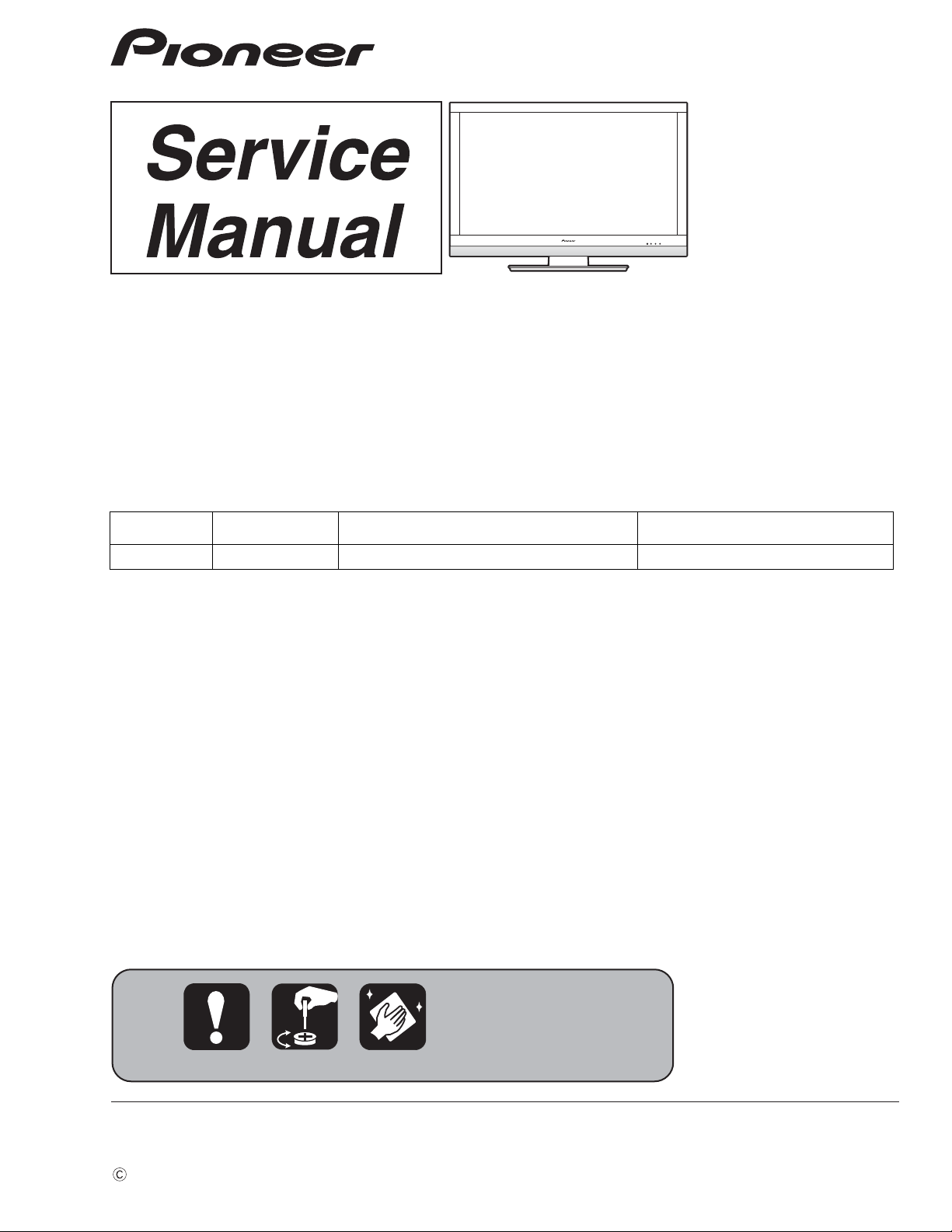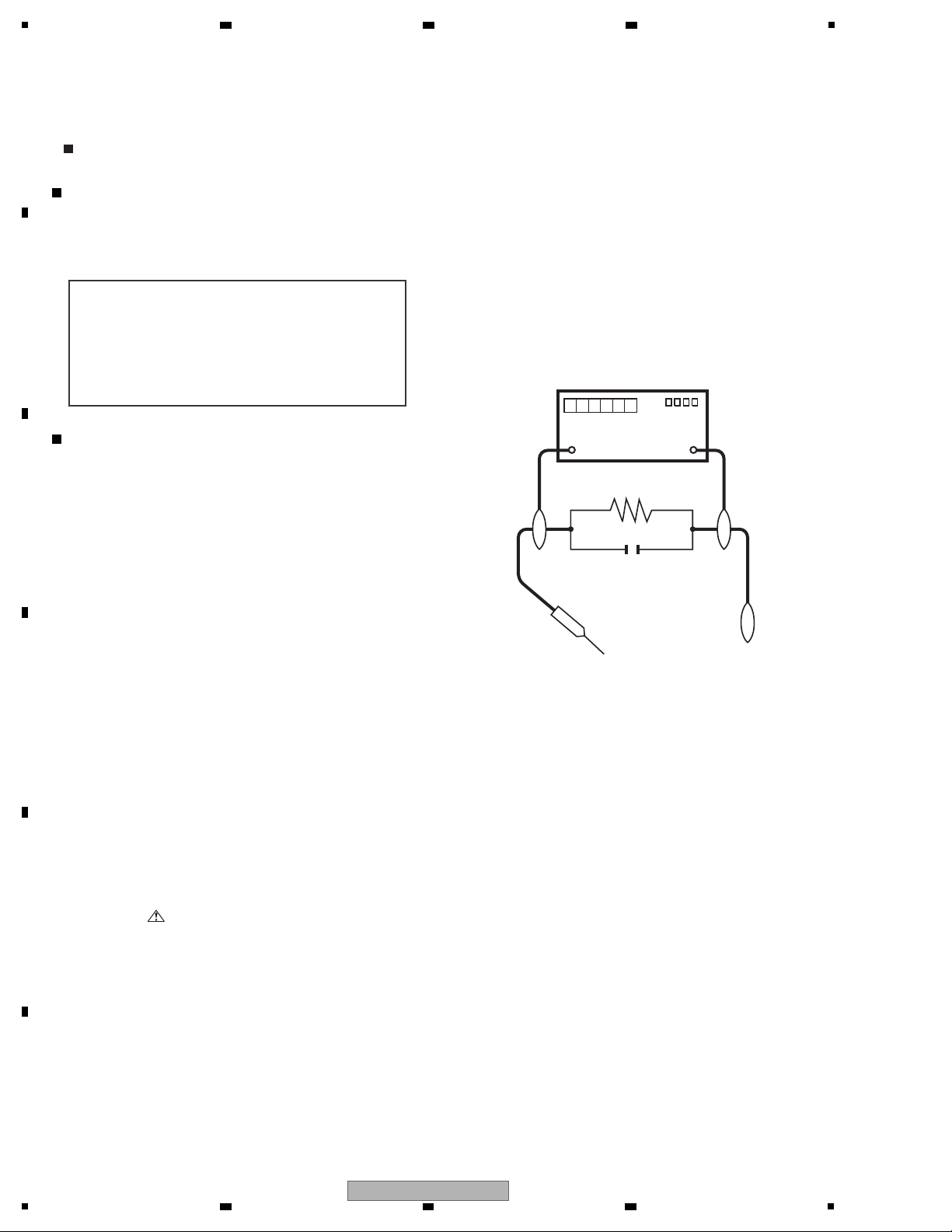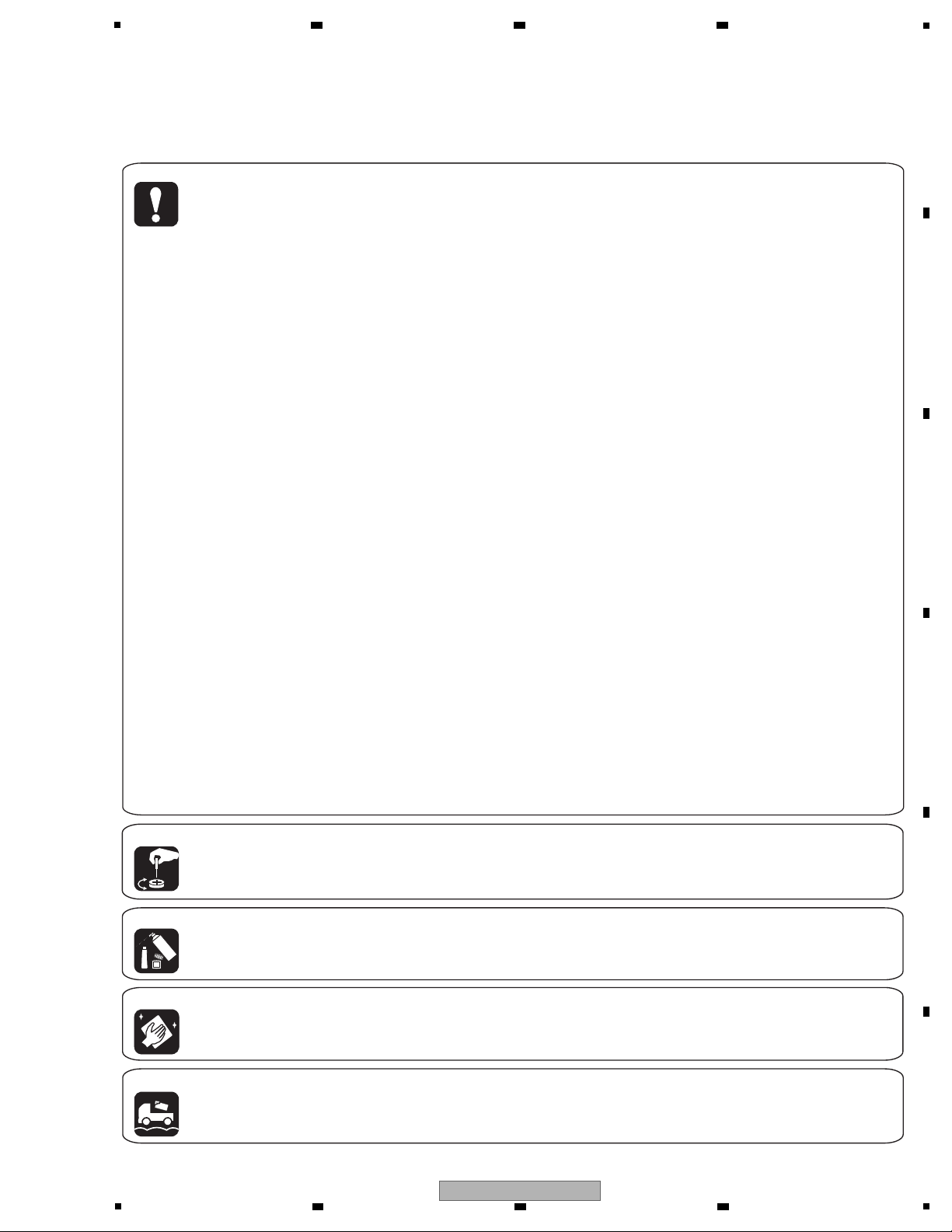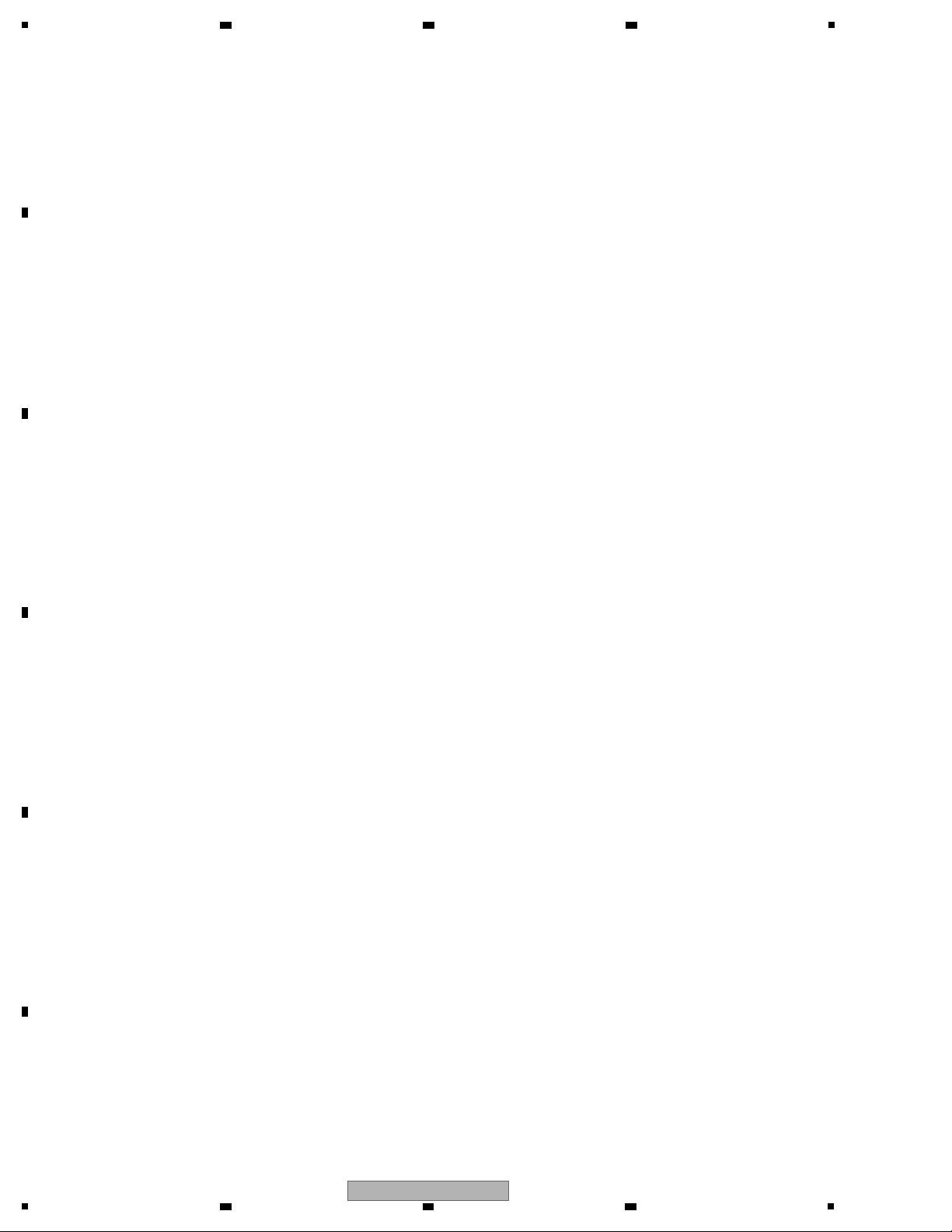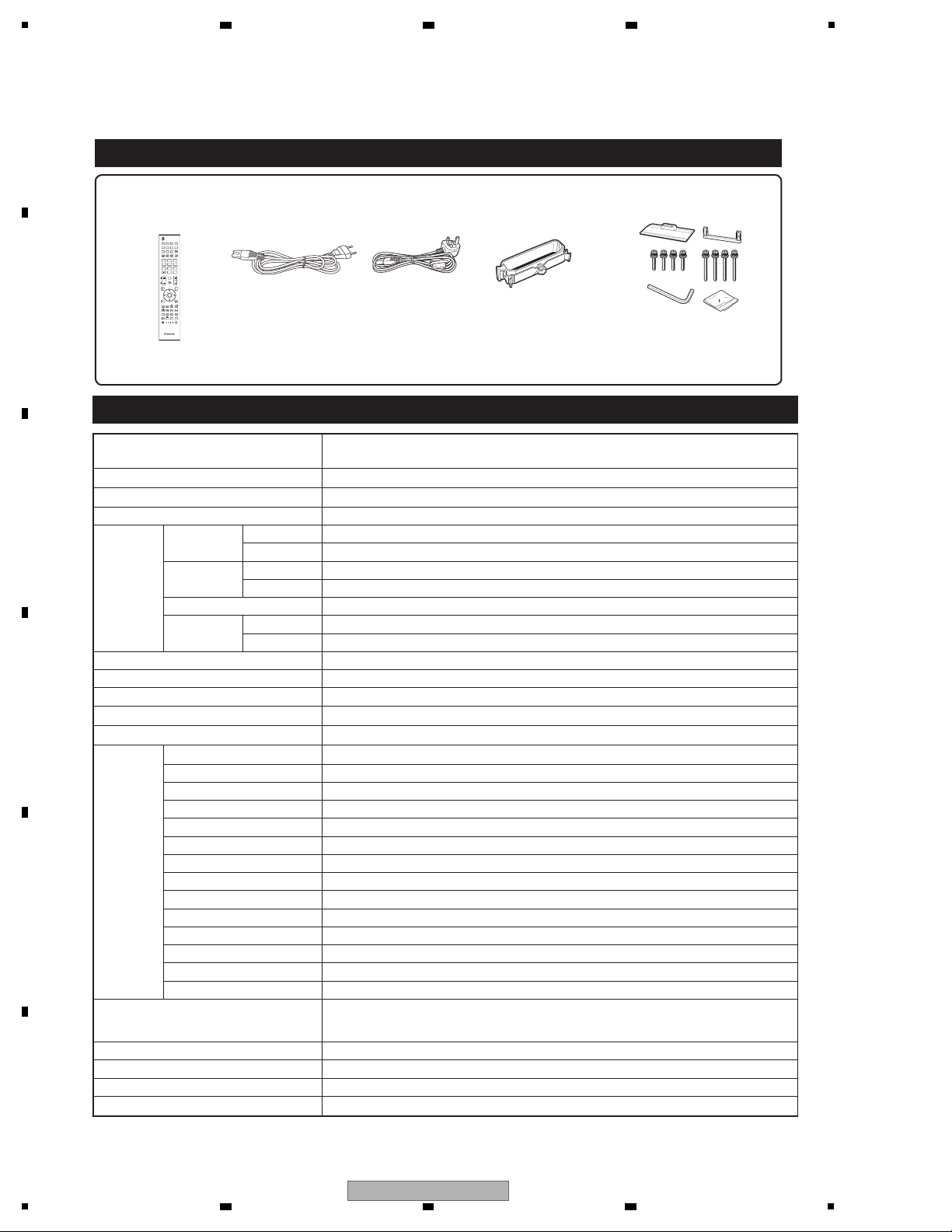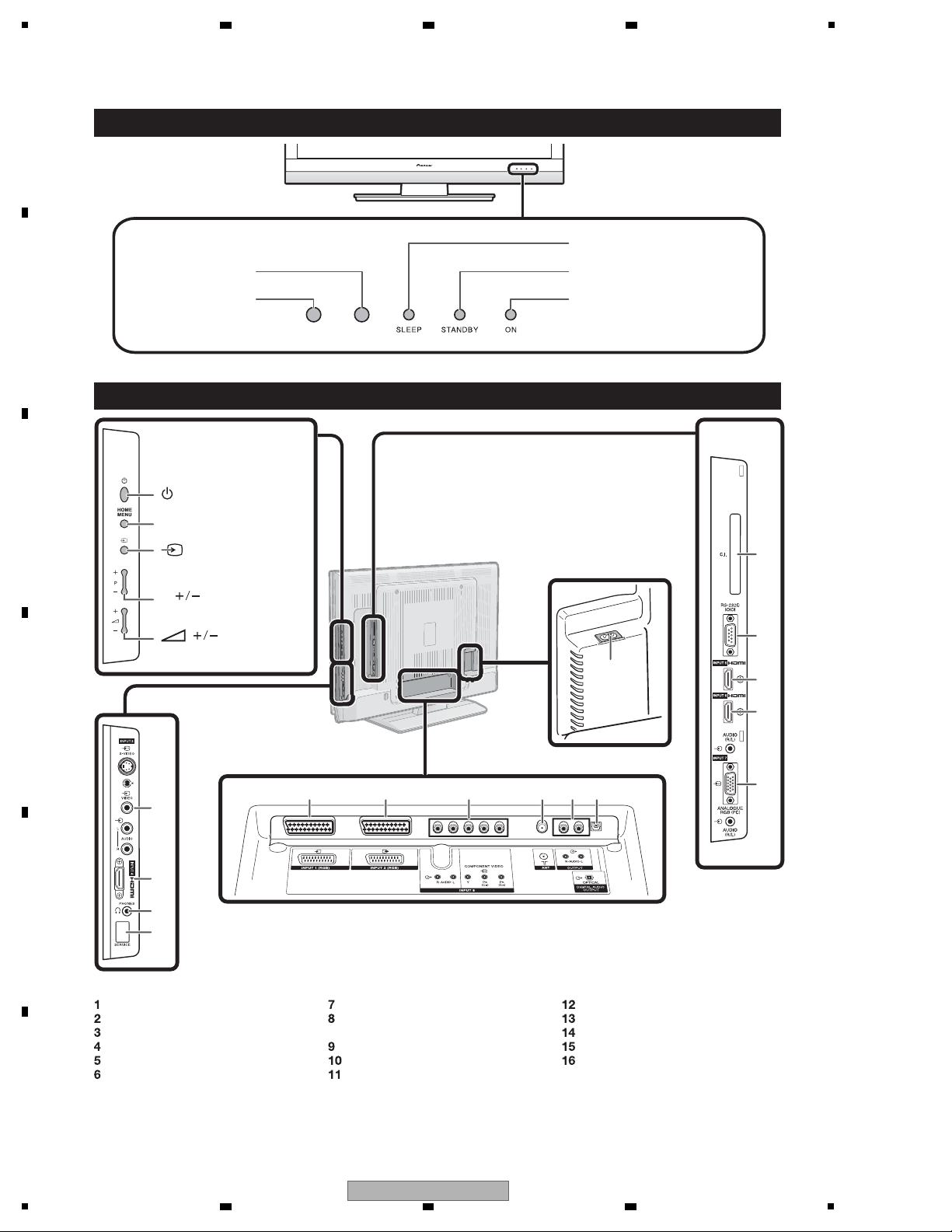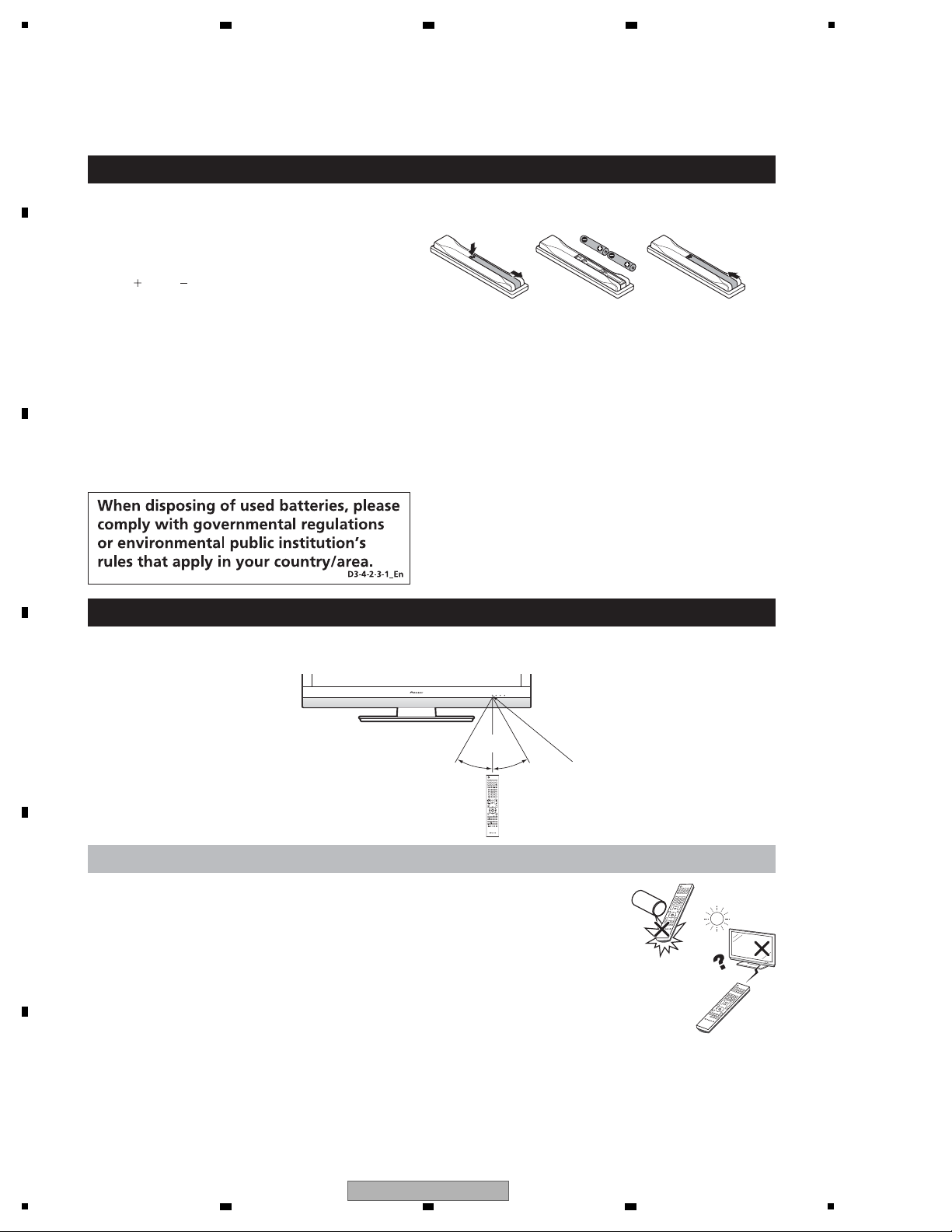4KRL-46V
12 3 4
A
B
C
D
E
F
12 3 4
CONTENTS
SAFETY INFORMATION..........................................................................................................................................................2
1. SERVICE PRECAUTIONS ....................................................................................................................................................5
2. SPECIFICATIONS .................................................................................................................................................................6
2.1 SPECIFICATIONS...........................................................................................................................................................6
2.2 OPERATION MANUAL ...................................................................................................................................................7
2.3 DIMENSIONS ...............................................................................................................................................................12
3. REMOVING OF MAJOR PARTS .........................................................................................................................................13
4. ADJUSTMENT PROCEDURE.............................................................................................................................................25
5. TROUBLESHOOTING TABLE.............................................................................................................................................35
6. BLOCK DIAGRAM...............................................................................................................................................................58
6.1 WIRING DIAGRAM .......................................................................................................................................................58
6.2 SYSTEM BLOCK DIAGRAM ........................................................................................................................................60
6.3 TERMINAL BLOCK DIAGRAM .....................................................................................................................................66
6.4 MAIN BLOCK DIAGRAM ..............................................................................................................................................70
6.5 POWER BLOCK DIAGRAM..........................................................................................................................................72
7. SCHEMATIC DIAGRAM ......................................................................................................................................................75
7.1 DESCRIPTION OF SCHEMATIC DIAGRAM ................................................................................................................75
7.2 MAIN UNIT-1 .................................................................................................................................................................76
7.3 MAIN UNIT-2 .................................................................................................................................................................78
7.4 MAIN UNIT-3 .................................................................................................................................................................80
7.5 MAIN UNIT-4 .................................................................................................................................................................82
7.6 MAIN UNIT-5 .................................................................................................................................................................84
7.7 MAIN UNIT-6 .................................................................................................................................................................86
7.8 MAIN UNIT-7 .................................................................................................................................................................88
7.9 MAIN UNIT-8 .................................................................................................................................................................90
7.10 MAIN UNIT-9 ...............................................................................................................................................................92
7.11 MAIN UNIT-10 .............................................................................................................................................................94
7.12 MAIN UNIT-11 .............................................................................................................................................................96
7.13 MAIN UNIT-12 .............................................................................................................................................................98
7.14 MAIN UNIT-13 ...........................................................................................................................................................100
7.15 MAIN UNIT-14 ...........................................................................................................................................................102
7.16 MAIN UNIT-15 ...........................................................................................................................................................104
7.17 TERMINAL UNIT-1....................................................................................................................................................106
7.18 TERMINAL UNIT-2....................................................................................................................................................108
7.19 TERMINAL UNIT-3....................................................................................................................................................110
7.20 TERMINAL UNIT-4....................................................................................................................................................112
7.21 TERMINAL UNIT-5....................................................................................................................................................114
7.22 R/C, LED UNIT..........................................................................................................................................................116
7.23 KEY UNIT .................................................................................................................................................................118
7.24 MINI AV UNIT............................................................................................................................................................120
7.25 POWER UNIT ...........................................................................................................................................................122
7.26 AC INLET UNIT.........................................................................................................................................................124
8. PCB CONNECTION DIAGRAM ........................................................................................................................................126
8.1 MAIN UNIT..................................................................................................................................................................126
8.2 TERMINAL UNIT ........................................................................................................................................................134
8.3 R/C, LED UNIT............................................................................................................................................................138
8.4 KEY UNIT ...................................................................................................................................................................139
8.5 MINI AV UNIT..............................................................................................................................................................140
8.6 POWER UNIT .............................................................................................................................................................144
8.7 AC INLET UNIT...........................................................................................................................................................148
9. EXPLODED VIEWS AND PARTS LIST.............................................................................................................................150
9.1 PACKING SECTION ...................................................................................................................................................150
9.2 EXTERIOR SECTION.................................................................................................................................................152
9.3 LCD MODULE Assembly ............................................................................................................................................154