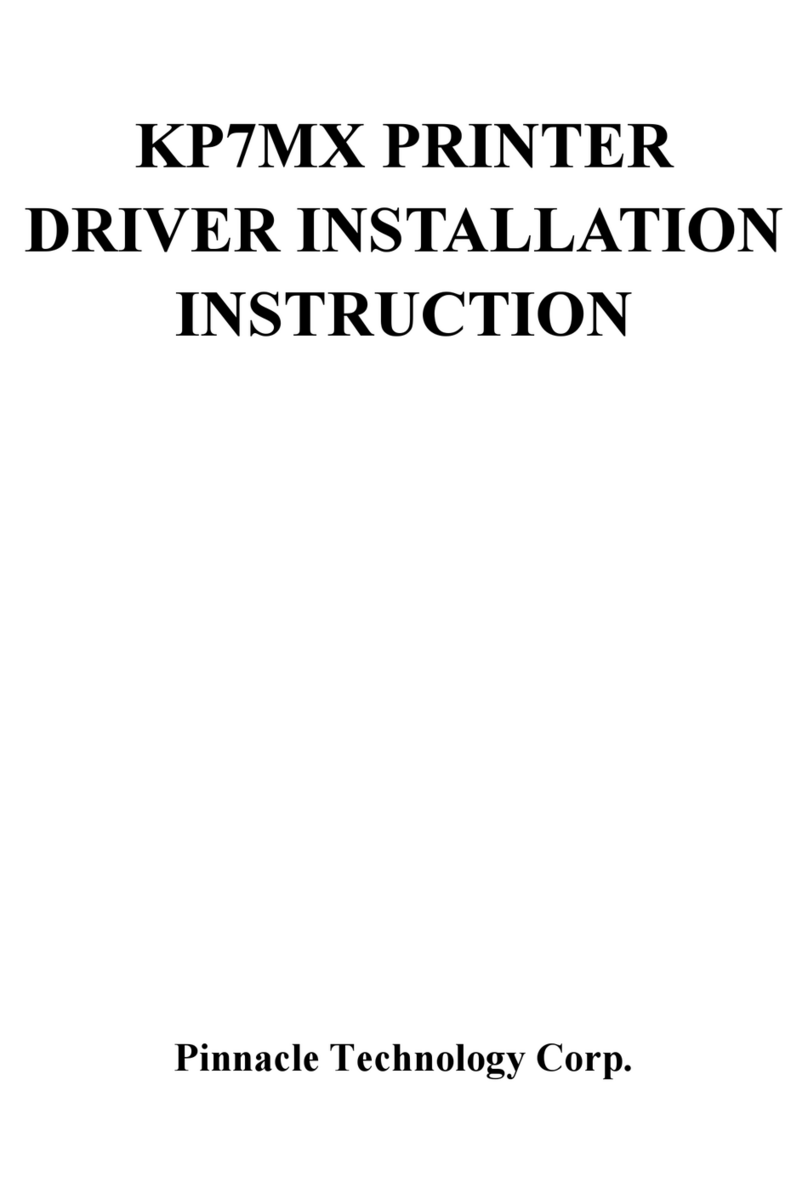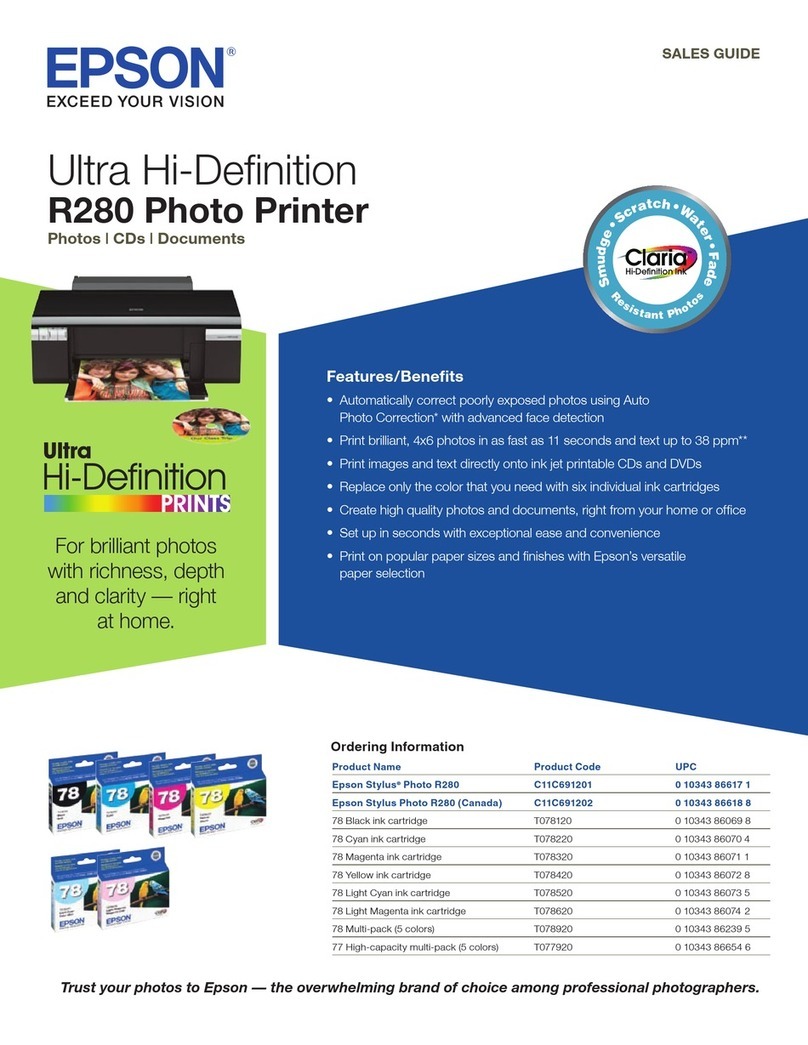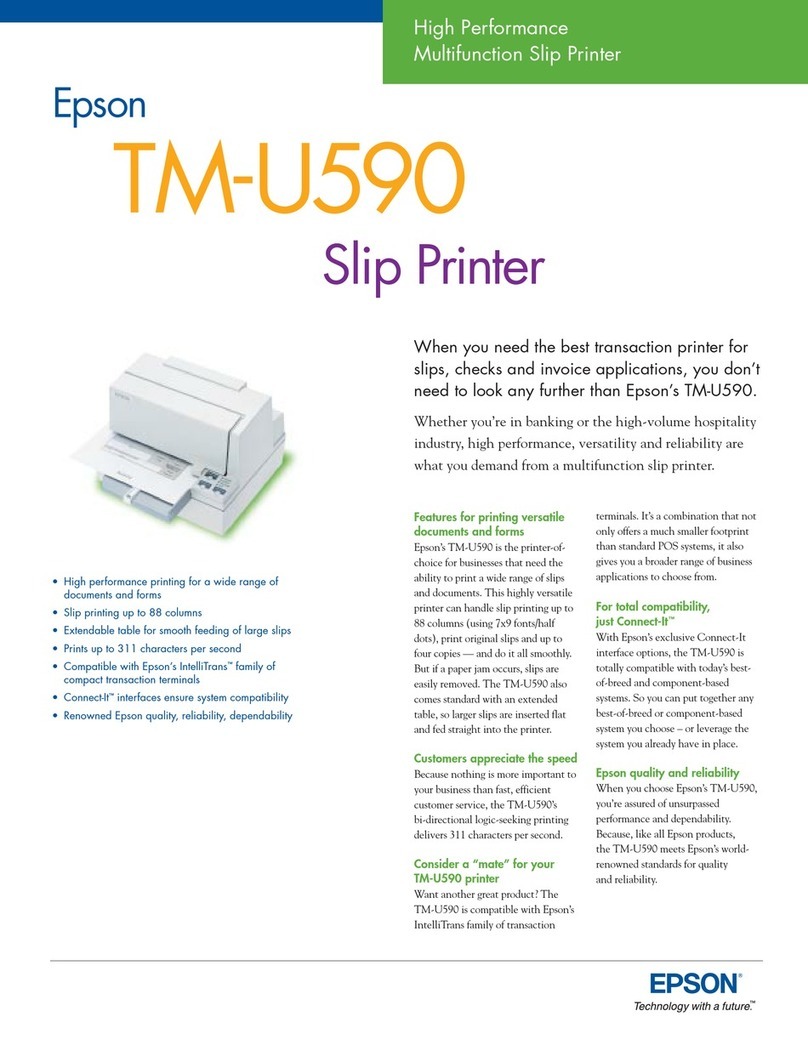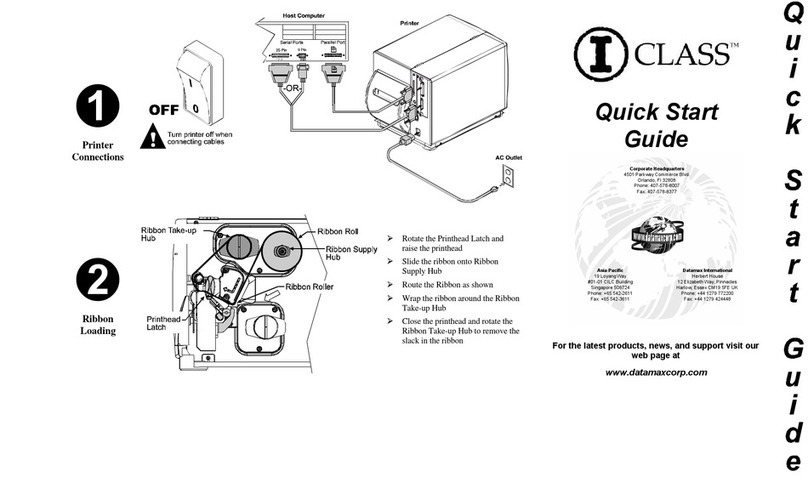EN
ST-EP4
SC
TC
JA
Setup Guide For detailed information and safety recommendations, refer to the ST-EP4 User's Manual.
The following standards are applied only to the printers that are so labeled. (EMC
is tested using the Epson power supplies.)
Europe:
CE marking
North America: FCC/ICES-003 Class A
Oceania:
AS/NZS CISPR22 Class A
This is a Class A product. In a domestic environment this product may cause radio
interference in which case the user may be required to take adequate measures.
The connection of a non-shielded printer interface cable to this printer will
invalidate the EMC standards of this device.
You are cautioned that changes or modifications not expressly approved by
PioneerPOS Inc. could void your authority to operate the equipment.
安装指南
安裝指南
セットアップガイド
安全上のご注意
電波障害自主規制について
詳しい説明や安全上のご注意は、ST-EP4ユーザーズマニュアルをご覧ください。
煙が出たり、変な臭いや音がするなど異常状態のまま使用しないでください。そのまま使用
すると、火災の原因となります。すぐに電源コードを抜いて、販売店またはサービスセン
ターにご相談ください。
お客様による修理は危険ですから絶対におやめください。
分解や改造はしないでください。けがや火災のおそれがあります。
必ず指定されている電源をお使いください。他の電源を使うと、火災のおそれがあります。
本製品の内部に異物を入れたり、落としたりしないでください。火災のおそれがあります。
万一、水などの液体が内部に入った場合は、電源コードを抜き、販売店またはサービスセン
ターにご相談ください。そのまま使用すると、火災の原因となります。
本製品の内部や周囲で可燃性ガスのスプレーを使用しないでください。ガスが滞留して引火
による火災などの原因となるおそれがあります。
各種ケーブルは、本書で指示されている以外の配線はしないでください。誤った配線をする
と、故障や火災のおそれがあります。
不安定な場所(ぐらついた台の上や傾いた所など)に置かないでください。落ちたり、倒れ
たりして、けがをするおそれがあります。
湿気やほこりの多い場所に置かないでください。故障や火災のおそれがあります。
本製品の上に乗ったり、重いものを置かないでください。倒れたり、こわれたりしてけがを
するおそれがあります。
マニュアルカッターに手や指を強く押し付けないように注意してください。けがをするおそ
れがあります。
・印刷された用紙を取り出す時
・ロール紙交換時など
本製品を長期間ご使用にならないときは、安全のため必ず電源コードを抜いてください。本
製品を移動する場合は、電源コードを抜いて、すべての配線を外したことを確認してから
行ってください。
ドロアーキックアウトコネクターに、電話線を差し込まないでください。電話回線またはプ
リンターを破損するおそれがあります。
412204200
警告:
注意:
使用中または使用直後は、サーマルヘッドに触らないでください。印字後は高温になってい
る場合があります。
注意:
この装置は、クラスA情報技術装置です。この装置を家庭環境で使用すると電波妨害を引き
起こすことがあります。
この場合には使用者は適切な対策を講ずるよう要求されることがあります。 VCCI-A
注意
WARNING
Standards and Approvals
This equipment has been tested and found to comply with the limits for a Class A
digital device, pursuant to Part 15 of the FCC Rules. These limits are designed to
provide reasonable protection against harmful interference when the equipment is
operated in a commercial environment.
This equipment generates, uses, and can radiate radio frequency energy and, if
not installed and used in accordance with the instruction manual, may cause
harmful interference to radio communications.
Operation of this equipment in a residential area is likely to cause harmful
interference, in which case the user will be required to correct the interference at
his own expense.
FCC Compliance Statement For American Users
This Class A digital apparatus complies with Canadian ICES-003.
For Canadian Users
Cet appareil numérique de classe A est conforme à la norme canadienne
NMB-003.
À l’intention des utilisateurs canadiens
EEE Yönetmeliğine Uygundur.
Türkiye'deki kullanýcýlar için
Обладнання відповідає вимогам Технічного регламенту обмеження
використання деяких небезпечних речовин велектричному та
електронному обладнанні.
Для українських користувачів
The printer conforms to the following Directives and Norms:
Directive 2004/108/EC EN 55022 Class A
EN 55024
IEC 61000-4-2 IEC 61000-4-5
IEC 61000-4-3 IEC 61000-4-6
IEC 61000-4-4 IEC 61000-4-11
CE Marking
Printed in China
有关详细说明和安全注意事项,请参阅随软件一起安装的ST-EP4使用说明书。
对于中国的用户
此为A级产品,在生活环境中,该产品可能会造成无线电干扰。在这种情况下,可能需要用户对
其干扰采取切实可行的措施。
有關詳細說明和安全注意事項,請參閱隨軟體一起安裝的ST-EP4使用說明書。
20111007
制造商:精工爱普生株式会社
地址: 日本东京都新宿区西新宿2-4-1