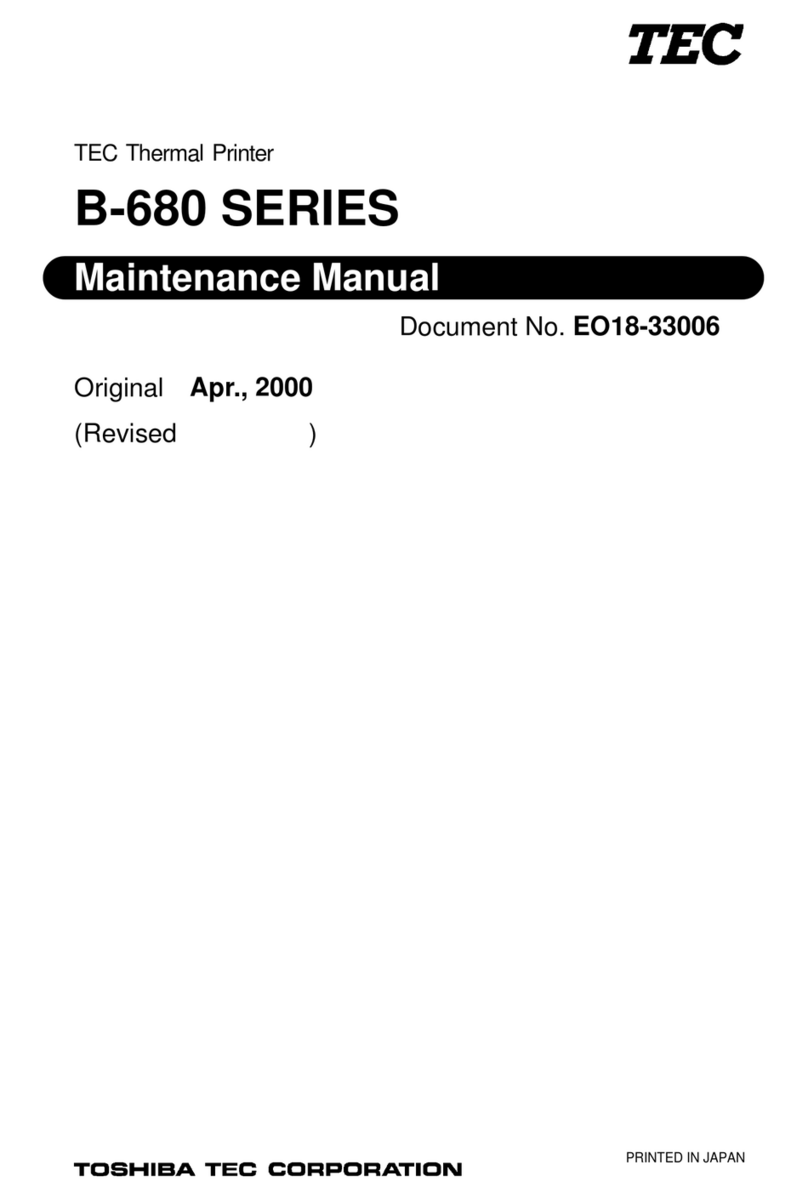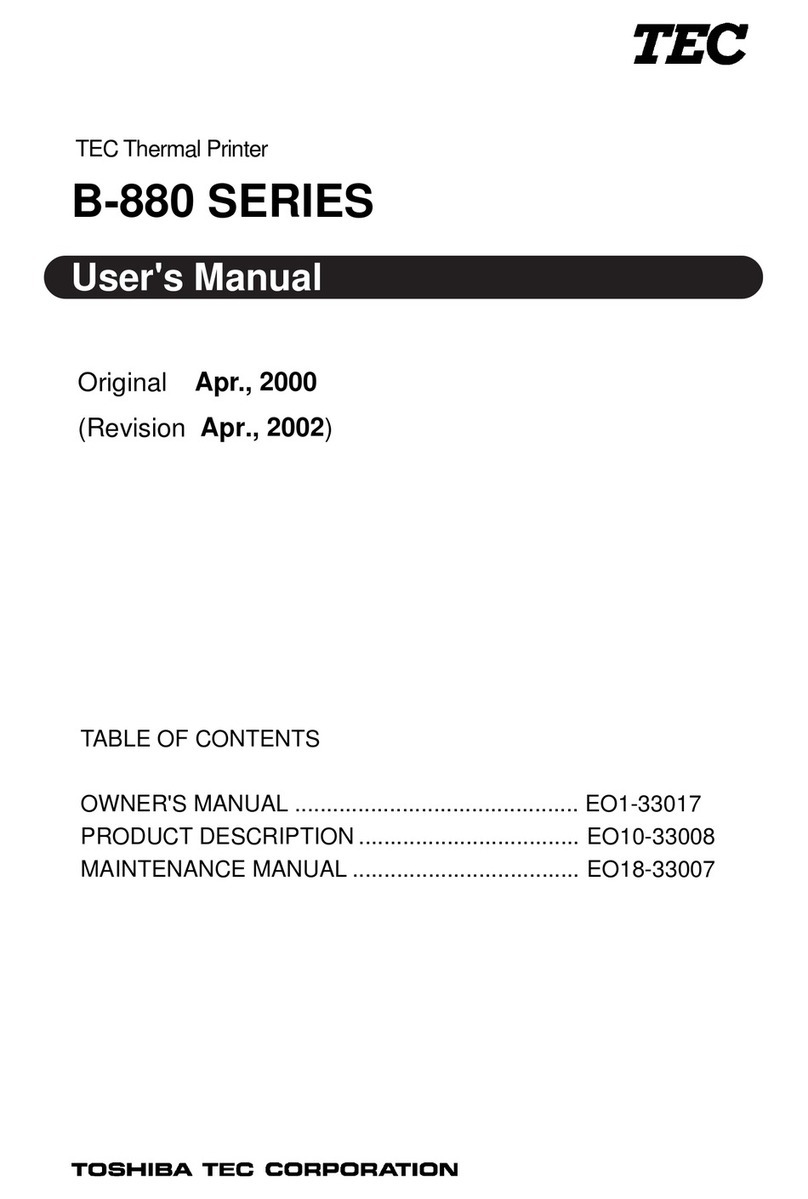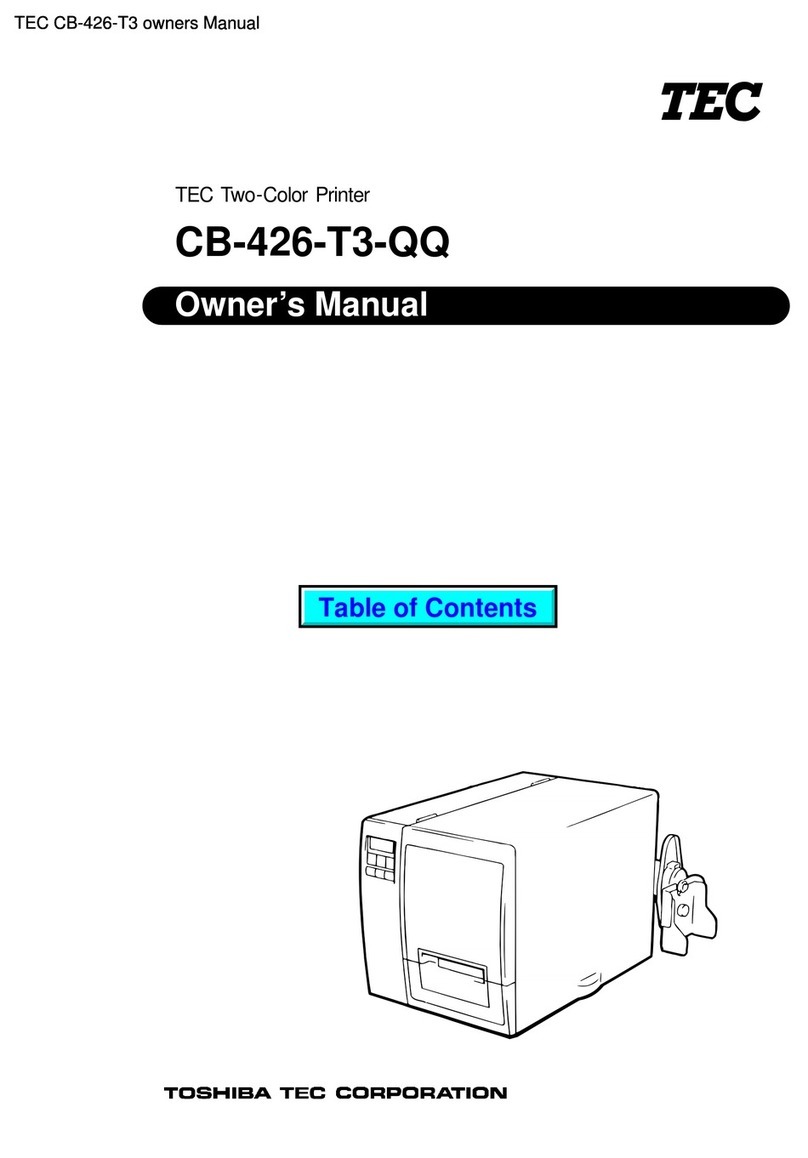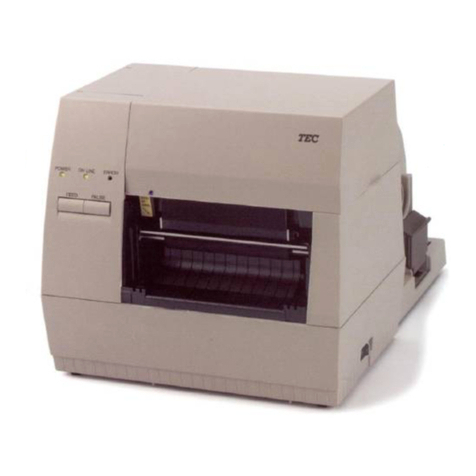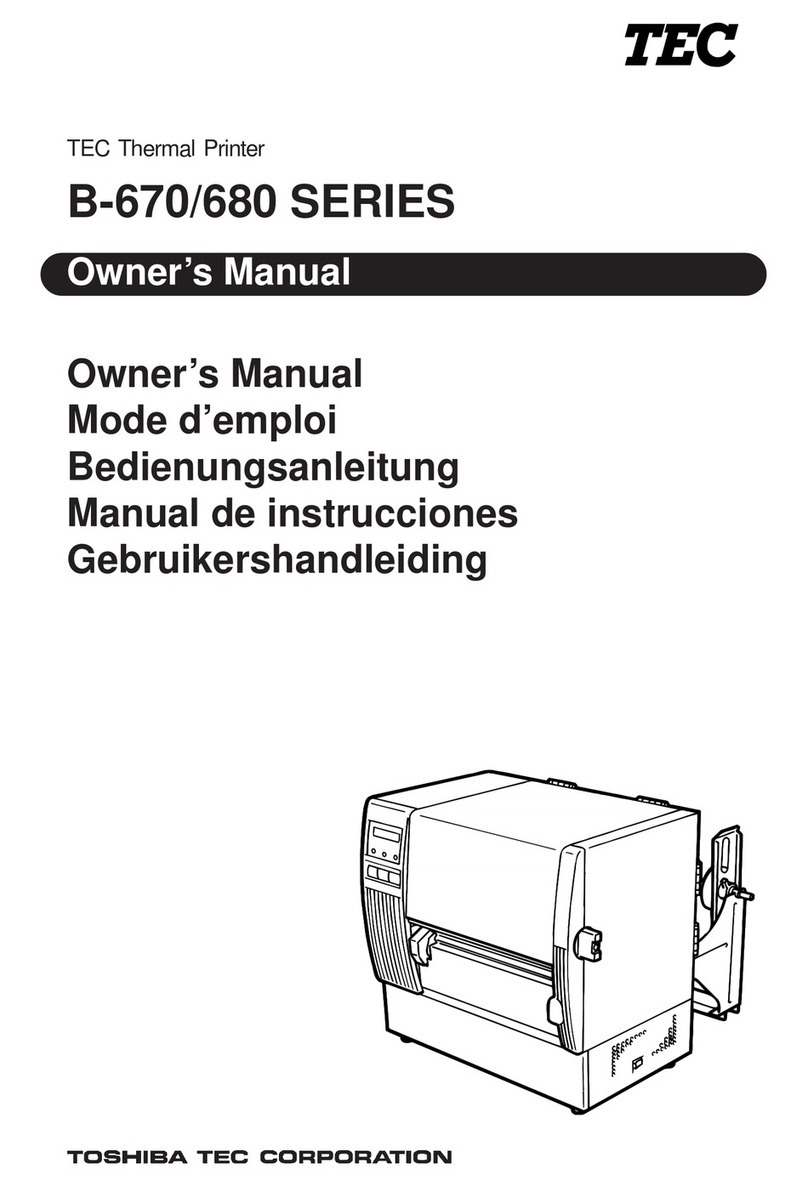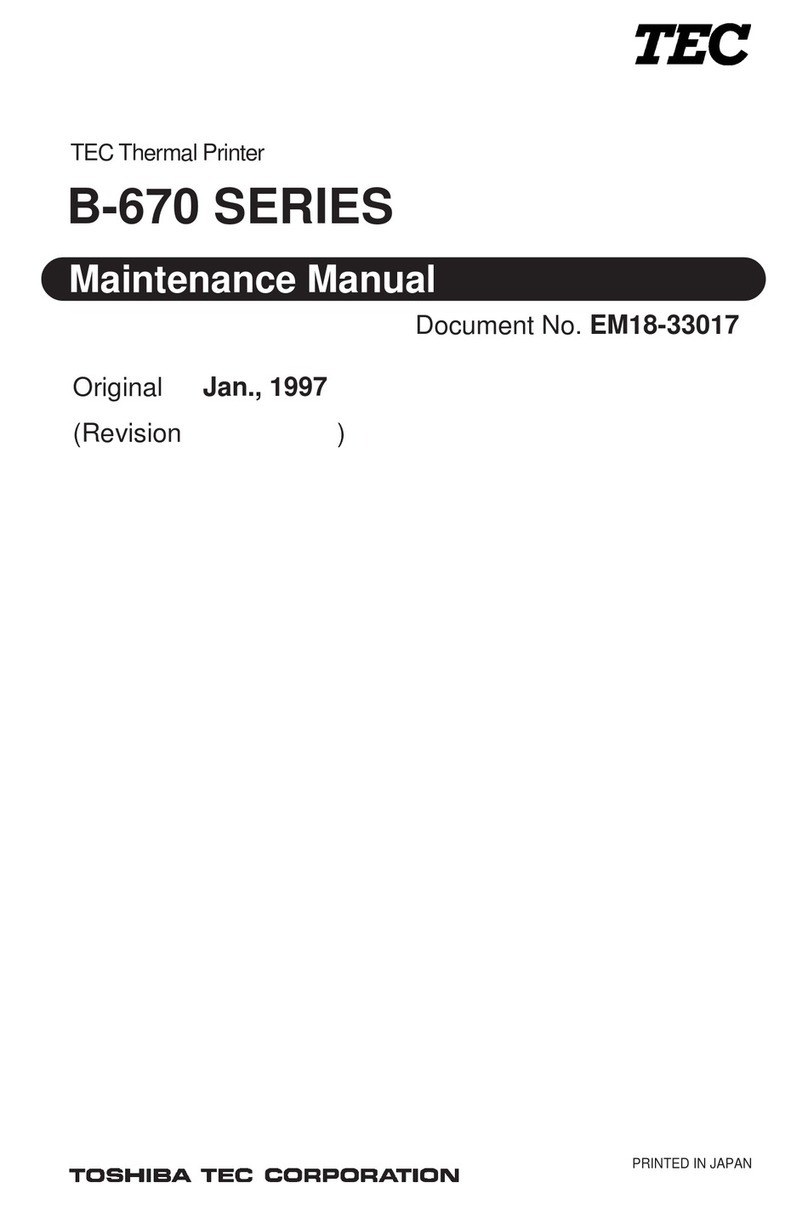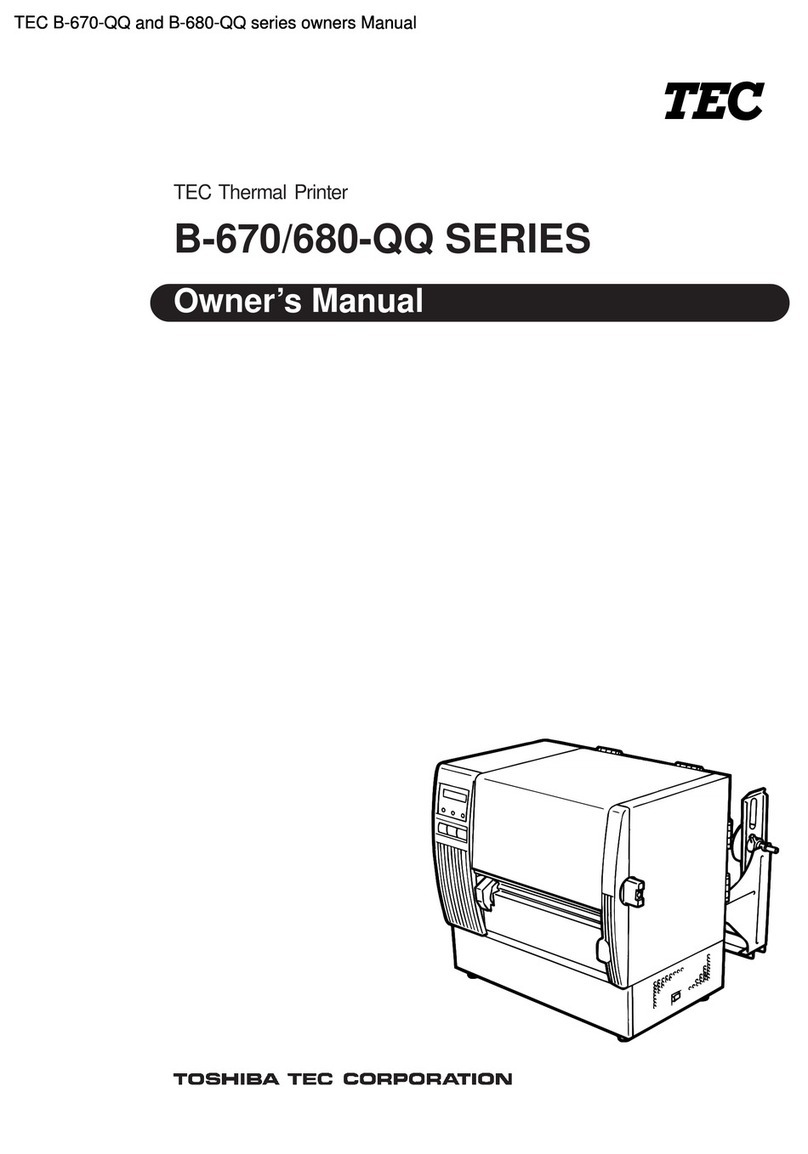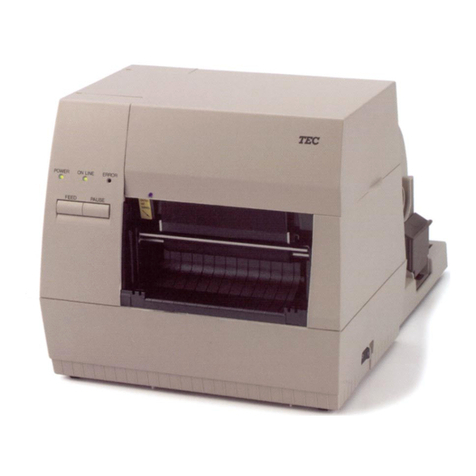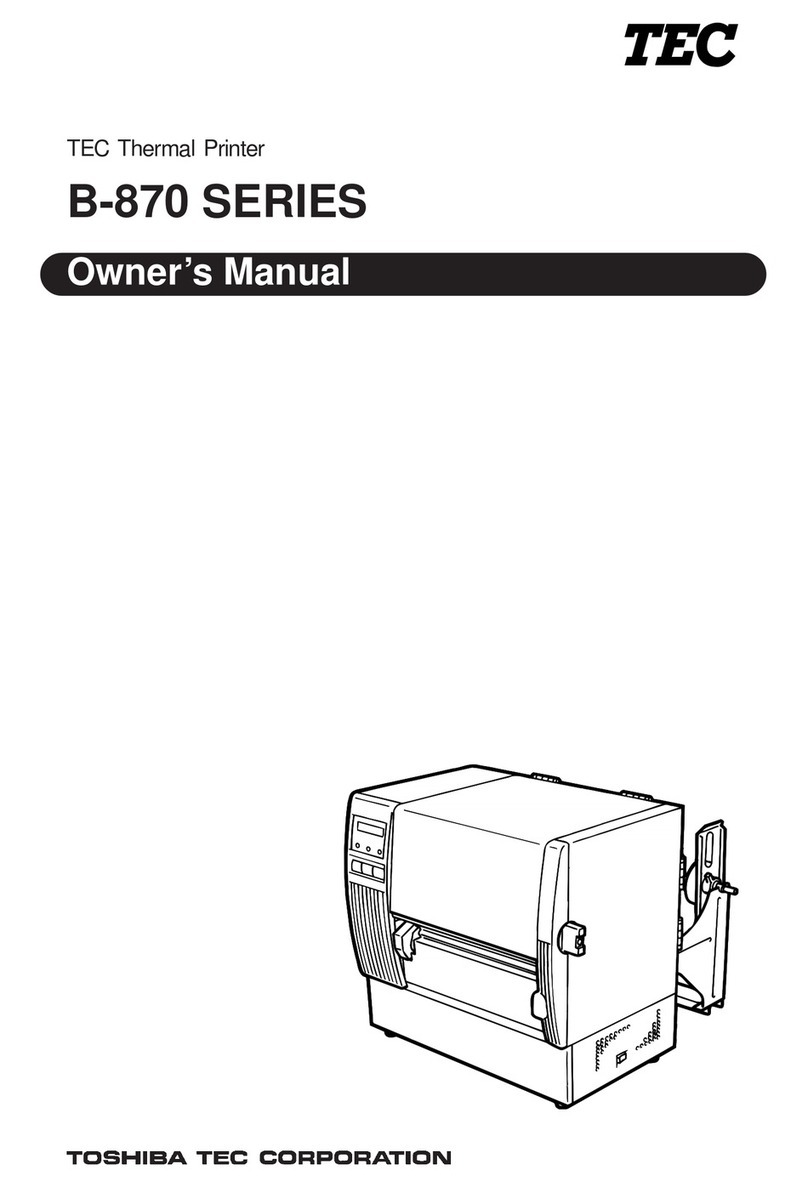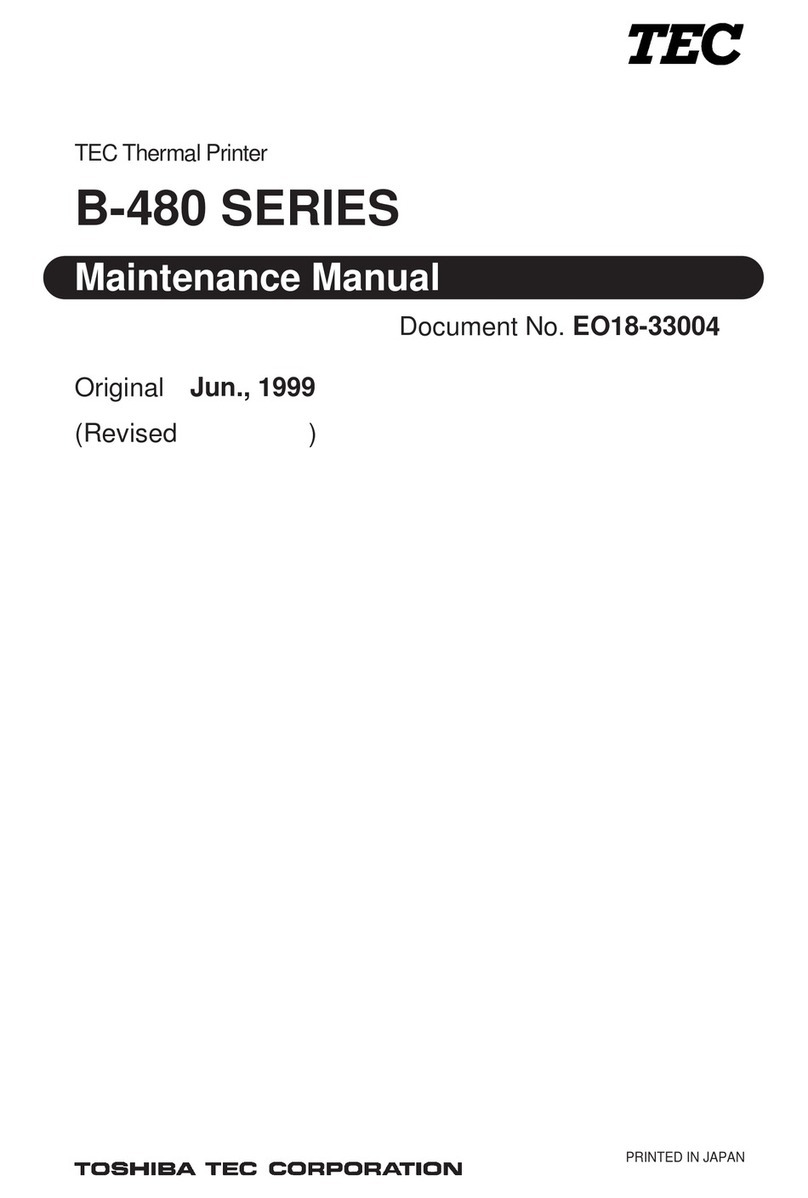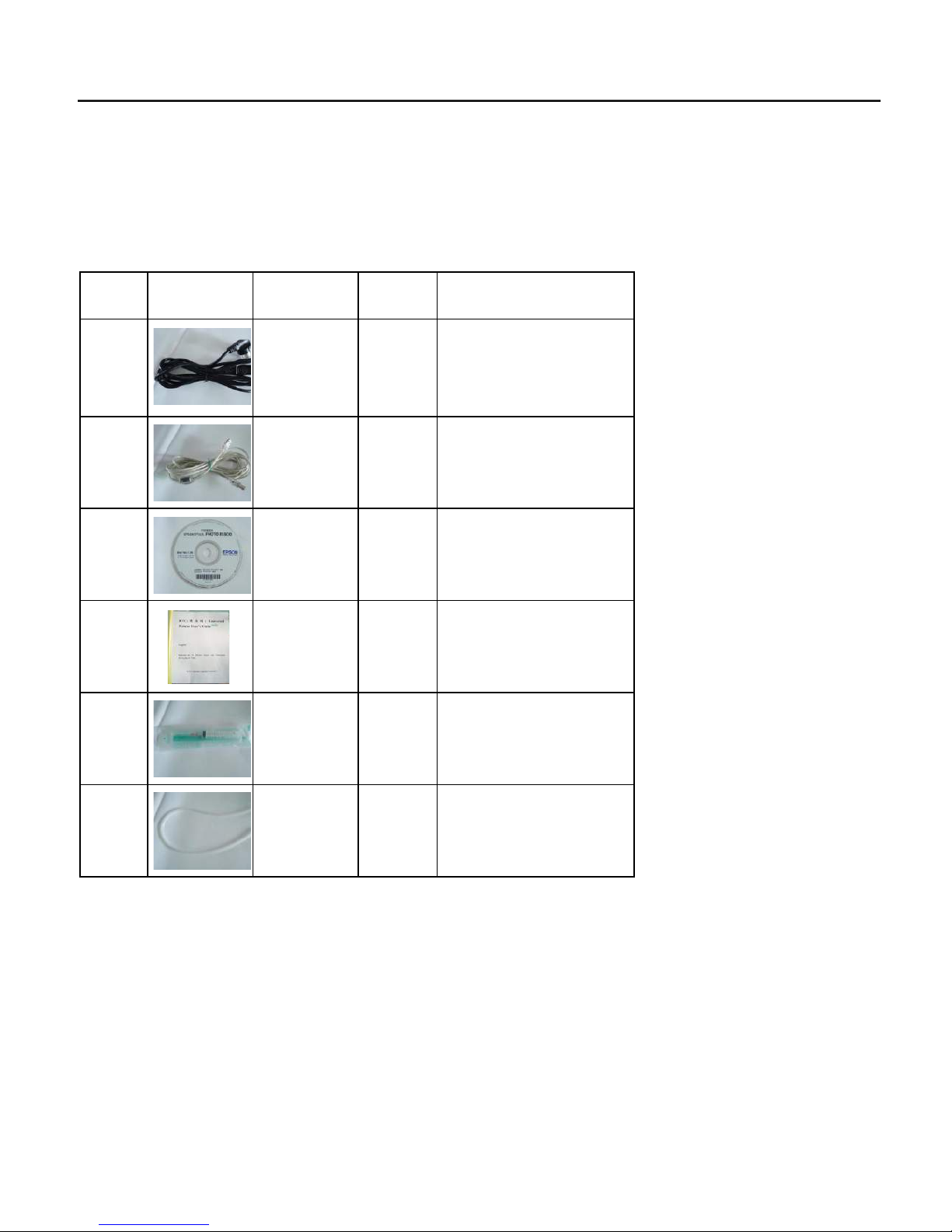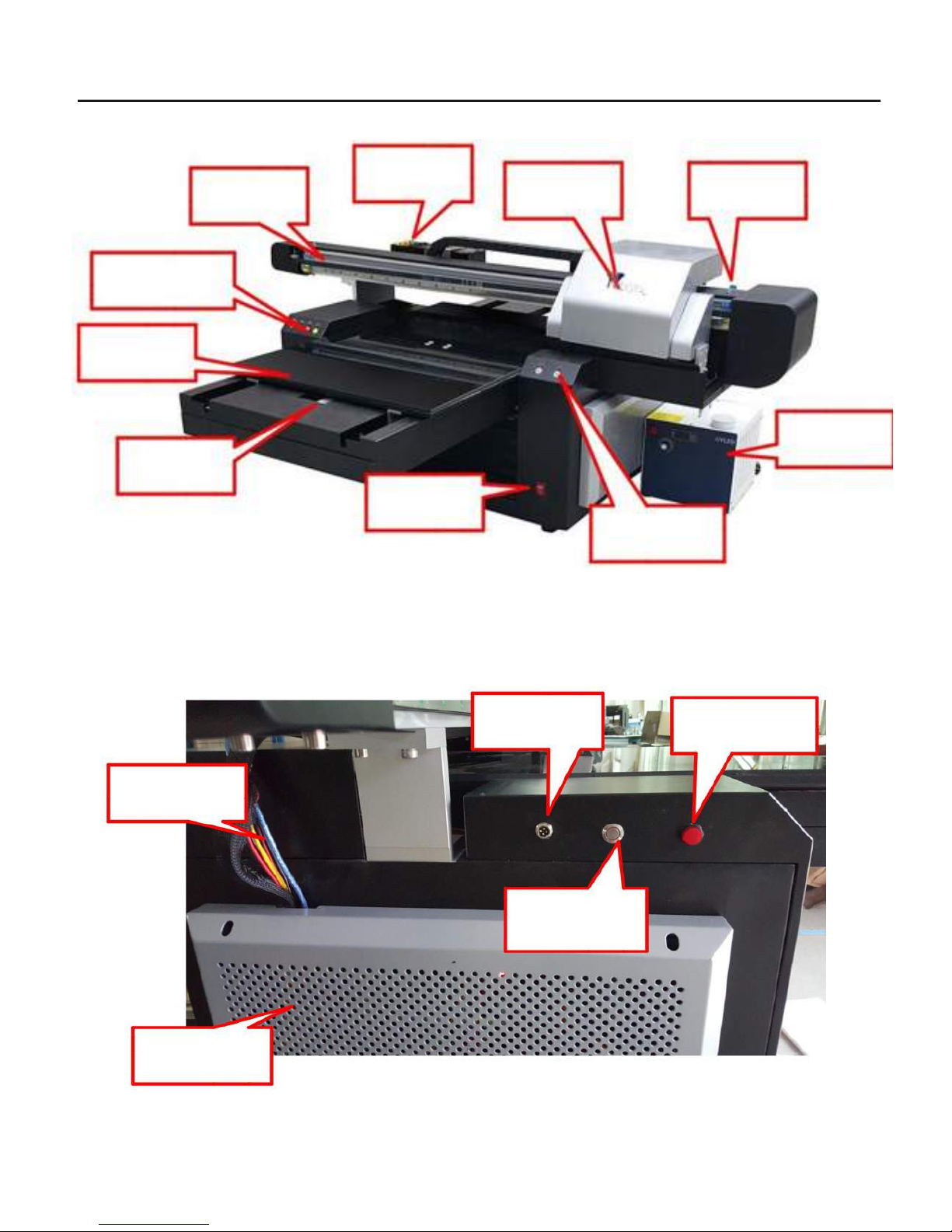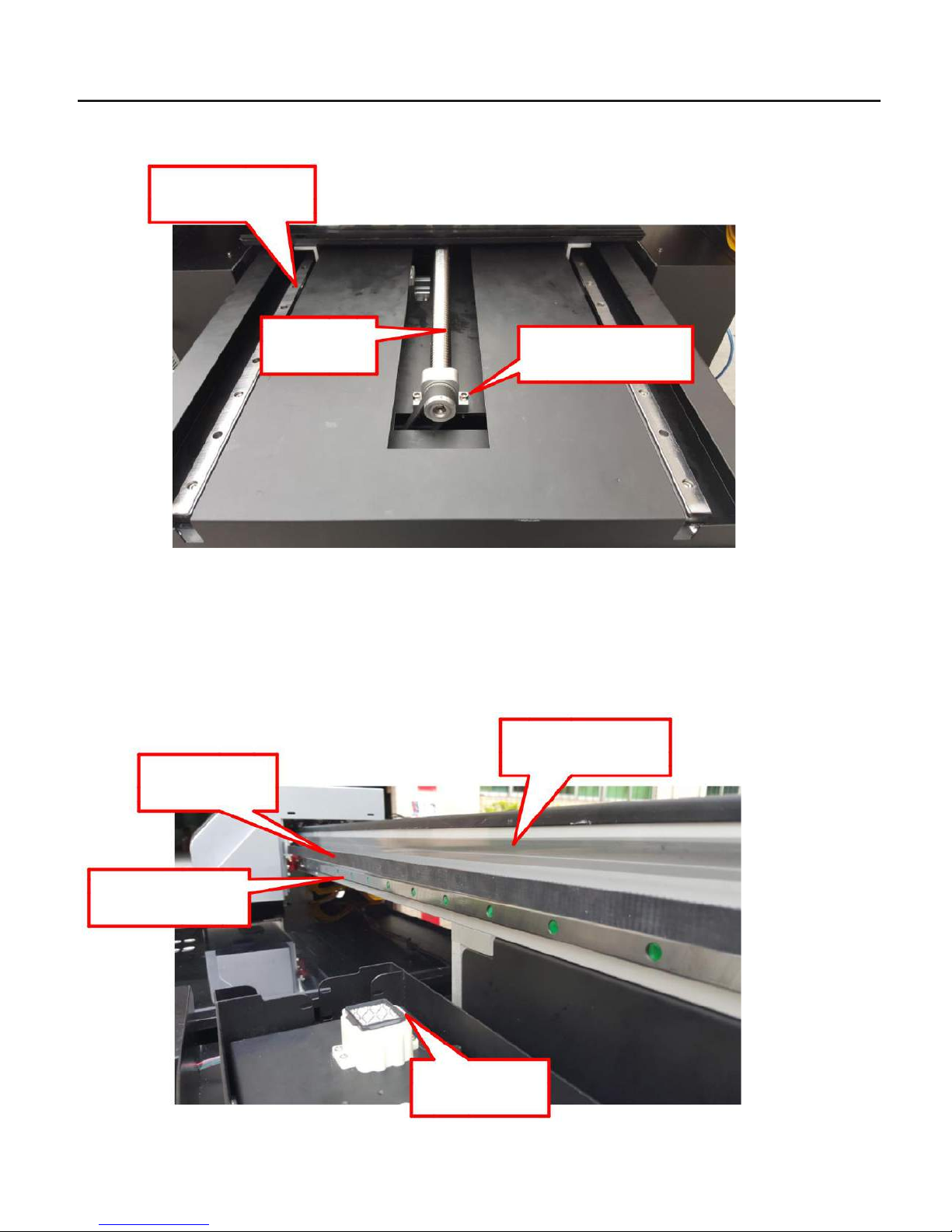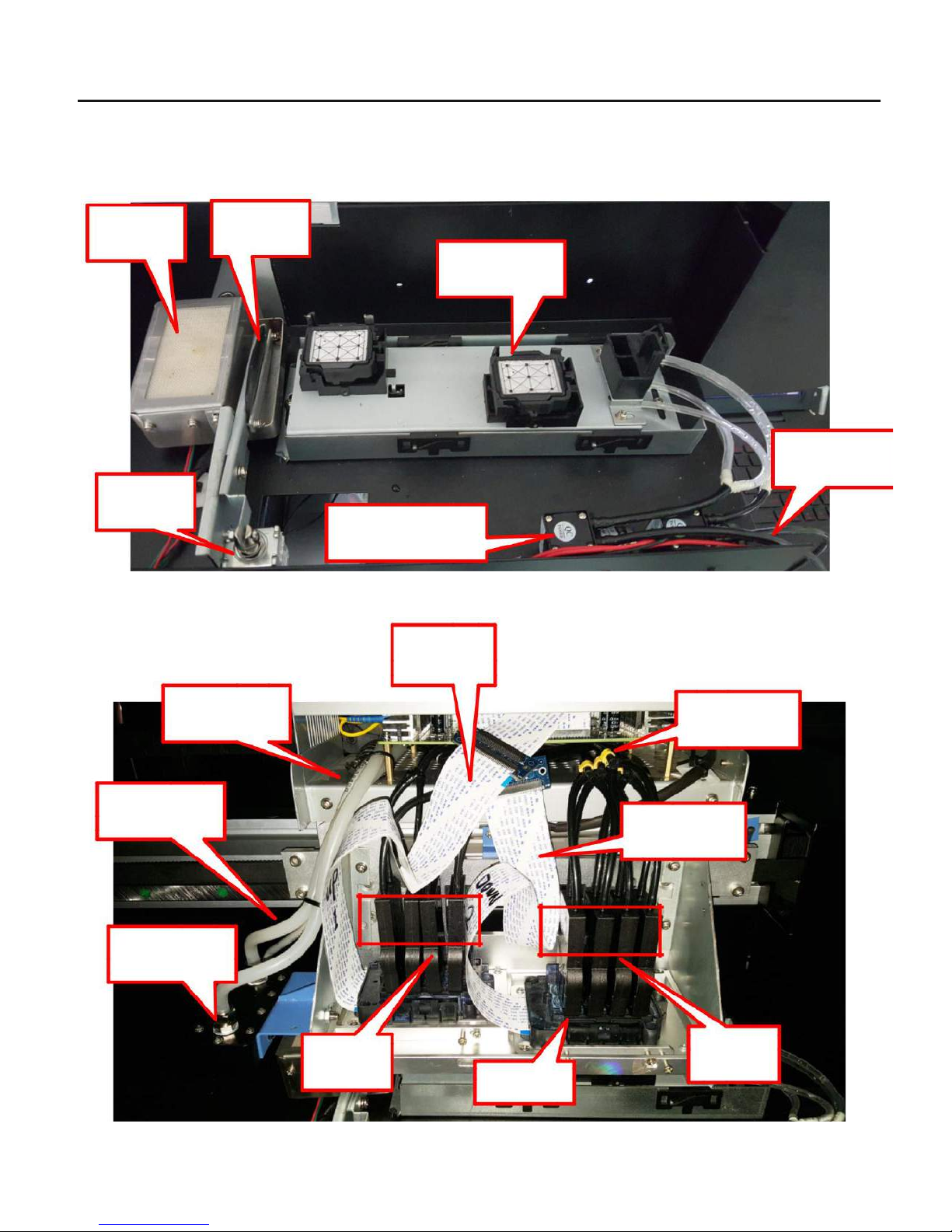TJ UV Printer User Manual
Chapter 1 Introduction
1. 1 Customer Care
Welcome, and thank you for choosing TEC TJ flatbed Printer !
Your choices and supports are our great honor. Congratulations, you owned an all-round industrialized
printer with pluralistic print mediums and wide-ranging applications at the same time.
We hope loyally that you will have an omnipotent machine without any troubles. Please read this user’s guide
carefully before using the printer; especially pay attention to the part with Caution and Notice in the operation
instructions. This guide can help you using this printer correctly, so keep it carefully please. The following
contents are about using and troubleshooting of TEC TJ flatbed Digital Printer.
Notice
The information contained in this document is subject to change without notice. TEC Company makes no
warranty of any kind with regard to this material, including, but not limited to, the implied warranties of
merchantability and fitness for a particular purpose.
shall not be liable for any errors or for incidental or consequential damages in connection with the furnishing,
performance, or use of this material.
All rights reserved. Reproduction, adaptation, or translation of this manual is prohibited without prior written
permission of TEC , except as allowed under the copyright laws. No part of this document may be photocopied,
reproduced, or translated to another language without the prior written consent of TEC
1
.
2 Safe Information
Safe notice: Please read this guide carefully, and actions must be operated under the instruction strictly to avoid
injury to body or equipment damage. Any equipment damage caused by wrong operation not under
the user’s guide shall not be guaranteed from
【!】
Warning
Wrong operation may result in death or injury to body if neglecting these Warnings in this user guide.
So warning must be noticed for safe operation.
【!】
Caution
Wrong operation may result in injury to body or equipment damage if neglecting these Cautions in this user
guide. So caution must be noticed for safe operation.
Important Items
Wrong operation may result in injury to body or equipment damage if neglecting these Important Items in
this user’s guide. Important item must be noticed for safe operation.
【!】
Warning
3