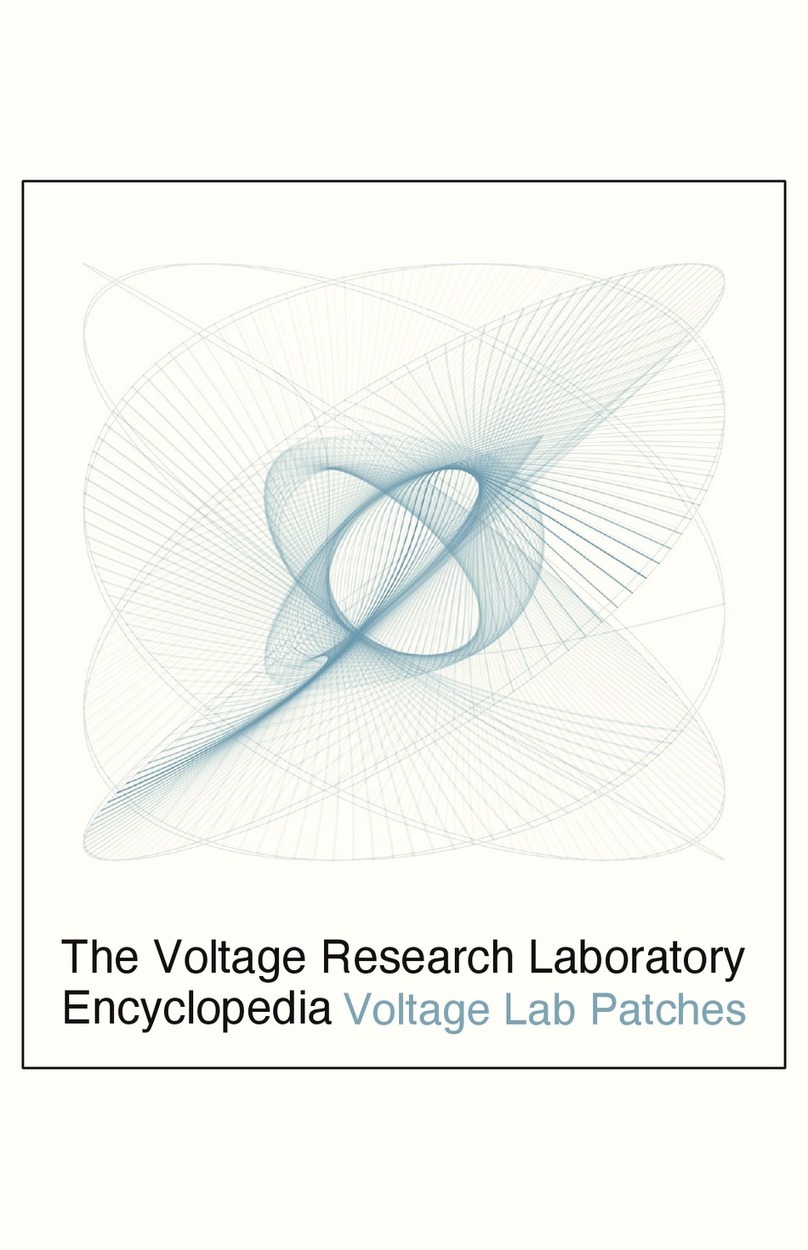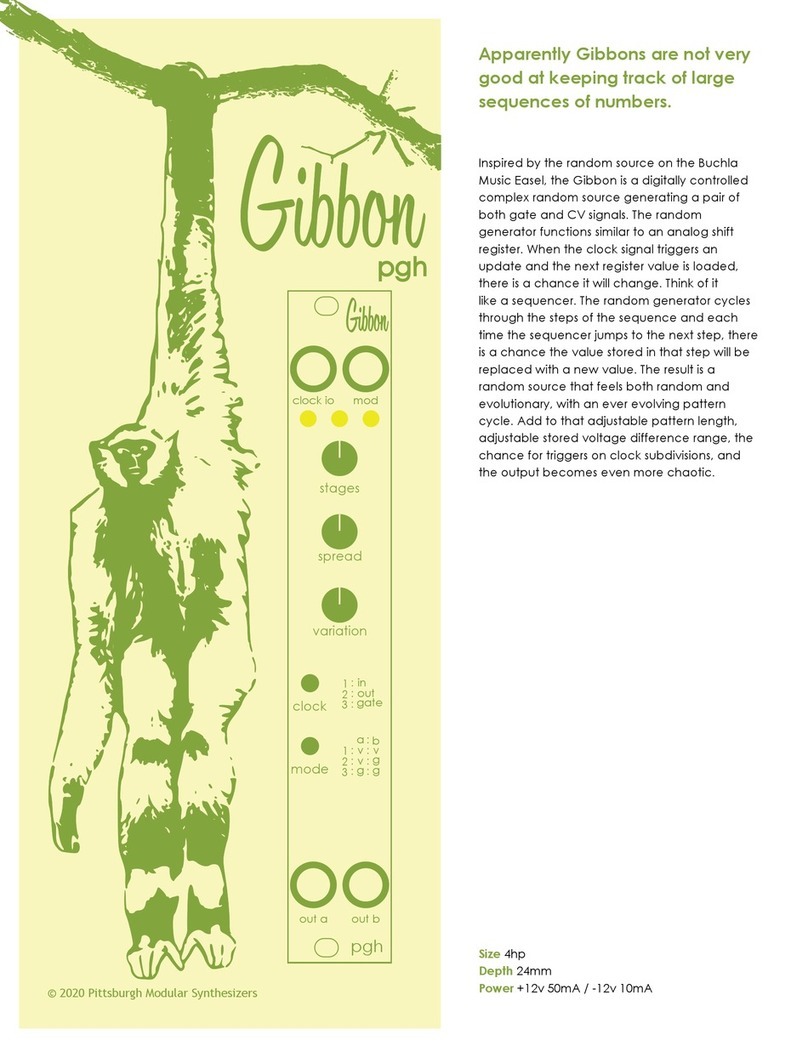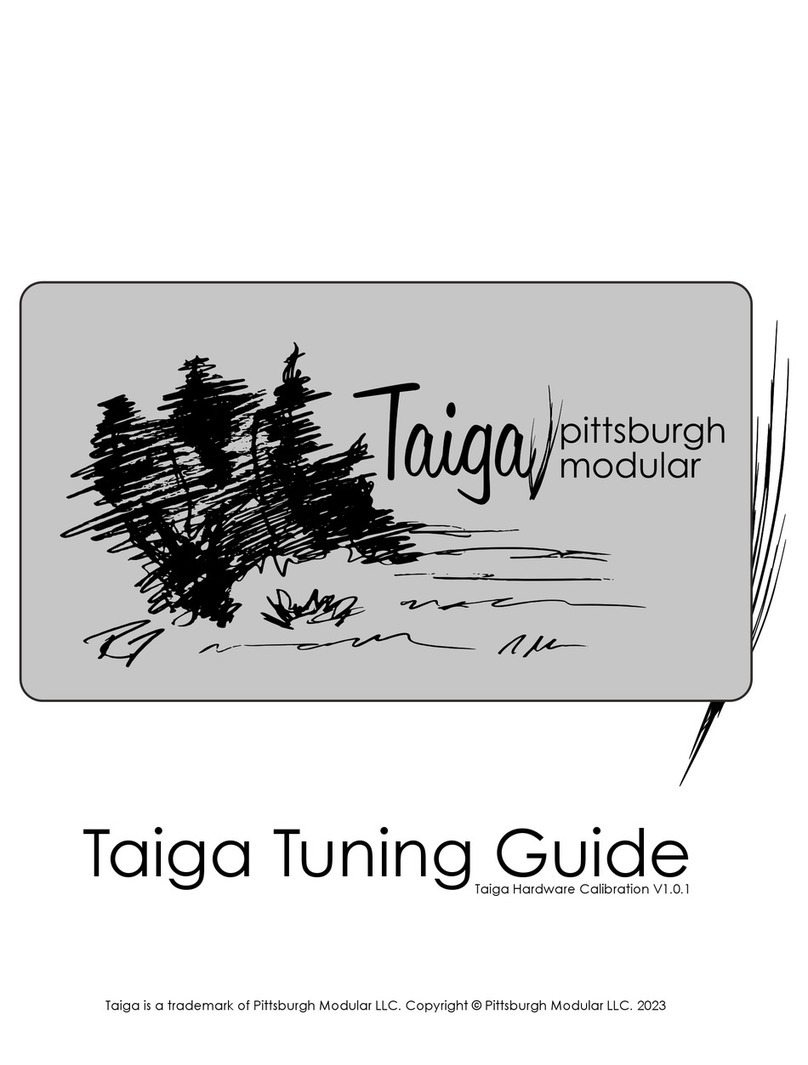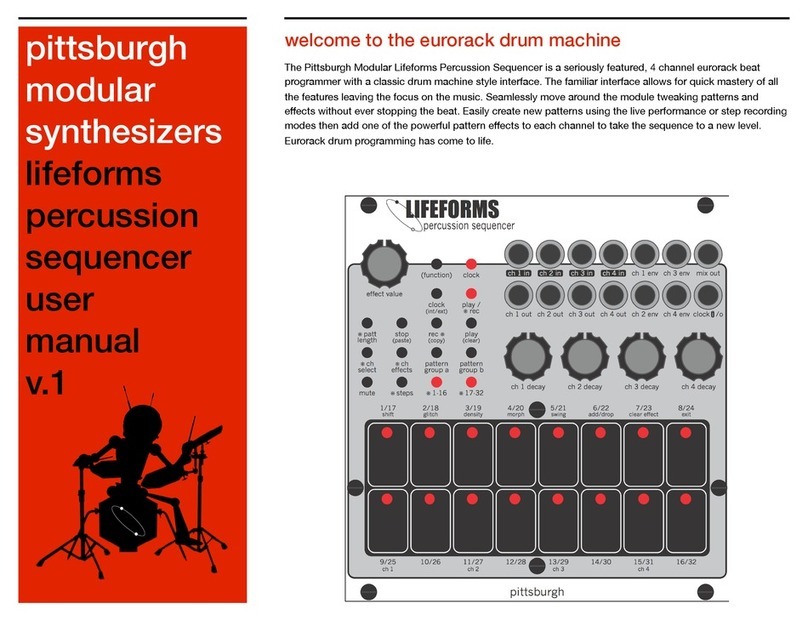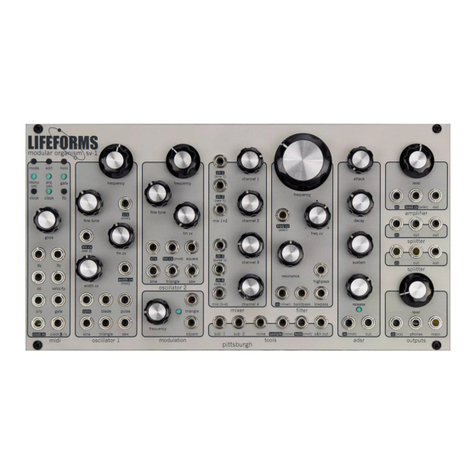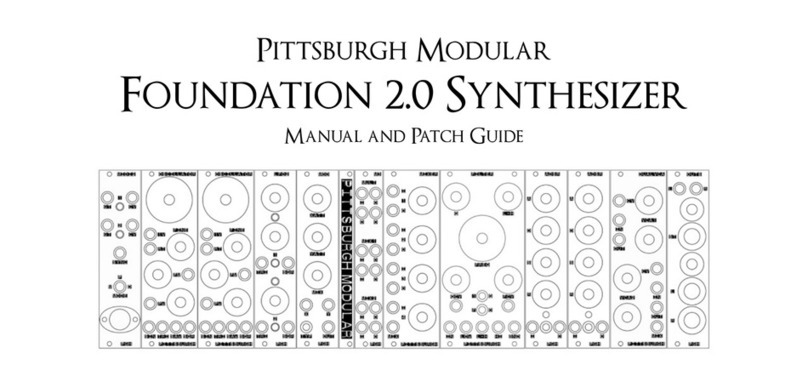3.4 Programming the Arpeggiator THREE Different Ways
Arpeggiator mode outputs a monophonic pitch and gate signal. Arpeggios up to 32
notes with velocity are available. Make sure the oscillators in the audio patch have MIDI
control enabled. The arpeggiator pitch is sent to the oscillators via MIDI. Enable
arpeggiator mode by pressing the [ARP Button].
Entering an arpeggiated sequence using standard arpeggiator input method. Press and
hold a few keys on a MIDI keyboard. The arpeggiator will cycle through the depressed
keys in the order they were pressed. Playing the notes in this order is sometimes called “as
played”. To stop the arpeggiated sequence, release one or all of the depressed keys.
Enable the hold function by pressing the [Hold Button]. The Hold function allows the
arpeggiator to cycle through the last set of selected notes after the selected notes have
been released.Disable the Hold function by pressing the [Hold Button].
Entering an arpeggiated sequence using the note sequencing method. Press and hold
the [Edit Button]. Press keys on a MIDI keyboard one at a time to create a sequence of up
to 32 steps. Press and hold the [Edit Button], press the [Octave Up Button] to add a rest.
This note sequencing method automatically enables hold mode. To stop the arpeggiated
sequence, press the [Hold Button].
The arpeggiator can do quite a bit more! Detailed arpeggiator settings are outlined in
sections 5.14-5.20 of the manual.
RANDOM SEQUENCE FUN!! RANDOM SEQUENCE FUN!!!
Generate a randomized sequence by pressing the [ARP Button] to enable Arpeggiator
mode. Next, press and hold the [Edit Button] then press the [Hold Button]. This will
generate a sequence with a random length (1-32 steps), pseudo-random pitch values,
and random velocities. The key of the sequence is based on the last incoming MIDI note.
If no MIDI note has been played, the sequence will based on the key of C. The notes of
the sequence should mostly stick to the selected key. Major or minor will be randomly
chosen. Randomized sequences can include rests.
3 Control Examples
freq cv 1 freq cv 2
_
_
_
time cv
time
adsr 1 adsr 2
lfo lfo lfo
transpose
hold
m.ch
oct +
wheel
source
clock
random
arp
lfo range
glide
resonance
resp cv dyn cv
response
pittsburgh
modular
fm
shape
pitch
shape
shape cv
pitch
fm
seed
shape
shape cv
pitch
fm
seed
frequency
osc 2
osc 1 noise
ch 2
ch1 ch 4
level
gain
1x 30x
osc 3
ch 3
attack
decay
sustain
attack
decay
sustain
shape cv
lfolfolfo
seed
release release
mode
mix
regen
lfo lfo
_
_
_
low pass gate
resonance
lfo
echos
preamp output
out in
time
out
main
phones
in
lfo
square
triangle
clock i/o pitch
cc/mod
gate
control
velocity
s&h
sample
noise
sample & hold
oscillator one
sine
fm
out 1
sync
pitch
shape
oscillator two
sine out 2
fm sync
pitch
shape
oscillator three
sine
fm
pitch
shape out 3
sync
mixer
1+2
mix
ch 4
ch 2
ch 1
ch 3
pgh filter mixer / splitter
adsr 1 adsr 2
in in
out
in in
out
out out
in
freq 2freq 1
in out
dynamics
out
resp
dyn
in
(filter)(mix)(pre)
hold(clk)
mode
oct -
(edit/arp note)
Press
Press
Hold
AUDIO OUT
MIDI IN