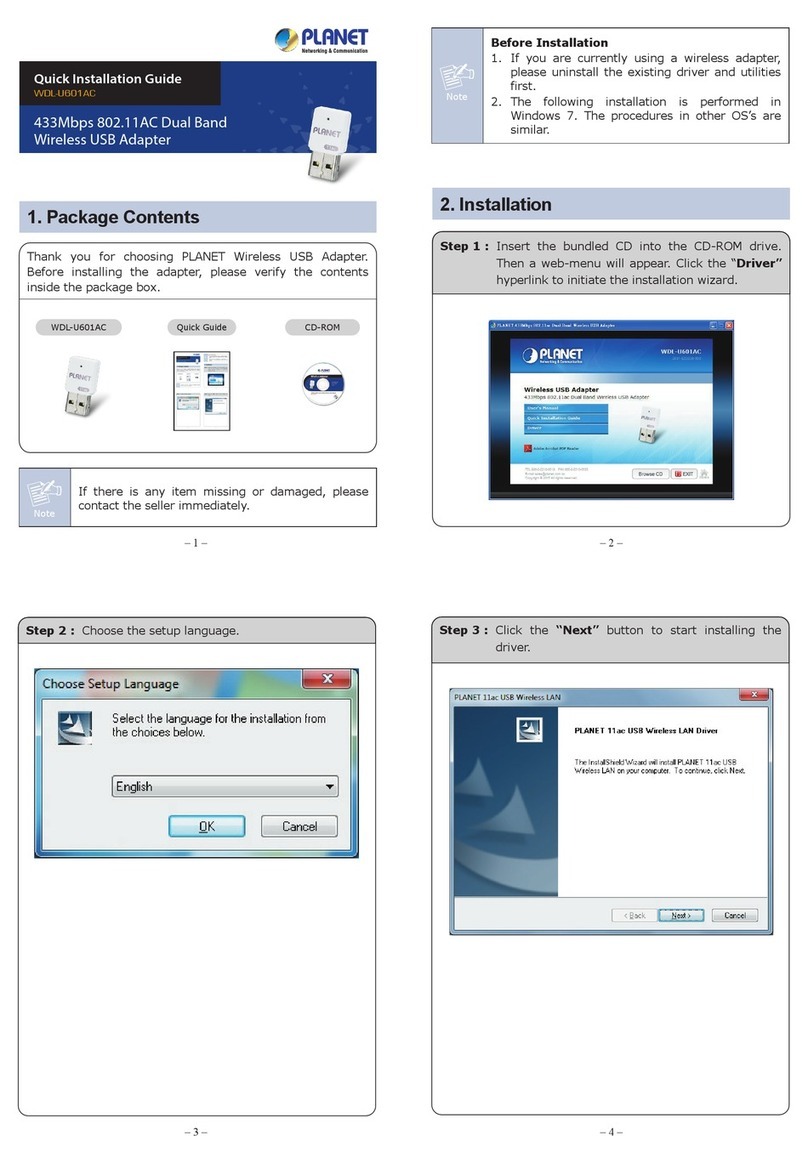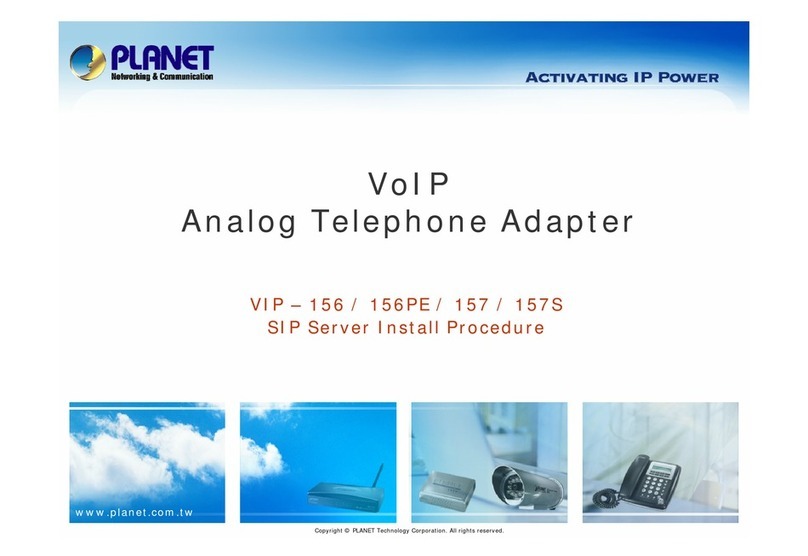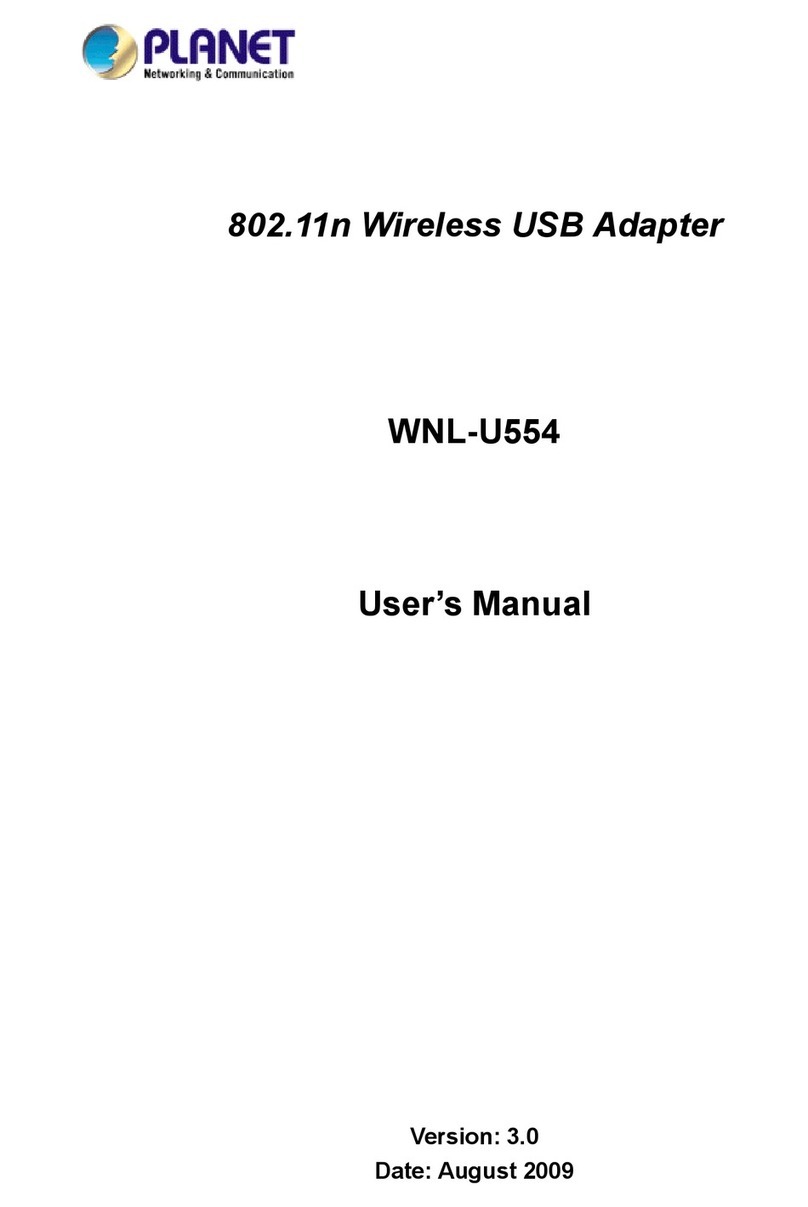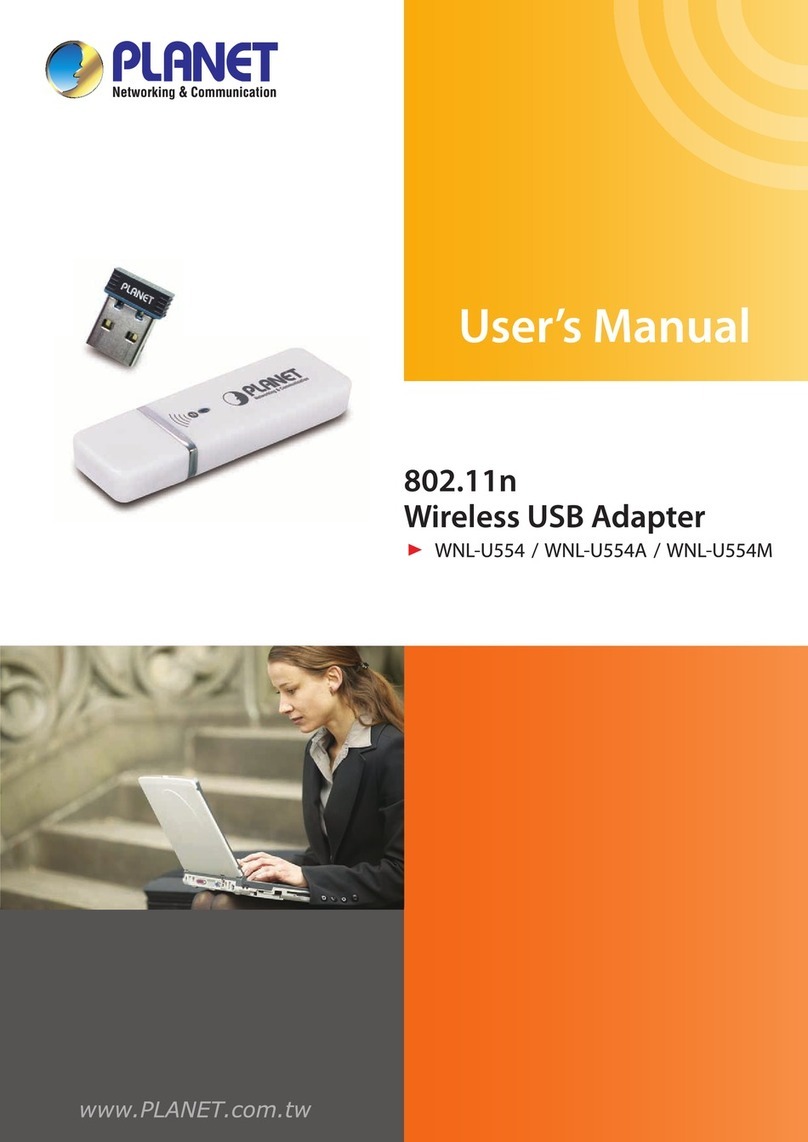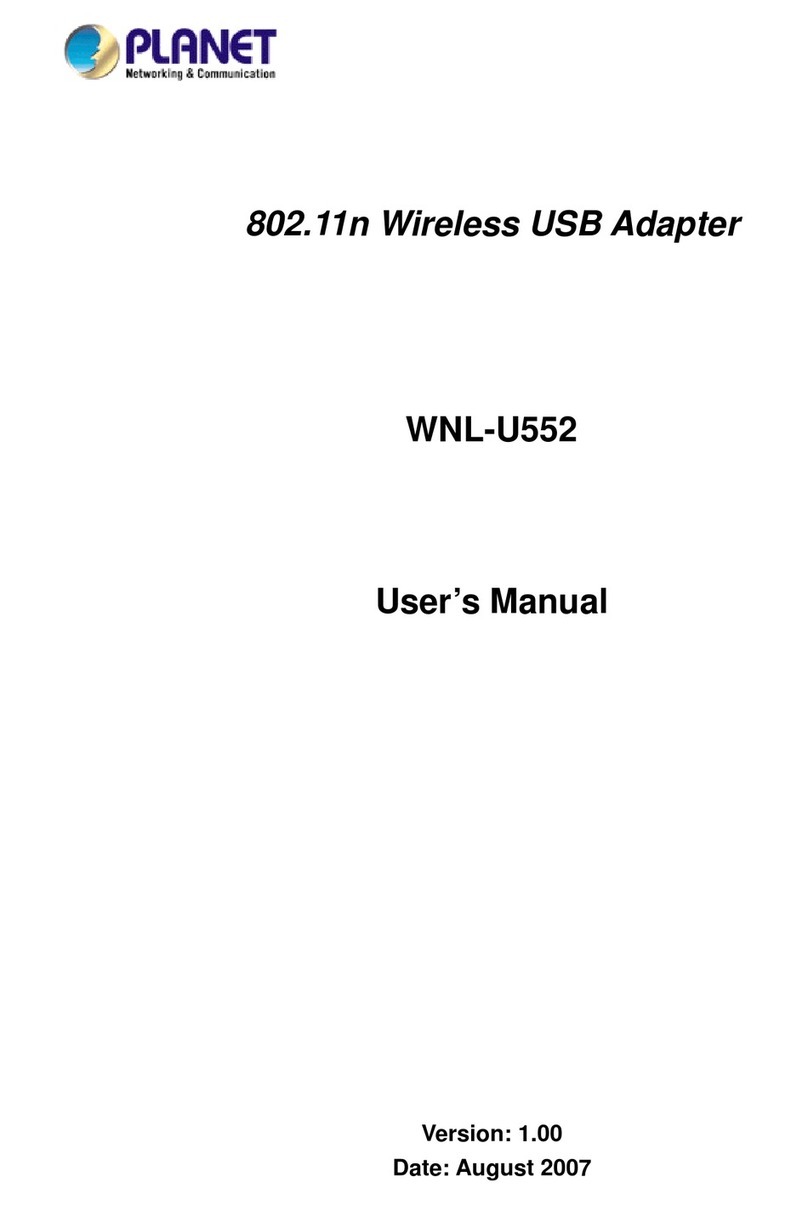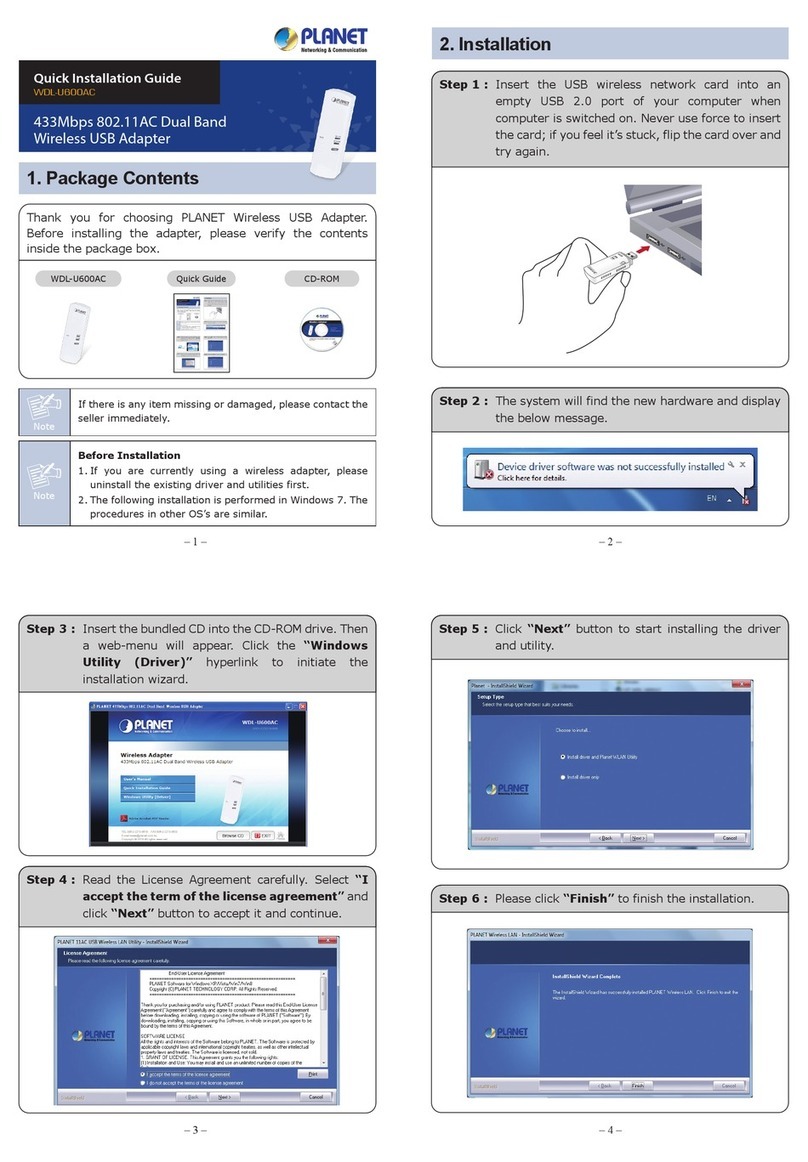802.11g Wireless USB 2.0 Adapter
WL-U356M
Quick Installation Guide Version 1.0
Thank you for purchasing PLANET 802.11g Wireless USB
Adapter, WL-U356M. This quick installation guide illustrates
the driver and utility installation steps for Windows
98SE/ME/2000/XP and Server 2003. For more information,
please refer to the User’s manual in the bundled CD.
Package Content
WL-U356M x 1
Quick Installation Guide x 1
Drivers and User’s Manual CD x 1
Step I: Configuration Utility Installation
Note: The following installation operates under Windows
XP. The procedure also applies to Windows
98SE/ME/2000 and Server 2003. Moreover, please
install the configuration utility before inserting
WL-U356M into the USB port on your computer.
1. Insert the bundled CD into the CD-ROM drive to launch
the autorun program. Once completed, a welcome
menu screen will appear.
2. Click the “WL-U356M Utility” hyperlink in the
WL-U356M field to initiate the installation procedure.
You will see the below InstallShield Wizard dialog box.
Please click “Next” to continue.
Note: If the above screen does not appear, click “Start”
at the taskbar. Then, select “Run” and type
“D:\Utility\WL-U356M\setup.exe”, where D is
your CD-ROM drive.
3. You may click “Browse” to specify the Destination
Folder you prefer for the installation of utility. Otherwise,
you can keep the default setting and click “Next” to
proceed.
4. Once the utility is installed, select “Finish” to complete
the installation procedure.
If your operating system is Windows XP/Server 2003,
the below window will pop up. Please select “Continue
Anyway” to continue.
If your operating system is Windows 2000, the
below window will pop up. Please choose
“Yes” to go on.
Networking & Communication