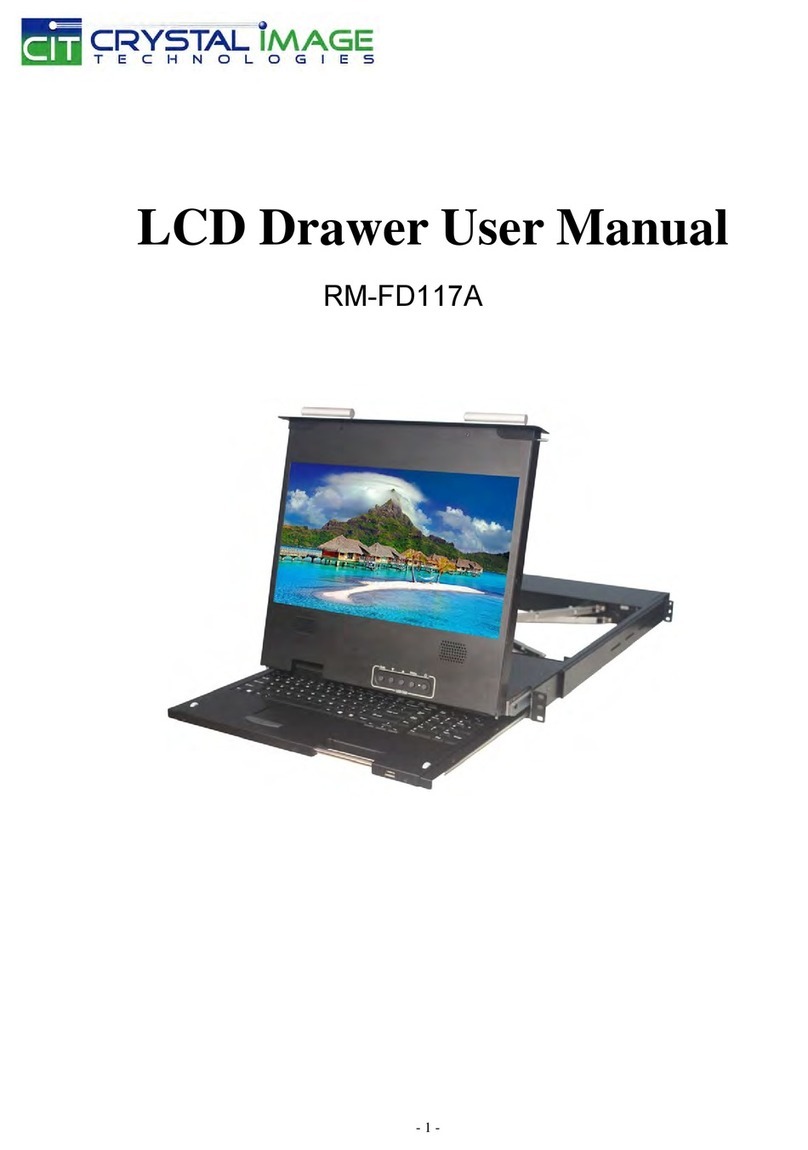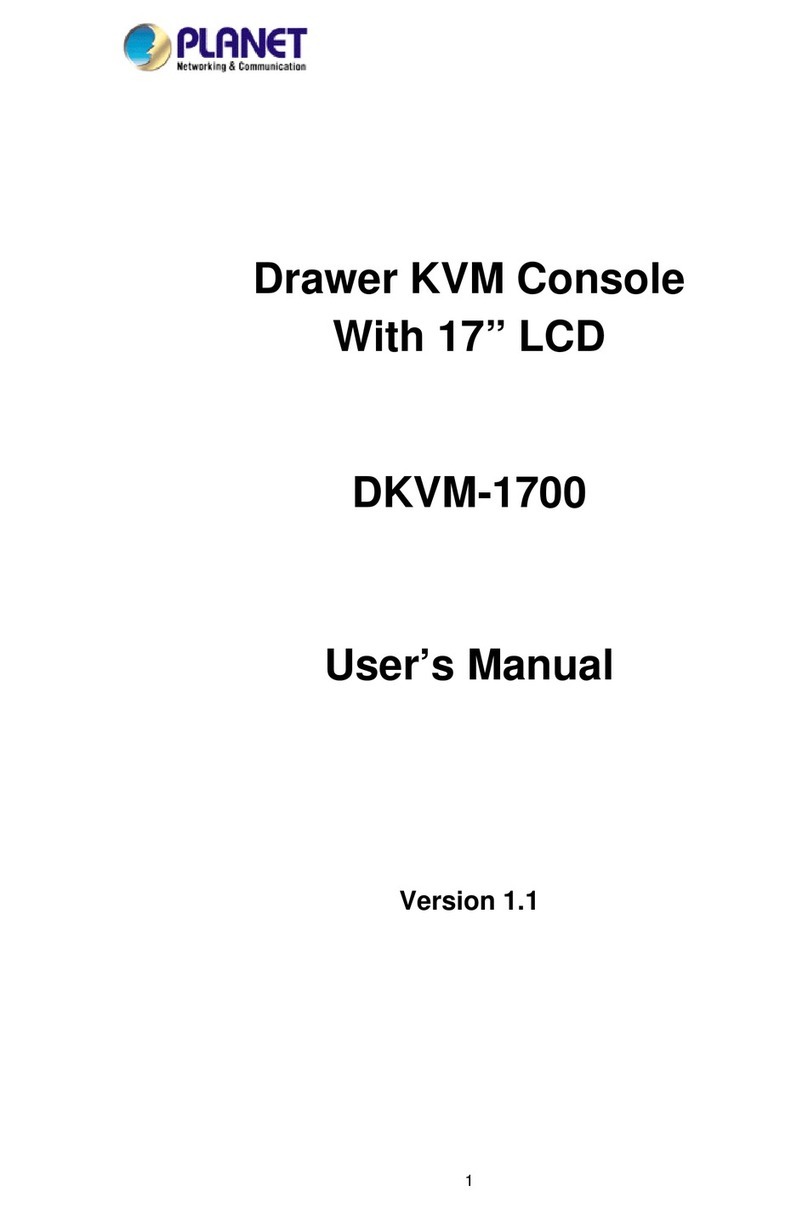11F., No.96, Minquan Rd., Xindian Dist., New Taipei City 231, Taiwan (R.O.C.)
PLANET reserves the right to change specications without prior notice. All brand names and trademarks are property of
their respective owners. Copyright ©2013 PLANET Technology Corp. All rights reserved.
Screw
CD-ROM KVM Cable
Quick Installation Guide Power Cord
STEP 1 : Mount the LCD onto the rack STEP 2 : Install front and rear brackets on
cabinet (Both sides)
STEP 6 : Pull and turn the lock knobs (left and right at the
same time) and then put out the screen and open
console to operate.
STEP 3 : Screw the KVM module into the console
from the back
STEP 5 : Finish installation as shown below
STEP 4 : Please fix KVM module with the rack
mount bracket kit
VERIFY THE CONTENTS INSIDE PACKAGE BOX
The package box should contain the items indicated below plus DKVM-1708/DKVM-1716. If any item is missing or damaged, please contact the seller
immediately.
Bracket Kit
x 8
Specifications
Display Size 17 inches
Chassis Construction Heavy duty steel materials
Panel Type 2CCFL LCD Panel
Resolution Capabilities Maximum resolution up to 1280 x 1024 (SXGA)
Pixel Pitch Supports 0.264(H) x 0.264(V) / 0.294(H) x 0.294(V)
Backlight Lifetime 50,000 hrs
Operating System Windows 2000/XP/2003/Vista/Win7 Server, Linux, Mac OS9/OSX
and Sun Microsystems.
Multi Platform Support PS/2 and Combo-Free KVM module
Keyboard Mouse 104 key keyboard with touch pad
Keyboard Language English
Touch Pad 1000 points/inch (40 points/mm) - graphics tablet mode
KVM Switch Module PC Connectors Video: 8/16 HDB-15 female
KB/MS: PS/2 & USB signal combined
Rail Slide Dimensions 51 cm (extended length of 30 cm) - standard
Power Adaptor Universal 100~240V AC input
Caution:
1.Two installers are needed while installing the KVM drawer device.
2.Care is needed during installation as the device might be
damaged.
OSD (On Screen Display)
Press the NumLock on the keyboard twice or simultaneously press the Push Buttons 1 and 2 of the Port Selection Switch on the KVM panel to start the OSD.
Use the Up, Down and Enter keys on the keyboard to switch or directly move the mouse to the target PC, and then double click the left button.
For more information about your DKVM-1708/DKVM-1716, please also refer to the user's manual.
Knobs
KVM Module
KVM Drawer
Unlock
Lock
Knob
Mounting Installation of KVM Device