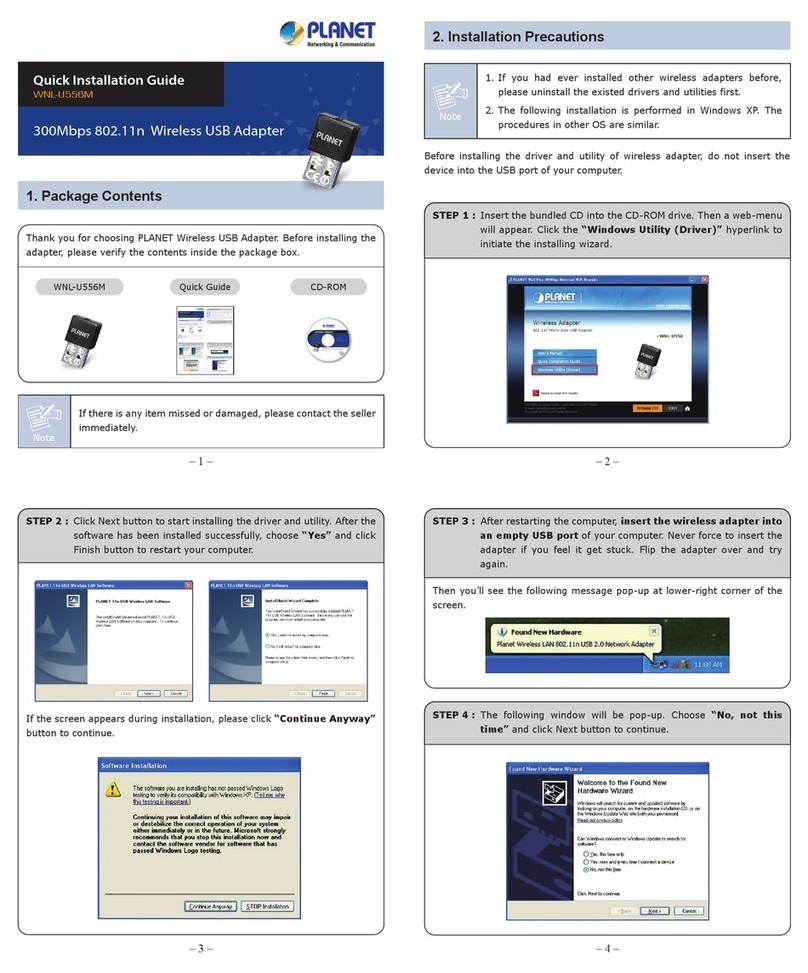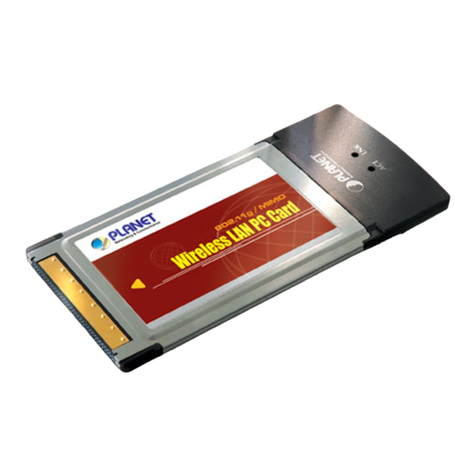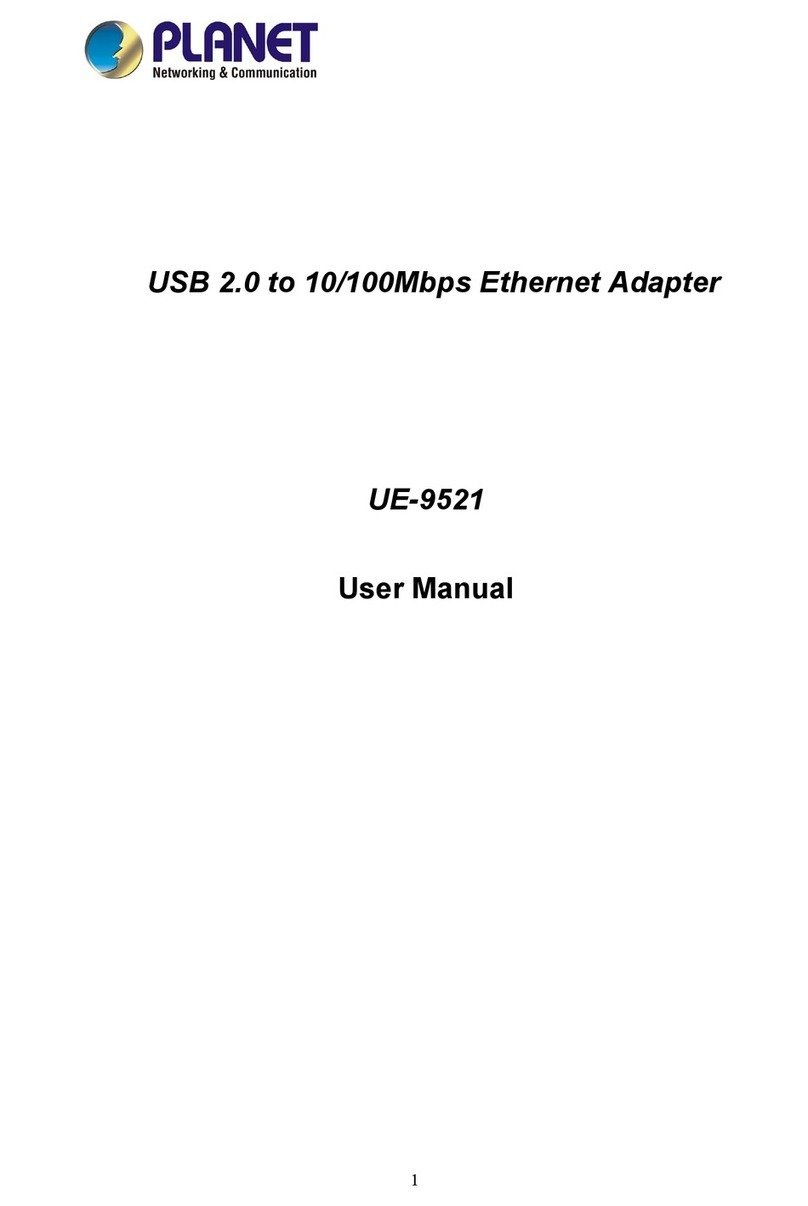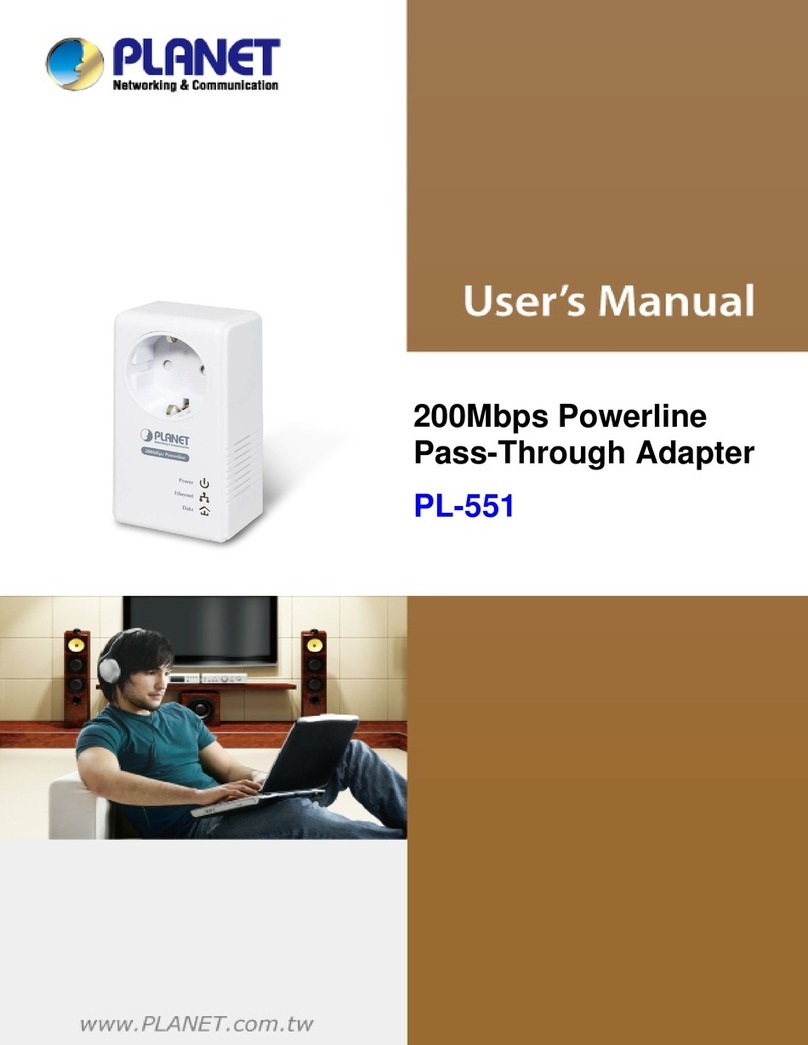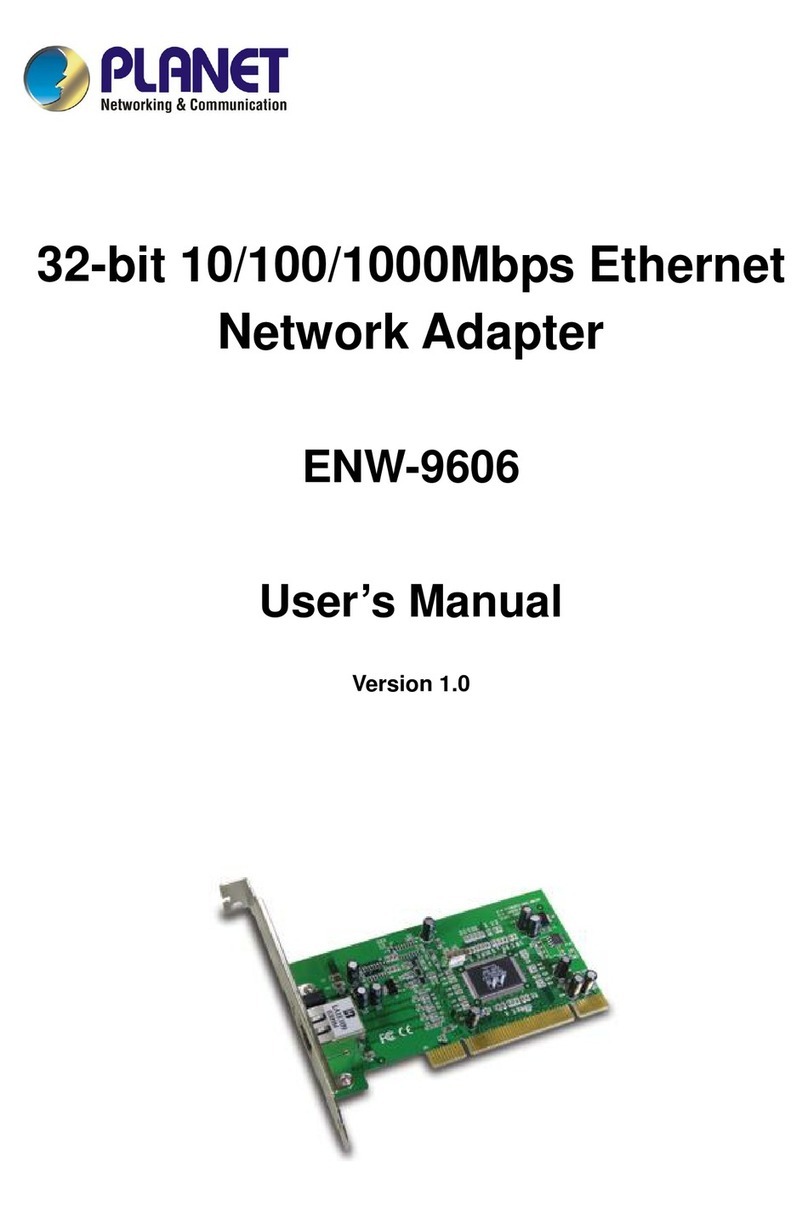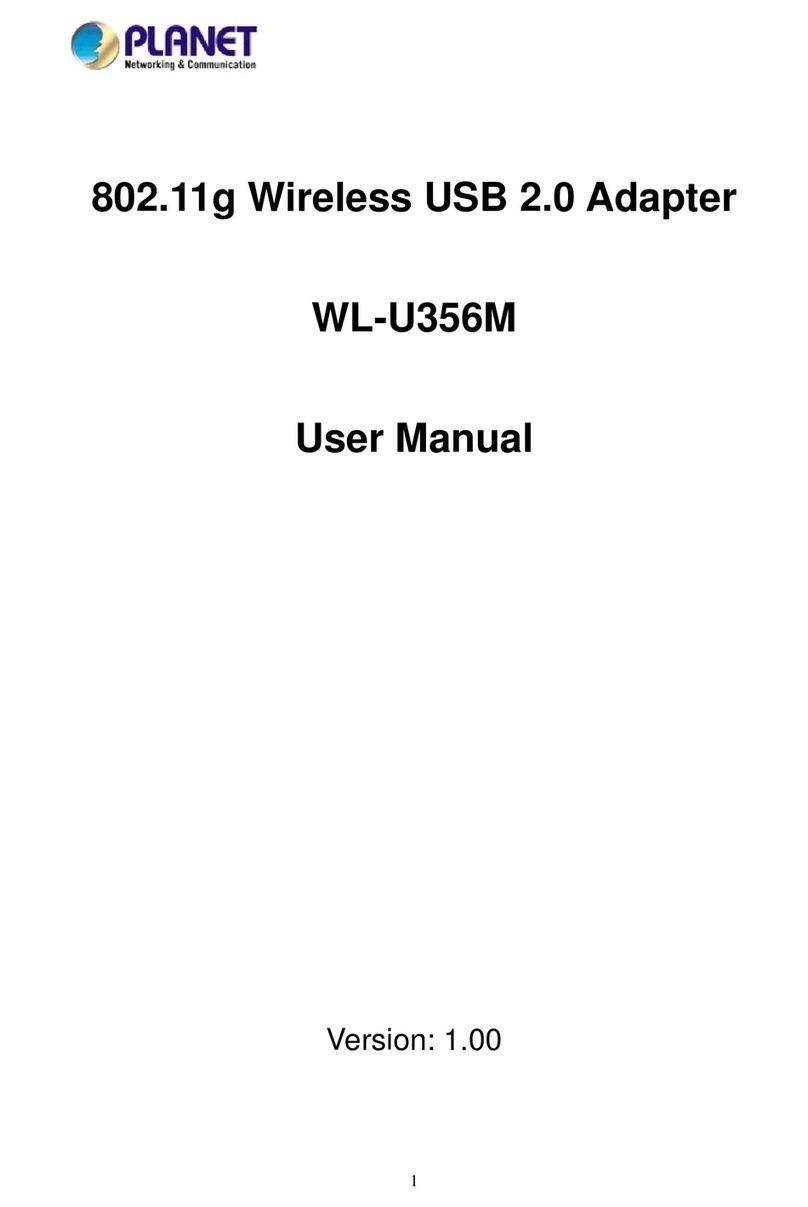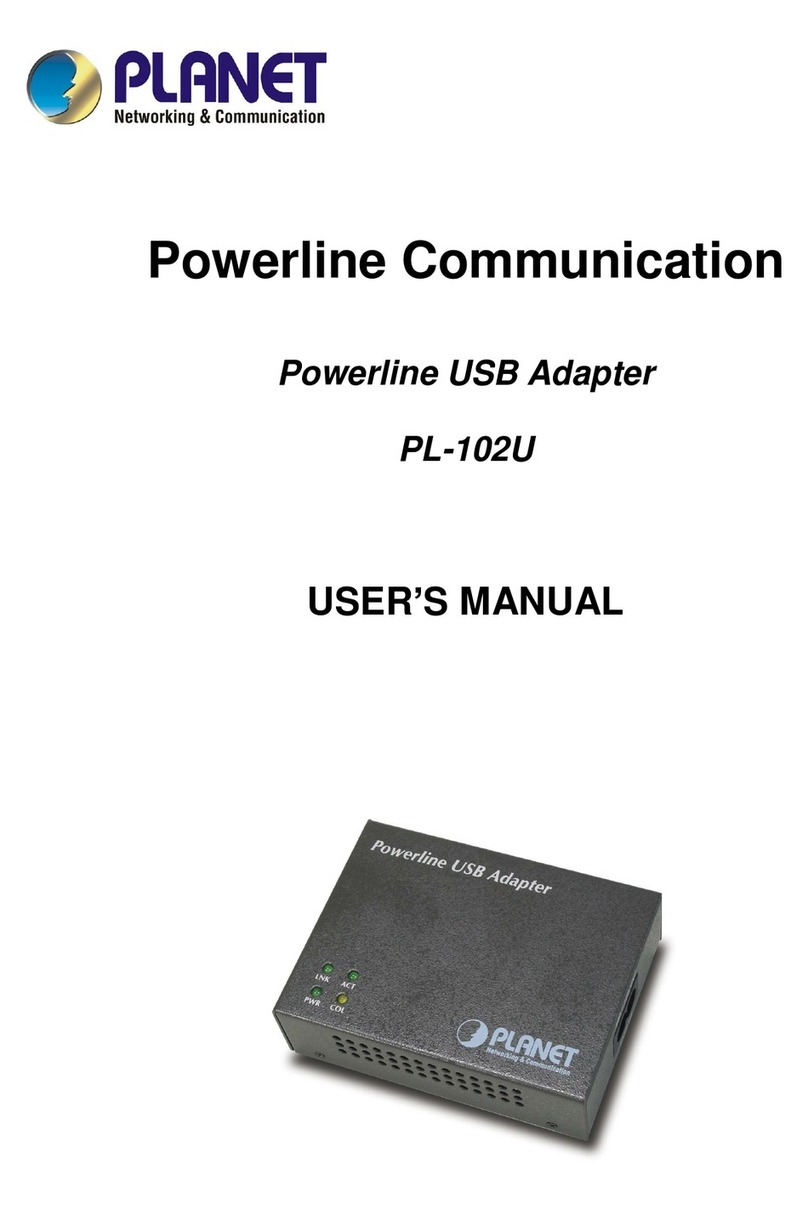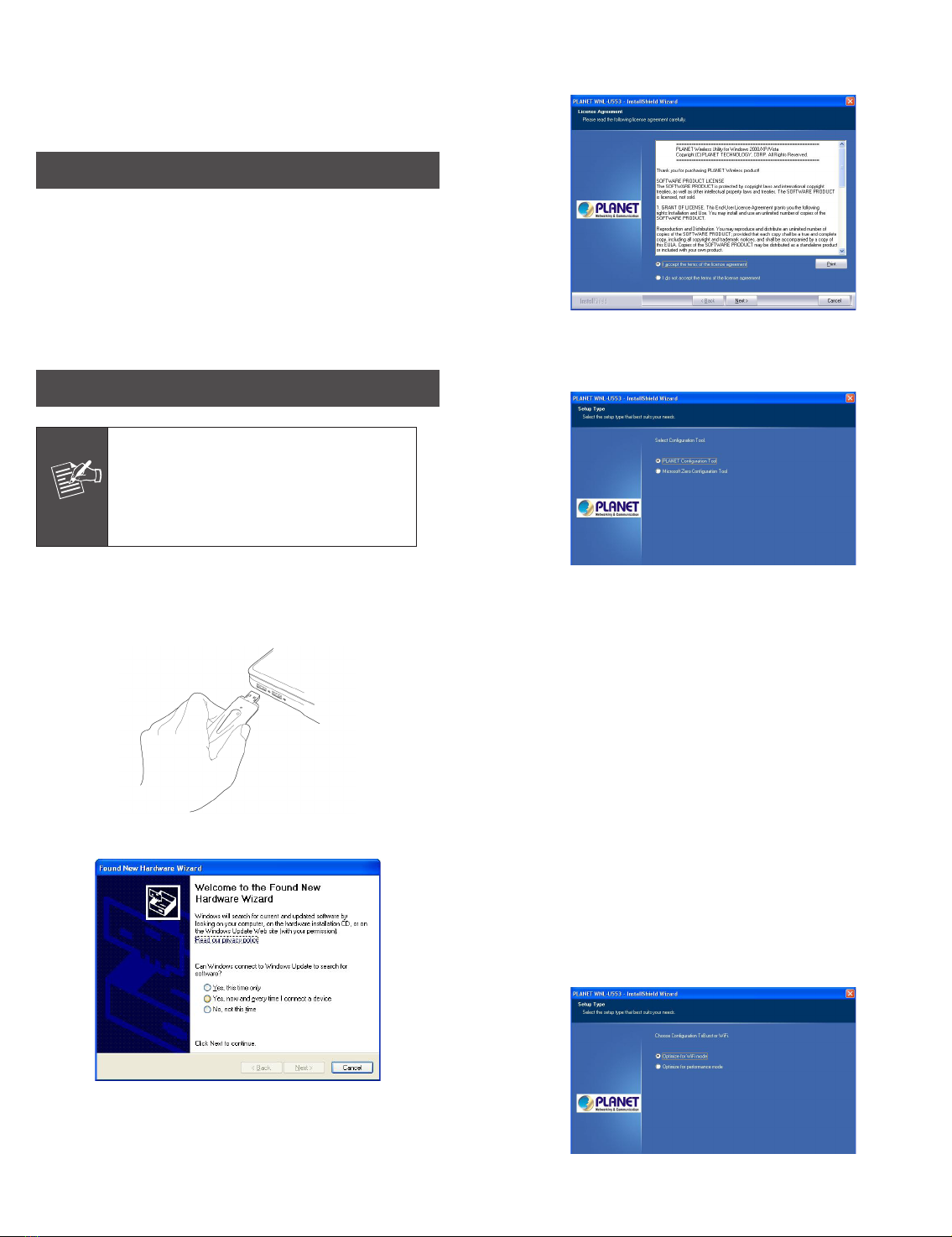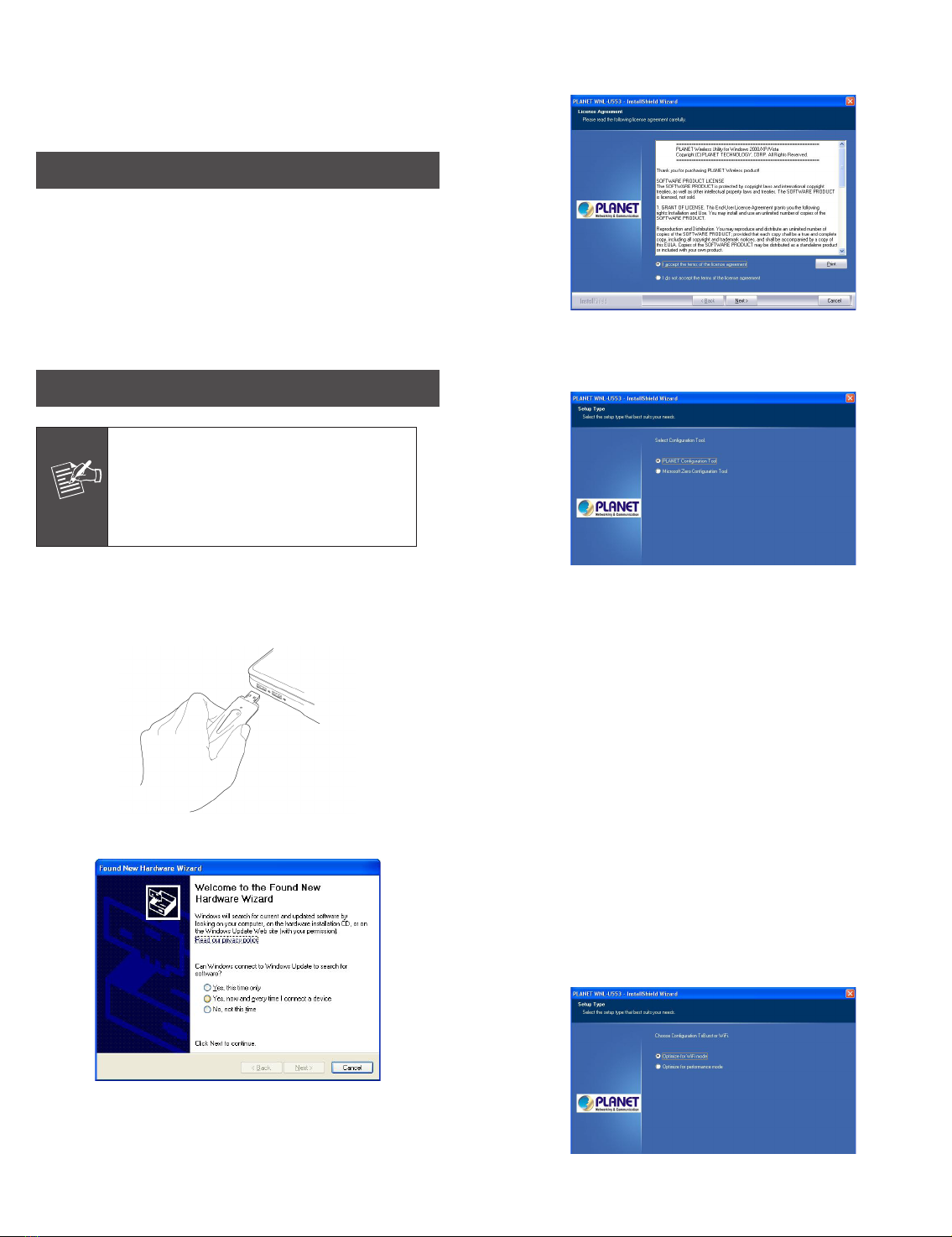
Thank you for purchasing PLANET 802.11n Wireless USB
adapter, WNL-U553. This quick installation guide illustrates
the driver and utility installation steps. For more information,
please refer to the User’s manual in the bundled CD.
Package Content
WNL-U553 x 1
Quick Installation Guide x 1
CD Disk x 1
USB Cable x 1
Installation
1. If you had ever installed the other
Wireless Cards before, please uninstall
the existed drivers and utilities first.
2. The installation below is performed in
Windows XP system. The installations in
Windows 2000 and Vista are silimar.
1. Insert the USB wireless network card into an empty USB
2.0 port of your computer when computer is switched on.
Never use force to insert the card, if you feel it’s stuck,
ip the card over and try again.
2. The system will nd the new hardware and display the
below message. Click “Cancel” to skip.
3. Insert the bundled CD into the CD-ROM drive to launch
the auto run program. Once completed, a menu screen
will appear. Click the “2000/XP Utility” hyperlink to initi-
ate the install wizard.
4. Read the License Agreement carefully. Click “Yes” to ac-
cept it and continue.
5. It is suggested to use “PLANET Conguration Tool”, which
provides fully access to all functions, to manage the WNL-
U553. Click “Next” to continue.
6. There are two wireless performance mode you can select
here:
Optimize for WiFi mode
Optimize for performance mode
If you want to enhance wireless performance, please
select ‘Optimize for performance mode’. However, wireless
compatibility is not guaranteed in this mode. If you want to
use this mode, you may not be able to communicate with
older wireless devices and wireless access point, such as
802.11b devices, but the data transfer rate will be enhanced
in this mode. You can select this mode when you only plan
to communicate with 802.11 Draft-N devices.
If you want to keep compatibility and communicate with
older wireless devices, please select ‘Optimize for WiFi
Mode’.
After you nish the selection, please click ‘Next’ to continue.
If you see ‘Found New Hardware’ message again, please
ignore it and wait.