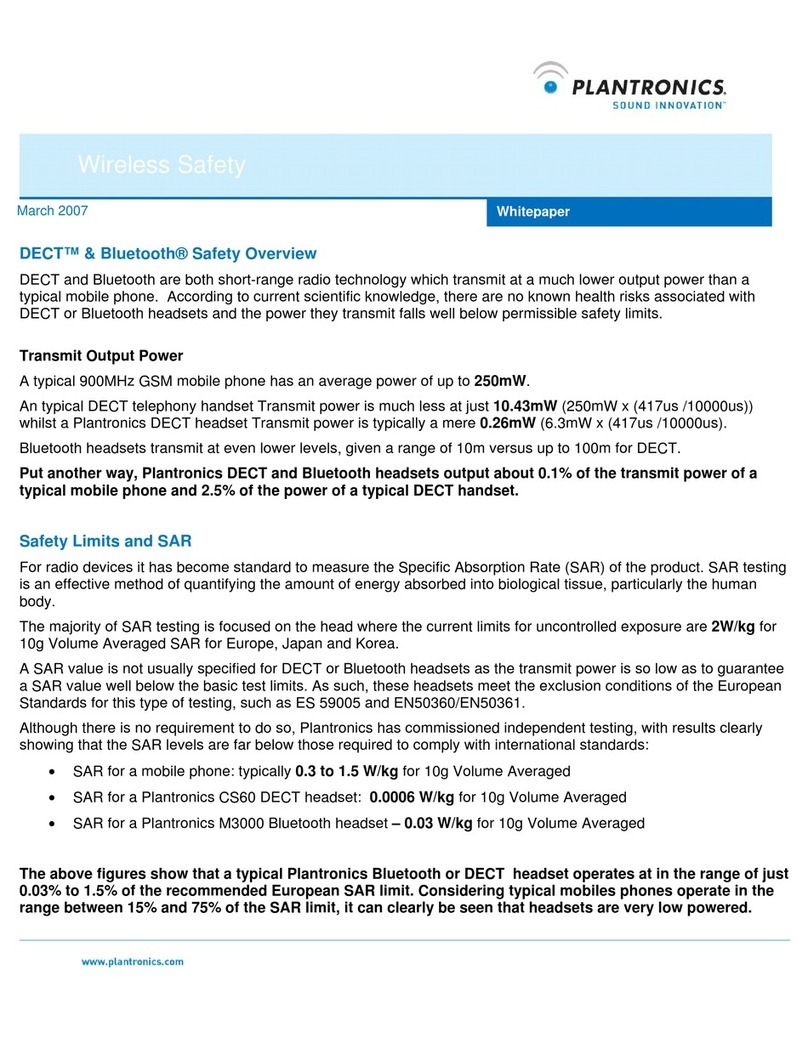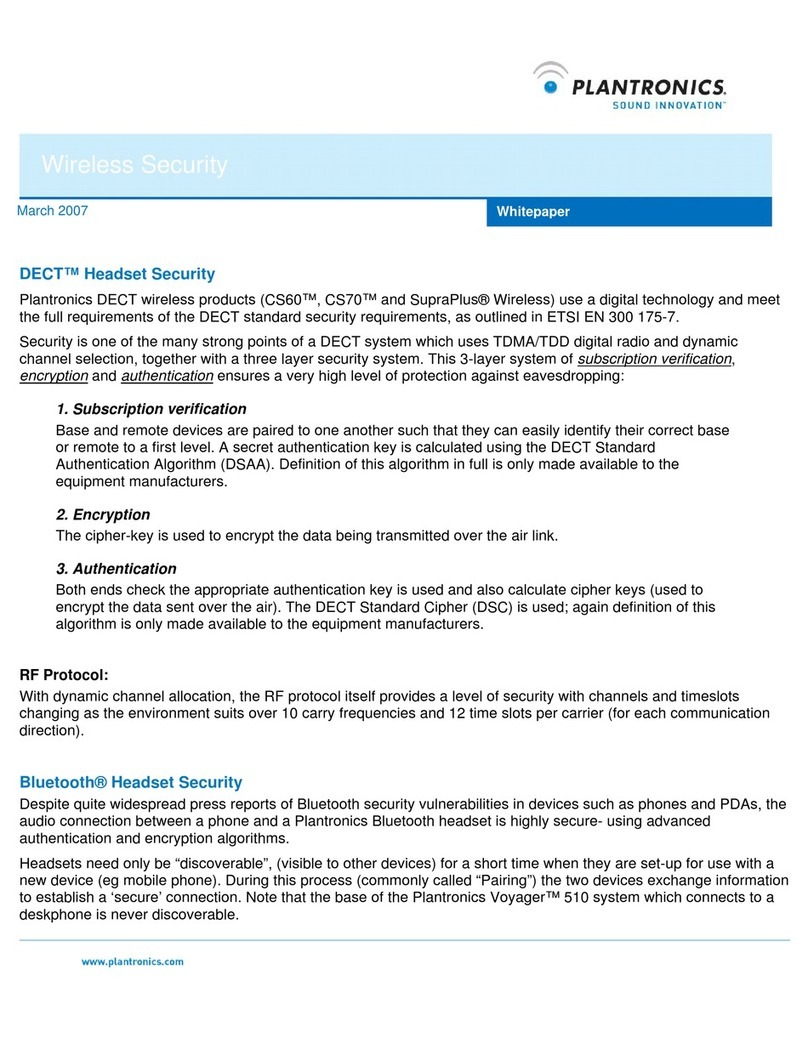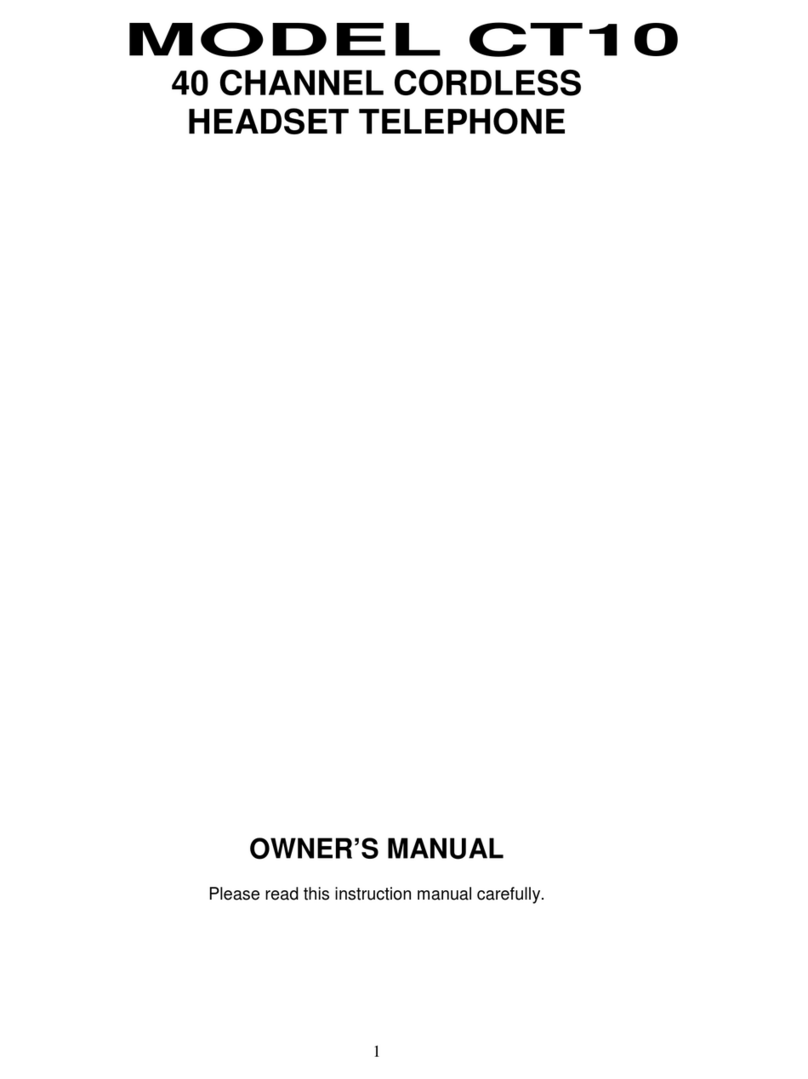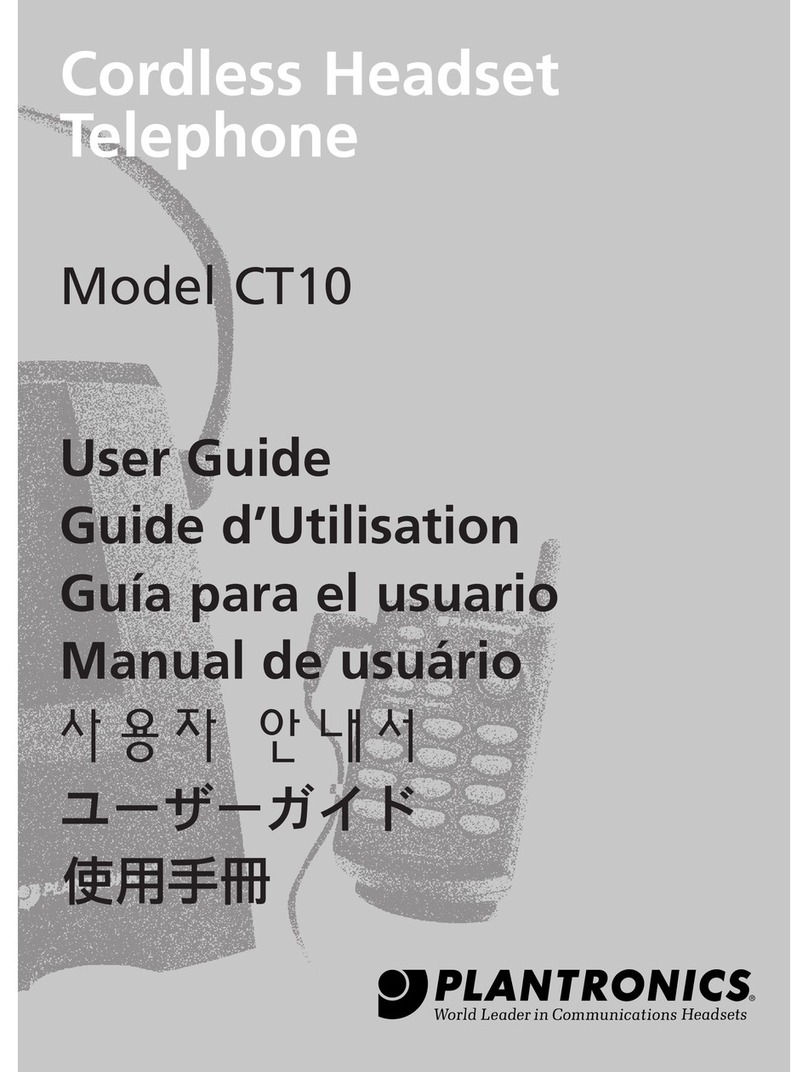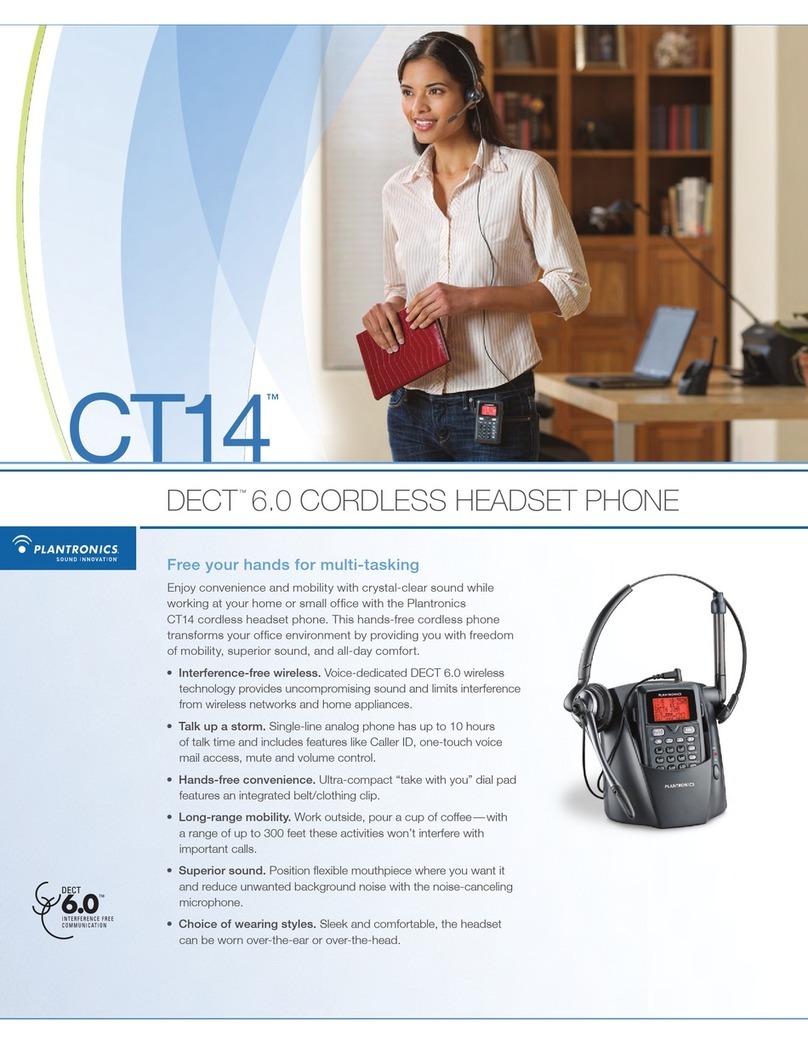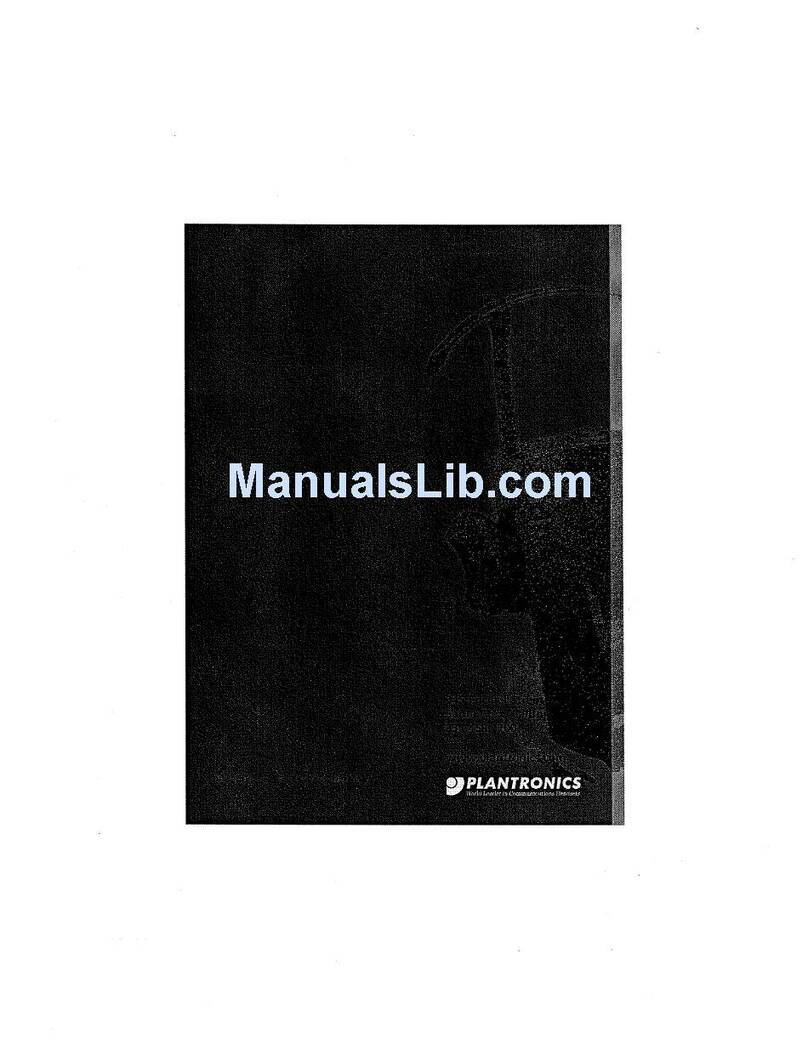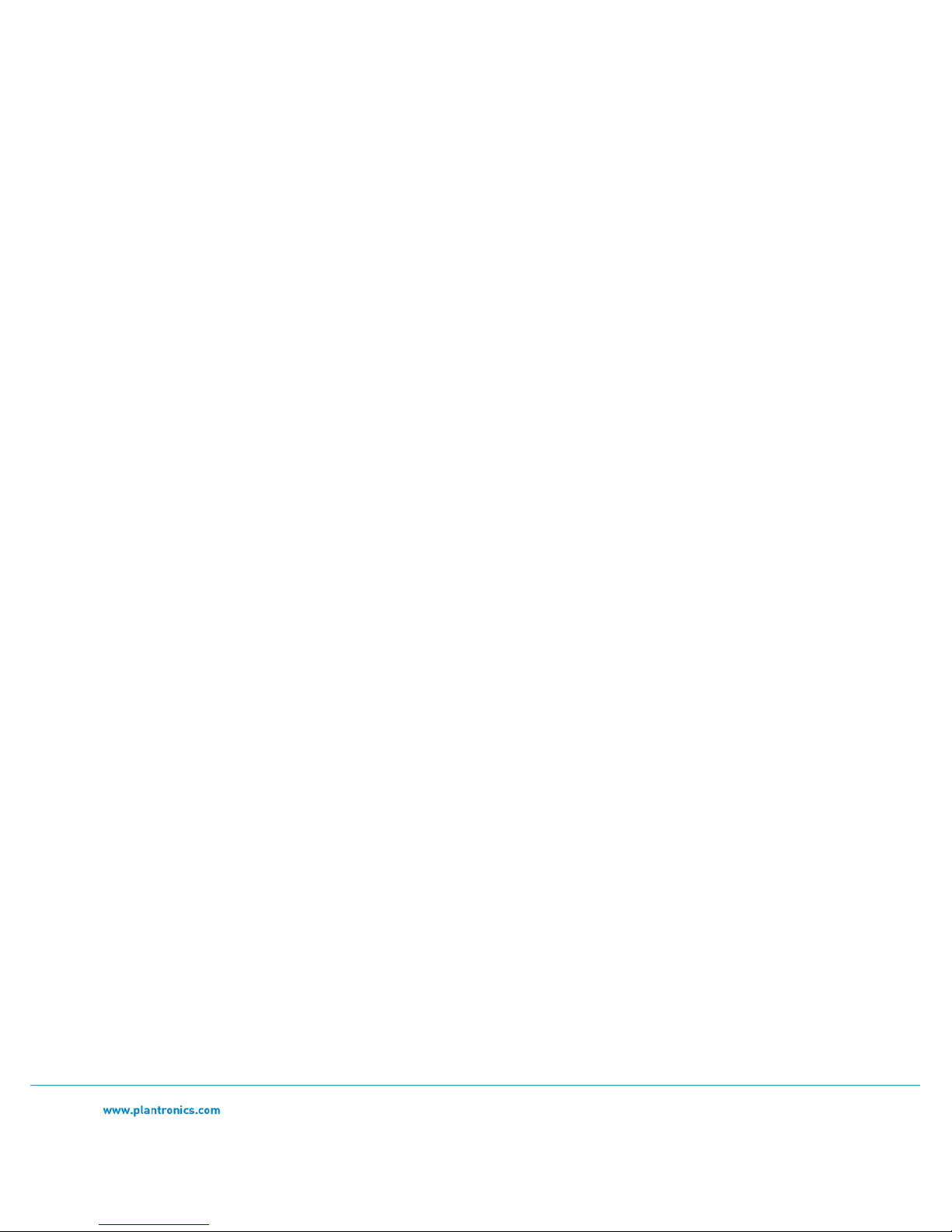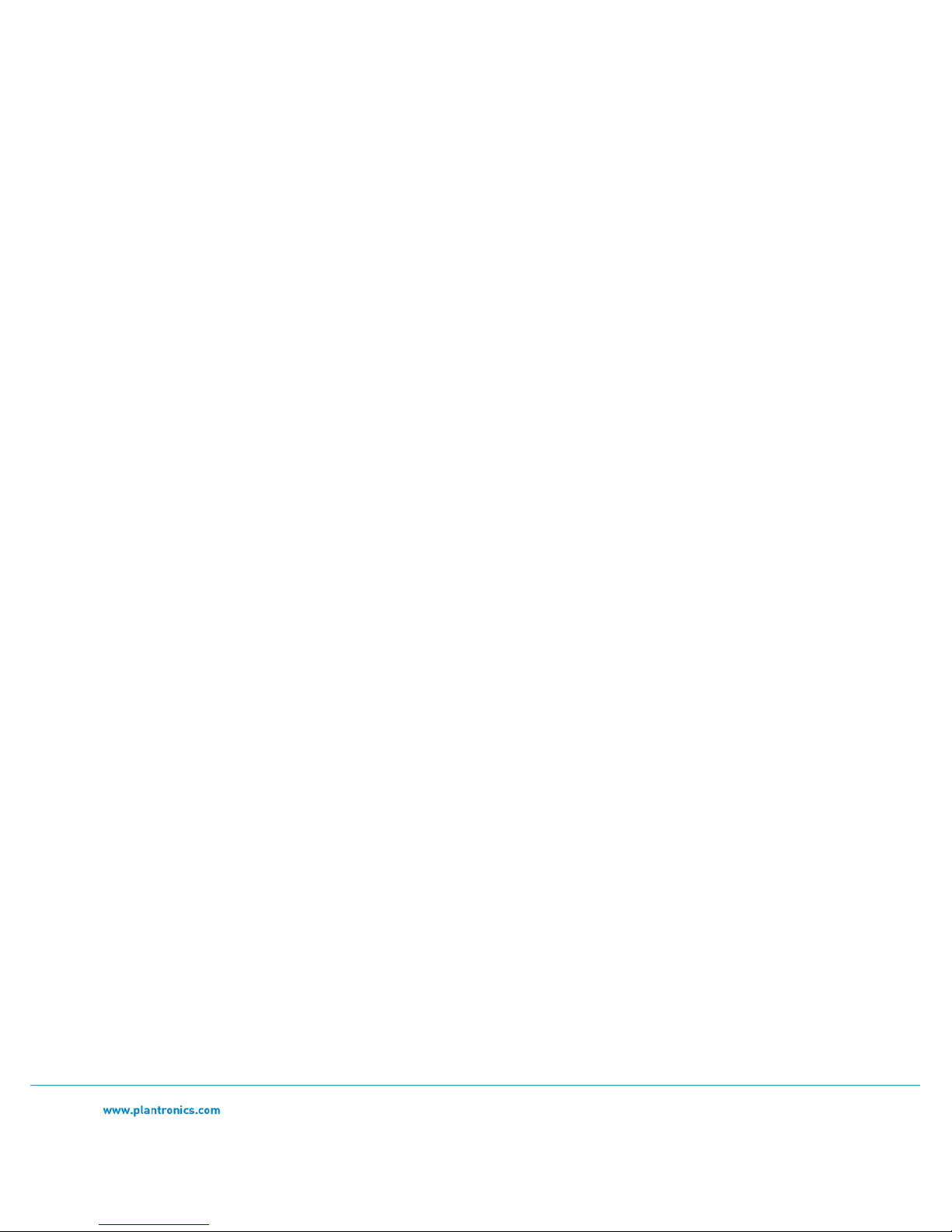
1: Number of CONCURENT users.
The maximum number of concurrent users in a ‘given area’ (something we will come back to) is 70, given the number
of channels available. Of course, in a typical office, not everyone is on the phone the whole time. So in simple terms,
if call utilisation is 50%, the number of users approximately doubles.
This might suggest that if call utilisation is just 20%, 350 users are possible. Unfortunately, it is not quite that simple.
Each headset (whether in use of not) does take up a part of the available channels. As such, the larger the number of
headsets in a given area, the fewer channels available for calls.
However, the effects of this are relatively small up to 120 headsets.
2: The building layout & design
No office is alike. Some are open plan. Some are spread over many floors. Some are split into sections, broken up by
meeting rooms, walls and open space. These physical barriers get in the way of wireless signals, but don’t stop them.
And it is the extent of interference between areas in a building that impacts density.
If areas are completely separate from a wireless signal perspective, you can have 70 in each assuming 100% call
utilisation. Or 120 in each assuming up to 50% call utilisation.
The layout, material and many other facts can have a big impact on the extent to which wireless signals travel
through a building. A concrete wall provides more separation that a window, a big central atrium will cause more
interference between floors, etc.
Some offices will effectively only have one area, even if it is physically broken into more than this. In this case, the
guidance in section 1 applies. At larger sites, there may be closer to 2-3 areas- which allows for the number of
headsets deployed to be increased. So assuming 3 well separated areas and 30-40% call utilisation, the number of
headsets would be 120*3= 360.
Plantronics have customers that have deployed this number of headsets, and more on single sites. A site survey
allows the level of interference between areas’s to be assessed, so that specific recommendations can be given.
Guidance for Bluetooth (Plantronics Voyager™ System, Plantronics Voyager USB)
Bluetooth Summary:
For Bluetooth wireless headsets usage, a general guide is that there can typically be up to 8 concurrent users (active
calls) in a 15m x 20m office. Each time the area doubles, the maximum active calls can be multiplied by 1.5
For example: 15m x 20m office = 8 active calls
Area doubles: 30m x 20m office = 12 active calls (= 8 * 1.5)
Area doubles again: 30m x 40m office = 18 active calls (= 12 *1.5)
There can typically be many more users (as all headset users are unlikely to actually be on calls at the same time.
Bluetooth and WiFi.
Plantronics Voyager headsets use Adaptive Frequency Hopping (AFH) designed to reduce interference from 802.11
WiFi systems. This system works well with just one or two 802.11 base stations (access points) in the vicinity, though
short bursts of interference may occur. Where more than two WiFi access points are in operation within the same
area, operation of the Voyager 510 may be subject to interference.
It should also be noted that user density may be reduced when Plantronics Voyager 510’s are operated in a WiFi rich
environment.
(C) 2007 Plantronics, Inc. All rights reserved. No part of this document may be reproduced without prior written permission of Plantronics