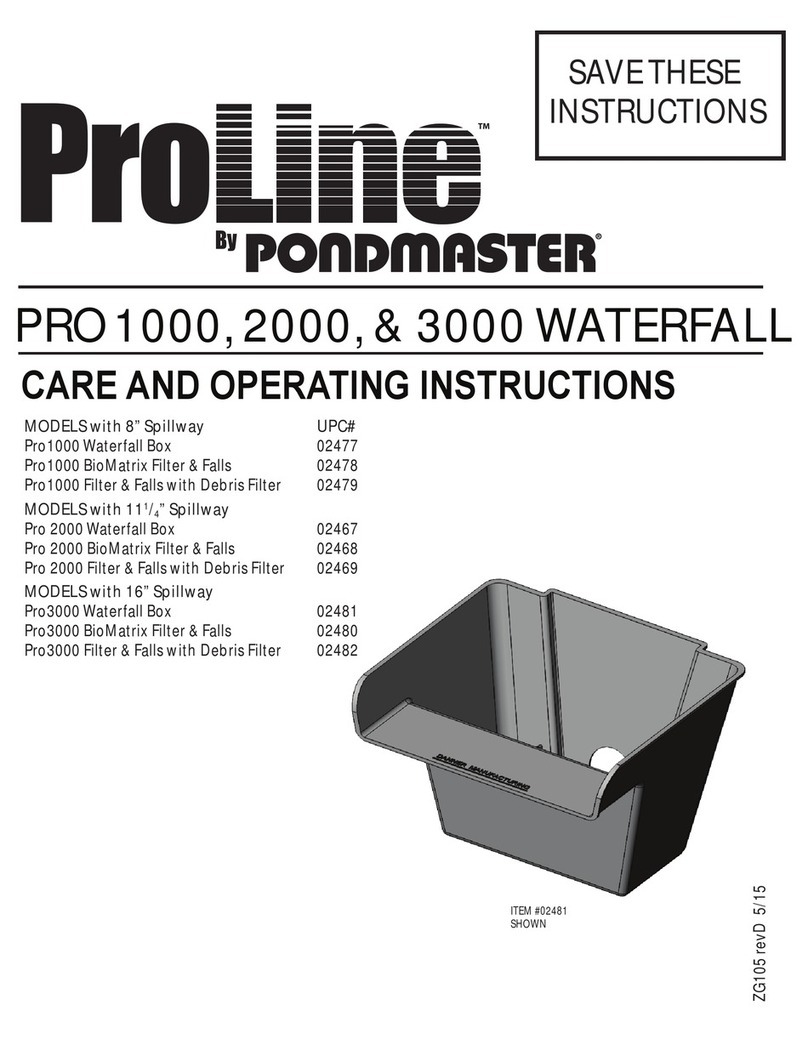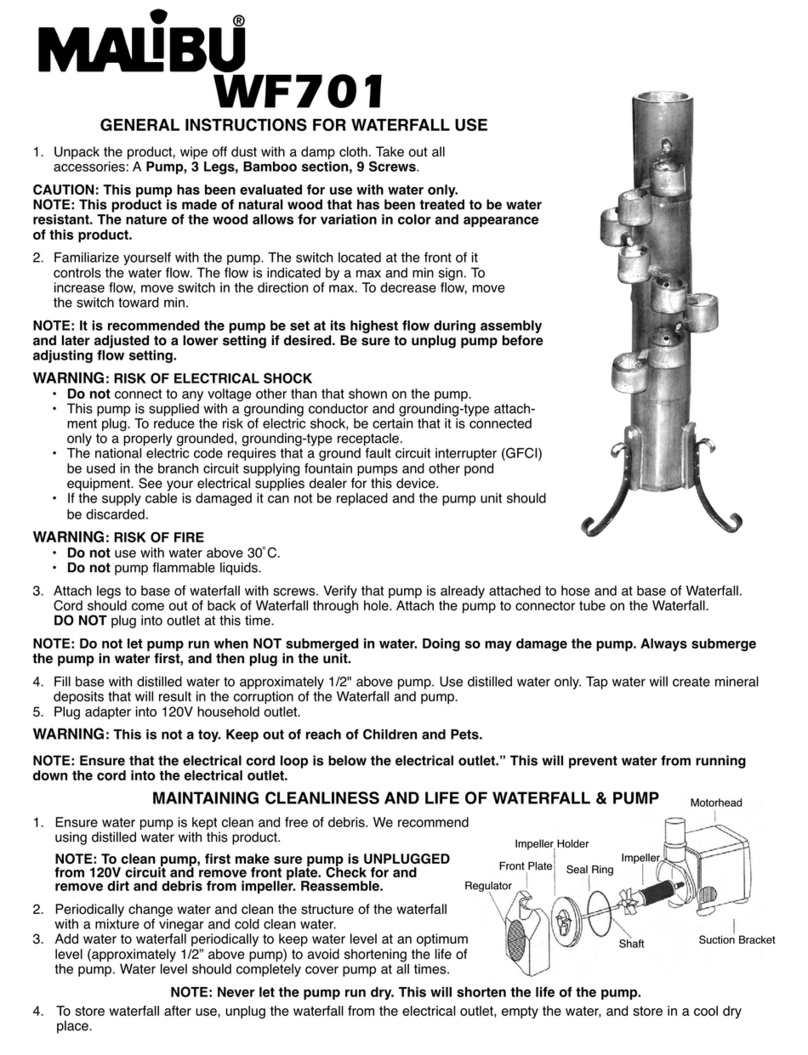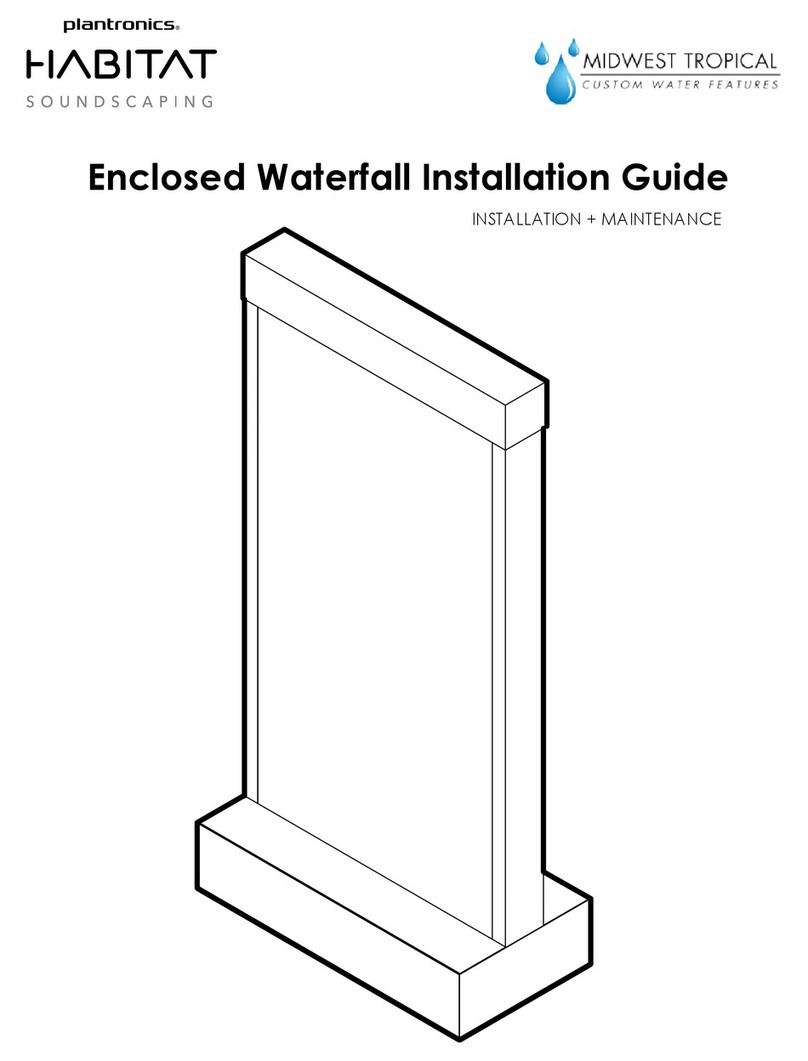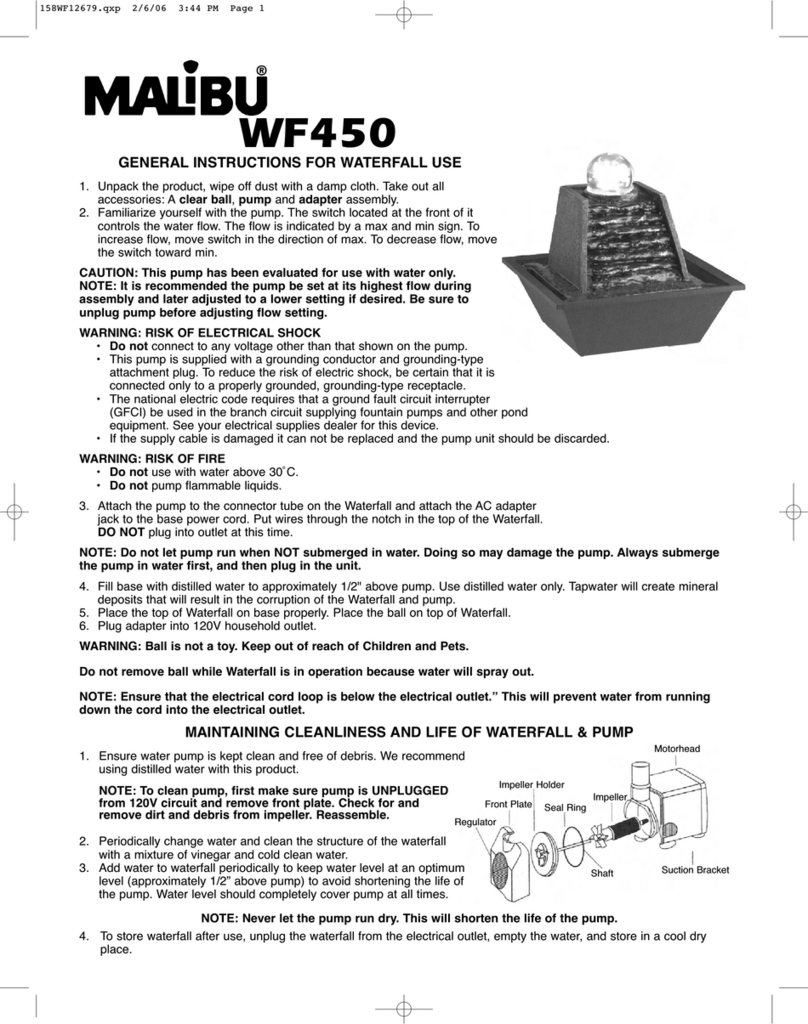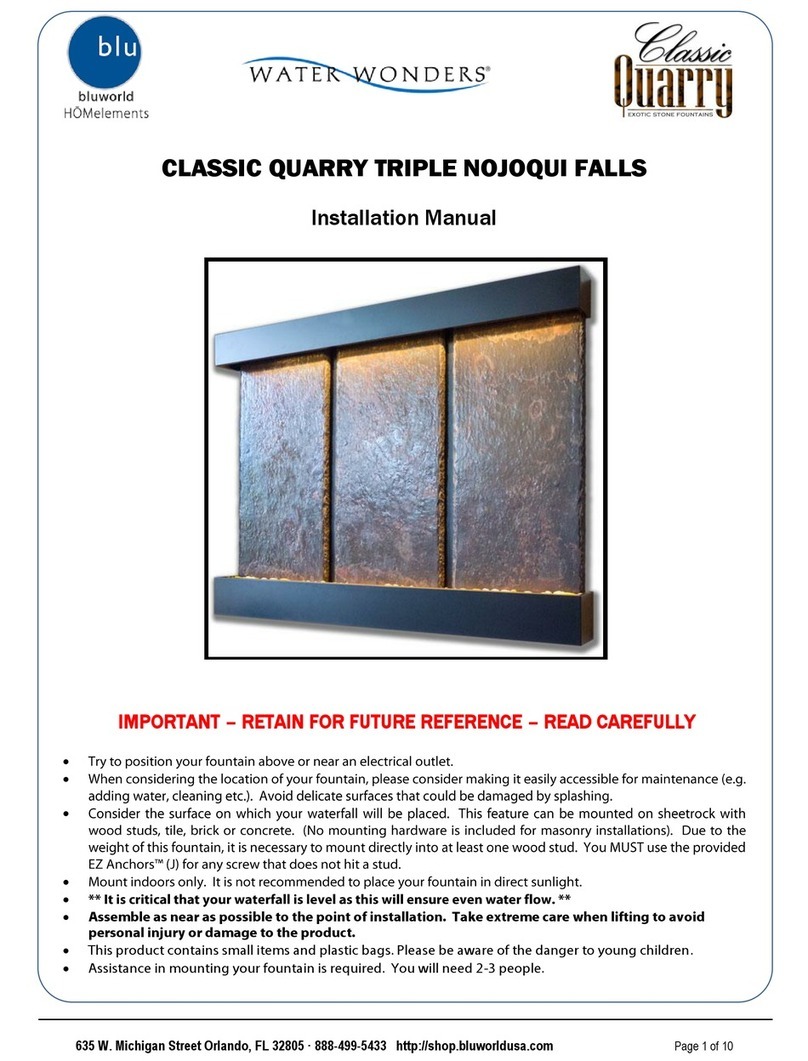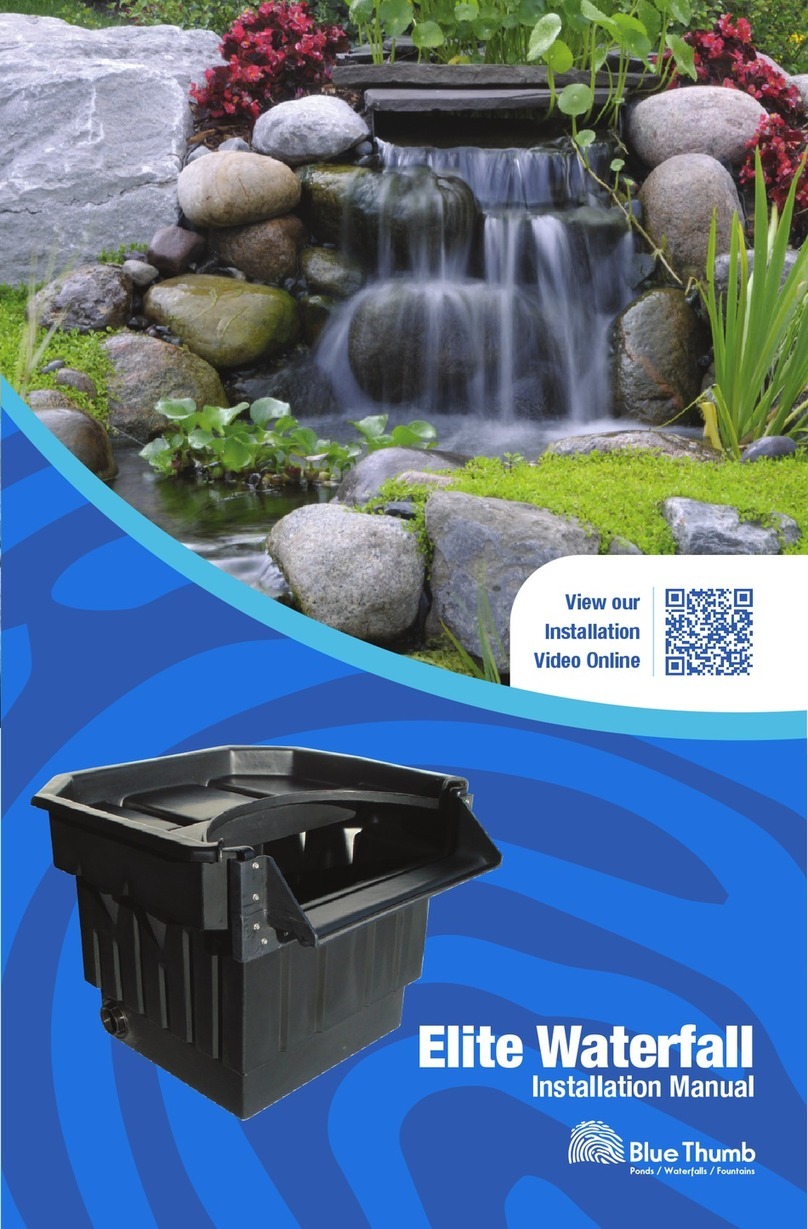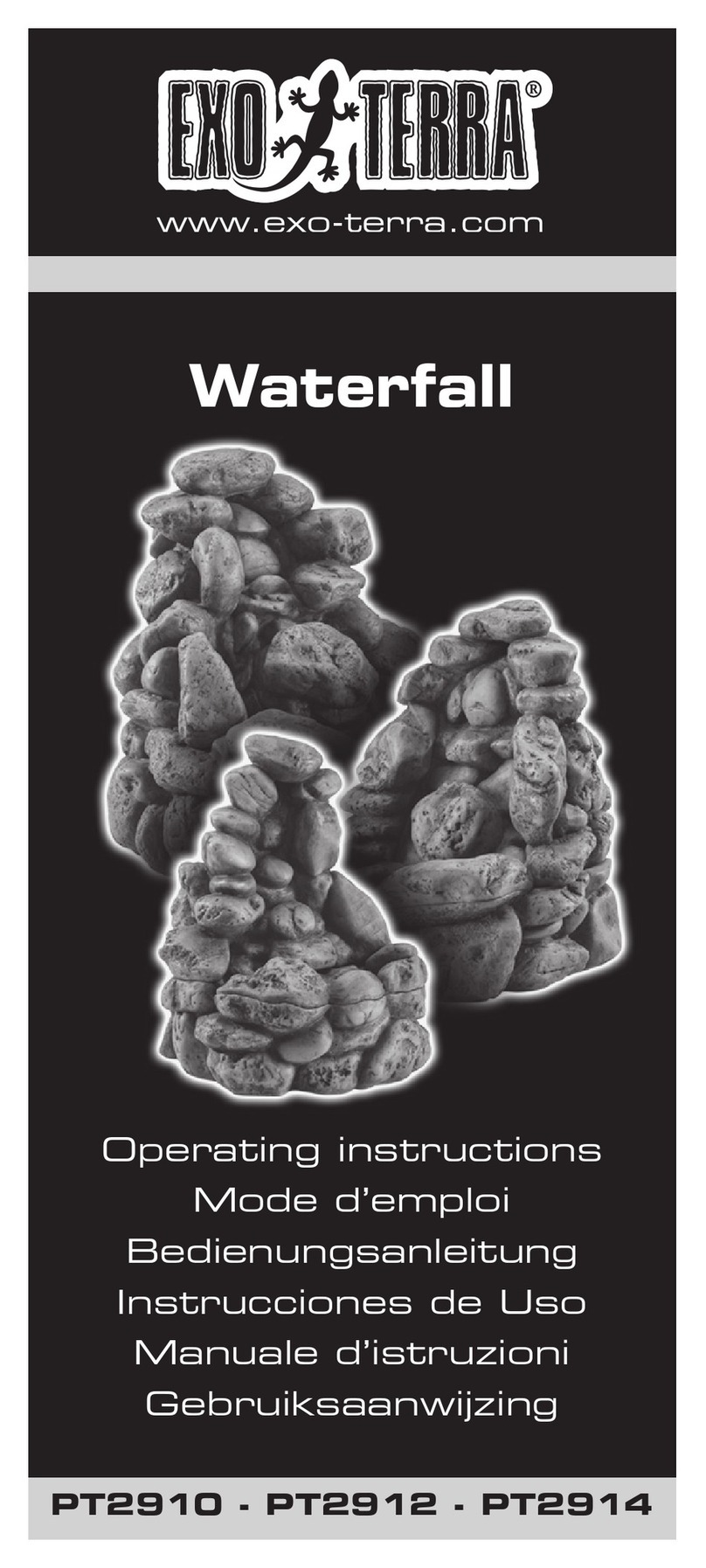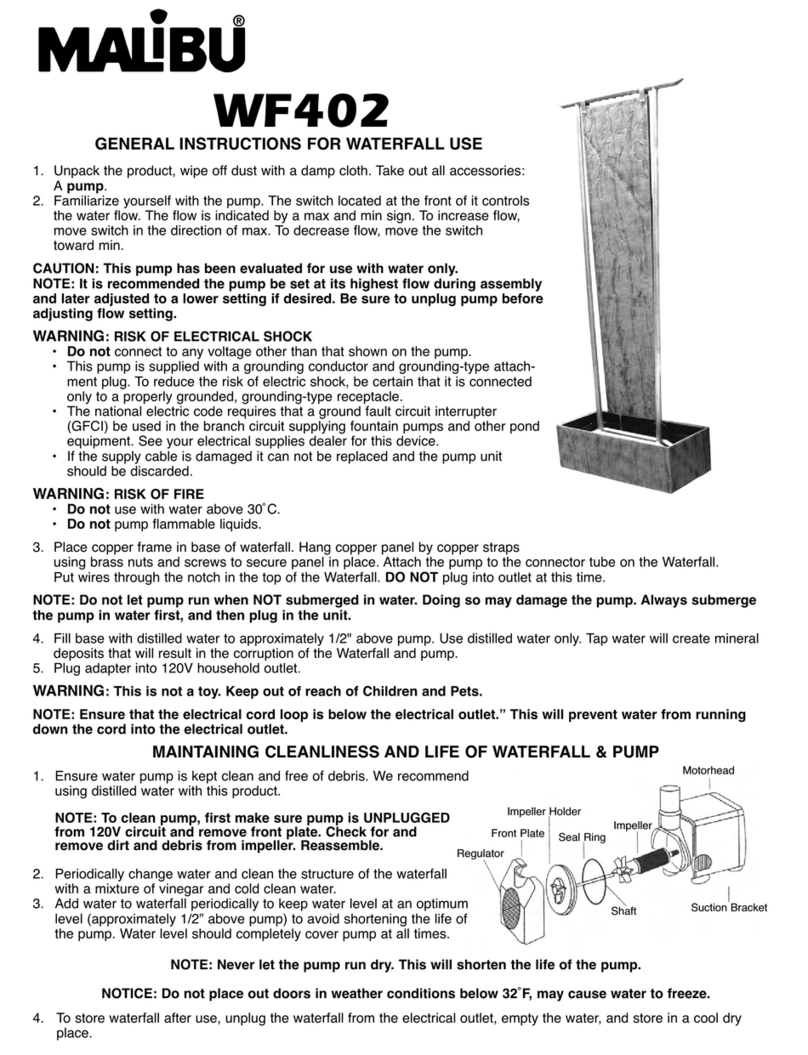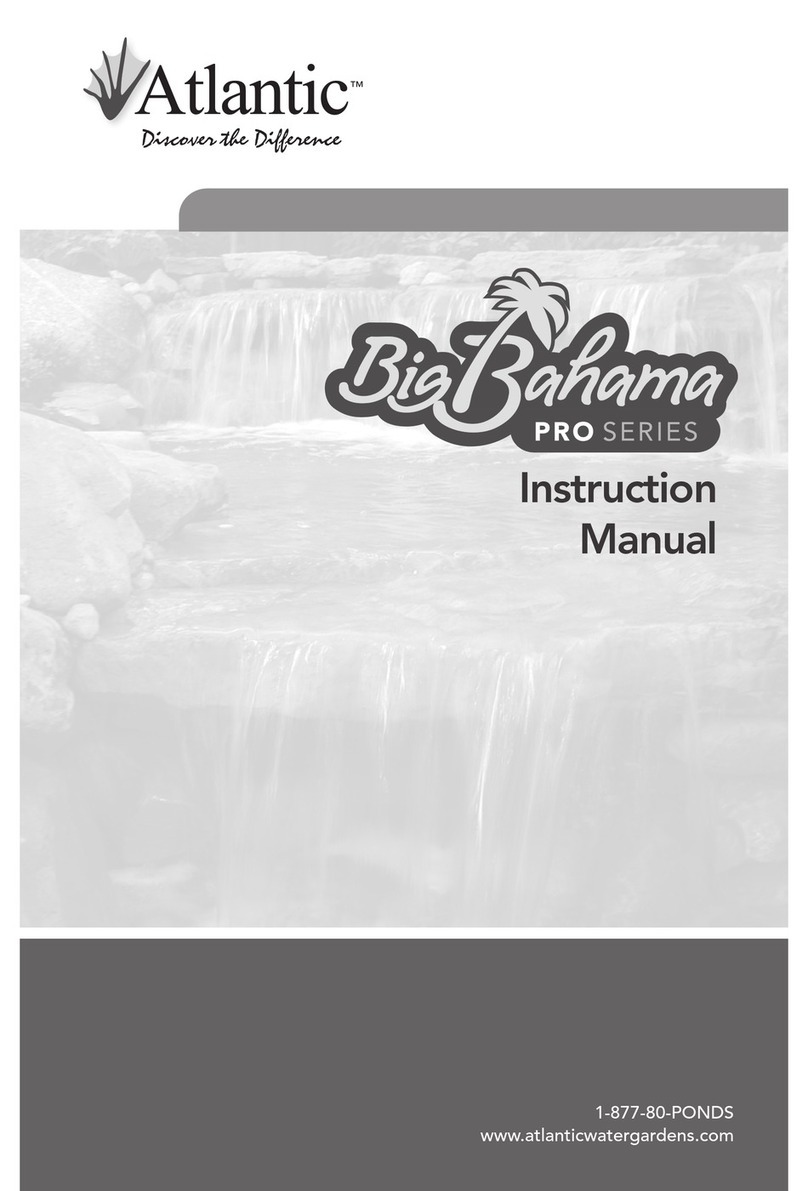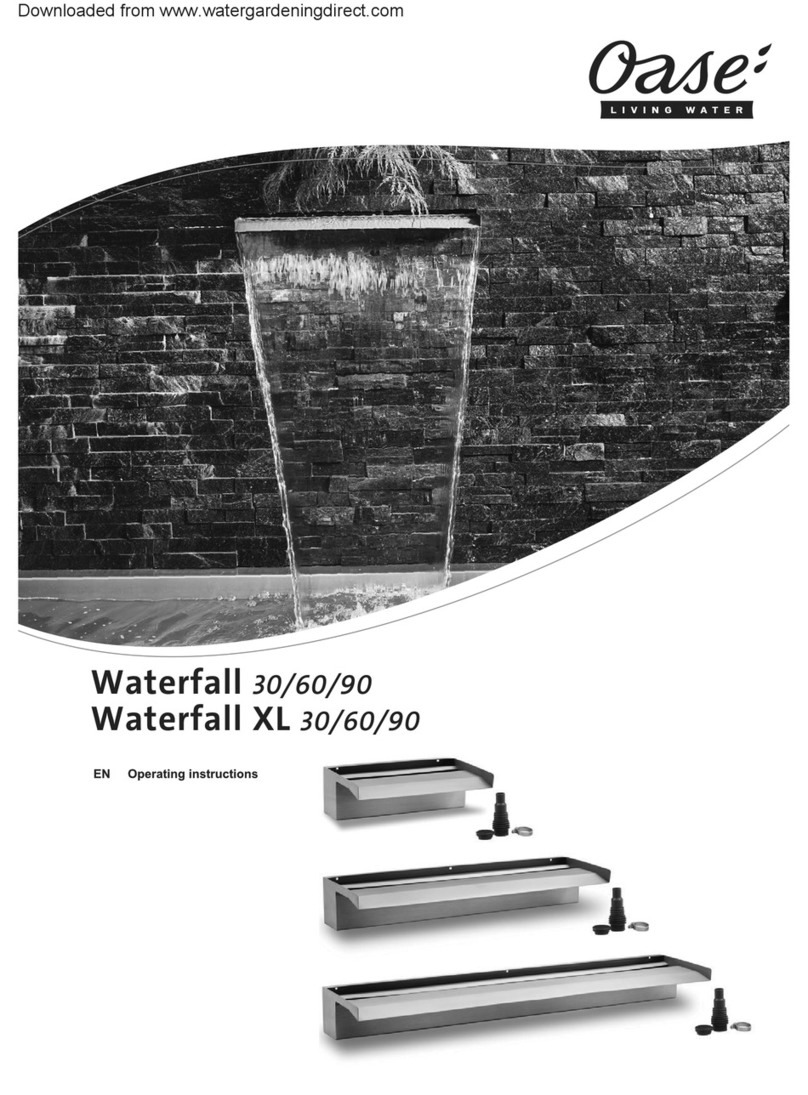Habitat.Plantronics.com
Plantronics.com/habitat‐support
II. LISTOFTOOLS,notincluded
Drillwith#2Philipsbit,foruncratingfeature
Razor,toremovewrapping
Plyers/slipjointplyers/channellocks,neededtoremovePVCfillcapduringinstallation
7/16nutdriver,foroptionalriser
WaterCapacityandManpower
FeatureModelWaterCapacityManpower
PWF63‐C:8GALLONS3minimum
PWF74‐C:11GALLONS3minimum
PWF84‐C:11GALLONS4minimum
PWF95‐C:13GALLONS4minimum
PWF105‐C:13GALLONS6minimum
*USEDISTILLEDWATERONLY*
ImportantInformation
•Continuouslyrunfeature24hoursperdayto:
‐Maximizepumpperformanceandlife‐span
‐Maintainfullcoverageofwatersurface
•DONOTOPENTHEREMOTERESERVOIR(TANK)LID
(unlessdirectedbyPlantronics)
•KEEPFILLCAPCLOSED,exceptwhen:
‐Draining/fillingthesystem
‐Checkingwaterlevel
•DONOTADDANYCHEMICALS
(unlessdirectedbyPlantronics)
•DONOUSECHLORINE,BLEACH,BROMINEORHYDROCHORIC(MURIATIC)ACID
(unlessdirectedbyPlantronics)