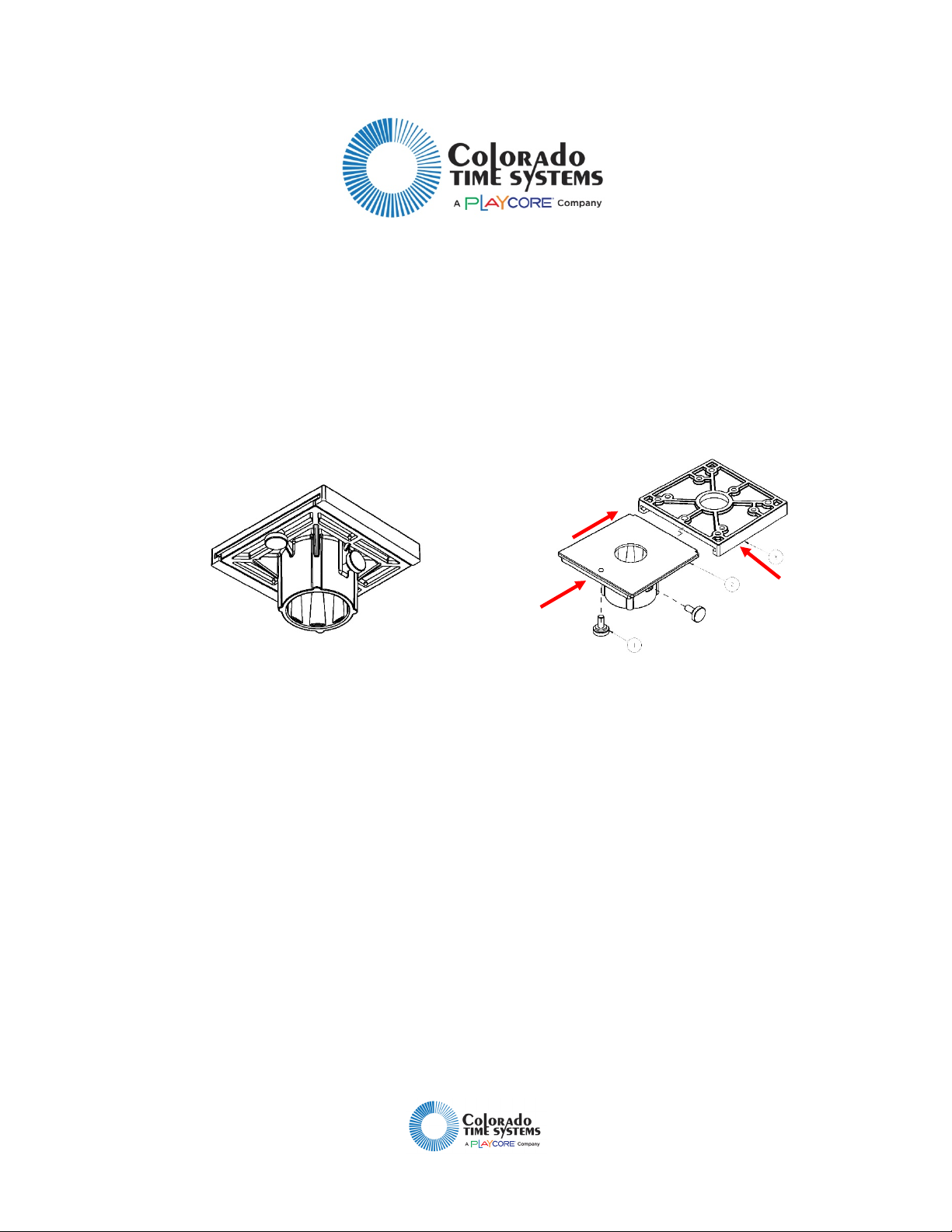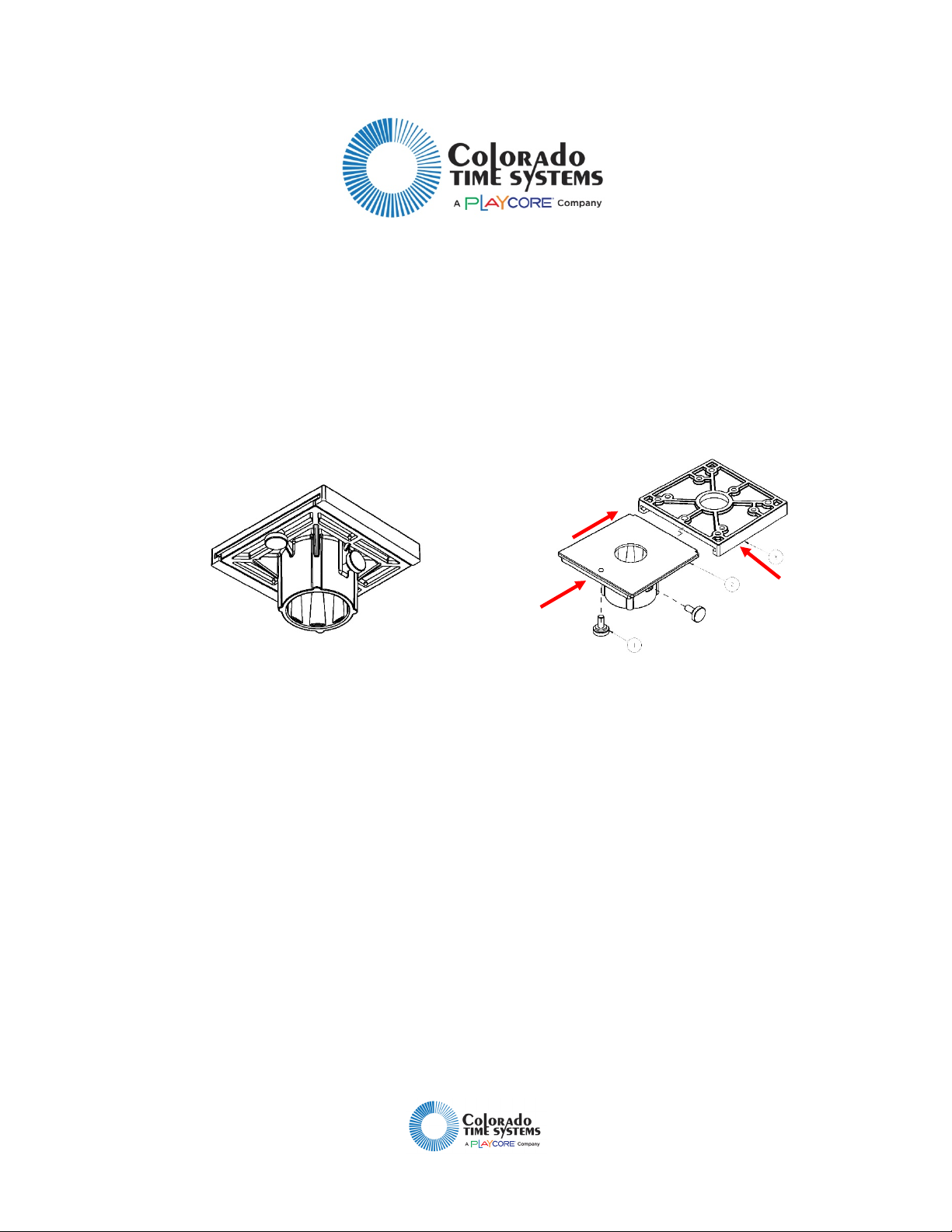
1551 E. 11th Street, Loveland, CO 80537| +1 970-667-1000 | +1 970-667-1032 (fax) | 800-287-0653 | www.coloradotime.com | support@coloradotime.com
F1057 Rev. 202009
Tripod Head Mounting Instructions
Tool Required: Phillips screwdriver
1. Separating the mounting plate and the mounting bracket: The mounting
bracket and the mounting plate are attached to each other to prevent damage in
shipping. Loosen the thumbscrew that holds them together and take them apart.
2. Fastening the mounting plate: Attach the mounting plate (the flatter piece) to
the bottom of your start system with the screws provided (you’ll need 3 or 4,
depending on your start system).
3. Fastening the tripod bracket: Slide the tripod bracket (shown above) into the
mounting bracket. The tripod bracket is slightly narrower at one end, and will only
slide into the mounting bracket from one direction. Tighten the thumbscrew that
holds the two together until just snug. Do not over-tighten.
For Tripod (TR-3)
1. Mounting the equipment on the tripod: Spread the tripod’s legs and ensure
that the tripod is stable. Lift the equipment onto the top of the tripod. Tighten the
thumbscrew on the side until just snug. Do not over-tighten.