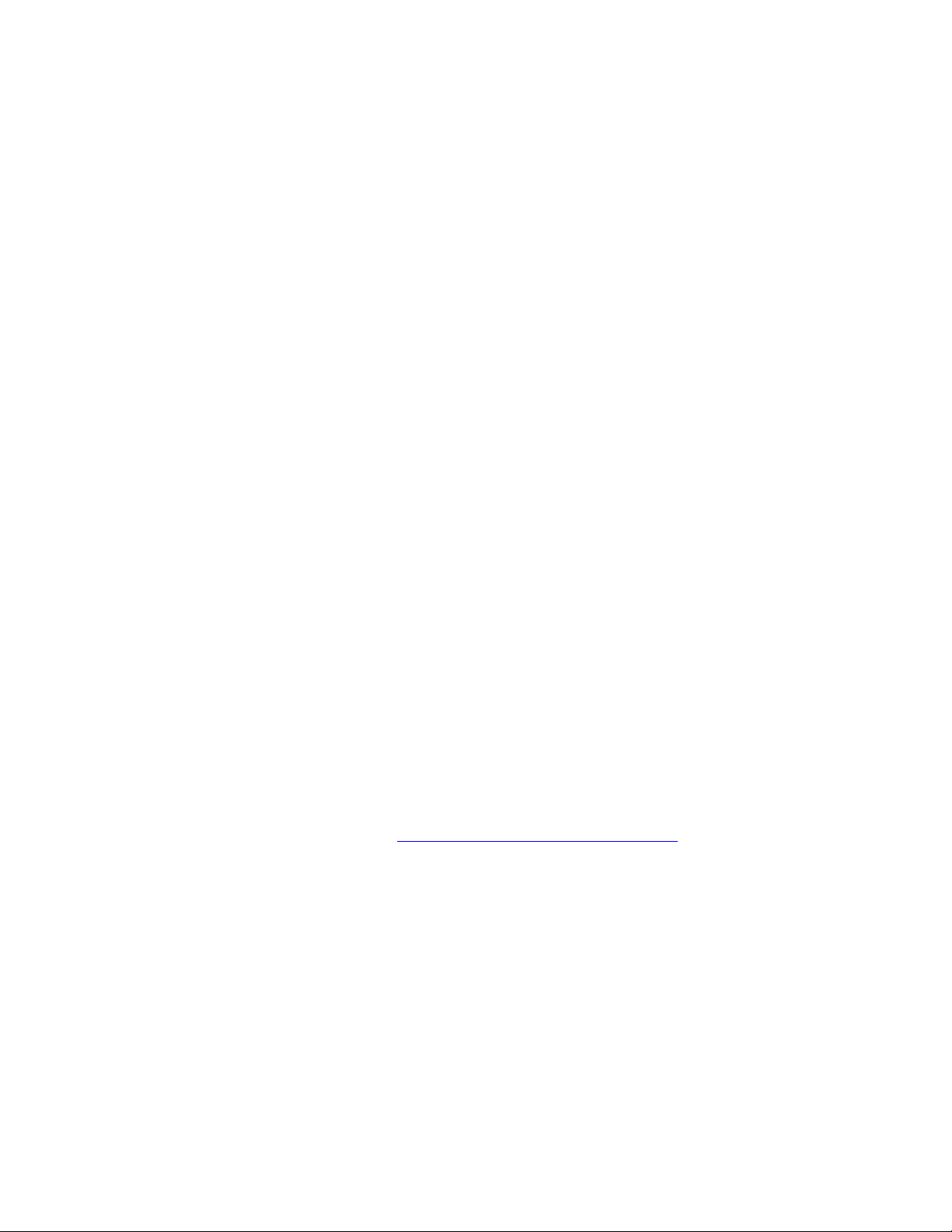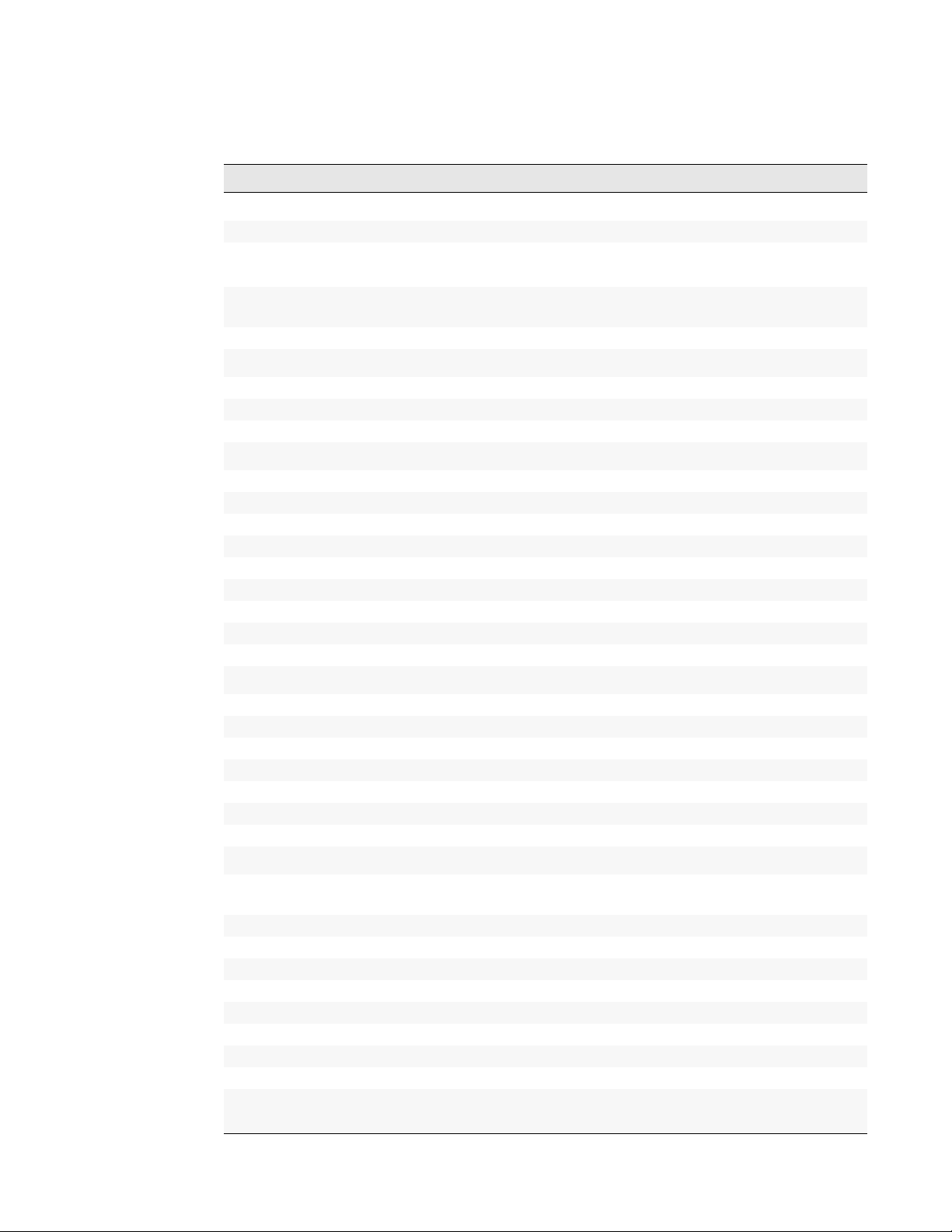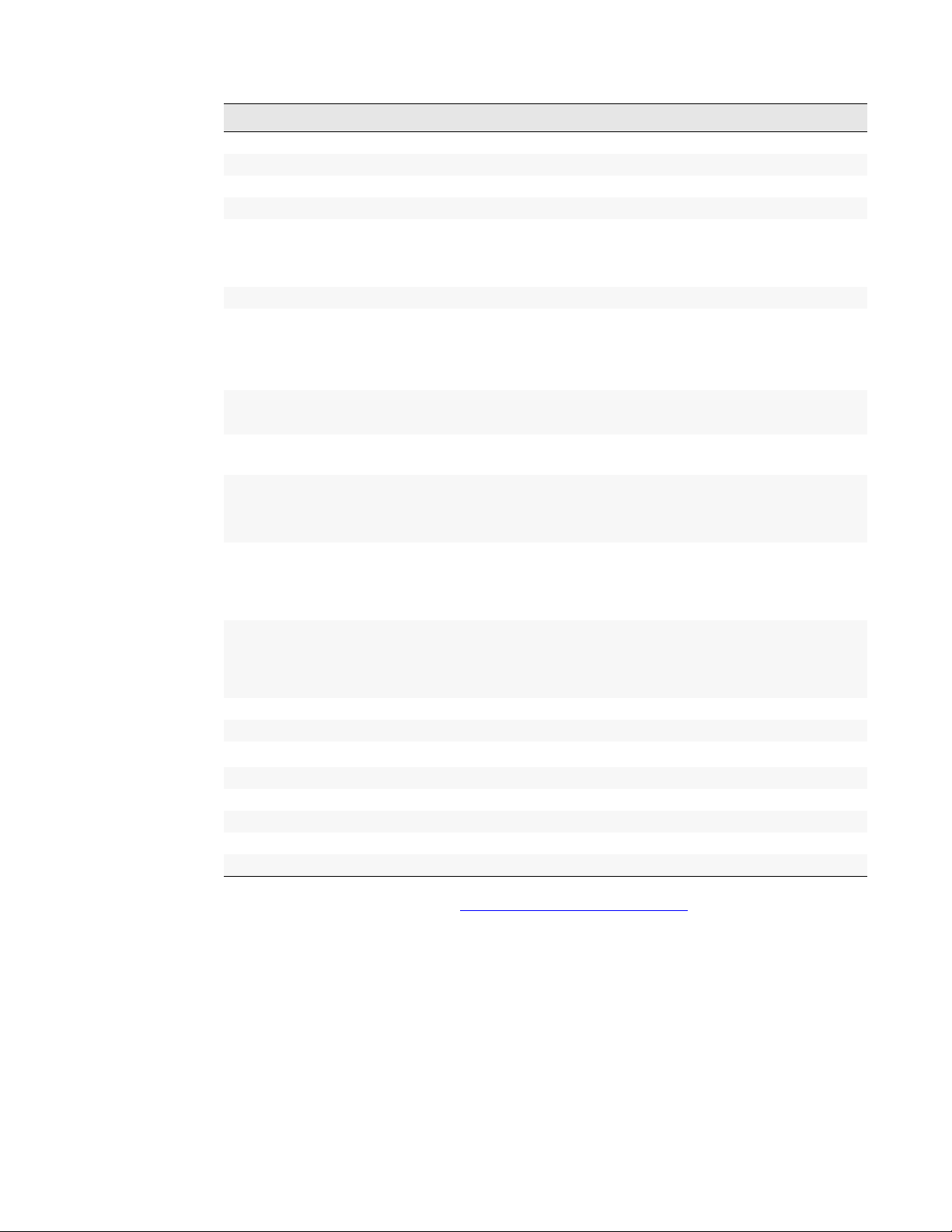Contents
NTx-Pro: iPORT .........................................................................................................................3
Introduction ................................................................................................................................................. 3
Model Numbers .......................................................................................................................................................4
Summary of Features ..............................................................................................................................................5
Related Documents .................................................................................................................................................6
Connector Summary: OEM: NTx-Pro ......................................................................................7
NTx-Pro Connectors and LEDs ...............................................................................................................................8
Overview: Connector Names ...................................................................................................9
User Circuitry Connectors ........................................................................................................................... 9
Ethernet Connector ...............................................................................................................................................10
JTAG Connector ...................................................................................................................................................10
Power Connector ..................................................................................................................................................10
Connector: JTAG: 2x5-pin Header.........................................................................................11
Components .............................................................................................................................................. 11
JTAG Header Layout ............................................................................................................................................11
Connector: J2 JTAG Connector - Detail ................................................................................................................12
Connector: Ethernet................................................................................................................13
Components .............................................................................................................................................. 13
Pinouts ...................................................................................................................................................... 14
Connector: Power ...................................................................................................................15
Components .............................................................................................................................................. 15
Pinouts ...................................................................................................................................................... 15
Connector: User Circuitry: 2x 50-pin FFC/FPC ....................................................................17
Components .............................................................................................................................................. 17
Pinout Orientation .................................................................................................................................................17
2 x 50-Pin FFC/FPC Layout ...................................................................................................................... 18
Connector Names: J5 Connector - Detail ..............................................................................................................18
Connector Names: J4 Connector - Detail ..............................................................................................................20
Signal Names: (J5) 50-Pin FFC/FPC - Detail ........................................................................................................22
Signal Names: (J4) 50-Pin FFC/FPC - Detail ........................................................................................................23
FPGA Selection Pins .....................................................................................................................................24
Mechanical: OEM: NTx-Pro ....................................................................................................25
Notes for the Circuit Board ....................................................................................................................................28
Pixel Bus Timing .....................................................................................................................29
Overview ................................................................................................................................................... 29
Camera Link Signals ................................................................................................................................. 29
Case 1: FVAL and LVAL are Level-sensitive ........................................................................................................30
Case 2: FVAL and LVAL are Edge-sensitive ........................................................................................................30
Case 3: FVAL is Edge-sensitive and LVAL is Level-sensitive ...............................................................................30
Timing Values for All Cases ..................................................................................................................................31
Serial Port: Bulk Interface: UART, USRT, and I2C ...............................................................33
Bulk Interface: UART ................................................................................................................................ 33
Bulk Interface: USRT ................................................................................................................................ 33
Bulk Interface: I2C ..................................................................................................................................... 35
Read and Write Methods ......................................................................................................................................35
eBUS SDK Suite ............................................................................................................................................35