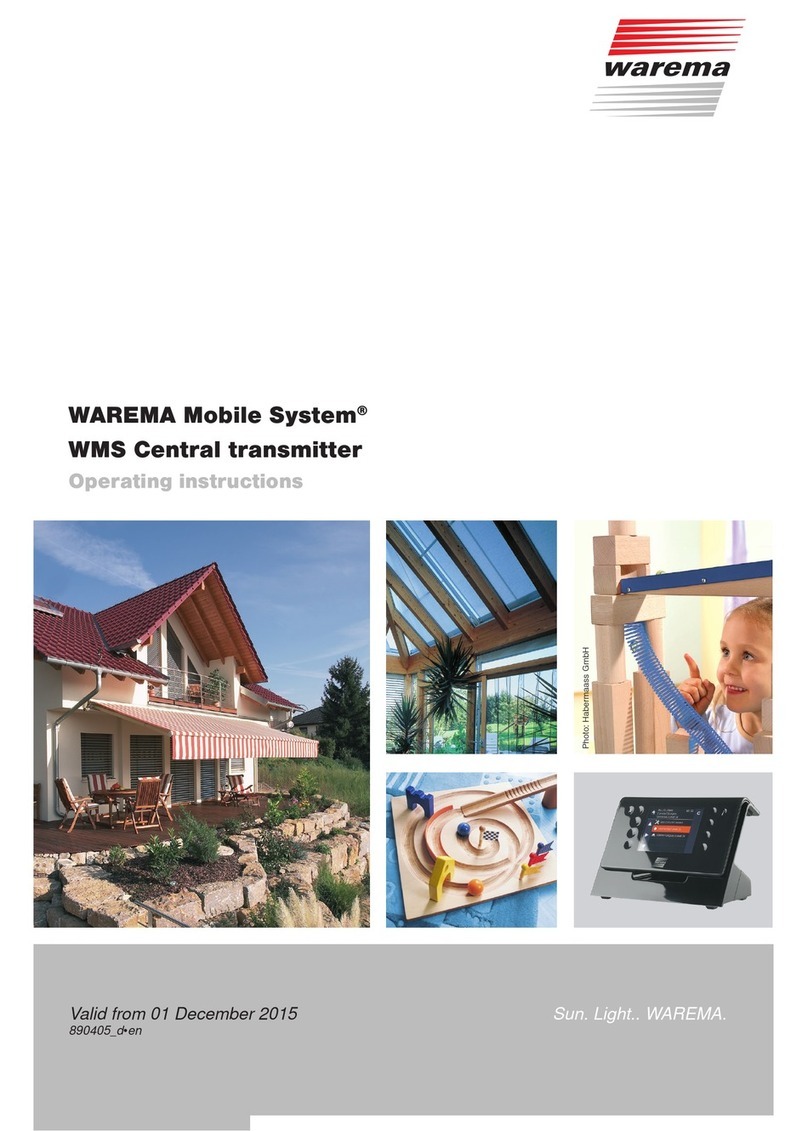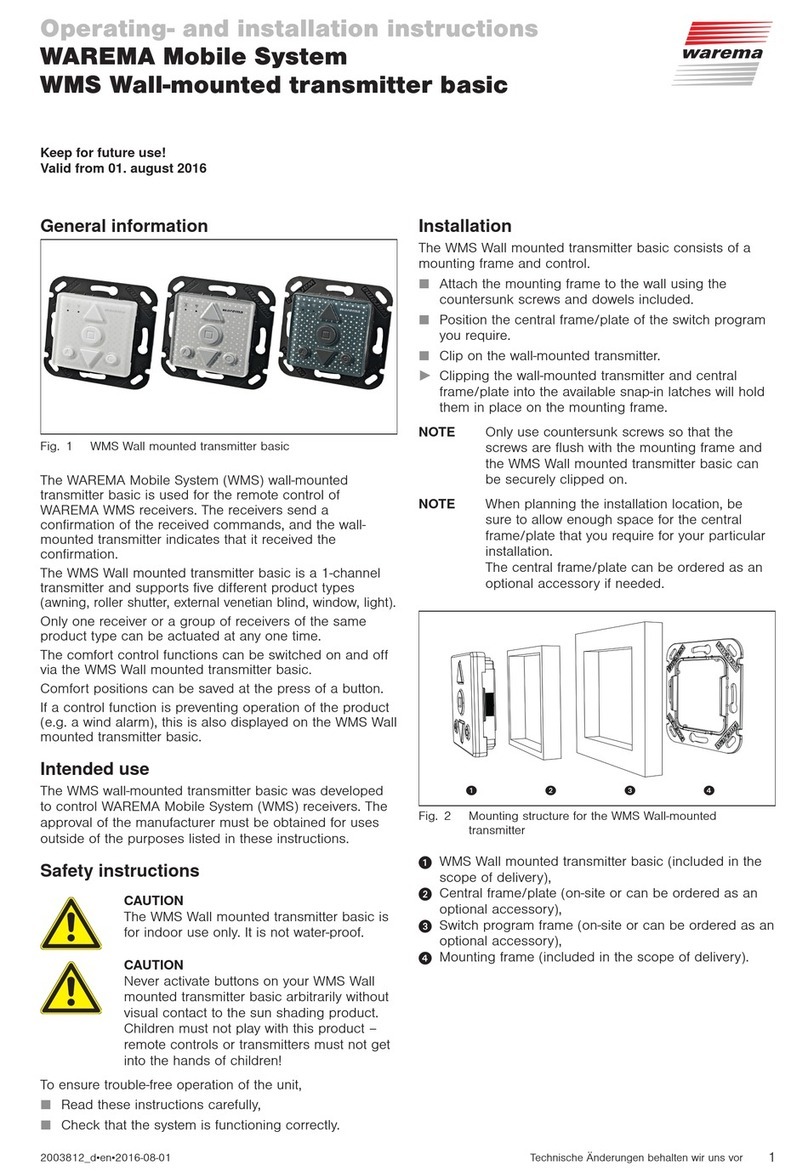5
warema_2031265_alhb_en_v4•2022-03-01 We reserve the right to make technical modifications
Dismantling
To remove the EWFS Wall-mounted transmitter plus
(e.g. to replace the battery), carefully pull the clipped
wall-mounted transmitter off the frame.
Hold onto the central frame/plate, as it comes loose
when the wall-mounted transmitter is removed.
Replacing the battery
Remove the old battery from the compartment by
carefully sliding a screwdriver (slotted, 2 - 3 mm) at the
notch in the housing below the edge of the battery and
prising the battery out.
When inserting the new battery, make sure that the
polarity matches: the positive terminal (+) of the battery
should face up (visible) and the negative terminal (-)
should face down.
Only touch the battery at the edge.
When inserting the battery, be sure to push it below
the gold clasp first (see Fig. 8).
Use a high-quality battery – inexpensive batteries may
leak and damage the device. If you do not intend to
use the device for an extended period of time, please
remove the battery.
Fig. 7 Removing the battery
Fig. 8 Inserting the new battery
Cleaning
Clean the housing with a soft, damp cloth. Do not use
detergents, cleaning agents, solvents, abrasive substances
or steam cleaners!
Liability
In the event of the failure to comply with the product
information contained in these instructions, or if the
device is used in any manner other than its designated
or intended use, the manufacturer may refuse to honour
warranty claims for product damage. In this case, liability
for consequential damage to persons or property will also
be excluded. In addition, be sure to observe the informa-
tion contained in the operating instructions for your sun
shading system. Automatic or manual operation of the sun
shading system while it is iced over or the use of the sun
shading system during severe weather may cause dam-
age, which the user is responsible for preventing by taking
suitable precautions.
Obligations for the disposal of electrical devices
A marking with this symbol indicates the following
obligations under the scope of legal regulations:
The owner of this electrical device must dispose of it
separately from unsorted municipal waste for further
recycling.
Used batteries and accumulators that are not enclosed
in the old device, as well as lamps/bulbs that can be
removed from the old device without breaking, must be
disposed of separately.
Distributors of electrical devices and disposal companies
are obliged to take back the equipment free of charge.
The owner must take it upon themselves to delete any
personal data contained in the electrical device prior to
disposal.
Technical data
EWFS Wall-mounted
transmitter plus Min. Typ. Max. Unit
Supply
Battery type 1 x coin cell CR 2032
Operating voltage 2.1 3 3.1 V DC
Battery durability 2 years
Current consumption,
active 16 mA
RF transmitter
Transmission frequency 433.92 MHz
Transmission power 10 dBm
Operating range
(environment w/o interfer-
ence)
30 m
Enclosure
Dimensions in mm
(WxHxD) 50x50x10
Degree of protection IP30
Safety class III
Miscellaneous
Conformity einsehbar unter www.warema.de/ce
This device meets the requirements on electromagnetic immu-
nity and electromagnetic interference for use in residential and
commercial environments.
WAREMA Renkhoff SE declares herewith that this radio system
type EWFS Wall-mounted transmitter plus is in compliance with
the guideline 2014/53/EU.
Ambient conditions
Operating temperature 0 20 70 °C
Storage temperature -25 70 °C
Humidity
(not condensing) 10 40 85 %RH
Pollution degree 2
Article numbers
EWFS Wall-mounted trans-
mitter plus 2031245
Optional accessories
Frame for EWFS / WMS
Wall-mounted transmitter,
white
(consisting of a central
frame/plate and switch
program frame)
2004341
WAREMA Renkhoff SE
Hans-Wilhelm-Renkhoff-Strasse 2
97828 Marktheidenfeld
Germany