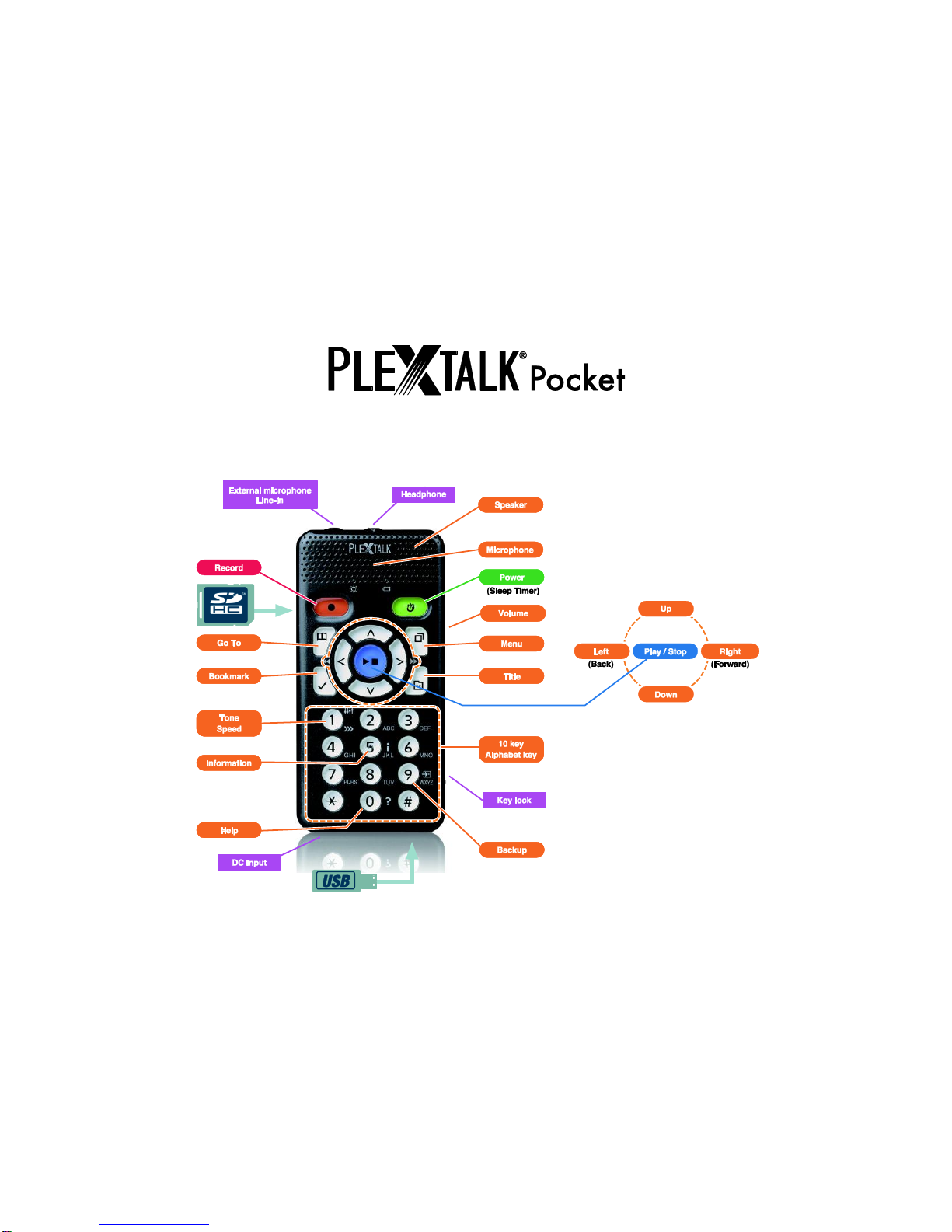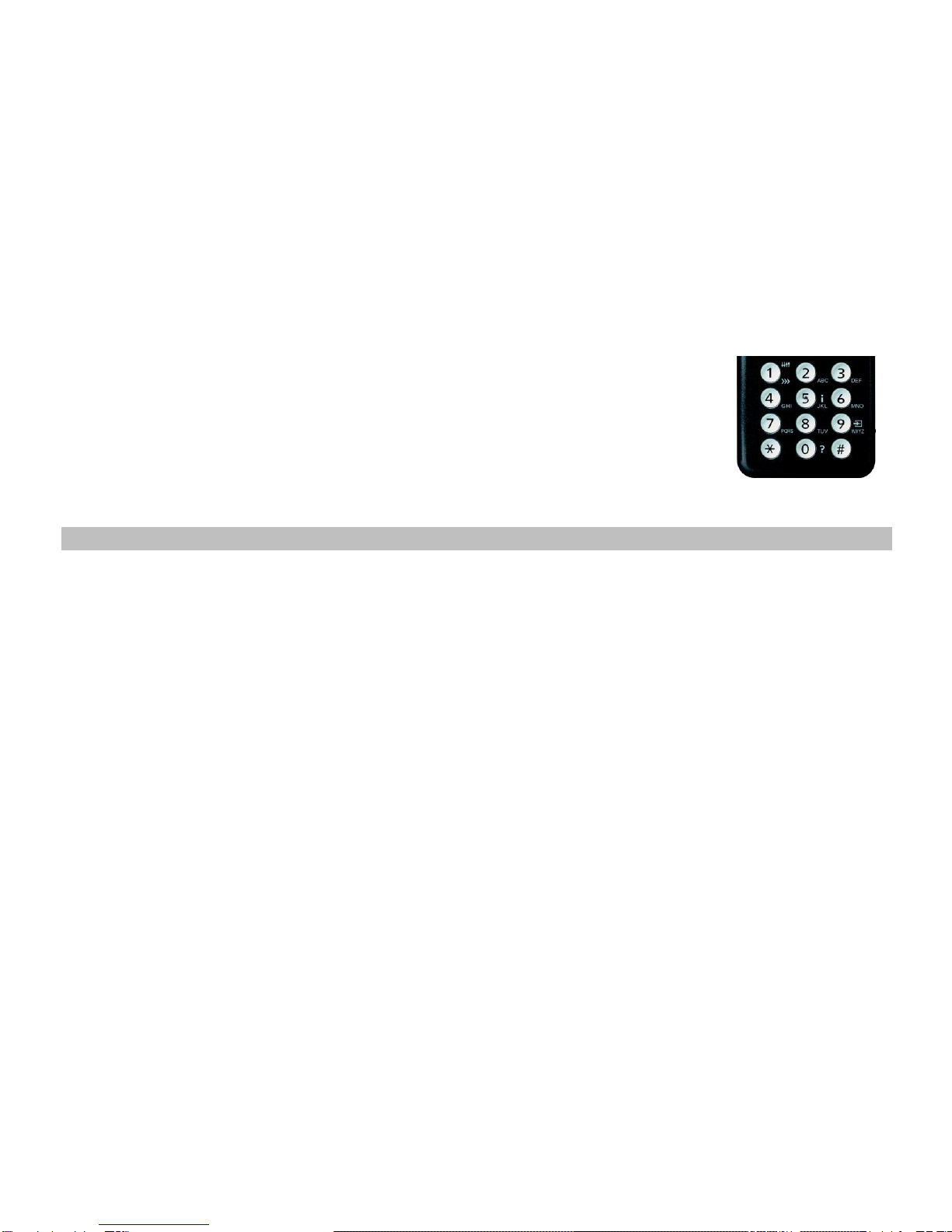4
Tone Setting: Press the 1 key twice to set the tone, then the up or down key to increase or
decrease the tone.
Information:With the 5 key, you can getinformation about the battery, network, download,
current title and so on. By holding the 5 key, the time and date are announced.
Backup: Press the 9 key to start backupprocess from source media to targetmedia.
Help Function: Press the 0 key to activate the help function.
Enter: Press the hash key to confirm entries in title selection, bookmark, the menu option
and so on.
Cancel: Press the star keyto cancel entriesin title selection, bookmark, the menu options
and so on.
Examples
To play a DAISY title, audio file or text file from the SD card
- Insert the SD card into the PLEXTALK Pocket.
- Press the Play/Stop key and the title starts to play.
- If you want to play another title in the SD card, press the Title key and select the title by the left or right key.
- Press the Play/Stop key to stop the playback.
- Press and hold the right key to forward in time.
- Press and hold the left key to rewind in time.
- Press the up ordown keyto select the navigation level then left or right key to move back orforward in the selected
level.
- When pressing the four arrow keys, you can navigate the file byfollowing options.
DAISY title: Heading, Group, Page, Phrase, 10 minutes, 30 seconds, Bookmark
Audio file:Album, Track, 10 minutes, 30 seconds, Bookmark
Text file: Screen, Paragraph, Line, Sentence, Spell,Word, Character, Bookmark
To record voice (class, conference, etc.)
- Before recording, select the SD card or USBin which you want to record.
- Press the Record key briefly. This is the DAISY editing mode.
- You can setthe recording parameters by use of themenu. To start with the default setting,press the Record key
again.