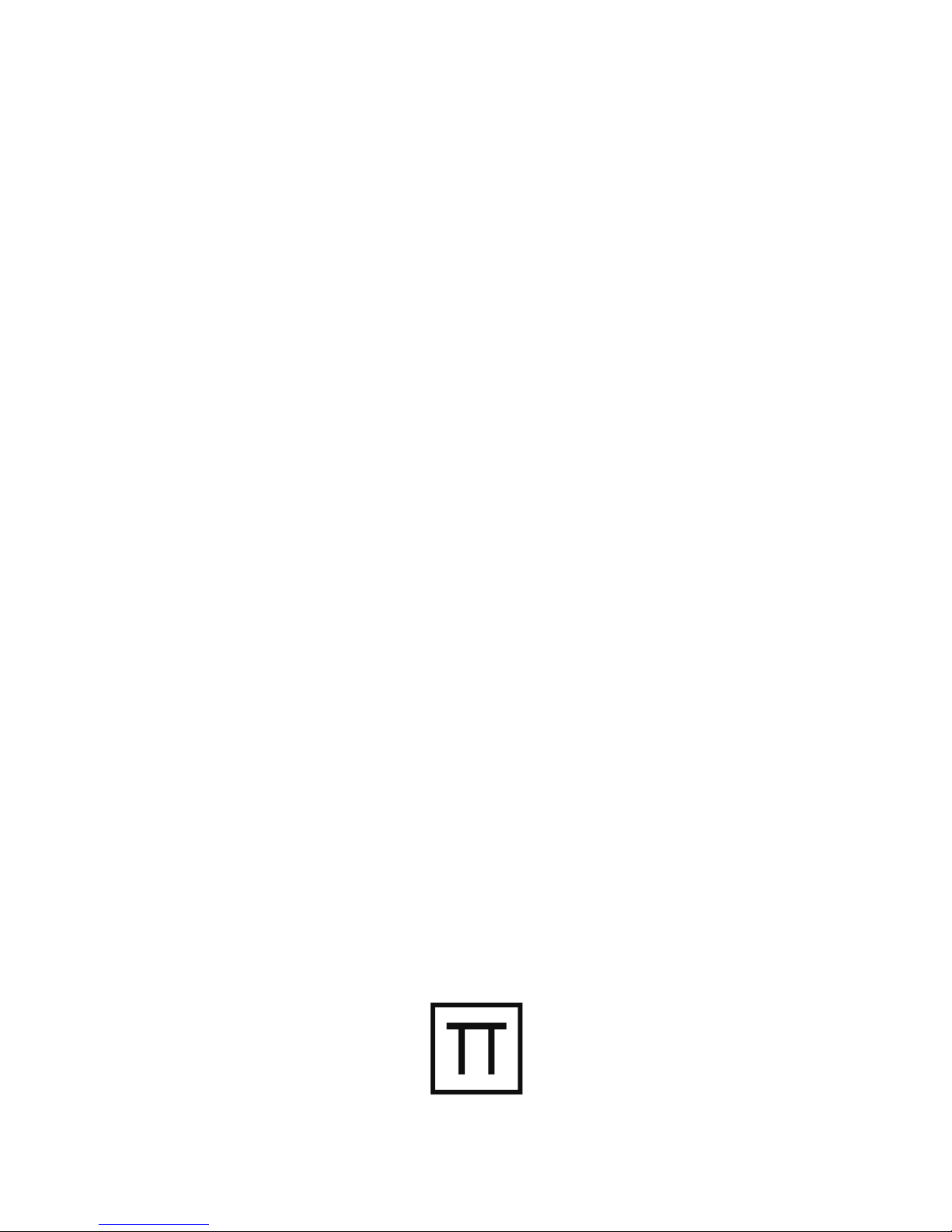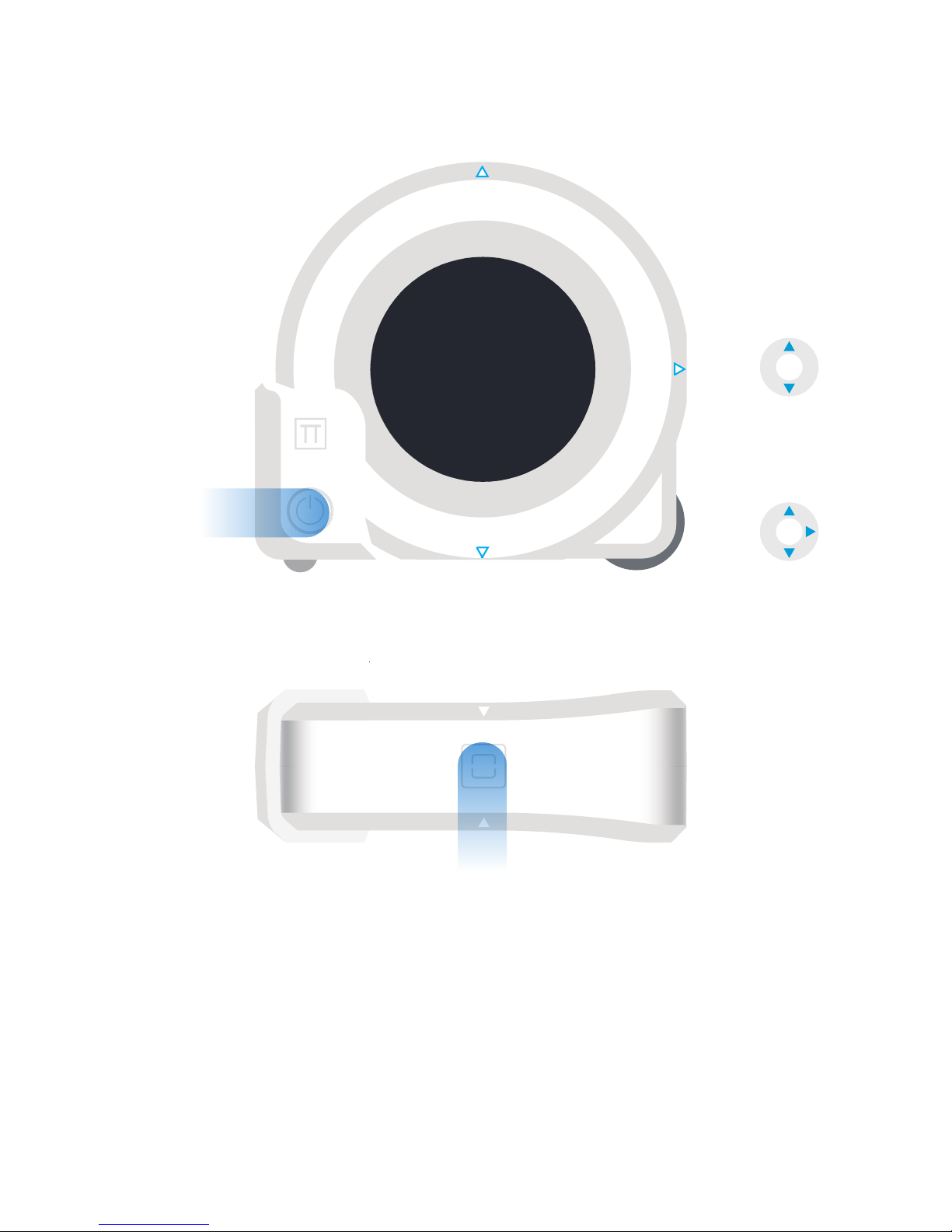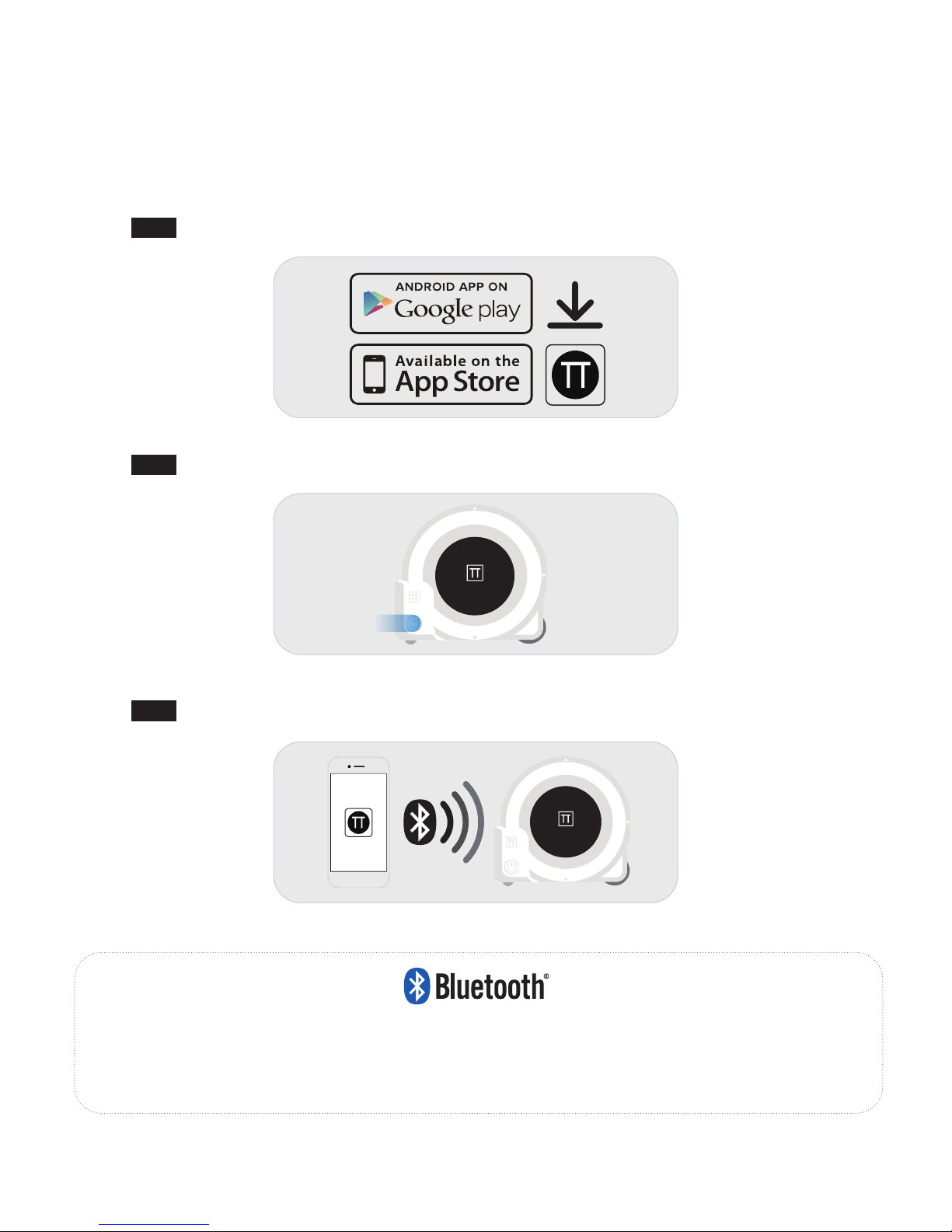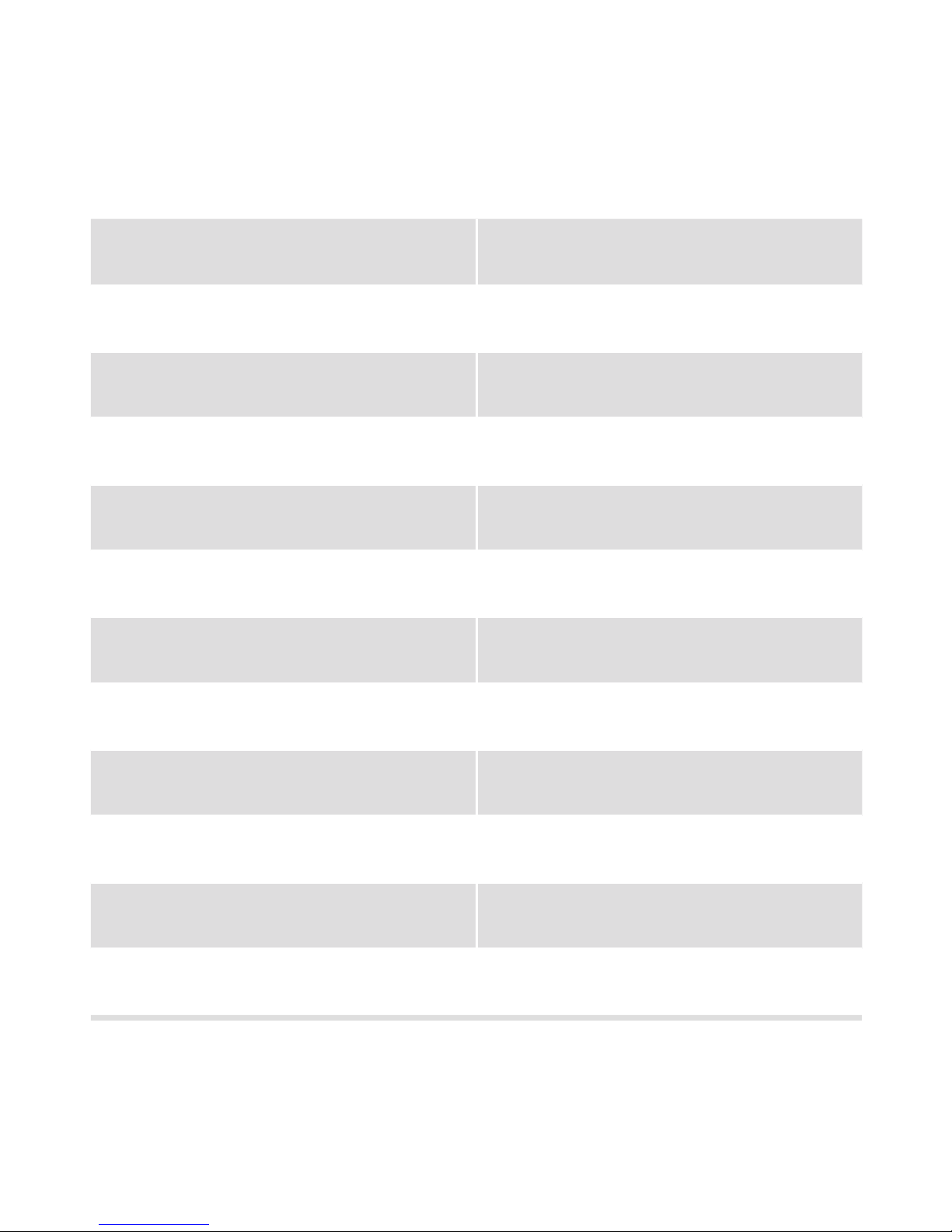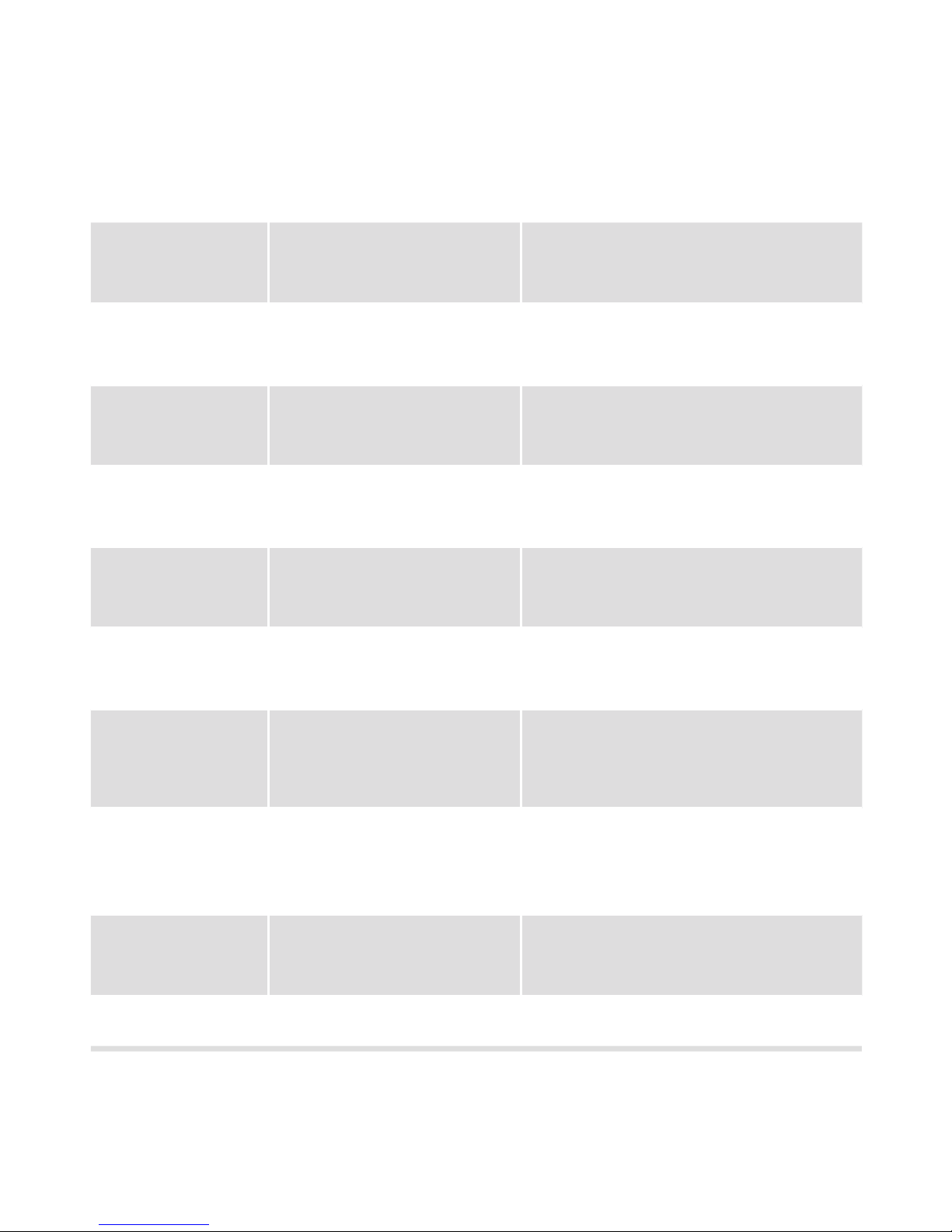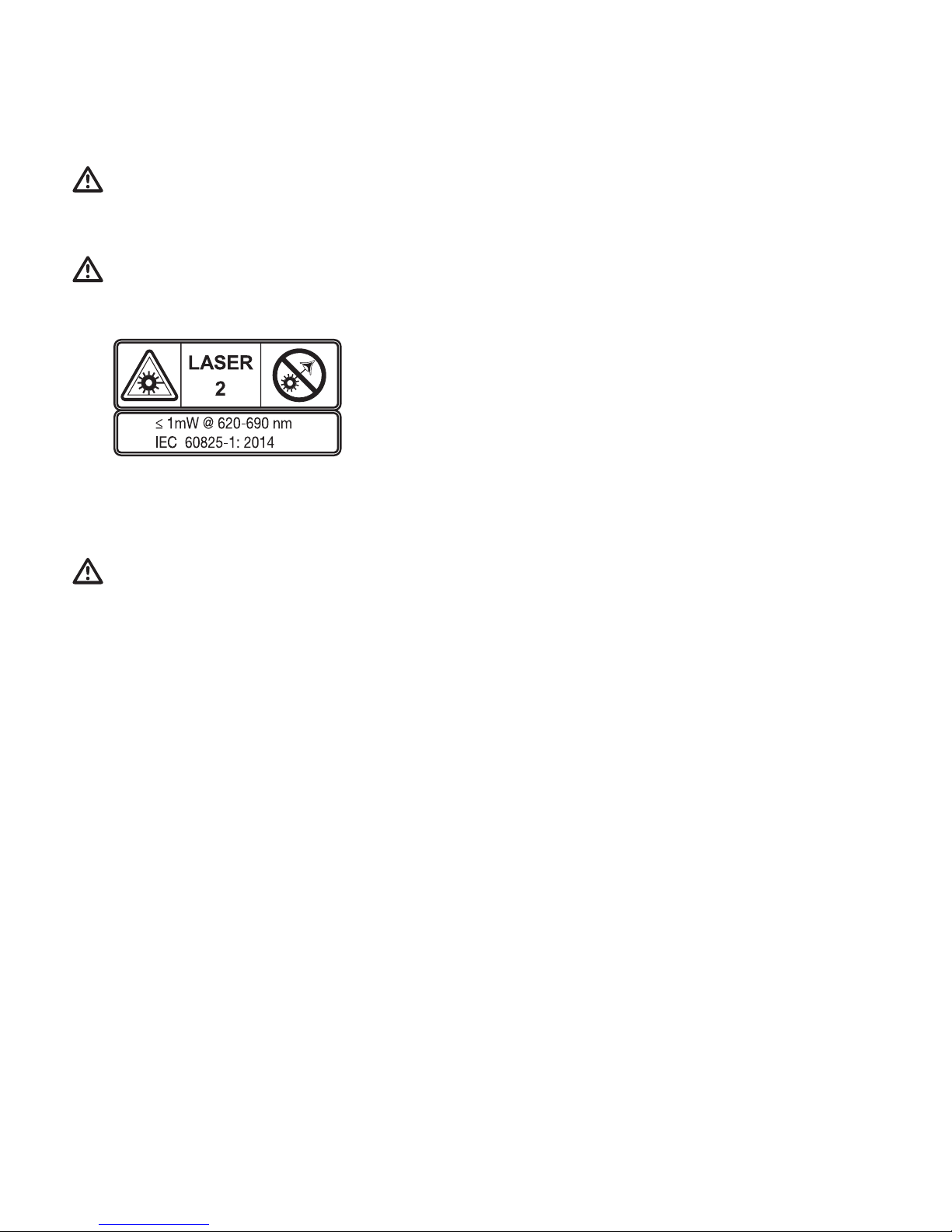insured and accompanied by proof of ownership. Receipt and previous registration is required.
Except for ordinary wear and tear resulting from normal usage, the instrument, upon inspection by the
Seller is determined to be defective in material and/or workmanship.
Under no circumstances shall the Seller be liable for any consequential, incidental or contingent
damages whatsoever.
Limitations and Exclusions
This warranty does not apply to instruments subject to negligence, abuse, accident, improper operation,
instruments damaged in transit or damage due to unauthorized service repairs made by someone other
than Northwest or any other Northwest authorized service personnel. Circumstances beyond Northwest
Instrument’s control cannot be warranted.
This warranty does not apply to regular required maintenance such as cleaning, adjusting, lubricating or
calibrating unless required as a result of a defect in workmanship or materials.
If, upon examination of the instrument, the Seller determines that additional repair services are required
and not covered under this warranty, the Seller shall notify the Buyer of such repair charges and proceed
only after authorization has been received.
This warranty does not apply to instruments damaged in transit to or from Northwest Instrument or any
authorized repair center. Other remedies may or may not be available for transportation damages.
A.
B.
B.
C.
Warranty
Standard Warranty Terms
The warranty period for the CUBIT is 12 months from the date of purchase. Northwest Instrument, Inc.
(Seller) warrants this instrument made by Northwest Instrument to be free from manufacturing defects in
materials and workmanship. For claims to be made under this warranty the instrument must be inspected by
Northwest and the defect must be proven to Seller’s satisfaction. At the time that it is proven to the Seller’s
satisfaction that the instrument is defective, it shall be repaired or replaced, at the Seller’s option and
returned to the original purchaser at no cost to them, including transportation charges. Seller’s sole
obligation and the Buyer’s sole remedy are limited strictly to repair or replacement with these provisions
below:
A. The instrument is returned to Northwest, properly packaged with the transportation charges prepaid and