Plus M-18 Series User manual

警告
●組立施工業者以外は、設置作業を行わないようお願いいたします。
●設置および組立は、必ず本紙に基づいて行ってください。誤った設置や組立はけがの原因となります。
●コピーボード本体の取り付け、取り外しには 2 人以上の人数でコピーボード本体を持ち上げてください。
●設置の詳細につきましてはコピーボード本体の「取扱説明書」および「設置・組立説明書」も併せて参照ください。
●壁掛用横バーのネジは M6 相当を使用してください。M6 相当以外を使用すると本機が落下してけがの原因となります。
●壁面には柱や頑丈な間柱に取り付けてください。取り付け後は、堅固に固定されていることを確認してください。
●コンクリート壁面にはアンカーナットやアンカーボルトに類するものをご使用ください。
●設置後、コピーボード本体へぶら下がるなどの行為はやめてください。特に小さなお子様などがいる場所へ設置される場合
は、販売店または、施工業者と十分な打ち合わせを行い、必要強度を確保してください。
■壁掛用横バー梱包一覧
梱包箱を開けて部品をご確認ください。万一不足している場合は、お買い上げの販売店にご連絡ください。
上部壁掛用横バー:1 組(組み付け部品内容横バー:1 本、上部固定金具:2 個、M4 × 6:8 本)
下部壁掛横バー:1 組(組み付け部品内容横バー:1 本、下部固定金具:2 個、M4 × 6:8 本)
本体下部固定ネジ(M4 × 12 ネジ):2 本
■設置と組み立て
準備:取り付けの前にペントレイを本体に取り付けてください。本体付属の「設置・組立説明書」をご覧ください。
コピーボード N-20 シリーズ/キャプチャーボード C-20 シリーズ
壁掛用横バー組立説明書
本紙はコピーボード N-20 シリーズとキャプチャーボード C-20 シリーズの壁面設置用金具の組立説明書です。
1. 設置場所の決定
● 壁掛用横バーは、柱、間柱や支柱に取り付けます。
● 図は壁掛用横バーの取り付け位置です。壁掛用横バーには 8mm 径
のネジ穴を 100mm 間隔であけております。
● 重心が中心位置にくるような穴位置を選択してください。(極端にか
たよらないでください。)
● コピーボードの標準タイプ、ワイドタイプ共に本体の取り付け位置
は同じです。
946.5mm
100×10=1000mm
下部壁掛用横バー
上部壁掛用横バー

(例)木製壁面
M6木ネジ
上部壁固定金具
下部壁固定金具
M6木ネジ
上部壁掛用横バー
下部壁掛用横バー
【ご参考】柱の材質による取り付け方法
柱の材質に合った取り付けをしてください。
木ねじ
キリで適当な穴をあけ 木ネジで本体を取り付けます。
柱、間柱
コンクリート構造
支柱(スチール製)
U- プラグ
ドリルで壁に下孔をあけ U- プラグを差し込み ネジで本体を締め付けます。
U- プラグ指定の穴径ドリルをご使用ください。
取り付け面の材質 取り付け方法
十字穴付きタッピングネジ(なべ頭)
スチール壁面内部に補強があることを確認して、適当な径のドリルで穴をあ
け、本体をタッピングネジで取り付けます。
3.本体を壁掛用横バーに固定する。
①支持金具上端の受け口を上部固定金具の
フックに差し込み、ゆっくり本体を下げ、
②下部固定金具の上に載せます。
③本体支持金具下端を M4 × 12 ネジで下
部固定金具で固定します。
(下から見た図)
3
下部固定金具
2
上部固定金具
フック
受け口
本体背面
支持金具
1
M4×12ネジ
注意
● 本体を上部固定金具に差し込むときは 2
人で行ってください。外れて本体が落下
しけがの原因となります。
● 上部固定金具に本体を取り付けた後、必
ず本体上部を持って手前に引っ張って、
完全に上部固定金具に入っていることを
確認してください。本体が落下してけが
の原因となります。
● 本体を下部固定金具に取り付けるときは、
上部固定金具から本体が外れるおそれが
ありますので、本体を持ち上げないでく
ださい。本体が落下してけがの原因とな
ります。
2. 壁掛用横バーを柱に取り付ける。
●市販の M6 ネジ等で上部および下部壁掛
用横バーを柱に取り付けます。
壁面の材質により取り付けネジ種が異な
ります。下記をご覧ください。
1
壁面
2
3
24-4635-11A

Wall mounting bars
Top wall brackets
Wall mounting bar
Screw (M4 x 6)
4 pieces
Wall mounting bar
Screw (M4 x 6)
4 pieces
Bottom wall brackets
946.5mm
100 x 10=1000mm
Upper wall mounting bar
Lower wall mounting bar
Main unit package Top wall brackets :2
Bottom wall brackets :2
Main unit lower section mount screws (M4 x 12): 2
WARNING
• If you are not a qualified assembly serviceperson, do not perform installation procedures.
• Please be sure to perform the installation and assembly based on this manual. Incorrect installation or assembly will be
the cause of injury.
• Please have 2 or more persons lift to the Copyboard when installing or removing it.
• When installing the bars, refer also to Assembly and Setup Manual supplied with the copyboard.
• M6 or equivalent screws shall be used to fasten the bars. Use of screws other than M6 or equivalent can result in the
main unit falling and causing injury.
• The bars shall always be fastened to columns or sturdy wall studs. Make sure that the bars are securely fastened.
• When installing the bars on a concrete wall, use fasteners such as anchor nuts or anchor bolts.
• Do not apply any heavy load such as your body weight to the wall mounted copyboard. If your copyboard is to be
wall-mounted in area accessible to small children, consult with the selling agent or installer to ensure that it will be
securely mounted with sufficient strength.
■Items supplied
Please open the carton and check the parts. In the rare event that something is missing, please contact your store of purchase.
M-18 Series/N-20 Series Copyboard/C-20 Series Captureboard
Horizontal Bars Installation Manual for wall mounting
This manual describes how to install bars which assist wall mounting of a copyboard M-18 series, N-20 series and Capture-
board C-20 series. The bars are fastened to columns, wall studs or posts when the wall itself is not strong enough to support
the load of a copyboard.
Wall mounting bars Wall mounting bars (horizontal): 2
Wall bracket screws (M4 x 6): 16
■Installation and assembly
Before installing the bars, mount the pen tray on the copyboard. Please refer to Assembly and Setup Manual supplied with the
copyboard.
1. Mount the top and bottom wall
brackets on the upper and
lower bars.
• Fasten the top wall brackets and the bottom wall
brackets at the right and left ends of each bar by
using the M4 x 6 screws (4 pieces per bracket)
supplied.
2. Installation
• The wall mounting bars shall be fastened to columns, wall studs or posts.
• Refer to the illustration for positioning the upper and lower bars. Each bar is
provided with 8 mm diameter holes at an interval of 100 mm to allow you to
properly locate the bar fastening screws.
• Choose appropriate screw holes so that the copyboard center of gravity will be
centrally located. (Avoid excessively disproportionate mounting.)
• The bracket mounting points are the same for standard or wide type copyboard.

Wooden Walls Wood screws
Make a suitable hole with an auger and attach the Copyboard
with wood screws.
Concrete Walls Anchors
Make a base hole in the wall with a drill. Insert the anchor. Fasten the main unit with screws.
Please use a drill of the hole diameter specified for the anchor.
Steel Walls Phillips head tapping screws (Pan head)
Check that the steel wall is reinforced and use a drill to make a hole of
suitable diameter, then attach the main unit with tapping screws.
(Ex.) Wood wall surface
M6 wood screw
M6 wood screw
Top wall bracket
Bottom wall bracket
Lower wall mounting bar
Upper wall mounting bar
4. Mounting a copyboard on the
bars
Wall surface
1
2
3
CAUTION
• Insert the unit in the top wall brackets
with at least 2 people. If the unit comes
out of place, it may fall and cause injury.
• After mounting the unit in the top wall
brackets, hold the top of the unit and pull
it forward to make sure that it is securely
in place. If the unit falls, it may cause
injury.
• When mounting the unit in the bottom
wall brackets, do not lift the unit up.
Doing so may cause the unit to come out
of the top wall brackets. If the unit falls, it
may cause injury.
Put the sockets located on the top of the
support pieces on the back of the unit on the top
wall bracket hooks, making sure that the sockets
are securely in place. Then, gently lower the
unit and place it on the bottom fixing brackets.
Fasten the bottom edge of the main unit
support pieces using the M4 x 12 screws.
Reference: Installation Method for Various Wall Materials
Please perform an installation that suits the wall material.
Please install the main unit to posts or studs when the wall surface is of insufficient strength.
Installation Wall Material Installation Method
3
2
1
Hook
Top wall bracket
Socket
Back of the unit
Support piece
Bottom wall bracket
M4 x 12 screw
(view from the bottom)
3. Fastening bars to columns
• Fasten the upper and lower wall mounting
bars to columns or the like using commercially
available M5 or equivalent screws.
Type of screws must be properly chosen
according to the wall materials or conditions.
See below for details.
24-4635-11A
Other manuals for M-18 Series
1
This manual suits for next models
2
Other Plus Rack & Stand manuals
Popular Rack & Stand manuals by other brands

Perlesmith
Perlesmith PSTVS01 instruction manual

ITK
ITK LINEA F Series installation manual
SMS
SMS Icon Wayfinder 200 Installation and adjustment manual

Ameriwood HOME
Ameriwood HOME 1125333WCOM Instruction booklet
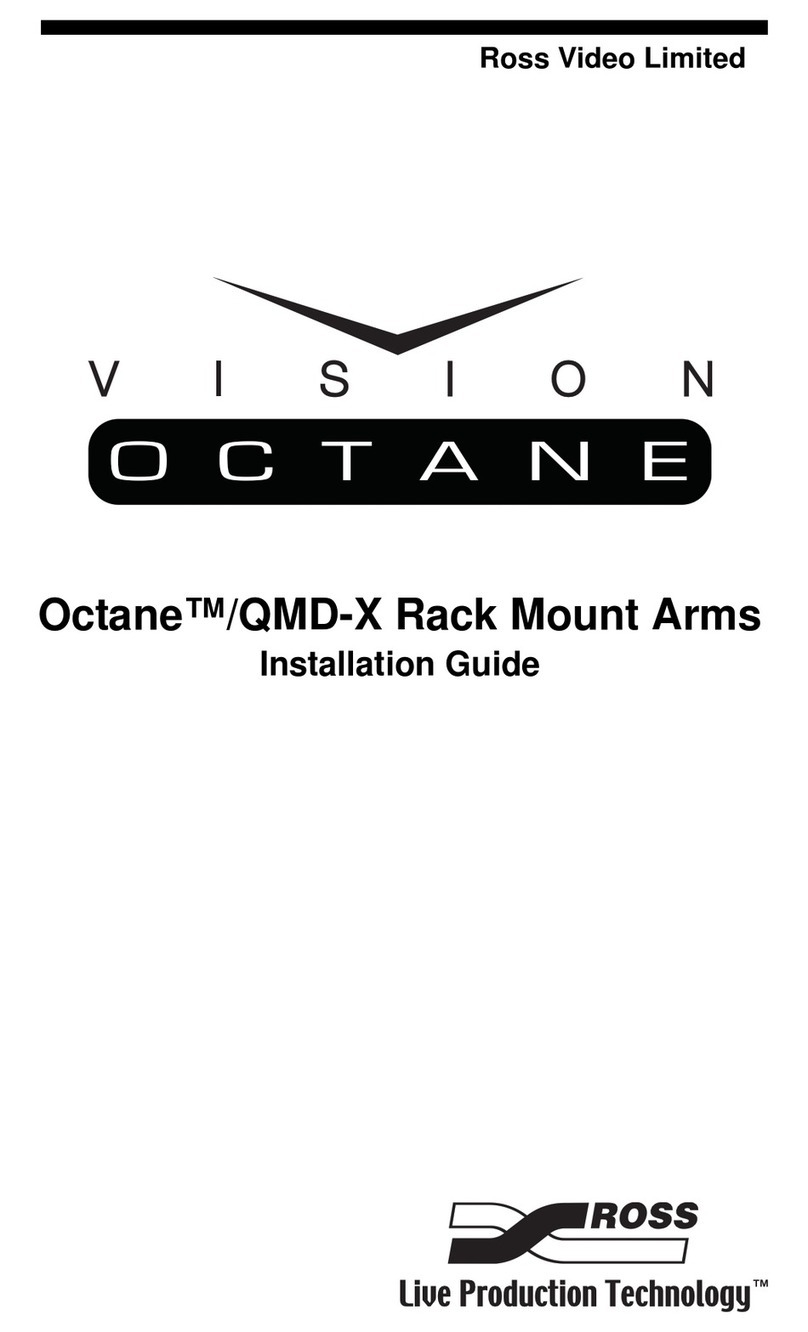
Ross
Ross Vision Octane QMD-X installation guide

Minebea Intec
Minebea Intec PR 6144 Series installation manual












