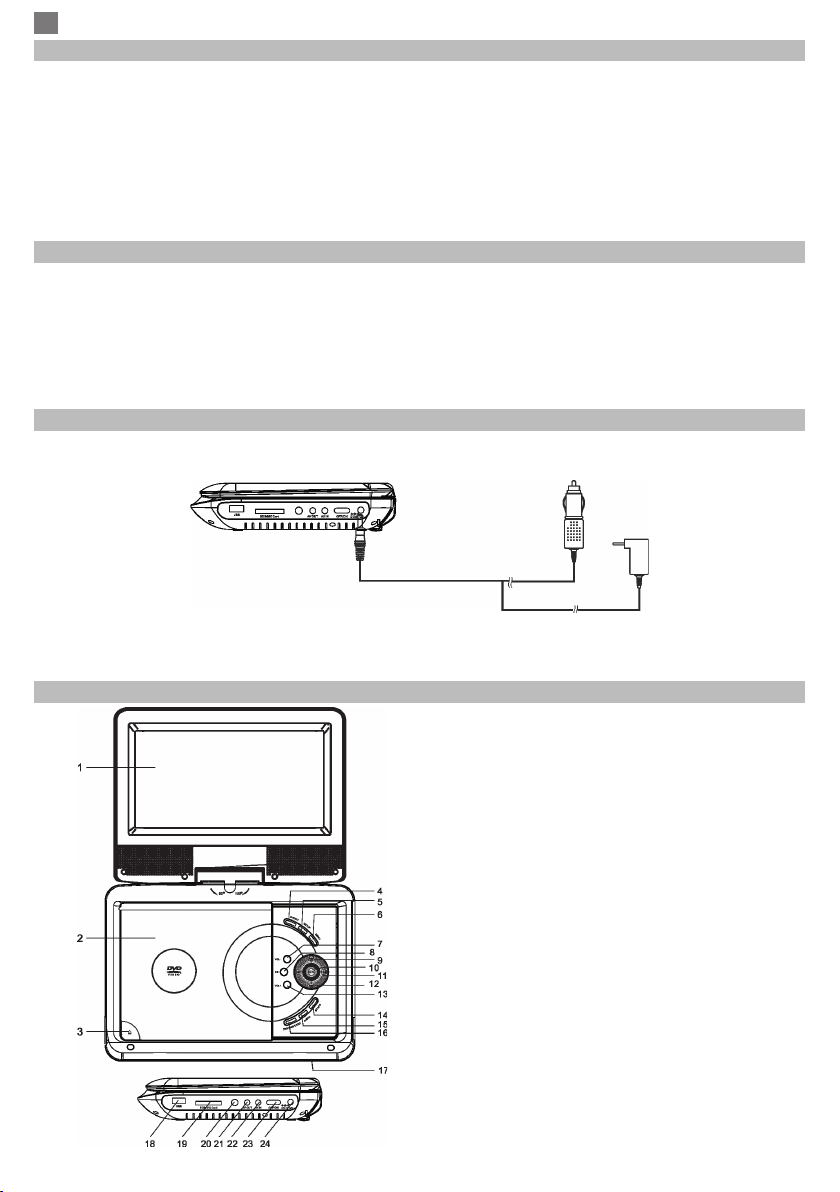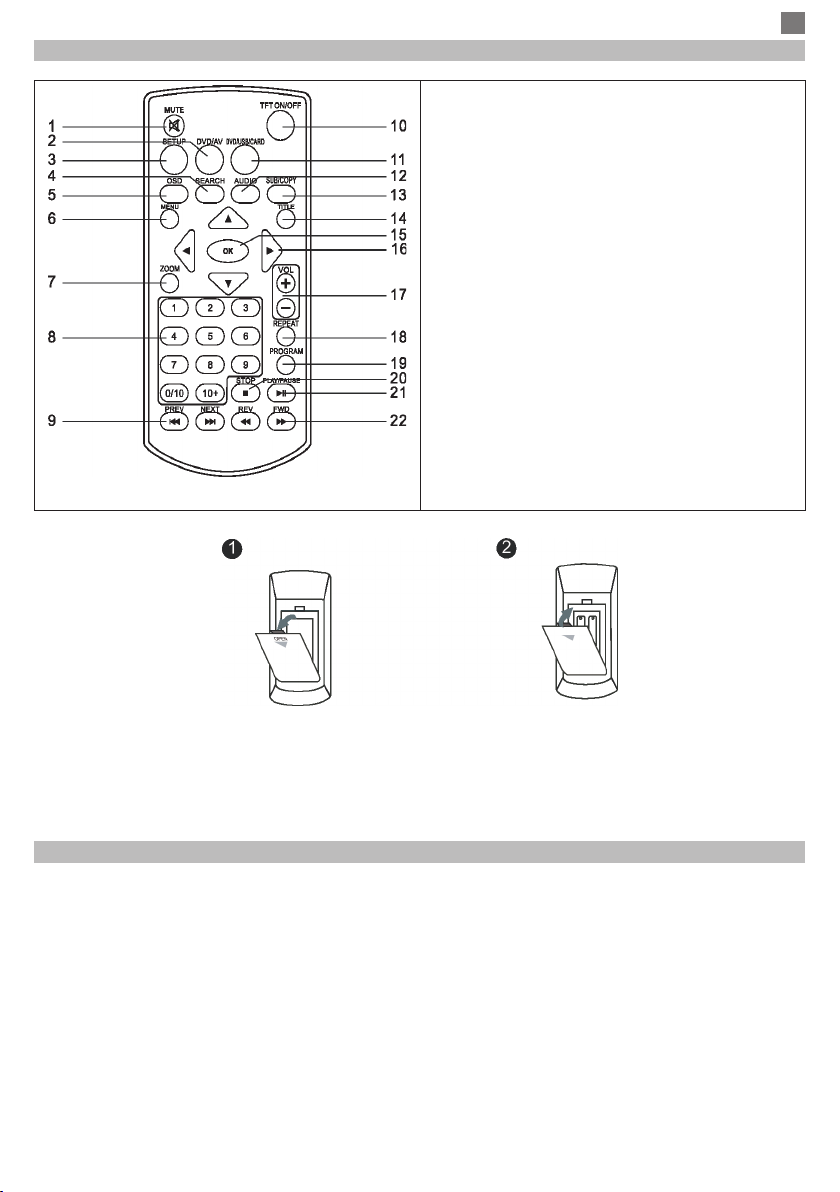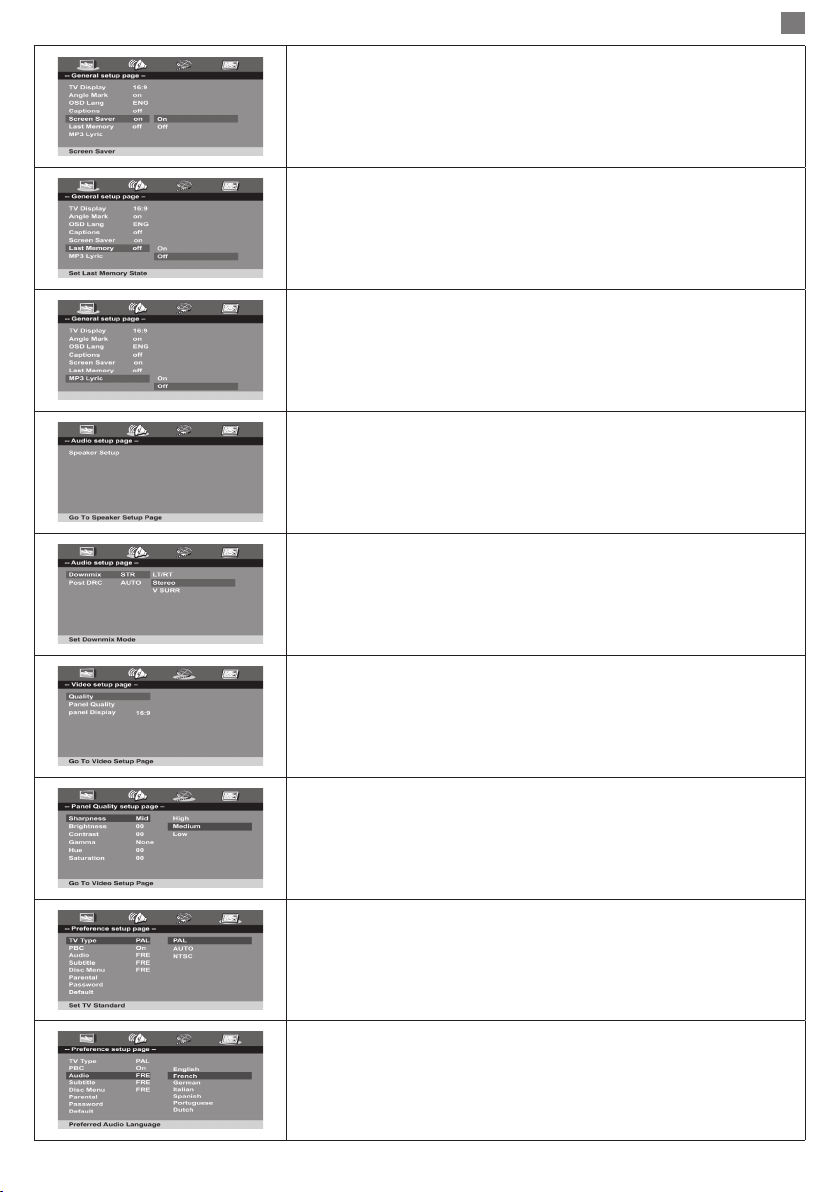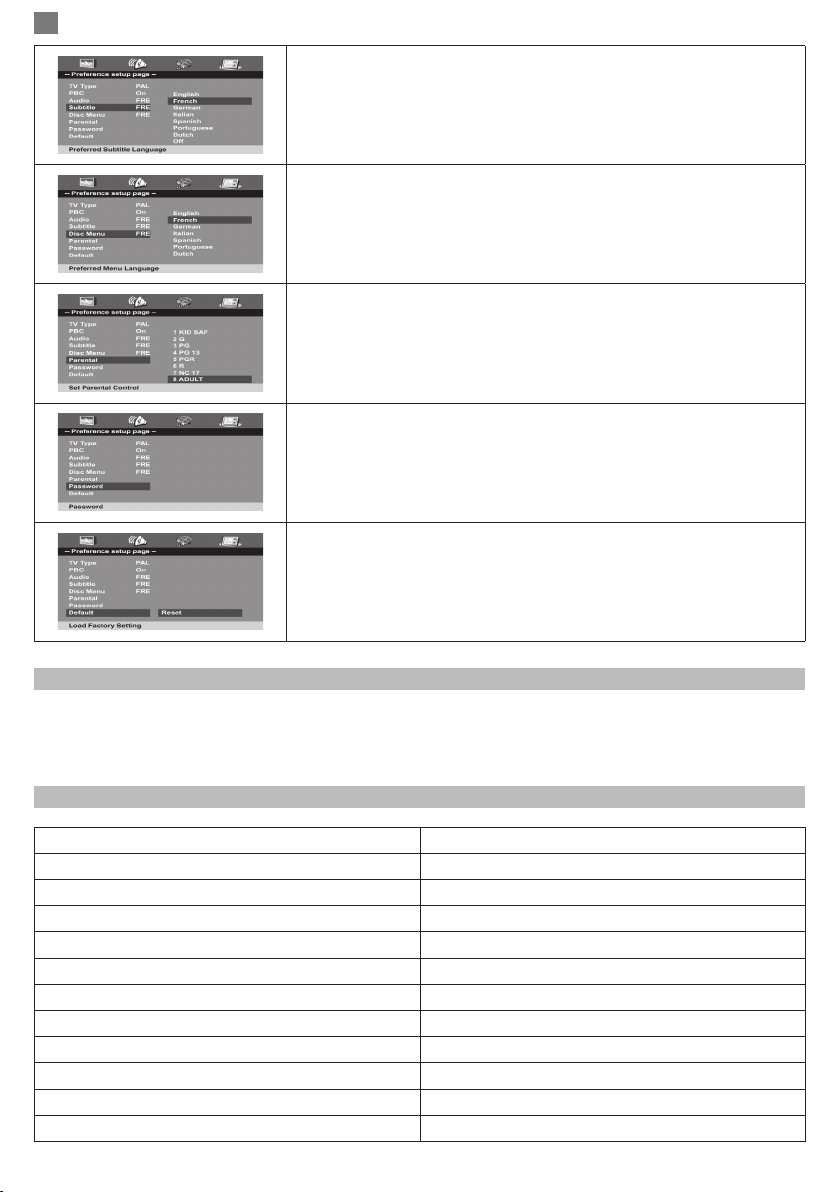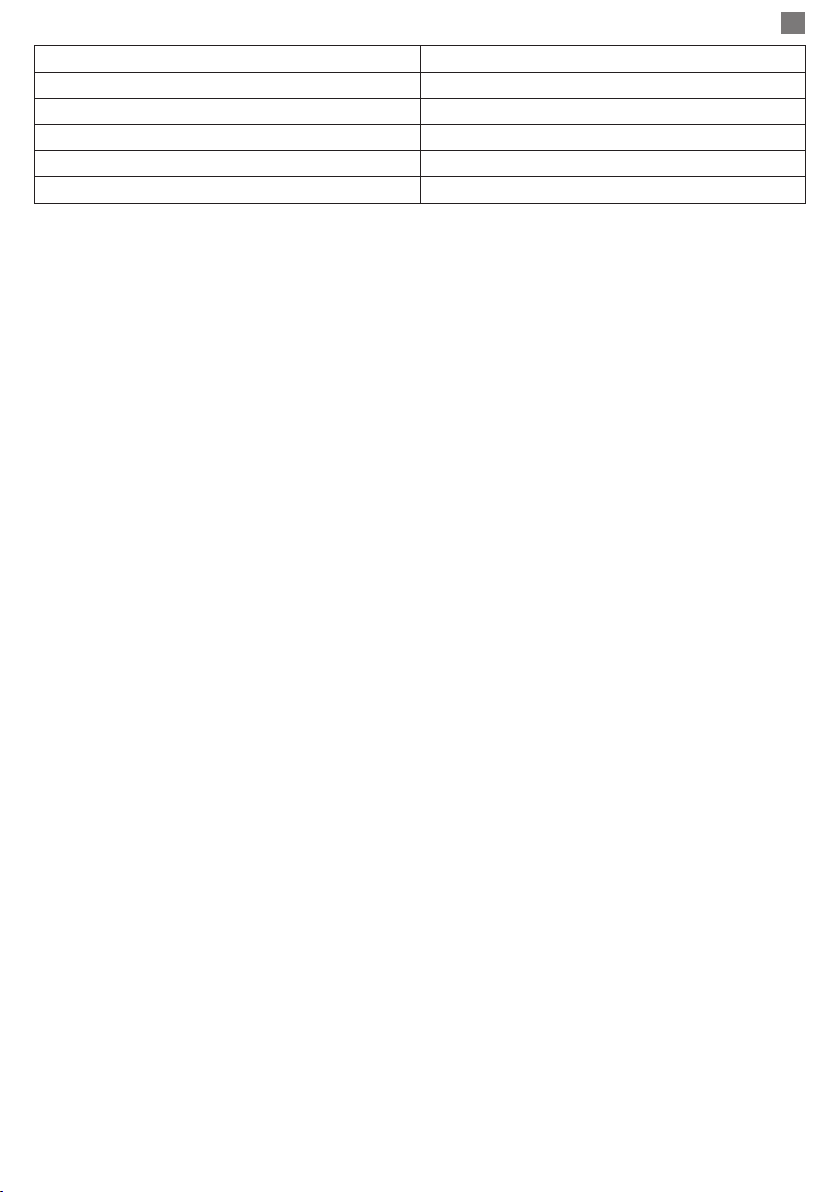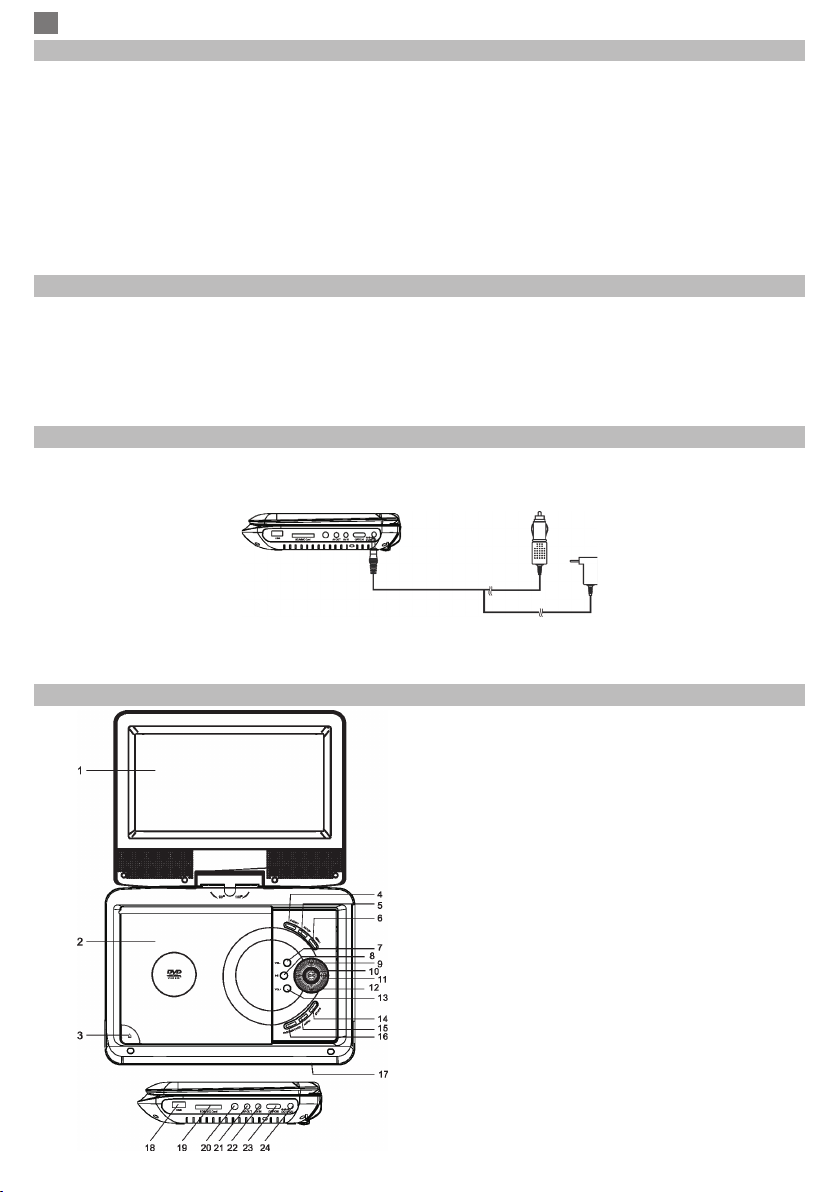ES
10
un menú con las siguientes opciones: Select all - seleccione todos los archivos de la carpeta actual
Deselect all - deseleccionar todos los archivos de la carpeta actual Copy – copiar archivos
Exit – cancelación
3. Si desea copiar todos los archivos del directorio, seleccione la opción “Select all”. Si desea copiar ciertos archivos del
directorio, presione el botón◄ en el control remoto para navegar por el archivo y luego con el botón OK seleccione los
archivos que desea copiar.
4. Tras seleccionar los archivos deseados, elige la opción “Copy”.
5. En la pantalla aparecerá un menú del cual se puede seleccionar el destino de los archivos, USB o tarjeta SD.
6. Seleccione el destino deseado y luego la opción “NEXT” para comenzar copiar o “BACK” para volver al menú anterior.
7. Para cancelar el proceso de copiar, pulse de nuevo el botón “COPY”
ATENCIÓN: La función de copiar no se puede utilizar con CD/DVD originales o de tipo audio (con track- pistas).
Se pueden copiar archivos de la memoria USB a la tarjeta SD. Además, en estos casos tenéis la opción de borrar un archivo,
seleccionando “DELETE” del menú, que aparece pulsando el botón “COPY” del mando a distancia.
ATENCIÓN: No desconecte la memoria USB o la tarjeta SD durante el proceso de copia para evitar danos.
Repetir la reproducción
Durante la reproducción de los archivos audio o video el usuario tiene la posibilidad de seleccionar la repetición de un capitulo,
de un título o de todo el disco/directorio.
1. Durante la reproducción de un CD/DVD pulse el botón REPEAT del mando a distancia para reproducir el capítulo. Pulse
de nuevo para repetir el título y pulse una tercera vez para repetir todo el disco. Si pulsa el botón para la cuarta vez cancelara
la función de repetir.
2. Durante la reproducción de USB o tarjeta SD pulse el botón REPEAT del mando a distancia para que se repita el archivo
actual. Pulse de nuevo para que se repita todo el directorio y pulse la tercera vez para cancelar la función de repetir.
Zoom
Durante la reproducción de los archivos video o imagen pulse el botón ZOOM del mando a distancia para ampliar la imagen
de 2x. Apriete una vez más el botón para ampliar la imagen de 3x y pulsando la tercera vez ampliaras la imagen de 4x.
Apretando el botón ZOOM una cuarta vez comenzaras a reducir la imagen.
Para volver al tamaño de imagen normal, debe presionar el botón 7 veces.
NOTA: Cuando la imagen esta ampliada, puedes utilizar los botones ◄▲▼►para mover la imagen en la pantalla.
CONFIGURACIONES DE SISTEMA
Para tener acceso al menú de conguraciones de sistema pulse el botón “SETUP”
del DVD o de su mando a distancia.
La página de inicio de conguración se ve como la de la imagen de al lado.
Utilice los botones ◄► para seleccionar submenú de conguraciones, los
botones ▲▼ para navegar por las conguraciones disponibles y el botón OK para
seleccionar una opción.
Pantalla TV:
Seleccione el informe de visualización de la imagen. Esta opción depende de
la fuente de la imagen o del televisor donde deseas visualizar la reproduccióna.
Angle Mark (Elige el ángulo):
Esta función le permite visualizar ciertas escenas desde varios ángulos, si esto
está permitido por el archivo video que esta visionando.
De forma predeterminada, esta función esta activada.
OSD Language (Idioma):
Seleccione el idioma deseado para visualizar el menú.