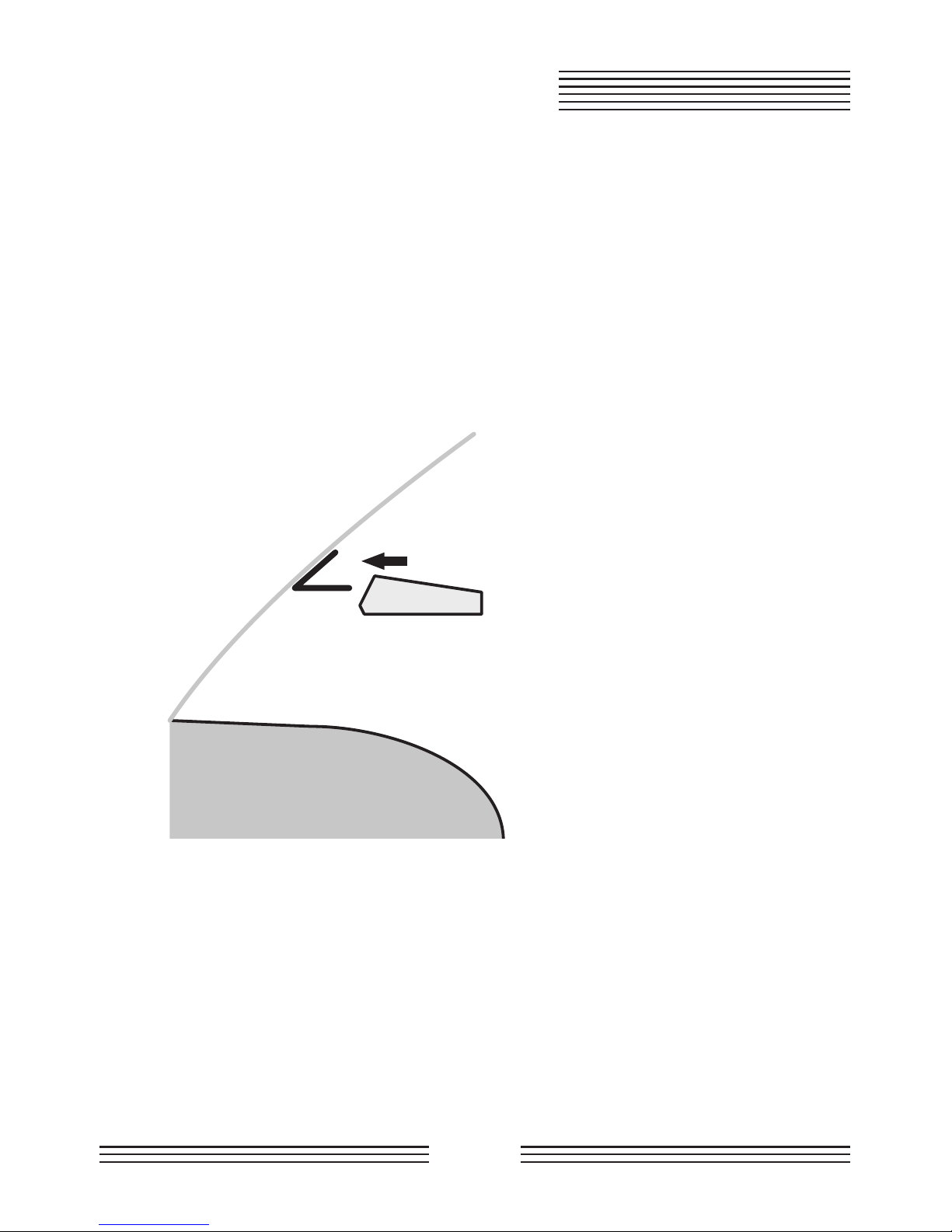7
“MUTE ON” will silence the audio alarm for the duration
of the existing signal and for any new alert received within
30 seconds of the last signal. Then the unit automatically
resets itself to “MUTE OFF,” so the next signal threat can
be received. “MUTE OFF” manually restores the audio
alert of radar signals.
Voice warning mode
Press and hold the Voice button repeatedly for more than
two seconds each time to toggle between “VOICE WARNING
ON” and “VOICE WARNING OFF.”
City mode
Press the CITY button repeatedly for less than two seconds
each time to toggle through signal sensitivity modes
“HIGHWAY,” “CITY1,” “CITY2,” and “CITY3.”
X-band, occupied by police radar, is also shared for other
uses, such as automatic door openers like the ones used
at supermarkets, burglar alarms, terrestrial microwave
emission, RF braking systems, and other devices. In
addition, other radar detectors in close proximity may
falsely alert your detector. To reduce false alerts, the
SENSORO ALPHA/ALPHA+ has three city ltering
settings. Each move (from “HIGHWAY” to “CITY1” and
“CITY1” to “CITY2”) will give you the rejection of
X-band alarms by approximately 20%.
“CITY3” will have the SENSORO ALPHA/ALPHA+ not
report X-band radar signals at all. For best protection
from all radar bands, always drive in “HIGHWAY” mode.
RADAR OPERATION