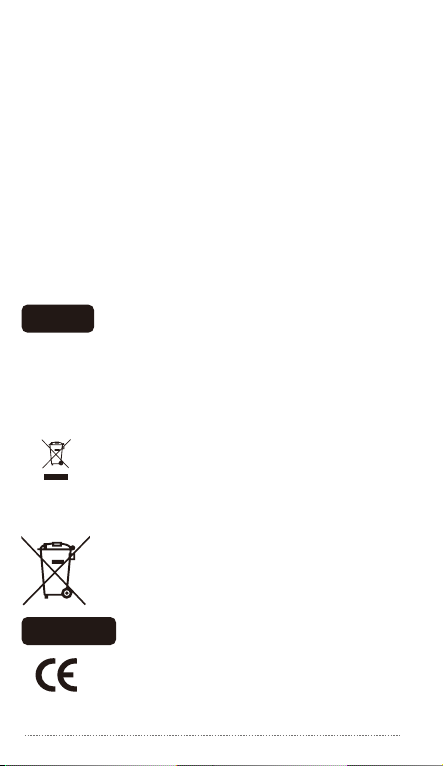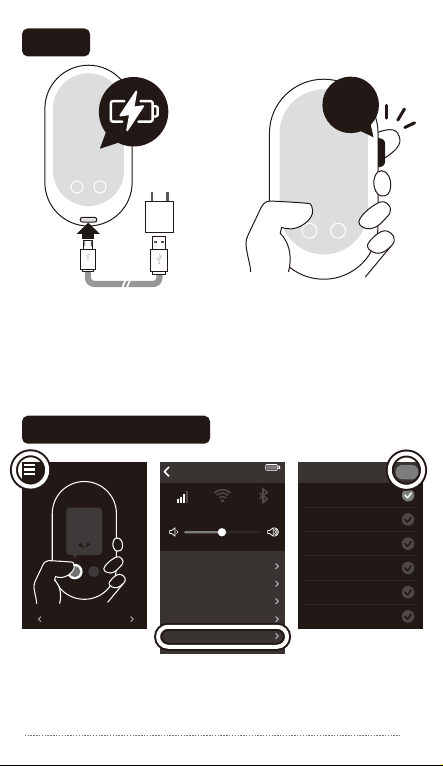05
Safety and Handling Instructions
・To avoid injuries due to explosions, fires, or electric shocks, do not attempt to
disassemble, repair or modify the device.
・Risk of explosion if battery is replaced by an incorrect type.
・The product shall only be connected to a USB interface of version USB Type-C.
・Avoid leaving the device in hot temperature such as under direct sunlight,
inside sun-heated vehicles, or near open fires or stoves.
・
Avoid applying strong physical impact or throwing the device against anything.
・Do not use the device in humid places or pour water on it. If the device gets
wet, make sure not to touch any of the connectors with your bare hands.
・If any fluid leakage is noticed, immediately discontinue usage. If any of the
fluid gets on your clothes or body, immediately rinse and wash it off with
plenty of water and consult a doctor.
・If any abnormal smell, deformation, discoloration, smoke or any other
abnormalities such as malfunctions or breakdowns are noticed, immediately
discontinue use and contact Customer Support.
・Note that the device may interfere with pacemakers, defibrillators and other
electronic medical equipments. Make sure to keep plenty of distance
between any such medical equipments when using device. For details on
any specific regulations on such electronic medical equipments,
pleaseconsult with the manufacturers of the equipments. If any interference
is suspected between the device and pacemaker, defibrillator or electronic
medical equipment, immediately discontinue using the device.
・Please read these instructions carefully before operating.
・Keep this manual for future reference, and use the device by following all
instructions inside this manual.
・Use the bundled USB charger cable for charging the device.
・When using the device for the first time, please charge before use.
・
To avoid dropping the device, place it on a flat and stable location when using.
・Please use in ambient temperatures from -20℃to 45℃and in places with
low humidity which do not cause condenstaion.
・Please turn off the device before cleaning it.
・Do not expose the device to any liquids such as water. If the device gets wet,
dry it with a dry, soft cloth.
・If the device is moved suddenly from a cold to warm surrounding, condensation
may form on the casing of the device. In such case, before using the device,
leave the device in a warm environment until the moisture evaporates.