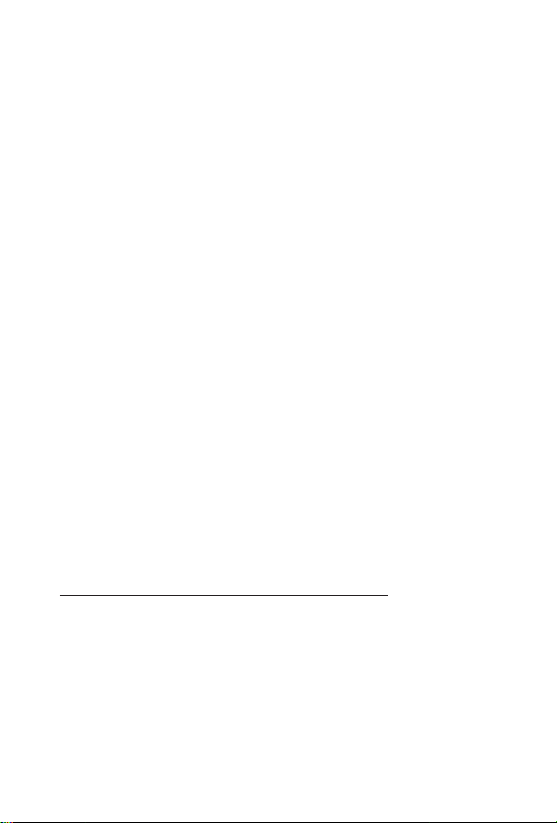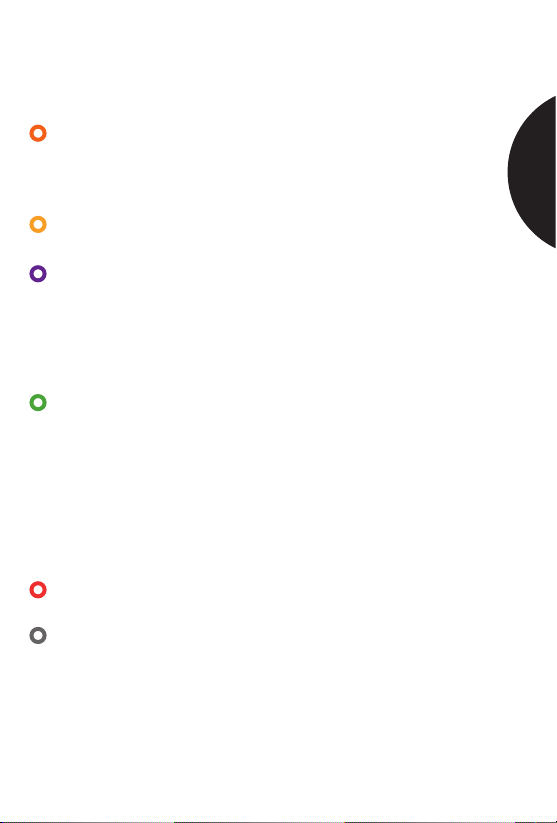4
Customer Support 1-855-IMI-POGO (464-7646) • www.presspogo.com
• Each lancet is coated with a tiny amount (<0.24 IU) of heparin
which keeps the collected blood from clotting inside the test cell
until your results appear. Before using this device, let your doctor
know if you are allergic to heparin or have ever been diagnosed
with Heparin-Induced Thrombocytopenia, also known as HIT.
HIT is a very rare condition that causes blood clots. Stop using
the device and contact your doctor if you notice unexplained
swelling in one arm or leg, sudden severe chest pain or shortness
of breath, or stroke symptoms.
• A blood glucose result that reads HI (high) or LO (low) may
indicate a potentially serious health problem. If your result is
unusually high or low, repeat the test. Immediately consult your
healthcare professional for treatment advice if high or low results
continue.
• Keep the meter and all testing supplies out of the reach of
children. The POGO Automatic Test Cartridge, platform,
batteries, POGO Automatic Control Solution, and outer
packaging may present a choking hazard and be harmful if
swallowed.
• Do not swallow Control Solution; it is not for human consumption.
Do not apply Control Solution to the skin or eyes as it may cause
irritation. The POGO Automatic Control Applicator is a choking
hazard.
• When performing a Control Solution Test, if your results
continue to fail, call Intuity Medical Customer Support at
1-855-IMI-POGO (464-7646) immediately. DO NOT use
the meter to test your blood glucose until you obtain a
passing result.
• This device is not intended for use in healthcare or assisted-
use settings such as hospitals, physician oces, or long-term
care facilities because it has not been cleared by FDA for use in
these settings, including for routine assisted testing or as part of
glycemic control procedures.