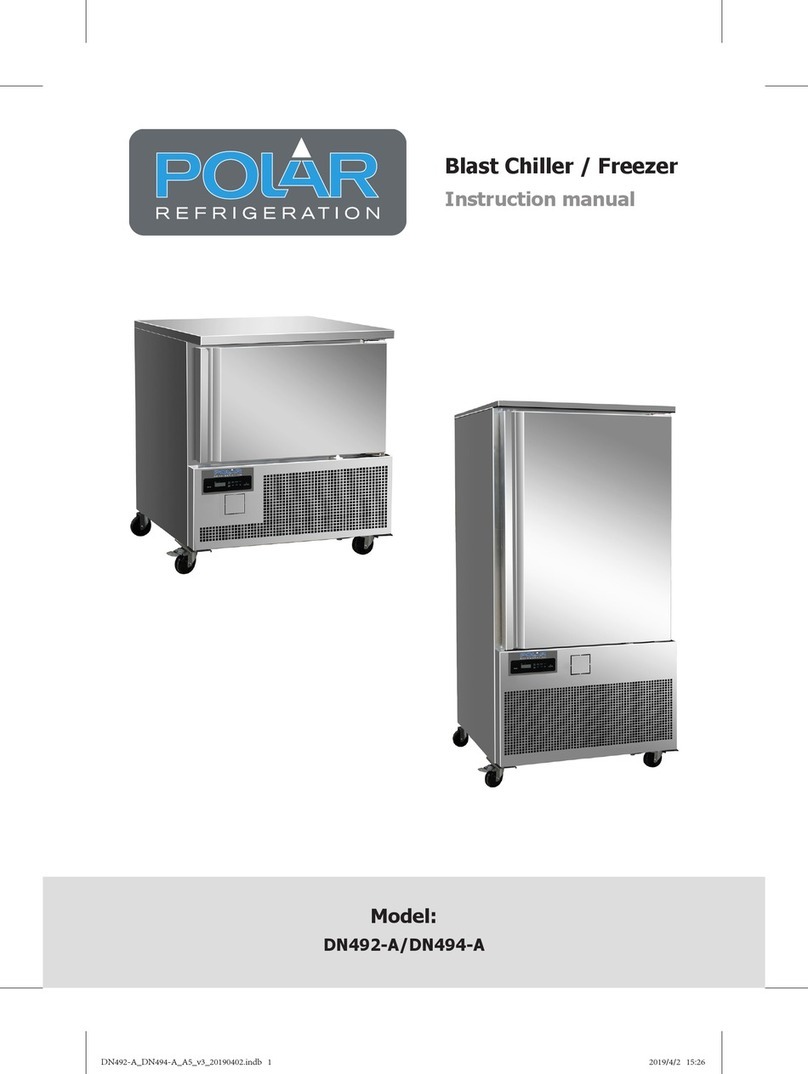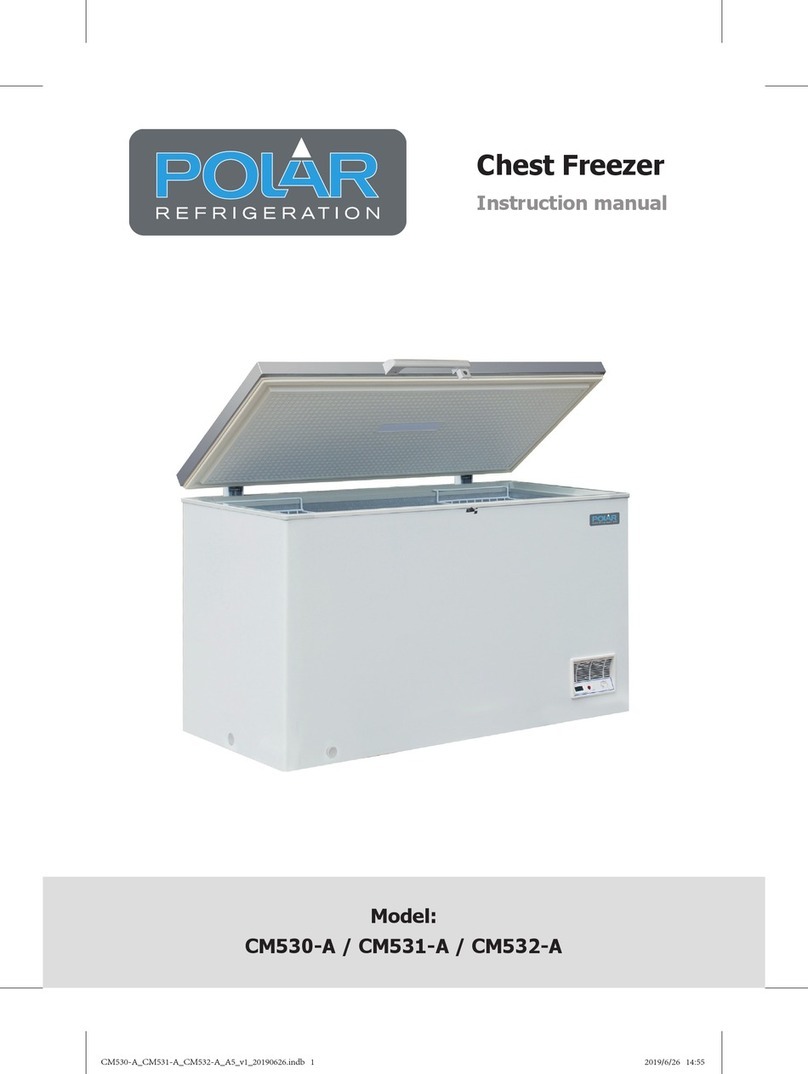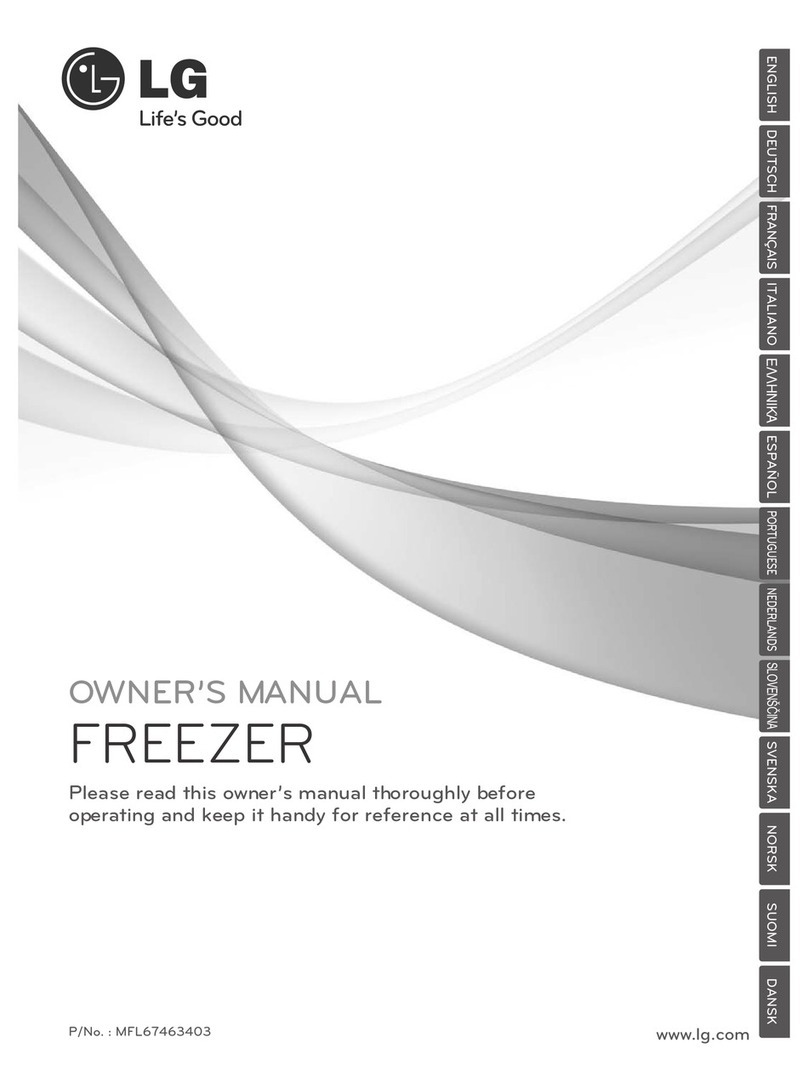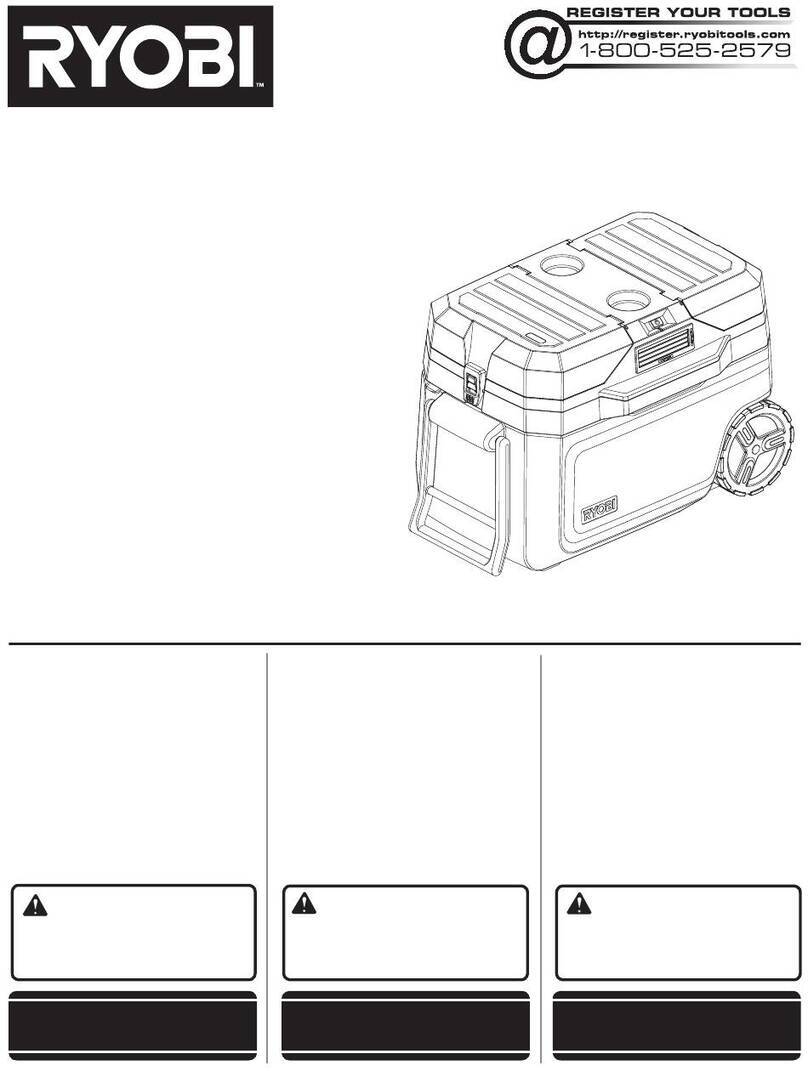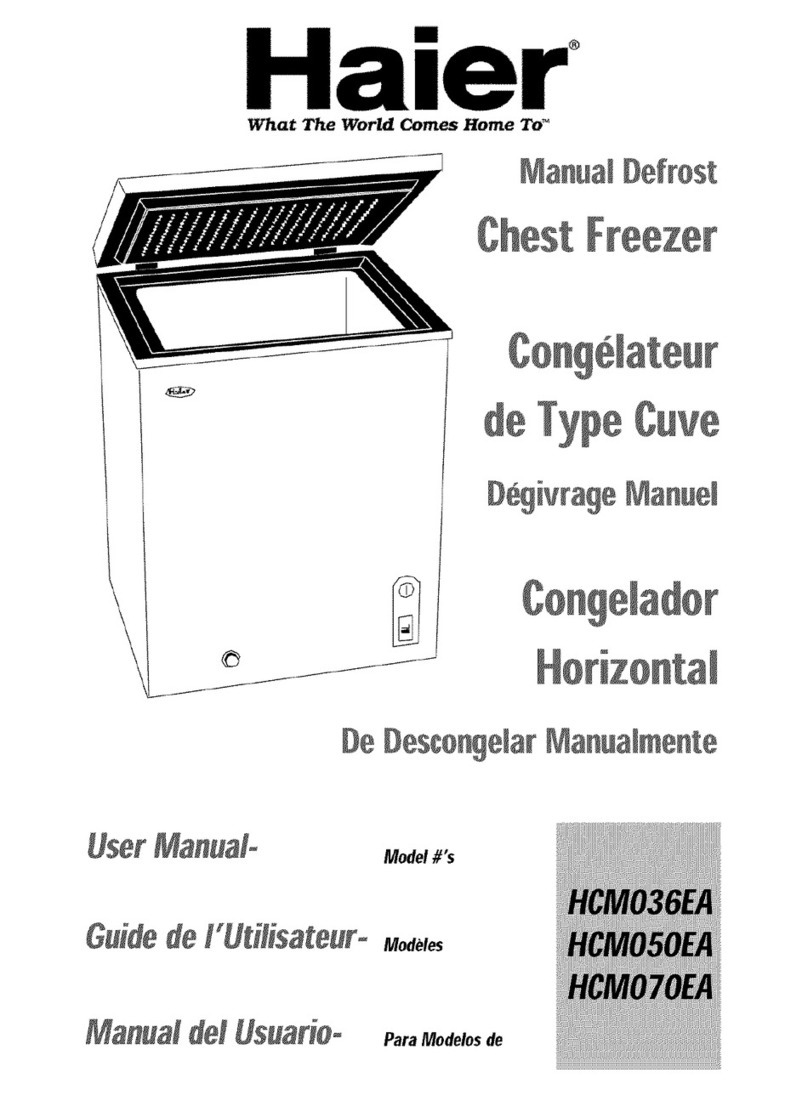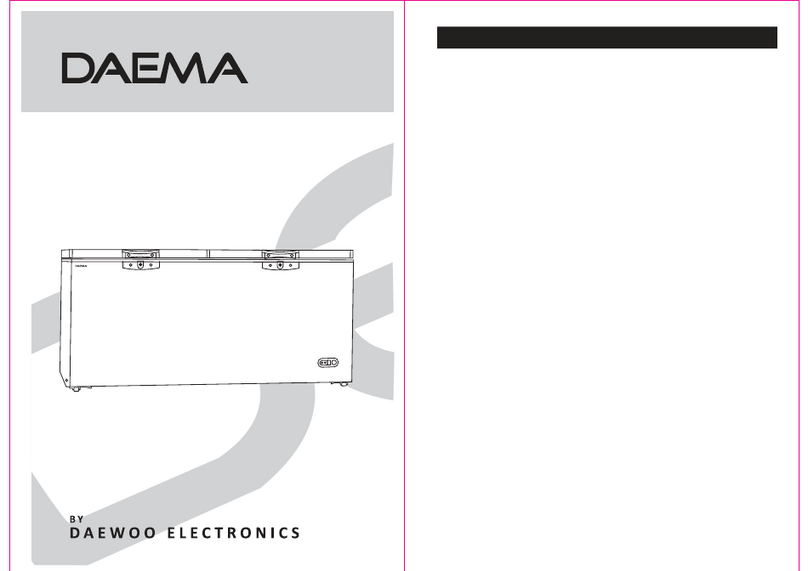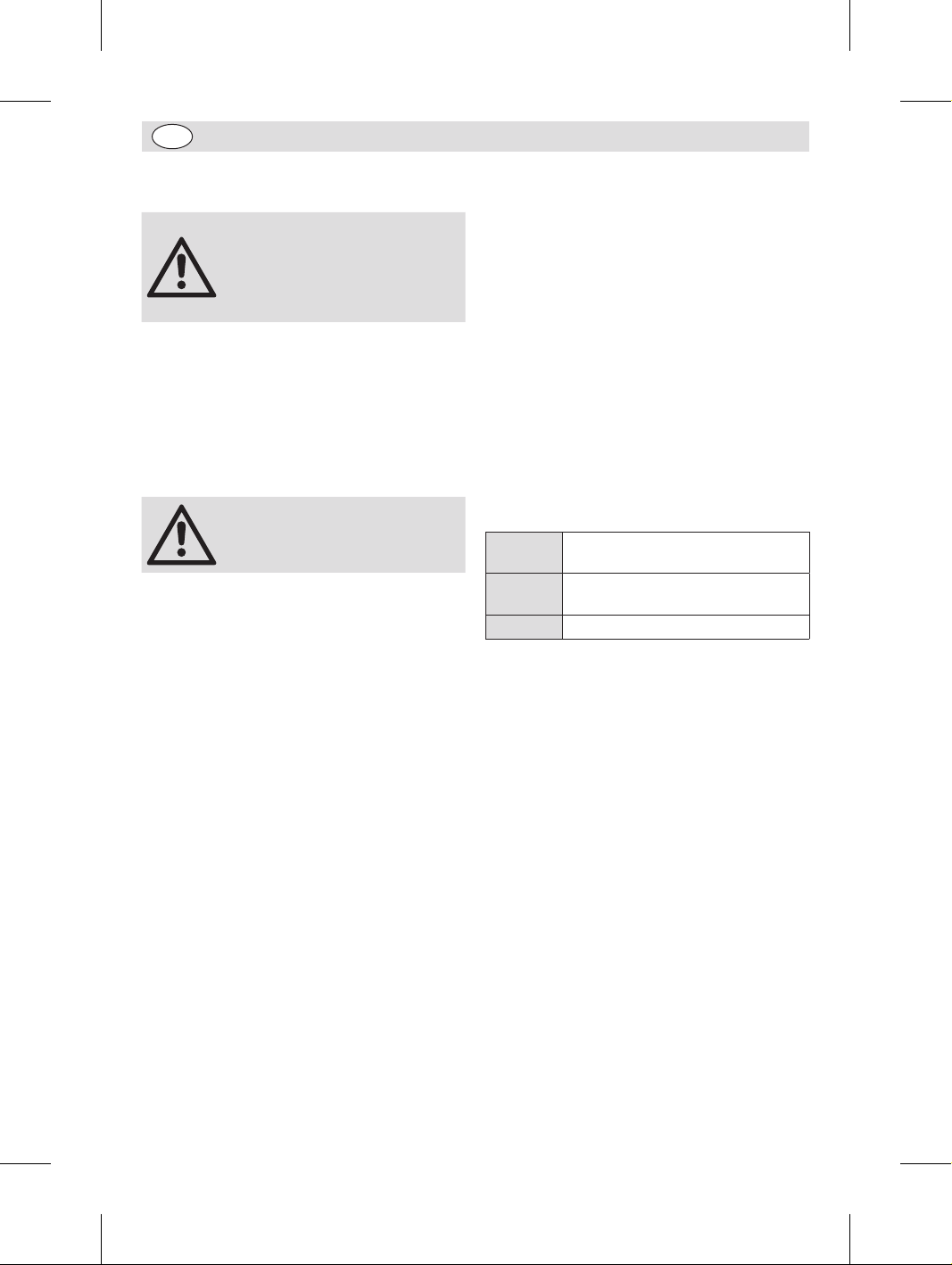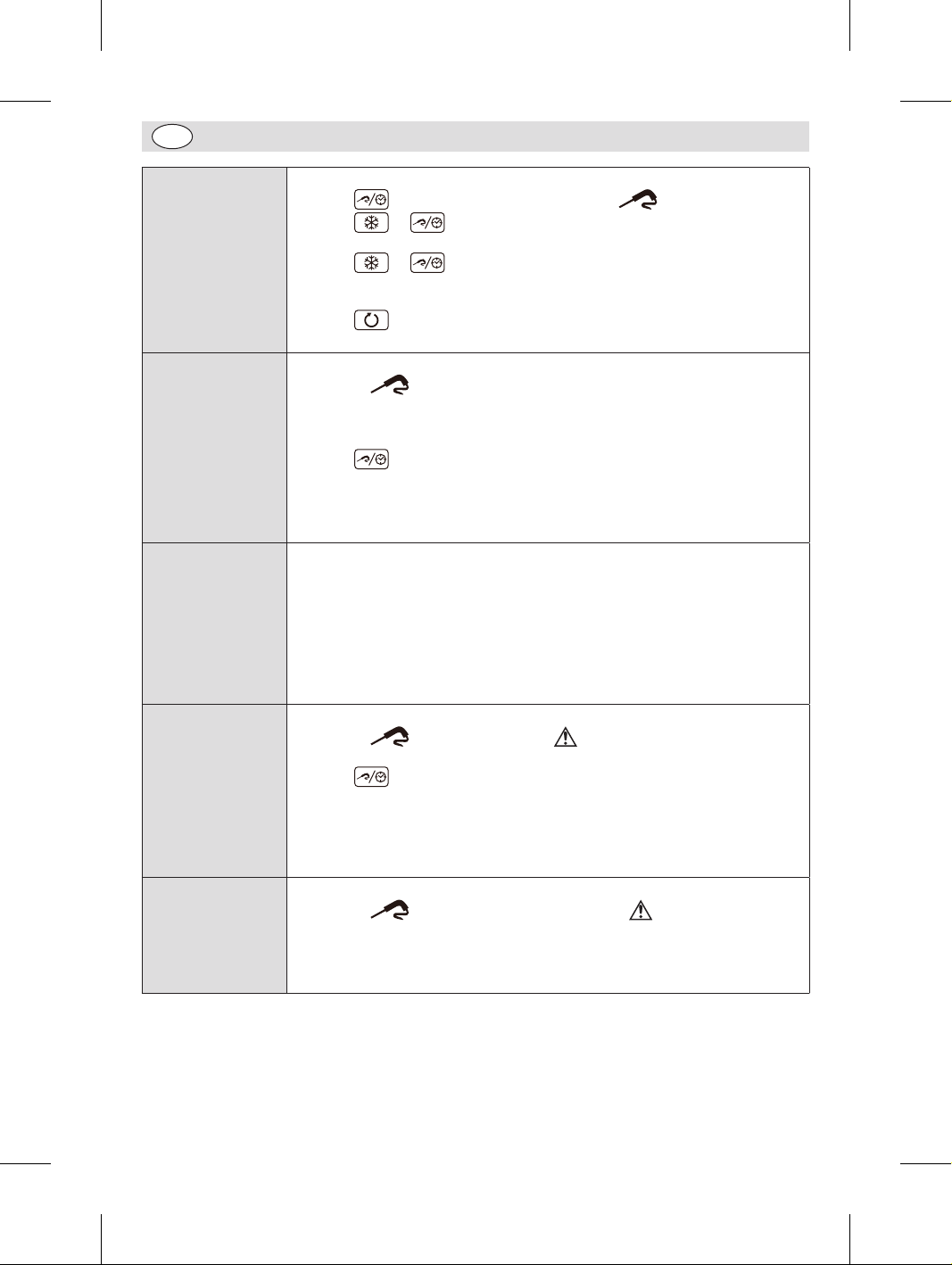4
AU Telephone Helpline: 1300225960
Installation
Note: If the unit has not been
stored or moved in an upright
position, let it stand upright for
approximately 12 hours before
operation. If in doubt allow to
stand.
1. Remove the appliance from the packaging.
Make sure that all protective plastic film and
coatings are thoroughly removed from all
surfaces.
2. Maintain a distance of 20cm (7 inches)
between the unit and walls or other objects for
ventilation. NEVER LOCATE NEXT TO OR
NEAR A HEAT SOURCE.
Note: Before using the appliance
for the first time, clean the
shelves and interior with soapy
water.
Operation
Storing Food
To get the best results from your POLAR appliance,
follow these instructions:
• It is important that food entering the Blast
Chiller/Freezer does not exceed a temperature
of 90°C.
• It is recommended that metal containers /
trays are used as other materials such as
plastic or polystyrene containers will act as an
insulator and extend blast chilling times.
• Sufficient space must be left between products
in order to guarantee a sufficient flow of cold
air. Ensure product is not in contact with the
internal walls of the unit, and leave sufficient
gaps between trays.
• Never obstruct the inlet of the evaporator fans.
• Products that are more difficult to chill because
of their composition and size should be placed
in the centre of the unit.
• Blast chilling data refers to standard products
(low fat content) with a thickness below
50 mm: therefore avoid overlaying products
on trays or the insertion of pieces with a
much higher thickness, as this will lead to
an extension of blast chilling times. Always
distribute the product well on the trays and in
the case of thick pieces decrease the amount
to blast chill.
• Limit the number of times and the duration of
time the doors are opened.
• The chiller should be used for storage for short
periods only.
• When removing product that has undergone
blast chilling/shock freezing, always wear
gloves to protect the hands from cold burns.
Introduction
The appliance has the following operational states:
On • The appliance is switched on and
an operating cycle is running
Standby • The appliance is switched on but
no operating cycle is running
Off • The appliance is not switched on
• If power is interrupted during a timed blast
chilling operation, when power is restored,
chilling will continue from the time point
at which the interruption occurred (with a
maximum error of 10 minutes).
• If power is interrupted during a set-
temperature blast chilling operation, when
power is restored, chilling will start again from
the beginning.
• If power is interrupted during a storage
operation, when power is restored the storage
operation will be reset.
• If power is interrupted while in “stand-by”
mode, when power is re- stored the device will
be in the same state.
Turn On
1. Ensure the power switch is set to [O] and turn
on at the socket.
2. Switch on the Power [I]. This will place the
unit in standby whilst waiting for the cycle to
be selected.
CK640-A_A5_v1_20190507.indb 4 2019/5/7 15:55