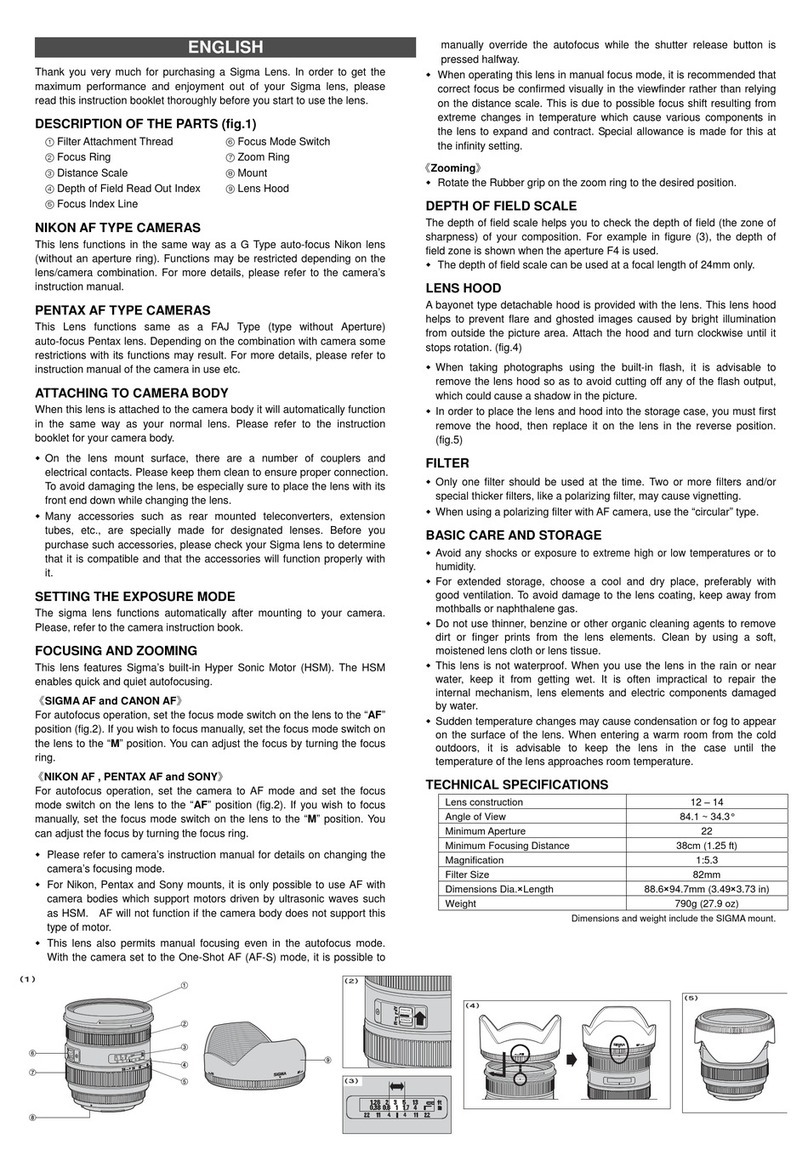Page 2
To install batteries
The focusing lights on the close-up lens require two alkaline
AA batteries for operation. Replace the batteries when the
focusing lights become dim.
Note: Use only alkaline batteries.
1Open the battery compartment
door.
2Install the batteries as shown
in the compartment (g).
3Close the door and snap it into
place.
Care and handling
●When not using the close-up lens, keep it clean and
protected.
●Avoid touching any of the lenses. If you need to remove
dust or fingerprints from the lenses, breathe on them and
wipe gently with a soft, clean facial tissue. Do not use
silicone treated eyeglass tissues.
Call us toll free
If you have questions about using the Light Lock Non-
Contacting Close-Up Lens, call us toll free: 1-800-343-5000
from anywhere in the U.S.A., Monday - Friday, 8 a.m. to 8
p.m., Eastern time. In Canada, call 1-800-268-2970, Monday -
Friday, 9 a.m. to 5 p.m., Eastern time.
Full one-year warranty
If your Light Lock Non-Contacting Close-Up Lens proves to be
defective within the warranty period, we will, without charge,
either repair it or, at our option, replace it with a fully
reconditioned lens.
The warranty period is one year from the original date of
purchase. To verify the warranty period, you should keep the
sales slip or other proof of the purchase date. Without this
information, the warranty period will be determined by the
manufacturing date on the product.
The repair or replacement of your Light Lock Non-Contacting
Close-Up Lens is guaranteed for the remaining warranty
period on your original lens.
The warranty does not cover damage caused by accident,
misuse, or tampering with the lens, and a charge will be made
for such repairs.
For warranty service, the lens must be returned to and
repaired by a Polaroid Service Center or Authorized Service
Center in the U.S.A. or Canada. You can return the lens
through your Polaroid dealer. If that is not convenient, call us
toll free in the U.S.A. at 1-800-343-5000. In Canada, call
1-800-268-6970.
U.S.A.: This warranty gives you specific legal rights, and
you may also have other rights, which vary from state to
state. This warranty excludes all consequential damages.
Some states do not allow the exclusion of consequential
damages, so the foregoing exclusion may not apply to
you.
Canada: This warranty excludes all consequential
damages and does not affect your statutory rights.
© 2001 Polaroid Corporation, Cambridge, MA 02139 U.S.A.
"Polaroid", "Spectra" and "Light Lock" are trademarks of Polaroid Corporation.
All other product names may be trademarks of their respective owners.
All rights reserved.
g