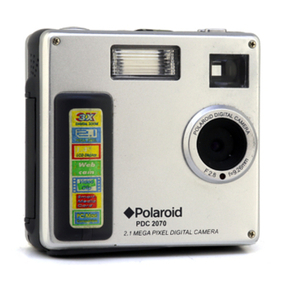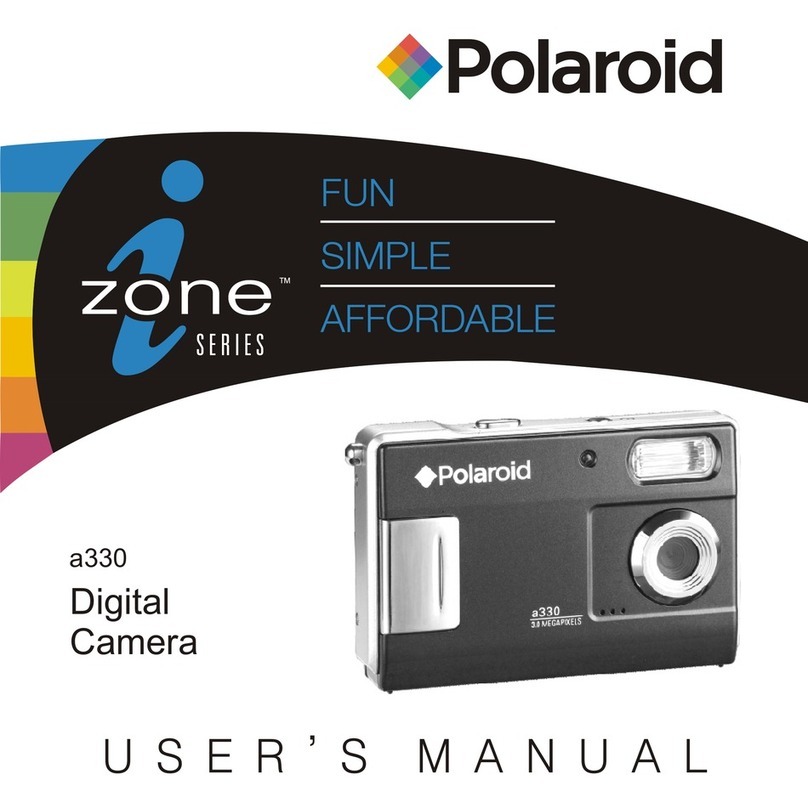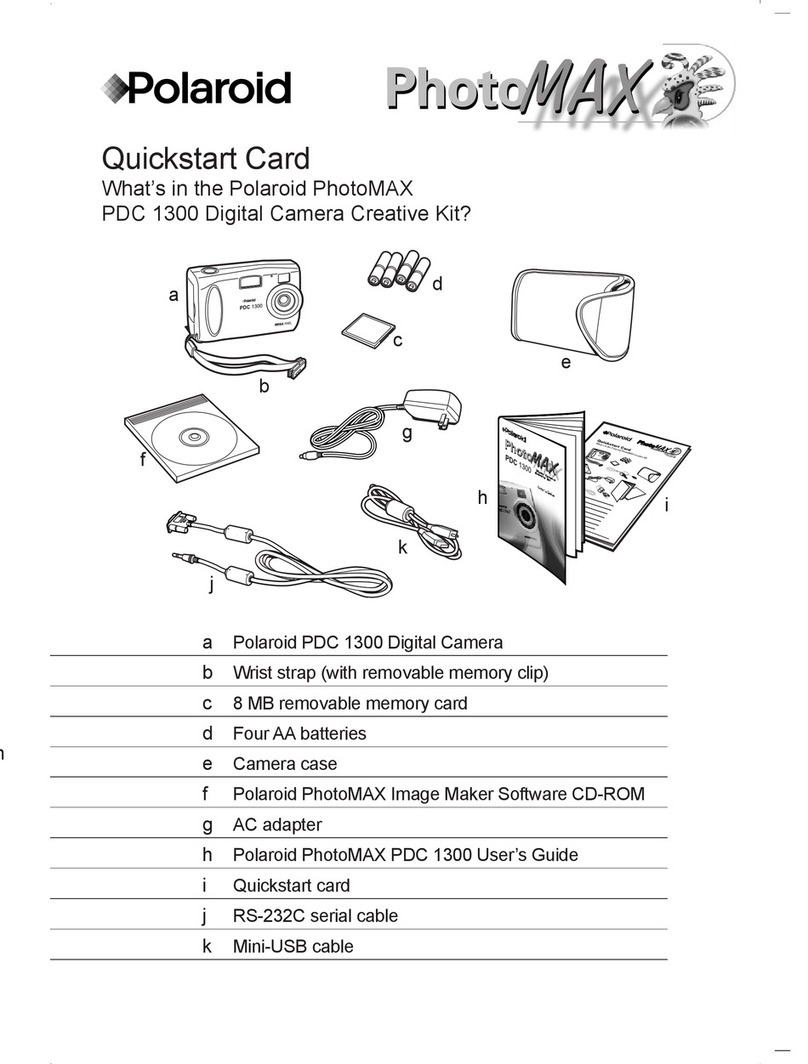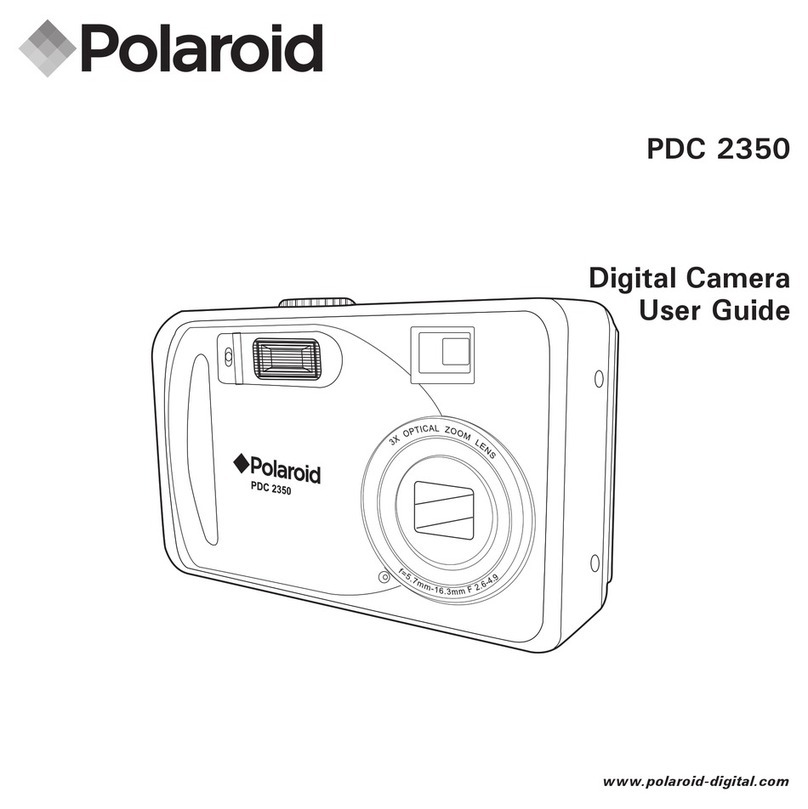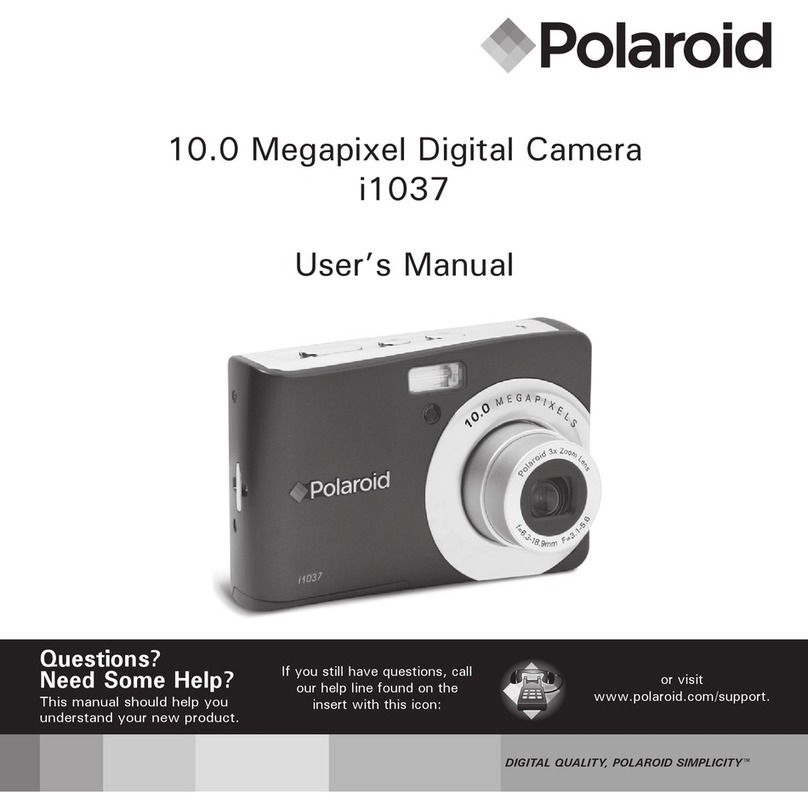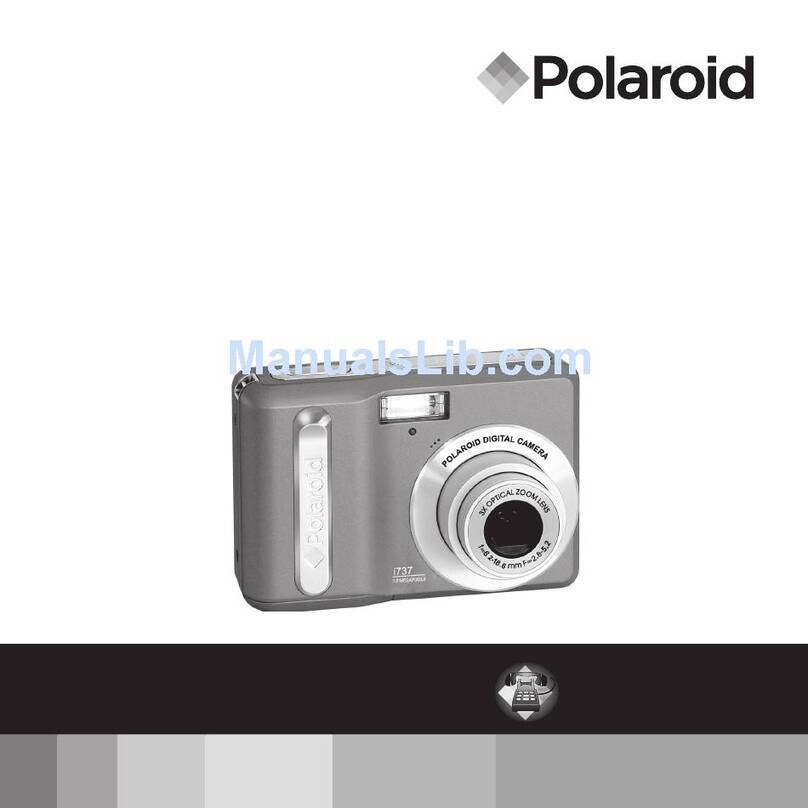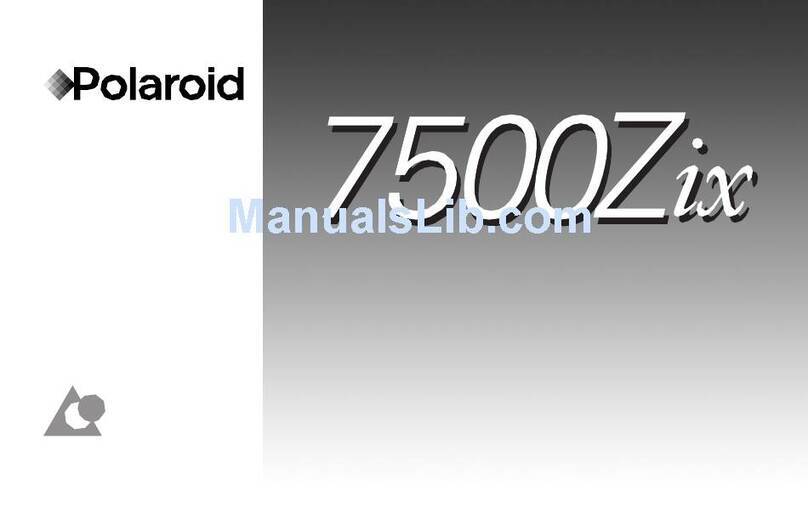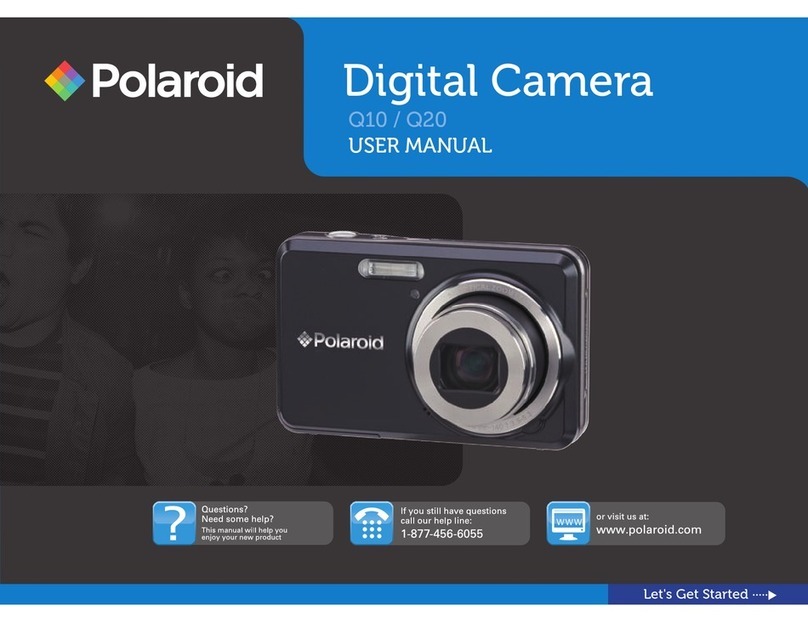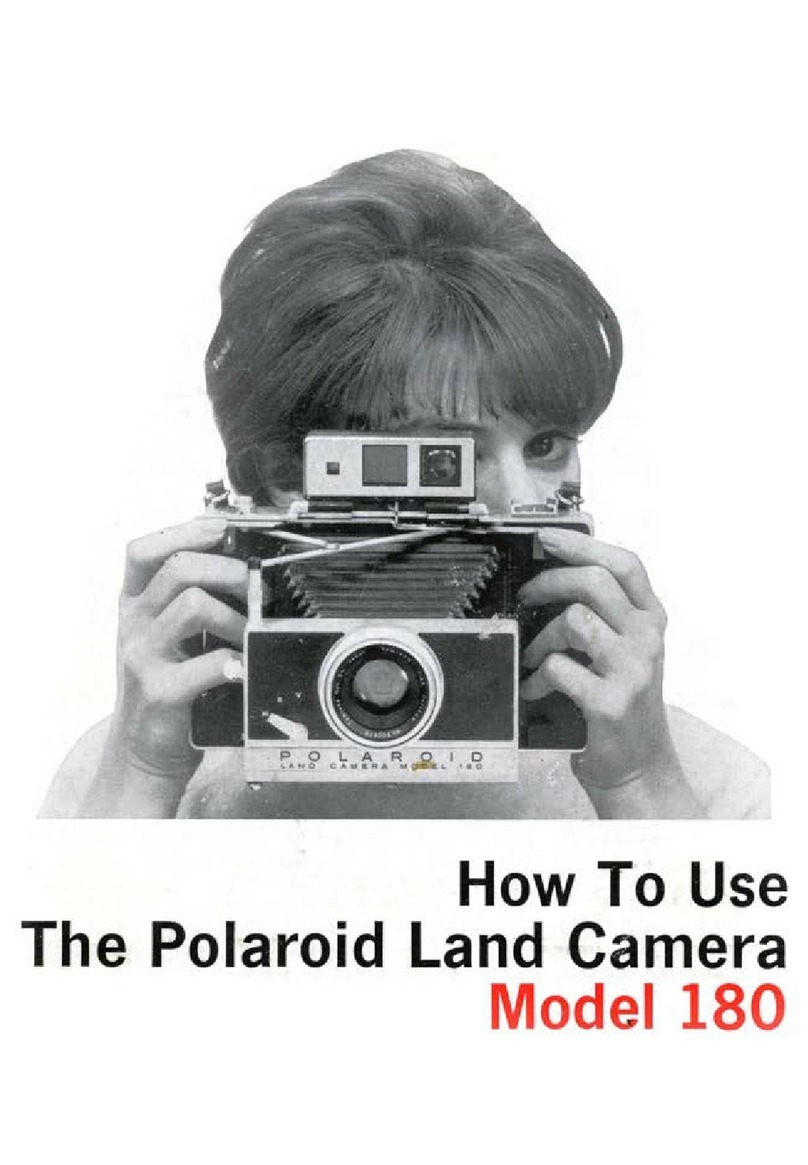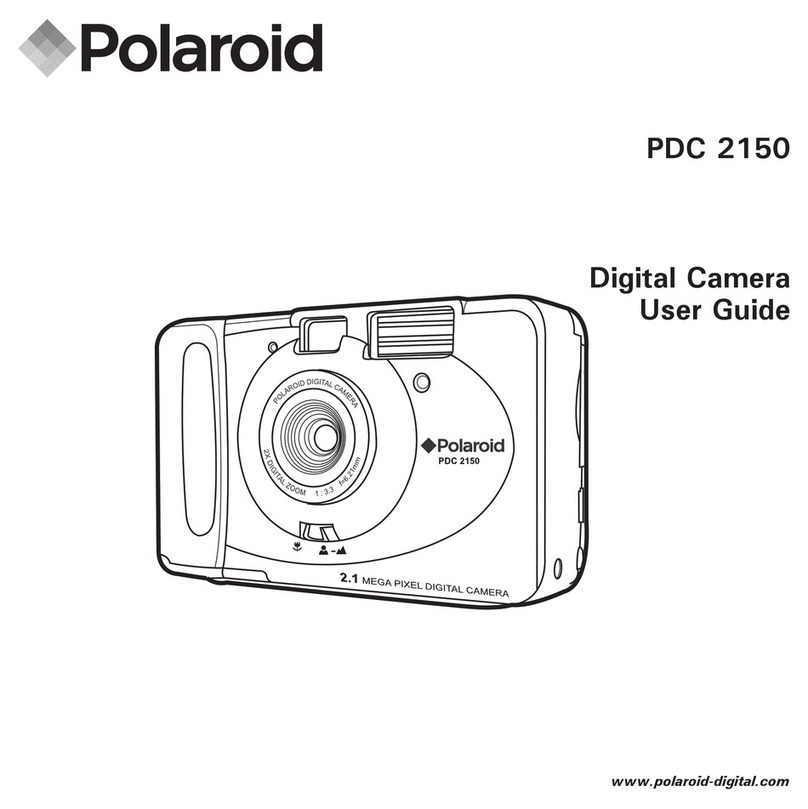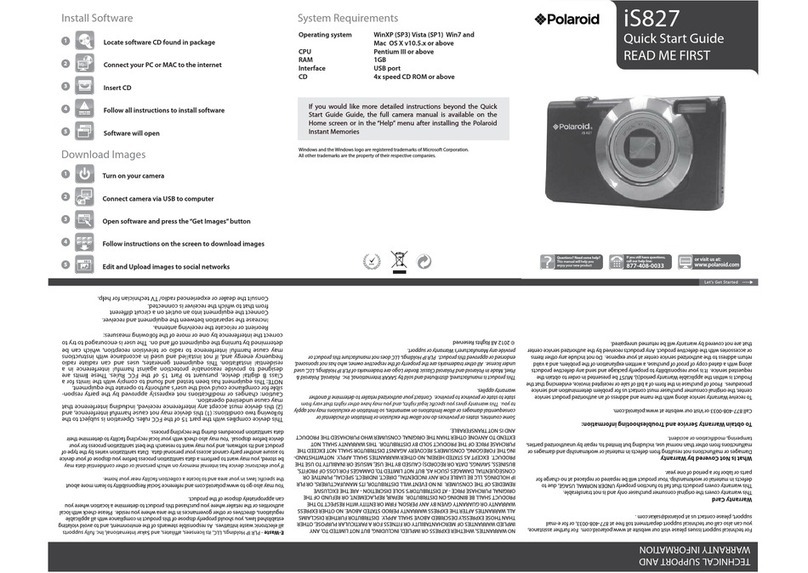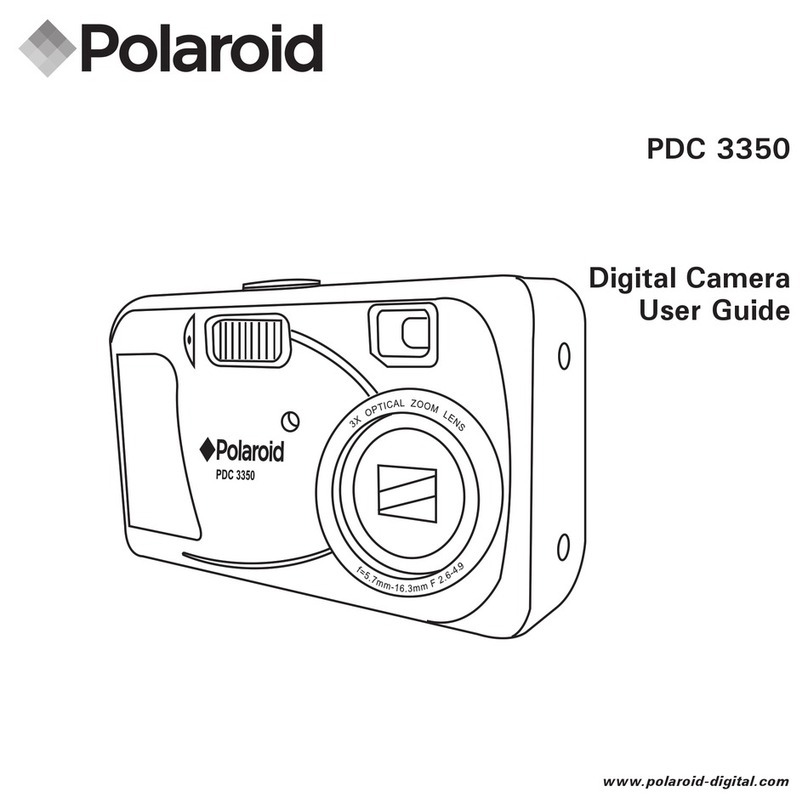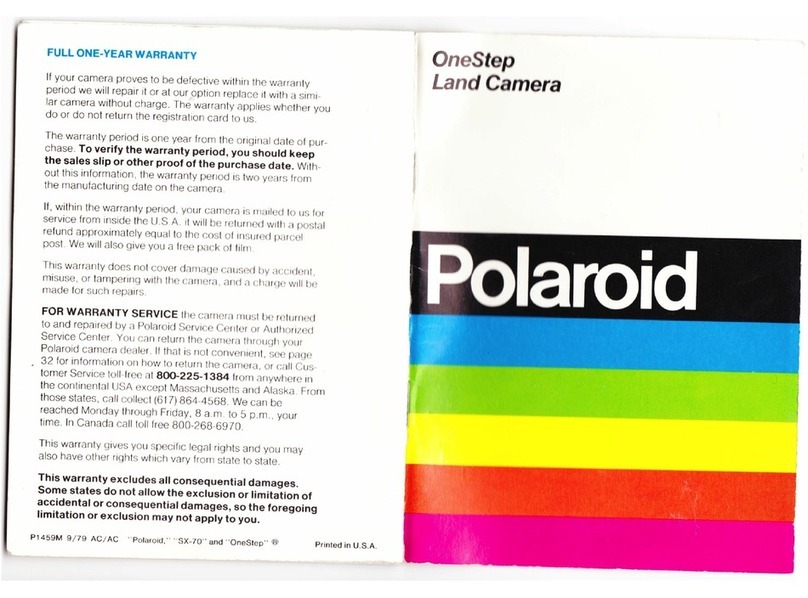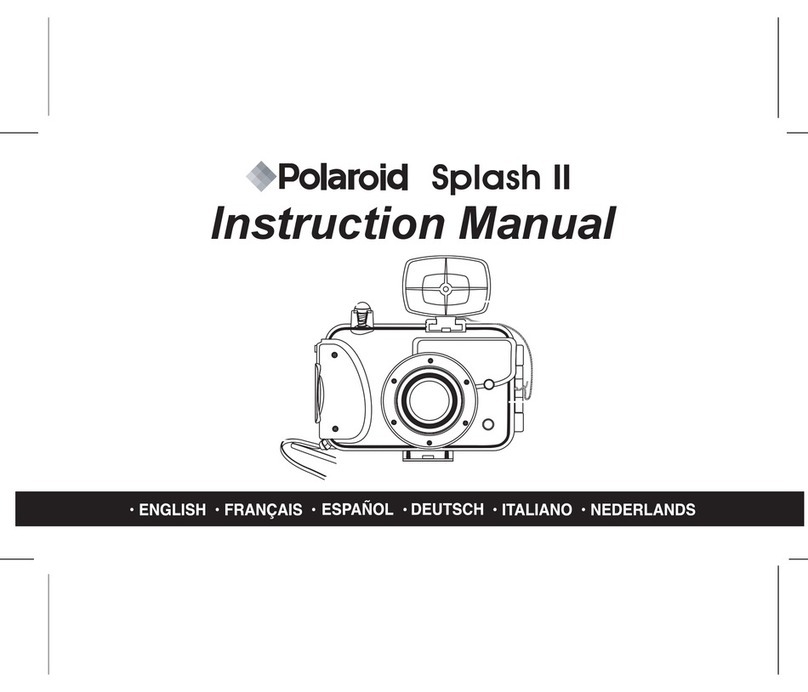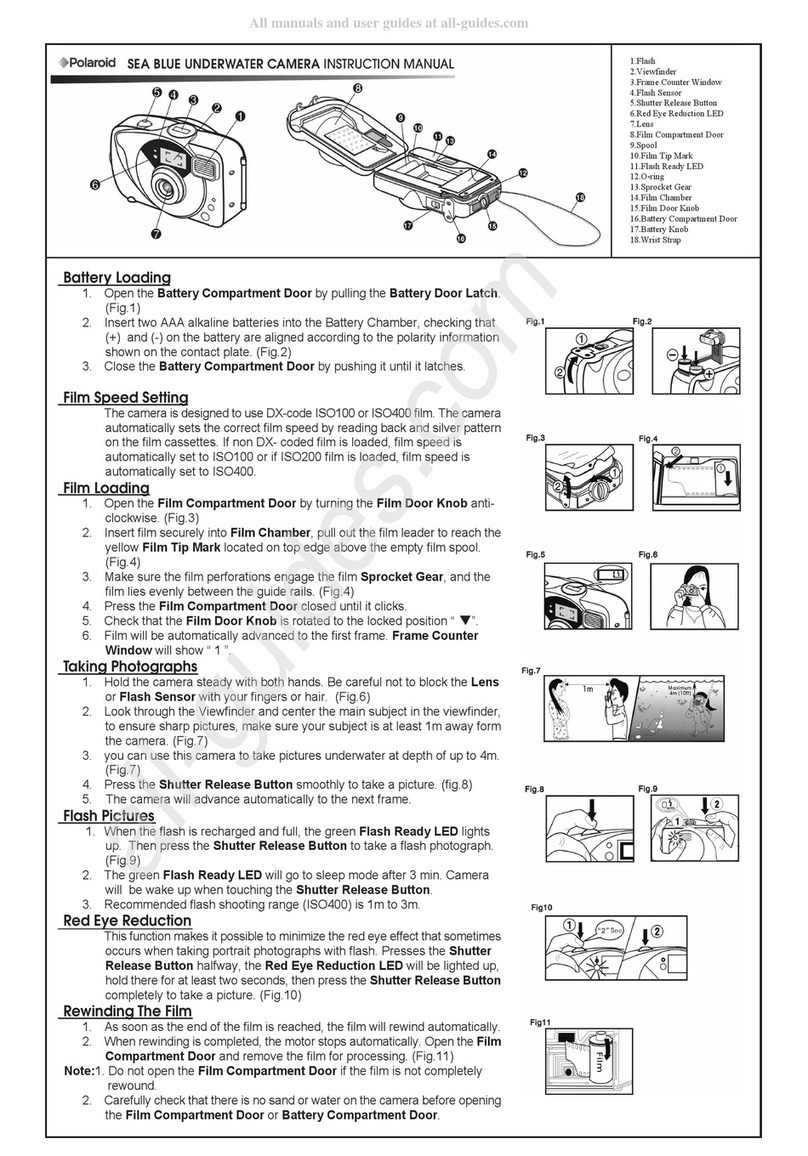English 1l
sound and eject the film cover or a
piece of film. lf it does neither, the
battery in the film pack may be dead.
Try another pack.
lf the camera does not eject the
film cover or film, but you hear the
sound of the motor, the fault may be
with the camera or the film pack,
although not with the battery. Check
by inserting another pack, lf the fllm
cover does not come out of the second
pack, the camera may need repair.
Contact the nearest Polaroid office.
lf the viewfinder goes black for as
long as you depress the shutter
button, and no picture is ejected, the
camera's internal battery check is
indicating that your battery is too
weak to take a picture. lnsert a new
film pack.
Reminder: The camera will not
operate when a Flashbar with 5 used
bulbs facing the subject is on the
camera. l{ the camera does not operate
when an unused side of a Flashbar is
facing front, turn the Flashbar around
or insert a new one. lf you can then
take a pictúre, it means that one side
of the Flashbar was not working. lf
this should happen, please contact
the nearest Polaroid office.
lf the camera stops during a cycle:
This happens either because you are
releasing the shutter button too
quickly, instead of holding it in until
the picture comes out, or because
the battery in the film pack is weak or
dead. First, press the shutter button
aga¡n and hold it, lf the camera does
not complete its cycle, open the film
door in dim light, and pull the pack
out about 3cm (1in.). Push the pack
in again and close the film door (the
counter will reset to "10"). The camera
should complete its cycle, ejecting
the top piece of film. lf the camera
still does not function, the film pack
battery is probably dead. Remove the
pack. lnsert a new pack, or an empty
pack - most empty packs still have
some power in reserve - and the cam-
era should complete its cycle. (lf you
insert a new pack, you risk the loss
of one or more pieces of film.)
As you push in a new pack, the
film cover may stick out, so that the
door will not close. Remove the
film cover and close the door,
lf you can close the door, but the
film cover is ejected only part-way,
open the door again and move the
fllm cover forward by turning the
rollers, Never try to force the cover
through the rollers without first open-
ing the film door.
Do not try to close the camera when
it is in the mid-cycle position, as this
may damage the internal moving
mechanism, For temporary storage
or shipping, you can collapse the
camera to the point where you feel a
little resistance, but do not force it
fu rth er.
Replacement of faulty film: ll a
film pack has a dead battery or is
faulty in any other way, Polaroid will
replace it if you return it to your dealer
or to the nearest Polaroid office.
Care of your SX-70 system
Camera: Handle the camera with care
and keep it closed when you are not
using it. Keep the lens and view-
finder clean and free from finger-
marks.
Film: Store it in a cool place. Keep
the film and the loaded camera out
of direct sunlight and away from
other areas that tend to get hot, such
as the glove- or luggage-compartment
of a car in warm weather, Do not
break the seal of the film box until
you are ready to use the film.
Pictures: The brilliant pictures made
with your SX-70 system are among
the most stable and resistant to fading
ever known in photography. They are
extraordinarily durable, but you
should take care not to fold or crease
them. The finished p¡cture is sealed
within its frame against a reflective
white base that imparts a remarkably
luminous quality to the image.
There are no waste materials to