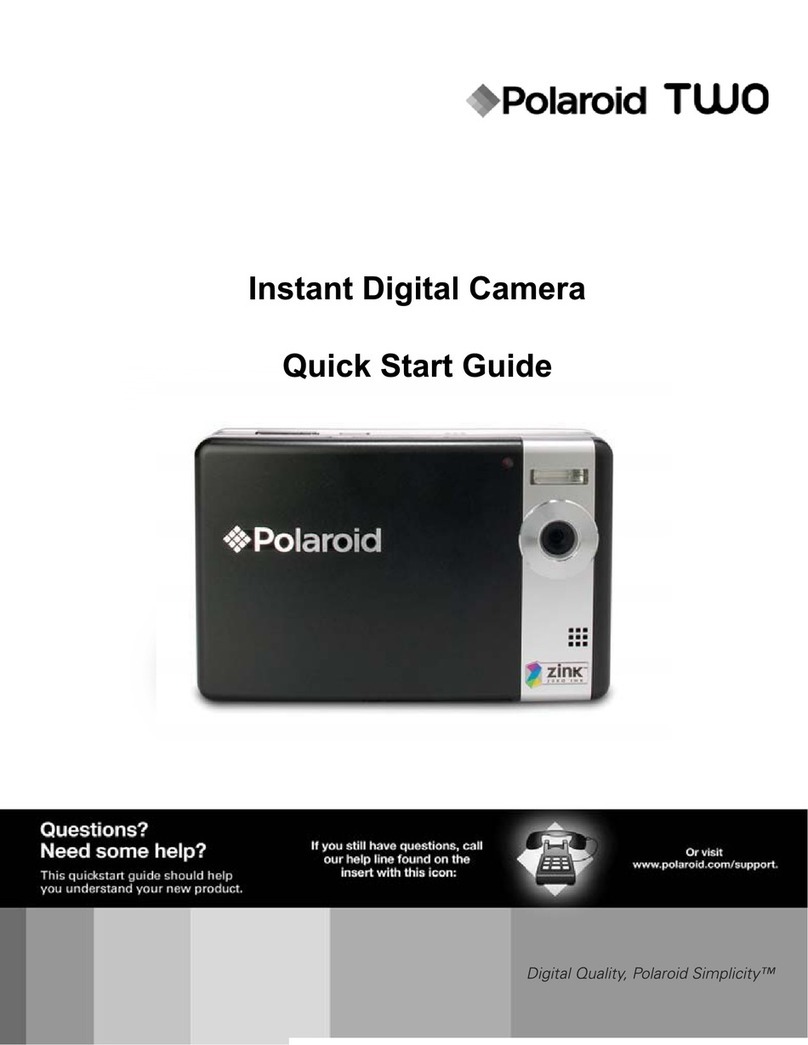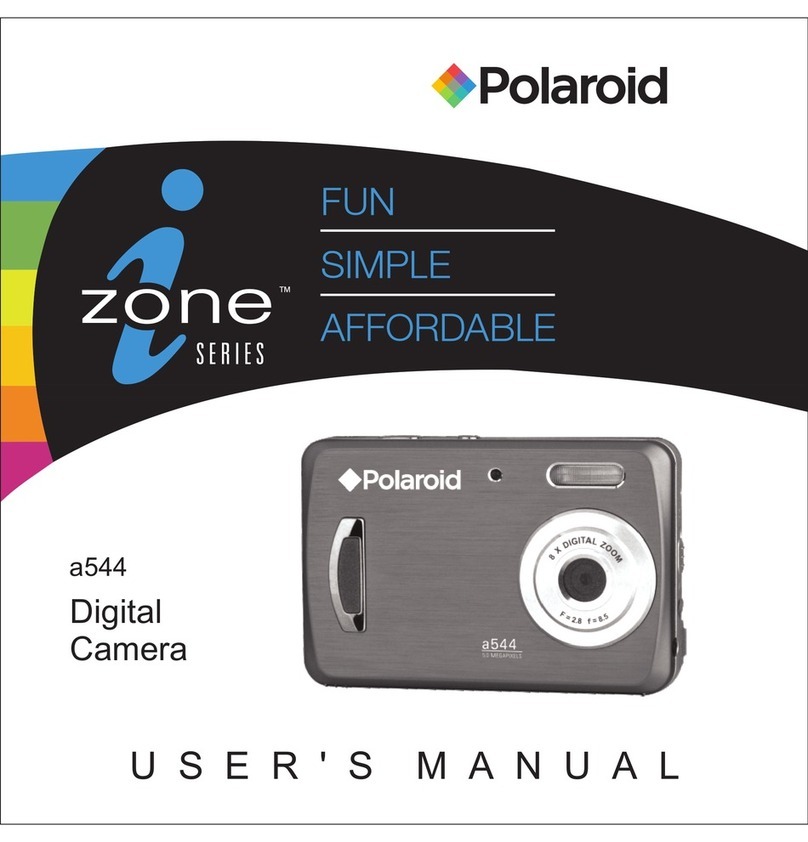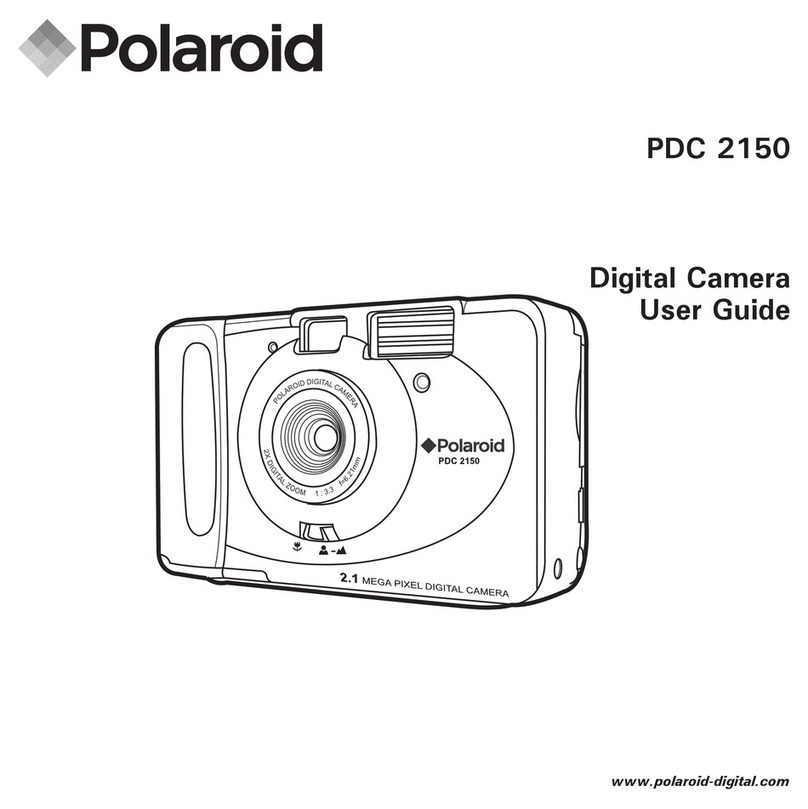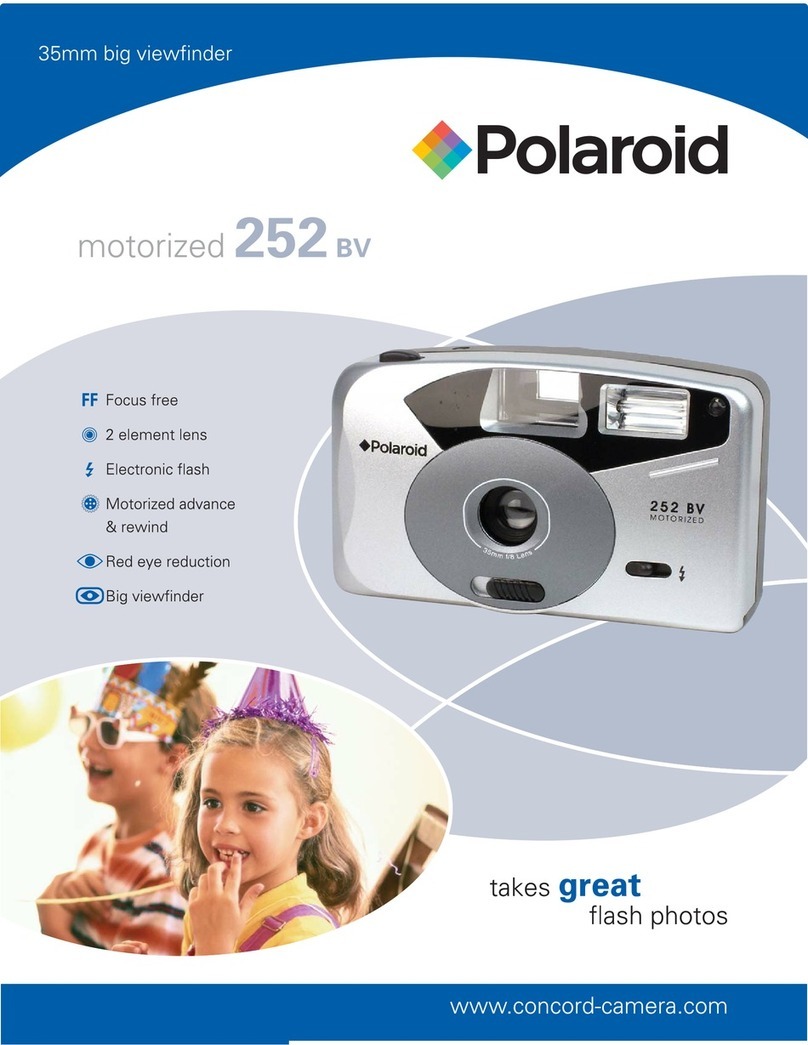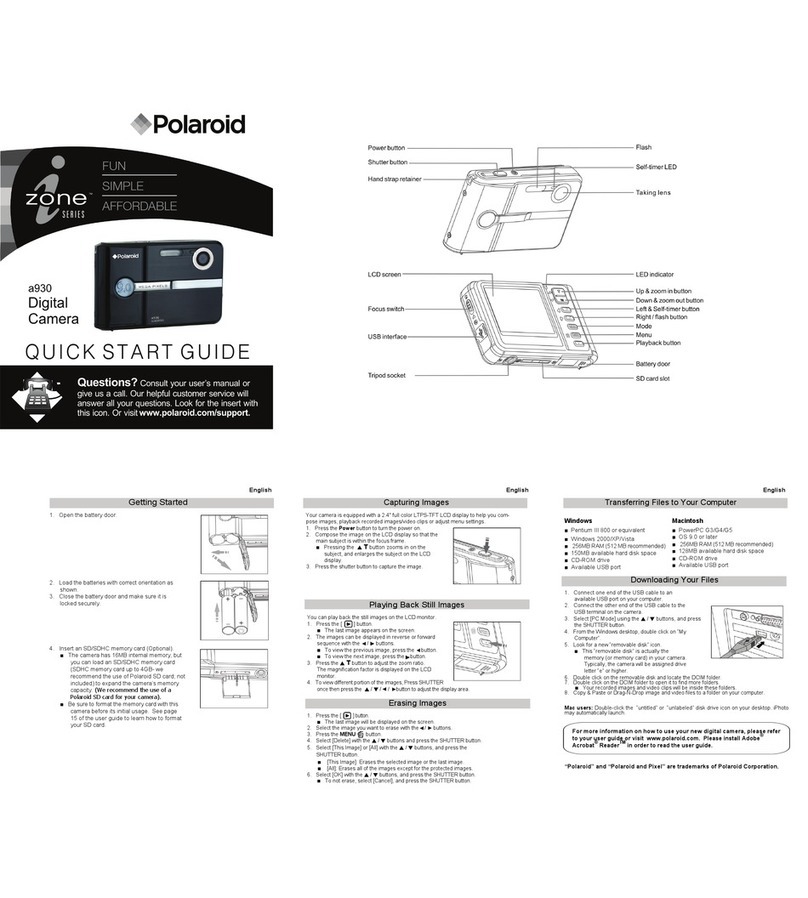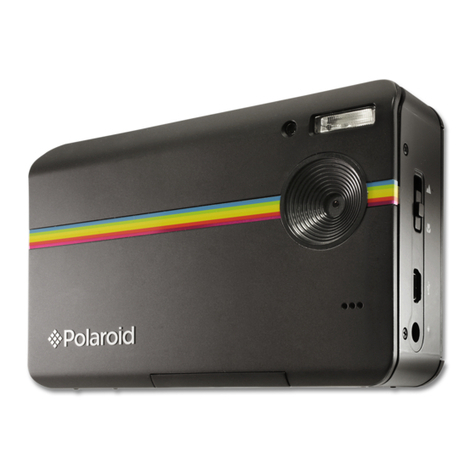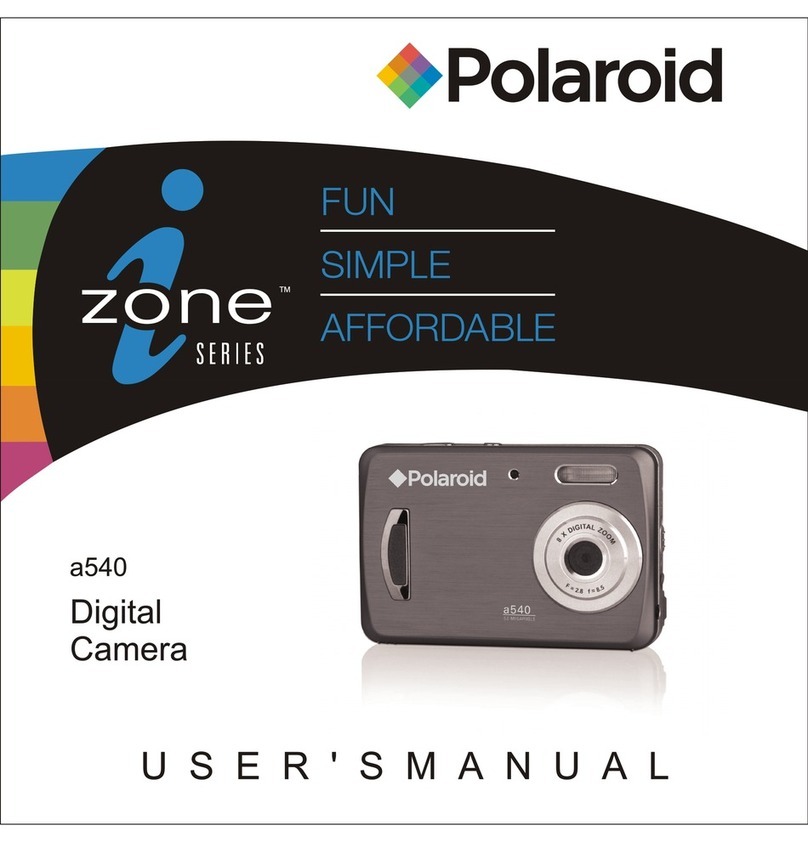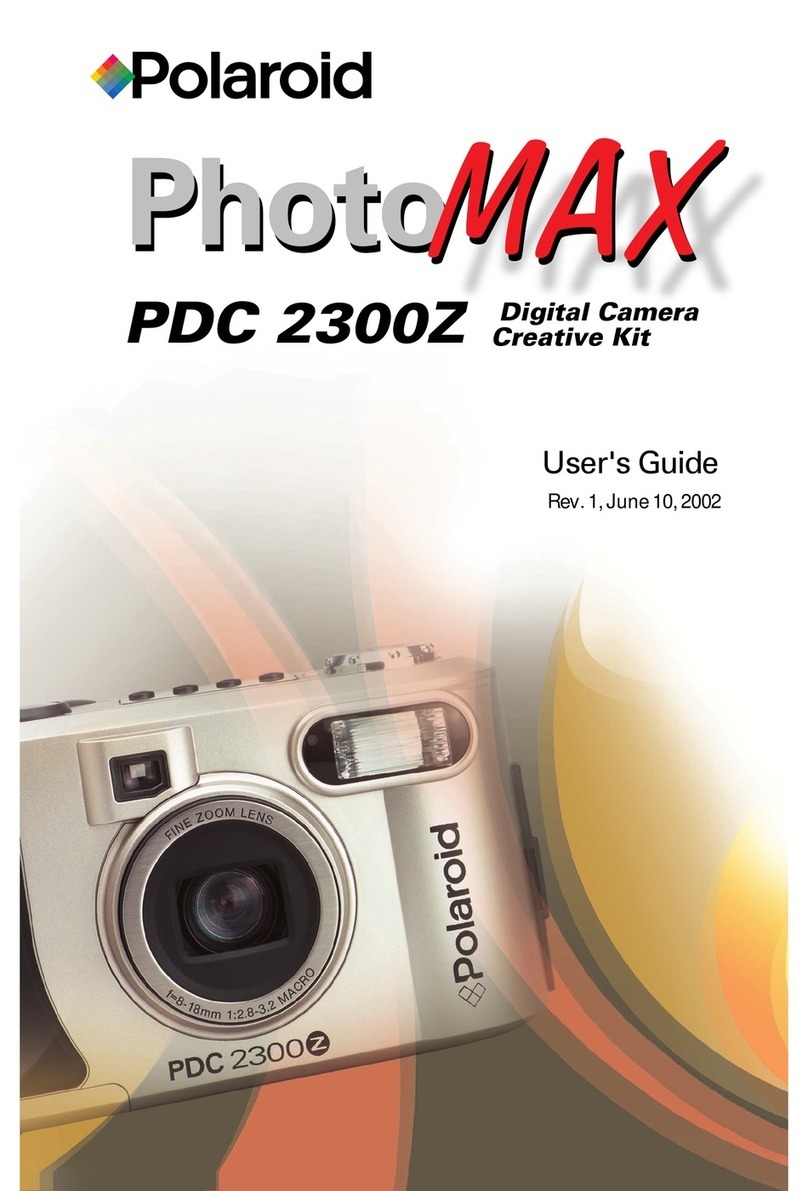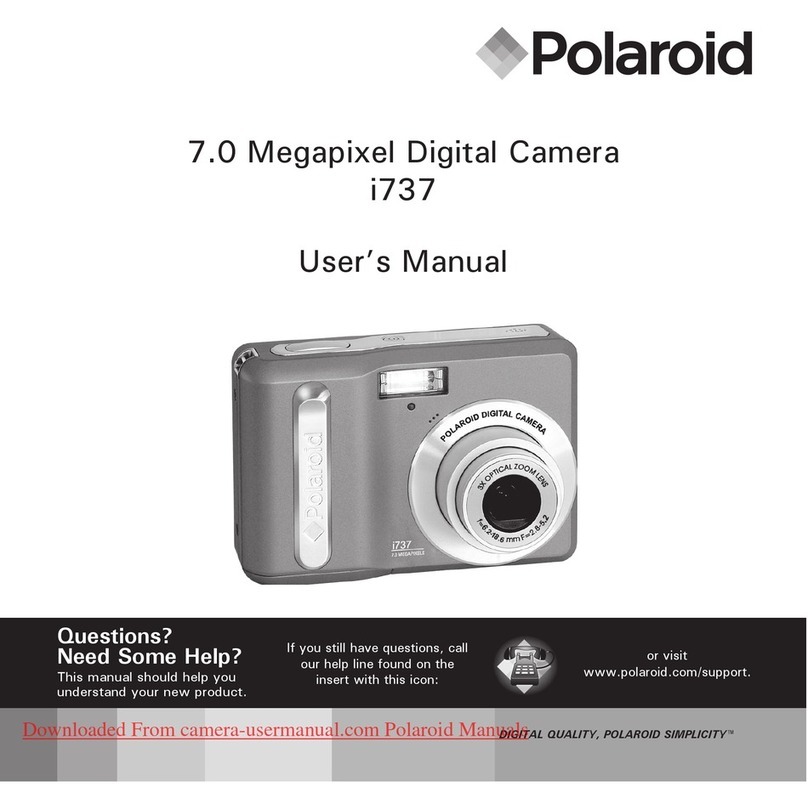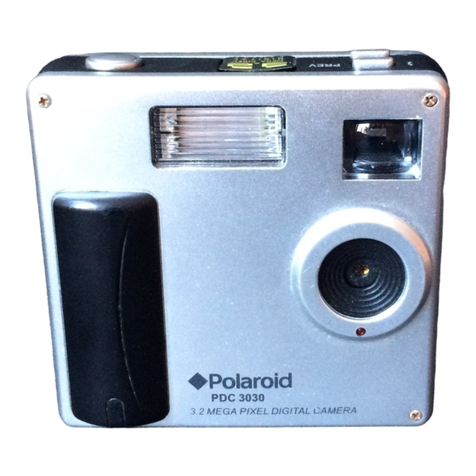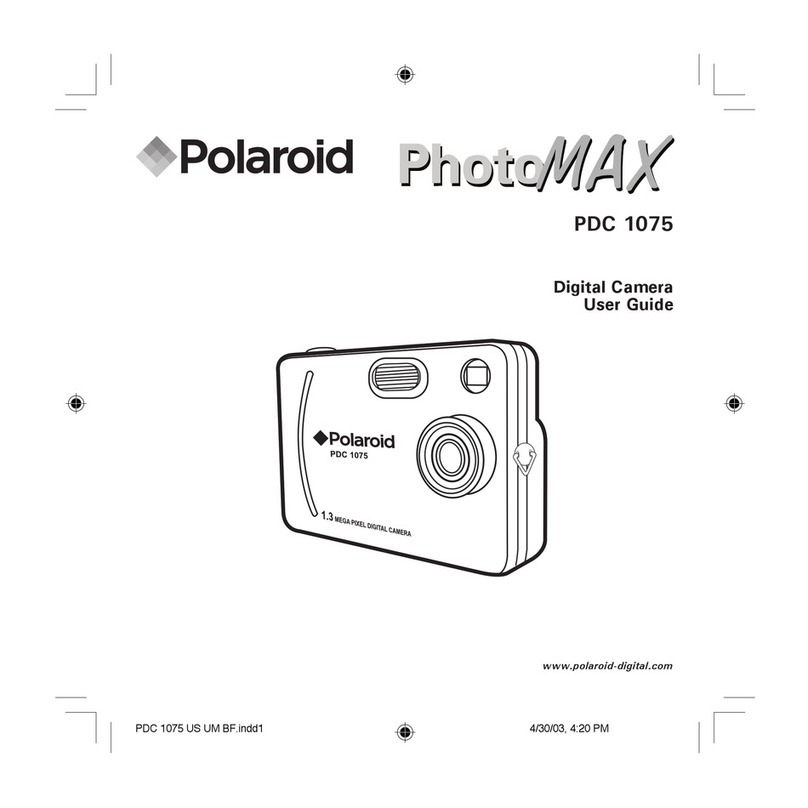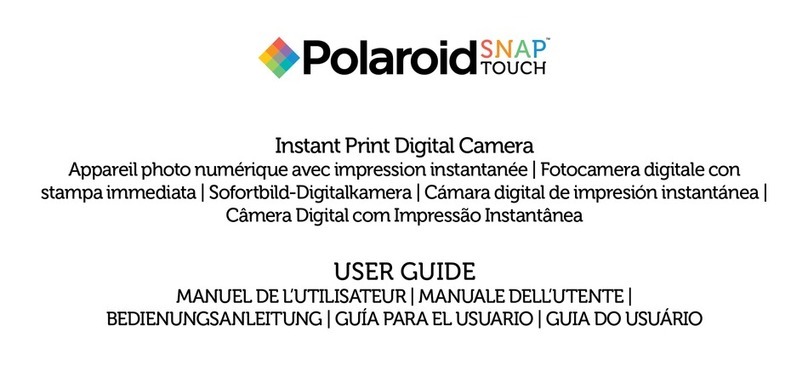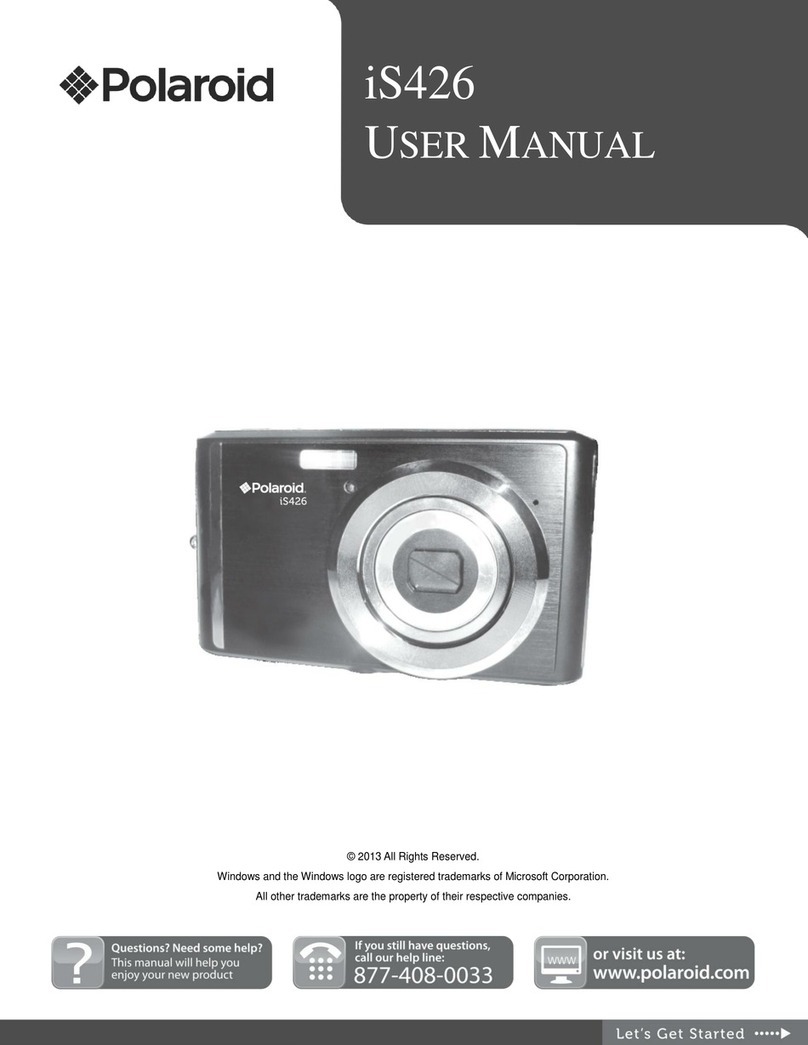Quick Start
Guide
Made in China for and distributed by Polaroid Film B.V. (P.O. Box 242, 7500 AE), Enschede, The Netherlands.
Polaroid, Polaroid Color Spectrum, Polaroid Classic Border Logo and Polaroid Now are trademarks of PLR IP
Holdings, LLC, which is part of the Polaroid group of companies. PLR IP Holdings, LLC does not manufacture
this product or provide any Manufacturer’s Warranty or support.
©2021Polaroid.All rights reserved.
Turn on the Polaroid Now+ camera by pressing the ON | OFF button.
Download the Polaroid Originals app to your mobile phone from
the Apple App Store or Google Play store. Switch on Bluetooth® wireless
technology. Open the app and tap ‘Now+’ from the menu. A permission
message will pop up. Tap ‘OK’ to confirm. The +Button on the camera will
turn blue to indicate that it's now connected to your phone*.
To insert the film pack, open the film door.
Insert the film pack darkslide up and with the tab facing toward you.
Close the film door. The darkslide covered by the film shield will eject.
Do not pull on the film shield. Allow it to roll back into the camera, so you
can remove the darkslide. You’re now ready to take your first photo.
The Polaroid Now+ camera comes with a lens filter kit. To add a colored
filter, press it over the lens. For the starburst and red vignette filters, turn
until the small notch aligns with the light meter at the bottom of the lens.
The filter will then click into place.
The Polaroid Originals app comes with extra creative tools.
Select one to use now, or continue to step 9.
Aim the camera at your subject and press the shutter button.
The flash will trigger automatically.
To shoot without the flash, press the flash button before each shot.
The photo covered by the film shield will eject.
Don't shake the photo! Place your photo in a dark place or face down
on a flat surface. Follow the development time on the
packaging.
*The connection is made through the app, so there’s no need to pair the camera with
your phone. This means the Polaroid Now+ camera will not appear in your phone’s list
of Bluetooth® devices.
Download the complete
Polaroid Now+ User Manual.
→
polaroid.com/nowplus-manual