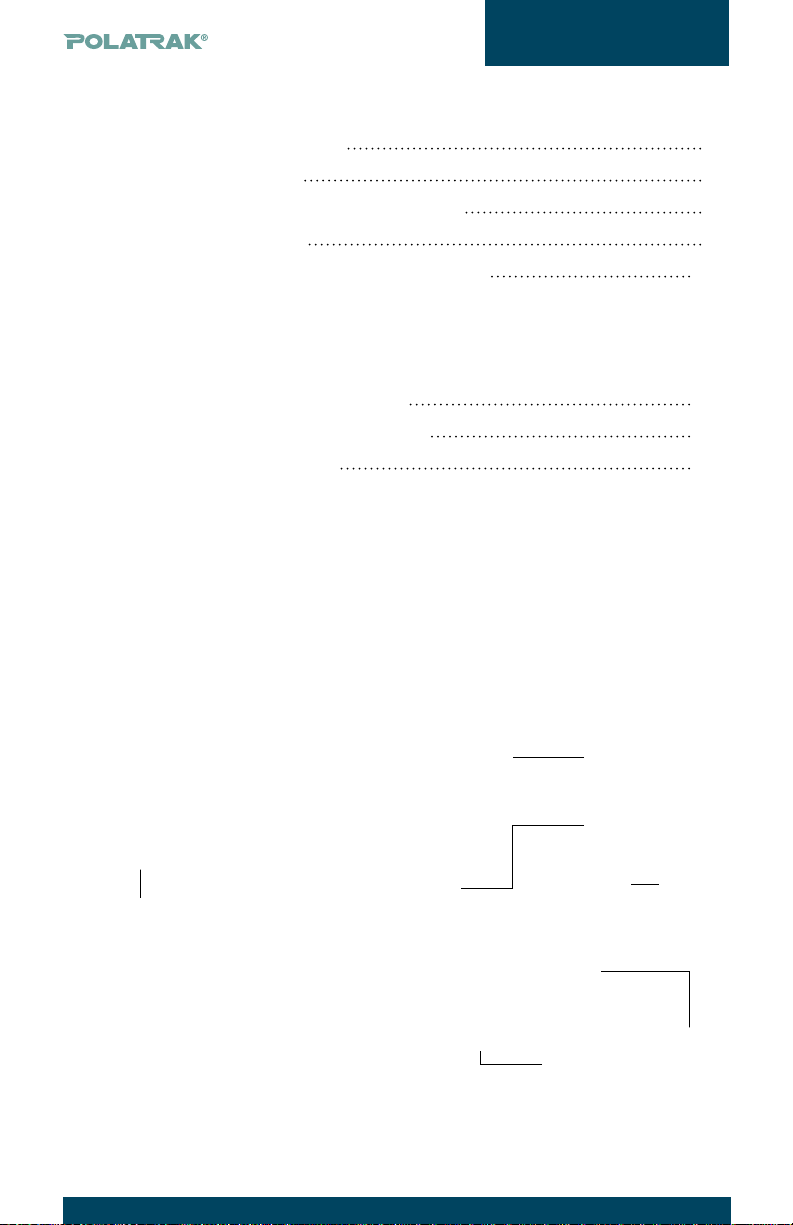www.polatrak.com
©2016 Deepwater Corrosion Services Inc.
10SMB-005 Deep C Meter 300 Manual Rev. 1
DEEP-C METER™ MANUAL
8.1.6. Route the ying lead in such a way that it will not be
stressed, entangled or pinched during manipulator operation.
8.1.7. Apply a small amount of the provided connector
sealant to the shoulder of the ying lead connector, ensuring
that no sealant is applied to the copper pin. Connect the ying
lead to the probe lead and tighten the connector lock ring.
Please refer to the MSDS in the appendix before handling
the sealant. All appropriate Personal Protective Equipment
(PPE) shall be worn, including safety glasses and gloves as
a minimum.
8.1.8. Perform bucket calibration (see section 7.1)
8.1.9. Using a 7/16” wrench, ensure that the contact tip is tight
on the nose cone.
8.1.10. Ensure that the tip is sharp.
8.1.11. Remove the lens cover from the instrument.
9.0 Taking CP potential readings
9.1. Stab the tip contact probe onto the point on the structure
where the reading is required, when a good contact is made
the reading on the displays will show a steady reading.
CAUTIONS
Avoid stabbing painted or coated surfaces whenever possible. Try to
take readings on bare steel or on spots specially designated for CP
measurement.
• If necessary, anodes can be stabbed. However, if possible, it is best to
stab the anode band which is grounded to the structure.
• Avoid trying to stab through heavy, hard marine growth if possible.
• The probe unit should be kept out of the mud, as this may contaminate
the electrodes.
• If the readings are not steady or don’t match the criteria in the table in the
next section, it’s probably due to a high resistance contact. DO NOT RE-
CORD THESE NUMBERS. Continue to stab until readings are in specica-
tion. See troubleshooting section if problems persist.
• NEVER operate the system with any of the connectors un-mated unless